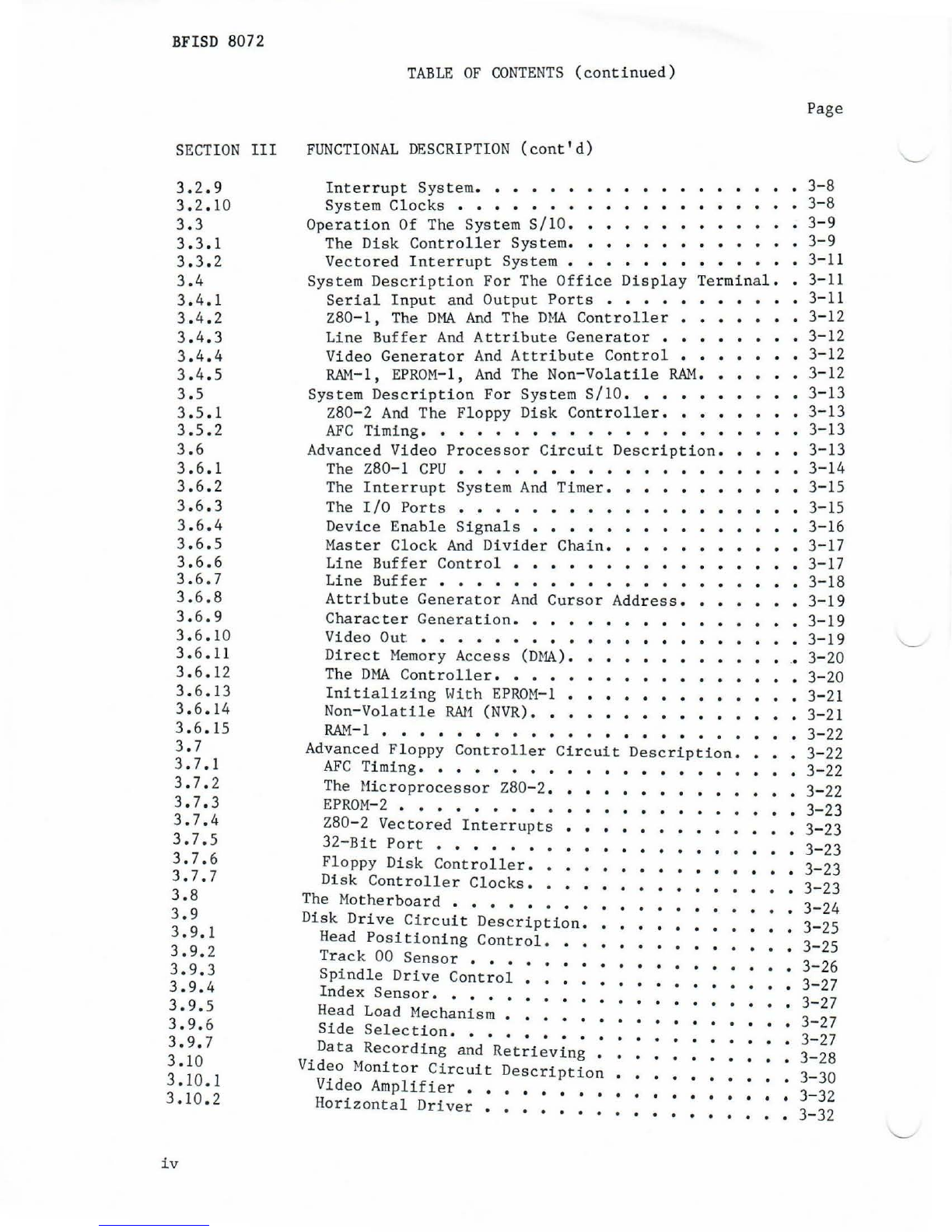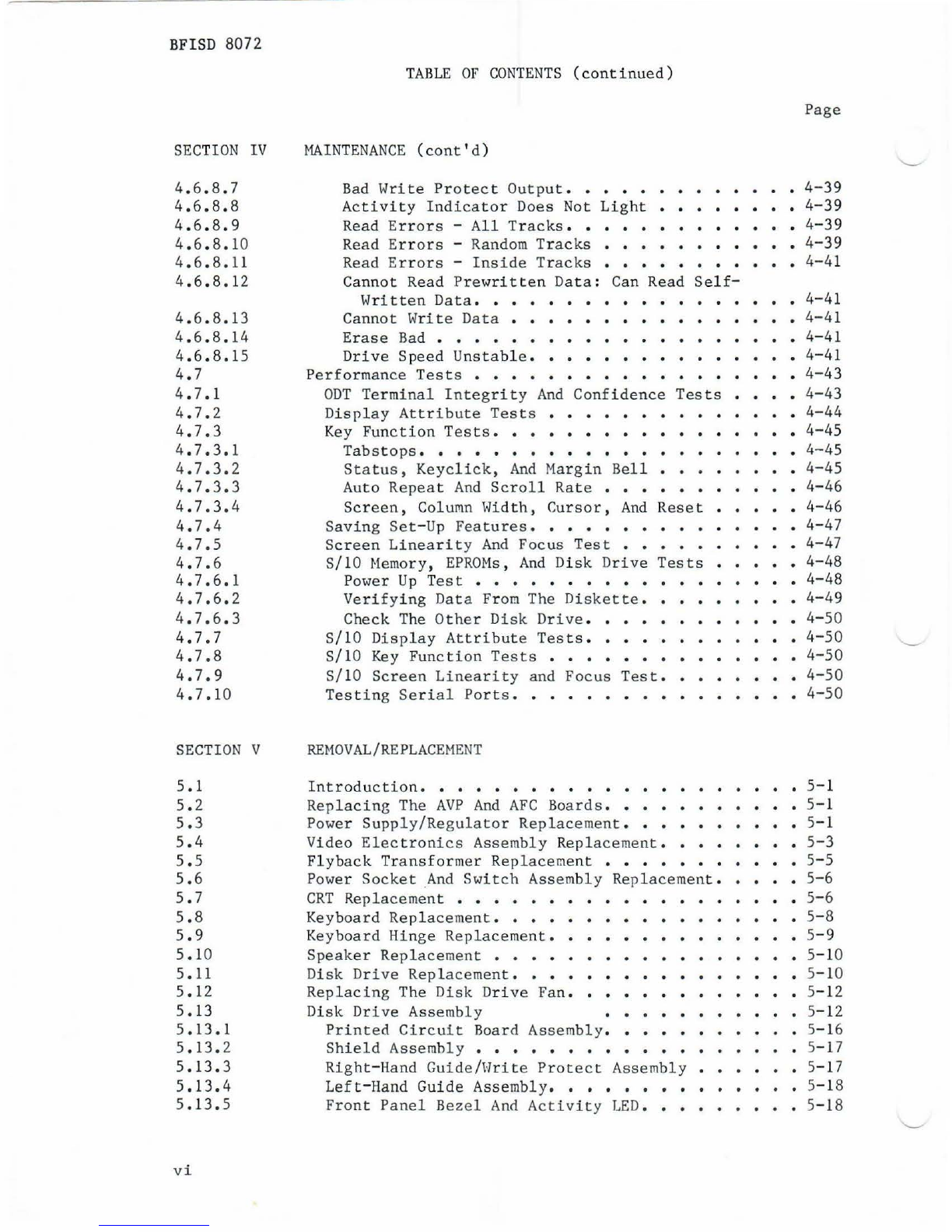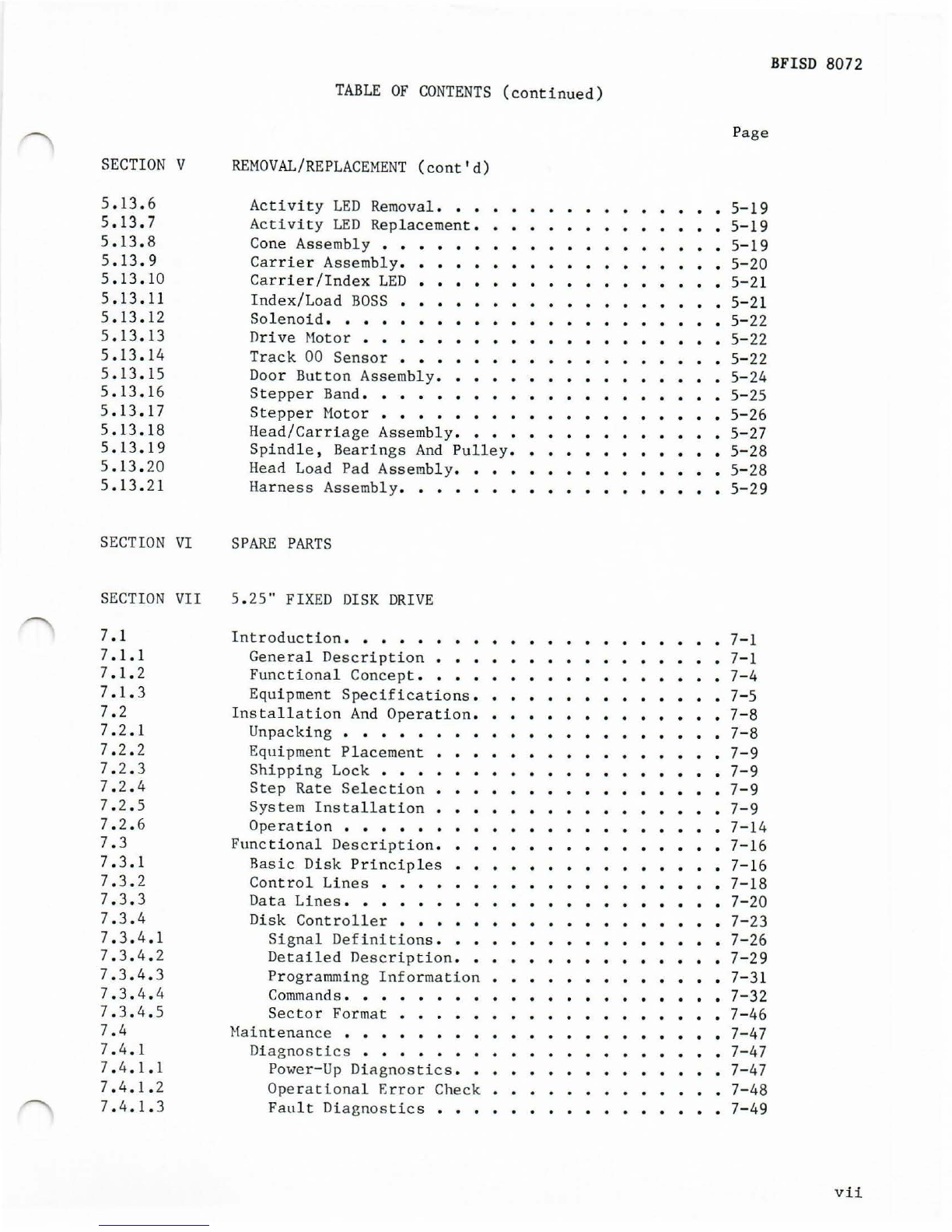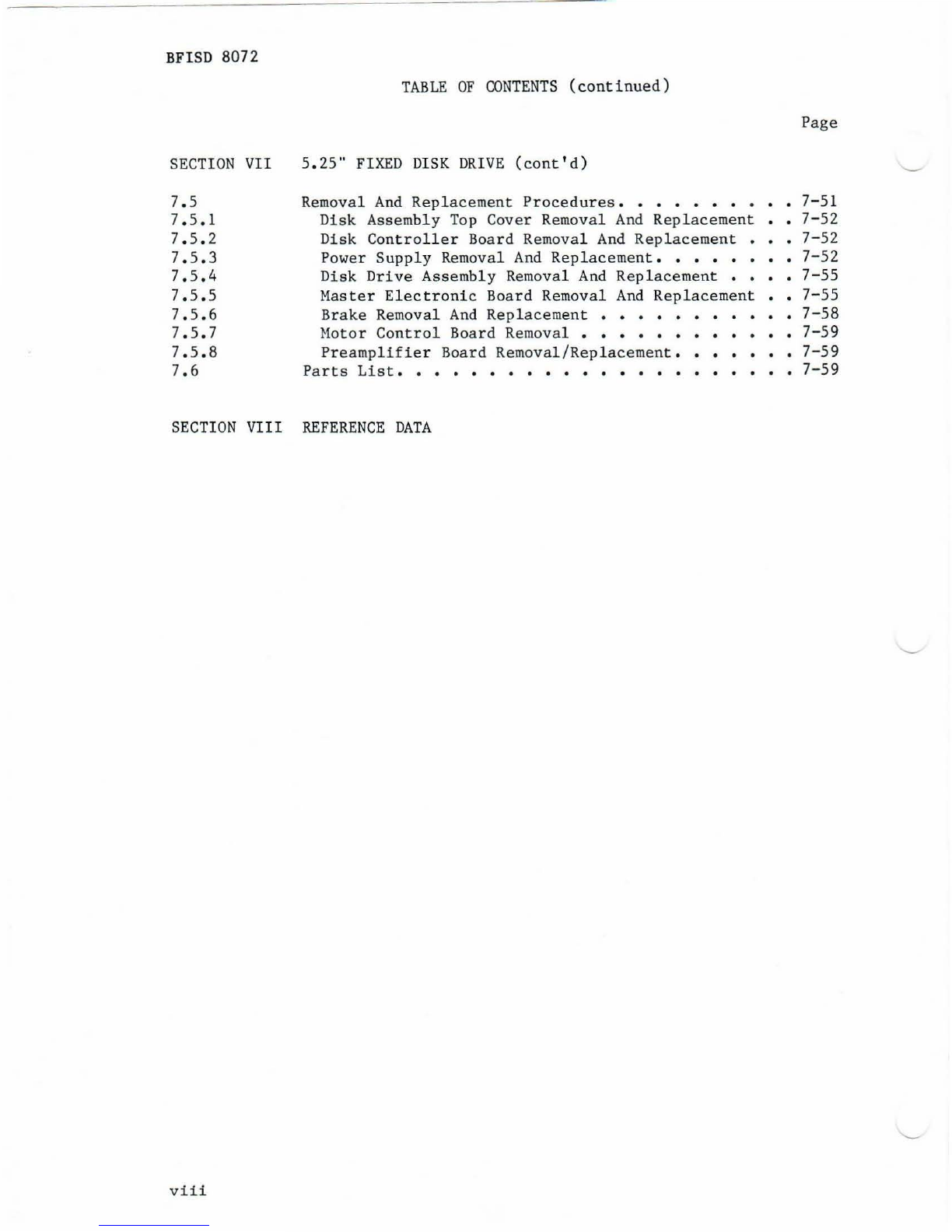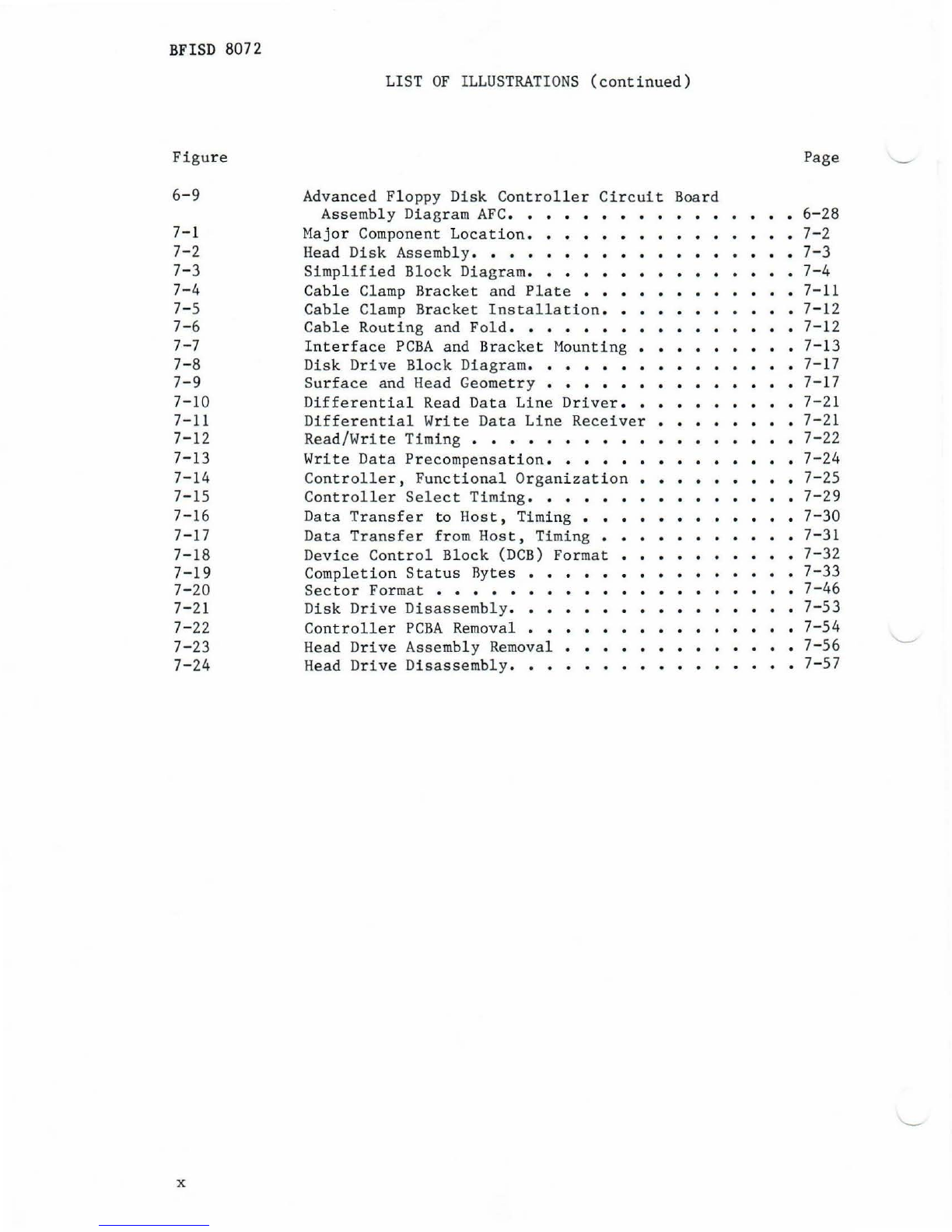Figure
1-1
1-2
1-3
1-4
2-1
2-2
2-3
2-4
2-5
3-1
3-2
3-3
3-4
3-5
3-6
3-7
3-8
3-9
3-10
4-1
4-2
4-3
4-4
4-5
4-6
4-7
4-8
4-9
4-10
5-1
5-2
5-3
5-4
5-5
5-6
5-7
5-8
5-9
5-10
5-11
6-1
6-2
6-3
6-4
6-5
6-6
6-7
6-8
LIST
OF
ILLUSTRATIONS
Page
System
S/10
and
Office
Display
Terminal
• •
xiv
S/10-0DT
Internal
Components. •
••••••••
1-6
Keyboard Assembly • • • • • • • • •
1-6
S/10
Conceptual
Diagram • • • • •
•••••
1-7
Left
Rear View. • • • • • • • • • • • • • • • • •
2-4
Right
Rear View • • • • • • • • • • •
2-5
ODT
and
S/10
Keyboard • •
•••••••
2-10
ODT
-
S/10
Keyboard • • • • • • •
2-15
Proper
Disk
Insertion
• •
•••••••
2-22
80
Column
Format.
• • • • • • • • • • •
3-2
Special
Graphics
In
The 80 Column Mode. •
•••
3-3
The
132
Column
Font
• • • • • • • • • • • • • • • • •
3-4
Address
Assignments
for
80
and
132 Column
Fonts
•••
3-4
System
Block
Diagram.
• • • • • • • •
•••
3-10
Disk
Drive
Functional
Block
Diagram
• •
3-26
Basic
Recording
Technique
• • • • • • • •
3-29
Wave
Forms
in
Read
Sequence
• •
3-30
Video
Amplifier
Block
Diagram • • • • • • • • • •
3-31
Horizontal
Drive
Signal
• • • • • • • • • • •
3-32
Cabinet
Rear Lower
Left
Corner.
• • • • •
•••
4-4
Cabinet
Cover
Latch
• • • • • • • • • • • • • • • • •
4-4
+5VDC
Adjustment.
• • • • • • • •
•••
4-6
Radial
Track
Alignment
Patterns
• • • • •
••••
4-8
Index-To-Data
Alignment
Pattern
• • • • • • • • • • •
4-9
E
Test
Pattern.
• • • • • • • • • • • • •
4-15
Stepper
Motor
Control
Timing.
• • • • • • •
•••
4-37
Motor
Control
Timing.
• • • • •
•••••••
4-38
Read
Timing
• • • • • • • • •
4-40
Write
Timing.
• • • • • • • • • • •
4-42
Video
Electronics
Assembly. •
••••••••••
5-4
CRT
Connector
• • • • • • • •
5-4
Removing The
CRT
High
Voltage
Anode Lead
•••••••
5-5
Chassis
Top
Securing
Screws • • • • • • •
5-8
Drive
Securing
Screws • • • • • • •
5-11
Front
Panel
Securing
Screws • • • • • • • •
•••
5-11
Disk
Drive,
Top View. • • • •
•••
5-13
Disk
Drive,
Bottom View • • • • • • • • • •
5-14
Activity
Indicator
Assembly
•••••••
5-18
Door
Button
Assembly. • •
•••
5-24
Stepper
Band. • • • • • • • • • • • • •
5-26
ODT
-
S/10
Keyboard and
Cabinet
Assembly
•••••••
6-2
ODT
-
S/10
CRT
Assembly • • •
6-5
S/10
Disk
Drive
Assembly. • • • •
••••••••
6-7
Disk
Drive,
Exploded View • • • • • • • • • •
6-9
Disk
Drive
PCBA
Component
Layout.
• • • • • • • •
6-12
Disk
Drive
Ready
PCBA
Component
Layout.
•
6-14
Advanced Video
Processor
Circuit
Board Assembly
Diagram
AVP
-
(ODT
Only)
••••••••••••••
6-16
Advanced Video
Processor
Circuit
Board Assembly
Diagram
AVP
-
(S/10
Only) • • • • • • • • • • •
6-22
BFISD
8072
ix