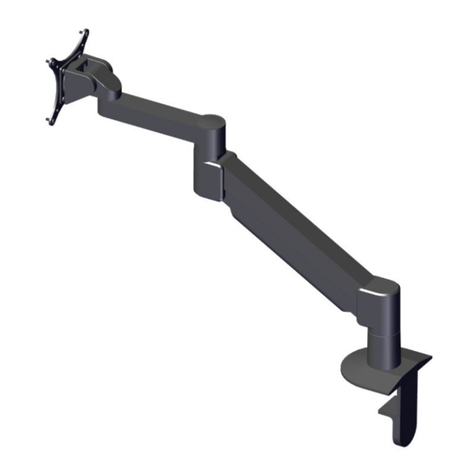MALOW WNL+ Series Quick guide

INSTRUCTIONS FOR SAFE USE OF
WNL+ LAPTOP TROLLEY 1 z 3
Manufacturer: MALOW Sp. z o. o., st. Wojska Polskiego 114A, 16-400 Suwałki
Purpose: The WNL+ soft-start trolley is intended to store and charge Laptop/Notebook computer
hardware:
Terms of use:
1. The appliance may be used by children over 8 years old and by persons with reduced physical,
sensory or mental capacities, or who lack experience or knowledge, on condition that they are
under supervision or after they have received instructions concerning the safe use of the appliance
and the understanding of the dangers involved. Children must not play with the appliance. Cleaning
and maintenance intended to be carried out by the user must not be performed by children without
supervision.
2. If detachable connection cable seems broken, it should be replaced by the manufacturer, service
agent or similarly qualified persons.
3. In case of any damaged sockets, cords or body disconnect locker form power supply and stop using
it intermediately.
4. Any repairs should only be carried out by the manufacturer's service department or by qualified
personnel. It is forbidden to make any changes in the electrical connections placed in the product.
5. Before closing the door, make sure that there are no animals inside the product.
6. In order to avoid excessive interference and minimize the risk of failure of the connected devices,
only dedicated original power supplies should be used.
7. Defective li-ion and li-po batteries may explode at high temperatures and cause fire.
8. The cabinet can heat up from power supplies and charged laptop power cells.
9. Maintenance and servicing of the cabinet must be carried out with the power supply disconnected.
Do not use highly corrosive detergents to clean the cabinet. Clean with a dry or slightly damp cloth.
10.Move the trolley after disconnecting the cables from the power supply system, before moving, make
sure that all doors closed and brakes released. (item 6). Set the trolley on level ground and secure
by applying wheel brakes.
11.With detachable cable plug the IEC plug (item 2) into the trolley socket (item 1).
12.Connect the plug of the connecting cable (item 2) to a power supply system equipped with
overcurrent protection and a residual current device with rated residual current ≤ 30mA and to
sockets with a PE protective contact.
Model
WNL
Numer of
columns
Number of
sockets and
shelves
Router-R*
Switch-S**
Choosen
model
110
1
10
208
2
16
210
2
20
213
2
26
310
3
30

INSTRUCTIONS FOR SAFE USE OF
WNL+ LAPTOP TROLLEY 2 z 3
Manufacturer: MALOW Sp. z o. o., st. Wojska Polskiego 114A, 16-400 Suwałki
13.Laptops should be placed inside the product. Maximum working space size - 96 x 340 x 470 mm.
Connect the laptop power supplies to the electrical sockets located in the profiles (item 4).
14.Switch the main switch (from 0 to 1) (pos. 1) in the trolley. The power signal will be the switch's
backlight (green).
15.When the charging cycle is complete, switch the trolley off with the switch to position 0.
16.The maximum load current of all connected devices must not exceed 16A. If the permissible current
is exceeded, a fuse will trip (pos. 1). Check for damage to the trolley and connected devices and
reset the fuse by pressing the fuse button until it snaps into place.
17.The trolley can be equipped with a switch (item 3*) (WNL+S model) or a router (item 5*) (WNL+R
model). In the version with switch, the user can start working in the network directly after connecting
the power supply and LAN cables to laptops. The version with a router may require initial
configuration. In the case of physical access to the device it is necessary to unscrew the tabletop
according to fig. 3. This should be done by qualified personnel with disconnected power supply to
the trolley.
18.With upper equipment there will be additional necessary sockets on side of the trolley. In case of
router it’s USB and 2x RJ45 for LAN and WAN. I case of switch 1x RJ45 for LAN. (pos 7*)
19.The included mounting set for the handle does not include tools. Picture 2 shows how to mount the
handle.
20.Do not expose the trolley to weather conditions (rain, sun, etc.). The trolley is intended for use in dry
and ventilated rooms.
21.The maximum load of the shelf is 10 kg.
22.When charging, check the battery charge level and temperature inside the trolley.
23.Dispose of the waste device.
Technical data of the production equipment:
1. Profile(s) (item 4) equipped with 16 A 230 V sockets.
2. Sequence charging module (item 1) equipped In:
•illuminated switch
•16 A 230 V automatic fuse,
•main connection cable with plug (pos. 2).
•Optionally IEC C20* socket (in case of detachable cable)
•Optionally surge protection cl. D and/or socket* for switch/router.
3. Option: Switch (pos. 3*) 16 LAN ports RJ45, 1 for column - details in the device manual.
4. Option: Router TP-Link Archer C1200 V2 (item 6*) - details in the device manual.
5. Mounting set for the handle (fig. 2)
Items with "*" are only available in the trolley with the selected optional equipment.
Drawing 2 Mounting hnadle
Drawing 3 Unscrewing tabletop

INSTRUCTIONS FOR SAFE USE OF
WNL+ LAPTOP TROLLEY 3 z 3
Manufacturer: MALOW Sp. z o. o., st. Wojska Polskiego 114A, 16-400 Suwałki
Proposed topologies of wireless network based on wireless router
The steps necessary to configure the network:
1. Connect the device to a computer.
2. Device configuration (connection type, IP addresses, Wifi network settings, etc.).
•There is a possibility to set the USB storage medium as a file folder.
3. Configuration of client devices:
•Connection of client devices via Wifi.
•Starting the necessary services, e.g. FTP server, http, file sharing
•Configure the security for accessing resources and device settings.
The devices should be configured by a qualified person. Detailed instructions for the router are
attached to the trolley and can be found on the manufacturer's website. In case of problems with the
router, please contact the router manufacturer's technical support.
Complaint procedure
1. If there is no power supply in the trolley, check if the switch is illuminated (green LED), if there is
no power supply, check if the fuse is pressed, if there is and there is no power, report a complaint. If
the fuse jumps off, check if the power supplies in the trolley have not failed, if the fuse is still off,
report a complaint.
2. If any network device (router, switch) does not work properly, check if it is powered, if so, report
the problem to the person responsible for network operation, if there is a failure, you should report a
complaint.
3. With the individual approval of the Malow company, it is allowed to disassemble the damaged
component in order to replace it with a new one, either under warranty or against payment.
4. In case of problems not described in this manual or in case of complaints, please contact us by
filling in the form on the website www.malow.com.pl/zloz-reklamacje
Internet
LAN
Pendrive
This manual suits for next models
5
Table of contents