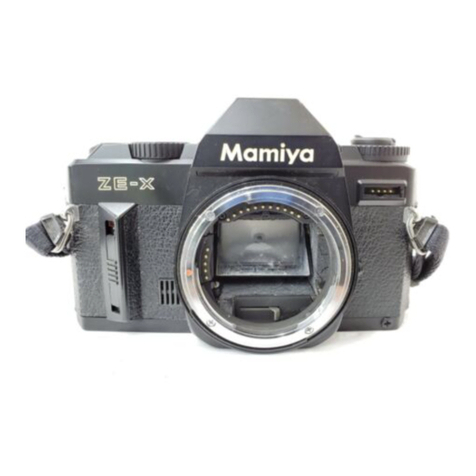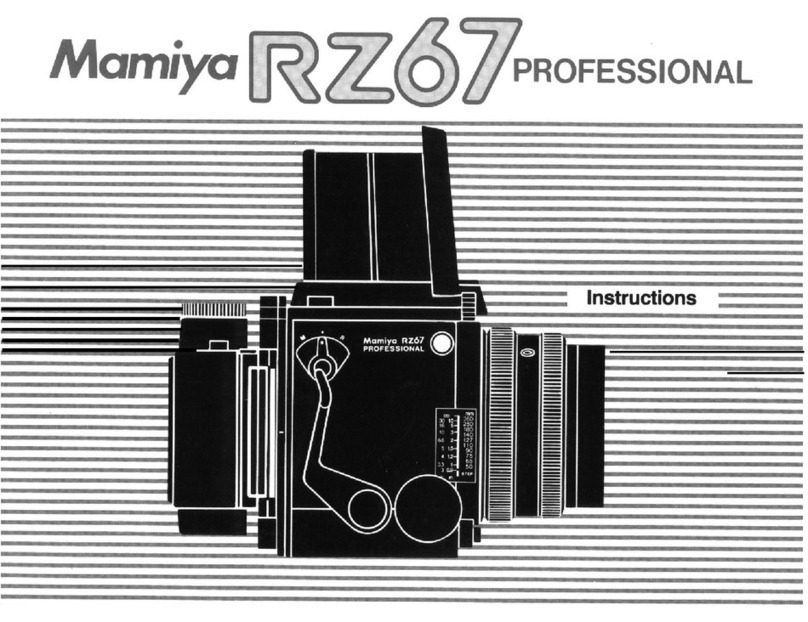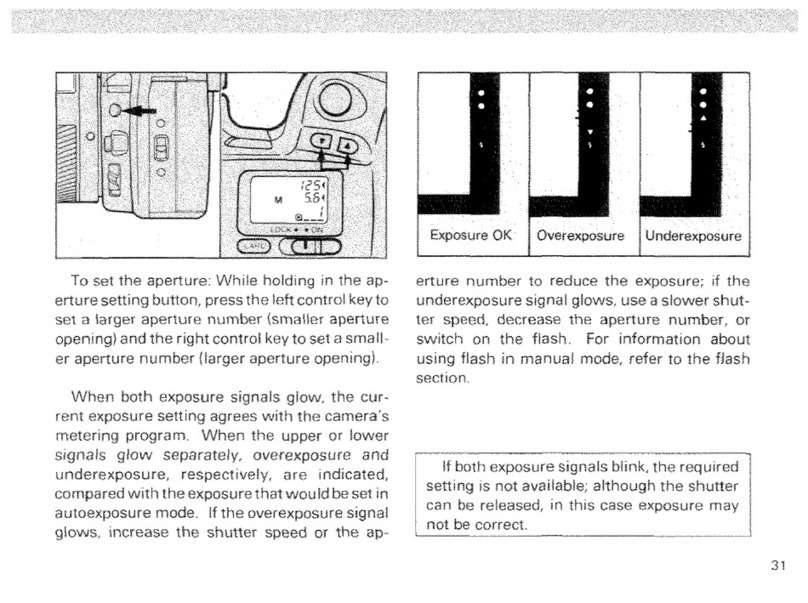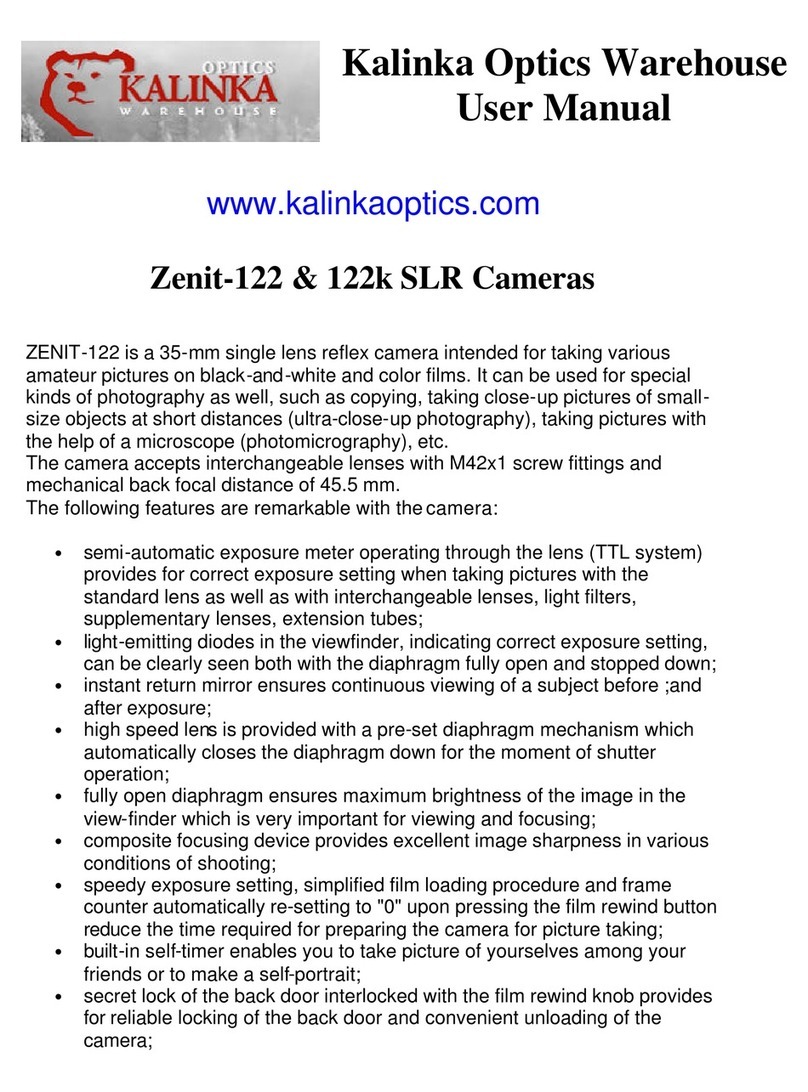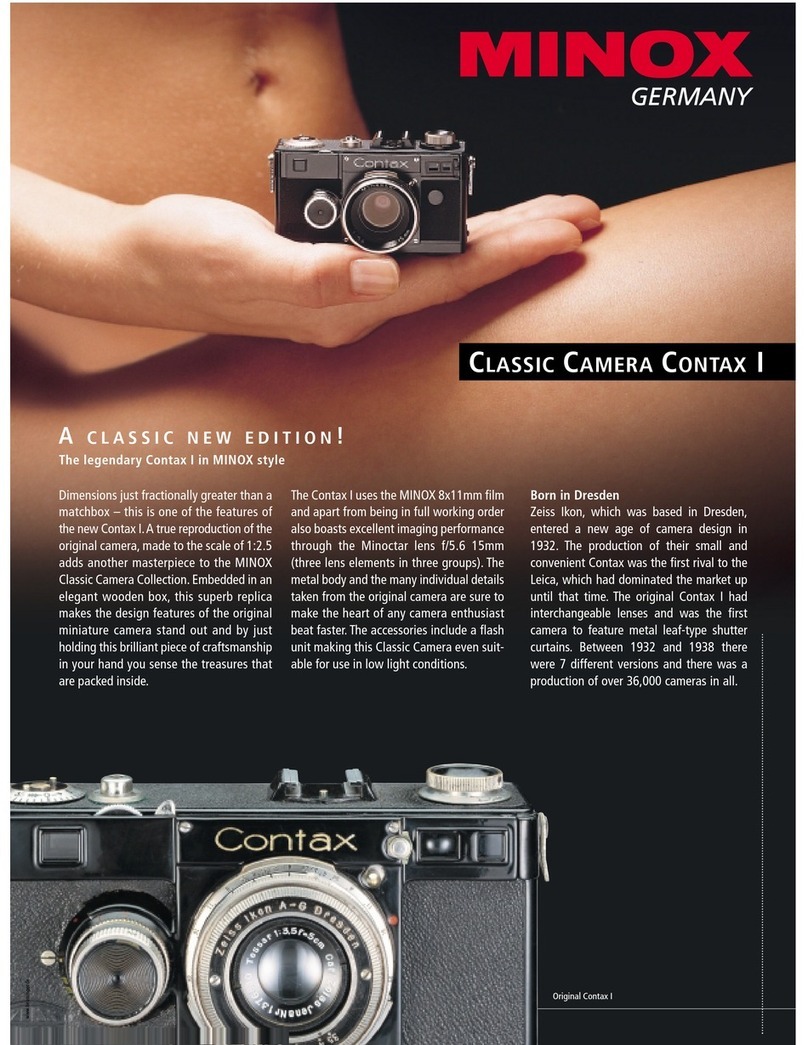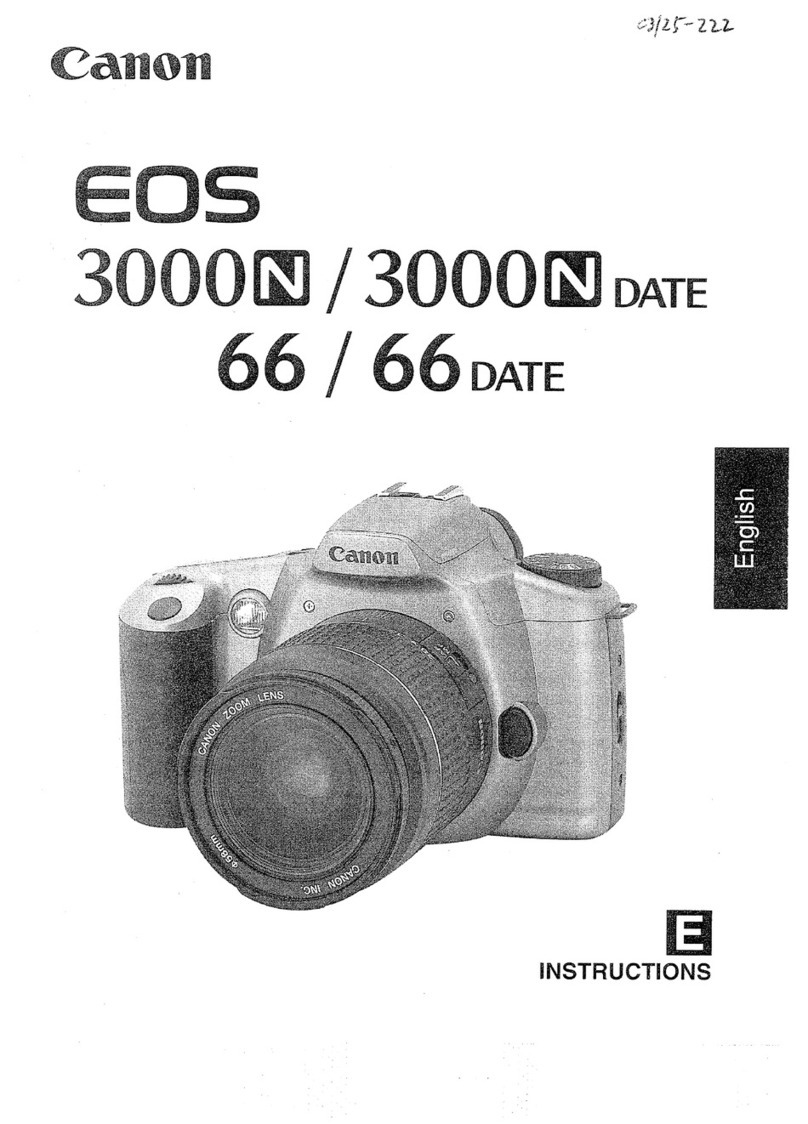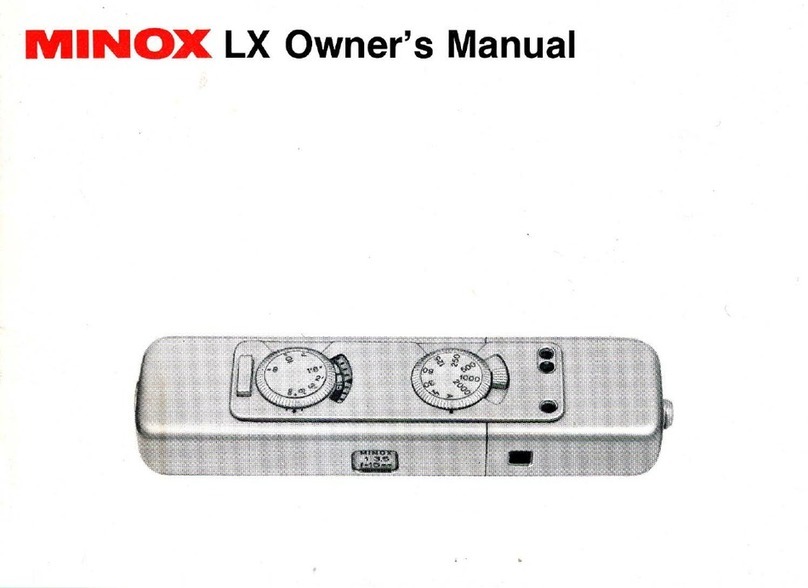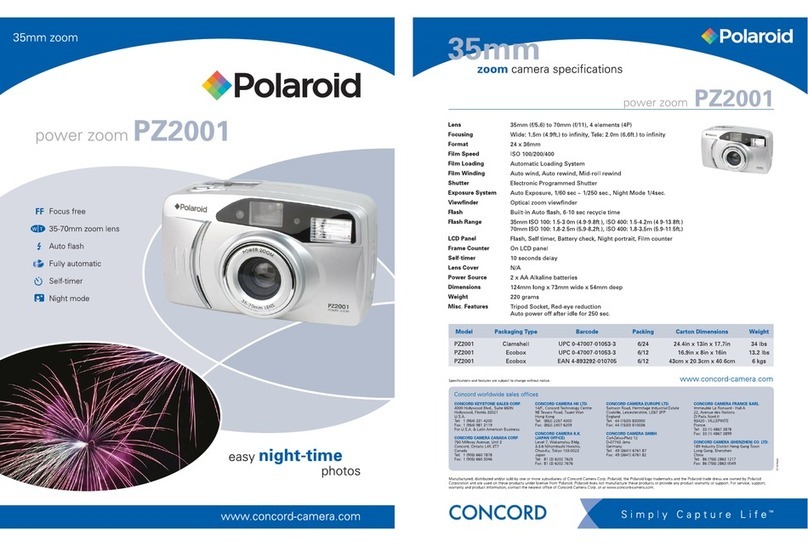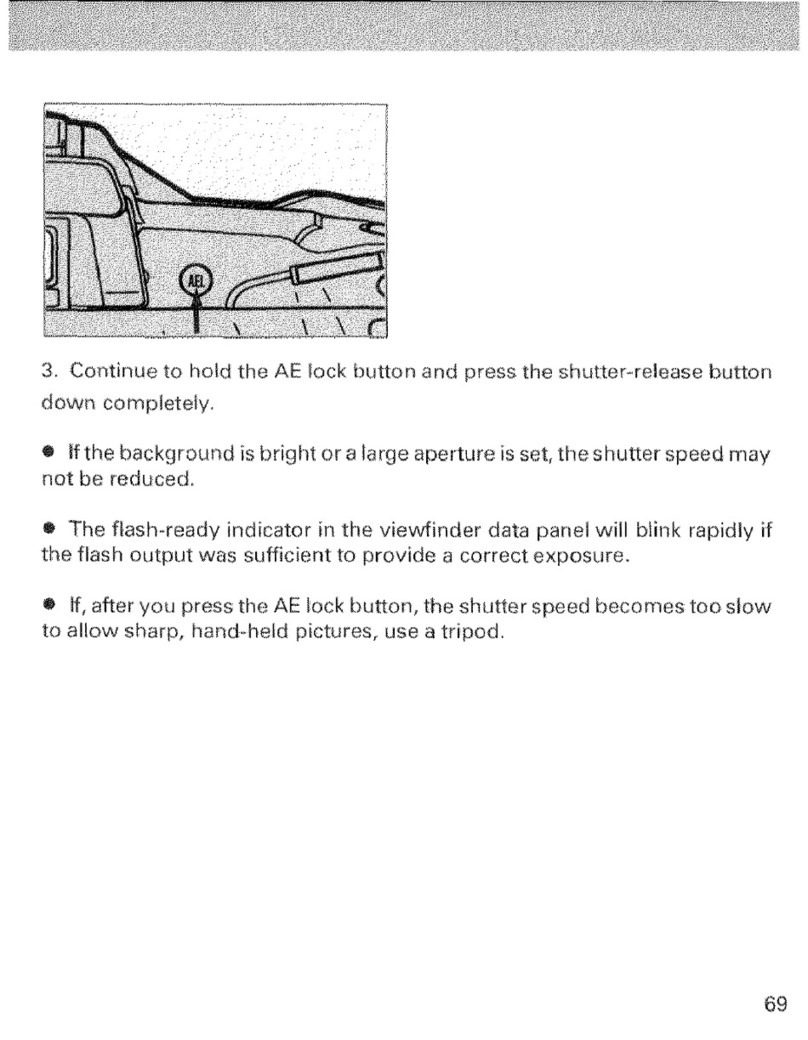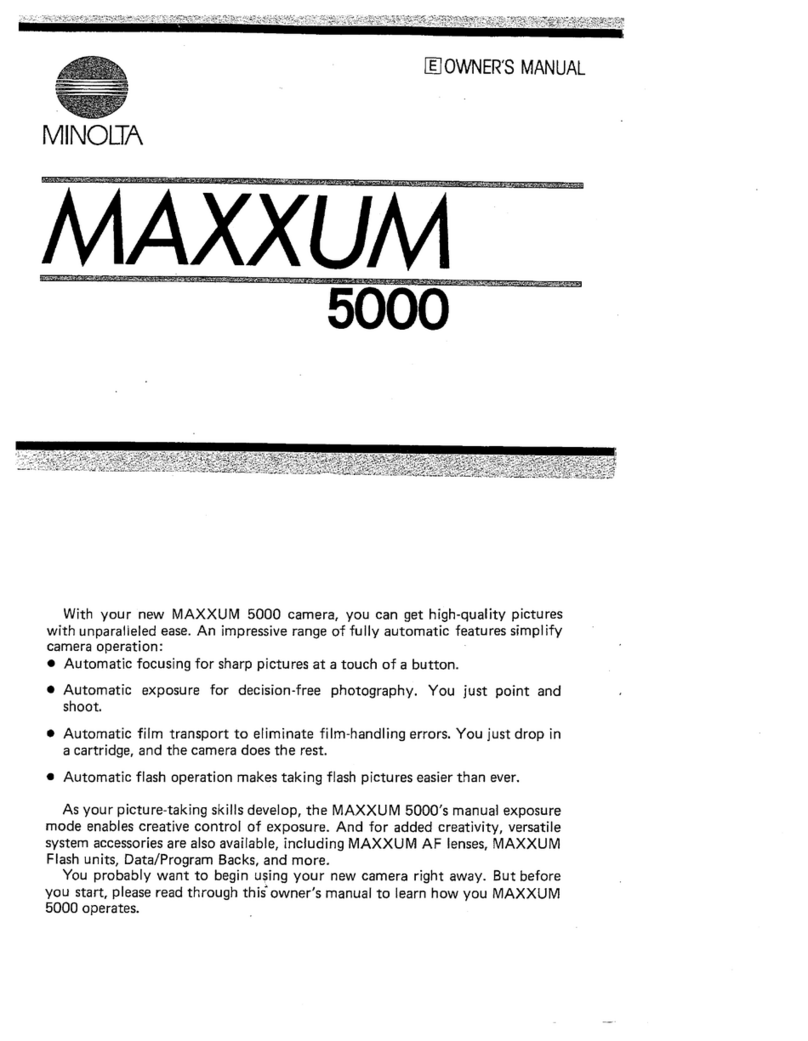Mamiya Sekor 1000DTL Series Operation manual

mamiya/~ekor lOOODTL Series I
,
.,
~


TABLEOF CONTENTS
Descriptionof Reference Points ..3
Section
1. Specifications.
5
Section
2.
Insertthe SilverOxide Battery
7
Sectioll
3.
Film Loading
8
Section
4.
Settingthe FilmSpeed
11
Section
5.
SelectinG
tile
'ShutterSpeed.12
Section
6.
FoclisingandViewing
13
Section
7. Sottirlg theExposure
14
Section
8.
DepthofField
17
Section 9.
The Automatic Lens19
Section1O.
Changing tileLenses
20
Section11. Holdingthe C~mera
21
Section12.
SelfTimer.22
Section 13.
Flash Photography
22
Section14.
Rewinding theFilm
23
Section15.
HelpfulHints
24
S8ction 16.
TroubleshootingYour Camera25
Section17.
Meter Cut OffPoints
27
2

Descriptionof Reference Points forthe
momiya/sekor
3
<
1 Seli-Timer ActivatingButton
2.Self-TimflrCocking Lever
3.N(}ckStrapEyelet
4
Automatic
Reset
Exposure Coullter
5.
Meter'
Off'
Locking Buttoll
6.
ShutterRelease Button with Thread·
ed
CJbleRcdeaseReceptacle
7.
SingleStrokeRapidFilmAdvance
Lever
8.
ShutterSpecd Dial andASA/OIN
Window
9
FilmPlaneReferencePoint
10.
Penta·Prism Housing
11.FP
&
X
Flash Tflrminals
12.
Rewind KnobwithRewind Cr~nk
13.
Film Compartment Door Slide
14
FocusingI~ing
15.
Depth ofFieldScale
16
ApertureRillg
17.
Spot/Average MeterSystem Selector
S'Nitch

----_
..
_-------------
I1000 DTLCamera
18. Film Chamber
19.BatteryCompartmentCover
20. TripodSocket
2l
flutomatic/ManualSelector
Lever
22. ViewfinderEyepiece
23. RewindRelease Button
24,Film AdvanceSprockets
25.Film Tak,)-Up Spool
26.Film PressurePlate
27.Hinged Film Compartmenl Door
28. FilmCartridge PressurePlate
l
C!]}

1
SPECIFICATIONS:
mamiya/sekor1000 DTL Camera
CAMERATYPE
FILP;1SIZE Ar~DCAPACITY
STANDARDLENSES
I_ENS MOUNT.
I_ENS A.CCESSORYSIZE
SHUTTER.
EXPOSURE CONTROL
FILM SENSITIVITY,
NOTE. Patentpending
5
35111m SingleLensReilex '.',itil tWD separate behind-tile-Iells meterillf;
systems-ollefurspot re2,dings,onefor a'ieragingtypereadings
35mmtilm[perforated)in20 or36 <?x;;csuro standard cartridges.
55mm
filA
manliyo/sekor.7elementsin5 groups. Angle ofacceptance'
43degrees_
55mmfll.S mamiya/<;ekor_6olGrncntsin4 groups. f',nglo ofacceptance.
!jJ
rJegrees
Praktica-mamiyo/sekor, 42nlln lIni'Jersal threadedmOllnt
55mm fil.4 Lells
55rrirTi f/l.gUlrIS
Fucalplane type
time8xposures.
Accepts
55mm
tll(eaded filters alldotlletlells accessories,
Accepts
52mm
Hlu"aded filters andother lens accessories,
witllspeeds from
1
to
1/1000
ofasecond2nd
'B'
jOr
Built·invariable delayself-timer_
Twosepar"te
m(>tering
systemswithon0-
CdS
mder cell po~itioned
on
the
backofthereflex mirror Ispotsysteml,and olle cell locatedoneachside
ofthl'! viewfindereyepiece,inthe penta-prismhOlJsing iaveraging system
1_
Both!Tl8l8ring systems arecross-eollpled lo
c~rnerd
shutterspeed'" dnddiOl-
phragm mechanism of allautomaticlenseswithPraktica'lllumiya/sekor
universalmounts Filmad\i~nce lever s'Nitches metering Sj'sternon ~Ild
~ctLJates diaphragm ofautomaticlenses Metering systems also aCClJrately
rnea~urp-
lighttransmitted thrOlJgh r,on·automatic lenses, bellows.extensiore
tlJbe~,filters and otherleres attachments_Spot/A".,r3ging seiector switch
oncamerdbody "llowslJseoreither
the spo:
or cl',-'erdgingsy~tHn or ex-
posure calclJl~tion.
AS/>, 25
to
3200
DIN15L,
,hi
on mamiya/sekor SpotjA'/HageMetering System.

f
WithSpotand Average Metering System
t
DIMENSIONSWidth'
Height
Thickness
5.8nches 1148mml
3.7
nclles (
95
mml
2
nches (
51
mm) withoutlens,
VIEWFINDER Penta·Prismtypewithmicro diaprismcenterspotonFresnel lens for rapid
iocusing.Bracketsvisiblein finderindicatelocationofspot meterreading
area (6%
of
riGldl PointH and'S'and "A,.symbolsvi~iblein finder
indicatewhetherthe spot or the averagingmetering system isbeing used.
Exposure needleand reference points indicate necessary exposure adjust·
ments.
FLASH SYNCHRONIZATION:With FocalPlanebulbs
1
to
1/1000
s~cond.
With Class"
M"
bulbs:
1
to
1/30
second.
','lith Class"
F"
bulbs
1
to
1/30
se'cond
WithElectronic fla5h
1
to
]/60
second.
The mamiyo/sekor
1000
DTL has two 5eparate setsofflash contacts,
marked .
FP"
and"
X'
Properselectionof terminals allow corre~t synchro·
nization forall typesofflash exposures.
REFLEXMIRROR:InstantReturn Type.
FILM
ADVANCE Ratcllet typefilm advance levertransportsfilm, cocks shutter andadvances
exposurecounter ina 5ingle stroke
(160°1
or by a nurnbsrof shorter
strokes.
EXPOSURE COUNTERProgressivetype, from"
S"
(start)to
36.
Counter automatic311yresets to
"S;'when filmcomp2Jrtmentdoor is opened
\VEIGHT:Bodyonl,"1lb.9·1/2ounces1725 grams 1
6

2
INSERTTHE SILVER OXIDE BATTERY:
figure
Ai
l
J
8
7
TheSilverOxide battery supplied
'i/ith
thecameraisespecially
designedto operate thetwometeringsystemsofthe momiya/
5ekor 1000 OTLcameraNosubstitutes.otherthanthoselisted
beluwC<lnbeused.Installasfollo\',5
TO OPENTHEBJI,TTERYCOMPARTMENT,placethe tip ofyour
thumb or forefingerontheknurledsurf~ceorthe compartment
cover
[19),
andlwisicounlerclocbvise untili111threeds have
beendisengaged.If theC()\ier istootight,LiseOlcointostart
theoperatiorl,but rermwethecoinafteraquarterturn and
completetheremO'JaroftheCDverusingonlyyourthumbor
forefinger
Insertthebatterynegati'ie(-)sideclown [refer
te,
FigureAI.
R"'placecoverci.lrefullymaking surethat the threacisarepro
pp.rlyengaeecJ Againuseonly yourthumbor forefinger,tllis
timp. usinga clodwisetwistuntilthe coveristight. DO NOT
tight.encoverwith acoin.
Thp. batterywill I~st for approximatelya
'y'8M,
depenciingupon
usP..To replace,USGthefollowing Silver Oxide battery. Eveready
S-76E

CAUTION! When the camera is notin
USfl,
or wilen
ch1lnging lenses, always i.OCK themeV3r inthe OFF
position.Todotilis,depress
the
button(5) on top
of
the
film
ild'i2lnce lever
This
Cill)SeS the
filmad..
vance
levertoretractinwardtowardthe camera
body
andpreve,nts accirllmtal switching"
0.11"
of
the
meter.
If
the meter is"on" during the
changing
of an auto·
maticlens, serious
damage
may result.
A,so,
when
thecarne'ra isinits Eveready C2SE!,
,he
metersllOuld
be lock,ed"off"to
prevellt
accidel1taidra;non the
battery, Tt't<lmeter" OFF LOCKING BUTTON"euto-
matically pops upagainintothe unlockflt"l
position
.when thefilmadvance
lever
,is
puil.,rJ iJwa'y fromthe-
camera body.
3
FILM LOADING
DONOT LOAf) IN BRIGHT LIGHT.
Open
film
computment door !27)
of
camerairefer
to
Figure
B)
by
pulling
upward
011
the
slide
lock
!13).
8

Pullup the rewirrdkrrob
112)
as
inFigure
C,
Place filmcartridge
into filmchamber
[18),
and
return
rewindknob
\0
itsformer
position_
Draw out thefilm leader (refer
to Figure
OJ
andinserttheenrJ
ofthefilmintooneof
U19
slots
onthetake-upspool
(25),
If
noslotisinthecorrectpositi:)n
lor insertion
of
thefilm,the
lake-upspool may berotated by
hand untilthe slot
i~
accessible,
Figure E
NOTE
Theiilmmust
pass
under
thetak8-Upspoolwtlen
advanced[refertoFigure
E:
9

ReIernowto the exposurecounter14:,v'iindQwThe letter"S
shouldappear oppositethe triangular indexmark in theexc>o5ure
counterwindow,Next,
Gentry
turn rewind knobinthedirection
ofthe arrowjust erlOuglltotakethe slack out of the fill"'fl_
Depress the shutterreleasebutton f6i and2dvancethe film
again by rotating thefilm advance le'ver3S farasit will goill
the direction ofthe arr0\N.The "hutter is 3IJtomaticaily<":o[ked
',;henthe filmadvance leverismovedtoitsfarthest point.
Repeat tllisactiot1 until th~fiGure '1llPP(~<HSopposit8Ihe
triangularindex markinthe,'xposure<":Olln\8rwindow The
Cal"'flNaIS IlOWready forh~irlgthe firstpicture
Figure F
Advance thefilmwith thefilm
advanceleverIreferto Figur2FJ
whilenoting(he
reverse
rotation
of the take-upspool. Make slI'e
thatthesprocketsare engagedas
therilrnPElSSC';ovc;rtl18m, and
lhEll
one complete wind
offilm
isaround thetake upspool.Close
filmcompartmE'llt door,rn'lking
sure thatit is locked,
NOTEAsthefilmisad'van~e.j.therewind kncbwill periodical·
Iymtateina backward direction This ;rldi(;ates thatthefilm
IS beingtransportedcorrectlyinthe camera
10

4
SETTING THE FILM SPEED:
~'re
H
25.
•50 64
•
100 .
. 200 .
.400 .
•800 1600
.
3200
3;'
'0
80
125 160
2"0 320
500 550
~OOO 1250
2000 2500
15 .
.18
21
24
2730
33
36
16
"
"
77
"
23
2"
2677
)<)
"
32
:14
,5
Liftthe outer rinG of Hw sl,utLerspeed cJiJI{81 {refcrto Figure
Gj,
dnarotate
it
in
eitherdirection until the ASA number of the
film youare using appearsopposite the referenceline between
the leller "S"andtheASP.,window (refer toFigureHI
V,hen
using filmWllichis rOlled byDIN speeds,~et
th",
DINnumber
opposite thelin", wilieh islocclled oel'.veenthenl.Jlncr~ls"30
and"
60"
fortheshutterspeed You willnote
thr,t
in Fif,ure
Hthe ASAsettingis100 andthe DIN seltingi;; 21Dots
located be\weerlASAandDIN numbersUri thefitrnspeed dial
represent the following film speeds.
ASP.,
DIN
11

The
12
numbers 011 theouterface of the shutterspeed dial
arespeedsE'ttings, andrepresentfractions ofasecond.For
example. ['efer to FigureI),the number
125
on lhetii,,1(opposite
the engravedreferencemark) rep,·esenls
1/125
ofasecond.
Hence,thehigllerthe Ilumber thef~ster the shuttertravels
duringan exposure.
When handholding the cameratortaking 8 picture, always
USA
a shutterspeed of
1/60
orfaster if possible(seeinstructions
for using theexposuremeter). For speedsslower lhar)
1/60
secund,theu~e ofatripod or other~IJPpnrtisrecolllillellded.
WiHI
the shutterspeeddialofo'tat"B ,. the shutterIvillremaill
open as long as the release buttonisdepressedWhenIhe
buttonis released, the shuttercloses. ForexpOSl!res utilizill8"
the" B ,.settillg,the use of
OJ
cablerel~ase isrecommend8d
Inthe c""se of 10llgexposures,alockingcablereleasewillallow
exposures of any duration. The cablerelease is attachedtothe
camerathroughthe threadedreceptacle011 the top of the
shutter release button.
S
SELECTING THE SHUTTER SPEED:
Shutt"rspeeds m<lY bechangedbeforeorafter
til",
film h'J~
beenadvanced and tn8 shutter cocked. TheslHltterspeeddial
mClY berotated ineither direction when settillg the desir8d
speed.Howev8r, as illdicated by Figure
J.
tho dialCililnot be
rotated past the
1000
positioll orthe B position
I~OTE Whell s;olecling a new shutterspeed,ne,'er pullup on
thedialfor th8lilm speed settings(ASA/OIN)will be altered
12

6
FOCUSING AND VIEWING:
13
The mumiya/sekor1000OTLisdSingl"Lens Retiex.This
means
tint
you
'iib'/
the
suljen
throughthe fJkinglens.Since
the :;arneim~g(; is
tr<lllsmilL·e;d
totilio8Y"
c<,
io
til,"
film pmallax
i,;
climilliltcr! TksLlbj(;ct is rcgistucci 011 ,11" lilnl eXactly
,I';
it
is se0n
:;y
thE; photograpile'
Focusing(ReiAr toFigureK)the 1000OTLismaie easier by
themicrodiaprism focusing gridin the ','iewfinderThisis the
smallrOLllld areainthecenterof thefinder
','ihd",
exaggHates
the Jirrer-ence
betvieen
the" infocus' and' Gutoffccus" image.
Byrotating (tIefocusingring :l41on the
len3 barrel,
th~;nicro
diaprism ca,-, bem~de\0Ji~"ppe"r,
1....
"h"'l1 lhi~ happens.the
image is
ill
focusfe·rboththe eyeandlilefilmForsubjects
withirregular outlines,like wooded hillsides.theentire ground
glass a'e2 ofthe ·"iewlinderIlley be utilizedforiocusing.III
anycase (excfOµt with idra-redm2teria!siwhentheimage EP-
pearsto be shJrpinthe finder,it·.vill be shacp onthe film.
\t"-hen usinginfraredfilm.first foc'JS Ul~imageas 2bo'!e.Then
notethe distance as repreS2medby thenumberwl-lieh appe2rs
oClpositethefooloigeindexmark onthelens b~rr,,1R0l~l~ the
focus in;:; ring untilIlli,-, r'~'mb(3riscppe,sitfO the
small
r,~dIllar~,
andthe lens \';ill beeorr,~~tlyfccu,ed iorinfra·red pilotography
at lha;: di5tane~,Thisis
Il(X8S',Jry
beciw5e infra redrilmis
sensitive-::miv to infr,l-rcdli81,t relYS, _._-thiel'
f()~,,~
emd pi,,,,,,,
slighJ!y ilphind th2tof ordinarylight r""s
l
J

7
"
Therearet"vowaysofde,ermining correctexposurewith the
morniya/sekor 1000 DTLWh;ctheryou us," Ule Spotor the
Average syst8rn will dcpr:mullpontilel::,'pe01 picture youare
taking. In eithercase,
before
takingthereading,set theAuto-
matic/Manualselactor le'ver(211onthe lens barrelto theletter
"A"
so
that 111'2<'lutornJtic di~phrdgrll
ledure
01the lensis
acti'.'ated.
SETTING THE EXPOSURE
l
Fi'gure L
"SPOT" Reading:
The" Spct"method ofexposurecalculationisespecially valu-
able ,-"hen the mostimportant uea of the picture is either much
light'Cr or Illuchdarkrthf\n the generdl picturecrea, orIn
!all~iscapes,
','ihere skylightwo"ld
register a
rnuch higher reading
thall trees orbuildings21ground level.
Sud
asituation would
caUS2 underexposureifthesubject wer~
to
b(,
measured
'NiU,
"co,wentional,,)v8roging
rfldel
frorntheC31ller,1position
"Spot" madir'gi:; al:;ouselul torsubjecbunderinsutticient
IjgtlLirlg5~chas indoo, 5hots ornight scenes,bec<luse the ex-
posuremeter needlereactslaster
Urlderthese
cGnditionsthan
Jening
a'Jerage
reJding
T~'~b-;:ain
J
spot
reading,
set
tile shutter
3(
the
speed
atwhicll
you 'Nish
t()
takethe photograph MO\.'fl
theSpo\jAverdgese-
I"norswitcll
1171
towardthe IRtter ' S'as ler dS
it
'"ii:1g0
iR0hr to
FigureLL
14

Lookingthroughthe viewiinderyouwill notice thatthe small pointeratthe bottomoi the fieldis now
ontheletter"S" bptl'.'ef'rl
til"
rn,,1erar"~ brilck"ts These brackE'~s(Jutli",,, Ihe;,rh'of~,ensilivity, ~bout
6%
of
the totalpicture you are viewing.Focus thelens so
that
the subjectarea is criticallysharp.
Then aim the camera so that the bracketed area falls upon tl18musl
important part
of
the pictureyou
are about to take (RefertoFigurAM) Make surethat thebrackets donotinclude any part ofthepicture
that is eitherlighteror darker than the sectioil youare reading (Reierto FigureNJ
Correct
Use
of
SpaI
Meter
15
Incorreci
Use
of
Spot
t\1eter
FigureN

Pressthe film advance leverIrefer to FiglJre 0) towardtile
camerabody as tar asit ,....illgo. INOTE
If
thefilmadvance
le'"eris inthemeter Off·Lod; positioll, moveloverilway from
body until lockingbutton {51 ~naps up,)While pressing the lilm
advance lever towardthe camera body as faras
it
will go, rotate
theaperture ring(16)(located
011
thelens)until tho, needle at
theright of the finderis centered betwflfln the apell elldsof
thereversed letter" C"(refer toFigurePIThE:expoc;urois now
set, with the selected area ofthe picture beingcorrectly exposed
You may nO'N releasethepressure onthe advance leverand
makefinal compositionchanges beforetrippingthe shutter.
"AVERAGE"Reading:
When thescene tobe photographed ismade up ofareas of
equal illli;ortance, anovsrall.J'Ierr'gGre,,,Jing ,....illr()sultintile
oestpicture, To accomplishtil is, setthe d0Sired shutter speed.
and pushthe Spot/twerage selector switch towardthe letter
"A.The rointer inthe lowersectionof
tite>
V'icwfilldel' now
moves outside theSpot Meter br?r.kelfHi areato the leiter
"A",indicating that thewhole picture isbeingm221S11redbythe
meter, Feclis on the subj,,[~t area C~nterthe rlgedleen the
reversed "C'as above,by roldting theaperturf! ringwhile
pressing the film advance lever.Whl"n takingall 'A'verngr:"
reading,thepicture shouldbecomposl"d bp.forethe exposur~
isadjusted
ExrJ'",cMet~'
Needle
(iU~ ,
~
_,_ " ,,,'''_'', W
., ~-(O,,~C'
I
"'
EXfo""e
Spol;A'"JGScI,d
.. ,cclOi
-A~,M~c'u
Figure rI.red b,
Sp(')1 "1"1
,,~·e'
01i".'"
,.00",,,oJE'Jnp"
~
Figure a
'6

Exposure Setting WhenUsingNon-Automatic lenses and Close-UpAccessories:
When usillg pre·setlense~, nonautomaticexterls'ontube~,bellow';,miuw;r:orws,r:rotnsr closeupacces·
sories,the lensdiaphragnlmustbe manuelly operated untilthe cocred expo~ure oettifl15 isdetermined.
The
1000
OTLmeter requiresrio~peci,,1calculations
6..
cJI'lPen<o.ationste re2dcorrectlythrOUGhextell
siontubes,bellmv~or oJ,her~ttachmeflt5,Tilemeter reading must be obtainedafterfinalfocus.since
exposure isinfluenceliby di~l"nccbctv..'eentilelen", and the lilmActivi"ting thenwterand ",ettine
the 8xposure is accomplished
as
refsrenceaabO'.'e
NOTE:
You
may reversethe above ;;rocedur~ il yuu ',",-ish
tv
teke
d
rJictur~
ill d
pwticul~' dperLure
101
Clnyre~son III this
case,
in"teMI ofchoosing th~ shutter speedfirst,select thelens opellingdesired
beioretaking
the
rearlingThen,centerthe"iOel!l~
in
ltl(,'reversecJ
"C' by
r'-Heling
til",
shutterspee>d
dial.
8
DEPTH OF FIELD:
V-ihen a cam8r"lensisfocusedto'£ivea sharpilllageof a particula(subject,some uC1jects sli£htly
behind,aswell as sonle objects ;Iightly 2headofthe subject focusedon '.'iiil appeal to beshar'pThe
distance betwe~11thenean,st andiortilest objectsvihichareill fOClI". iscalledDepthof Field
Deptilof Field changeseacll timetilefecusing distance changes,becominG greaterasthelens isfocused
on points fa,'ther
from
ttle C3merap8sitiol1.whileci2cre;'"il,gasthepointof foclis becomes clese'.
Otherfilctorsinfluencil1gdepthoffield arethefocal length of thelens and the diaphragmopel1ingat
whiCh the ricture is taken.Th"~hnrte.rthe foe;;1 I"ngfh~nd/0r the smaller tllP I"ns rliarhragmopenil1g.
the greatertheclerJtll 01 fieldfOI'~ny gi'1("nlocusingJist"rrce,ilnd
'vice
verS2
17

Properuse ofdepthof fieldc~n enable the photographerto utilizethe prirrciples of"selective focus,"
which otten mean,thedifferencebetween ordinary snapshots and picturesofquality. For example,
theproperselection 01a"sharp"zone of focus caneliminate an un'Nanted objectinthebackground.
The samecouldbetruefor foreground objects
Whenyouwish to viewthe depth of field beforetaking a picture'",ith th~
1000
DTL,set thelensdia"
phragm on 'automatic'Focuswith the microdiaprism as explained befol'e, Thenpressthe film
adv3nceleveras iltaking ameterreadingThis causesthe lens diJphragmto close Ie,g stoppeddown),
II you have alreadyt~ken themeterreading,the lens i5now
at
the diaphragm openineatwhich the
picturewill betaken
The depth offieldno'!,:appearsinthe finder exactlyas itwill be in thefinishedpicture.By changing
tile focus whilethelellSdiaphragmis stoppeddown,youcallselectthe area of sharpness ill your picture.
Whenusing non·automatic orpre-setlenses,the diaphragm mustbe closedInallually,but the same
result-; can beachieved.
You may also determinede,cth of field by checkingthe scale
{l51
onthelens barrel IReferto Figure
OJ.
Numhers representinG lellsaperturesiJPpe~,·
Cit
the nearandfar limits ofdepth foranygiven focus
distanceandlensopening.
·Forexample,if the standard lensis focusedat
30
ft.,
oneof the
linesrepresentingtill appears at the
15
It. mark, The other
lin!'! {again representing
f/IIJ
is at theinfinitysymbol. I,Vhatthis
meafl~ is Lh~lifapicture istaken withthelensfocusedat
30
ft.,
and(r.edi2phragm is set at1/11, allobjectsill thepicture
between
15
ft. and infinity will be infocus. This method is
extremely valuablewhenthe lensdiaphraelll is stopped dOWel
too fartualiowenoughlight forthepictureto beviewed through
theviewfinder anddepthoffieldset vislJ;,lly

9
THEAUTOMATIC LENS
Figure R
The sLanriMdlens onthemomiya/sekor 1000
DTL
isec,uipped
.'iith
a
tully automatic diaphragnlThis meilrlSthat you may
viewasceneIvilh :;11li!',h! passing through <'lwideOP811lens,
butactu311ytake thepicturethrough a stopped <irWln aperture
asitldiciltedbyth~"'lOter.
1
in crder for theautomatic featur",s of the lens tooperate.set
theAutomatic/Manualselector lever {21i onthe lens barrAlon
"A'
!Reierto
Figu"f' RIYellJ I'.'ill notieR
tllat
after
takillg
a
meter readinBinthenormalmallllPr, releasingOw prossureon
the film advancele',·er causes the lells diaphragm toopen up to
its'Nides! aperture.Howeverwhen rou pr"5sth~shutt",rr(CiBilse
bl!ttontot3ke a picture, the lens automaticallystopsdow'l) Clgairl
totheap~rture indicctedby themeter,The diaphragm remains
stoppeddown onlyfortil2installtit takesforthe exposure to
bemlfie,Jnd r"'opens itselfimmediately,sotllat
tile
eye has
almost llOscnsali:)noft'iJvingbroron'blClckfOoout,"
Theautomaticfeatureofyourlens does notworkwhen usedon
non-automaticbellows oron pxtensinntubesIn ordertoread
tilerneterif! this case, proceed8S explained ill the earlier sec·
tion onS'~tting theExposure
19
Table of contents
Other Mamiya Film Camera manuals

Mamiya
Mamiya 645E User manual

Mamiya
Mamiya M645 Super User manual
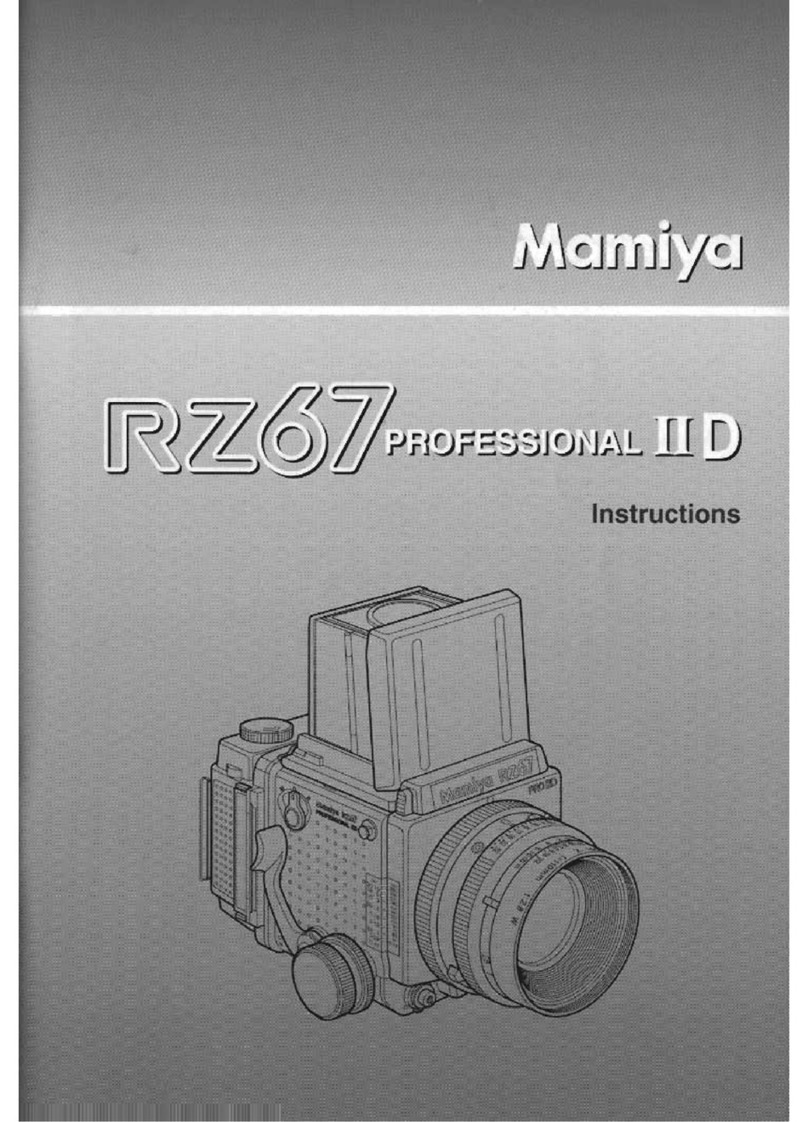
Mamiya
Mamiya RZ67 PROFESSIONAL II D User manual

Mamiya
Mamiya M645J User manual

Mamiya
Mamiya M645 1000S User manual
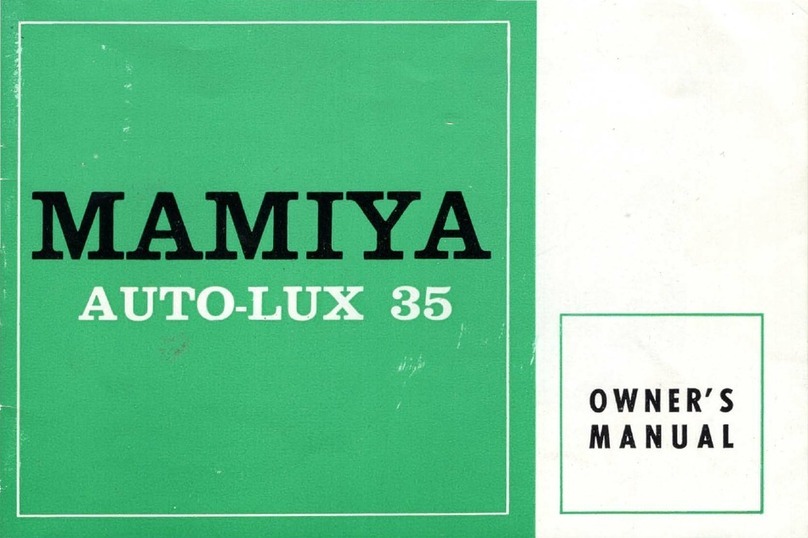
Mamiya
Mamiya AUTO-LUX 35 User manual

Mamiya
Mamiya 645 User manual

Mamiya
Mamiya C330f Professional User manual
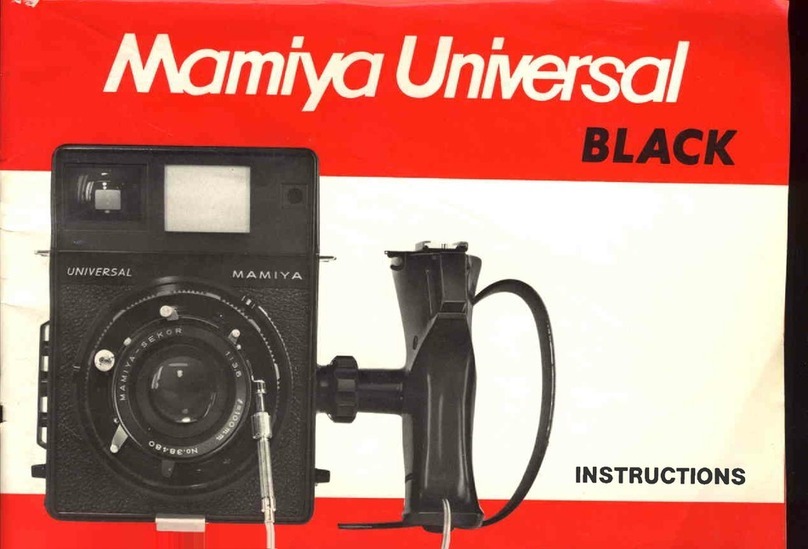
Mamiya
Mamiya UNIVERSAL BLACK User manual

Mamiya
Mamiya C330 User manual