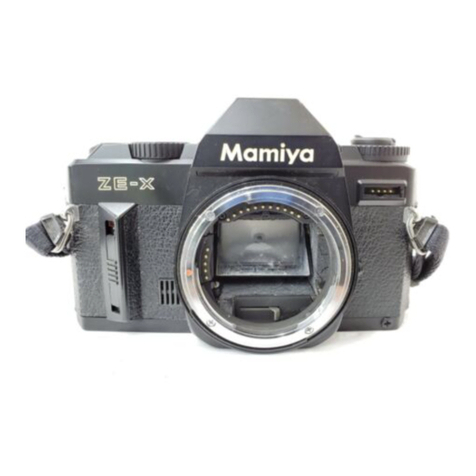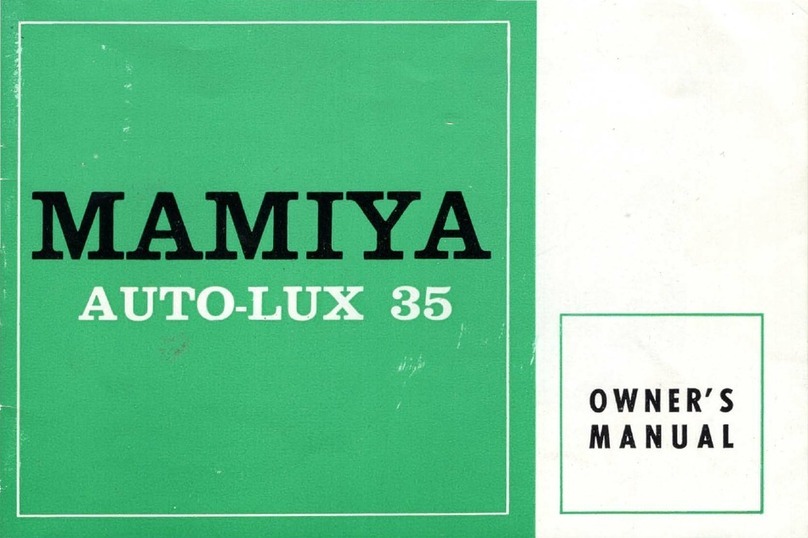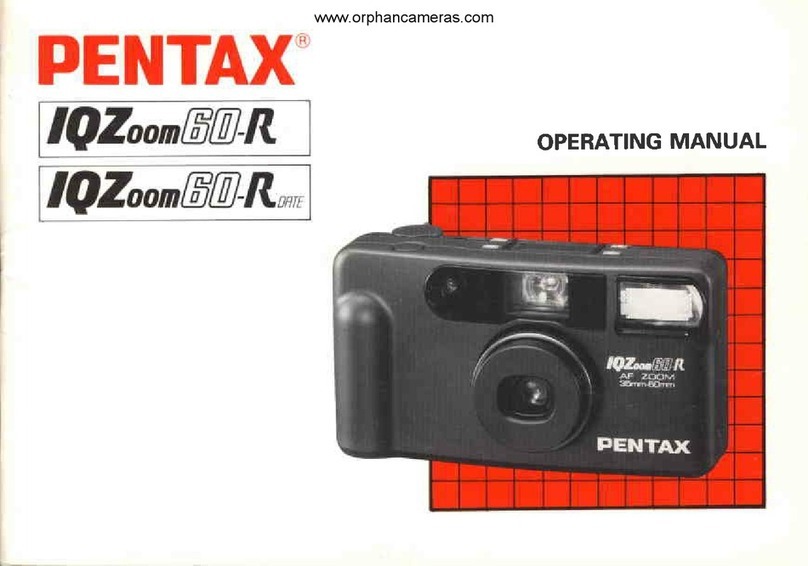Mamiya UNIVERSAL BLACK User manual

INSTRUCTIONS

-:'F!= -ilF-
Contents
Special
Pointers
for
Using
Mamiya
Universal
Description
of Parts
Assembling
...:................ 7
Attaching
the Lens.... 7
Pu|lingouttheLensfromitsRetractedPosition
Attaching
the Hand Grip ........... .....................
I
Stabilizing
P|ate.......... ..........,--...i8
Attaching
the Back ......................I
M Adapter :................... .................I
G Adapter. .................ri......j................................
10
Polaroid Land Camera Back ...........................................
10
Operating
the Viewfinder
.............
Selecting BrilliantFrame in the Viewfinder ..................1
1
Focusingwith Coupled Rangefinder............ ..................11
Areasof Viewfinder Fieldto be Composed ........................12
When Using
RollFilmHolder .....................12
DistanceRange Composed by Brilliant
Frame
\/vhenUsing Polaroid
Land Pack Film Holder .................................13
DepthofFie|dSca|eand|nfraredPhotography...........
Depthof FieldScale .................15
Infrared
Photography................ ....................15
ShutterOperation ..........16
PressFocusOperation
ACCESSORTES
............. .......................17
Acceptable Photosensitive
Materialand ActualPictureSi2e......,........18
Roll
Film Holder
(6
x
9,6 x
7)
Description
of Parts .....................19
Prior
to LoadingRollFilm ........20
Loading
RollFilm .....20
Loading Roll Film ......
FocusingHood ......... .......a...............;......................23
Pofaroid
Land Fack Film Holder ......r.o..:.:. .......24
,Short
Course on Photography........... ............24
- -dccessories for PolaroidLand Pack Film Holder ..................................25
"'"- FocusingHood Model P .............. ..................25
Optical Viewfinder Model P ................ ..........25
FormatGauge
FocusingScreen Holder ...i................ ......-...........
26
Right-angle
and Magnifying
Focusing Backs .....................27
Composing the Picture
by Ground Glass FocusingScreen for
Film Pack or Cut Fi1m............
Cut Film/Plate
Holder
Type J .........29
Cut Film/PlateHolder
Type A .........30
Film Pack Adapter
Extension
Rings ..............31
Spacer Set ............ ..........33
Life-sizePhotocopyingSet ............35
DuophotoAdapterandTetraphotoAdapter................ .........36
Accessoriesfor the Viewfinder
Flashgun .......38
Grip and Tripod Adapter
2
3
4
Photographing

I Whentaking
photographs
withtheverticalformatcamera
ll position,
onatripod,
useatripodadapter
onthehand
grip
fr socket
forvertical
format
photography. Page40
The 100 mm f/3.5 lens is a retracting type.When the lens
has been retracted,
focusing cannot be effected although
the two images on the rangefinder
coincide. Page 7
When
taking
photographs
withthe Polaroid@
Landpackfilm
holder,
on a tripod, use tripod adaptertype P. page 40
n Be sure
to cock the shutter
beforekeeping
the'shutter
t open
withthepress
focus
lever.Disengage
the
leverlock
E r buttonand
turnthe
lever
inthesame
direction
asthe
shutter
cock:
thentheshutter
willremain
open.
By
pushing
the
leverback
toitsoriginal
position,
theshutter
willclose' Page 16
ll When using
the roll
filmholder
for Mamiya RB or
thevarious
n film holdersand adapters
for the 2/. x 3 %
Graflok@back,
Ur made by GRAFLEX@
,Inc.,
use
the G adapter
insteadof the
M adapter. Page10
When framinga 6x9 or 6x7 composition
withthe finderb
brilliant frame, compose it within the inner edges of the
frame width for short distances;
use the outer edges as a
guide for long distances. Page
12

MainFeatures
The Mamiya Universal,the same unique breed as the Mamiya Press used by professional
. photographers
both at home and abroad, is a large 6 x9 film format camera with the functional
features listed below. lt offersthe distinct advantage of its large film size not only for general
photography,
but also for news photography,
commercial work, and scientificapplication.
'* Large film size presents
sharp,
fine renditionof every detail.
* Variety
of interchangeable
lensesranging from 50 mm wide angleto 250 mm telephoto.
* Quick interchangeability
of lenseswith bayonet ring mounting.
* Accurate
focusingthrough
coupled rangefinder
(except 250mm f/8 lens)
*.Finder
with bright,
easy-to-see brilliant
frame, featuring
automatic
parallax
compensation
(except 250
mm f/8 lens).
* Further
accuratefocusingthroughground glass
focusing screen possible.
,rQuick photography
with roll film holder (lever winding system).
Availablein 6 x 9 and 6 x 7 formatfor both 120
and 220 films.
.,t
Rollfilm
holderK enablesphotographyin 6x9,6x6, or6x4.5 format.
* Also accepts dry plates and cut films, providing for single shotswith these films.
* Film pack adapter makes possible successive photography
with film packs.
,r Extremeclose-up photography
through usingspacer set and/or extension rings.
* Use of Polaroid
Land
packfilm holderoffersinstant
photographic
prints
in3lnx4/.inchlor-
mat.
* The G adapter enables usingthe roll film holder and variousfilm holders for Mamiya RB, in
l-.
-,@

Specifications
Type
l Picture
size
I
rLens
mount
I snuttet
I
I__G
b
IStandard lens
t
t
Rangefinder
, Viewfinder
r
: Interchangeable
lens
type 6x9 format camera
: Photography with 6 x 9, 6 x7, and 6x4.5
formats
by using
variousholders.
When using
thePOLAROID
LAND pack
filmholder,
actual
picture
sizeis73
x 95mm.
: Breech lock bayonet mount type.
: SEIKO #0 shutter
Shutter
speed B, 1
-1/500 second
Flash
synchronization,
M and X selectingtype.
With press
focus device (shutter
blade arrest-
ing)
: 100 mm f/3.5 retracting
type, minimum aper-
turet/32,with lenshood.
127
mmt/4.7,minimum aperturet/64, with lens
hood.
: Reversed
Galileiantelescope,
couples
double-
image coincidencetype, instant
couplingto
selected lens.
: Adjustable brilliantframe fields for 100 mm,
150mm, and 250 mm lenses;
6 x9 and 6 x7
formats; Automatic parallax compensation.
Use exclusiveoptical viewfinders for 50 mm,
65 mm, and 75 mm lenses.
When photograph-
ing through the Polaroid Land film pack size,
use the optical viewfinder model P for 75,
Back
mount
Grip
Others
Physical
dimensions
100,and 127mm lenses
: Interchangeable
back,
three
types
(M adapter,
G adapter, and Polaroid
Land
camera back
)
can be attached.
: Removable
hand
grip
with
cablerelease.
: Flashgun mounting socket, accessory shoe,
camera body stabilizing plate, and tripod
socket are provided.
: (Camera body,
with100
mm f/3.5 tens)
Height: 619/32 in.
(167
mm)
Width: 4 25/32in.
(121
mm)
without hand grip
Depth: 4'l/2 in.
(114
mm)
lens in retracted position, distance
scale at infinity
(Camera
Height:
width:
Depth:
Weight:
body
with127mm
t/4.7
lensl
619/32in.
(167
mm)
4 25/32in.
('121
mm)
without
hand
grip
6 in.
(152
mm)
Camera
body:2 lbs.11/2o2.
(950
gr.)
100
mmf/3.5
lens:
1
lb.
1
oz.
(480gr.)
127mmt/4.7lens:1lb.
9/16oz.
(470
gr.)
Handgrip:10
9/16oz.
(300
gr.)
4
rt':ilir;s**, ,:..rrtsd,;!si*iE*g; ..--i**.-,

Description
of Parts
1. Accessory
shoe
2. Strapeyelet
3. Flashgun
mount
4. Flashgun
mounting
socket
5. Back
locking
stide
5l Lock button
6. Bayonet
ring
7. Stabilizing
plate
8. Hand grip socket
9. Rangefinder
coupling
pin
10. Lens
coupling
mark
11. Cable
release
holder
12. Handgrip lock ring
13. Shutter
release
trigg"er
14. Hand
grip
15. Cable
release
16. Depth of field scate
17. Distance
scale
18. Focusing
ring
19. Shutter
cocking lever 2l
t8
t7
16
?
I
I

20. M-X selector
21.Shutterspeeddial
22. Synchroflashterminal
23. Shutter
release
lever
24. Aperture control lever
25. Cable release
socket
26. Pressfocus lever
26i Pressfocus lever lock button
27. Indicator
windowfor viewfinder
fieldframe
28. Slidebuttonforviewfinderfield
frame selection
Eyecup
Eyepiece
Tripodsocket
M adapter
Lockingknob
G adapter
Locking
slide
29.
30.
31.
32.
33.
34.
35.
6

Description
ofParts
1. Accessory
shoe
2. Strap
eyelet
3. Flashgun
mount
4. Flashgun
mounting
socket
5. Back
locking
slide
5: Lock button
6. Bayonet
ring
7. Stabilizing
plate
8. Hand
grip
socket
9. Rangefinder
coupling
pin
10. Lens
coupling
mark
11. Cablerelease
holder
12. Hand
grip lockring
13. Shutter
release
trigg'er
14. Hand
grip
15. Cable release
16. Depth
of field
scate
17. Distance
scale
18. Focusing
ring
19. Shutter
cocking
lever 2l
t8
t7
t6
t9
20 20
22
23
26
26',
25
24

20. M-X selector
21. Shutter
speed dial
22. Synchroflash
terminal
23. Shutter
releaselever
24. Aperture
controllever
25. Cable release
socket
26. Press
focus lever
26'.Press
focus lever lock button
27. Indicator
window
forviewfinder
field
frame
28.Slide
button
forviewfinder
field
frame
selection
29. Eyecup
30. Eyepiece
31. Tripod
socket
32. M adapter
33. Locking
knob
34. G adapter
35. Locking
slide

Assembling
Attaching
theLens
By rotating
the bayonet ringcounter
clockwise untilit stops,
the red
dotof the lenscoupling mark on the bayonet
ring
comes to thetop,and
the dust cap on the front of the camera body can be removed. At this
position
of the bayonet ring, insert
the lens,matching
the red mark on
thelens
to the red mark on the bayonetring.
Thenturnthe bayonetring
clockwise,
locking
the lens
inplace.
Detaching
the lens is done in a reverse order to that described
above.
PRECAUTION
!
Do not
touch
the pin
(9)on
the camera
bodyused
to couple
the lens
to the rangefinder.
lf the lensis changed
while a loaded
film
holder
isattached
to the
camera,
be sure
to insert
a dark
slideinto
theholder.
When usingthe100mm
f/3.5
standard
lens,
the lens-shutter
assembly
must be pulled out from its retracted position before taking general
photographs.
Grip the lens-shutter
assembly
firmly,
turn it slighily
coun-
terclockwise,
andpull
it
out;then,
turnit clockwise(in
thearrow
direction)
and
secureit in place.
lf the lens-shutter assembly is left in its retracted position, the
coupled rangefinder
will not function
evenwhen the two images
coin-
cide andform a single
image.
Although
the lens is not used for normal photography
with the lens-
shutterassembly in its retracted position,
the lens is designed to allow
itslens-shutter
assemblyto remain
retracted
sothat itcan be used even
whenextension
ringsare used.
Also lens retraction
is necessary,
when usingthis lens with another
camera
whose back mount can be extended,when takinga picture
with
theback mount
tilted.
I
I
7
Pulling
Outthe LensfromitsRetracted
Position

AttachingtheHand
Grip
To attachthe hand grip, insert
the hand grip intothe grip socket (8)
of the camerabody,and firmly
turnthe hand
grip lock ring
(12).
Screw the end of the cable release
(15)
extending
from the hand grip
into
the releasesocket (25)
of the lens-shutter
assembly.
While dismountinga lens, hang the cable release on the cable
releaseholder
(11).
StabilizingPlate
Pull out the stabilizing
plate (7)
on the bottom of the camera body
when restingthe camera on a desk,
table,or other surface.
8

Assembling
Attaching to Back
Before attachingthe back, confirm that both side locking slides (5)
are kept at their lowest position. lf not, push down the locking slide
while
pushing
in
thelock button
(5').
Align the red point on the M adapter, G adapter, or Polaroid
Land
camera
back
(Polaroid
Land
pack
film
holder
andfocusing
hoodmodel
P)with the red point on the camera body, inserting
both sides of the
protruded
portions
to the indented portionson the camera body.
Securely
push up the locking
slide on both sides. While pushing
uptheslide,thelock buttonwill
springoutautomatically.
The lock button
functions
to prevent
the back from being detached unexpectedlyfrom
the camera
body.
Secure both sides of the back by using
the locking
slides
(5).
Do
not raise the camera by holdingthe back in a conditionthat only one
sideissecured.
To remove the back,depress
bothside locking
slides
(5)
while
the
lockbuttons
(5')
are pushed in.
M Adapter
When installing
the M adapter on the camera back, the roll film
holder
for Mamiya
Press,
focusing
screen holder, and so on can be
used.
To attachthe above-mentioned
accessories
to the adapter,
keep the
flattenededges of the two locking knobs of the M adapter parallel
with
the bottom line of the pictureformat,insert
the top of the holder in the
upper groove, and push in the bottom; then rotate the two knobs 90
degrees either to the rightor left.
I

G Adapter
When the G adapter is attached instead
of the M adapter, the roll film holder for
Mamiya RB and film pack adapter can be
used. Furthermore.
the roll film holder and
the focusing
panel
made by GRAFLEX,
Inc.,
and accessoriesfor the GRAFLOK back can
be employed.
Polaroid@Land Camera Back
Remove the camera back adapter and
attachthe PolaroidLand camera back direct-
ly to the camera body. The Polaroid Land
pack film holder and the focusing hood
model P are available.
With the Polaroid Land pack film holder,
use
a Polaroid8-exposure,3
%x4 %inchLand
film pack. For color photography, use
Polaroid Polacoloro film type 108;for black-
and-white photography, use Polaroid 3000
speed film,type
107.
By attachingthe focusing hood model P,
direct focusing through the ground glass
focusingscreen of 3/.x4% inch format
(ef
-
fective picture
size of 2k x37ninch,
73mmx
95mm) becomes possible. On the ground
gf
ass focusing screen ate 6 x 9 and 6
x7 formatindicating
lines.
NOTE:
The back attachingsystem used on this
camera
is
exclusive
with Mamiya;thus,do not
attempt to use other Polaroid Land camera
backs.

Operating
the
Viewfinder
SelectingBrilliantFramein the
Viewfinder
The viewfinder
field frame, indicating
the
field
for6 x9 and
6 x7 formats,
is adjustable
for 100mm,
150mmand 250mm focat length
lenses.
By slidingover the slide button(28),
adjust
the number in the indicator
window
(27)
to match the focal length of the using
lens.
When usingthe 50mm,
65mm, or 75mm
lens,attach the exclusiveoptical viewfinder
of each lens to the accessory shoe on the
camera
body.
Focusing with GoupledRangefinder
Within
thesmallcirclein
the center
of the
viewfinder
field
two imagesof the subjectare
visible.
Turn the focusing
ring so that
these
two images
coincide.
When
focusing,
coincidethe
doubleimages
at the center of the circle. Looking through
the centerofthe eyepiece is also a key point
in
accurate
focusing.
When
turning
thefocus-
ing ring of the lens barrel, be careful not to
turnthe bayonet ring of the camera body.
When the lens-shutter
assembly is in a
retracted position, or when extension rings
are used, the rangefinder
will not function
eventhough
the doubleimages
coincide.
Parallax
Brilliant
frames in the viewfinder for 100
mm, 150mm
and 250mm lenses
arecoupled
with the rangefindeg
to automatically
correct
parallax. The 250mm f/8 lens cannot be
coupled
withthe rangefinder.
11

Areasof Viewfinder
Fieldto be Composed
When using Roll Film Holder
When composingthe 6 x9 or 6 x7 formatwith
the viewfinder
frame,
employ inside edges of the
frame for subjects at close distance; use the
outer edges of the frame for subjects further
away.
DistanceRangeGomposedby Brilliant
Frame
The250mm
f/5 lens
interlocks
with
the range-
finder from distances
of 12
ft (4m)
to oo(infinity)'
The 250mm f/8 lens does not interlock with the
rangef
inder.
When photographing
with the 6 x 6 format or
6 x
4.5 format by employing
the roll film holder
model K,use
theattached
finder
mask.See page
23 tor details.
6 xg
Forclose range 6x7
range
For close
Focal length
of lens
Forclose
ranges,
use inside
edgesof
trame
Fordistances
further
away,use outside
edges of frame
roo"
fj!
!3.Sft
to approx.6ft
(1m) (2m) approx.6ft.
to infinity
(2m)
150mm
f/5.6 6ft.
to approx.9ft.
(2m) (3m) approx.9ft.
to inlinity
(3m)
250mm
f/5 approx.l2ft.to infinity
(4m)
For distancesfurther away For distances further away
12

Areas
of ViewfinderFieldto beGomposed
(cont.)
50mm LenS Attach the optical viewfinder for 50mm
lens on the accessory shoe. To correct
parallax,
turn the knob at the back of the
viewfinder and select the same distance
scale shown on the dial as the focused
distanceto subject.
65mm
Lens Attach the optical viewfinder for 65mm
lens to the accessory shoe. To correct
parallax,
move the finder eyepiece up and
downuntilthedistancescaleoftheeyepiece
showsthe distanceto subject.
Attach the bptical viewfinder for 75mm
lens to the accessory shoe. To correct
parallax,
turn the knob at the back of the
viewfinder and select the same distance
scale shown on the dial as the focused
distanceto subject.
(The brilliantframe of 3
%x4 %inchformatindicates
thefieldof view
when photographing
with the Polaroid Land
pack
film holder).
Attach a finder mask to the viewfinder
window of the camera body. For correcting
parallax,
select
thebrilliantframe of the view-
finderfor250mmlens,
moving
your eye about
until the brilliant frame is centered in the
viewfinderfield.
75mmLens
Lens
3%x4Y
L_)
i IJ tzTat
MA|)[
Ii JAPAI{ MAMIYA
13
When Using Polaroid
o Land Pack
Deciding the Field Composition
Sincethe Polaroidfilm pack photographs
a wider area than does the viewfinder field
frame
of the 6 x 9 cm format,
compensatethe
field compositionin the following manner,
depending on the focal length of the lensto
be used. For accurate field composition,
use
the focusing hood model P. Also, the optical
viewfinder
model P for 75mm, 100mm,
and
127mmlenses
is availableto ensure accurate
field of view.
The 75mm and127mm focal length
lenses
are designed to cover the entire picture
area
ofthe Polaroid
film
pack
(3%x4%inch
format).
However, since other ordinary Mamiya Press
lenses
are designed for the 6 x 9 cm format,
il
these lenses are used with the Polaroid
film
pack, the four corners of the format may be
slightly
darkened.
il
I
L
I
i

Film Holder
Withthe100mmlens:
Use the viewfinderentire area. In thiscase,
the actual
picture
areacoversa slightly
wider
f
ield.
Withthe127
mm lens:
By observing the camera viewfincjer,
Ce-
termine
the fieldof view by using
the 6 x7
format brilliant
frame for 100
mm lens as a
guide.
Withthe50mmlens:
Attachthe opticalviewfinder
for 50
mm lens
on the
accessoryshoeand
observetheview-
finderentirearea.
With
the65
mm lens:
Attach
the optical
viewfinder
for 50
mm lens
on the accessory
shoeand
use
theframe
for
6 x
7 formatintheviewfinder.
rfx+f,uor. llL----------t-1
;ADE
II JAPAI MAM tYA
With
the75
mm lens:
Use the brilliant
frame tor 3%
x4 %
format
in
theoptical
viewfinder
Ior75
mm lens.
With
the
150mm
lens:
Determinethe field of view by covering
the
viewfinder
mask for 3%x4% lormalon the
camera
finder
window.
With
the250
mm lens:
Determine
the field of view by inserting
tite
mask for 250mm lensinthe finder
mask
for
150mm lens.
3it4* .,sonn ll L-----------H
MADI[{ JafAr MAMIYA
3'i
x
41
61r.9
o'I
L_)
ffitB0
dJ
f-t=
fln
l.-
ti
Et00
n l-l
dlJl
triF
fln
l-
a)
14

Depth
of Field
Scale
and Infrared
photography
Depth of Field Scale
standard f-stop marks, indicating
the depth of field for the aperture
used, are located on both sides of the triangle
mark (r)on the depth of
field ring. This indicates that subjects within a definite area wiil be in
sharp
focuson the photograph.
Forexample,
when
focusing
onasubject
15feet (5
meters) away with a 100
mm standard lens at t/22, everythin!
between 8 feet (2.5
meters)
and infinity
is infocus.
Infrared
Photography
when photographingwith infrared
film,
the distancescale obtained
by focusing
withthe rangefinder
mustbe shifted
by rotating
the focusing
ring slightly
until
the focused point on the distance
scale is changed to
align
with
thesmallred "R" on the depth
of
field
ring.
Use a red filter
when photographing
with infrared
film.
15

Shutter
Operation
Press
Focus
Operation
'a :-\.***:"''::''
Cock the shutter by moving the shutter
cocking lever(19).
Screw the end of the cable release
which
extends from the hand grip into the cable
release socket (25).
To release the shutter,
press the shutter
release trigger of the hand grip with the left
forefinger.
Also, the shutter can be released
by trippingthe shutter
release lever (23).
When focusing through the ground glass,
keep the shutter open by the following
method.
1. Cock the shutter,
regardlessofthe shutter
speedsetting.
2. Disengage
the lock buttonby thoroughly
pushing
it to the camerabodysideand
turnthe press
focusleverin the shutter
cockdirection;then
theshutterwillremain
open.
By
pushing
the
press
focus
lever
back
to its original
position,
the shutterwill
close.
There is no need to reset the
shutter.
PRECAUTION:
Be sureto operatethepress
focus
lever
AFTER
cocking
the
shutter.While
the
shutter
is kept opened,the shutter
cannot
be re-
leased
with
theshutterrelease
button.
Applying
anexcessive
force
totherelease
buttonmay
cause
shutterdamage.
When
the press
focuslever
is notused,
besureto engagethelock
buttontoprevent
inadvertently
moving
thelever.
16

Table of contents
Other Mamiya Film Camera manuals

Mamiya
Mamiya 645 User manual
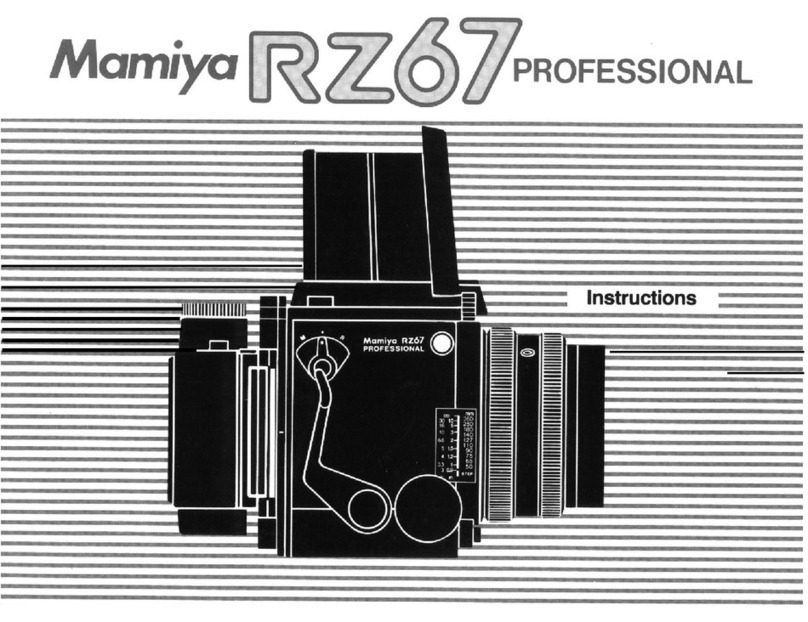
Mamiya
Mamiya RZ67 User manual

Mamiya
Mamiya C330 User manual

Mamiya
Mamiya M645J User manual

Mamiya
Mamiya Sekor 1000DTL Series Operation manual

Mamiya
Mamiya M645 1000S User manual
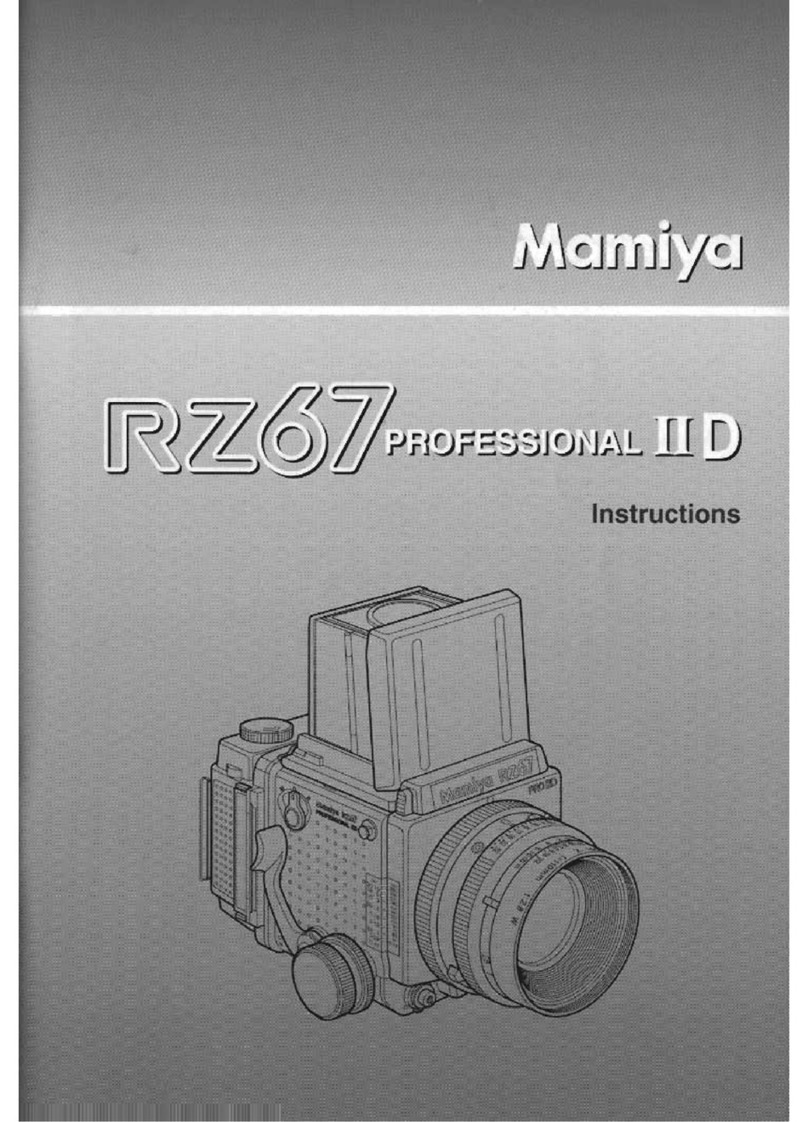
Mamiya
Mamiya RZ67 PROFESSIONAL II D User manual

Mamiya
Mamiya C330S User manual

Mamiya
Mamiya 645E User manual

Mamiya
Mamiya C330f Professional User manual