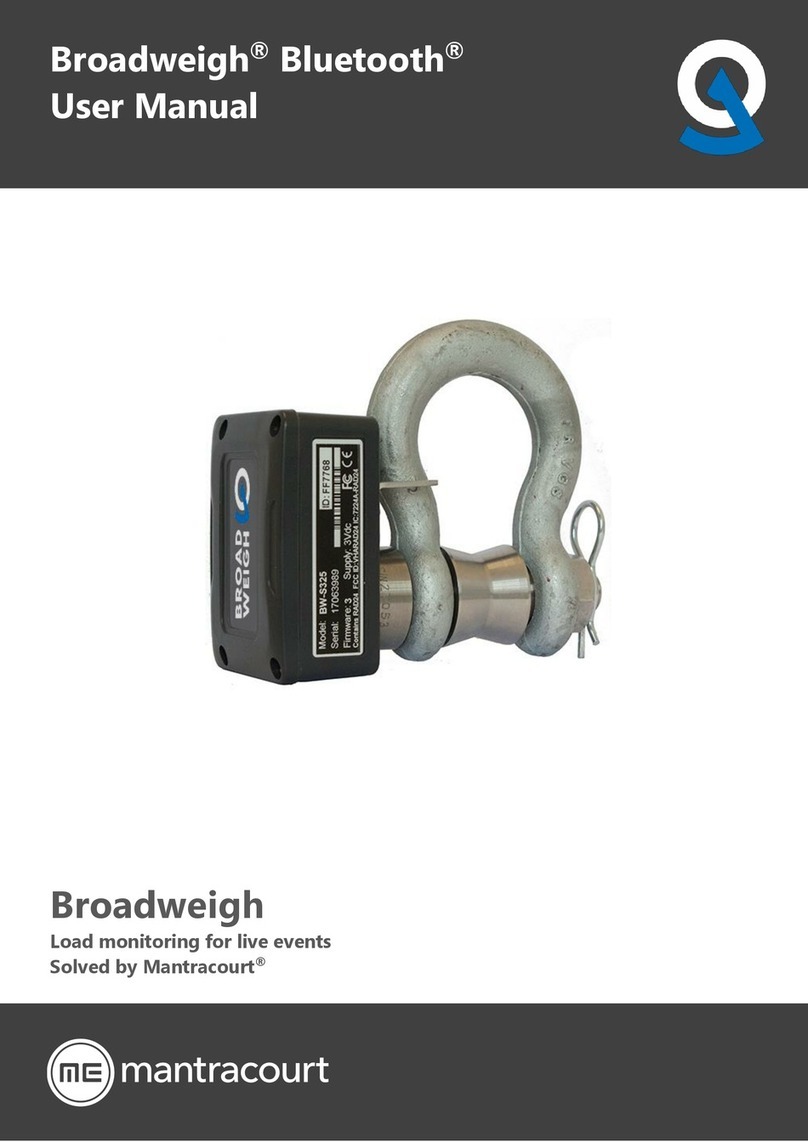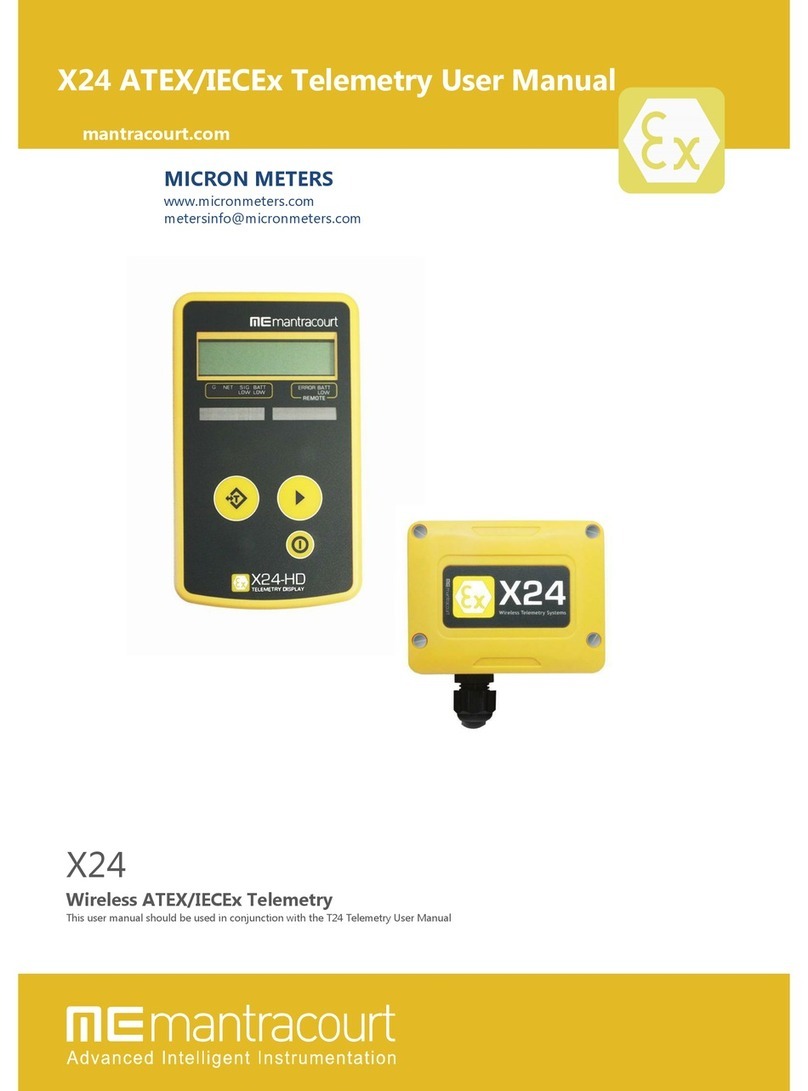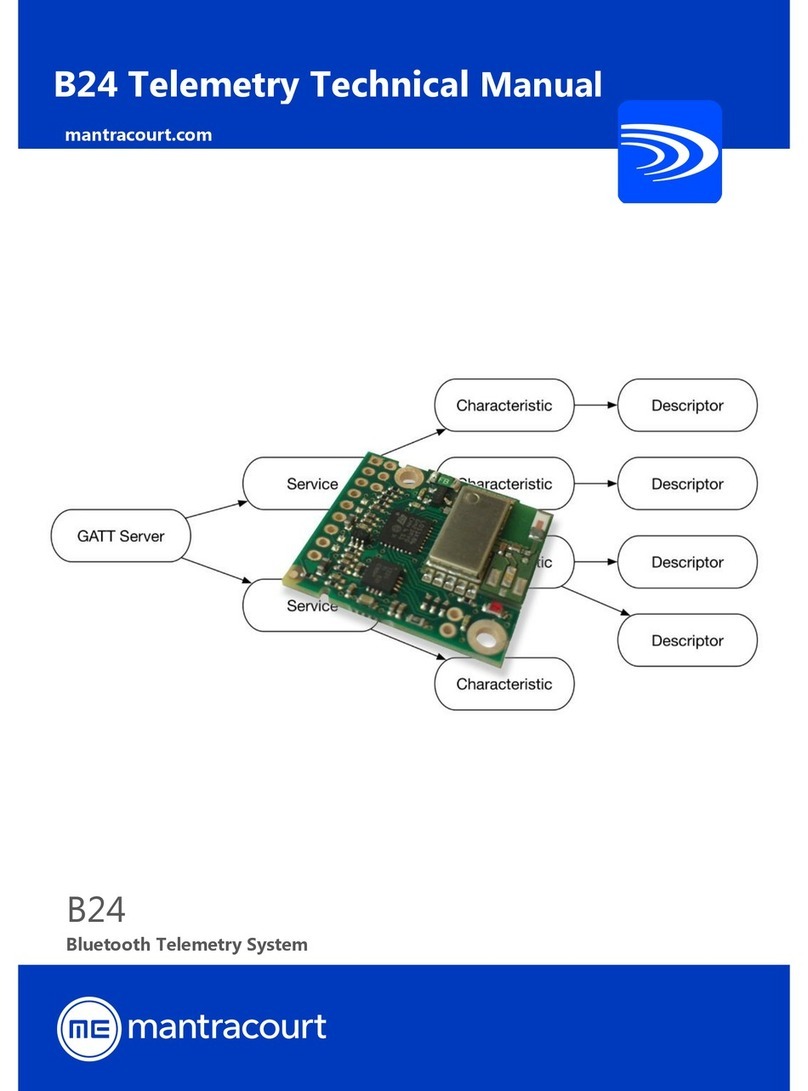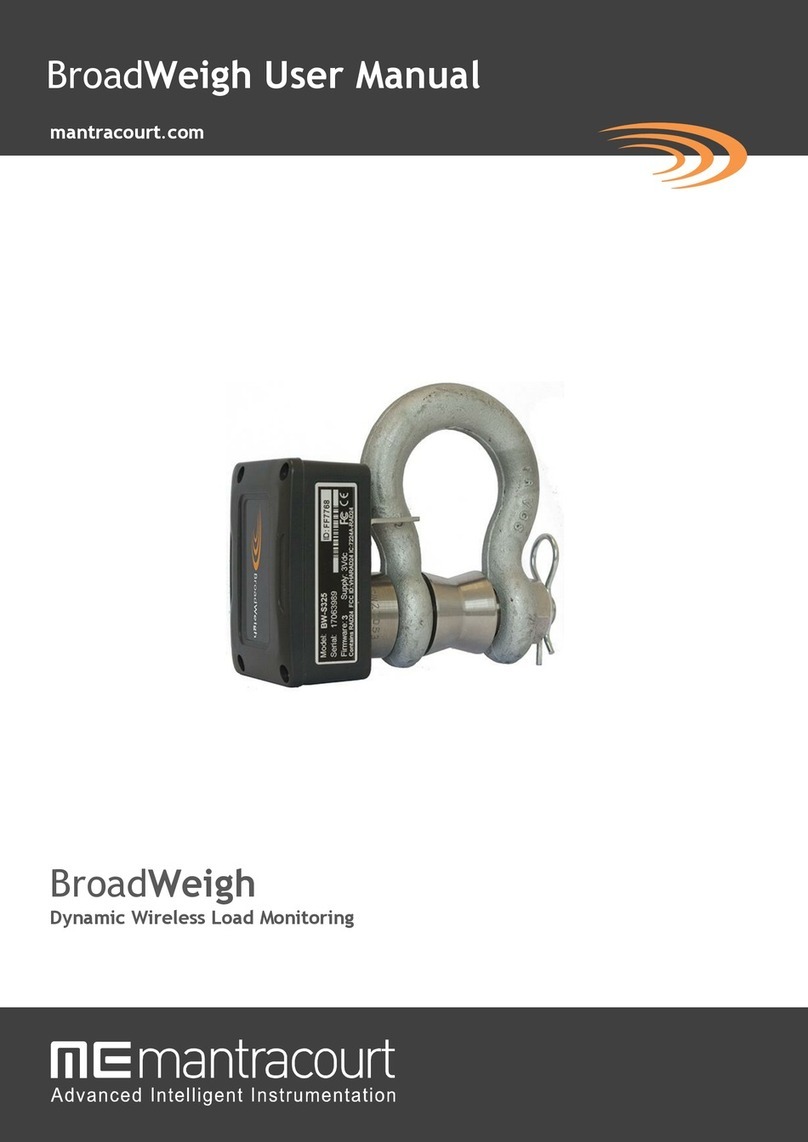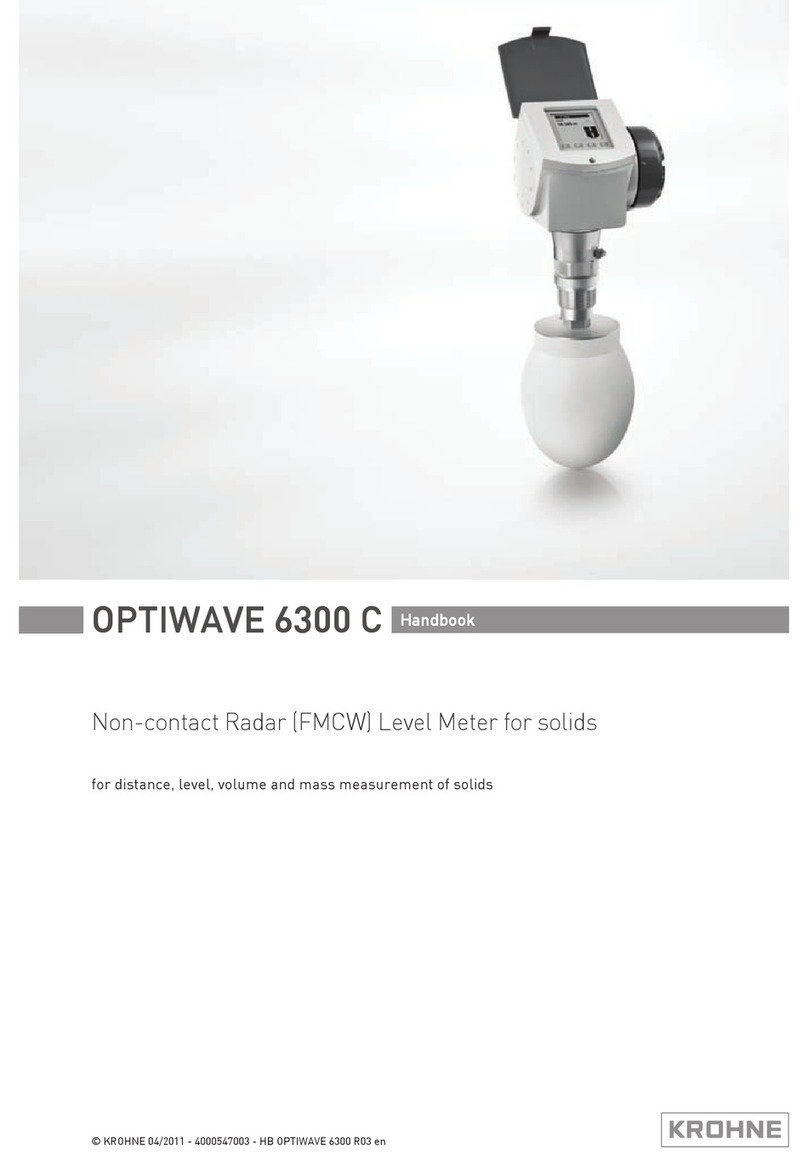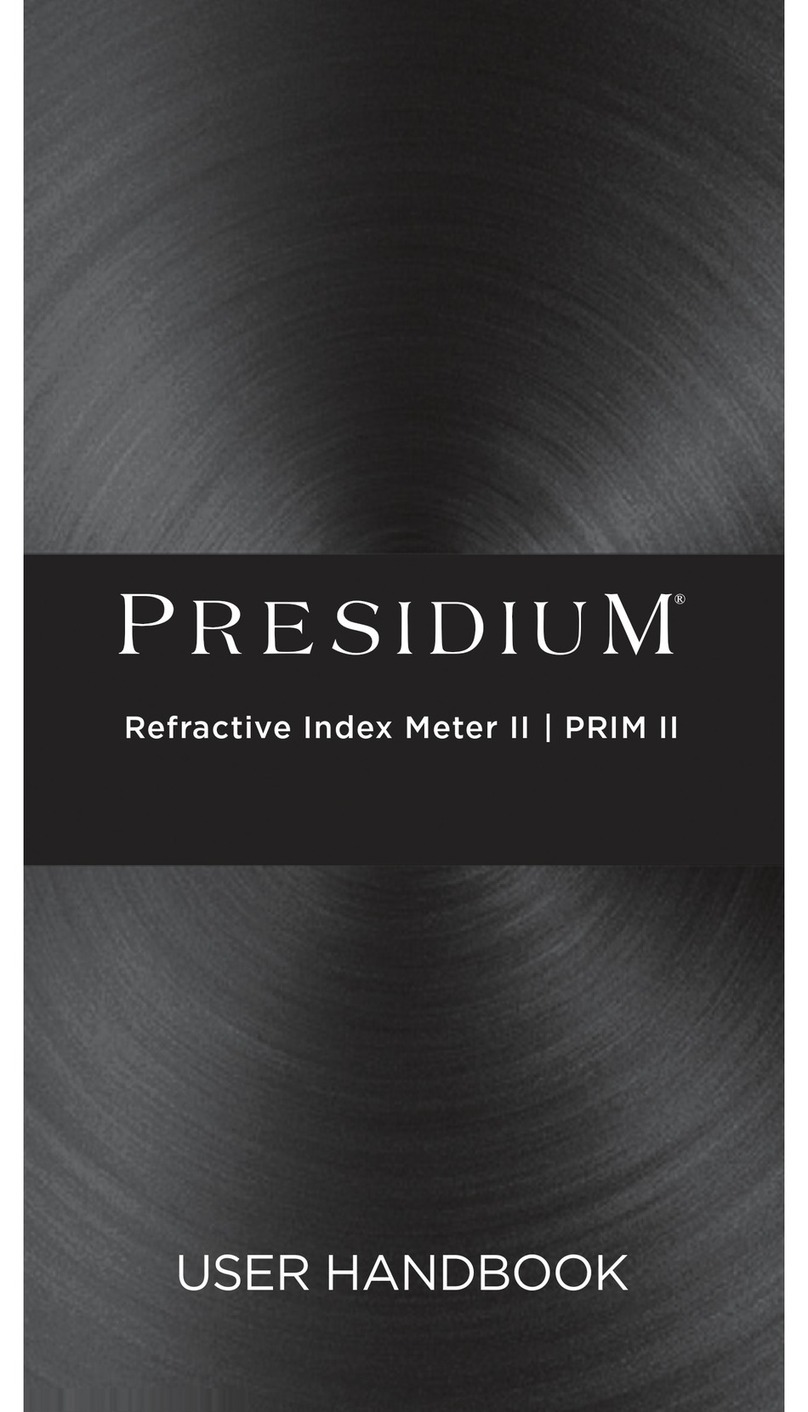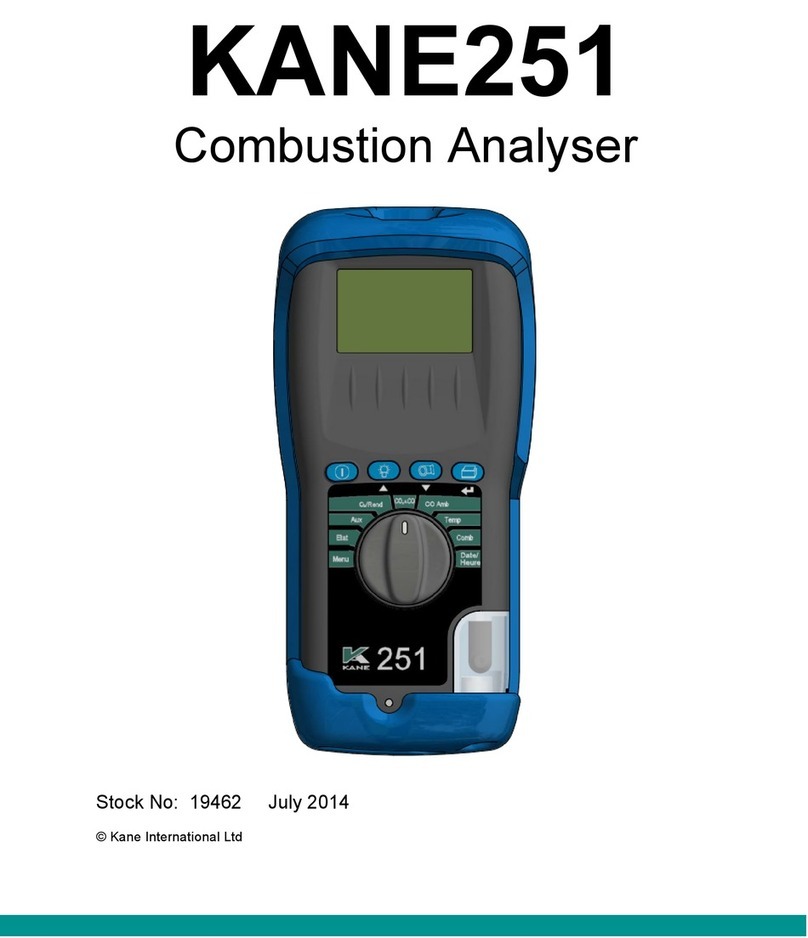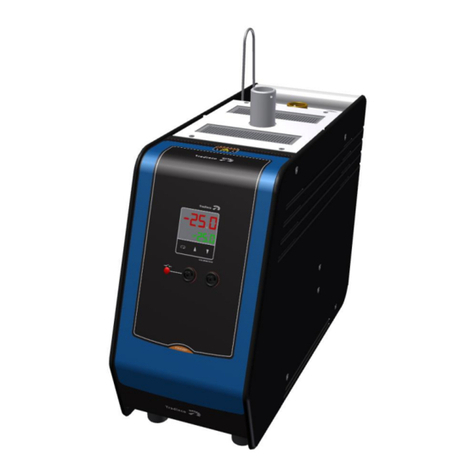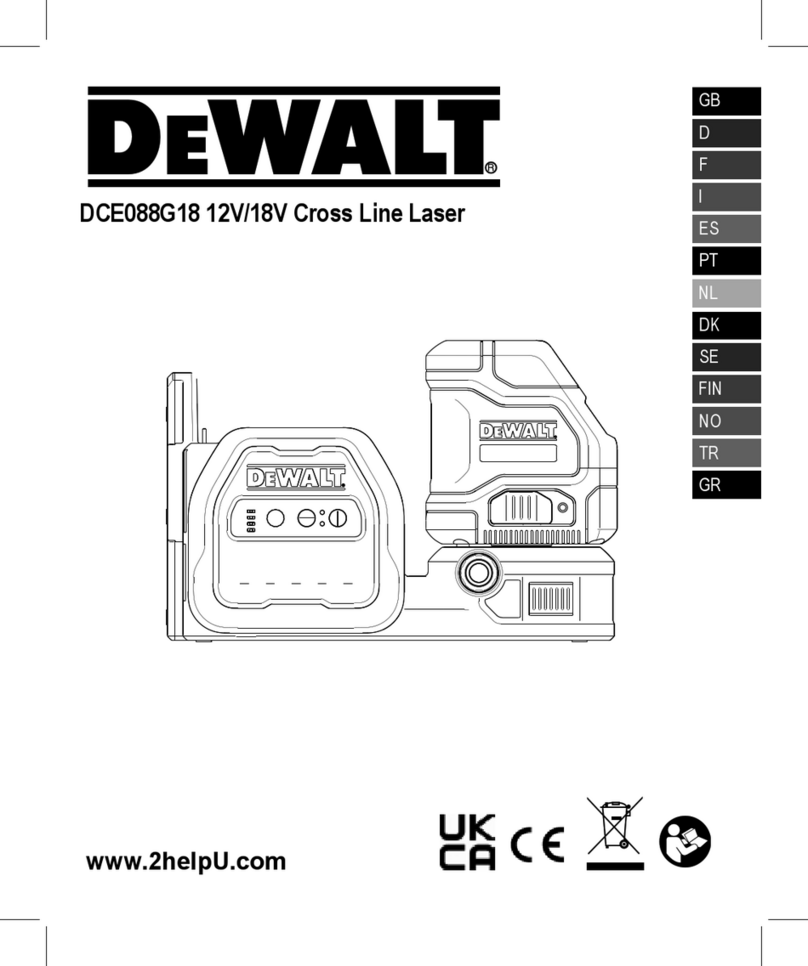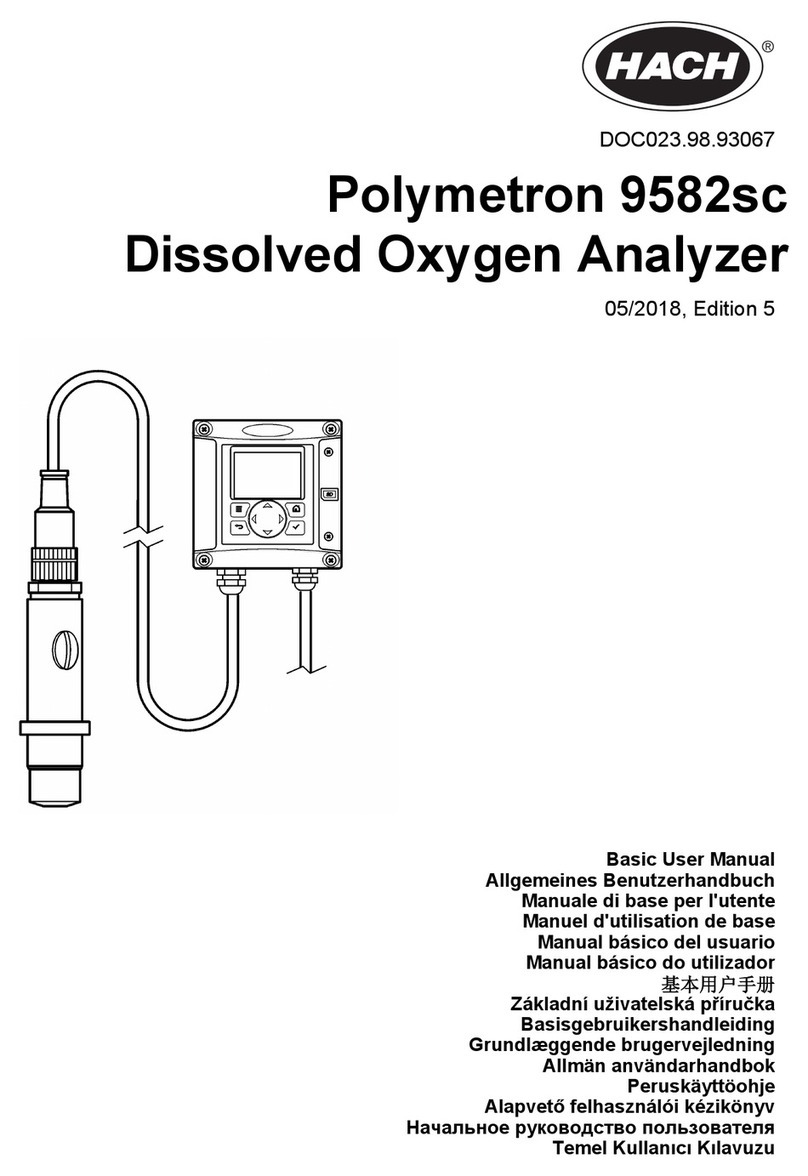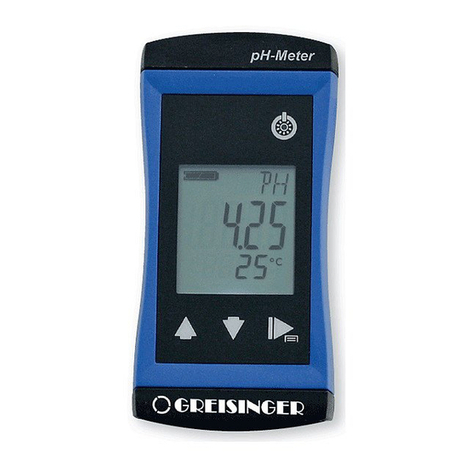Mantracourt Broadweigh Bluetooth Series User manual

Broadweigh®Bluetooth®
Original Instructions
Broadweigh
Load monitoring for live events
Solved by Mantracourt®

Mantracourt Electronics Limited BroadWeigh Blue Telemetry User Manual
1
Introduction / Overview.............................................................................................................................................2
Navigating This Manual .............................................................................................................................................3
Safe Use ........................................................................................................................................................................3
Inspection and Maintenance .....................................................................................................................................7
Pre Use Checks.............................................................................................................................................................8
Getting Started with the App....................................................................................................................................9
Troubleshooting....................................................................................................................................................... 13
Some or all of the tiles in the Dashboard are greyed out and are not receiving data and/or ‘Timeout’ is shown
at the bottom of the screen................................................................................................................................................................. 13
Is the View PIN set correctly? ......................................................................................................................................................... 13
Is someone else configuring one of your shackles?.............................................................................................................. 13
The tiles are not refreshing as often as expected. ...................................................................................................................... 13
Are there obstructions/ is the distance too great? ................................................................................................................ 13
Is there a lot of other radio traffic in the area? ....................................................................................................................... 13
Unexpected values displayed.............................................................................................................................................................. 13
Has the tile or inputs been tared? ................................................................................................................................................ 13
Has an unnecessary or incorrect function been used? ........................................................................................................ 13
Are the units are as expected?....................................................................................................................................................... 13
Declaration of Conformity...................................................................................................................................... 14
Warranty.................................................................................................................................................................... 15
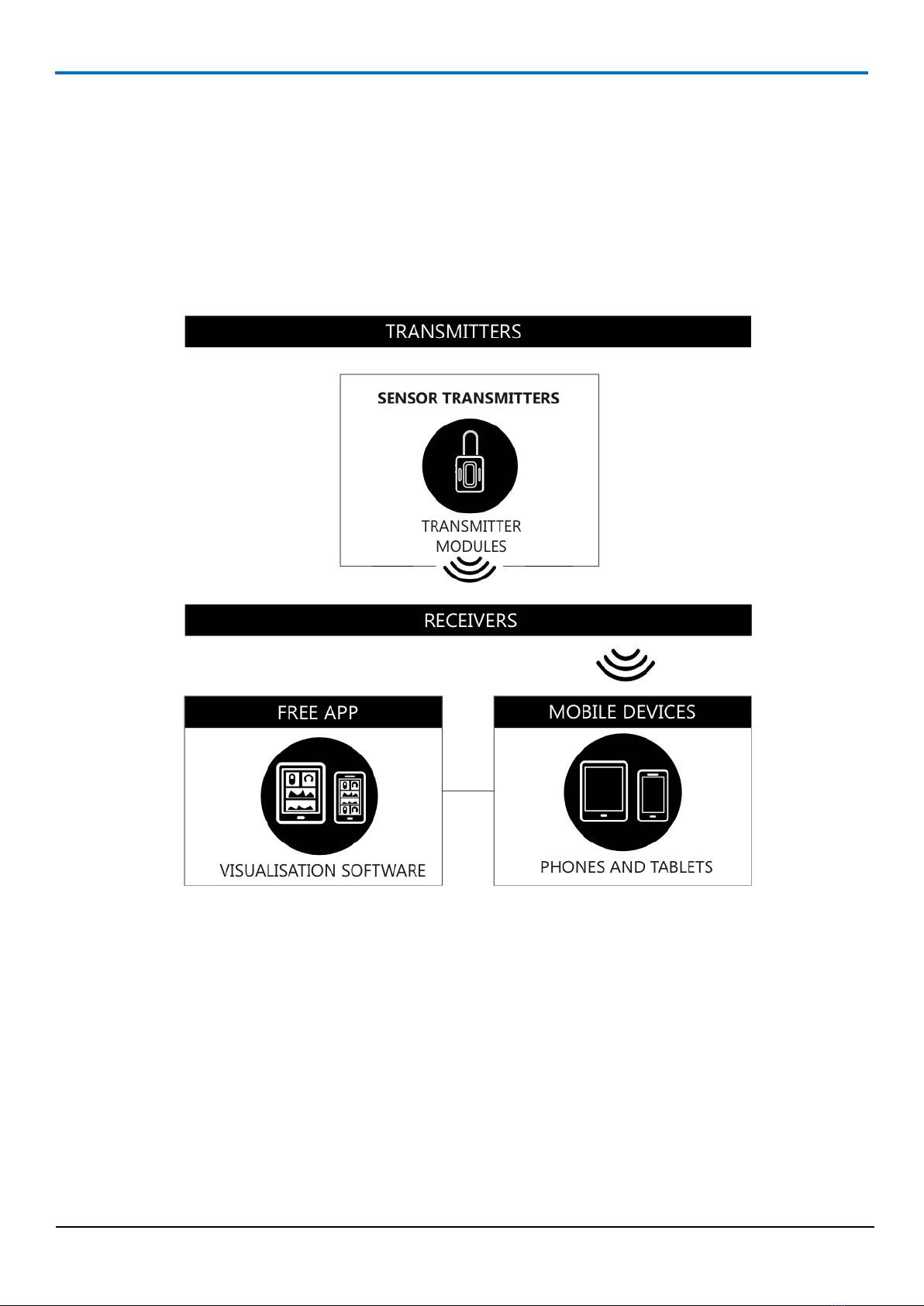
Mantracourt Electronics Limited BroadWeigh Blue Telemetry User Manual
2
Introduction / Overview
Broadweigh Bluetooth range provides access to quality measurements on a mobile platform such as a phone or
tablet. The delivery mechanism is Bluetooth Smart which utilises the flexibility and availability of Bluetooth
receivers while maintaining the low power requirements of embedded systems. Broadweigh Bluetooth is built
upon two complimentary principles of Bluetooth Smart, broadcast advertising data which enables users to deliver
the same data to multiple receivers and low power paired connections which can be used in a point to point
connection for configuration.
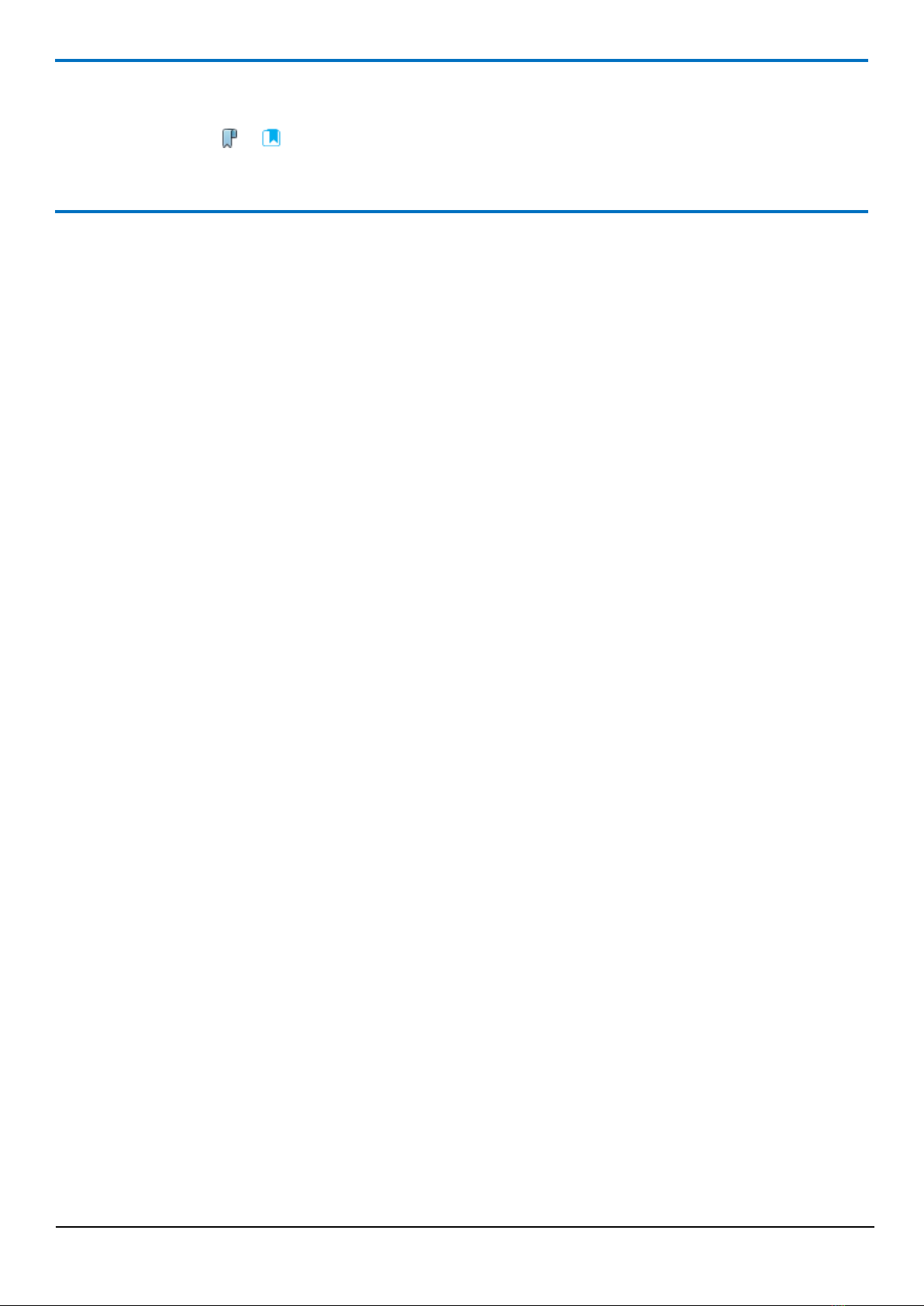
Mantracourt Electronics Limited BroadWeigh Blue Telemetry User Manual
3
Navigating This Manual
When viewing this PDF manual the following tips will help you navigate.
Viewing bookmarks ( or ) to the left of the page, in the PDF viewer, will allow easy navigation to the relevant
chapters of this manual. Alt-left arrow is a useful shortcut back to the last page viewed after a hyperlink is clicked.
Hyperlinks are coloured green and are underlined.
Safe Use
Designed to aid rigging professionals on a daily basis, the Broadweigh wireless Crosby load cell shackles offer
simple, real-time, effective and accurate load monitoring. It allows users to know the precise loads on any given
rigging point, guy wire or hoist in a rigging system. This valuable data enables the rigger to safely distribute
weight for indeterminate loads, roof structures and mother-grids as well as indicate alarms to avoid overload
situations.
The Broadweigh Shackle is a Crosby safety bow shackle with load pin and integrated electronics which features
the following:
Available in 3.25 tonne WLL
Up to 90 m line of sight wireless transmission range
IP67
5:1 safety factor
Low rigging profile of 130 mm
10 month battery life at transmission 1 per second
Accuracy of ±1% of current load or 25 kg, whichever is the greater value (When using original bobbin.
There may be a reduction in accuracy if these are swapped.)
Shackles must be correctly selected for the specific application required. As well as safe working load, physical
size and fitment with other components needs to be considered.
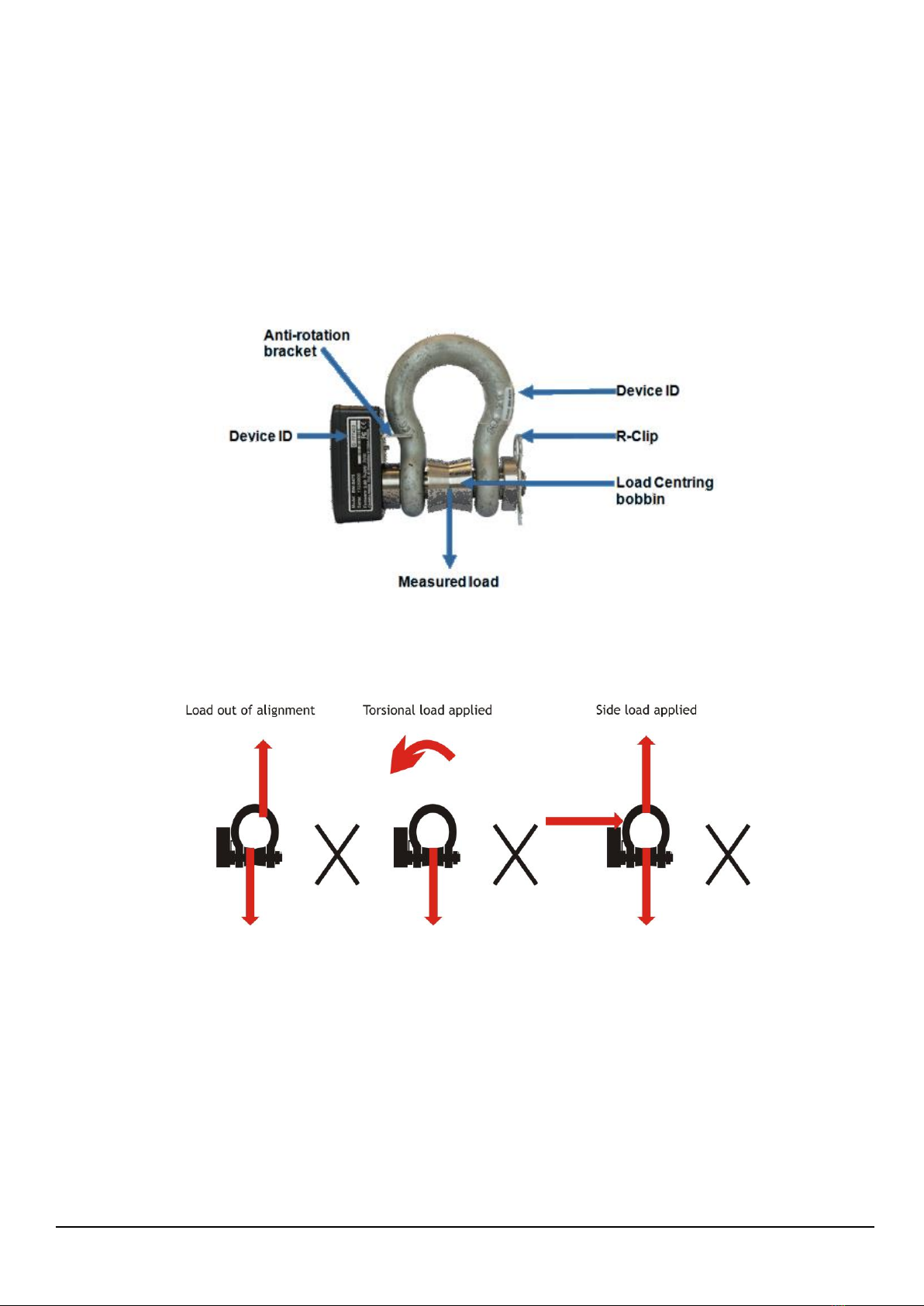
Mantracourt Electronics Limited BroadWeigh Blue Telemetry User Manual
4
The shackle pin and bow are calibrated and load tested together. It is therefore essential for the accuracy of the
system that the following information is adhered to:
Each pin and bow must be kept as a pair and not interchanged. The bow is marked with the ID of the pin
it is associated with as shown.
The pin must be aligned in the same orientation with the bow as it was when calibrated.
The Broadweigh shackle is designed to only fit together in one orientation, the anti-rotational bracket will
only fit around the bow shackle on the side with CE marking. This is the opposite side to the ID marking.
The shackle must be used in conjunction with a bobbin, nut and retaining clip as shown:
Any out of alignment, side or twist loading will affect the readings given as well as load the shackle in a way that
it was not designed for.
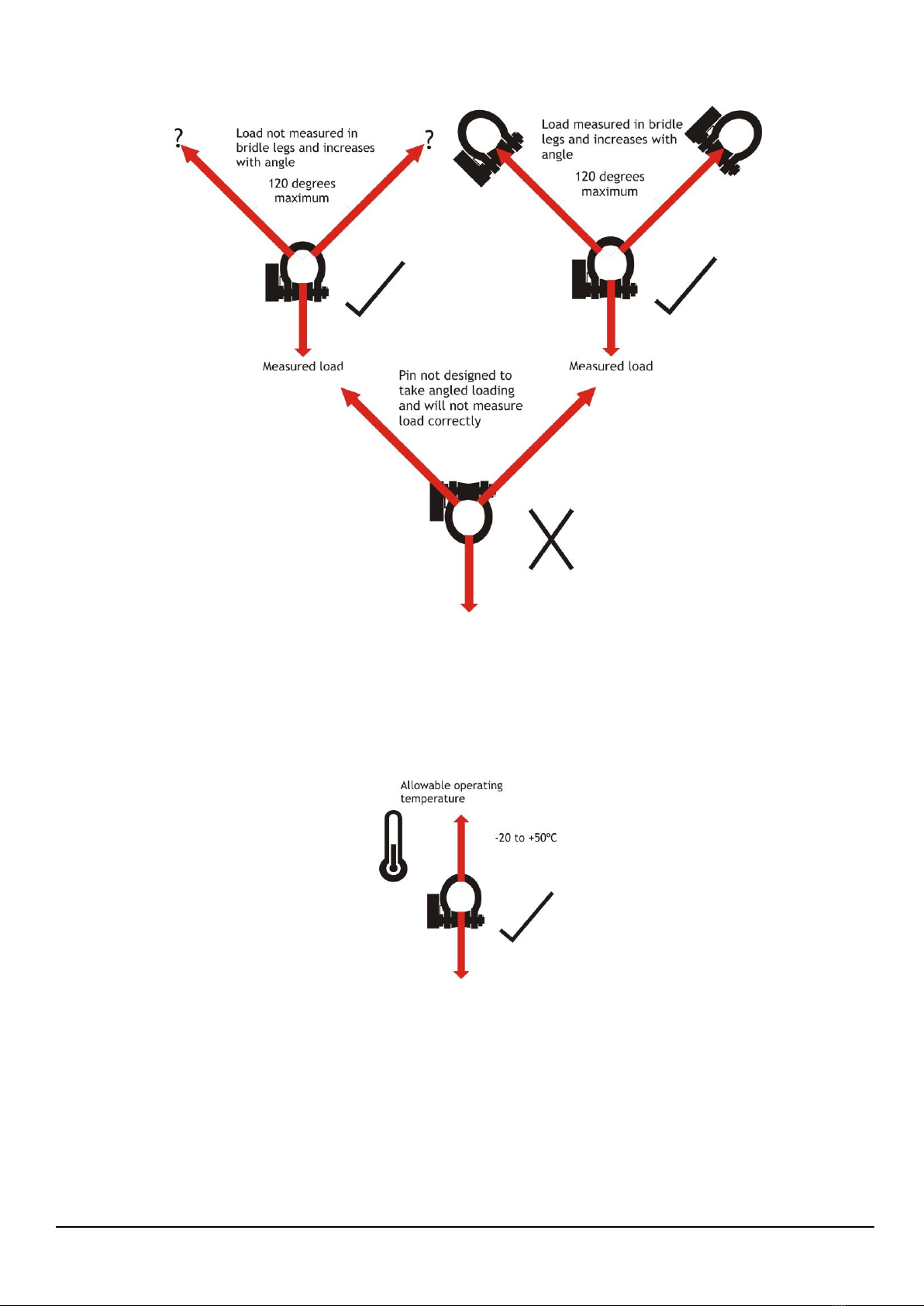
Mantracourt Electronics Limited BroadWeigh Blue Telemetry User Manual
5
If using the shackle as part of a bridle, remember that the load in legs of the bridle will increase with the angle. If
the Broadweigh shackle pin is not connected to that part of the leg then it will not register this increase.
No part of the shackle, pin, bobbin should be modified by welding, grinding or similar.
Always ensure that the load is stable.
The allowable operating temperature range is -20°C to +50°C.

Mantracourt Electronics Limited BroadWeigh Blue Telemetry User Manual
6
The working load limit (WLL) of Broadweigh shackles assumes the absence of exceptionally hazardous conditions.
These include offshore activities, lifting of persons and lifting of potentially dangerous loads such as molten
metals. In such cases the degree of hazard should be assessed by a competent person and the safe working load
(SWL) reduced accordingly from the working load limit.
Please remember that Broadweigh does not give advice as to how the data from Broadweigh shackles is used. All
lifting operations are different and must be supervised by suitably qualified and experienced riggers. It is the
user’s responsibility to ensure conformity with local regulations.
Broadweigh is not designed to be used as part of a safety critical control system. If it is required for one then the
integrator would need to fully assess its suitability.
Broadweigh shackle assemblies are subjected to a 150 % proof load (static test coefficient of 1.5) before being
calibrated.

Mantracourt Electronics Limited BroadWeigh Blue Telemetry User Manual
7
Inspection and Maintenance
As with all rigging equipment, Broadweigh Bluetooth shackles should be inspected before and after every use,
ensuring that all the components are present and correct (bow, pin, bobbin, nut and r clip) and the serial numbers
match. All load bearing components must be free from cuts, nicks, cracks, gouges or excessive wear and
distortion. Any damaged Broadweigh shackles or components must be taken out of service and returned to your
dealer to arrange refurbishment or scrapping. If you attempt to replace or swap any load bearing parts yourself
the unit’s calibration will be void.
It is also important before every use to check that all the settings are as expected. The most safety critical settings
to check are that the system zero and the units are correctly set (see the relevant sections in the manual). If these
have been unknowingly changed you could end up with unexpected and misleading readings.
Before moving system zero or checking any readings please ensure that the shackle’s temperature has stabilised.
When moved from different temperatures it can take up to an hour to reach the local ambient temperature. Once
it has done so, the readings can accurately be checked.
Always remember that damage to the shackle or its calibration can happen at any time. If you need to move the
system zero significantly then further investigation is required. This could take the form of a thorough
examination and calibration check with a known load. Records should be kept of any calibration check so that you
can see any movement over time. If the readings are out by more than 1% or 25 kg or you have to zero out more
than 50 kg, please return to your dealer to arrange recalibration.
These measures should be used in conjunction with your own thorough examination routine at the same intervals
you have set for normal shackles. This will vary due to local regulations but should not be less than every 6
months. Records of all thorough examinations should be kept.
We would recommend checking your shackle’s output with a known load at least once a year and a return to the
factory for a calibration check every two years.
There are very few maintenance requirements. The Broadweigh shackles, TwistLinks and battery enclosures need
to be kept clean, threads clear of debris and protected from corrosion.
Do not overtighten screws when replacing batteries. Damage caused by overtightening is not covered under
manufacturer warranty.
Remove the batteries if being stored for an extended period. Leaking batteries can damage the circuitry and pin.

Mantracourt Electronics Limited BroadWeigh Blue Telemetry User Manual
8
Pre Use Checks
Before rigging, check the shackles all work. Remove cover and insert 2 x AA batteries, observing polarity and
ensuring that there are no foreign objects the compartment. The LED will immediately start flashing to show that
it is transmitting (the factory default speed is once per second). Make sure that the shackles all appear on the
project dashboard on your phone or tablet. (See below for setting up a project)
Pre use check list
oShackles power up
oShackles talk to phone or tablet
oData tags match as expected
oPins and bows match
oAnti-rotation brackets are correctly positioned
oBobbins are in place
oR-clips are in place
oShackles’ data tags and rig location are noted
oAll load bearing components must be free from cuts, nicks, cracks, gouges or excessive wear and
distortion
It is a good idea to note down all the shackles’ data tags and where they are located within the rig plot. This is
crucial for identifying which loads are being measured and where.

Mantracourt Electronics Limited BroadWeigh Blue Telemetry User Manual
9
Getting Started with the App
Is the App on your
phone or tablet?
Open App
This app requires access to the Bluetooth Services
which are part of Location Services so the user may
need to grant permission for the app to access
Location even though the app does not use any
location data.
Available Soon
YES
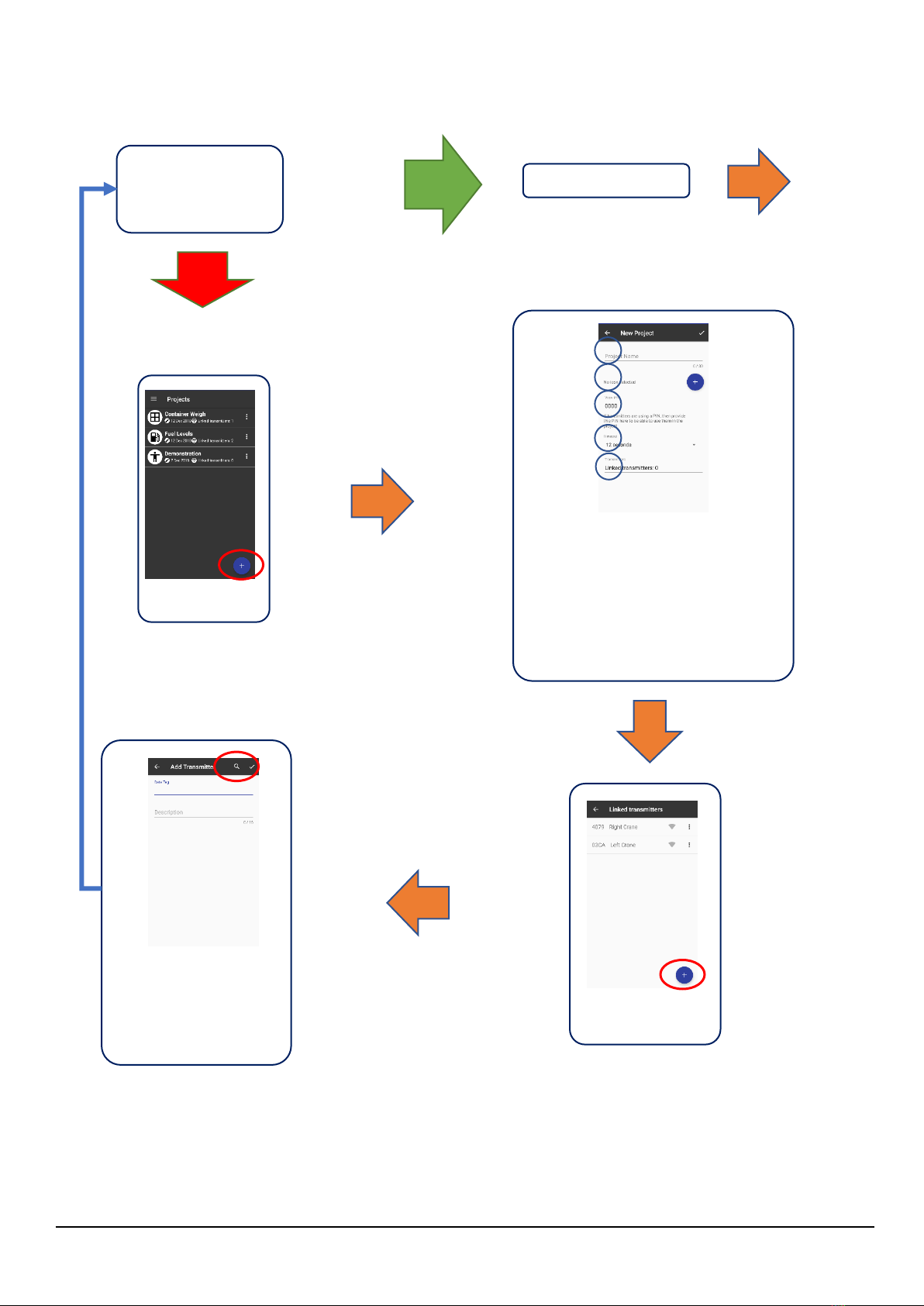
Mantracourt Electronics Limited BroadWeigh Blue Telemetry User Manual
10
Have you created
the project you
need?
Click the project
Click +
Fill in a project name (1), select an
icon(2), enter the transmission PIN the
transmitters are using(3), set
timeout(4) and assign transmitters to
the project(5) (you can only see
transmitters that have been linked)
1
2
3
4
5
Either assign manually by
entering known data tags
or use the magnifying
glass to pick from a list.
Click +
No
YES
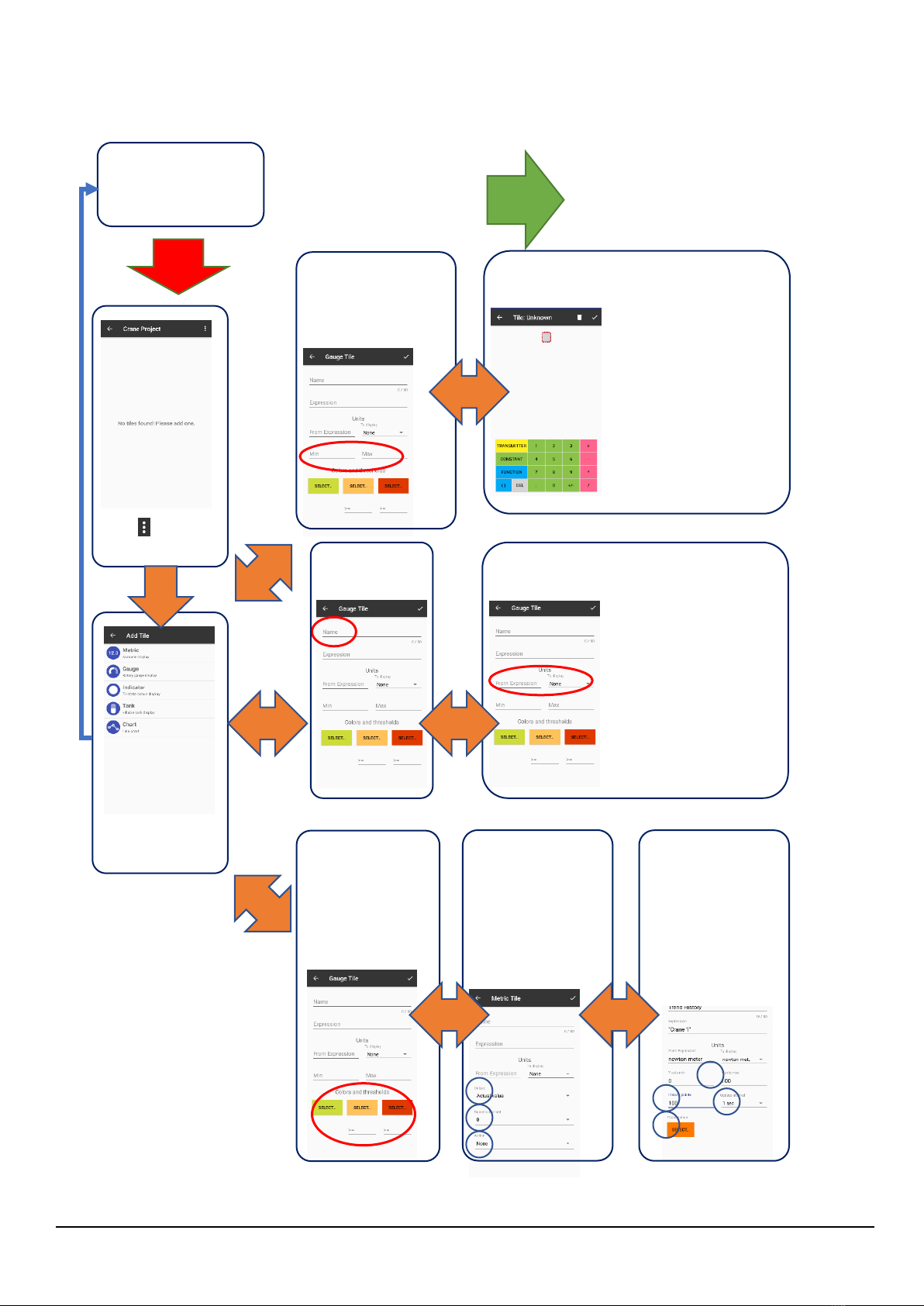
Mantracourt Electronics Limited BroadWeigh Blue Telemetry User Manual
11
Click and
add a tile.
Choose a tile
type.
Have you added
tiles to the
dashboard?
No
YES
Gauge, tank
and chart tiles-
Set the min and max
to be displayed
The simplest expression
will reference one
transmitter. However,
you can also sum
multiple transmitters
and perform other
functions on them as
required.
All tile types-
Set the expression
All tile types (Except indicator)-
Set the Units
(These can be derived
from the transmitters
referenced in the
expression). There is
then a unit
conversion tool.
All tile
types-
Set the name
Gauge, tank and
indicator tiles-
Set the colours to
be displayed and
the thresholds at
which they change
Metric tiles-
Set the output
type(1), number of
decimal places(2)
and action(3) when
tile is pressed in the
dashboard
1
2
3
Chart tiles-
Set the Y axis max
and min(1) (leave
blank to autoscale),
number of history
points to show(2),
update rate(3) and
trace colour(4)
4
1
2
3

Mantracourt Electronics Limited BroadWeigh Blue Telemetry User Manual
12
Does the
dashboard look
and function as
required?
No
YES
You are ready to
monitor your load!
Click to add more
tiles (see previous page)
or edit tiles
Click to edit the tile. Click
to delete it. Press and
hold a tile to then drag it to
another position

Mantracourt Electronics Limited BroadWeigh Blue Telemetry User Manual
13
Troubleshooting
Some or all of the tiles in the Dashboard are greyed out and are not
receiving data and/or ‘Timeout’ is shown at the bottom of the screen.
Is the View PIN set correctly?
For the receiving device to see any data from any shackles it must have the view PIN set the same as the shackles.
This is set when configuring the project, see above.
Is someone else configuring one of your shackles?
When in configuration mode, the shackle changes its transmission mode. This means that it cannot be detected
by any other device. Once configuration has been completed the shackle should appear again.
The tiles are not refreshing as often as expected.
Are there obstructions/ is the distance too great?
As the radio is less powerful than the Broadweigh original it is more susceptible to obstructions. Try moving
closer or just to another position.
Is there a lot of other radio traffic in the area?
One of the bonusses of Bluetooth is the availability of the technology. However, it can also mean that, when there
are a lot of people in a confined area the 2.4 GHz can get saturated. If you expect to be in a high traffic area, do
not rely on getting regular updates. It is likely (dependant on your receiving device) that some data will still get
through intermittently.
Unexpected values displayed.
Has the tile or inputs been tared?
Come out of the project and then back into it, this will clear any zero that has been applied.
Has an unnecessary or incorrect function been used?
Check the expression field of the tile. Remember that any multiplication will be applied before a unit conversion.
Are the units are as expected?
The settings in the tiles allow unit conversion. Make sure that they are set as required.

Mantracourt Electronics Limited BroadWeigh Blue Telemetry User Manual
14
Declaration of Conformity
EU DECLARATION OF CONFORMITY
We, the undersigned:
Name of Manufacturer:
Mantracourt Electronics Ltd
Address:
The Drive, Farrington, Exeter, Devon,
EX5 2JB
Country:
United Kingdom
Declare under our sole responsibility that the Broadweigh Bluetooth Product Range is in
conformity with the following relevant Union harmonisation legislation:
Radio Equipment Directive 2014/53/EU
EMC Directive 2014/30/EU
Machinery Directive 2006/42/EC
RoHS Directive 2011/65/EU
Radio Equipment Directive 2014/53/EU
Based on the following harmonised standards:
EN 61326-1:2013
EN 300328 V1.9.1
EN 61326-2-3:2013
The SPBTLE-RF Bluetooth module has been certified according to the following standards:
EN62479:2010
ETSI EN 300 328 V1.8.1:2012
ETSI EN 301 489-1 V1.9.2:2011
ETSI EN 300 328 V1.9.1 (2015)
ETSI EN 301 489-17 V2.2.1
EN 60950-1:2006 + A11:2009 + A12:2011
+ A1:2010 + A2:2013 + AC:2011
CE Expert opinion: 0561-ARSP00053
The module is CE certified: C0051
Name and position of person binding the manufacturer or authorised representative:
Signed
Name:
Robert Willmington-Badcock
Function:
Managing Director
Location:
Mantracourt Electronics Ltd
Date of issue:
16th January 2019
Contains: FCC ID: S9NSPBTLERF IC:8976C-SPBTLERF
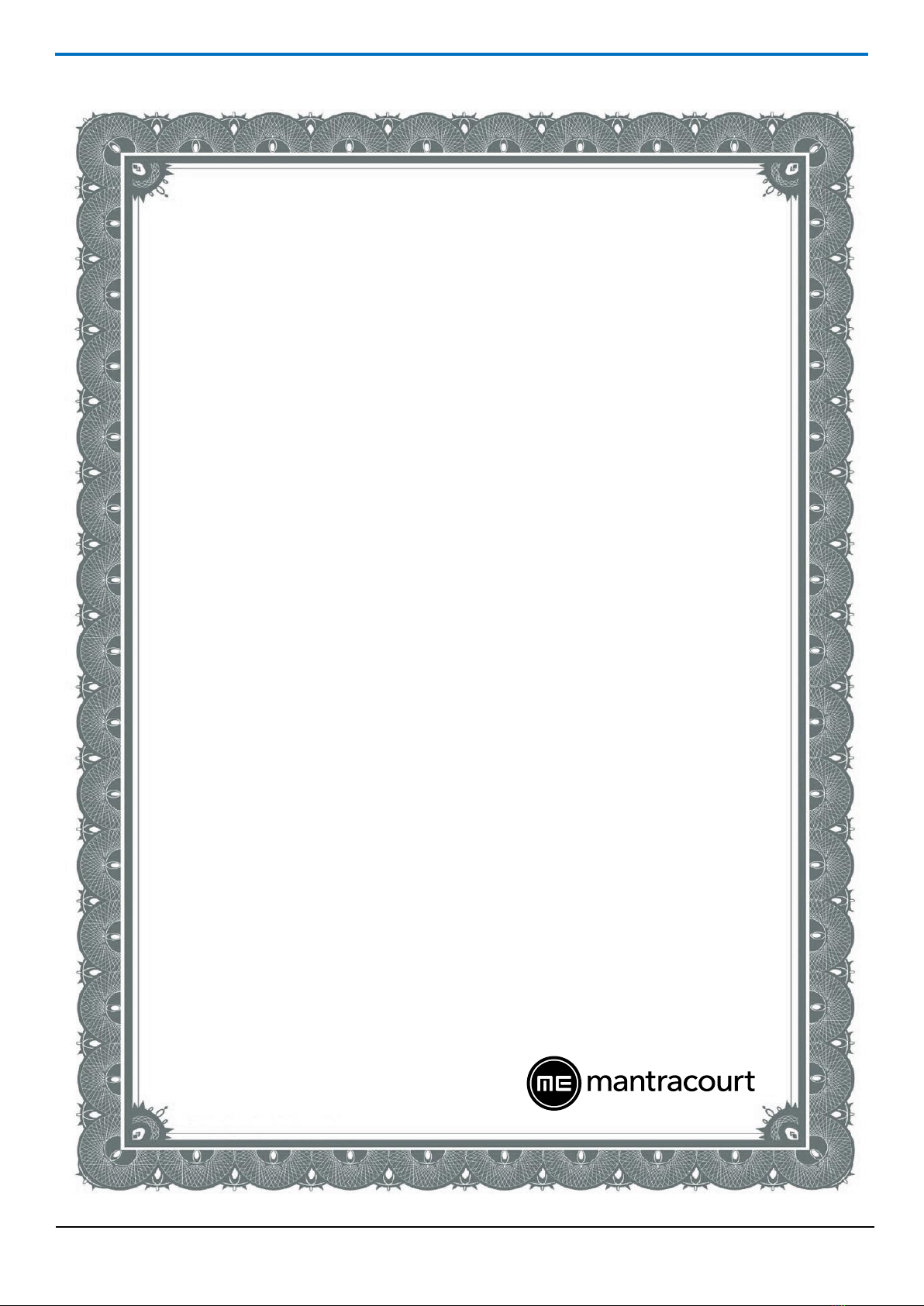
Mantracourt Electronics Limited BroadWeigh Blue Telemetry User Manual
15
Warranty
Warranty
All Telemetry products from Mantracourt Electronics Ltd.,
('Mantracourt') are warranted against defective material and
workmanship for a period of one (1) year from the date of
dispatch.
If the 'Mantracourt' product you purchase appears to have a
defect in material or workmanship or fails during normal use
within the period, please contact your Distributor, who will assist
you in resolving the problem. If it is necessary to return the
product to 'Mantracourt' please include a note stating name,
company, address, phone number and a detailed description of
the problem. Also, please indicate if it is a warranty repair.
The sender is responsible for shipping charges, freight insurance
and proper packaging to prevent breakage in transit.
'Mantracourt' warranty does not apply to defects resulting from
action of the buyer such as mishandling, improper interfacing,
operation outside of design limits, improper repair or
unauthorised modification.
No other warranties are expressed or implied. 'Mantracourt'
specifically disclaims any implied warranties of merchantability or
fitness for a specific purpose.
The remedies outlined above are the buyer’s only remedies.
'Mantracourt' will not be liable for direct, indirect, special,
incidental or consequential damages whether based on the
contract, tort or other legal theory.
Any corrective maintenance required after the warranty period
should be performed by 'Mantracourt' approved personnel only.

Mantracourt Electronics Limited BroadWeigh Blue Telemetry User Manual
16

Mantracourt Electronics Limited BroadWeigh Blue Telemetry User Manual
17
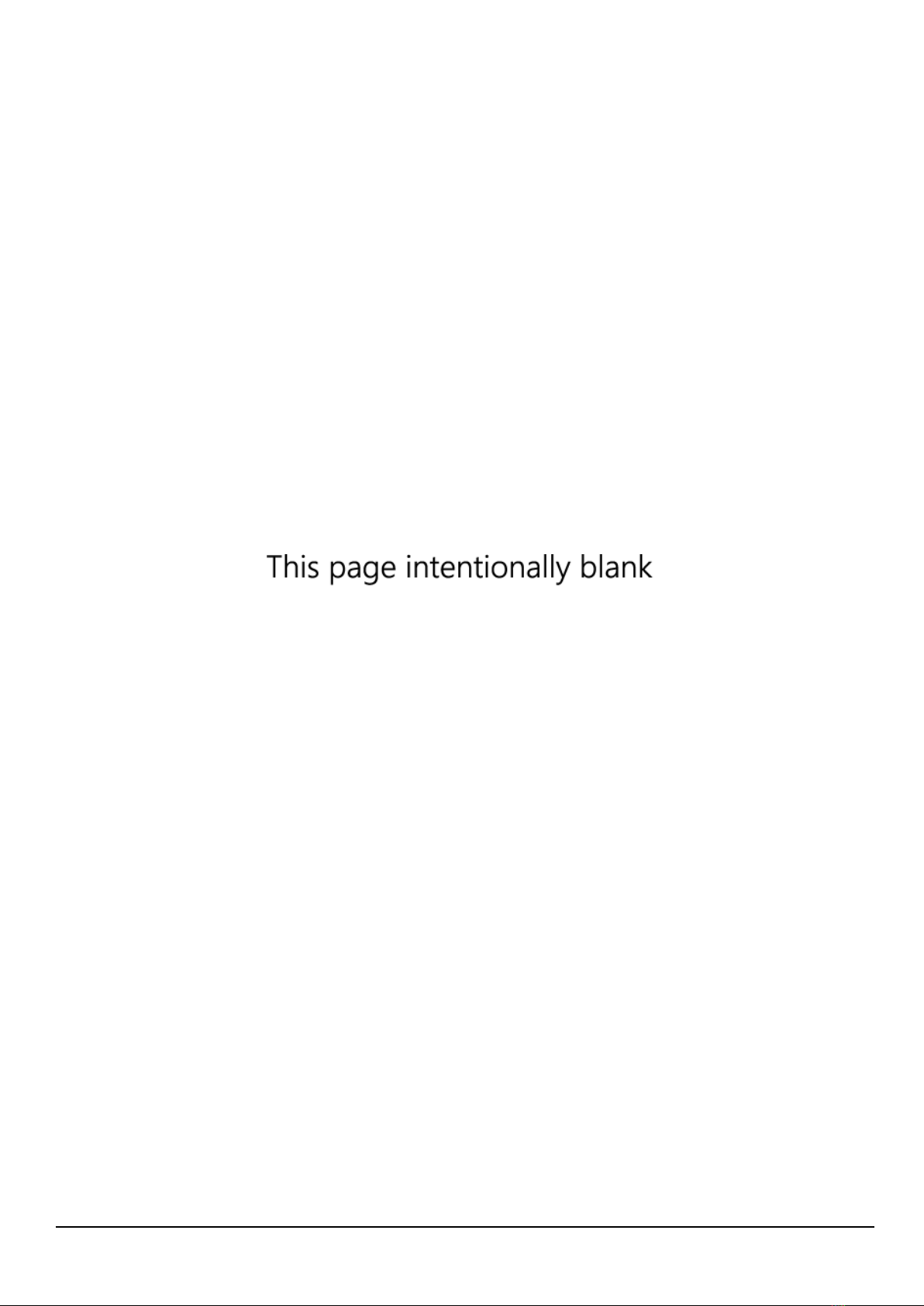
Mantracourt Electronics Limited BroadWeigh Blue Telemetry User Manual
18

Mantracourt Electronics Limited BroadWeigh Blue Telemetry User Manual
19
www.mantracourt.com
Manufactured in the UK by: Mantracourt Electronics Ltd, The Drive, Farringdon, Exeter, Devon, EX5 2JB, UK
Distributor:
Document Title:
BroadWeigh Bluetooth Original Instructions
Applies To:
BroadWeigh Bluetooth Product Range
Part Number:
517-948
Issue Number:
01.00
Dated:
5th June 2019
In the interests of continued product development, Mantracourt Electronics Limited
reserves the right to alter product specifications without prior notice.
Table of contents
Other Mantracourt Measuring Instrument manuals