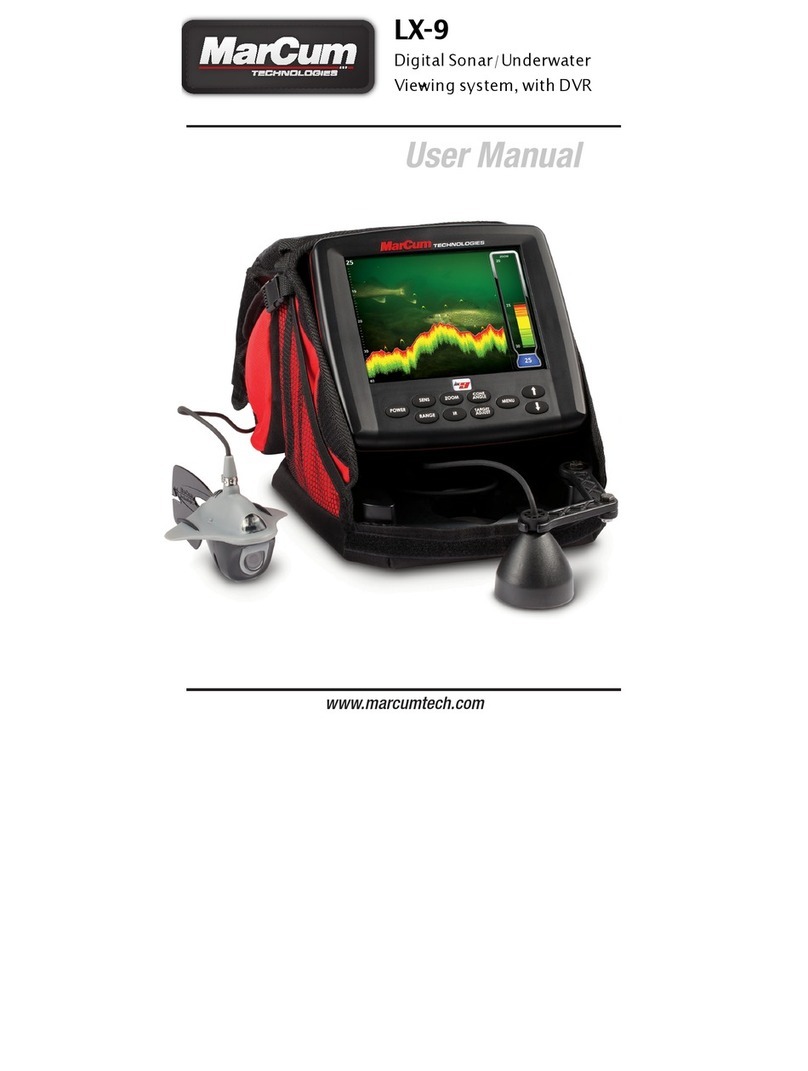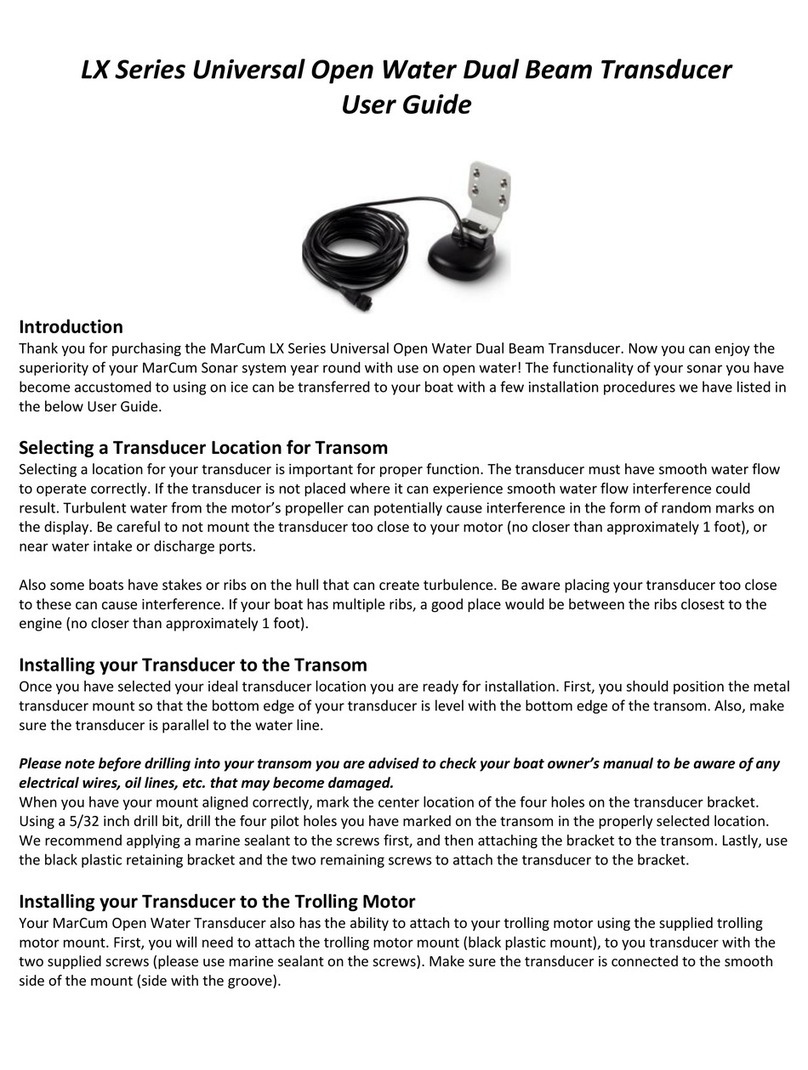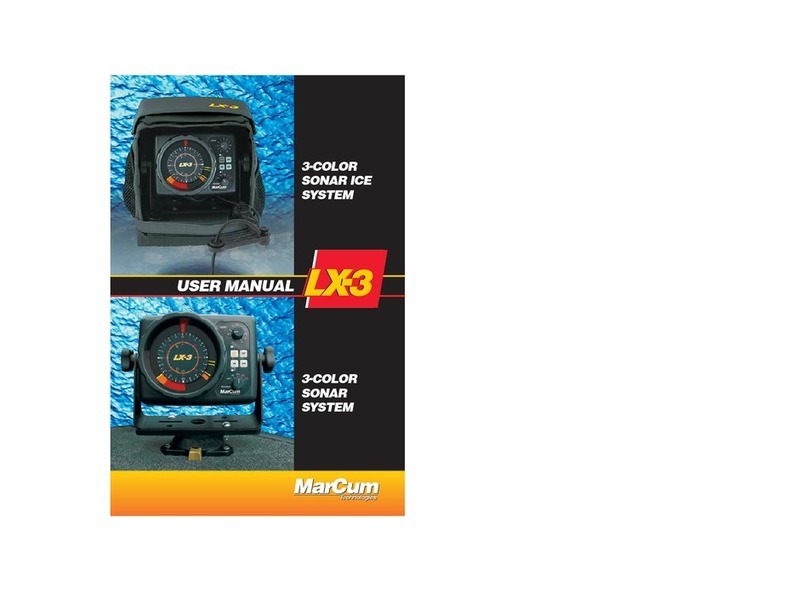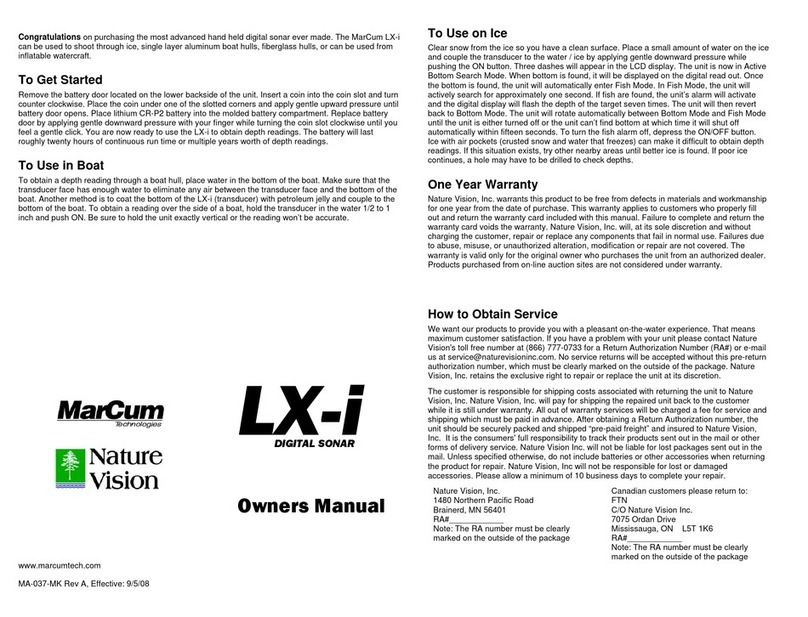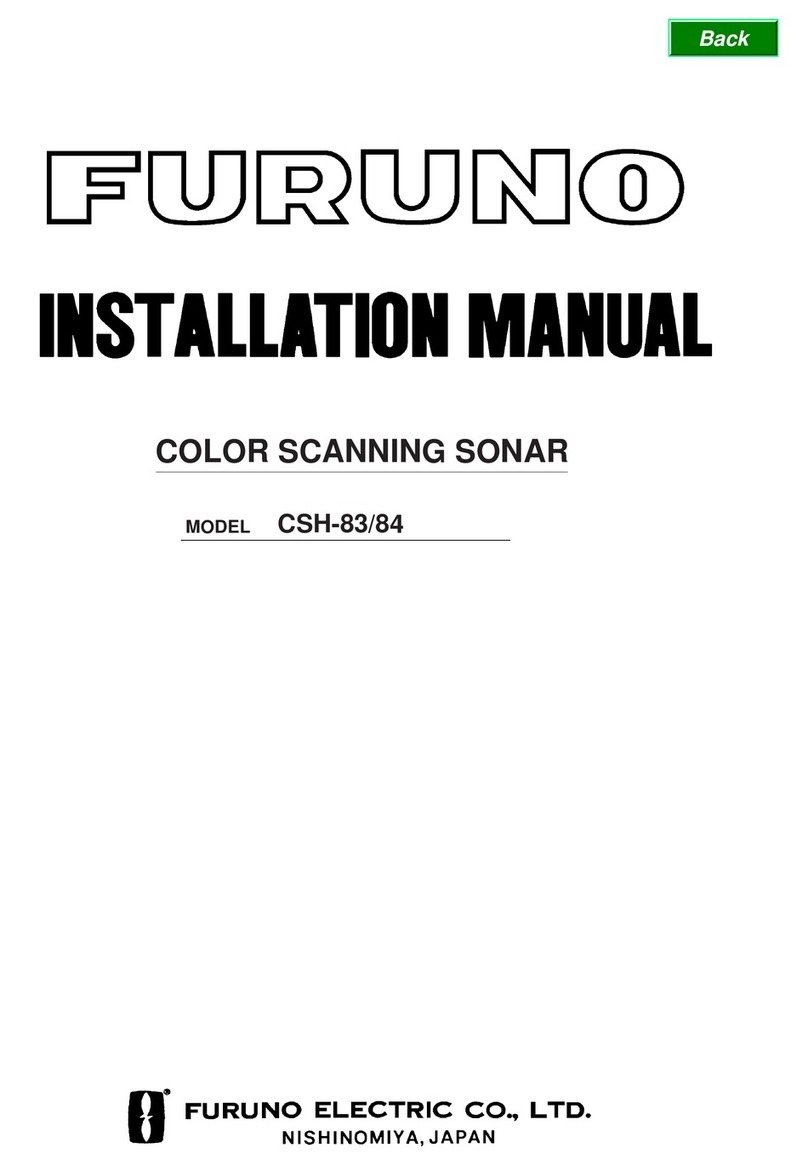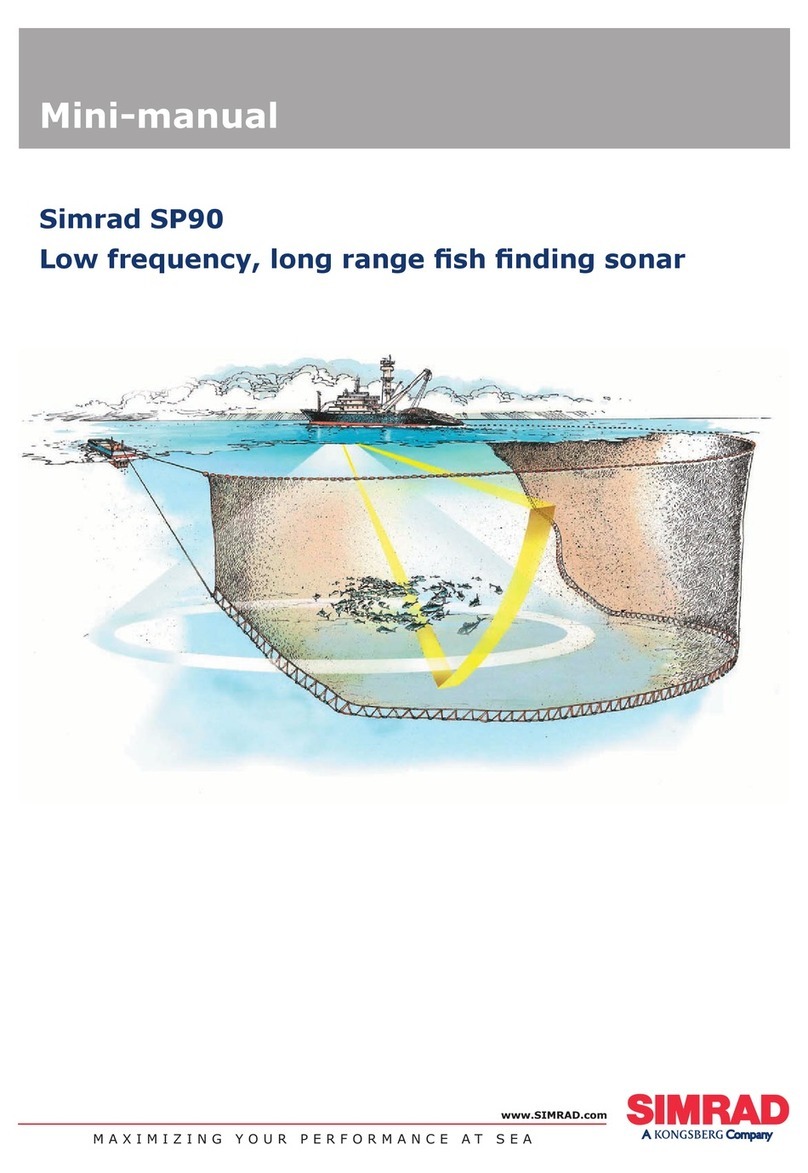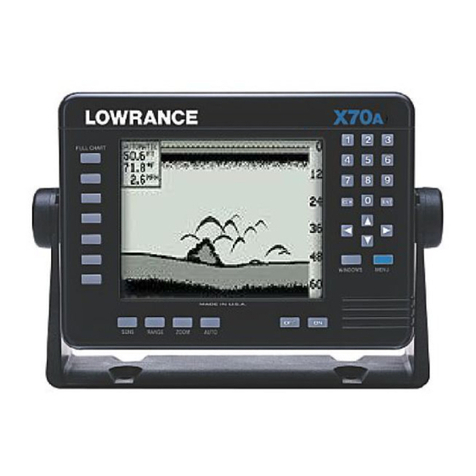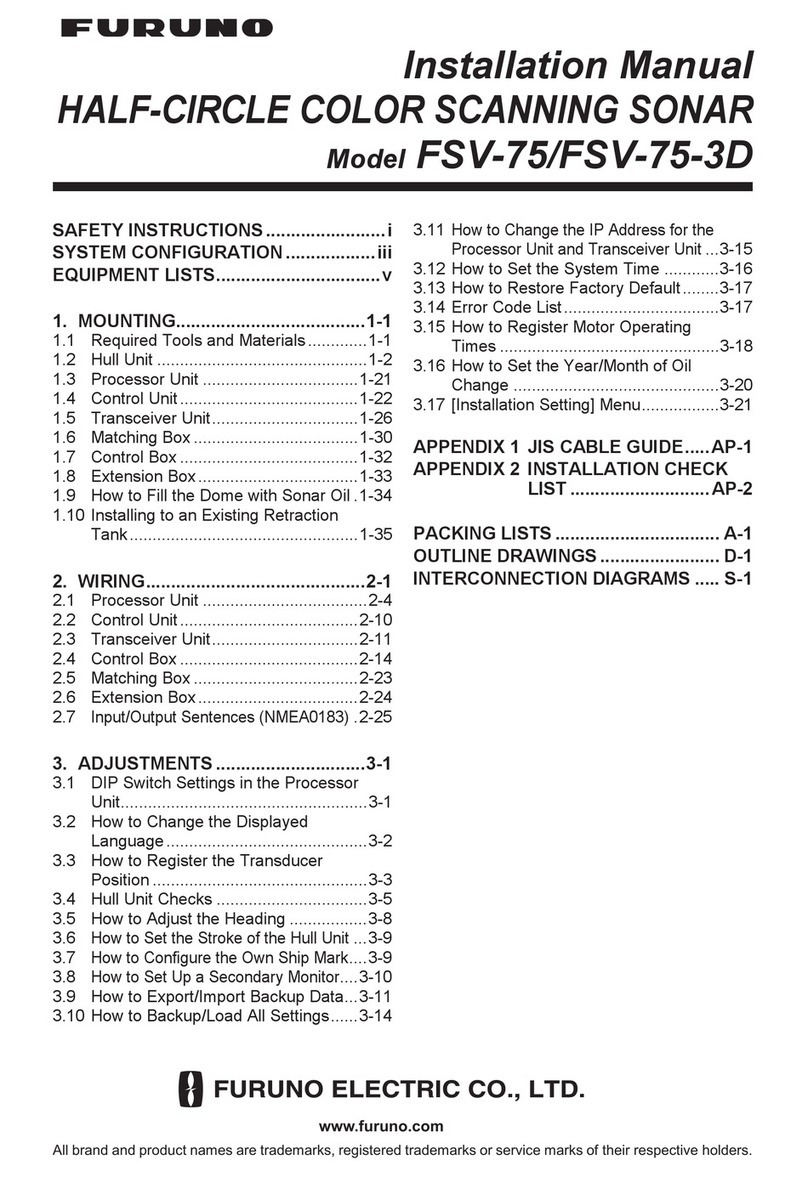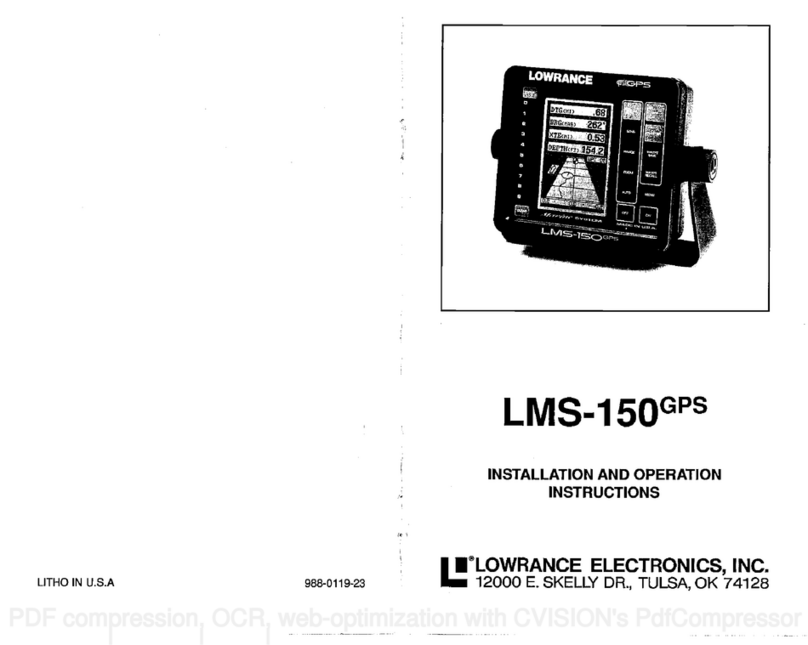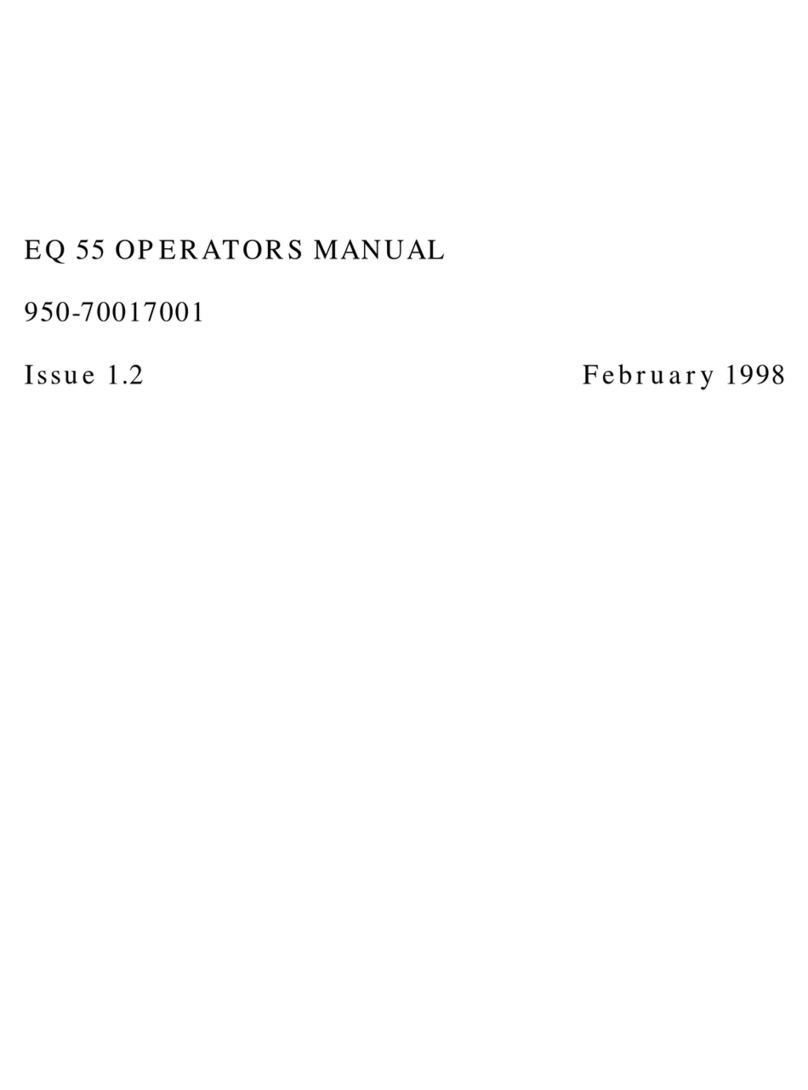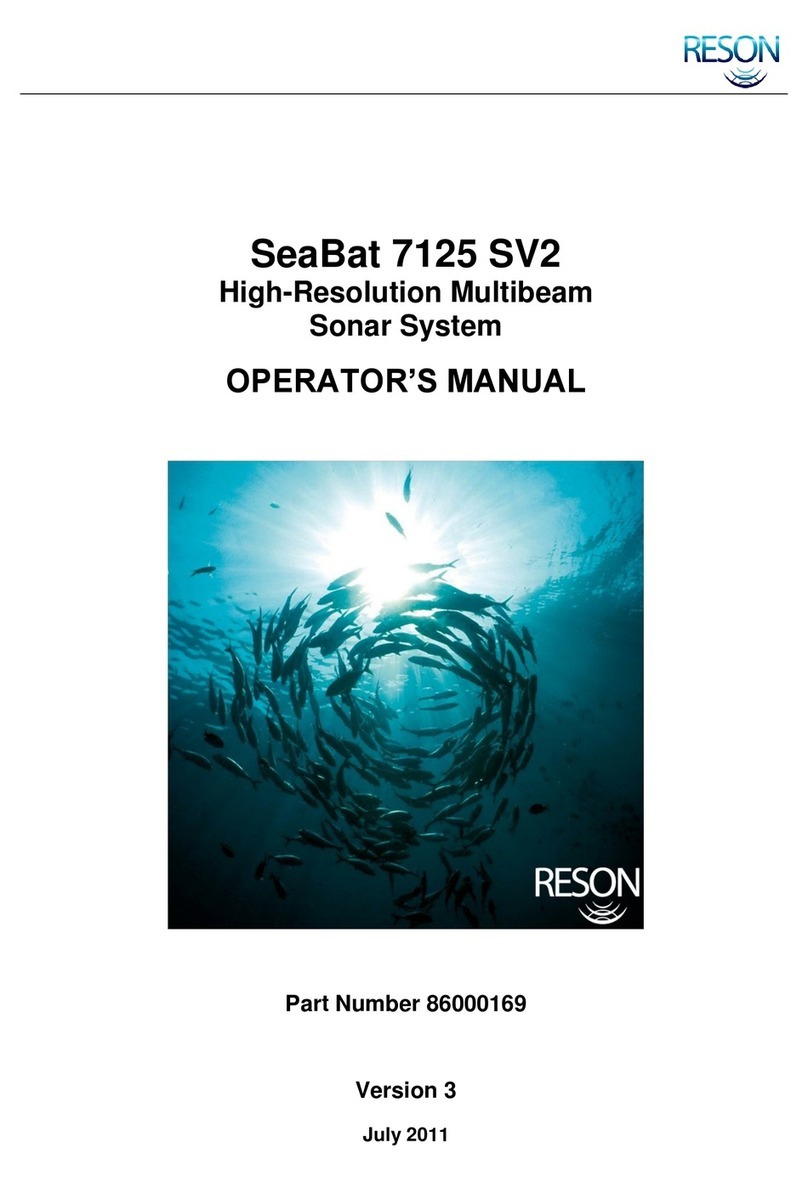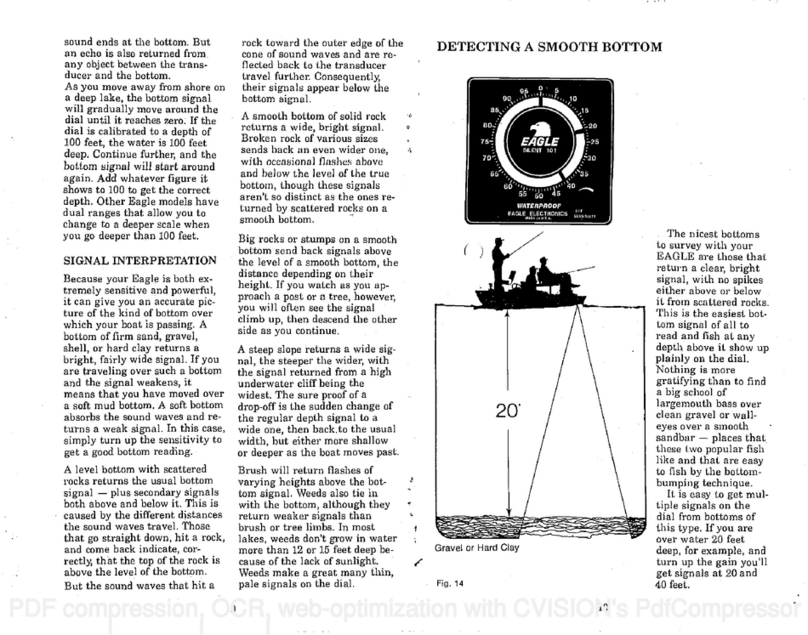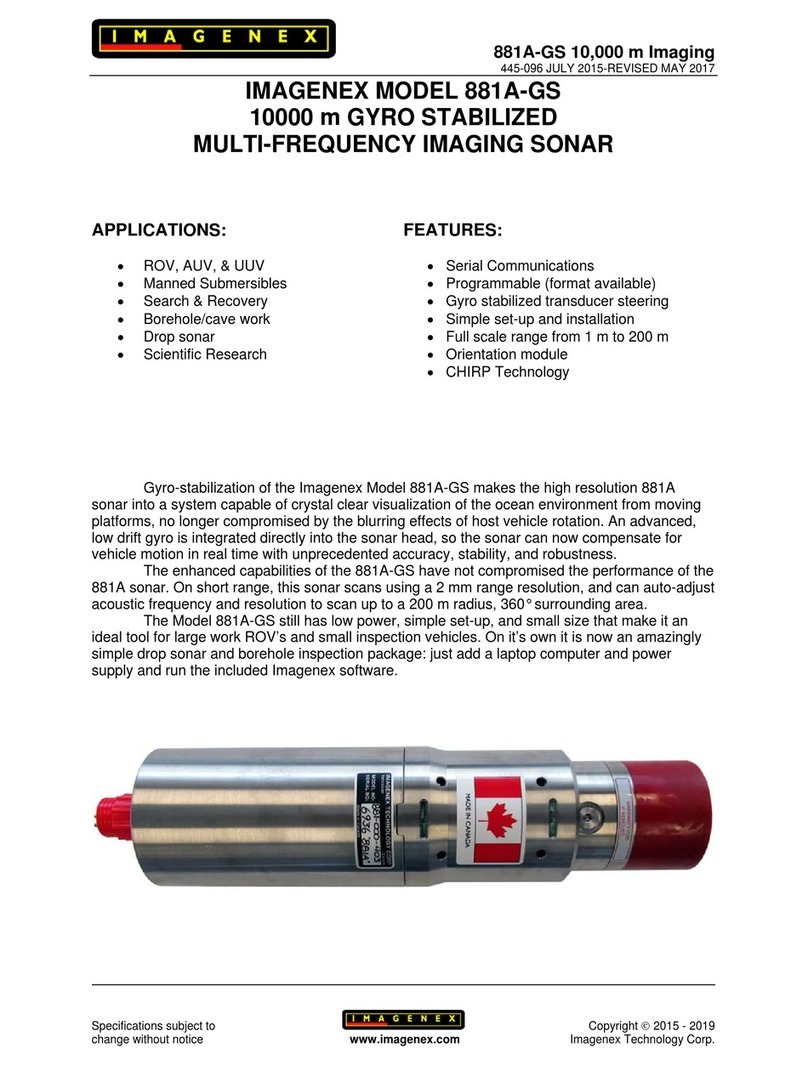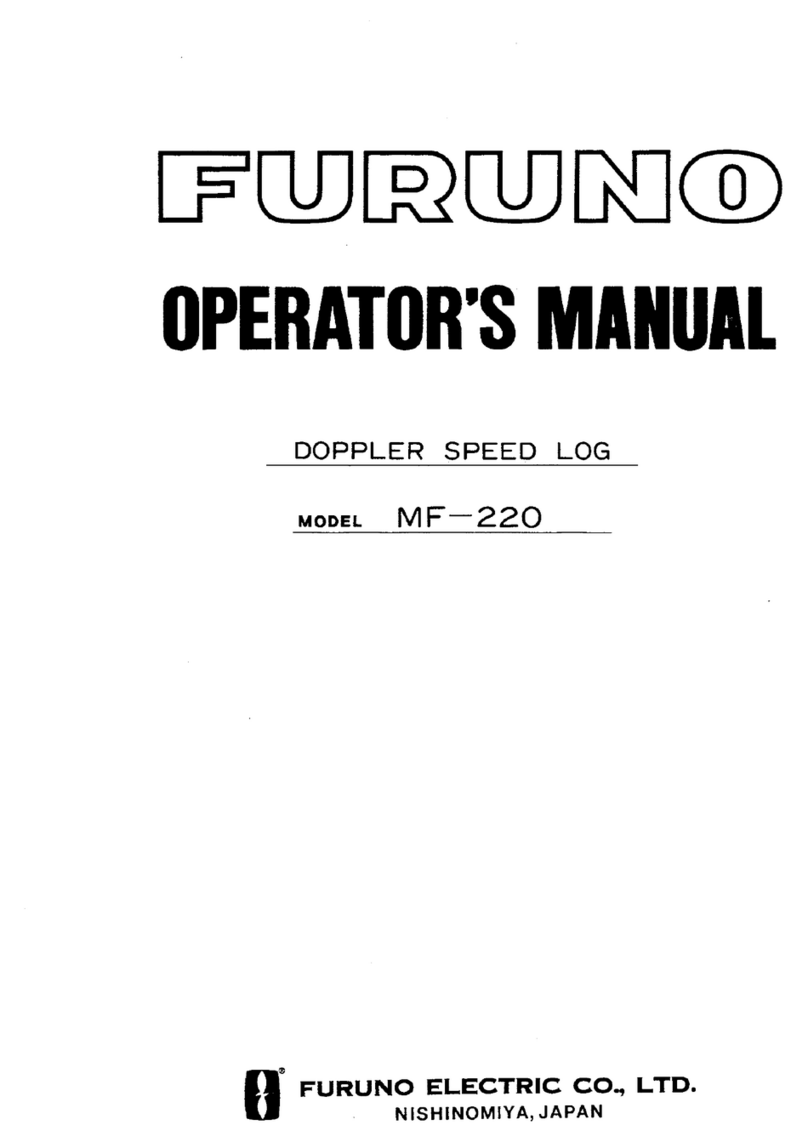water line to get a good reading. When the ice thickness is over two feet, it
may be necessary to have your transducer set somewhat farther down.
Remember--the less transducer cable you have out, the easier it is to pull it
out of the water when bringing in a fish, or to move to a new location. Under
no circumstances should you ever have the ducer below the ice—this can lead
to the ducer becoming damaged.
It is also important that you keep the cable near the center of the ice hole. We
frequently hear from anglers who allowed their cable to freeze into the side of
the ice hole. If this should happen to you, make sure the unit is turned off
before attempting to chisel it out. If you accidentally cut the ducer cable, do
not try to use that ducer again.
MOVING THE DUCER TO A NEW LOCATION
Being mobile is one of the keys to being successful on the ice. Whenever you
move from one spot to another, it is tempting to leave your transducer hanging
on the transducer arm. This is likely to lead to failure of the transducer arm,
and can cause damage to the transducer itself. Always stow the transducer
inside the pack when you are moving. Keeping the amount of transducer cord
you have out at a minimum will make transporting your Digital Sonar easier.
Similarly, you may need to quickly remove your transducer from the hole when
about to land a fish. We have actually seen anglers in a panic actually grab
the shuttle itself and toss the entire unit to the side. This is no way to treat any
piece of electronics; a much better approach is to simply lift the transducer out
of your way by the cord, and the shuttle itself can be gently pushed aside.
Whenever you are moving via sled or vehicle, always fold up your transducer
arm, stow the transducer inside, and close the protective soft pack.
FISHING IN SHALLOW WATER
The Marcum Digital Sonar is designed to be an effective fishing tool in a wide
variety of environments. Most of the time, simply turning on the unit at factory
default settings is all that is necessary. Shallow water [10 feet or less] can be
problematic without making a few adjustments. If you are having trouble
getting optimal performance out of your Digital Sonar in shallow water, here
are some adjustments to experiment with. Depending on the actual
circumstances, one or more of these adjustments may be necessary. First
thing, when in shallow water, keep your transducer near the surface of the
water [at the TOP of the ice, almost in the air] no matter how thick the ice is.
This gives the ducer a little more room to “work”. Be sure that you manually
select the 10 foot range. Next, press the MENU button, select SONAR
SETTINGS, and then scroll to SONAR MODE. Highlight it and select OPEN
WATER MODE. We realize it does not seem natural to use “OPEN WATER
MODE” when you are on the ice, but making this change will “back off” the
gain curve, allowing better performance in certain ice fishing conditions.
Finally, you should also consider changing the color palette from the default
“SIX- COLOR” to one of the three-color palettes.
READING THROUGH ICE –
The Marcum Digital Sonar will provide accurate information reading
through ice providing the ice is reasonably clear. Wet the ice with at
least a cup of water to improve the coupling of the transducer to the
ice. Place the face of the transducer firmly on the wetted ice, and you
will now be able to see the depth displayed digitally, and a signal
showing the bottom (and fish) on whichever sonar windows you have
open. Drilling into the ice 1-2” before taking a reading may be