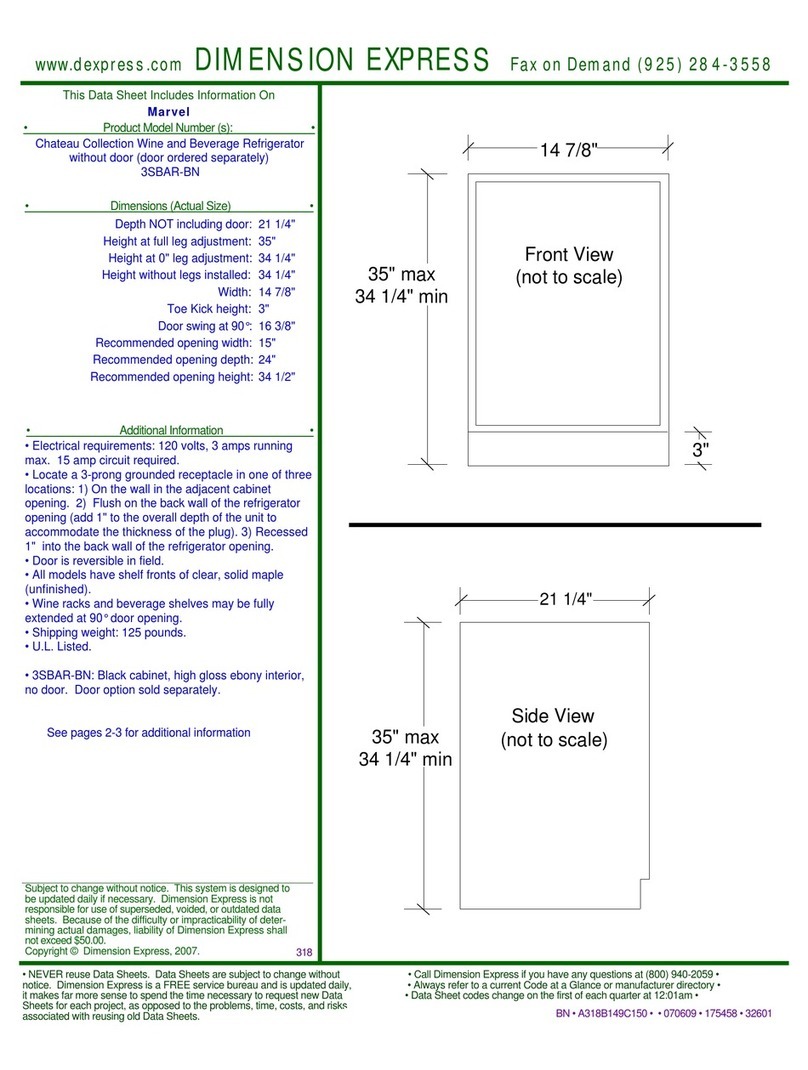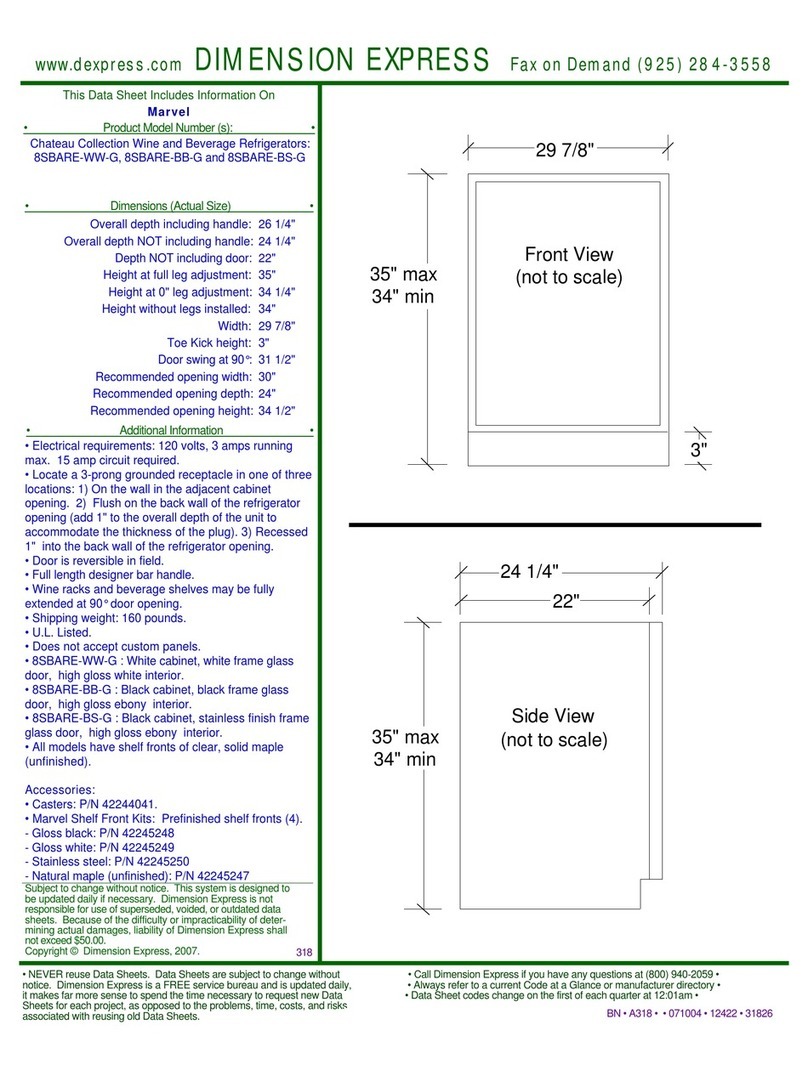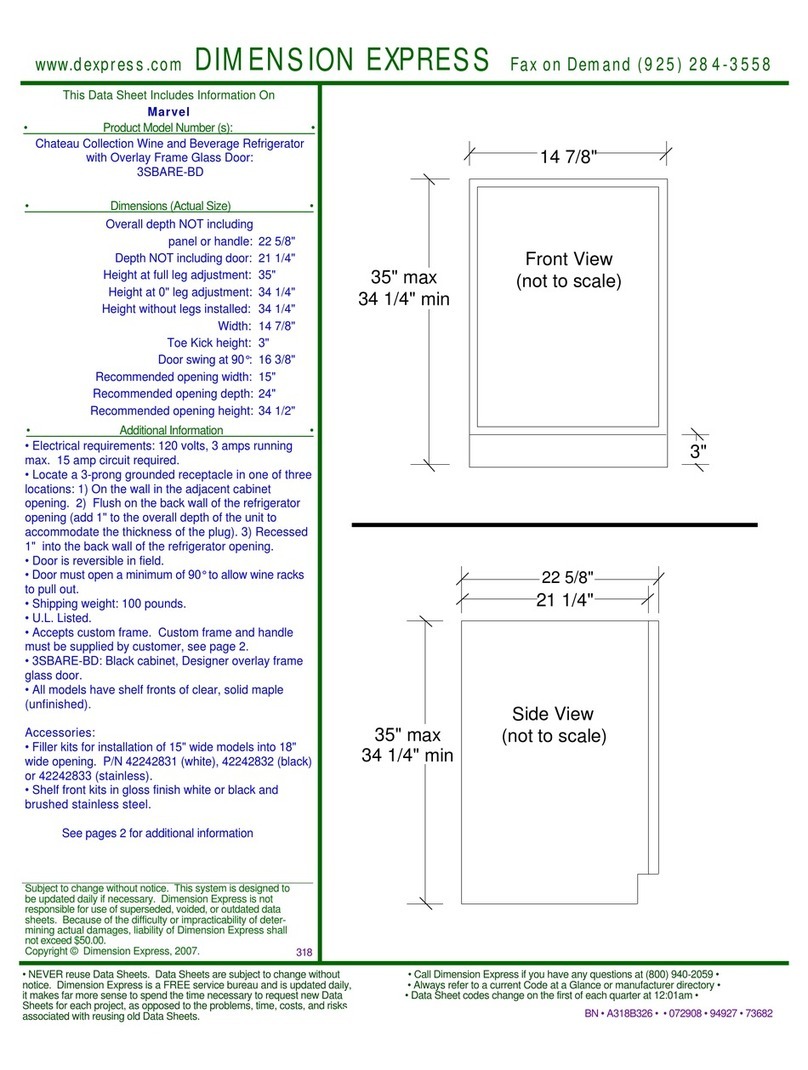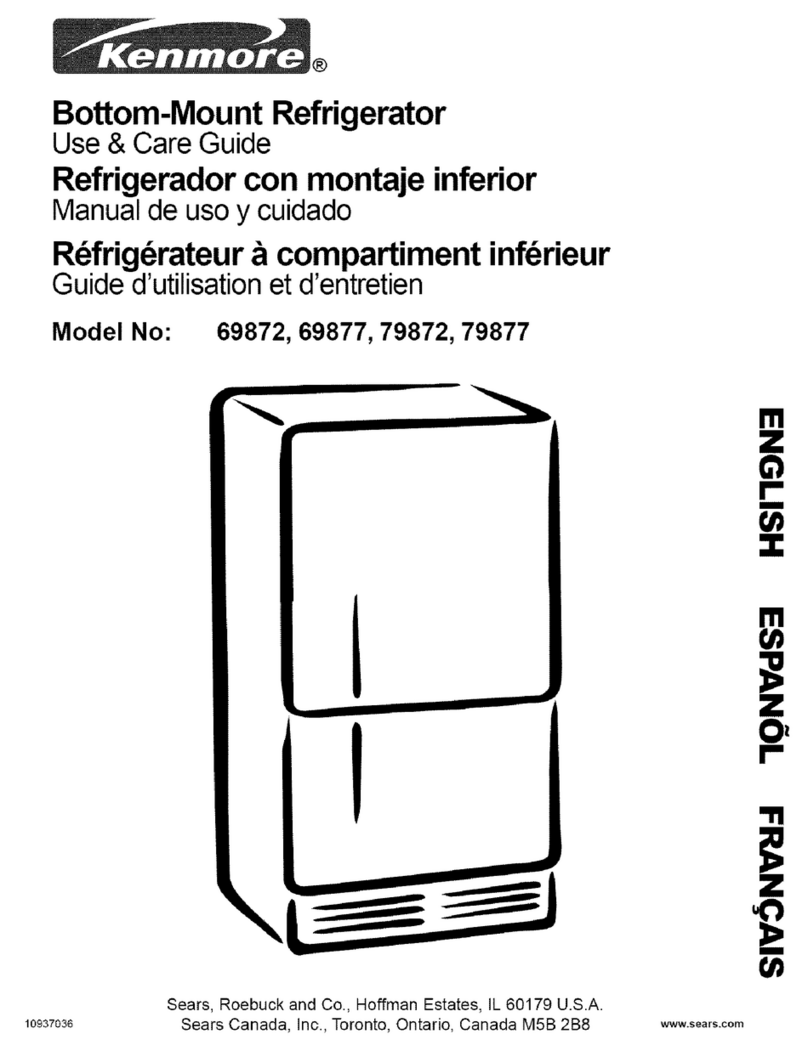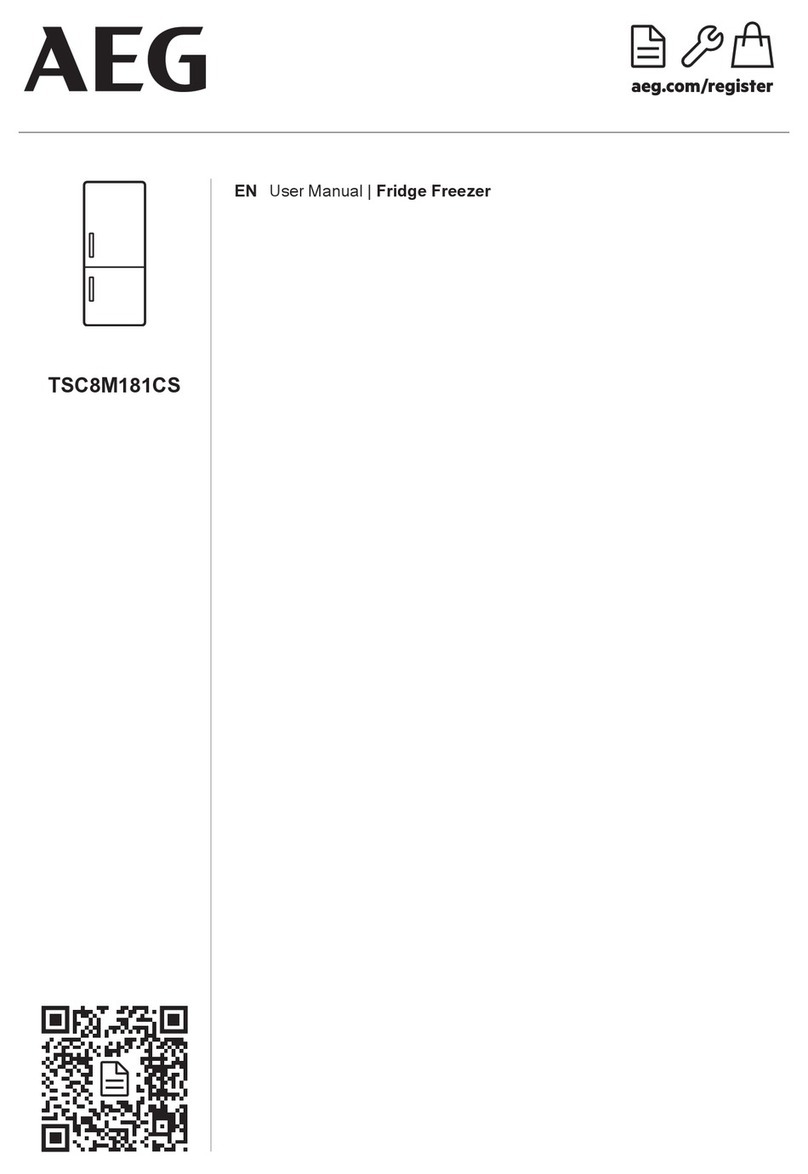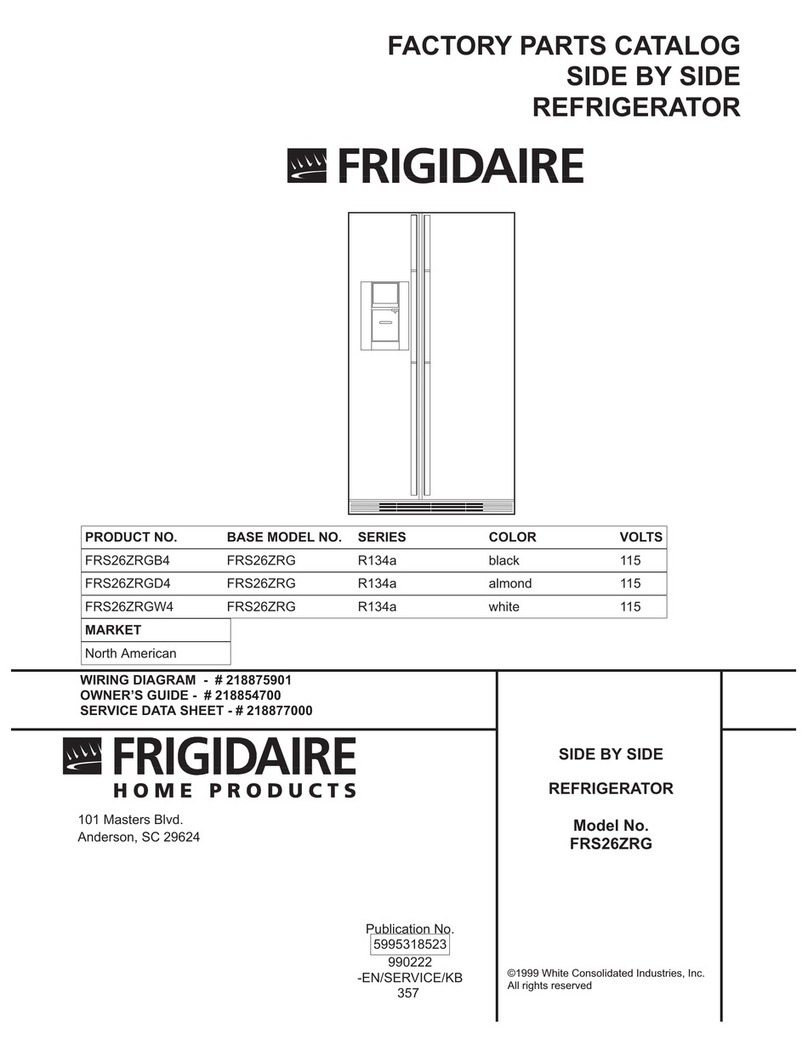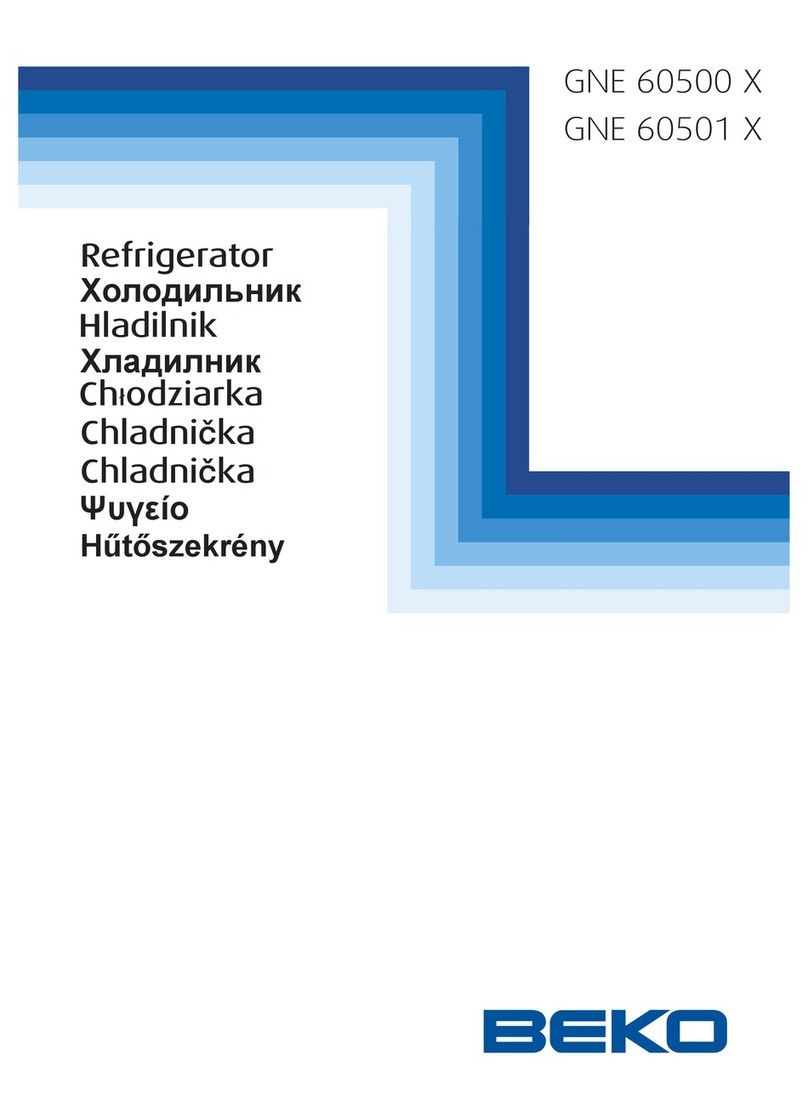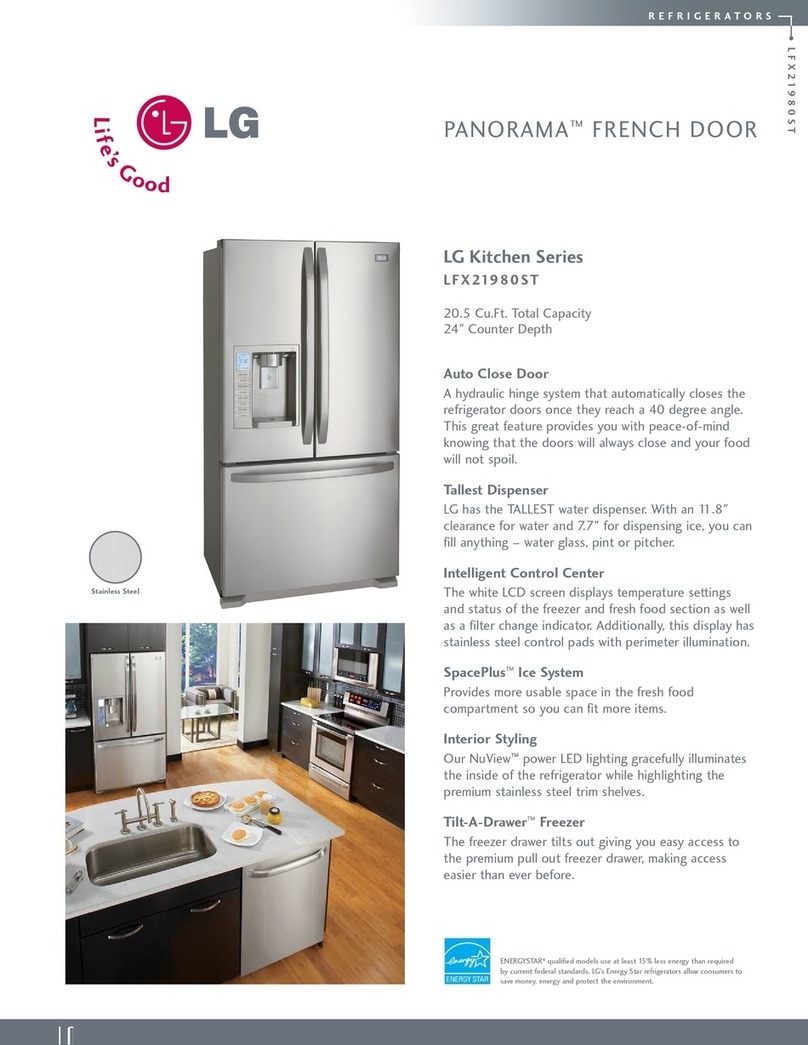Marvel MLCP215-SS01A User manual

OWNER’S GUIDE & SERVICE MANUAL
MARVEL UNDERCOUNTER REFRIGERATION
Model: MLCP215-SS01A

WELCOME
Welcome to the Marvel Experience!
Congratulations on your purchase of the industry’s quietest
clear ice machine with the best ice clarity and purity. Your
new investment is protected by a limited warranty for the
rst year, and hermetically sealed refrigeration system parts
are covered for an additional 4 years.
Here’s your guide to the operation and maintenance of your
Marvel Clear Ice Machine to ensure years of enjoyment. If
you have any questions, please contact Marvel Customer
Service or Tech Support at:
Phone: (616) 754-5601
Email:
Got a Marvelous Design?
We would love to see how your Marvel product looks in its
new home. You can send us photos of your installed
might feature your Marvel home design on our website and
social media!
Warranty Registration
It is important you register your product warranty after
taking delivery of your appliance. You can register online at
www.marvelrefrigeration.com.
The following information will be
required when registering your
appliance:
Serial Number
Date of Purchase
Dealer’s name and address
The serial number can be found on the serial plate which is
located inside the cabinet on the left side near the top.
Online registration
available at
marvelrefrigeration.com

TABLE OF CONTENTS
Tip: Click on any section below to jump directly there
Safety
Important Safety Instructions
Installation
Unpacking Your Appliance
Electrical
Cutout & Product Dimensions
Side-by-Side & Stacking Installations
Door Reversal
Installing The Water Supply
Maintenance
Care and Cleaning
Stainless Steel Maintenance
Service
Obtaining Service
Troubleshooting
Wire Diagram
Product Liability
Warranty Claims
Ordering Replacement Parts
System Diagnosis Guide
Compressor Specifications
Troubleshooting Extended
Thermistor
Warranty
3
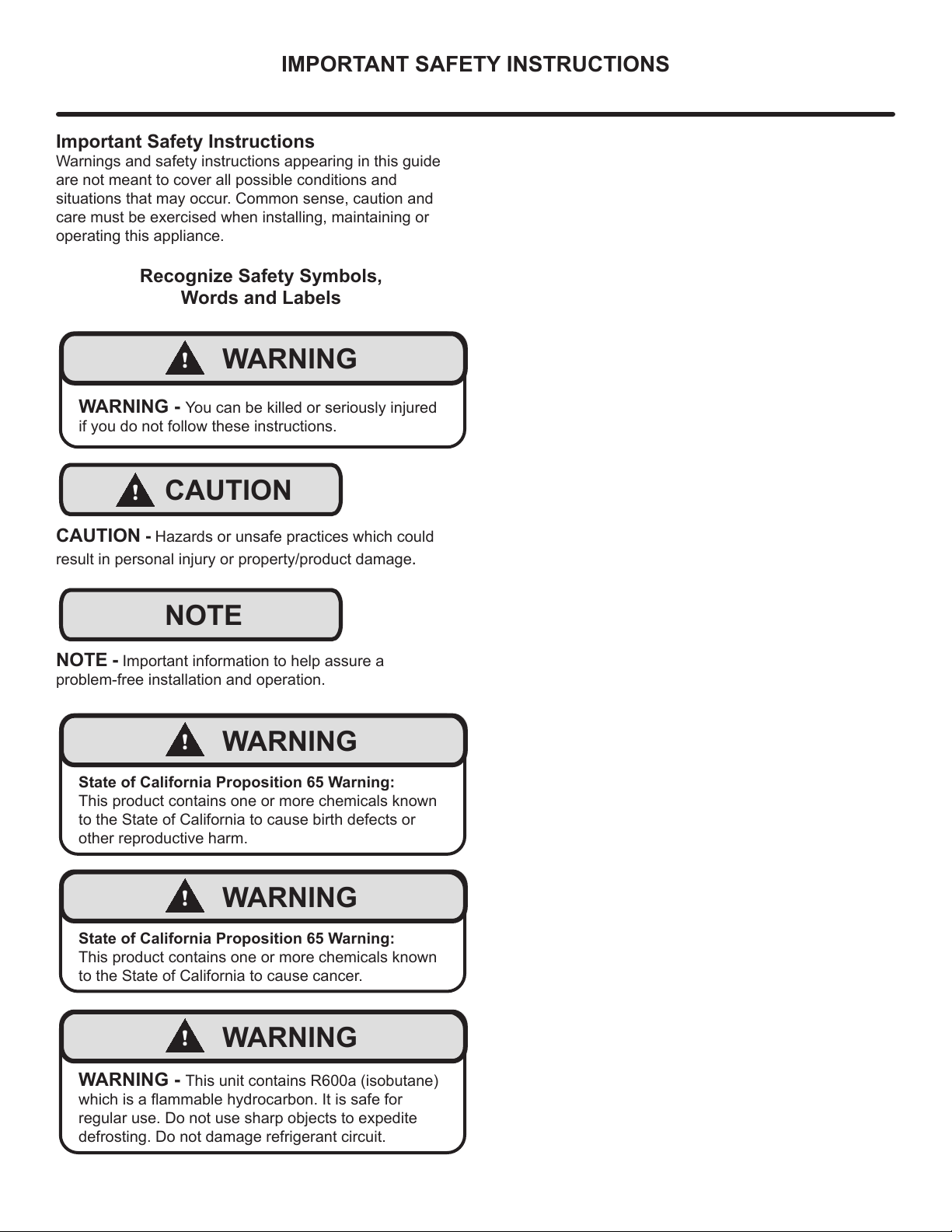
IMPORTANT SAFETY INSTRUCTIONS
Important Safety Instructions
Warnings and safety instructions appearing in this guide
are not meant to cover all possible conditions and
situations that may occur. Common sense, caution and
care must be exercised when installing, maintaining or
operating this appliance.
Recognize Safety Symbols,
Words and Labels
!WARNING
WARNING - You can be killed or seriously injured
if you do not follow these instructions.
!CAUTION
CAUTION -Hazards or unsafe practices which could
result in personal injury or property/product damage.
NOTE
NOTE -Important information to help assure a
problem-free installation and operation.
!WARNING
State of California Proposition 65 Warning:
This product contains one or more chemicals known
to the State of California to cause birth defects or
other reproductive harm.
!WARNING
State of California Proposition 65 Warning:
This product contains one or more chemicals known
to the State of California to cause cancer.
!WARNING
WARNING - This unit contains R600a (isobutane)
which is a ammable hydrocarbon. It is safe for
regular use. Do not use sharp objects to expedite
defrosting. Do not damage refrigerant circuit.
4
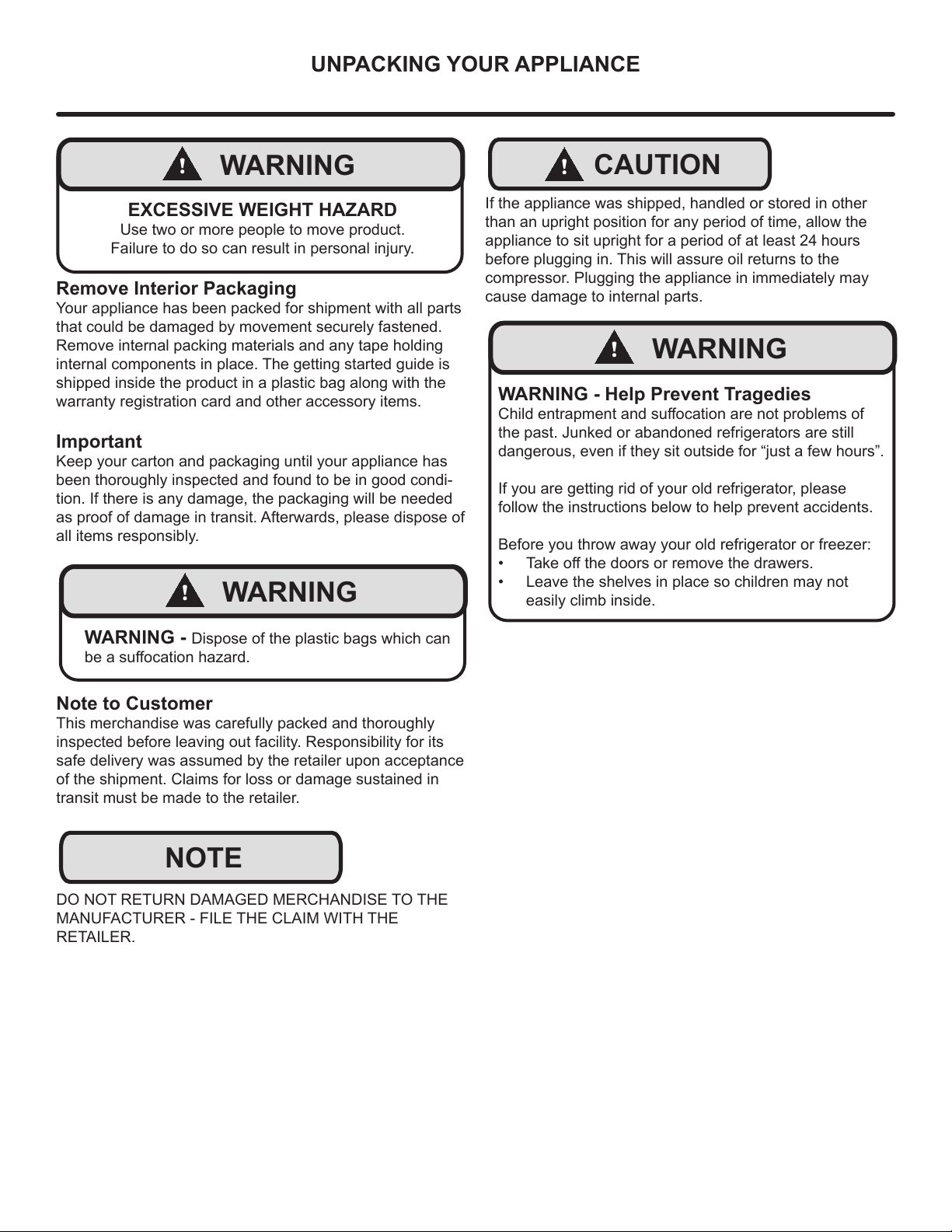
UNPACKING YOUR APPLIANCE
!WARNING
EXCESSIVE WEIGHT HAZARD
Use two or more people to move product.
Failure to do so can result in personal injury.
Remove Interior Packaging
Your appliance has been packed for shipment with all parts
that could be damaged by movement securely fastened.
Remove internal packing materials and any tape holding
internal components in place. The getting started guide is
shipped inside the product in a plastic bag along with the
warranty registration card and other accessory items.
Important
Keep your carton and packaging until your appliance has
been thoroughly inspected and found to be in good condi-
tion. If there is any damage, the packaging will be needed
as proof of damage in transit. Afterwards, please dispose of
all items responsibly.
!WARNING
WARNING - Dispose of the plastic bags which can
be a suocation hazard.
Note to Customer
This merchandise was carefully packed and thoroughly
inspected before leaving out facility. Responsibility for its
safe delivery was assumed by the retailer upon acceptance
of the shipment. Claims for loss or damage sustained in
transit must be made to the retailer.
DO NOT RETURN DAMAGED MERCHANDISE TO THE
MANUFACTURER - FILE THE CLAIM WITH THE
RETAILER.
NOTE
!CAUTION
If the appliance was shipped, handled or stored in other
than an upright position for any period of time, allow the
appliance to sit upright for a period of at least 24 hours
before plugging in. This will assure oil returns to the
compressor. Plugging the appliance in immediately may
cause damage to internal parts.
!WARNING
WARNING - Help Prevent Tragedies
Child entrapment and suocation are not problems of
the past. Junked or abandoned refrigerators are still
dangerous, even if they sit outside for “just a few hours”.
If you are getting rid of your old refrigerator, please
follow the instructions below to help prevent accidents.
Before you throw away your old refrigerator or freezer:
• Take o the doors or remove the drawers.
• Leave the shelves in place so children may not
easily climb inside.
5

ELECTRICAL
Do not remove
ground prong
!WARNING
Electrical Shock Hazard
• Do not use an extension cord with this appliance.
They can be hazardous and can degrade product
performance.
• This appliance should not, under any
• circumstances, be installed to an un-grounded
• electrical supply. Do not remove the grounding
prong from the power cord.
• Do not use an adapter.
• Do not splash or spray water from a hose on the
appliance. Doing so may cause an electrical shock,
which may result in severe injury or death.
Electrical Connection
A grounded 115 volt, 15 amp dedicated circuit is required.
This product is factory equipped with a power supply
cord that has a three-pronged, grounded plug. It must be
plugged into a mating grounding type receptacle in
accordance with the National Electrical Code and
applicable local codes and ordinances. If the circuit does
not have a grounding type receptacle, it is the responsibility
and obligation of the customer to provide the proper power
supply. The third-ground prong should not, under any
circumstances, be cut or removed.
NOTE
Ground Fault Circuit Interrupters (GFCI) are prone to
nuisance tripping which will cause the appliance to shut
down. GFCI’s are generally not used on circuits with power
equipment that must run unattended for long periods of
time, unles required to meet local building codes and
ordinances.
6

CUTOUT AND PRODUCT DIMENSIONS
ROUGH-IN OPENING DIMENSIONS CABINET DIMENSIONS
"A" "B" "C" "D" "E" "F" "G" "H" "J"
15"
(38.1 cm)
34" to 35"
(85.7 cm to 88.3 cm)
24"
(61 cm)
(37.8 cm)
(86.4 cm to 88.9 cm)
(60 cm)
1/2
(64.8cm)
(94.9 cm)
5/8
(42.2 cm)
Solid Door
Shown
"A"
"B"
"C"
"D"
"E"
If necessary, to gain clearance inside the rough-in
opening, a hole can be cut through the adjacent
cabinet and the power cord routed through this hole to
a power outlet. Another way to increase the available
opening depth is to recess the power outlet into the
rear wall to gain the thickness of the power cord plug.
Not all recessed outlet boxes will work for this applica-
tion as they are too narrow, but a recessed outlet box
equivalent to Arlington #DVFR1W is recommended for
this application.
7
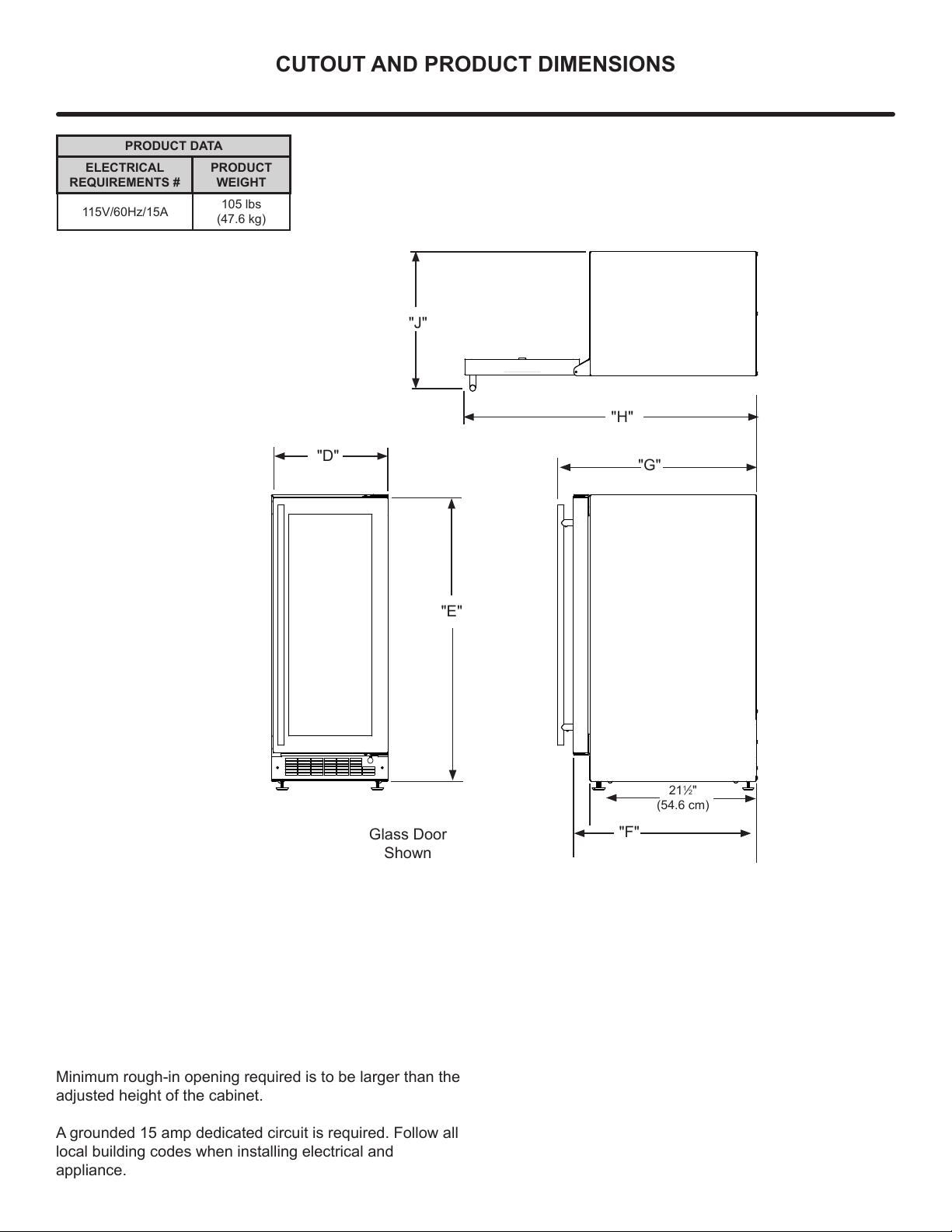
CUTOUT AND PRODUCT DIMENSIONS
PRODUCT DATA
ELECTRICAL
REQUIREMENTS #
PRODUCT
WEIGHT
115V/60Hz/15A 105 lbs
(47.6 kg)
Minimum rough-in opening required is to be larger than the
adjusted height of the cabinet.
A grounded 15 amp dedicated circuit is required. Follow all
local building codes when installing electrical and
appliance.
Glass Door
Shown
"F"
2112"
(54.6 cm)
"D"
"E"
"H"
"J"
"G"
8
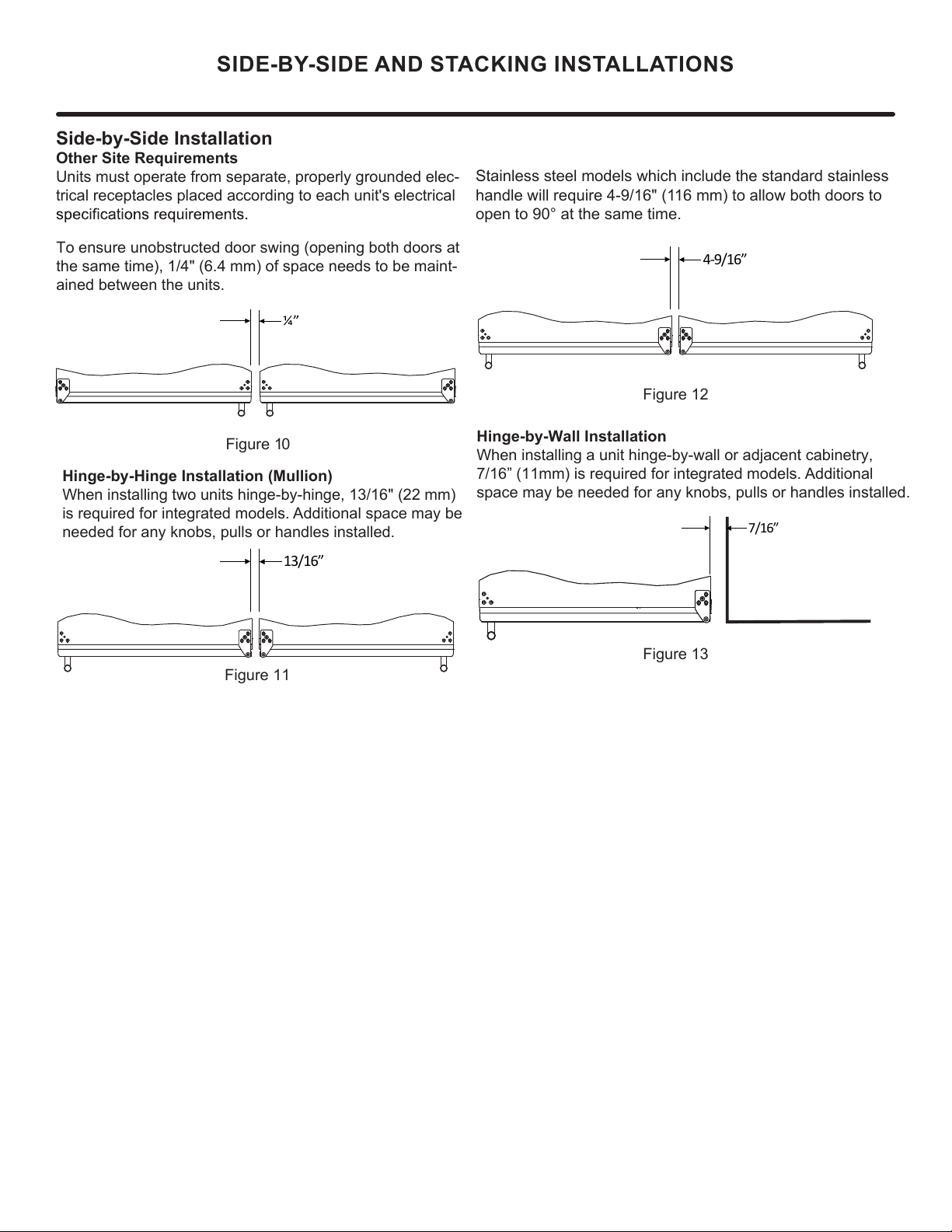
SIDE-BY-SIDE AND STACKING INSTALLATIONS
Side-by-Side Installation
Other Site Requirements
Units must operate from separate, properly grounded elec-
trical receptacles placed according to each unit's electrical
To ensure unobstructed door swing (opening both doors at
the same time), 1/4" (6.4 mm) of space needs to be maint-
ained between the units.
Hinge-by-Hinge Installation (Mullion)
When installing two units hinge-by-hinge, 13/16" (22 mm)
is required for integrated models. Additional space may be
needed for any knobs, pulls or handles installed.
Stainless steel models which include the standard stainless
handle will require 4-9/16" (116 mm) to allow both doors to
open to 90° at the same time.
Figure 10
Figure 11
Figure 12
Figure 13
Hinge-by-Wall Installation
When installing a unit hinge-by-wall or adjacent cabinetry,
7/16” (11mm) is required for integrated models. Additional
space may be needed for any knobs, pulls or handles installed.
¼”
13/16”
7/16”
4-9/16”
9
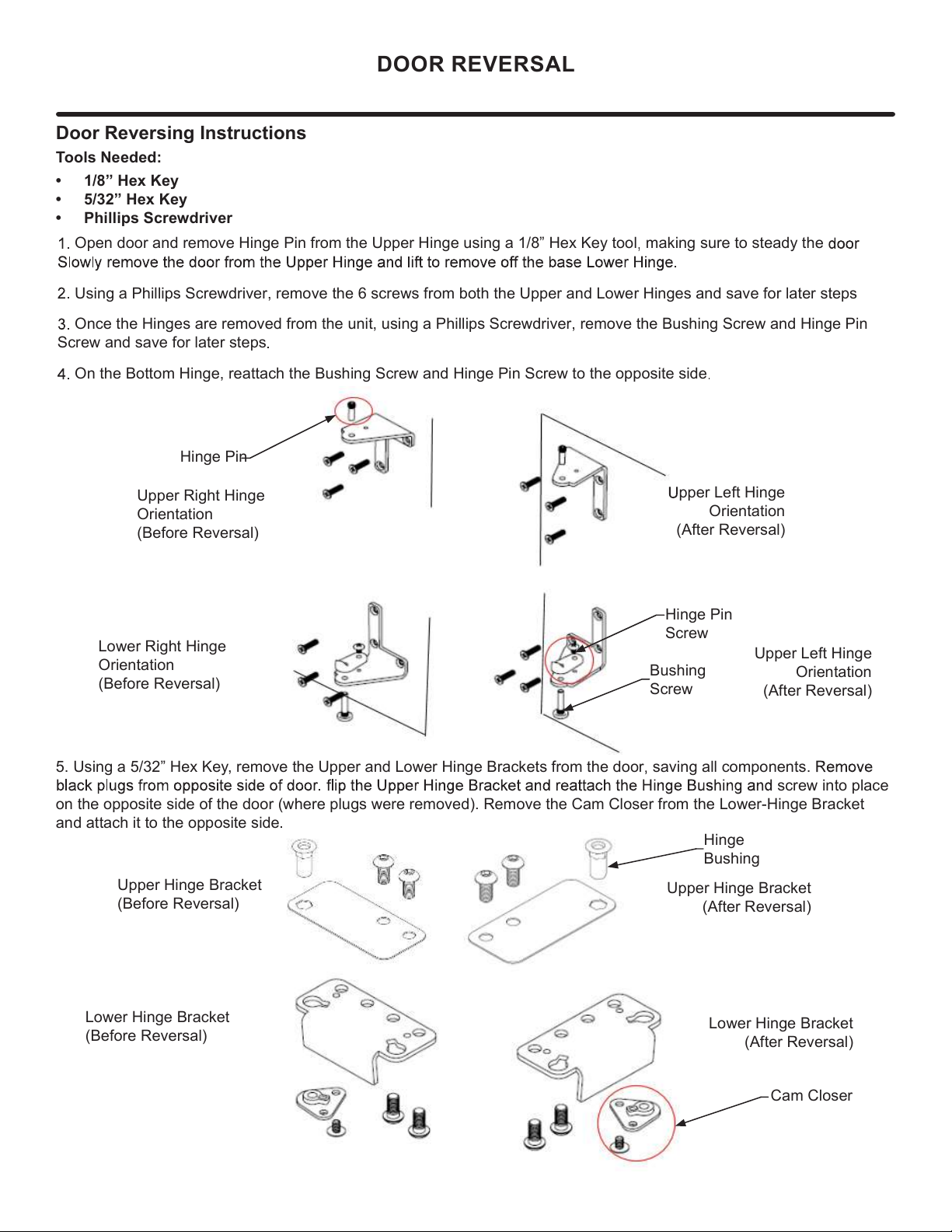
Door Reversing Instructions
Tools Needed:
• 1/8” Hex Key
• 5/32” Hex Key
• Phillips Screwdriver
Open door and remove Hinge Pin from the Upper Hinge using a 1/8” Hex Key tool making sure to steady the
Using a Phillips Screwdriver, remove the 6 screws from both the Upper and Lower Hinges and save for later steps
Once the Hinges are removed from the unit, using a Phillips Screwdriver, remove the Bushing Screw and Hinge Pin
Screw and save for later steps
On the Bottom Hinge, reattach the Bushing Screw and Hinge Pin Screw to the opposite side
Lower Hinge Bracket
(Before Reversal)
Upper Hinge Bracket
(After Reversal)
Lower Hinge Bracket
(After Reversal)
5. Using a 5/32” Hex Key, remove the Upper and Lower Hinge Brackets from the door saving all components.
screw into place
on the opposite side of the door (where plugs were removed). Remove the Cam Closer from the Lower-Hinge Bracket
and attach it to the opposite side
DOOR REVERSAL
Hinge Pin
Upper Right Hinge
Orientation
(Before Reversal)
Hinge Pin
Screw
Bushing
Screw
Lower Right Hinge
Orientation
(Before Reversal)
pper Left Hinge
Orientation
(After Reversal)
Upper Left Hinge
Orientation
(After Reversal)
Hinge
Bushing
Cam Closer
Upper Hinge Bracket
(Before Reversal)
10
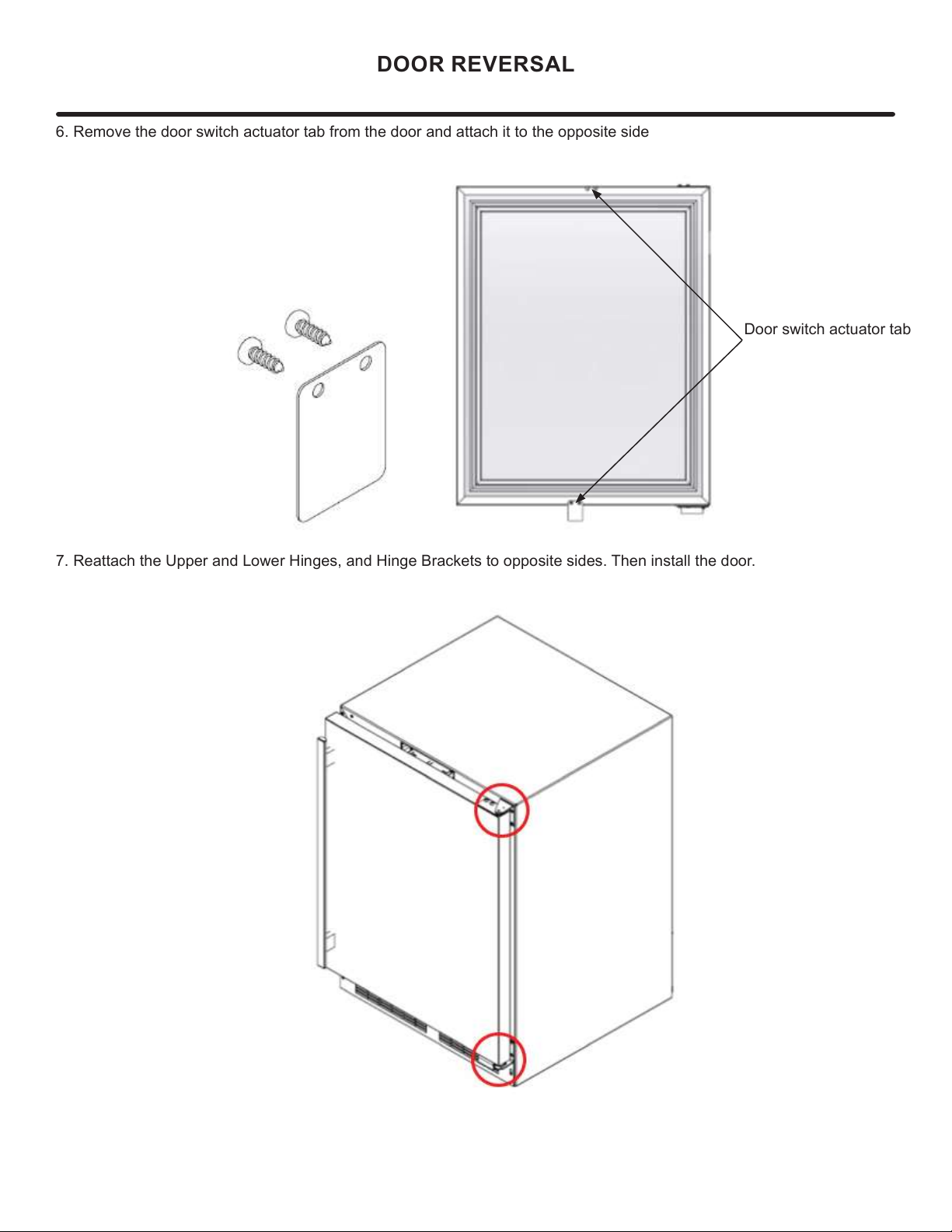
6. Remove the door switch actuator tab from the door and attach it to the opposite side
DOOR REVERSAL
Door switch actuator tab
7. Reattach the Upper and Lower Hinges, and Hinge Brackets to opposite sides. Then install the door.
11
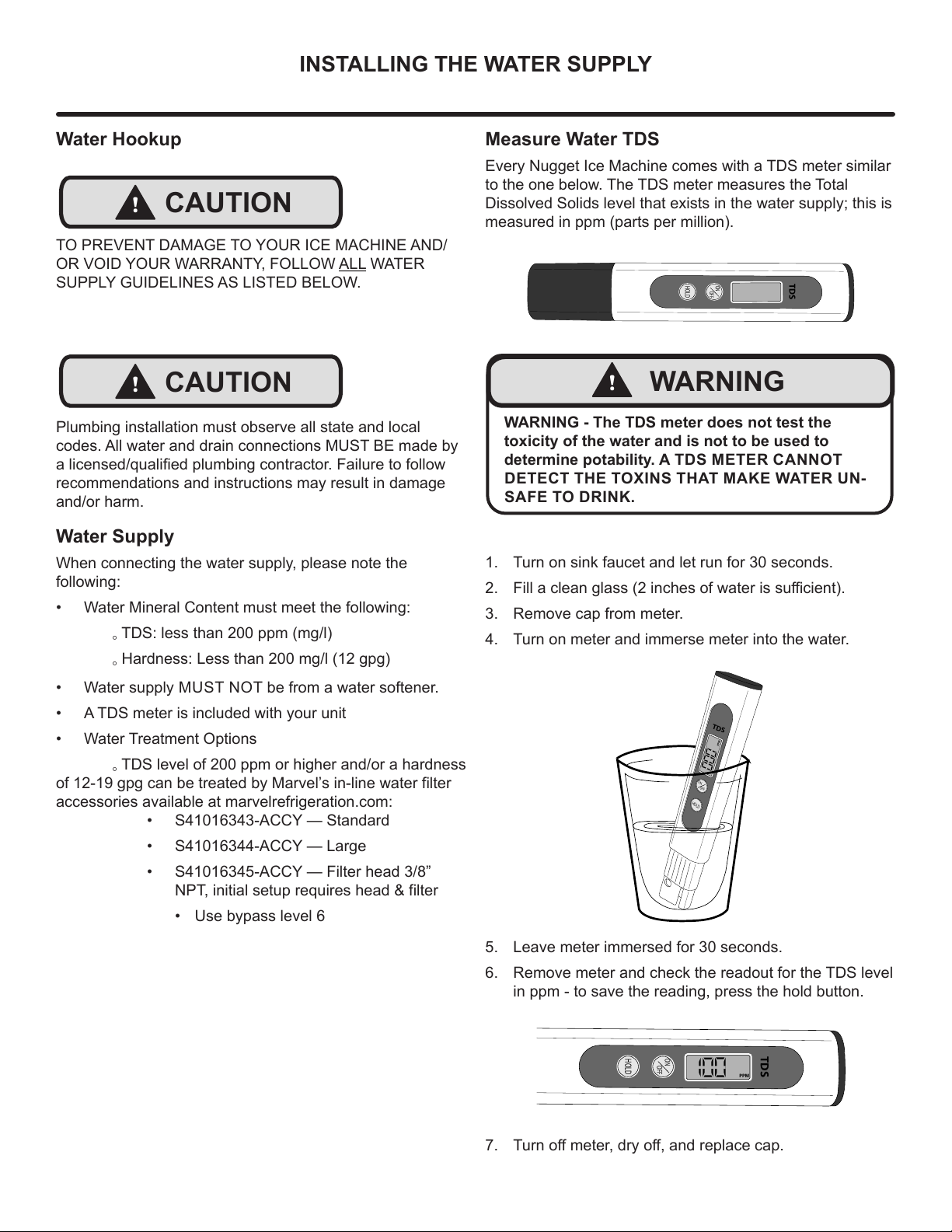
INSTALLING THE WATER SUPPLY
Water Hookup
TO PREVENT DAMAGE TO YOUR ICE MACHINE AND/
OR VOID YOUR WARRANTY, FOLLOW ALL WATER
SUPPLY GUIDELINES AS LISTED BELOW.
Plumbing installation must observe all state and local
codes. All water and drain connections MUST BE made by
a licensed/qualied plumbing contractor. Failure to follow
recommendations and instructions may result in damage
and/or harm.
Water Supply
When connecting the water supply, please note the
following:
• Water Mineral Content must meet the following:
◦ TDS: less than 200 ppm (mg/l)
◦ Hardness: Less than 200 mg/l (12 gpg)
• Water supply MUST NOT be from a water softener.
• A TDS meter is included with your unit
• Water Treatment Options
◦ TDS level of 200 ppm or higher and/or a hardness
of 12-19 gpg can be treated by Marvel’s in-line water filter
accessories available at marvelrefrigeration.com:
• S41016343-ACCY — Standard
• S41016344-ACCY — Large
• S41016345-ACCY — Filter head 3/8”
NPT, initial setup requires head & filter
• Use bypass level 6
Measure Water TDS
Every Nugget Ice Machine comes with a TDS meter similar
to the one below. The TDS meter measures the Total
Dissolved Solids level that exists in the water supply; this is
measured in ppm (parts per million).
1. Turn on sink faucet and let run for 30 seconds.
2. Fill a clean glass (2 inches of water is sucient).
3. Remove cap from meter.
4. Turn on meter and immerse meter into the water.
5. Leave meter immersed for 30 seconds.
6. Remove meter and check the readout for the TDS level
in ppm - to save the reading, press the hold button.
7. Turn o meter, dry o, and replace cap.
!CAUTION
!CAUTION
ON
OFF
HOLD
TDS
!WARNING
WARNING - The TDS meter does not test the
toxicity of the water and is not to be used to
determine potability. A TDS METER CANNOT
DETECT THE TOXINS THAT MAKE WATER UN-
SAFE TO DRINK.
TDS
ON
OFF
HOLD
PPM
ON
OFF
HOLD
TDS
PPM
12
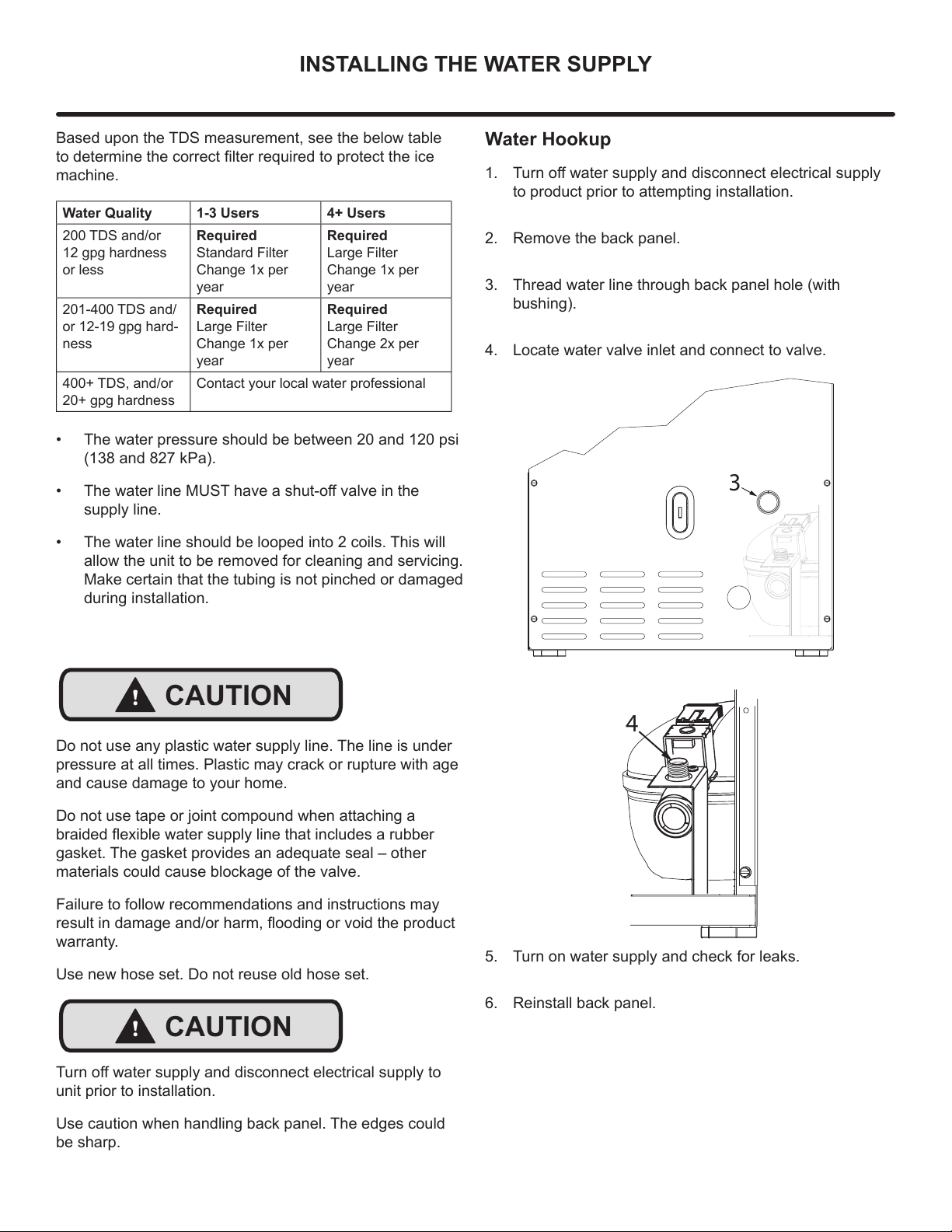
INSTALLING THE WATER SUPPLY
Based upon the TDS measurement, see the below table
to determine the correct lter required to protect the ice
machine.
Water Quality 1-3 Users 4+ Users
200 TDS and/or
12 gpg hardness
or less
Required
Standard Filter
Change 1x per
year
Required
Large Filter
Change 1x per
year
201-400 TDS and/
or 12-19 gpg hard-
ness
Required
Large Filter
Change 1x per
year
Required
Large Filter
Change 2x per
year
400+ TDS, and/or
20+ gpg hardness
Contact your local water professional
• The water pressure should be between 20 and 120 psi
(138 and 827 kPa).
• The water line MUST have a shut-o valve in the
supply line.
• The water line should be looped into 2 coils. This will
allow the unit to be removed for cleaning and servicing.
Make certain that the tubing is not pinched or damaged
during installation.
Do not use any plastic water supply line. The line is under
pressure at all times. Plastic may crack or rupture with age
and cause damage to your home.
Do not use tape or joint compound when attaching a
braided exible water supply line that includes a rubber
gasket. The gasket provides an adequate seal – other
materials could cause blockage of the valve.
Failure to follow recommendations and instructions may
result in damage and/or harm, ooding or void the product
warranty.
Use new hose set. Do not reuse old hose set.
Turn o water supply and disconnect electrical supply to
unit prior to installation.
Use caution when handling back panel. The edges could
be sharp.
Water Hookup
1. Turn o water supply and disconnect electrical supply
to product prior to attempting installation.
2. Remove the back panel.
3. Thread water line through back panel hole (with
bushing).
4. Locate water valve inlet and connect to valve.
5. Turn on water supply and check for leaks.
6. Reinstall back panel.
!CAUTION
!CAUTION
3
4
13
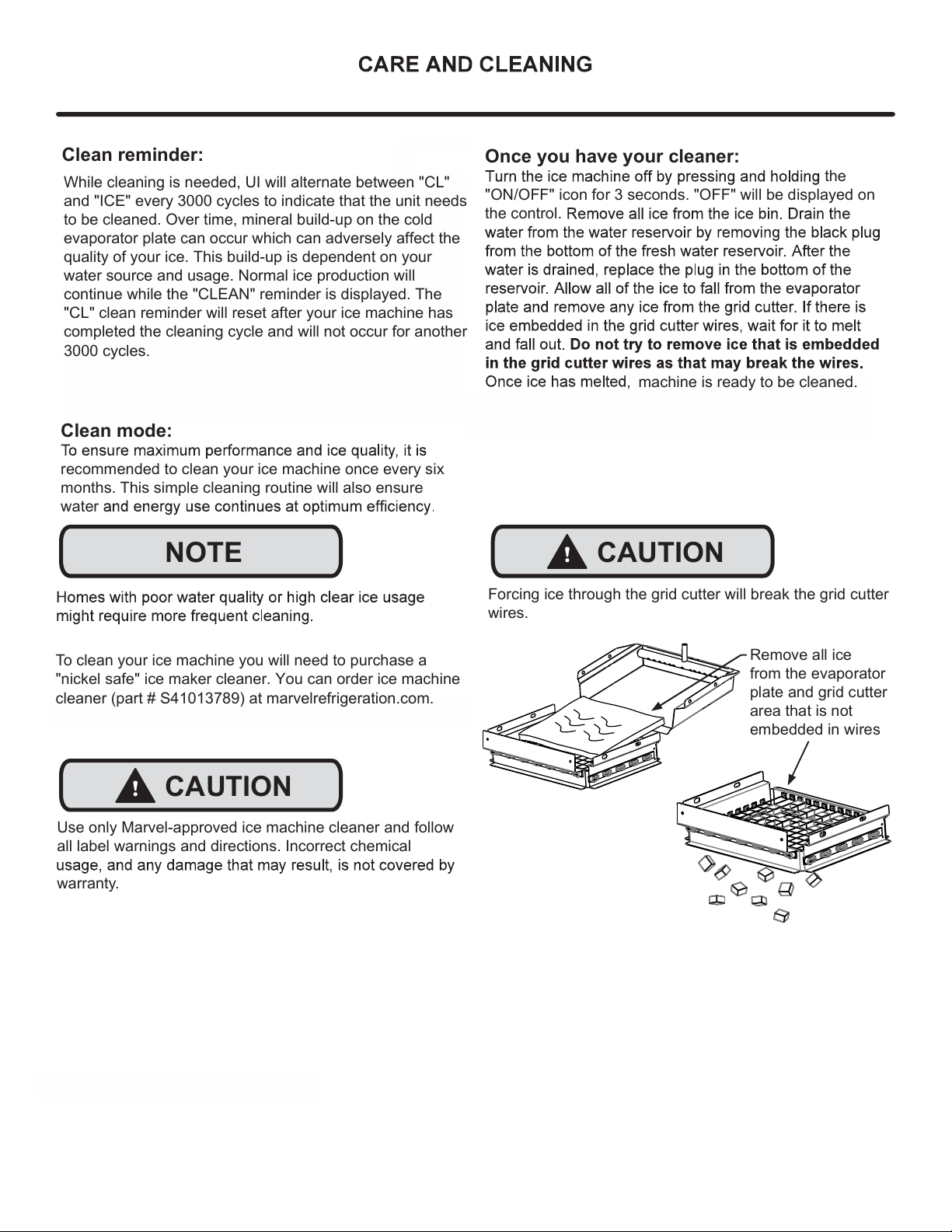
!CAUTION
Forcing ice through the grid cutter will break the grid cutter
wires.
!CAUTION
Remove all ice
from the evaporator
plate and grid cutter
area that is not
embedded in wires
Clean reminder: CLEAN
NOTE
OFF
dependent on
your water source and usage. Normal ice production will
continue while the "CLEAN" reminder is displayed.
When
another
. If you choose to clean the appliance at
Clean mode:
recommended to clean your ice machine once every six
months. This simple cleaning routine will also ensure
water
Once you have your cleaner:
the
"ON/OFF" icon for 3 seconds. "OFF" will be displayed on
the control.
Use only Marvel-approved ice machine cleaner and follow
all label warnings and directions. Incorrect chemical
warranty.
To clean your ice machine you will need to purchase a
"nickel safe" ice maker cleaner. You can order ice machine
cleaner (part # S41013789) at marvelrefrigeration.com.
machine is ready to be cleaned.
While cleaning is needed, UI will alternate between "CL"
and "ICE" every 3000 cycles to indicate that the unit needs
to be cleaned. Over time, mineral build-up on the cold
evaporator plate can occur which can adversely affect the
quality of your ice. This build-up is dependent on your
water source and usage. Normal ice production will
continue while the "CLEAN" reminder is displayed. The
"CL" clean reminder will reset after your ice machine has
completed the cleaning cycle and will not occur for another
3000 cycles.
14
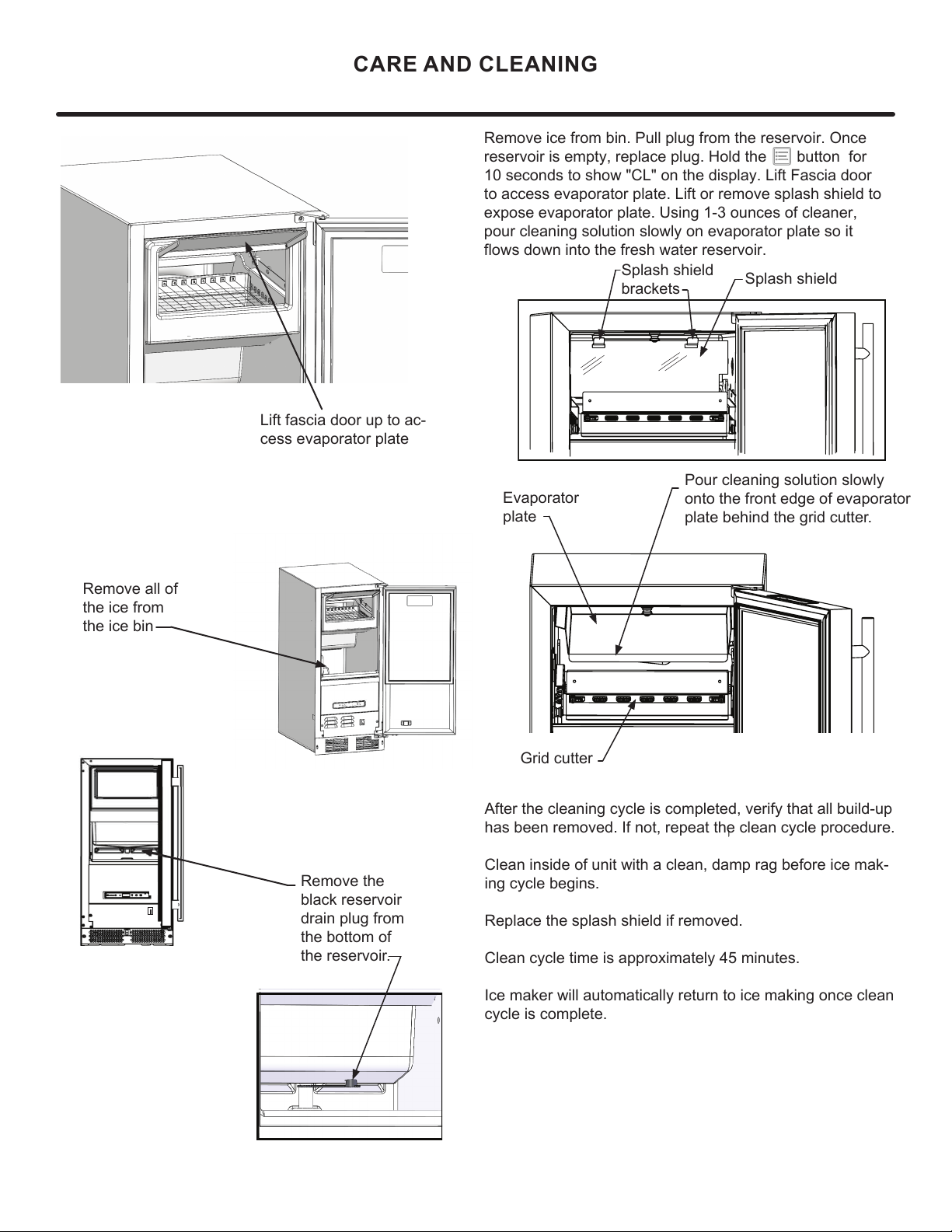
CARE AND CLEANING
Remove all of
the ice from
the ice bin
Remove the
black reservoir
drain plug from
the bottom of
the reservoir.
Splash shield
brackets
After the cleaning cycle is completed, verify that all build-up
has been removed. If not, repeat the clean cycle procedure.
Clean inside of unit with a clean, damp rag before ice mak-
ing cycle begins.
Replace the splash shield if removed.
Clean cycle time is approximately 45 minutes.
Ice maker will automatically return to ice making once clean
cycle is complete.
Pour cleaning solution slowly
onto the front edge of evaporator
plate behind the grid cutter.
Evaporator
plate
Grid cutter
Splash shield
Lift fascia door up to ac-
cess evaporator plate
Remove ice from bin. Pull plug from the reservoir. Once
reservoir is empty, replace plug. Hold the button for
10 seconds to show "CL" on the display. Lift Fascia door
to access evaporator plate. Lift or remove splash shield to
expose evaporator plate. Using 1-3 ounces of cleaner,
pour cleaning solution slowly on evaporator plate so it
flows down into the fresh water reservoir.
15

16

STAINLESS STEEL MAINTENANCE
Background
Stainless steel does not stain, corrode, or rust as easily as
ordinary steel, but it is not stain or corrosion proof. Stain-
less steels can discolor or corrode if not maintained prop-
erly.
amount of chromium present. It is this chromium that
surface can be damaged or contaminated, which may
result in discoloration, staining, or corrosion of the base
metal.
Care & Cleaning
Routine cleaning of the stainless steel surfaces will serve to
greatly extend the life of your product by removing contami-
nants. This is especially important in coastal areas which
can expose the stainless to severe contaminants such as
It is strongly recommended to periodically inspect and thor-
oughly clean crevices, weld points, under gaskets, rivets,
bolt heads, and any locations where small amounts of liquid
could collect, become stagnant, and concentrate contami-
nates. Additionally, any mounting hardware that is showing
signs of corrosion should be replaced.
Frequency of cleaning will depend upon the installation
location, environmental, and usage conditions.
Choosing a Cleaning Product
The choice of a proper cleaning product is ultimately that
of the consumer, and there are many products from which
to choose. Depending upon the type of cleaning and the
degree of contamination, some products are better than
others.
cleaning of most stainless steel products is to give the sur-
faces a brisk rubbing with a soft cloth soaked in warm water
and a gentle detergent, or mild mixture of ammonia. Rub-
bing should, to the extent possible, follow the polish lines of
the steel, and always insure thorough rinsing after cleaning.
Although some products are called "stainless steel clean-
ers," some may contain abrasives which could scratch the
and some many contain chlorine bleach which will dull,
tarnish or discolor the surface if not completely removed.
After the stainless surfaces have been thoroughly cleaned,
a good quality car wax may be applied to help maintain the
Stainless steel products should never be installed, or stored
in close proximity to chlorine chemicals.
Whichever cleaning product you chose, it should be used
in strict accordance with the instructions of the cleaner
manufacturer.
NOTE
17
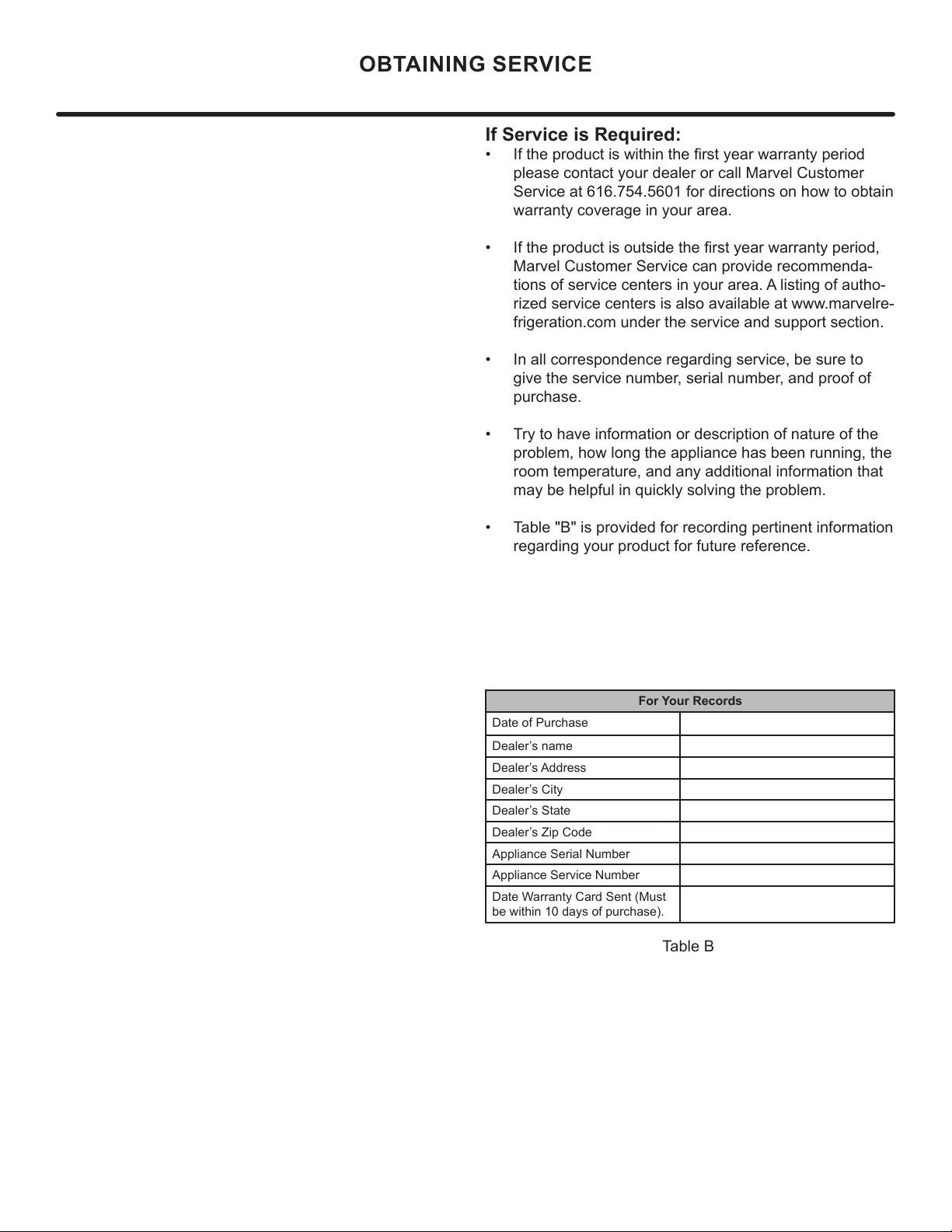
If Service is Required:
• If the product is within the rst year warranty period
please contact your dealer or call Marvel Customer
Service at 616.754.5601 for directions on how to obtain
warranty coverage in your area.
• If the product is outside the rst year warranty period,
Marvel Customer Service can provide recommenda-
tions of service centers in your area. A listing of autho-
rized service centers is also available at www.marvelre-
frigeration.com under the service and support section.
• In all correspondence regarding service, be sure to
give the service number, serial number, and proof of
purchase.
• Try to have information or description of nature of the
problem, how long the appliance has been running, the
room temperature, and any additional information that
may be helpful in quickly solving the problem.
• Table "B" is provided for recording pertinent information
regarding your product for future reference.
For Your Records
Date of Purchase
Dealer’s name
Dealer’s Address
Dealer’s City
Dealer’s State
Dealer’s Zip Code
Appliance Serial Number
Appliance Service Number
Date Warranty Card Sent (Must
be within 10 days of purchase).
Table B
OBTAINING SERVICE
18

• Never attempt to repair or perform maintenance on
the appliance until the main electrical power has been
disconnected. Turning the appliance control "OFF"
does not remove electrical power from the unit's wiring.
• Replace all parts and panels before operating.
!WARNING
Electrocution Hazard
TROUBLESHOOTING
Before You Call for Service
troubleshooting guide below. Locate the problem in the
guide and refer to the cause and its remedy before calling
for service. The problem may be something very simple
technician.
Troubleshooting guide:
Ice Machine Operation
Ice machine does not operate
Is the ice machine’s power cord plugged in? Plug the
power cord into a grounded 3 prong outlet.
Is the electronic control showing the "ICE" position?
Check the control to be sure it is in the "ICE" position.
Is a fuse blown or a circuit breaker been tripped?
Replace a blown fuse or reset a tripped circuit breaker.
Is the temperature of the room cooler than it normally
is? The minimum room temperature is 55°F (13°C). The
bin thermistor may be sensing the room temperature and
remains low the ice machine may not restart.
Is there a drain pump in the ice machine? The drain
a few minutes as the drain pump will continue to operate
to dispose of the excess water. If there is still water in the
ice bin check the drain pump vent line and drain line for
obstructions or kinking.
The ice machine is noisy
household refrigerator. This subject is discussed on page
Do you hear water being circulated in the ice
machine? This is a normal sound as water is added once
every ice making cycle.
Is there a “whoosing” sound? Make sure water is
getting to the ice machine. Also check to make sure the
drain plug is fully seated in the water reservoir.
Is there an ice slab caught between the evaporator
plate and the grid cutter? First check to see if the ice
machine is level. If the ice machine is level run a cleaning
cycle.
Ice Production
Little or no ice production from the ice machine
Is the electronic control set to the "ICE" position?
Check the control to be sure it is in the "ICE" position.
Is water getting to the ice machine? Make sure nothing
is restricting the water supply such as a closed water
Has the ice machine just been started? A typical ice
production cycle can take up to 1¹² hours. Initial start up
cycles can take longer. Check the ice machine after 24
hours for ice accumulation in the bin.
Is the reservoir drain plug in place? Check that the
reservoir drain plug is properly seated.
Is the water distributor tube restricted? Run a cleaning
make sure they are not restricted.
? Make sure the
grille in the front of the ice machine is open for proper air
circulation.
? Move
the ice machine to an area where the ambient temperature
is below 90°F (32°C) for built-in ice machines or below
100°F (38°C) for freestanding ice machines. The ice
machine should not be placed next to a heat source such
as an oven. Check the cold water connection.
Is there scale build up in the ice machine? If there is
19

TROUBLESHOOTING
Plumbing Problems
Is the drain hose aligned over the drain? Move the ice
machine to align the drain.
Is the ice machine draining properly? Check that there
are no kinks or restrictions in the drain lines; this can
cause water to back up in the ice bin. Check that foreign
material is not blocking the ice bin drain located at the
right rear corner of the ice bin. Check the drain pump
discharge and vent line or any restrictions or kinks. Check
that the drain pump is level.
they cannot be repaired by the service technician. A
Ice Quality
Is there mineral scale build up on the evaporator
plate
Is there a high mineral content in the water? The water
Are food items being stored in the ice bin? Remove
food from the ice bin.
Unpleasant Odors
on the water supply line.
Clumps of ice
Are there clumps of ice in the bin? If the ice isn’t used
on a regular basis it will melt and form into clumps. Break
up the ice clumps with the ice scoop.
Ice cubes are too big or too small
Is there low ice consumption? Ice is slowly melting in
will return to the regular size.
Is the ice slab releasing? Clean the evaporator. See
Is the distributor tube restricted? Check the water line
to the ice machine to make sure there are no restrictions
Troubleshooting the Drain Pump
If the drain pump reservoir (not the ice machine bin)
If the ice machine is not working, check the following:
• Make sure there is power at the receptacle.
• Make sure the ice machine is turned on.
• Make sure the ice bin is not full.
Then check the drain pump:
The pump does not run:
• Make sure the pump is plugged in and there is power
to the receptacle.
• Check the inlet to the drain pump for debris and clean
as needed. Remove clamps and inlet tube from drain
pump to check for and remove debris.
• Make certain the vent line is free of kinks/sharp bends
or restrictions.
• Make certain there is enough water to activate the
of water to activate the drain pump.
The pump runs, but no water is pumped out:
• Check that the vent is clear and free of restrictions.
• Check the discharge line to make certain there are no
restrictions.
• Make sure that the discharge tubing has not exceeded
the maximum lift of eight (8) feet (2.44 meters) and the
horizontal run is not greater than twenty (20) feet (6.1
meters).
• Check to make certain the drain pump is level.
• Check that the vent is clear and free of restrictions.
The ice machine is running but not producing ice:
• Check to make sure water is not backing up in the ice
bin.
NOTE
NOTE
20
Table of contents
Other Marvel Refrigerator manuals
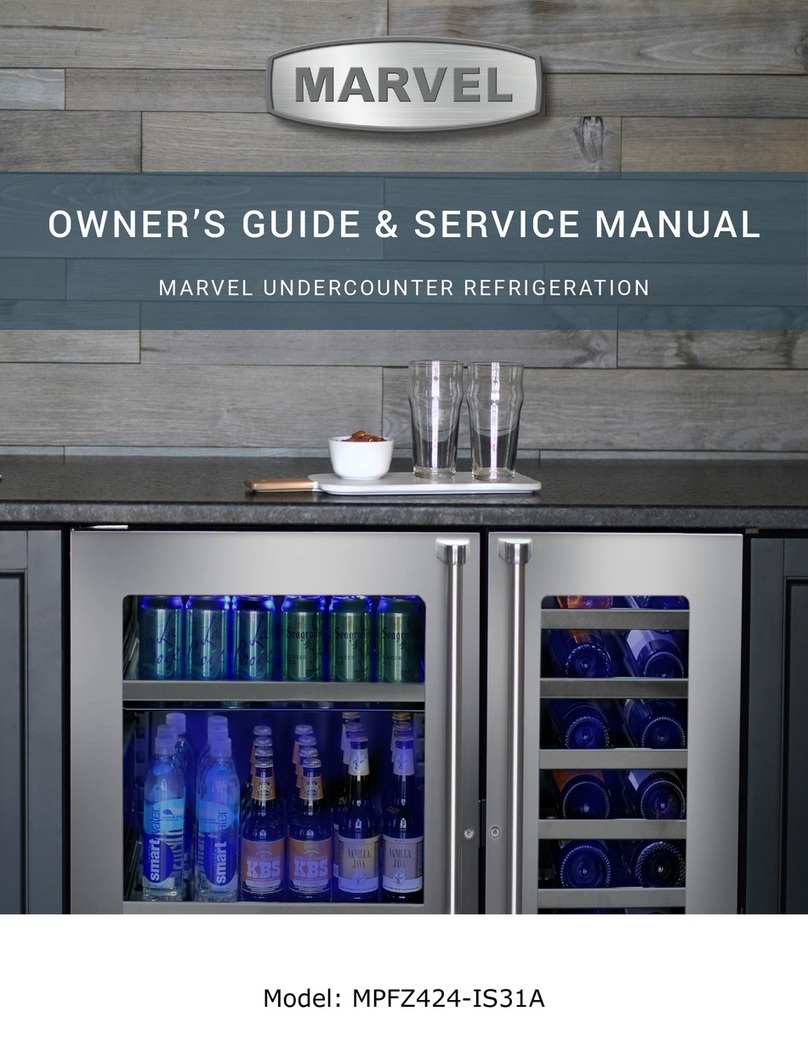
Marvel
Marvel MPFZ424-IS31A User manual
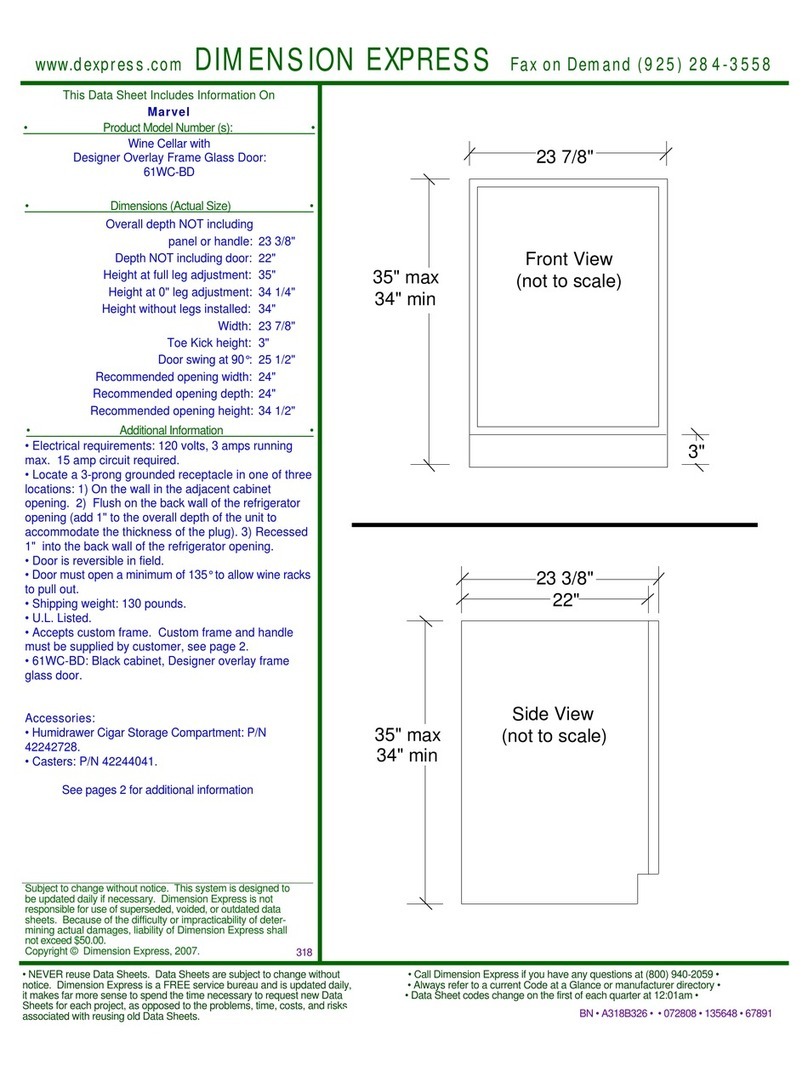
Marvel
Marvel 61WC-BD User manual

Marvel
Marvel ML15BC Manual

Marvel
Marvel MLWD224 User manual

Marvel
Marvel MPWC424 User manual

Marvel
Marvel 6SBARE Manual
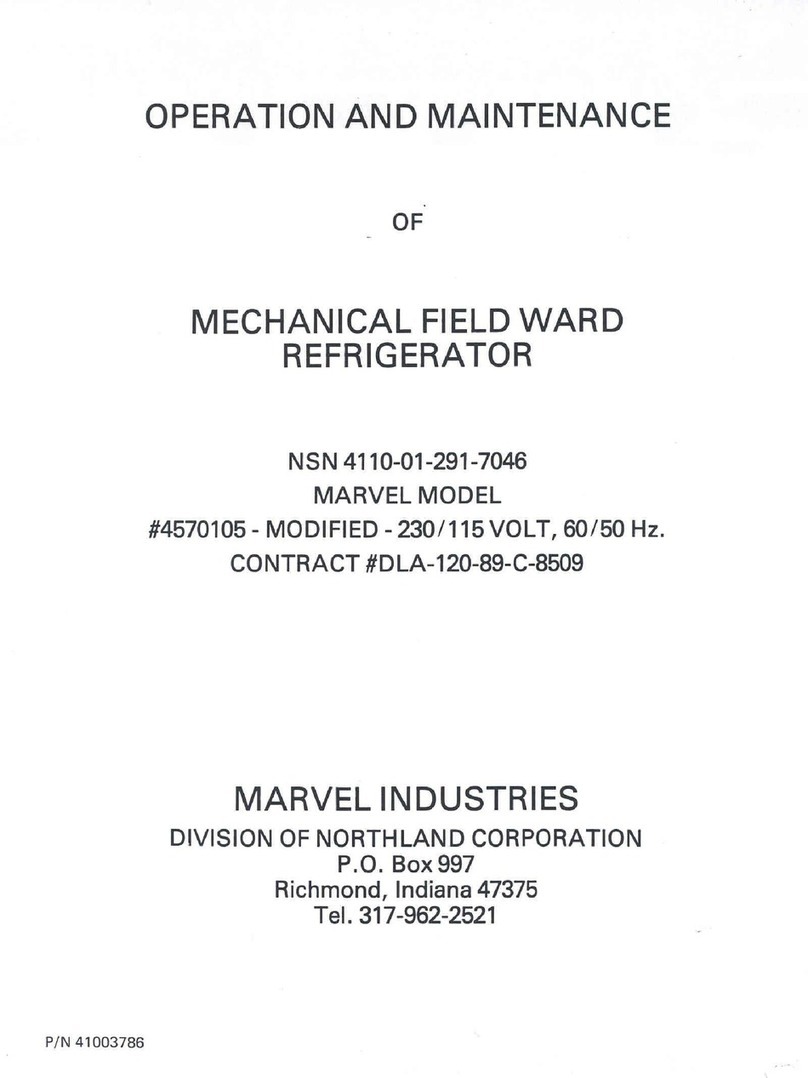
Marvel
Marvel 4570105 User manual
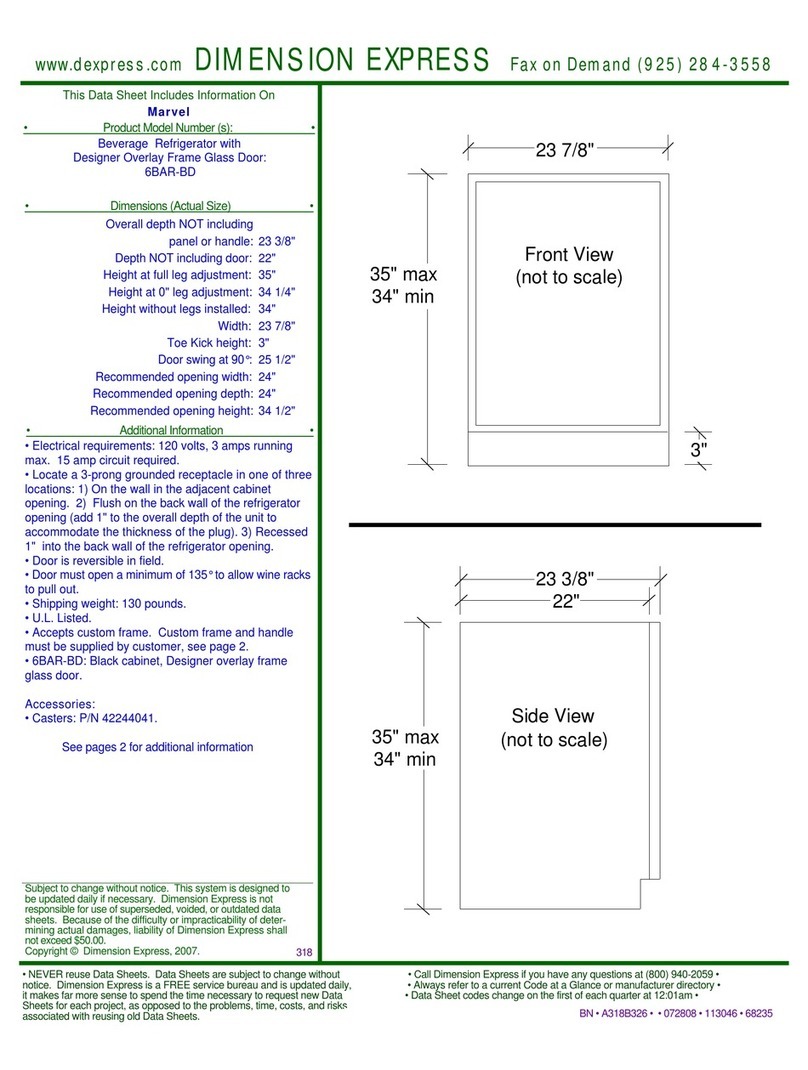
Marvel
Marvel 6BAR-BD User manual

Marvel
Marvel MLCL215 User manual

Marvel
Marvel 8SBARE Manual

Marvel
Marvel AGA MP42SS2 User manual

Marvel
Marvel 3BARM Installation and operating instructions
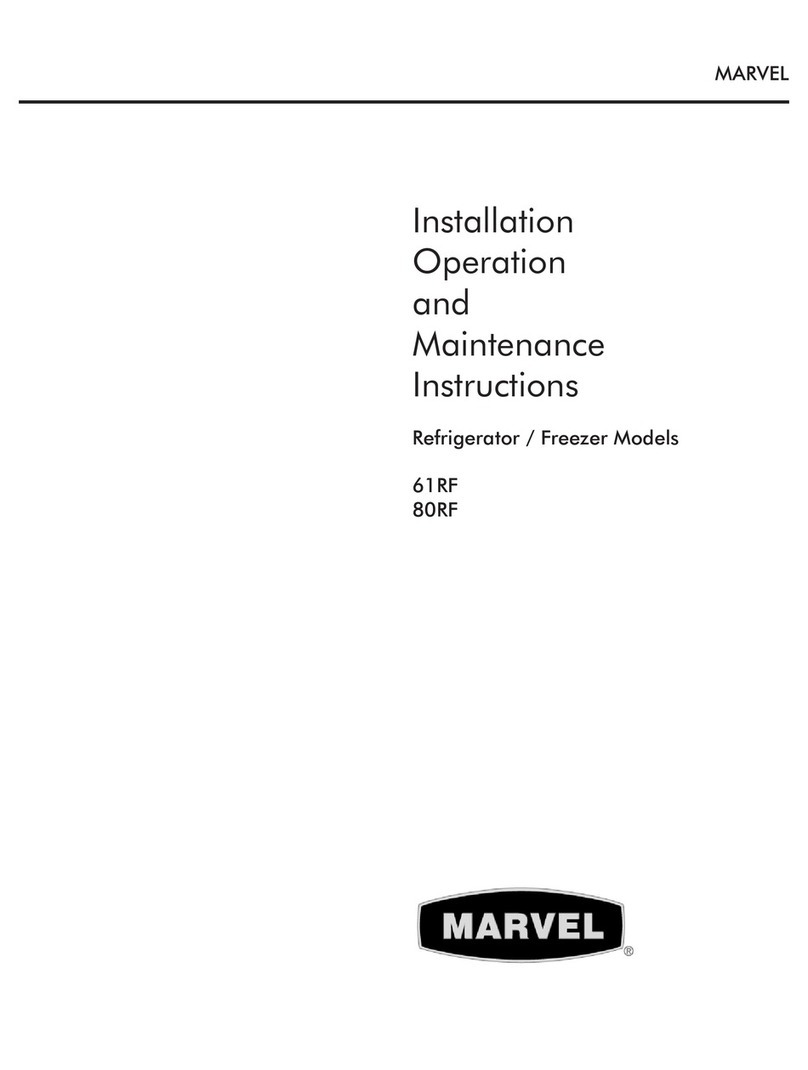
Marvel
Marvel 80RF-BB-F Manual
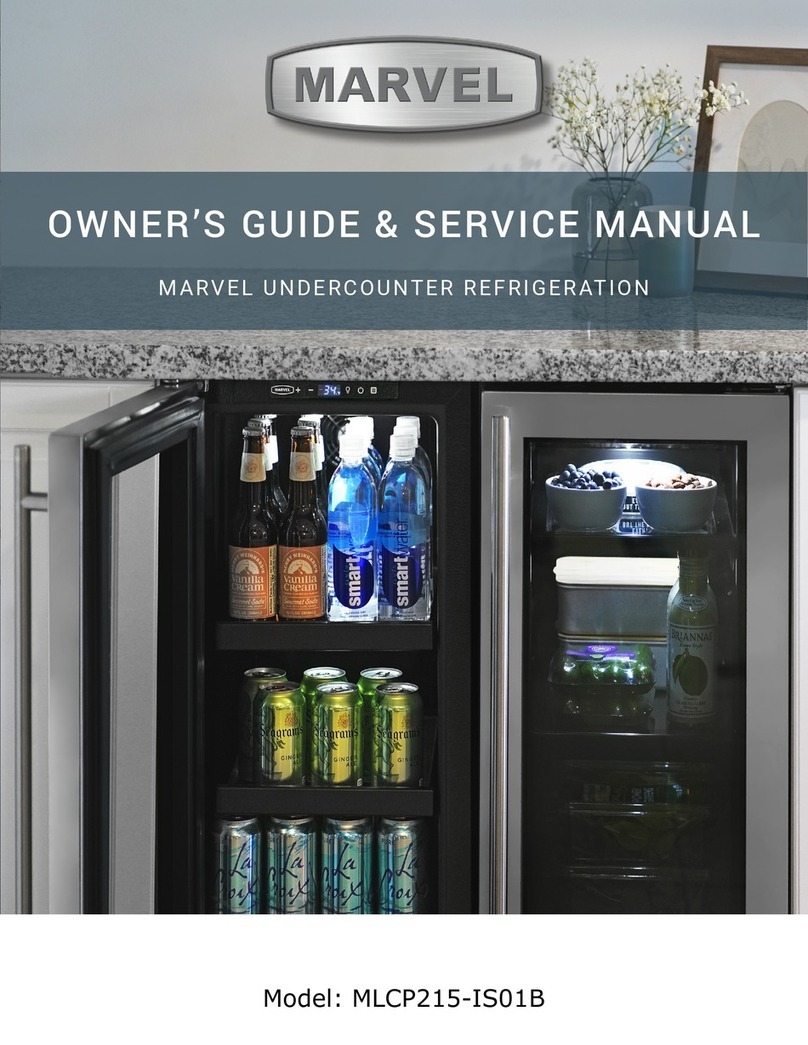
Marvel
Marvel MLCP215-IS01B User manual
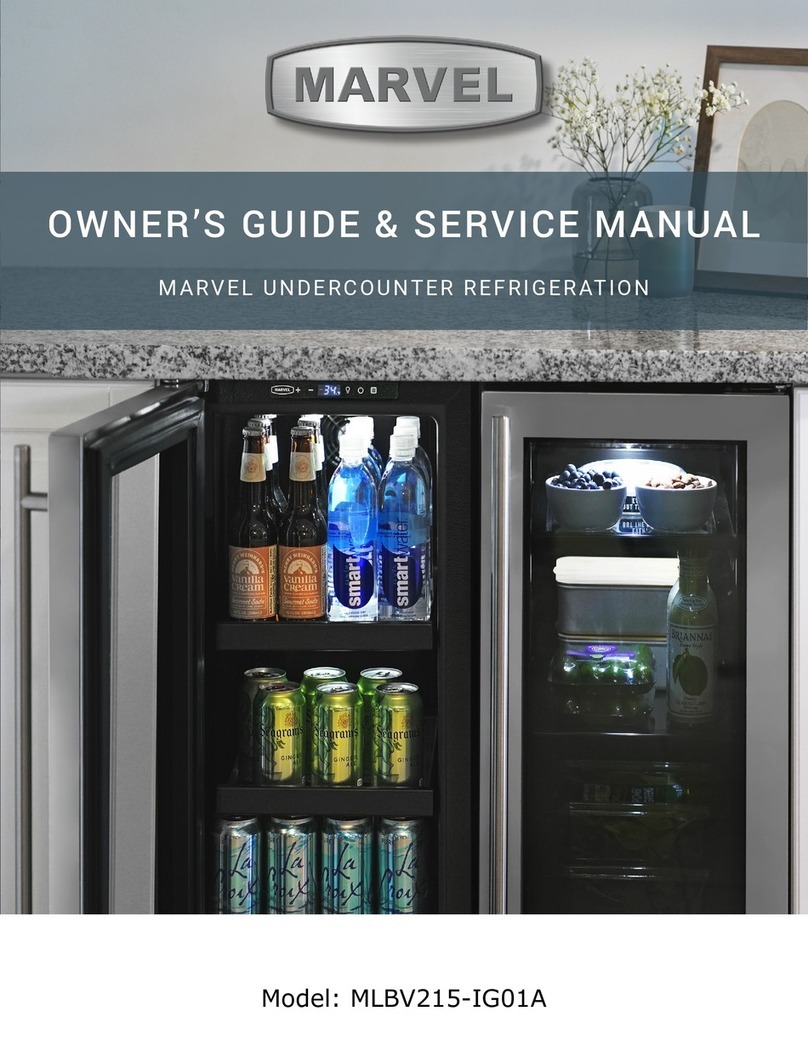
Marvel
Marvel MLBV215-IG01A User manual
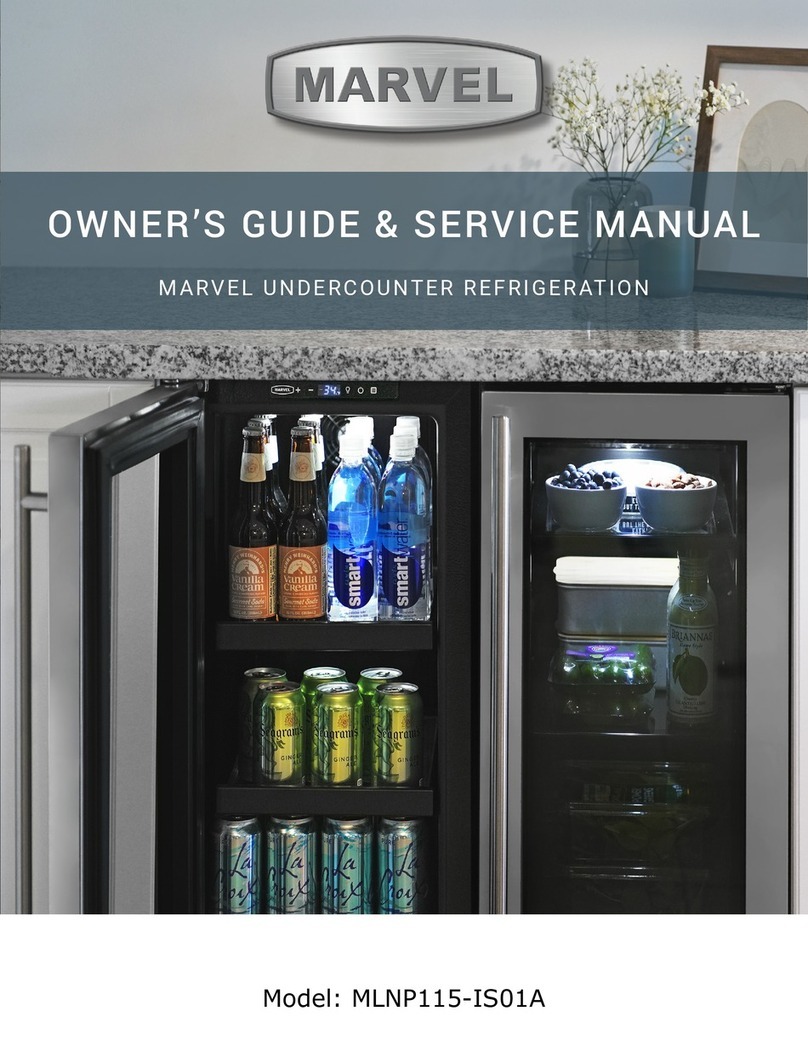
Marvel
Marvel MLNP115-IS01A User manual
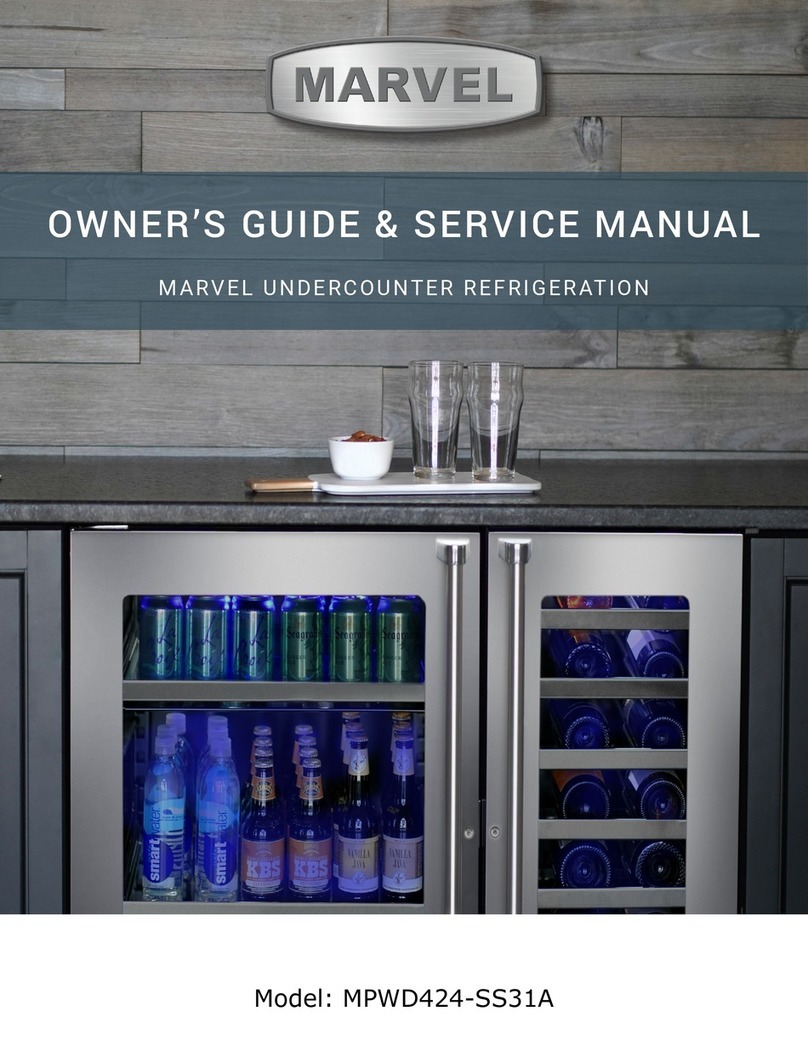
Marvel
Marvel MPWD424-SS31A User manual
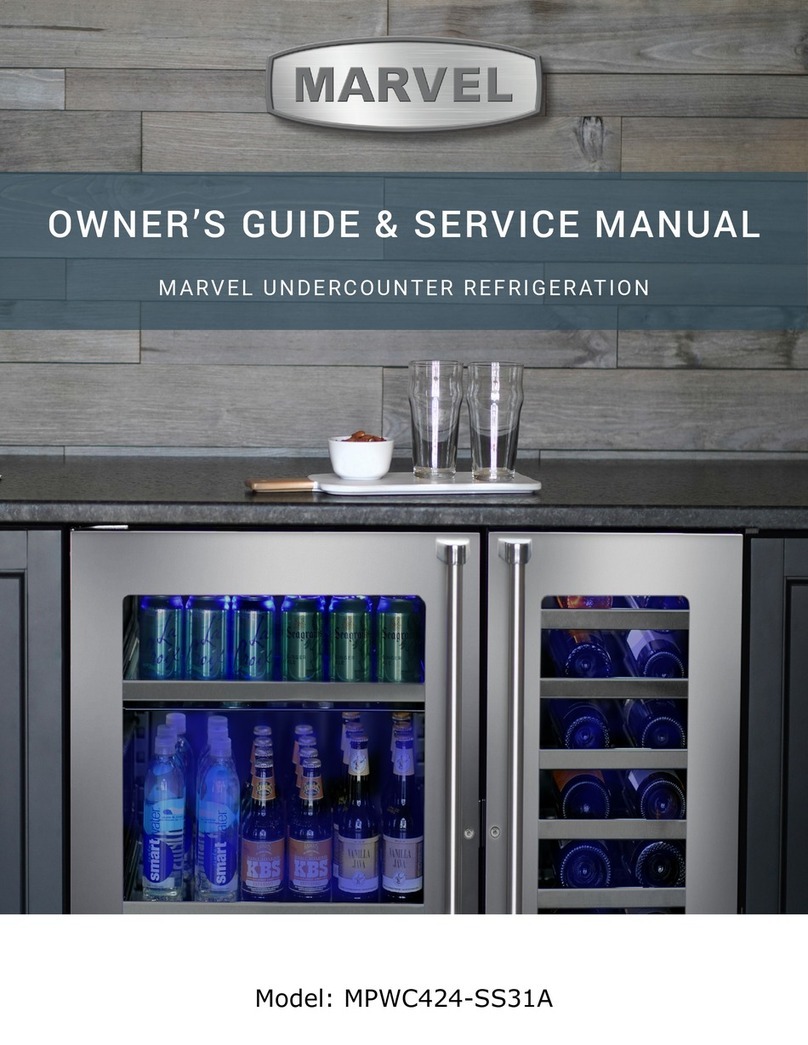
Marvel
Marvel MPWC424-SS31A User manual
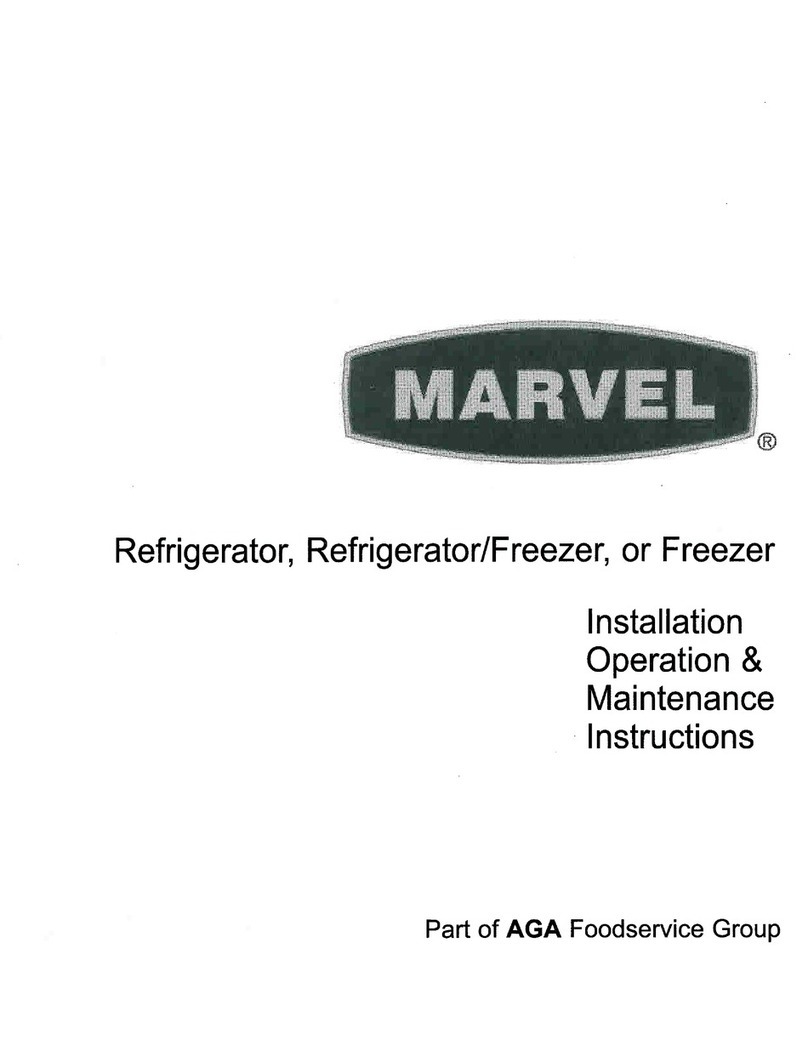
Marvel
Marvel 6ADA-BB Guide
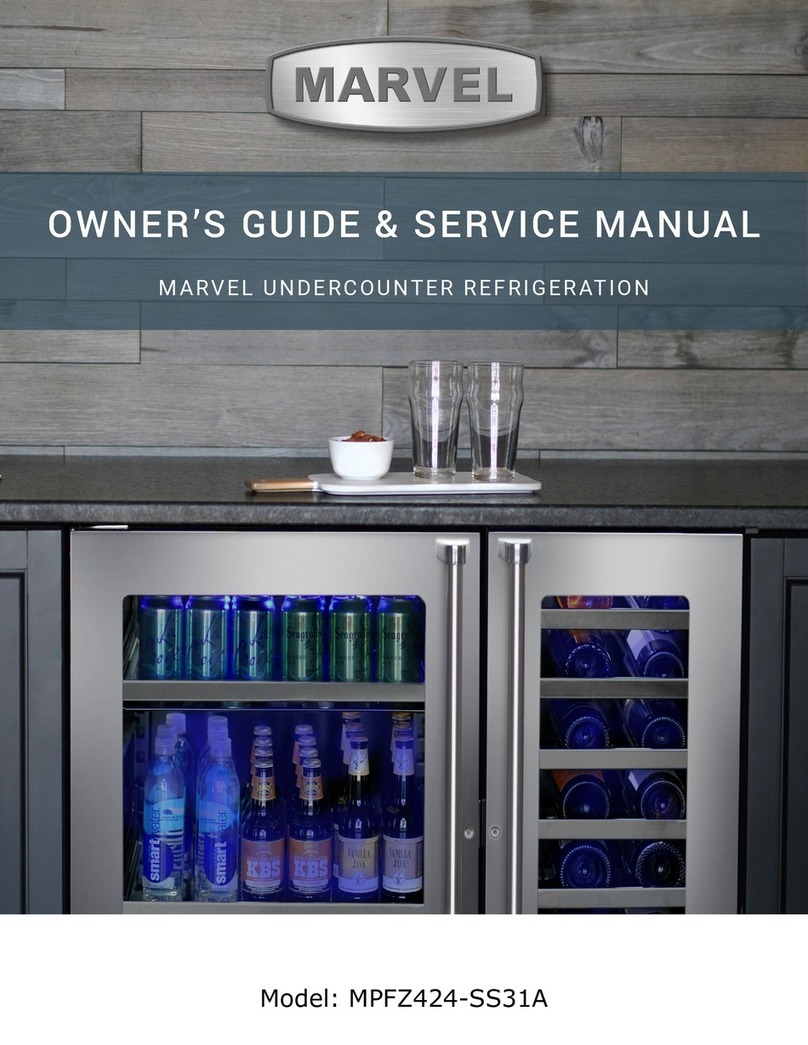
Marvel
Marvel MPFZ424-SS31A User manual