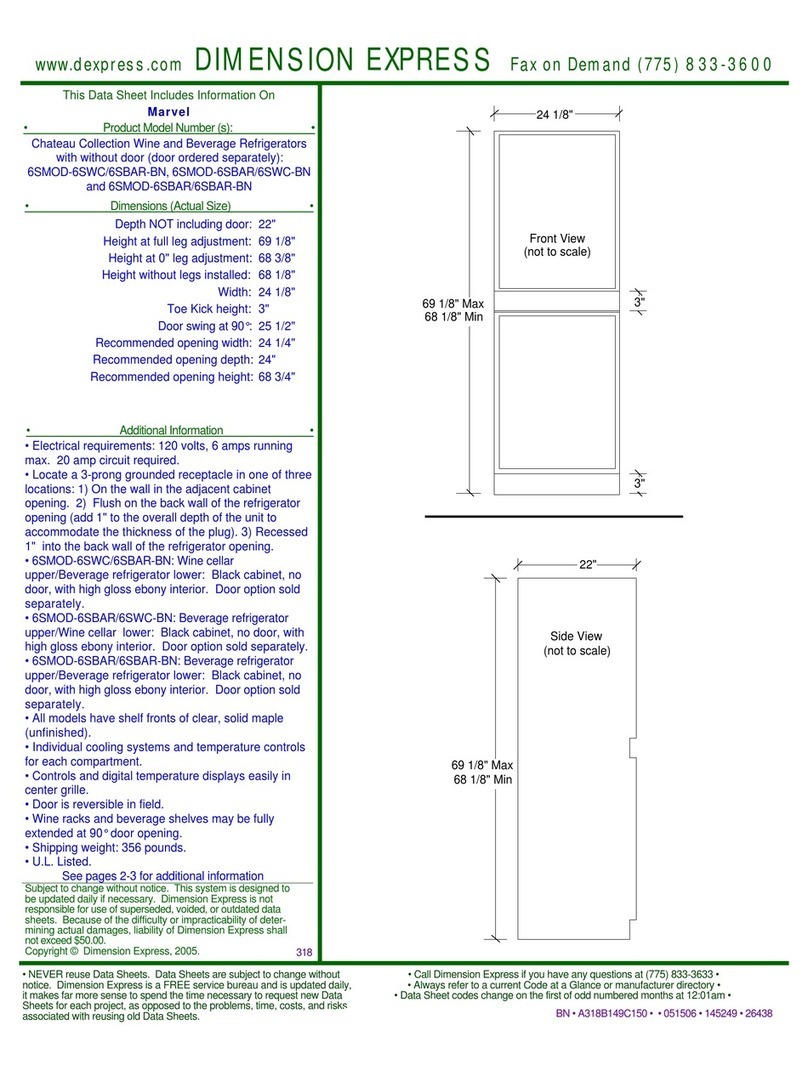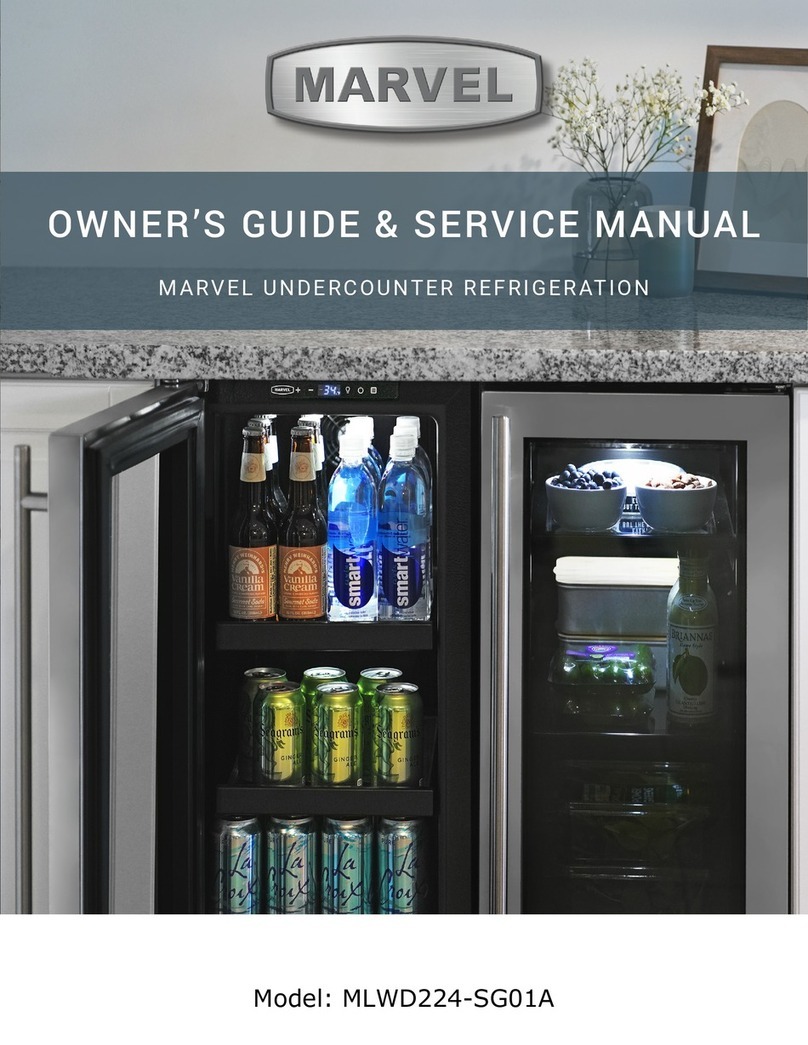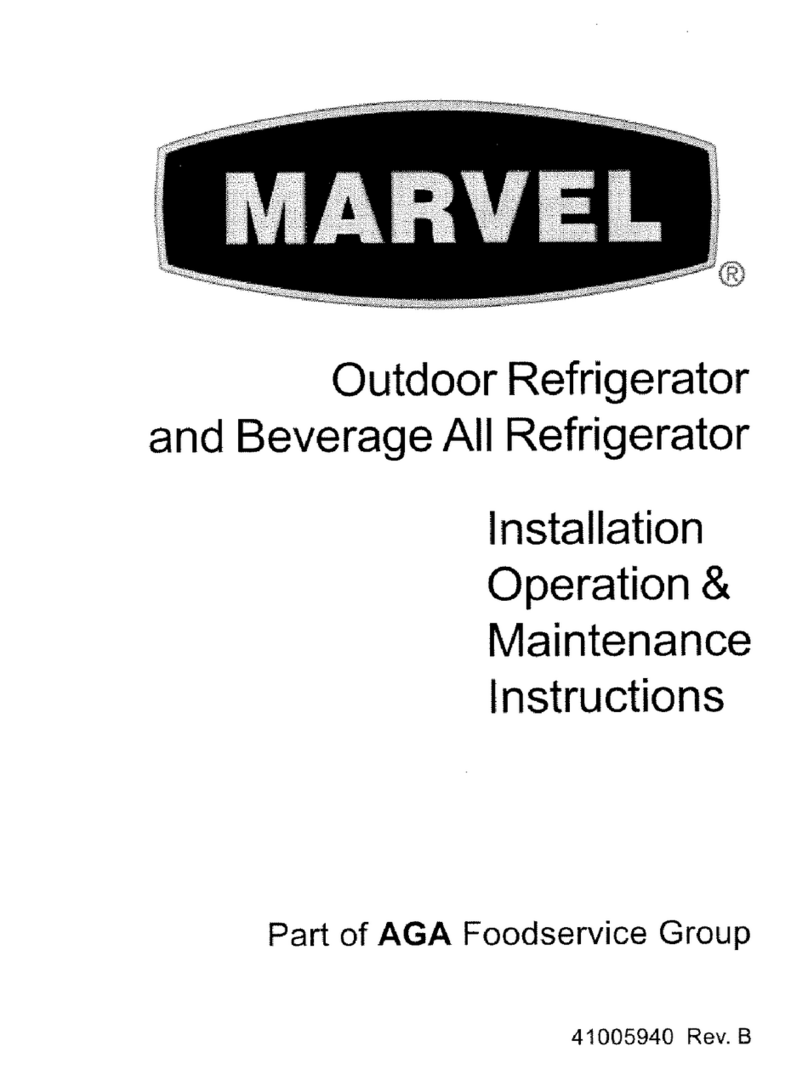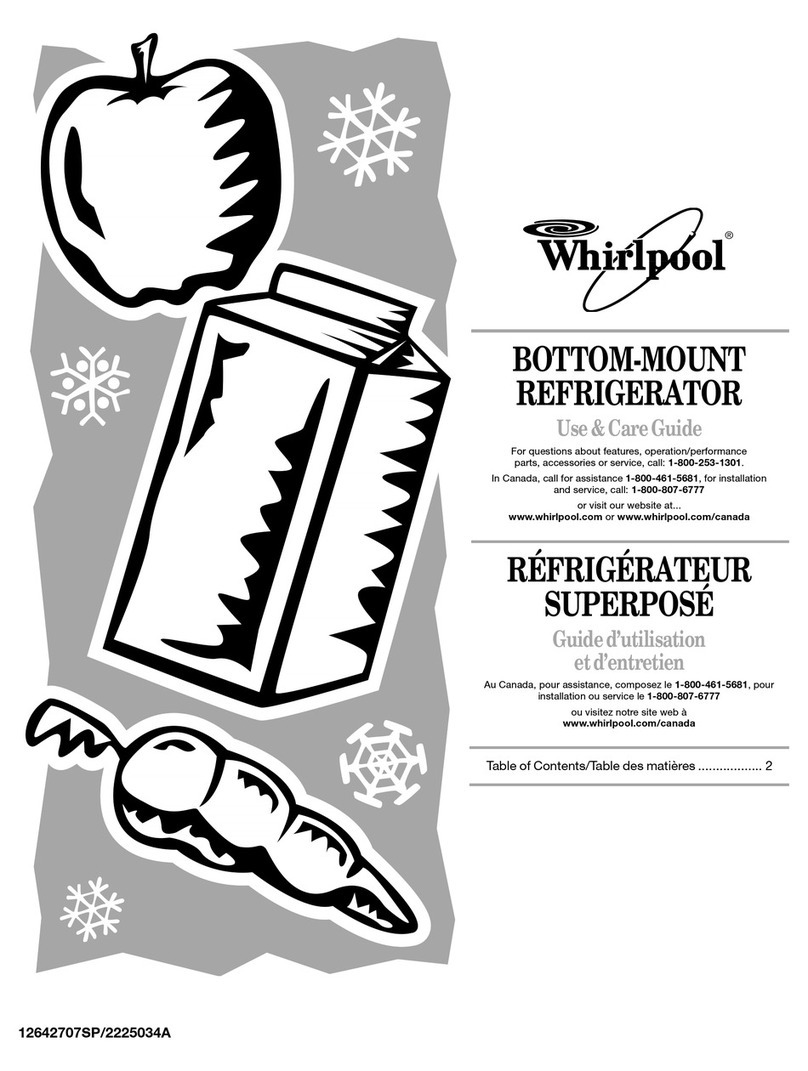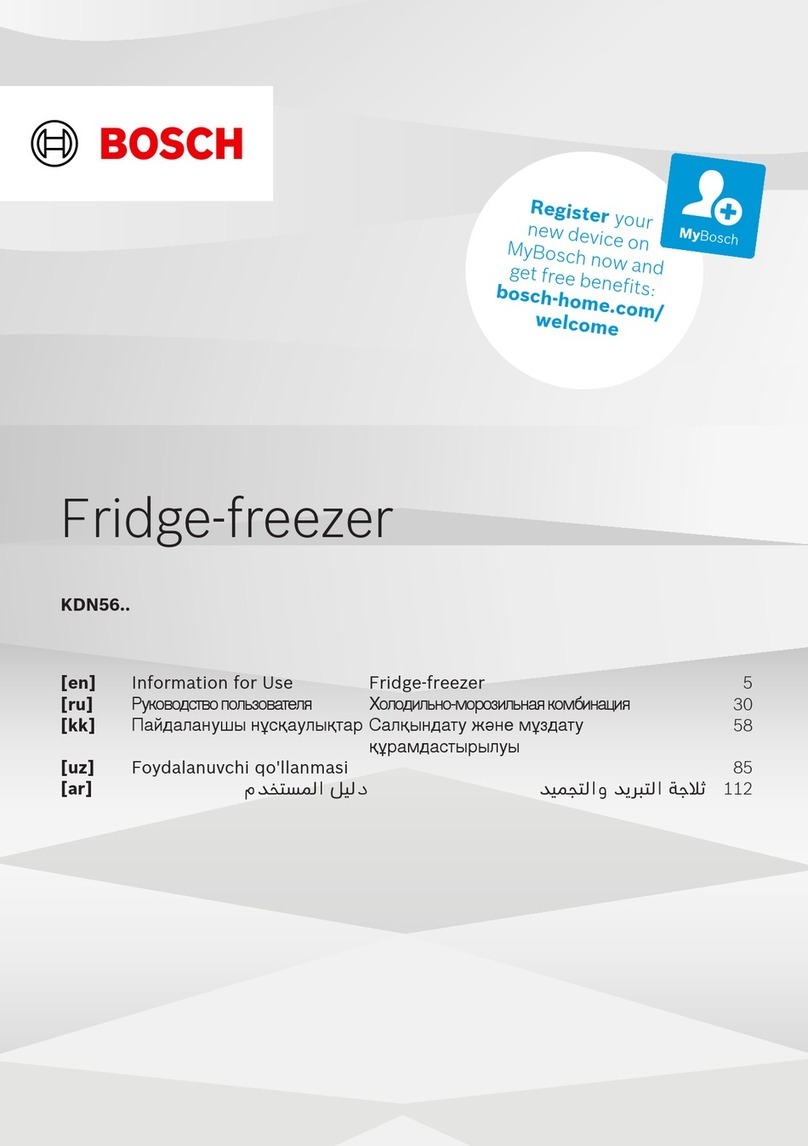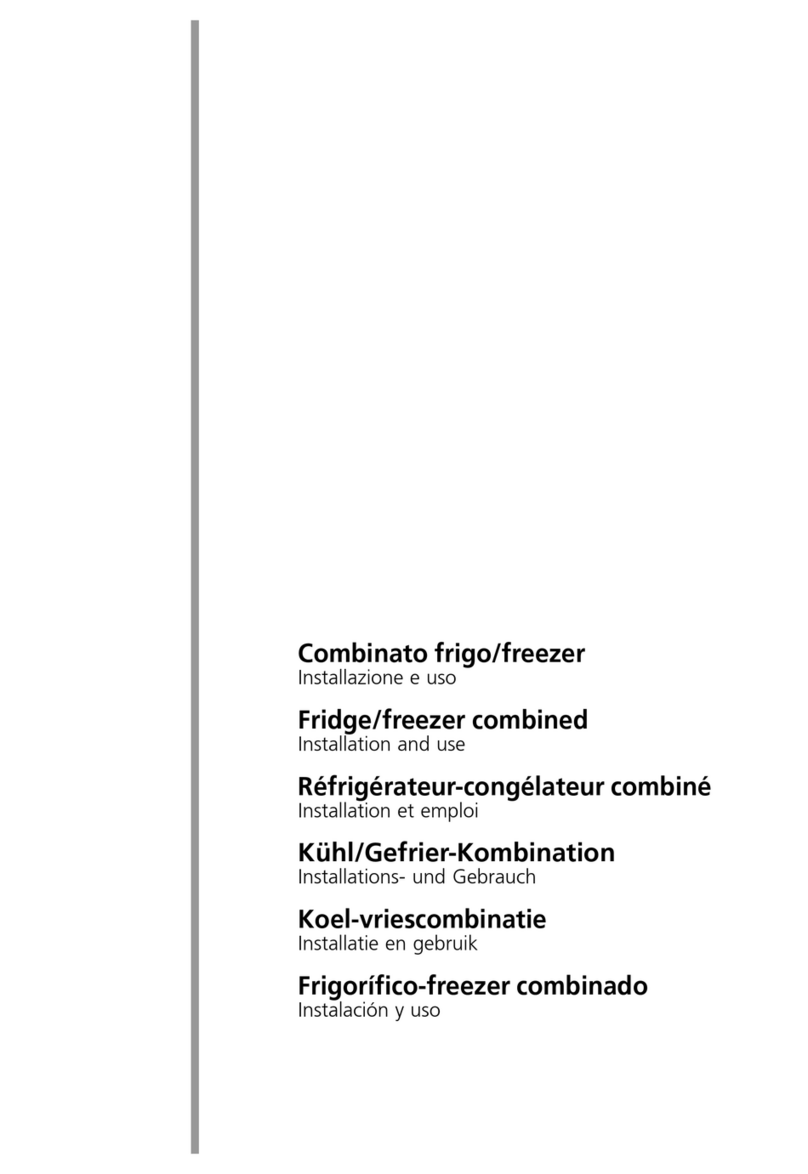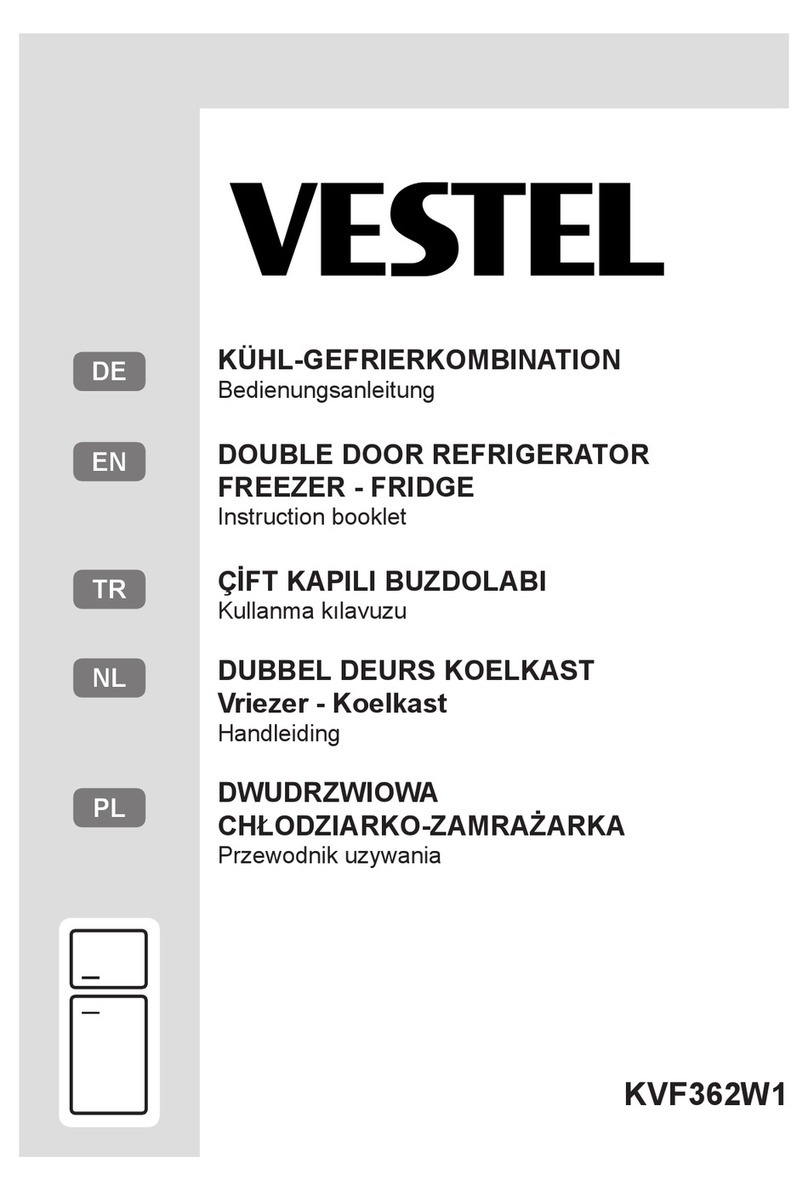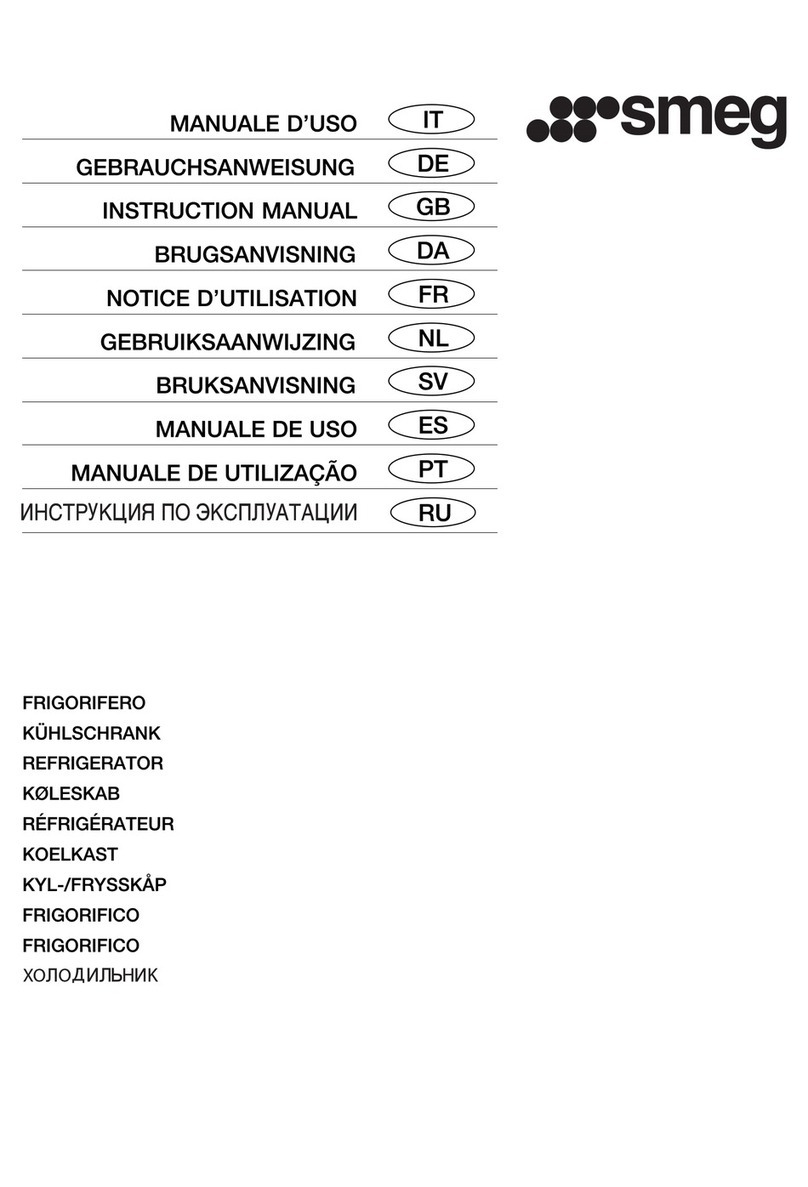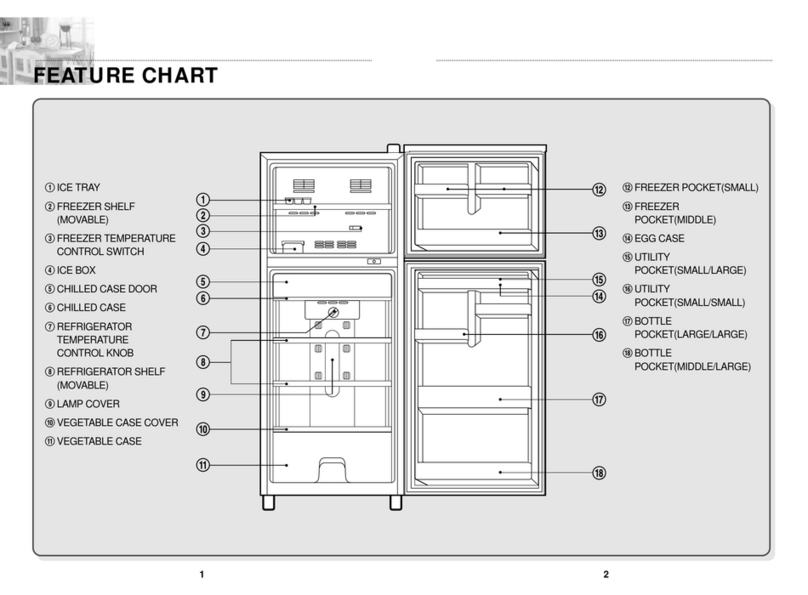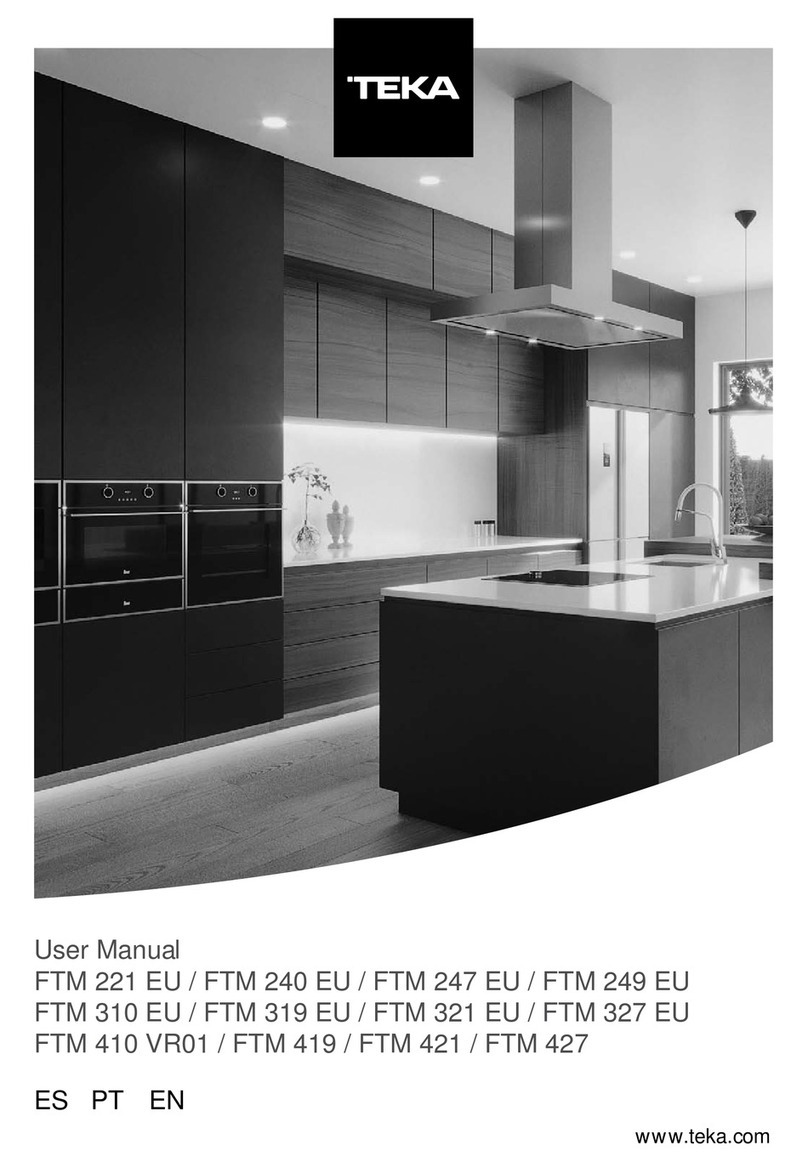Marvel 4570105 User manual
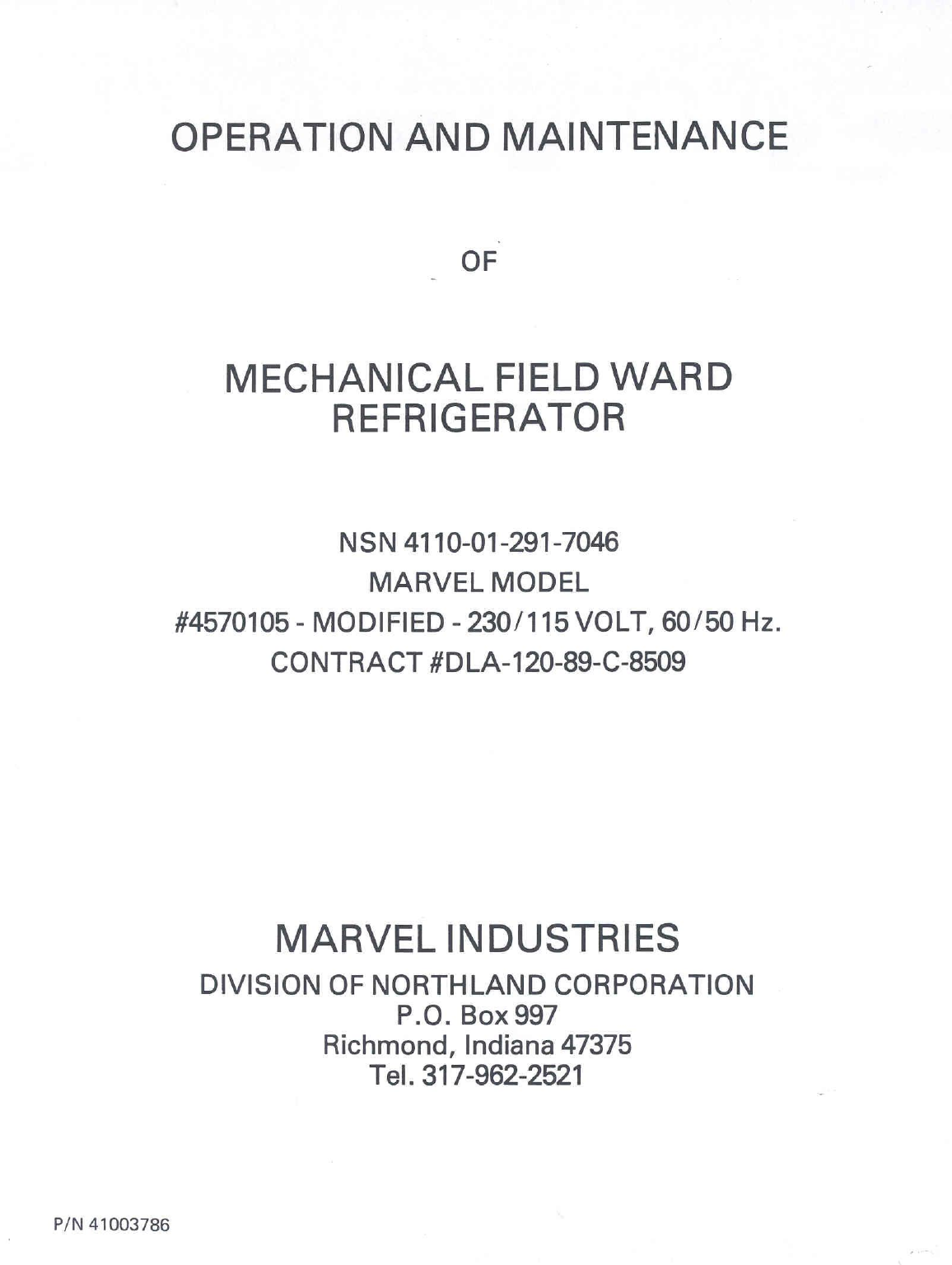




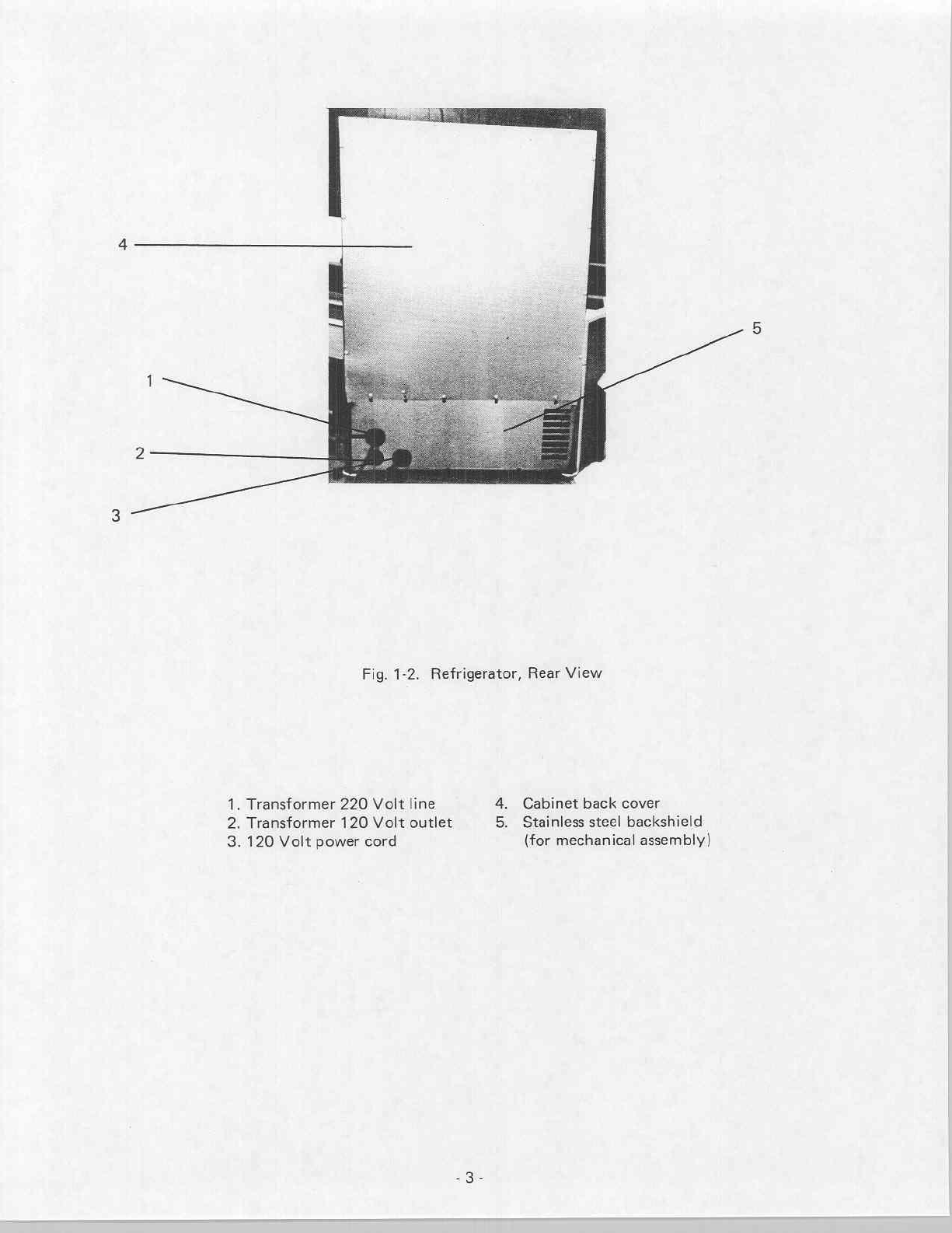

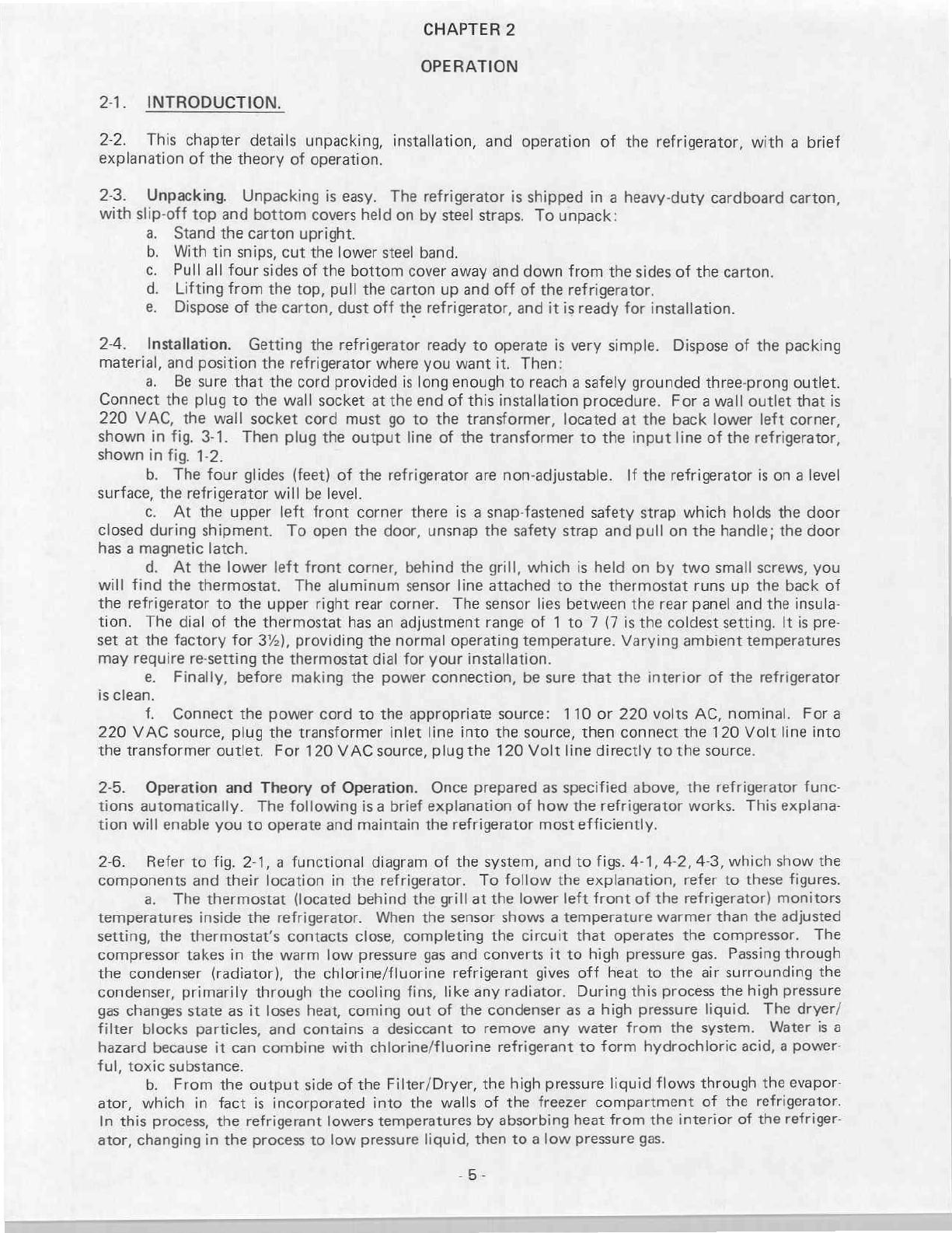

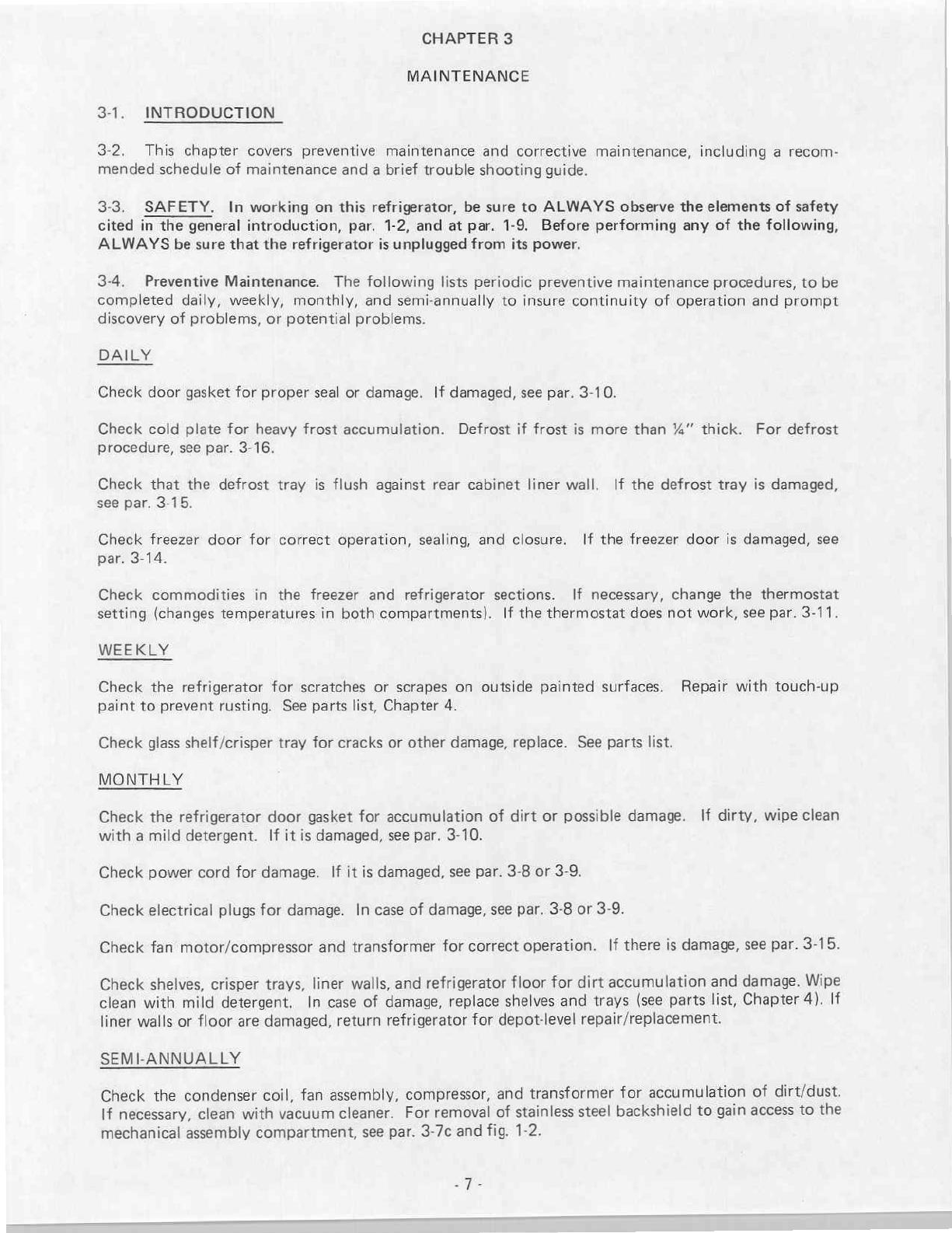


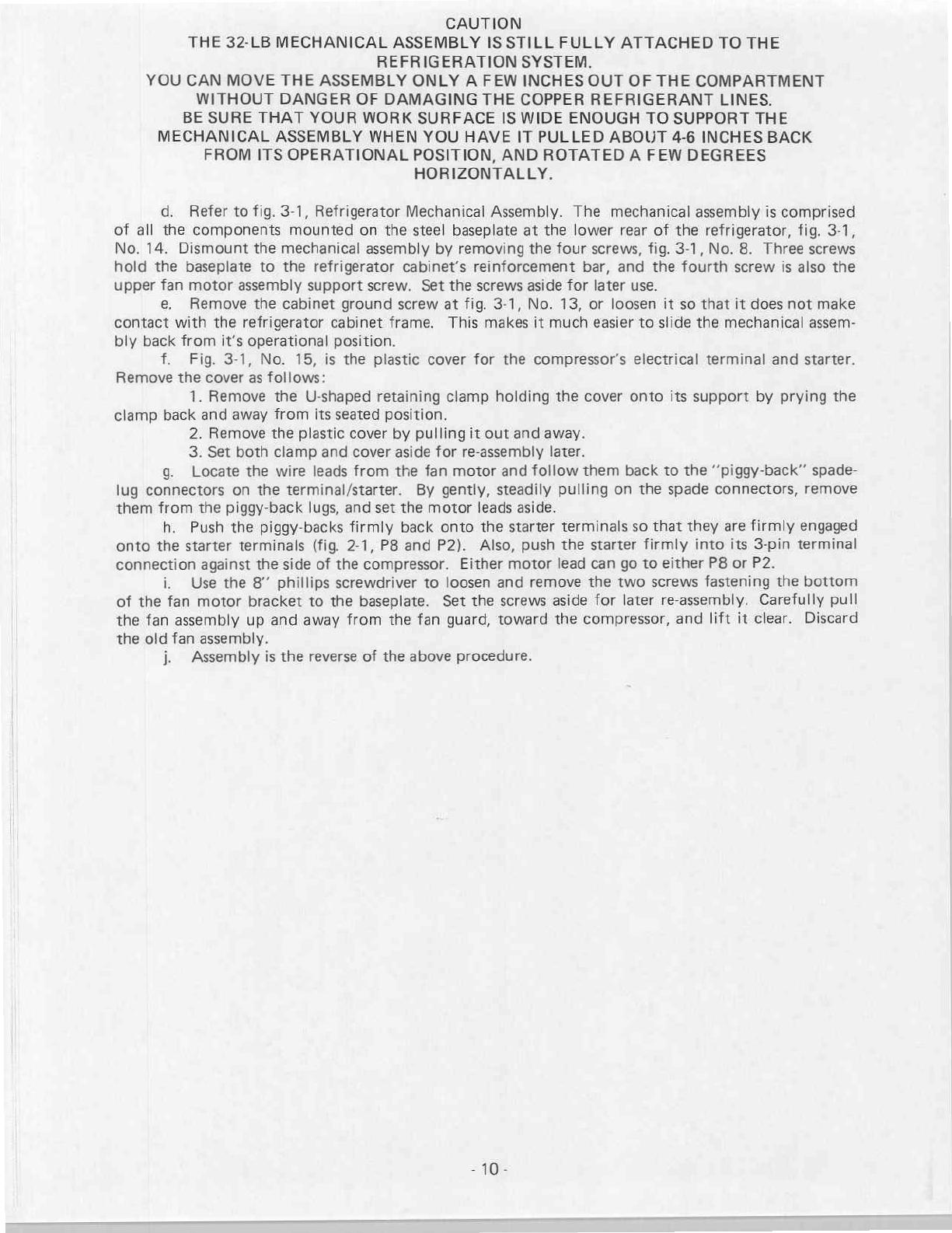
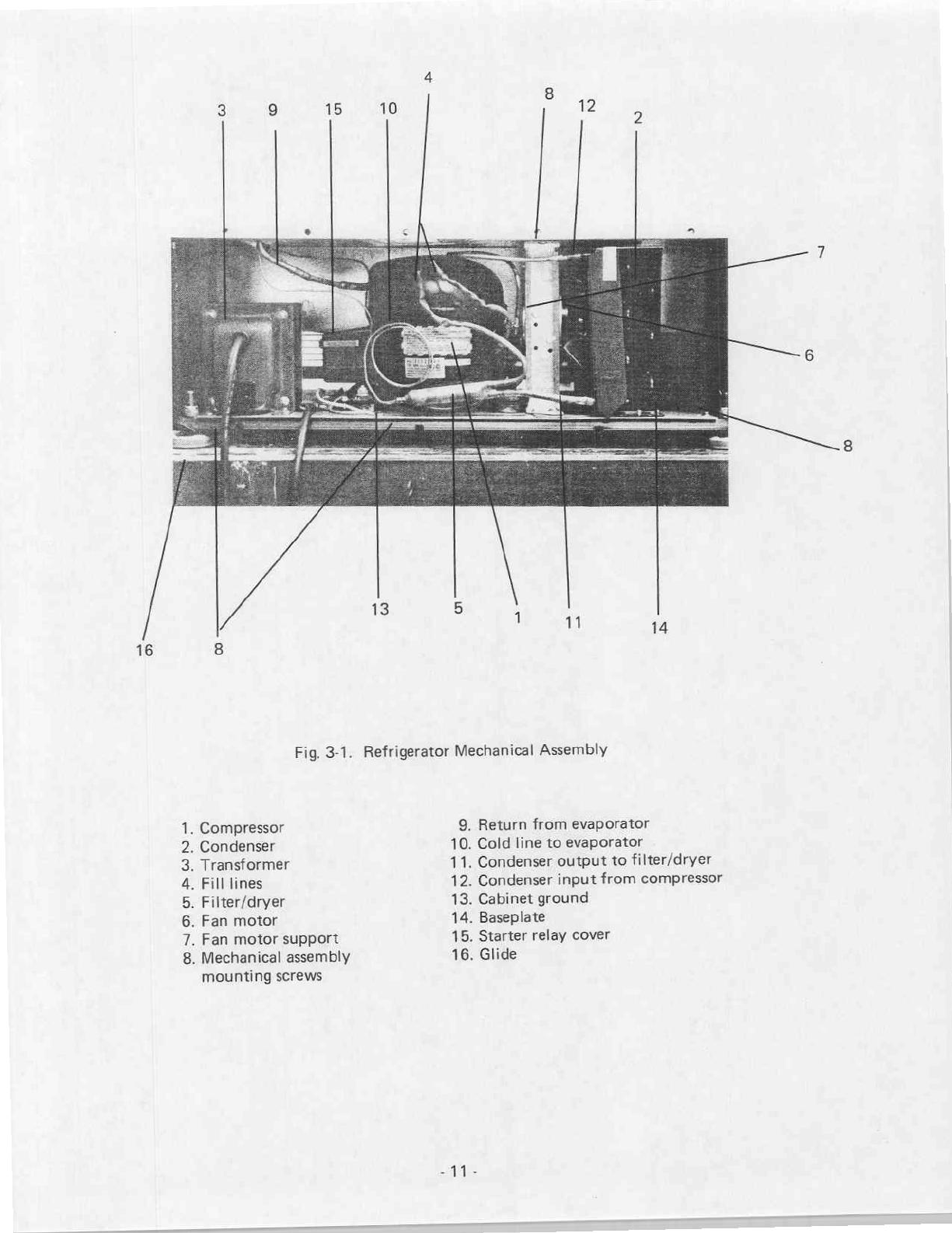
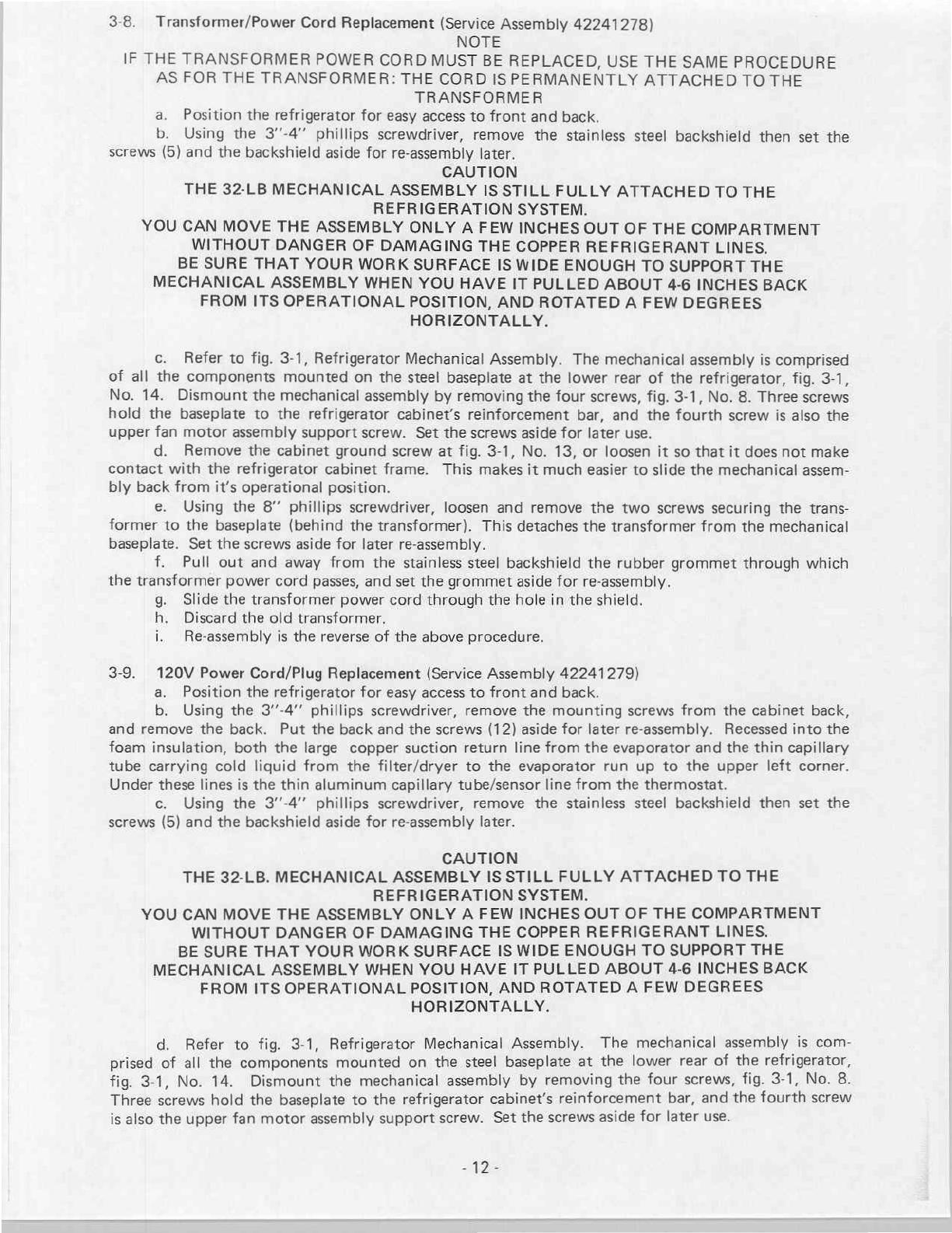
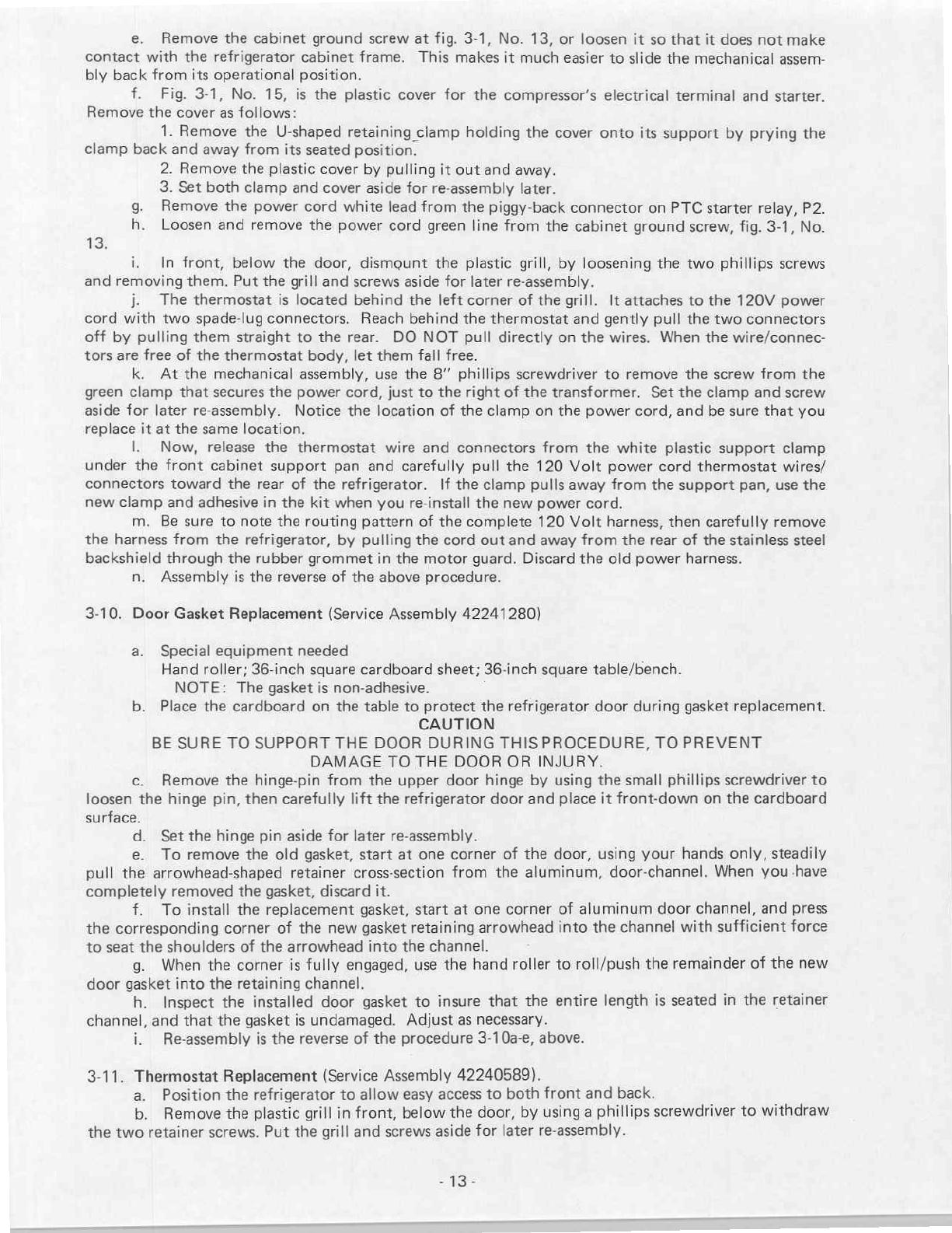

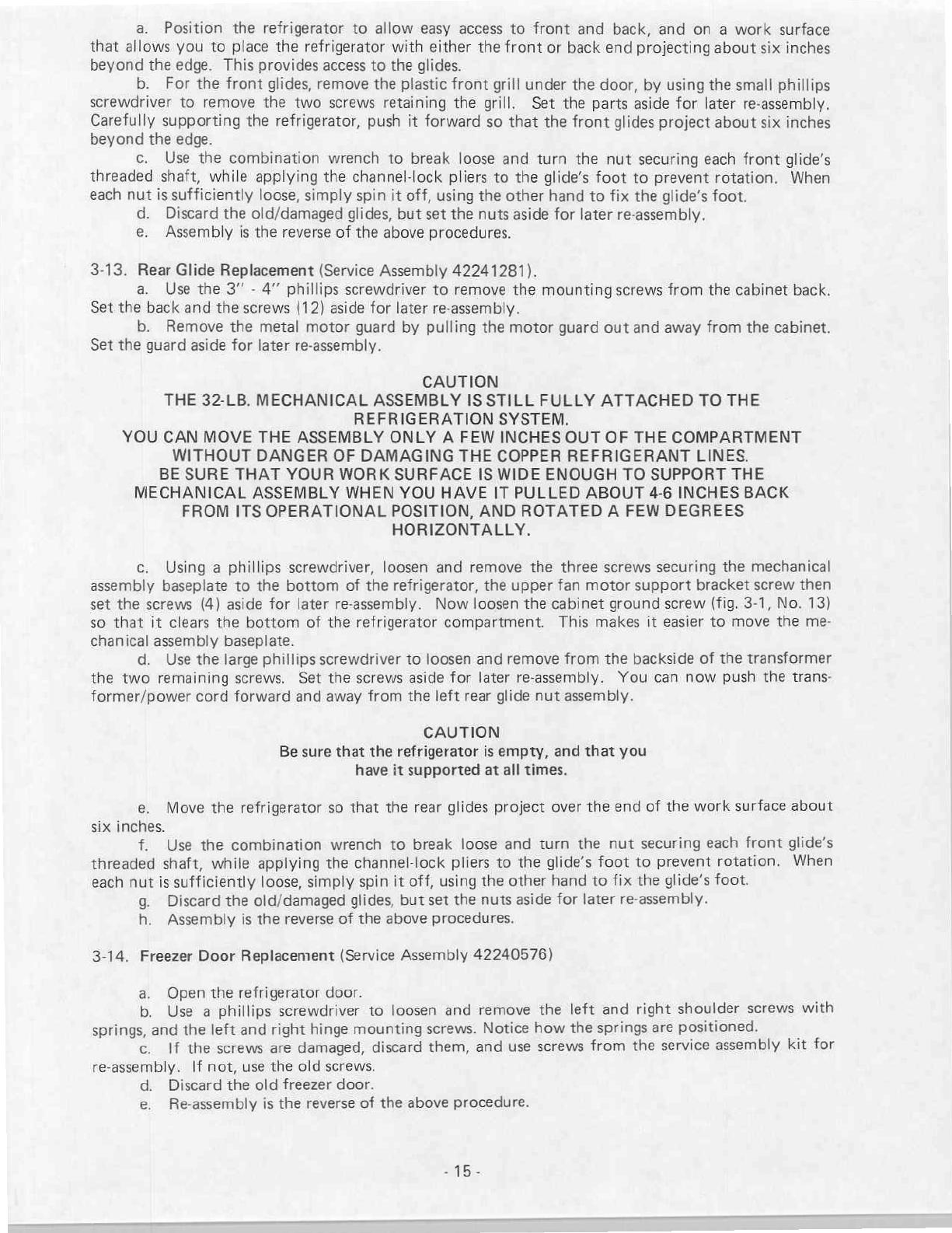
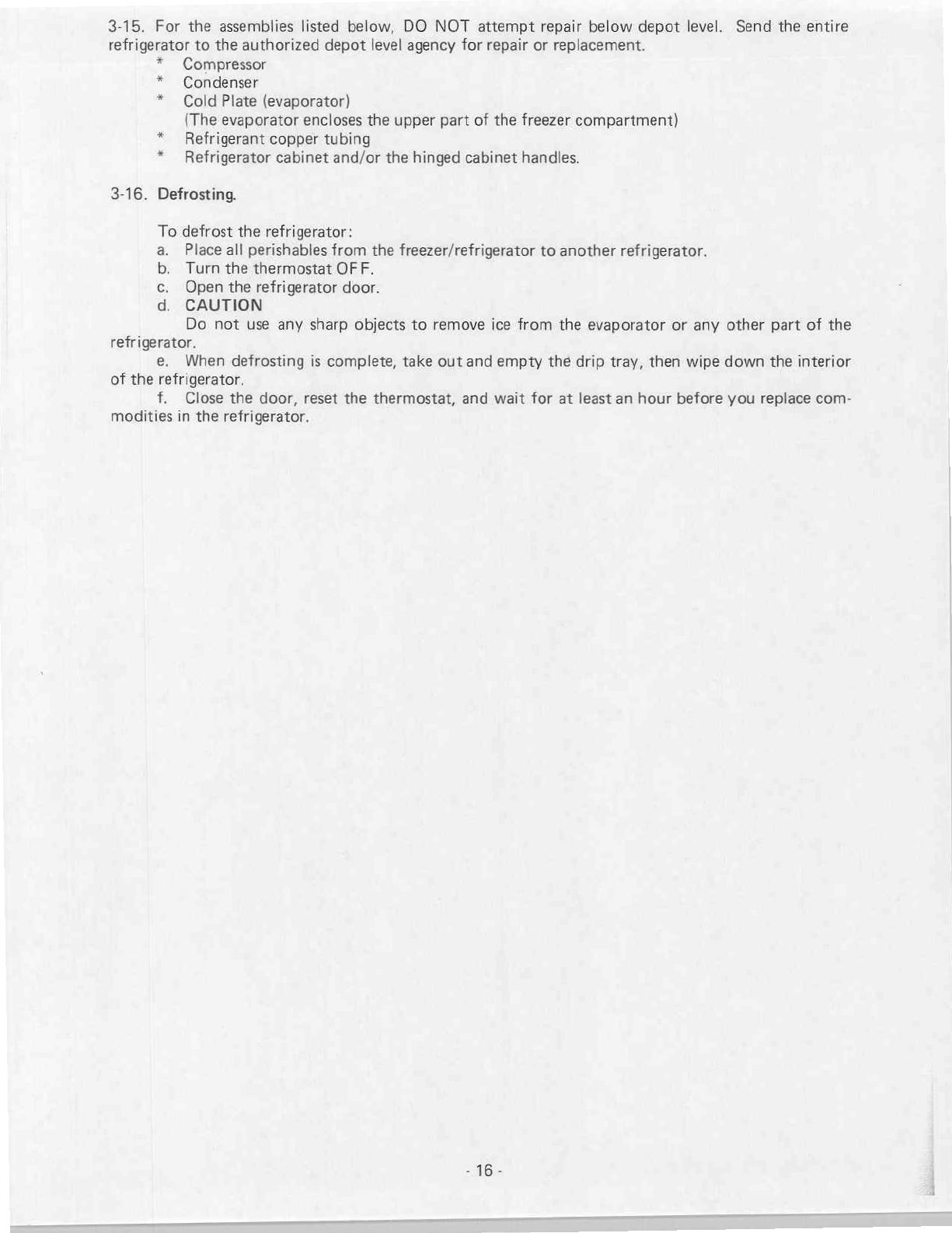
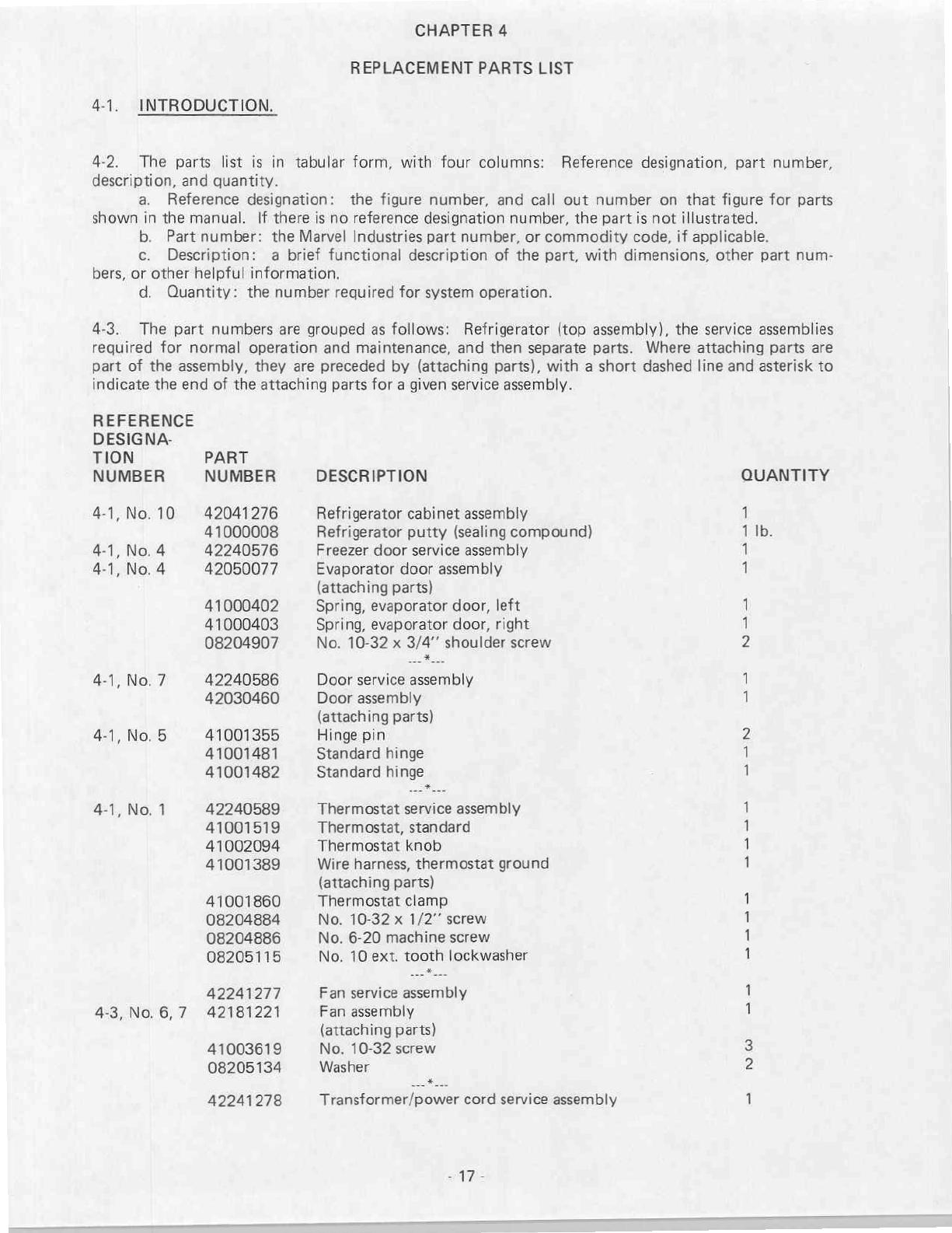
Table of contents
Other Marvel Refrigerator manuals

Marvel
Marvel ML24BC Manual

Marvel
Marvel ML15BC User manual
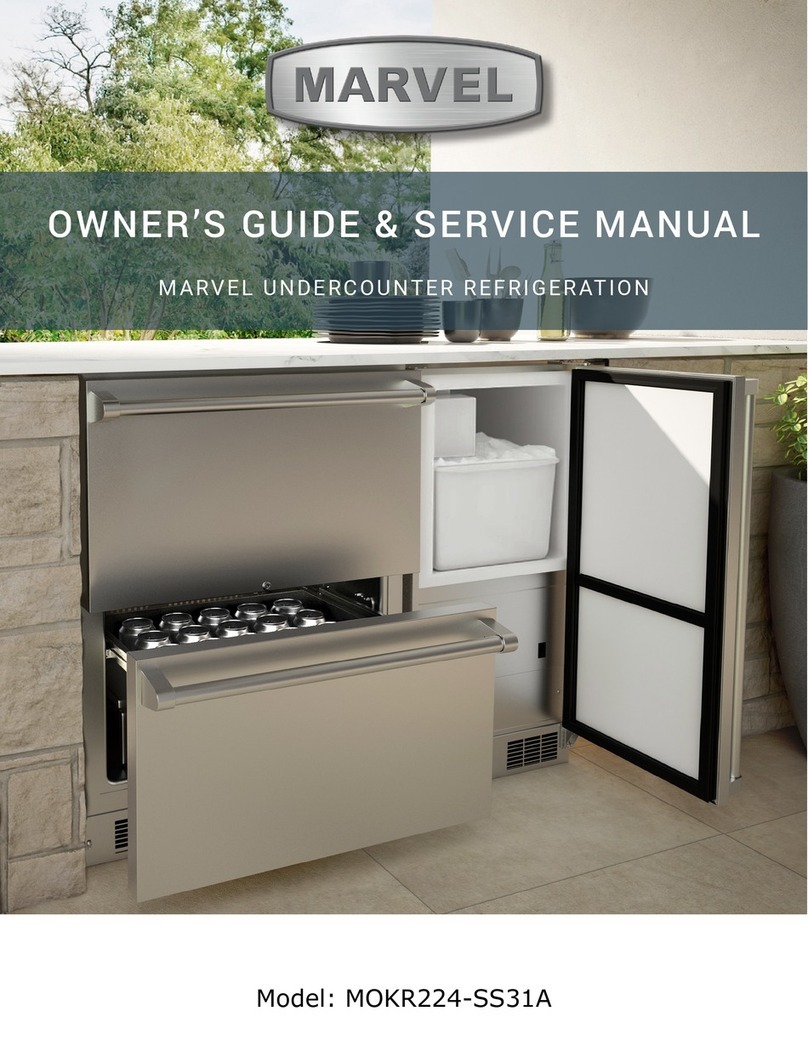
Marvel
Marvel MOKR224-SS31A User manual
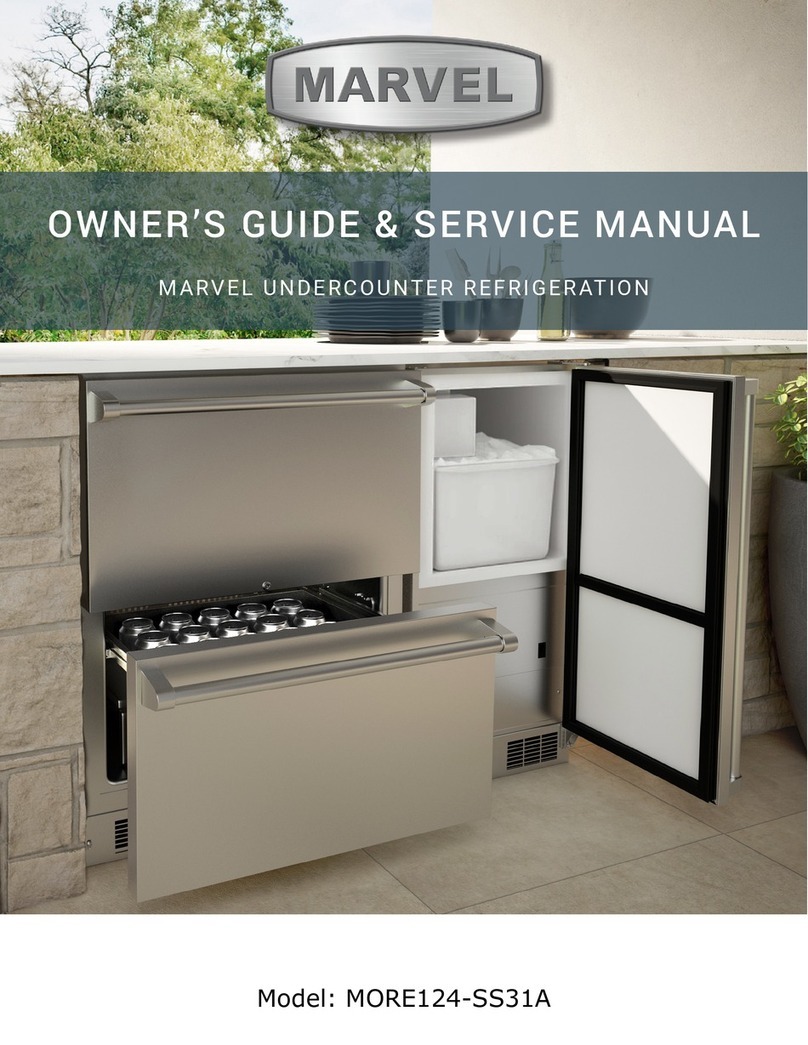
Marvel
Marvel MORE124-SS31A User manual

Marvel
Marvel MLCP215 User manual

Marvel
Marvel MABV224 User manual
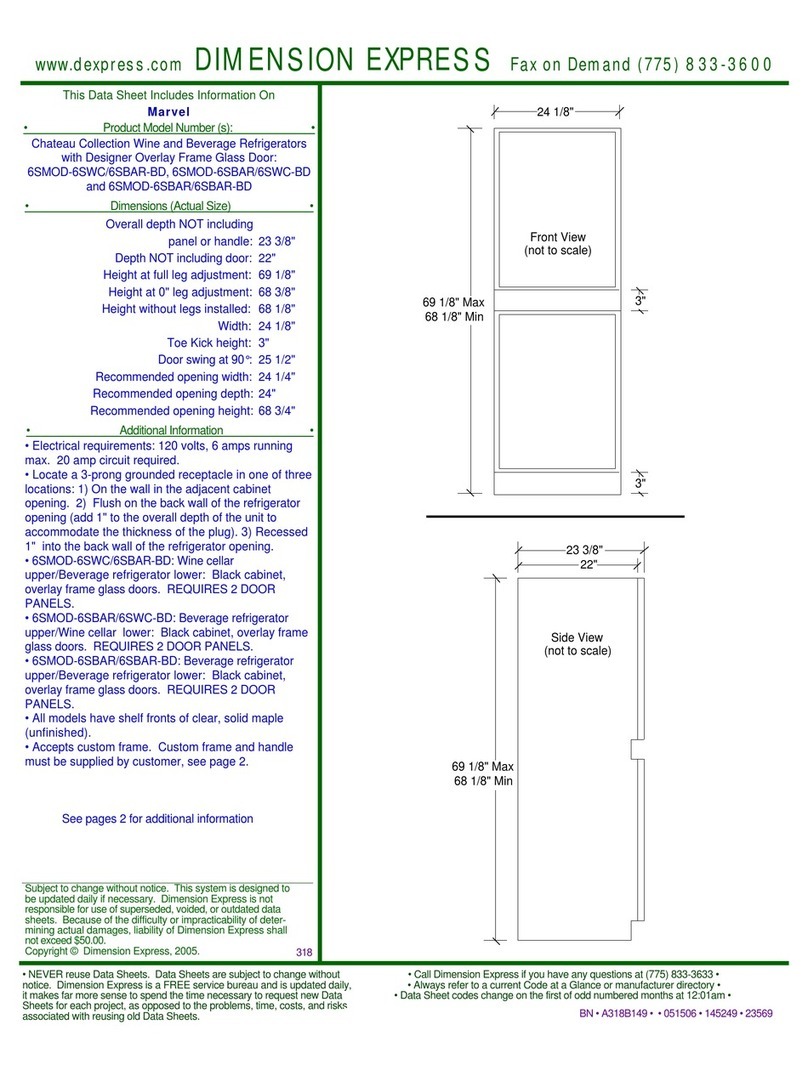
Marvel
Marvel 6SMOD-6SBAR/6SBAR-BD User manual
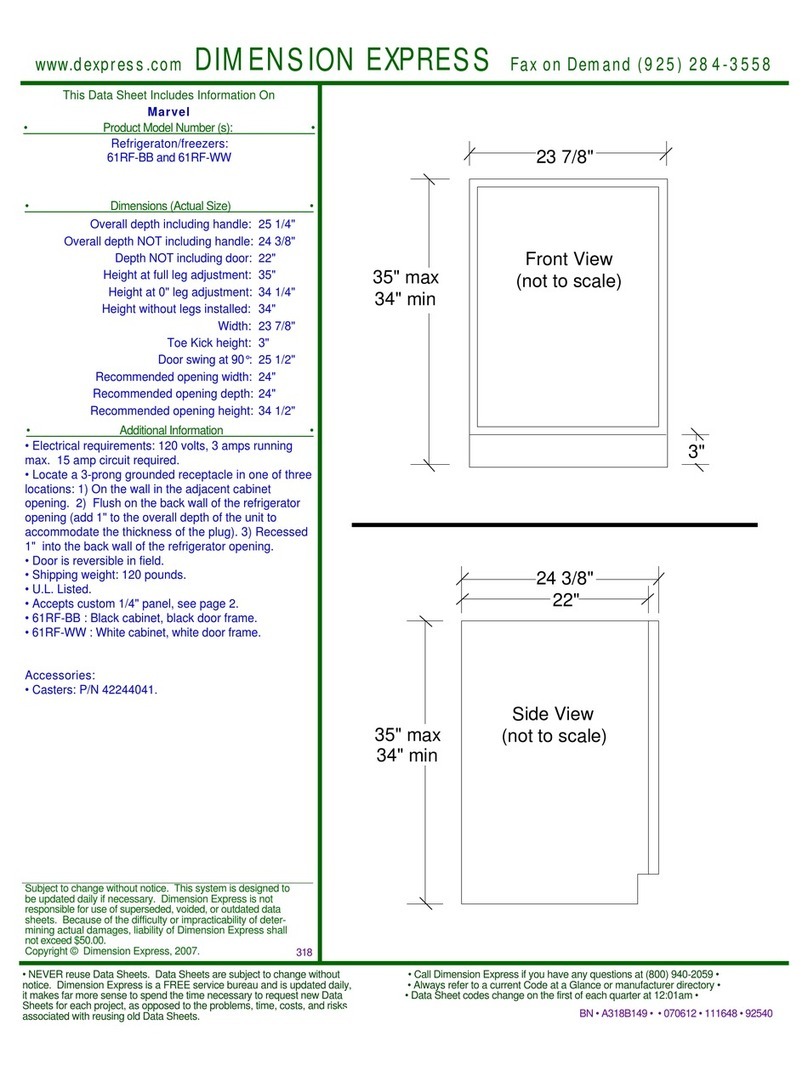
Marvel
Marvel 61RF-BB User manual

Marvel
Marvel MPBD424-SG31A User manual
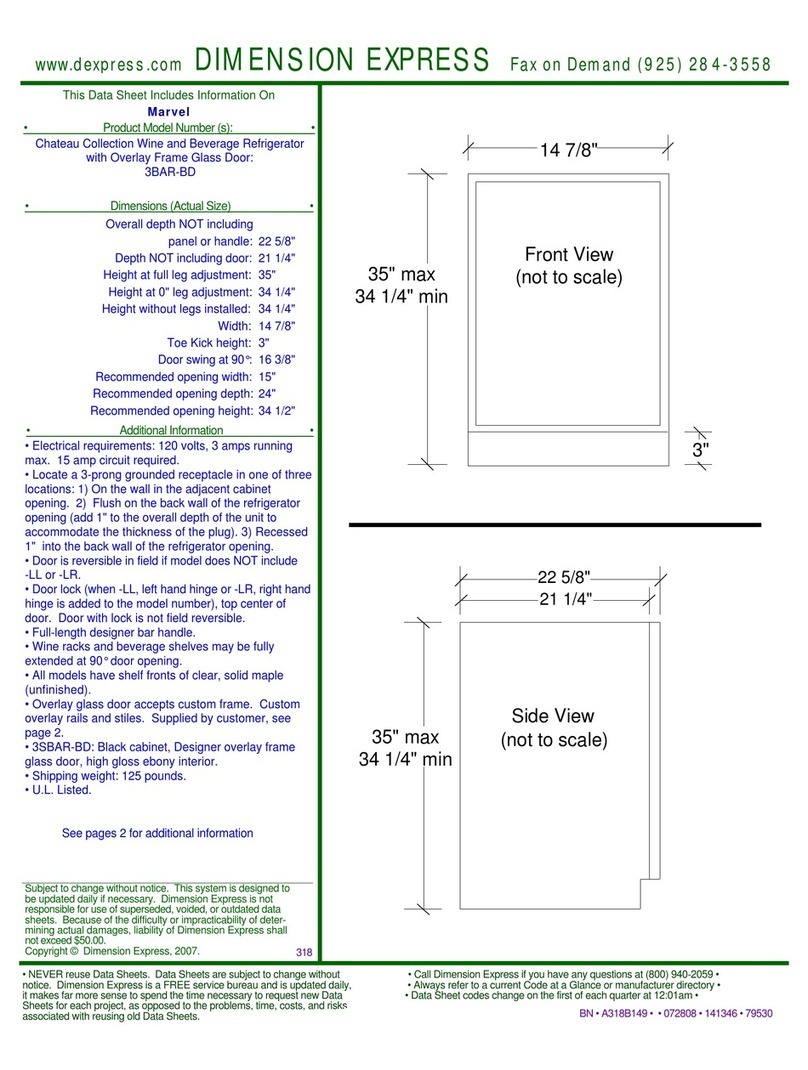
Marvel
Marvel 3BAR-BD User manual
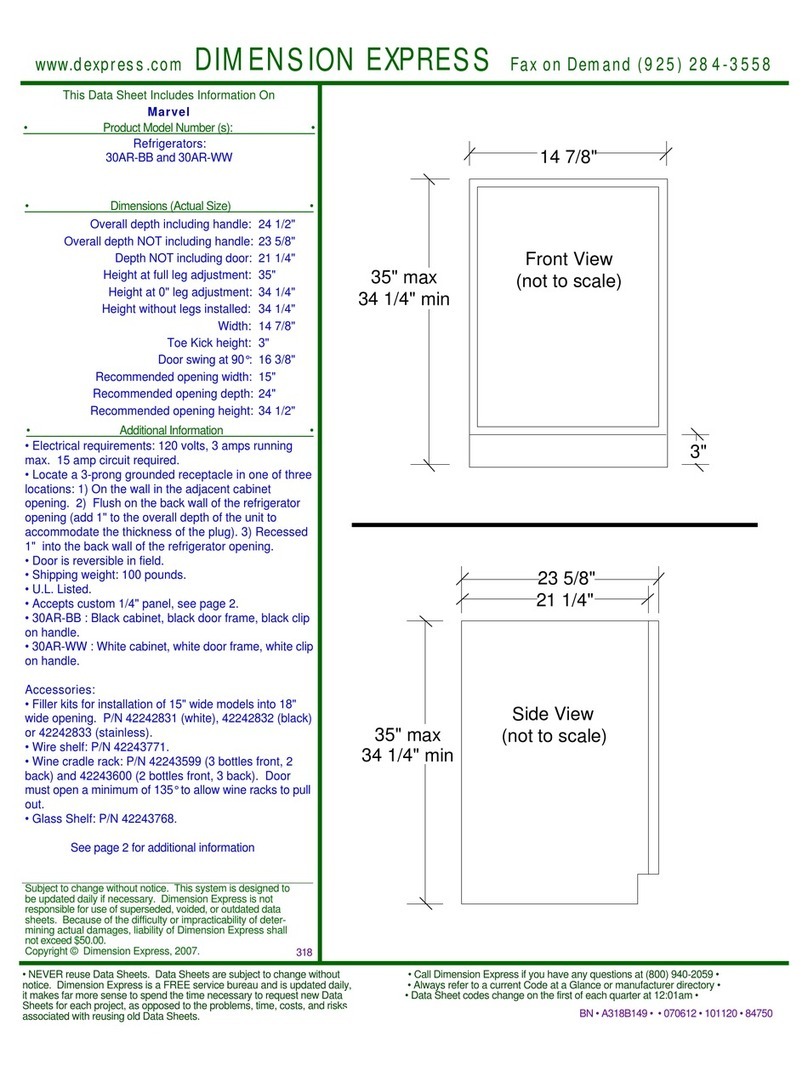
Marvel
Marvel 30AR-BB User manual
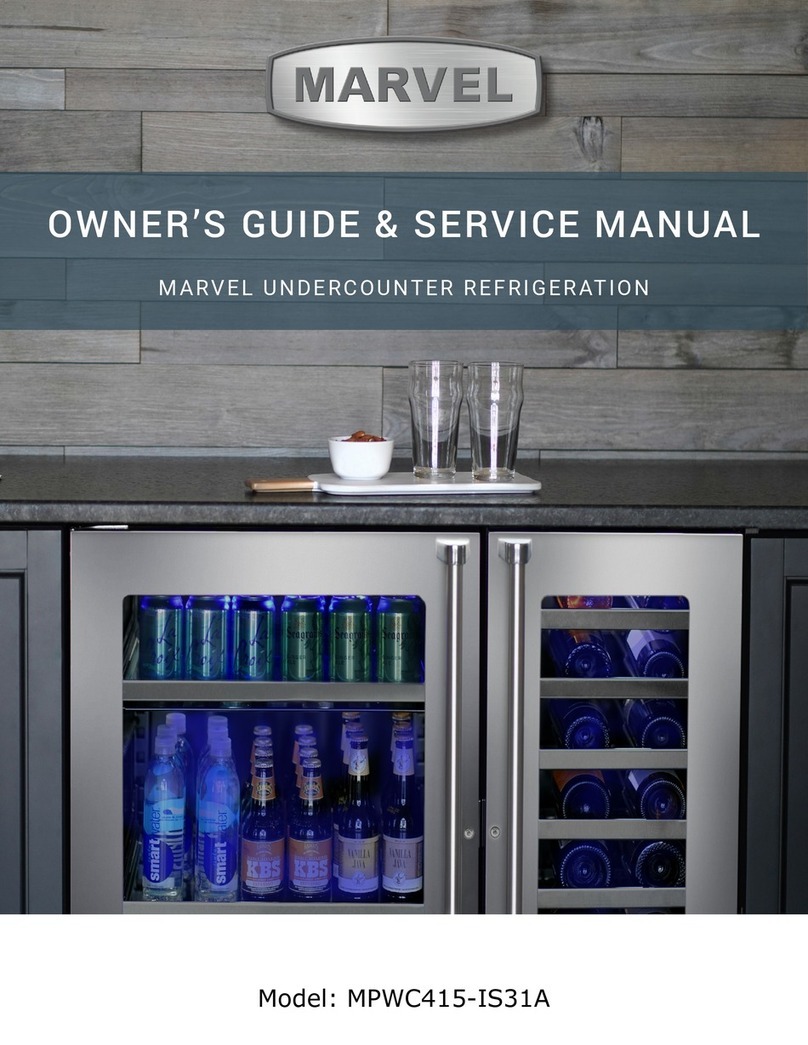
Marvel
Marvel MPWC415-IS31A User manual

Marvel
Marvel MPRE424-SG81A User manual
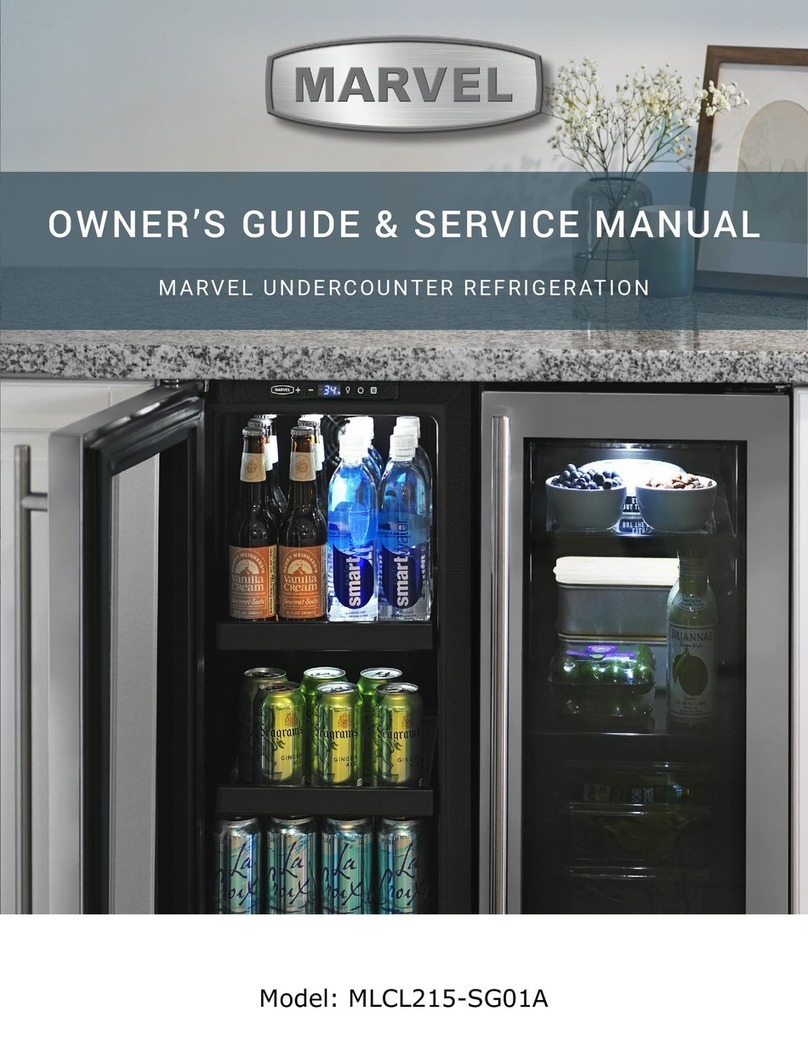
Marvel
Marvel MLCL215-SG01A User manual
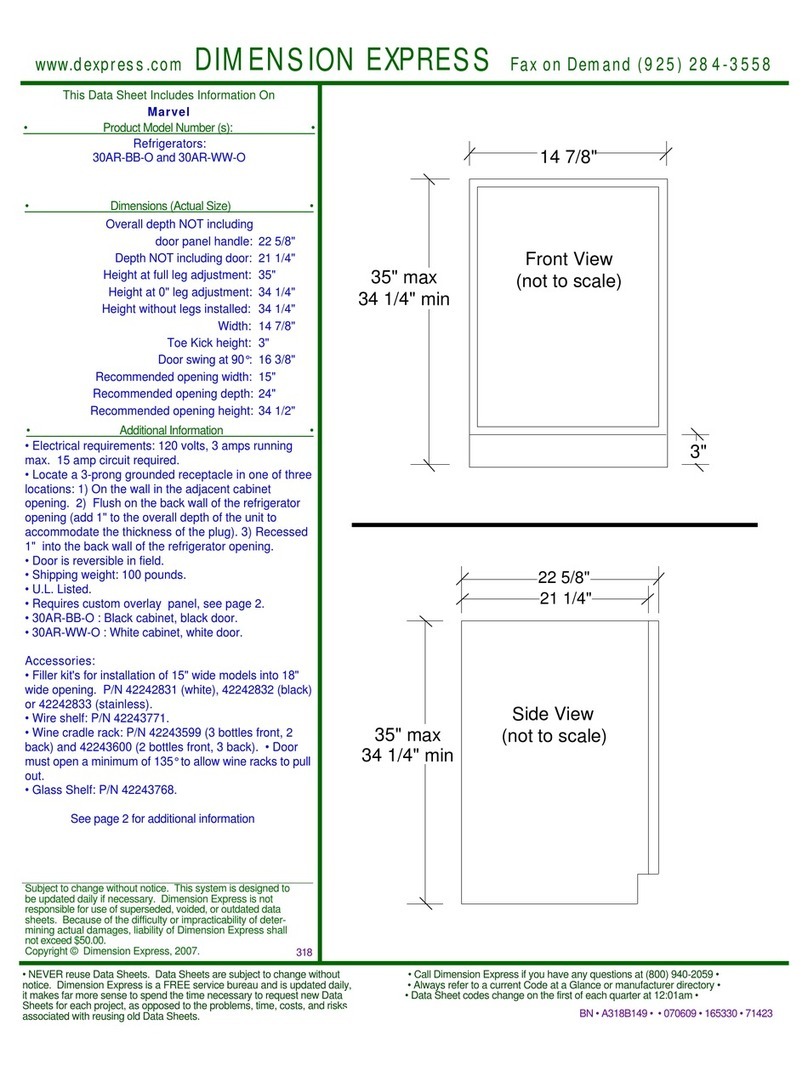
Marvel
Marvel 30AR-BB-O User manual
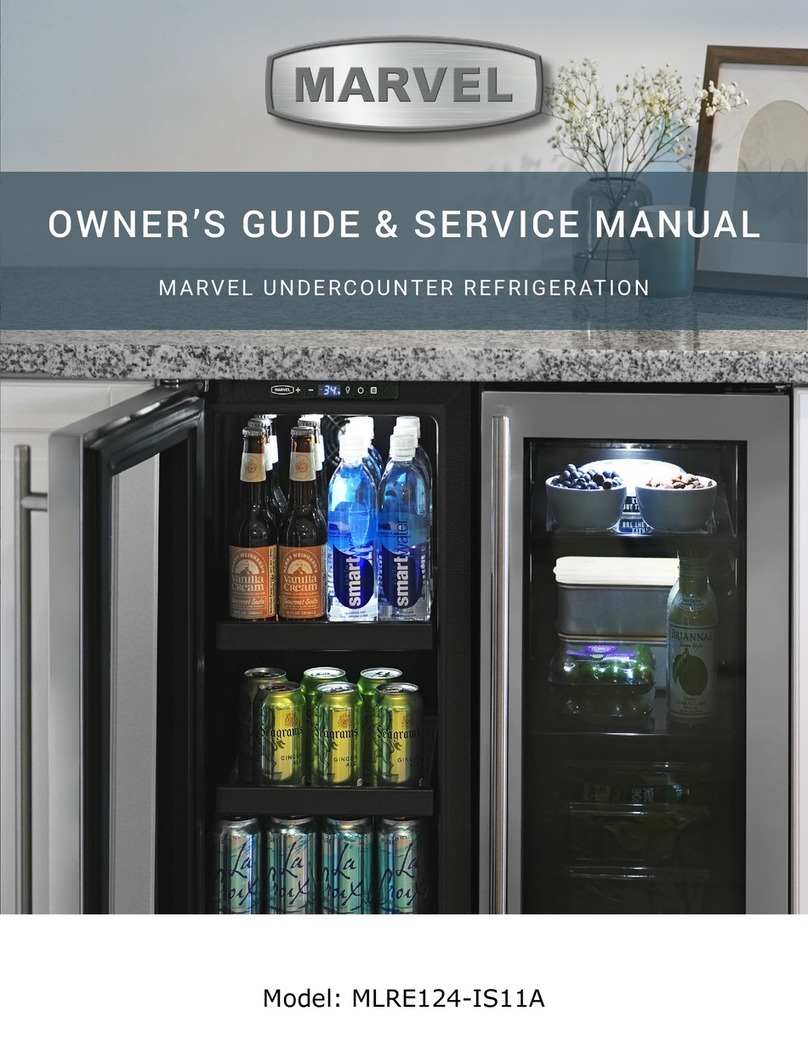
Marvel
Marvel MLRE124-IS11A User manual

Marvel
Marvel 6ORDE-SS-F User manual
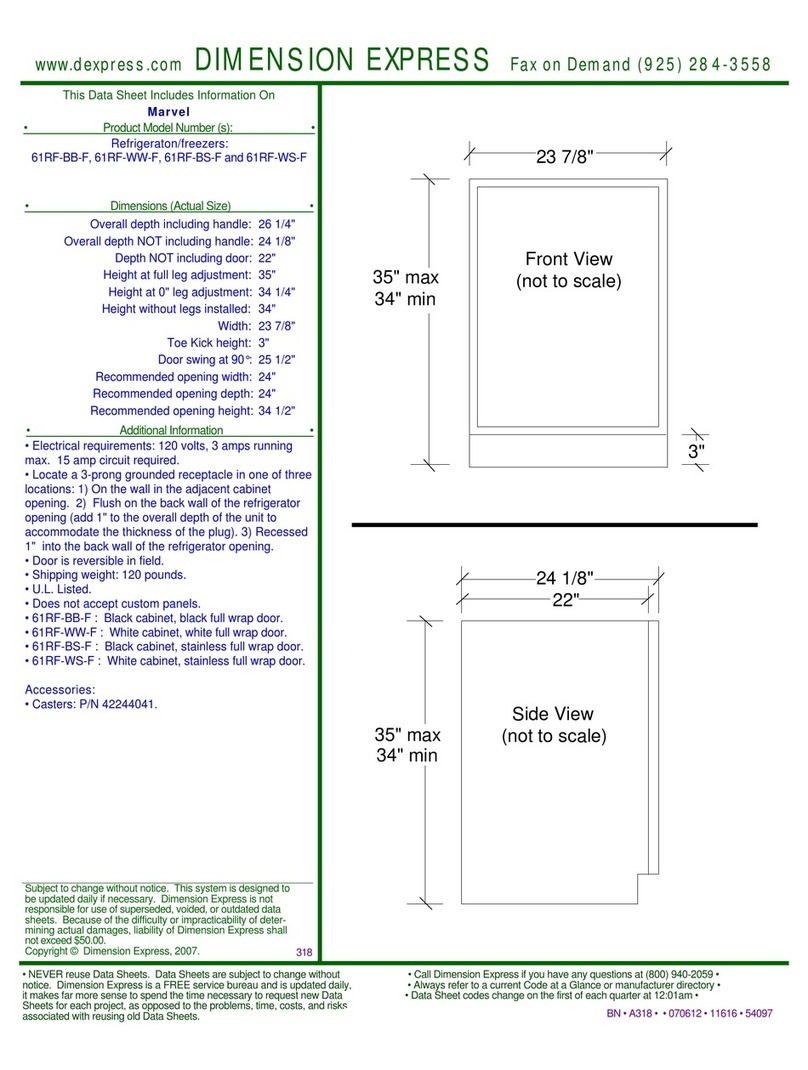
Marvel
Marvel 61RF-BB-F User manual

Marvel
Marvel MPWD424-IS31A User manual

Marvel
Marvel MARE224IS41A User manual
Popular Refrigerator manuals by other brands
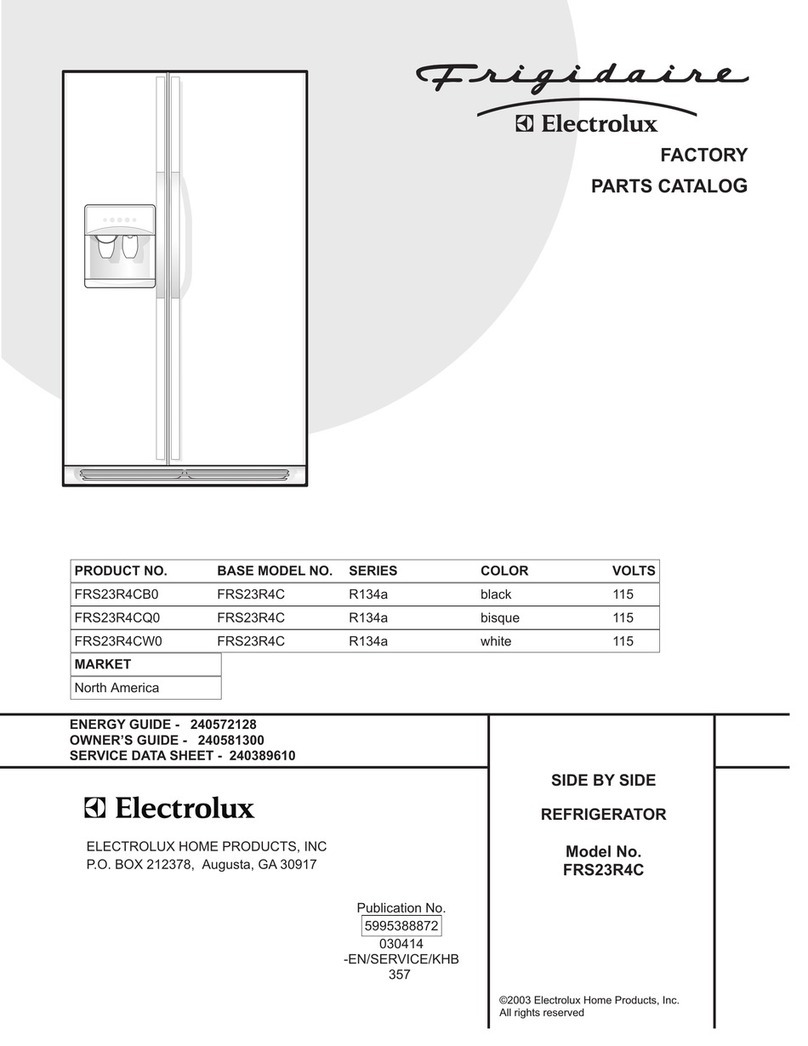
Frigidaire
Frigidaire FRS23R4C Factory parts catalog
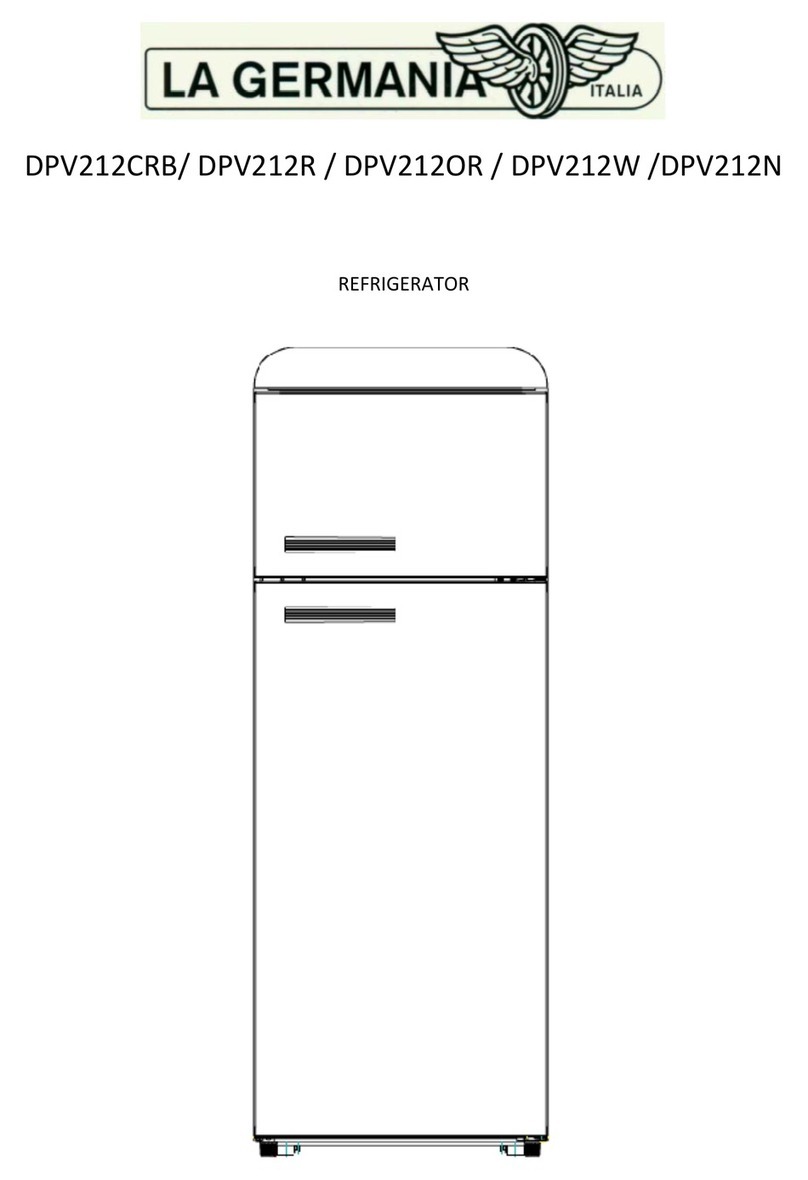
La Germania
La Germania DPV212R manual

Gorenje
Gorenje NRS9182VX1 Detailed instructions for use
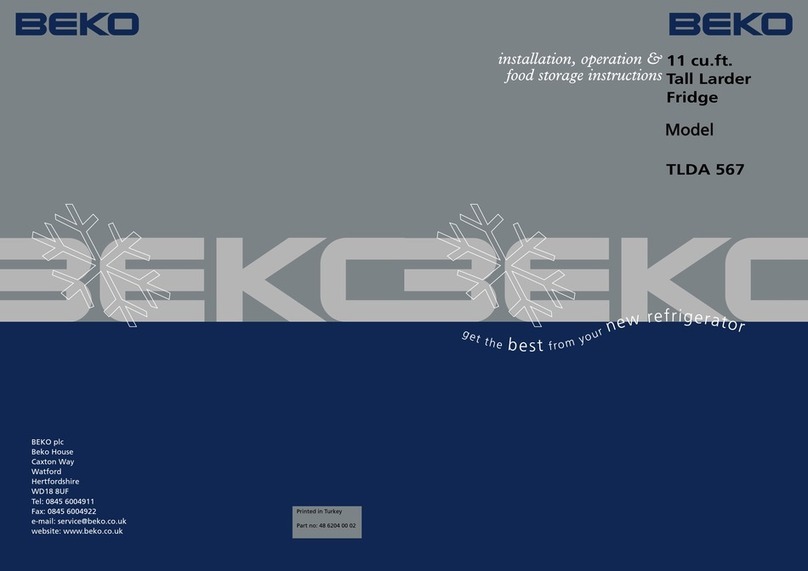
Beko
Beko TLDA 567 Installation, operation & food storage instructions
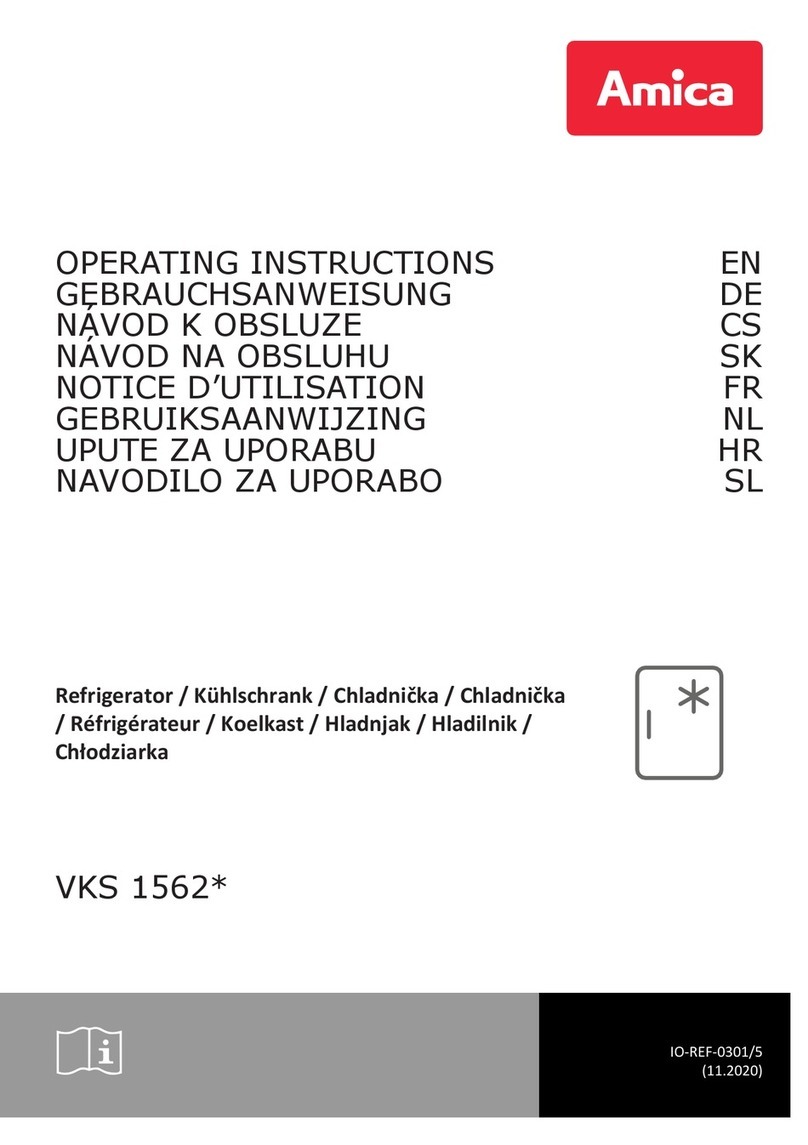
Amica
Amica VKS 1562 Series operating instructions

Silver King
Silver King SKRU27-EGUS2 Installation and owner's manual