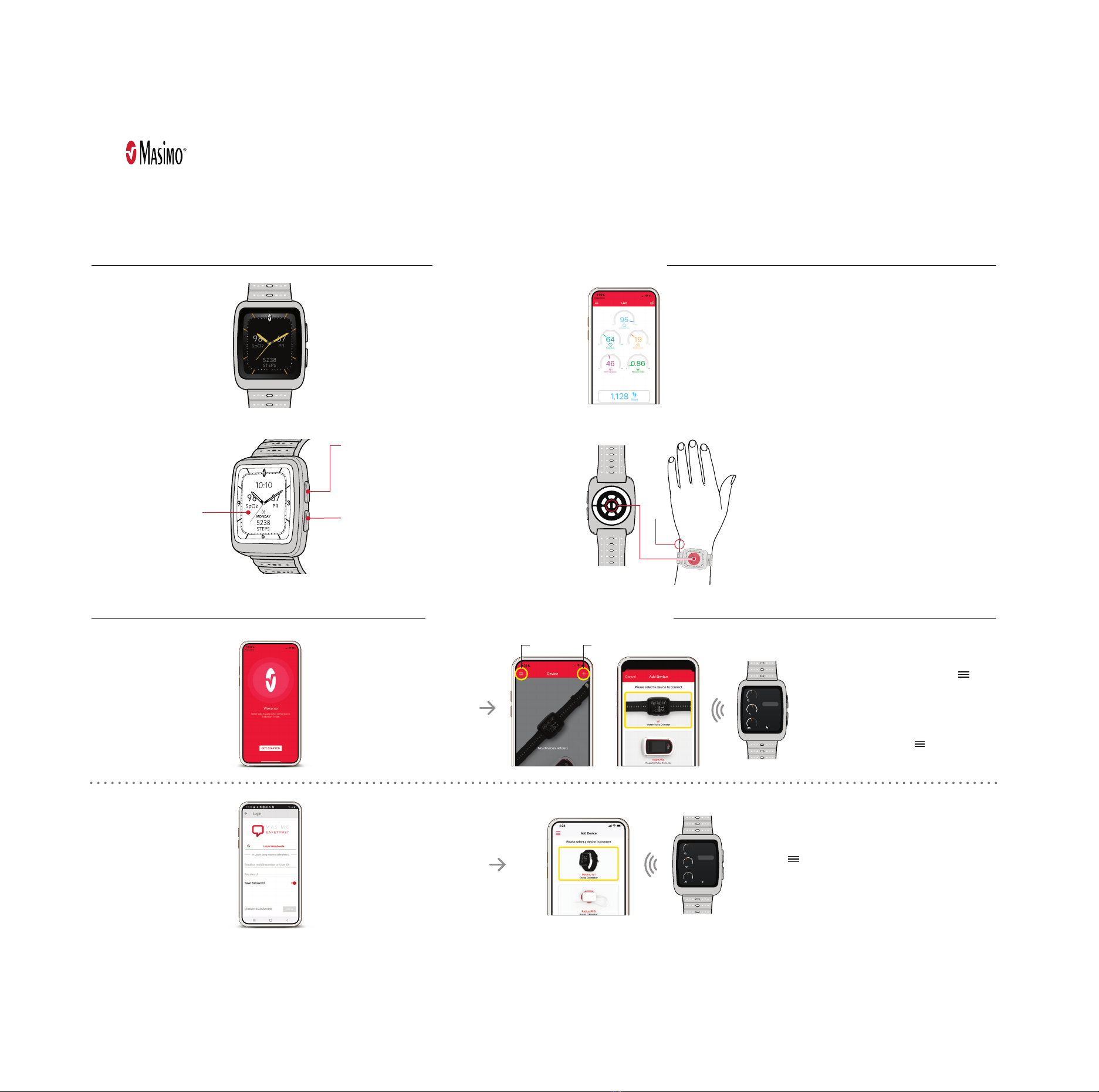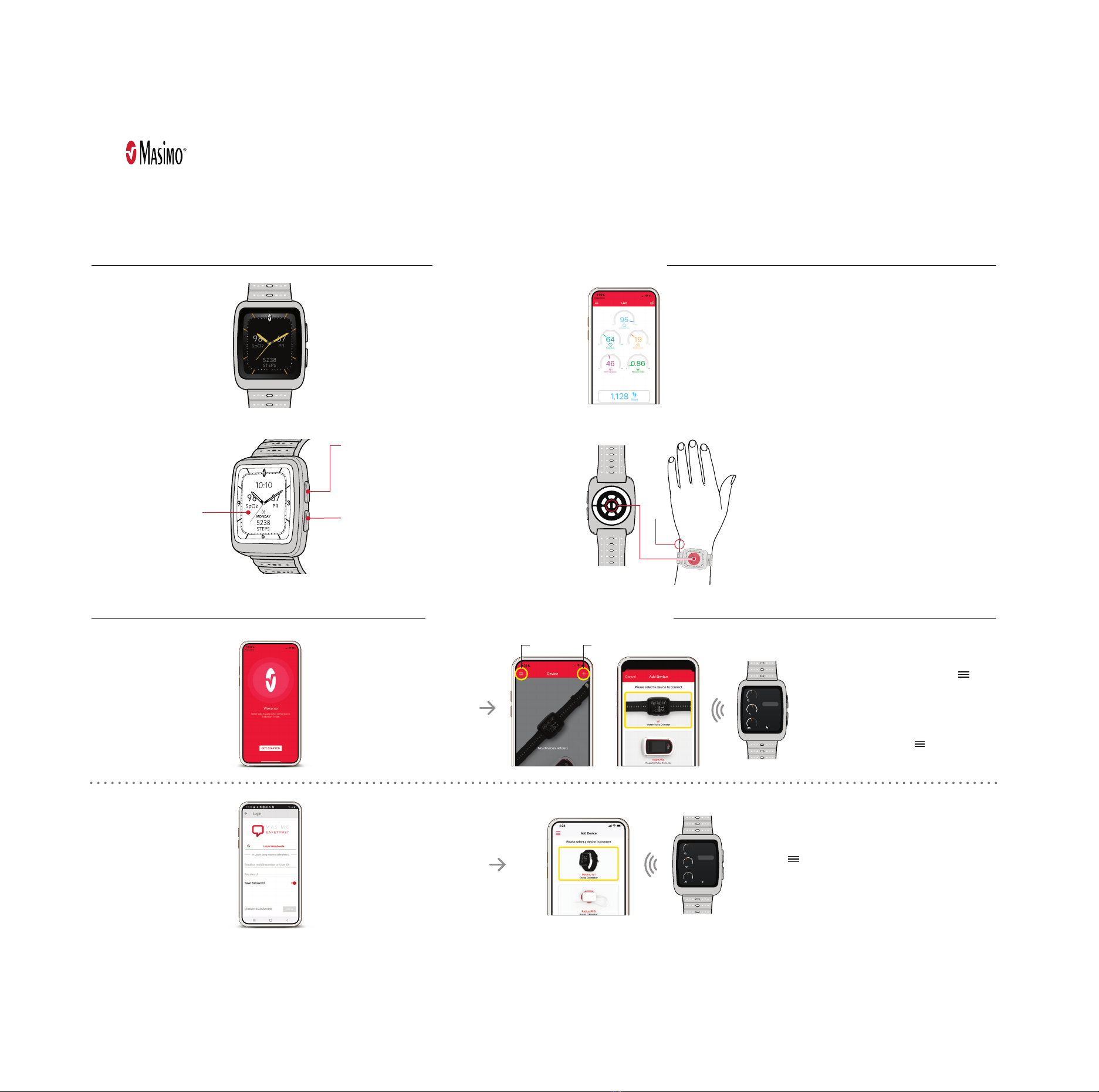
MASIMO W1
The watch provides and displays
your real-time health data, it will
automatically send your data to
the Masimo App.
SETUP THE MASIMO
PERSONAL HEALTH APP
After downloading the Masimo
Personal Health App follow
setup instructions.
GET TO KNOW YOUR SYSTEM
DOWNLOAD APPROPRIATE APP
PUTTING ON YOUR WATCH
Place the watch on the flat part of your wrist,
avoiding the wrist bone. Tighten the watch
M-band so the watch does not slide on the
wrist. Then tighten one or two more notches.
To obtain good health data, the watch needs
to be worn snug (but not uncomfortably tight).
TIP: Ensure the bottom of the watch fully touches
your wrist and and cannot slide back and forth.
M A S I M O W1
™
›From the watch face, press once to see
your health data (Live Screen). The
screen will return to the watch face
after a few moments of inactivity.
›Press twice to turn off the screen.
›Swipe left/right or
up/down on the
screen to interact
with the watch.
›Press once to access the Main Menu.
›Use as a back button when in submenus.
MAIN MENU / BACK BUTTON
LIVE SCREEN
TOUCH SCREEN
wrist
bone
Add DeviceMenu
100
74
SpO2
PR
20
RRp
3654
Steps
05
43
05/02PM
PAIR YOUR WATCH
In the Masimo Personal Health App,
choose Device from the Menu ( ).
Press the Add Device button (+), then
select Masimo W1 from the list of
devices and follow the instructions for
pairing the watch to your phone.
TIP: The location of the ( ) and (+) Menus
may be different depending on your phone’s
operating system (iOS or Android).
05
MONDAY
39
6
6
10:10
SETUP THE MASIMO
SAFETYNET APP
After downloading the Masimo
SafetyNet App follow setup
instructions to create an
account and login.
98
57
88
SpO2
50 140
PR
15
10 25
RRp 3654
Steps
05
43
05/02PM
PAIR YOUR WATCH
On your Masimo SafetyNet App, click on the
Menu ( ) and then choose My Device.
Click on Masimo W1 under the Add Device
menu and follow instructions for pairing the
watch to your phone.
MASIMO APP
›The Masimo App collects and displays
health data from the watch and other
paired devices.
›Download the app to your Android or
iOS device.
If you purchased the
Masimo Personal
SafetyNet Service:
Download the
Masimo Personal
Health App
If you purchased the
Advanced Masimo
Personal SafetyNet
Service:
Download the
Masimo SafetyNet App