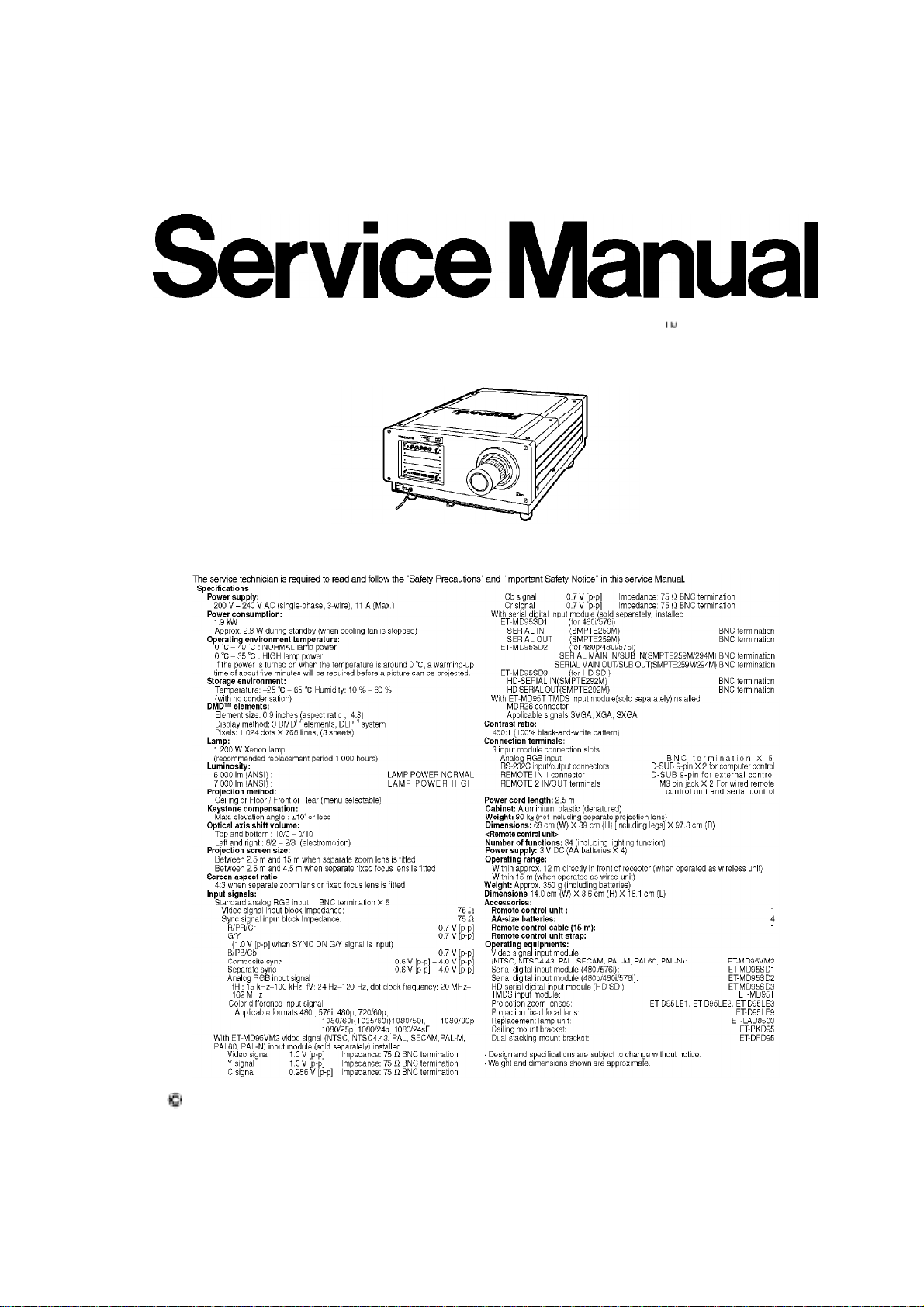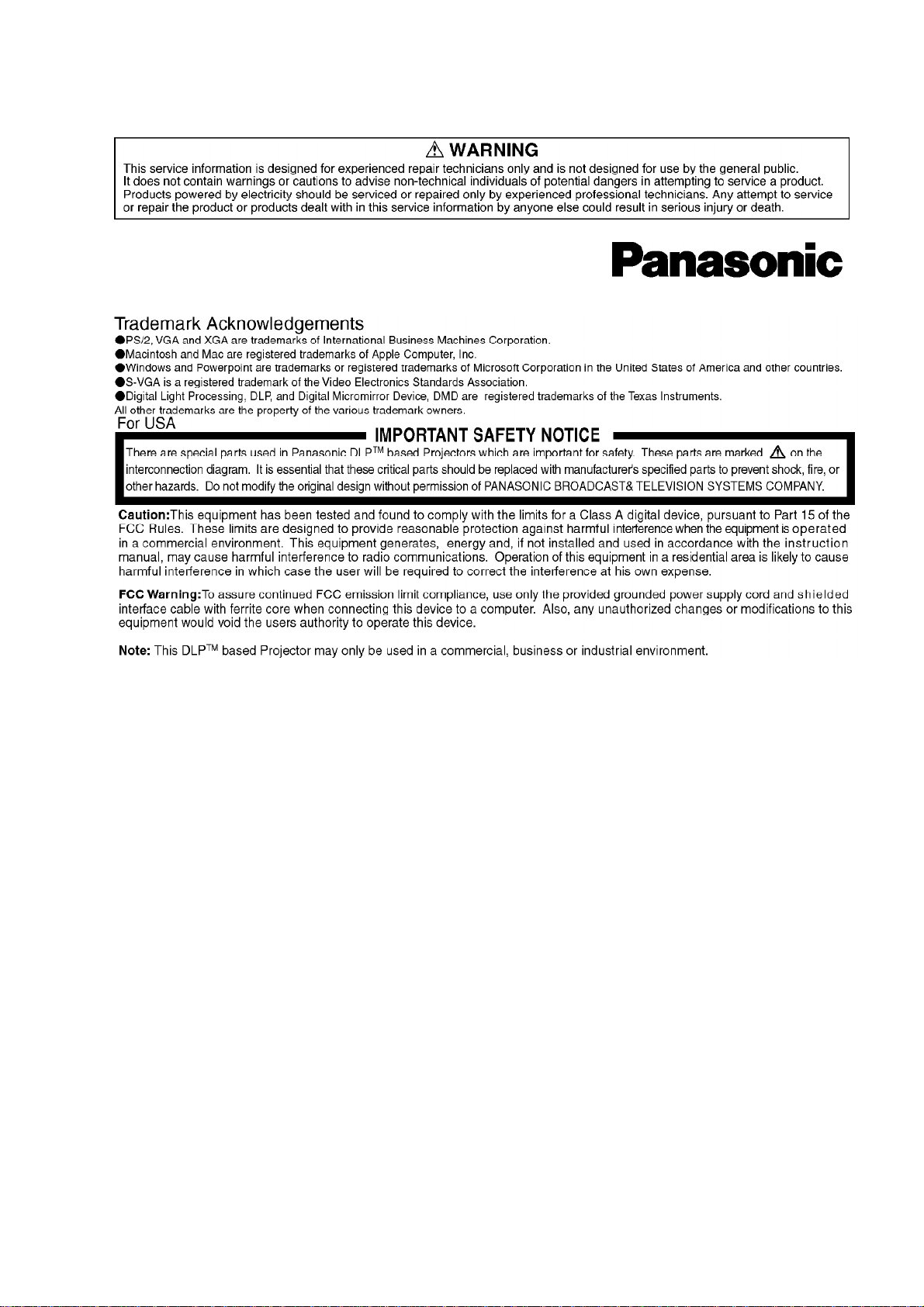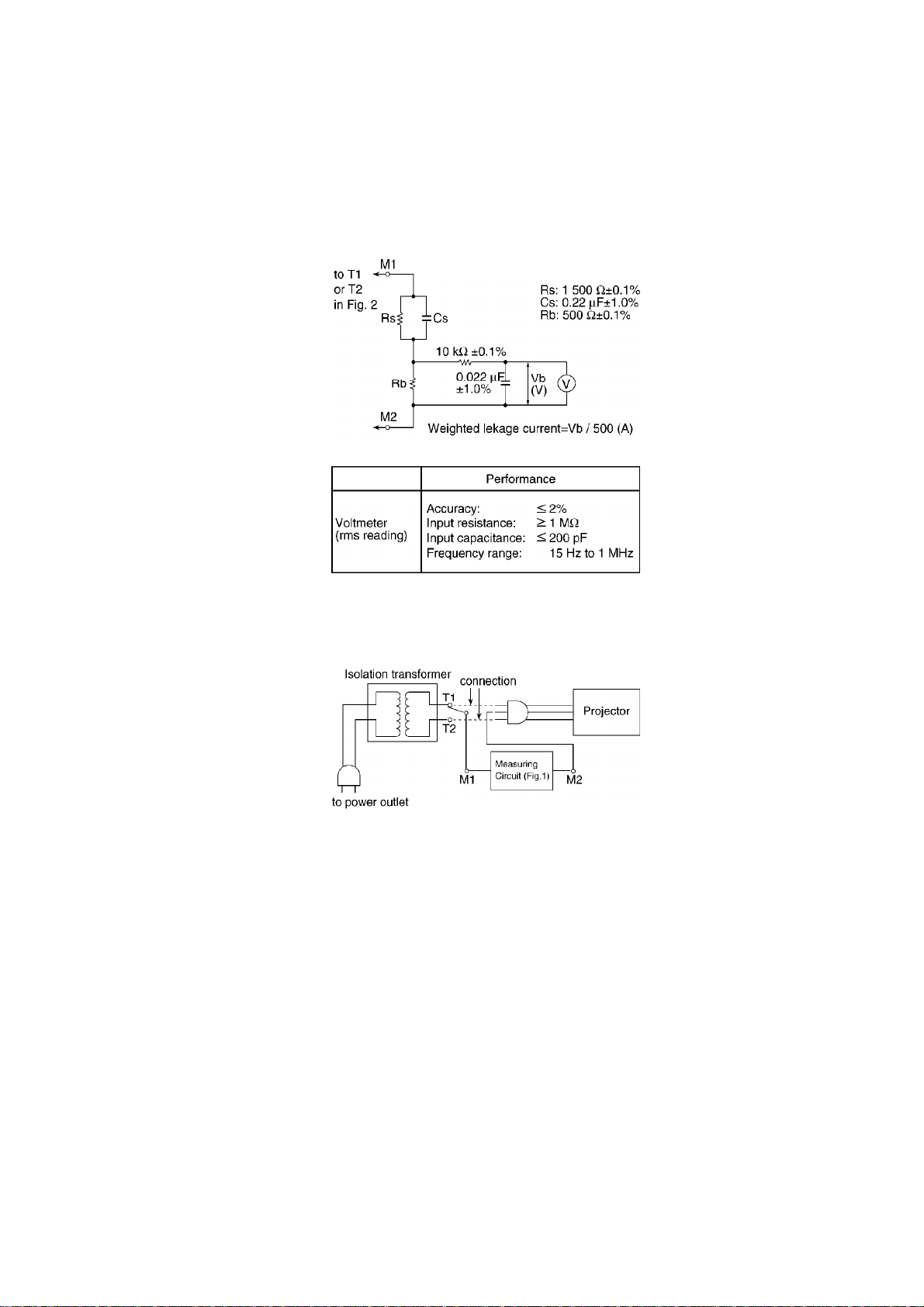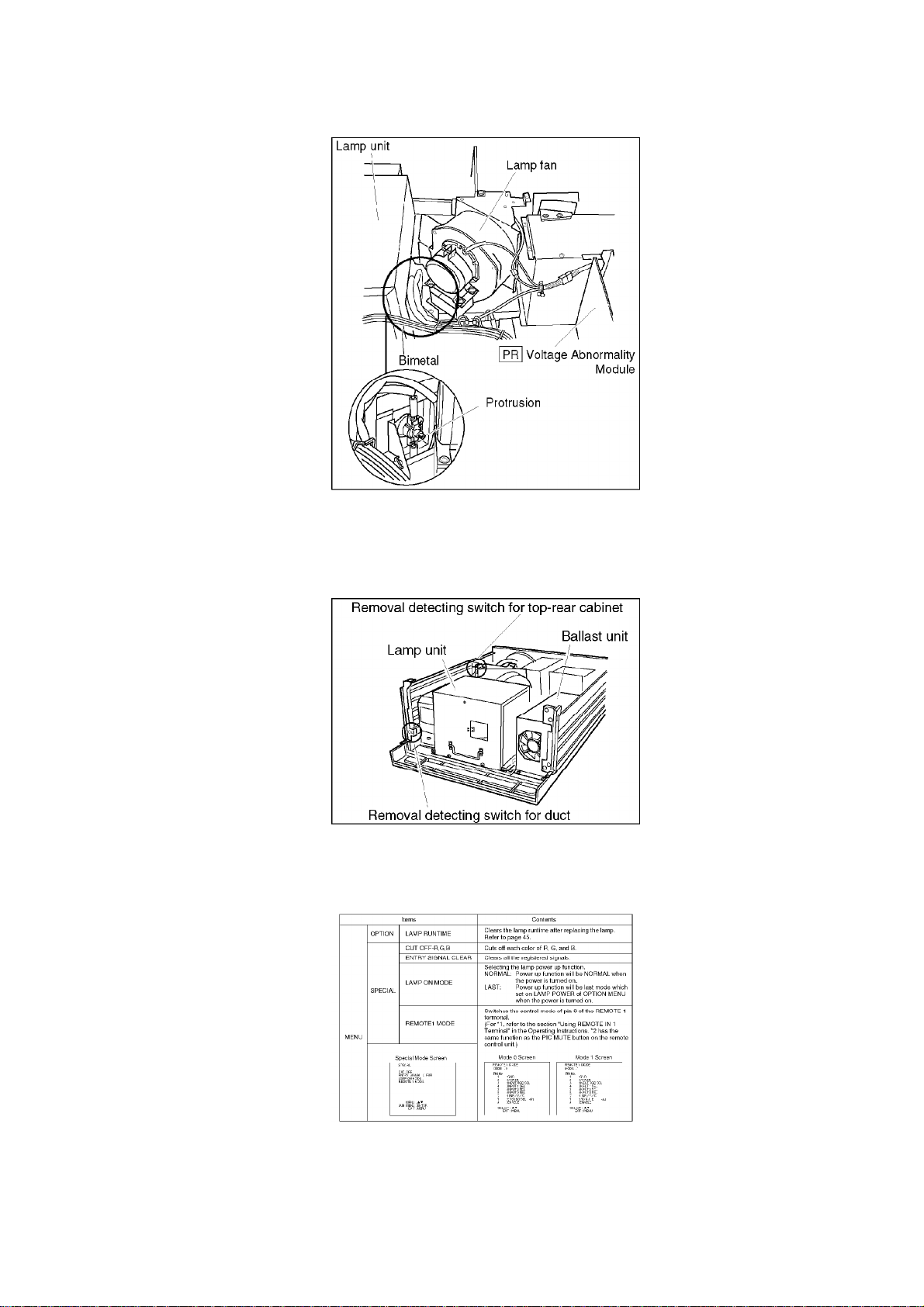9. LampUnitReplacement
Important Points to keepinmind
Whenreplacing the lamp unitwith a newone, payattention to the following points.
Warning:
-Because thetemperatureofthelamp unitiselevatedimmediately
afterits use, adirect touchtoitmaycause burns. Afterthelamp
has cooledenough, replace thelamp unit.
Cautions forLamp UnitReplacement:
-Handletheremovedoldlamp unitcarefully. Ifabusing it, itmay
havearisk ofexplosion.
-Waregloves whenreplacing thelamp unit.
-Whenreplacing thelamp unitbecomes necessaryduring the
operation oftheprojector, followtheprocedurebelowtoturn off
thepowerand waituntil thelamp unitcoolscompletely.
1. Press thePOWERbutton on theremote control unitor the
projector operating panel toturn off thepower.
2. Waitfor aboutfiveminutes until thecooling fanstops.
*Thelamp cooling fanwill continuetooperate for aboutfive
minutes afterturning off thepower. During theoperation ofthe
cooling fan, do notunplug thepowercord from theoutlet and
avoidacutoff inthepowerlines suchas theopenofacircuit
breaker.
3. Aftermaking surethat thecooling fanstops, turn off theMAIN
POWERswitchon thefrontoftheprojector
4. Unplug thepowercord from theoutlet.
9.1. ReplacementProcedure
1. Removetherearpanel, unscrewing thesevenscrewsfixing it.