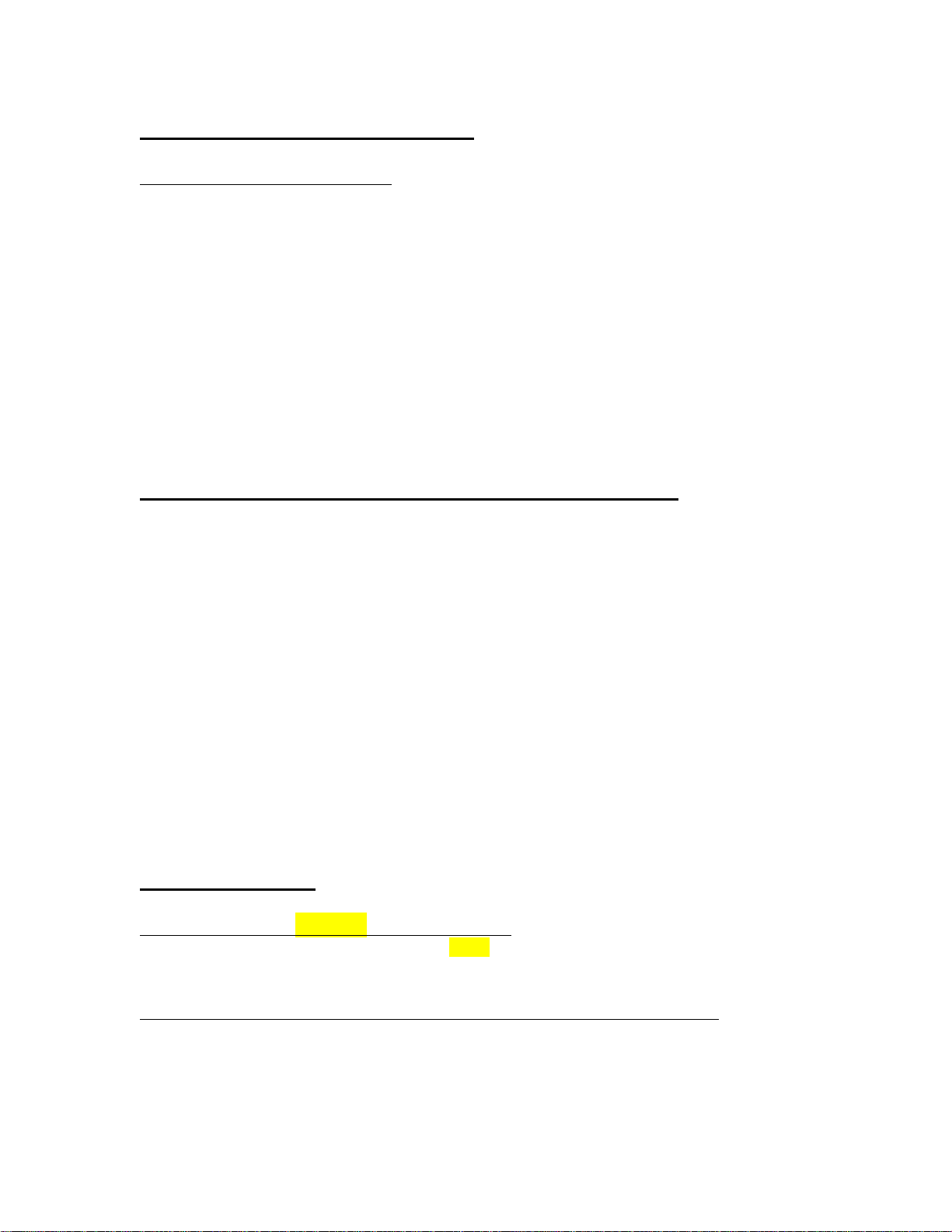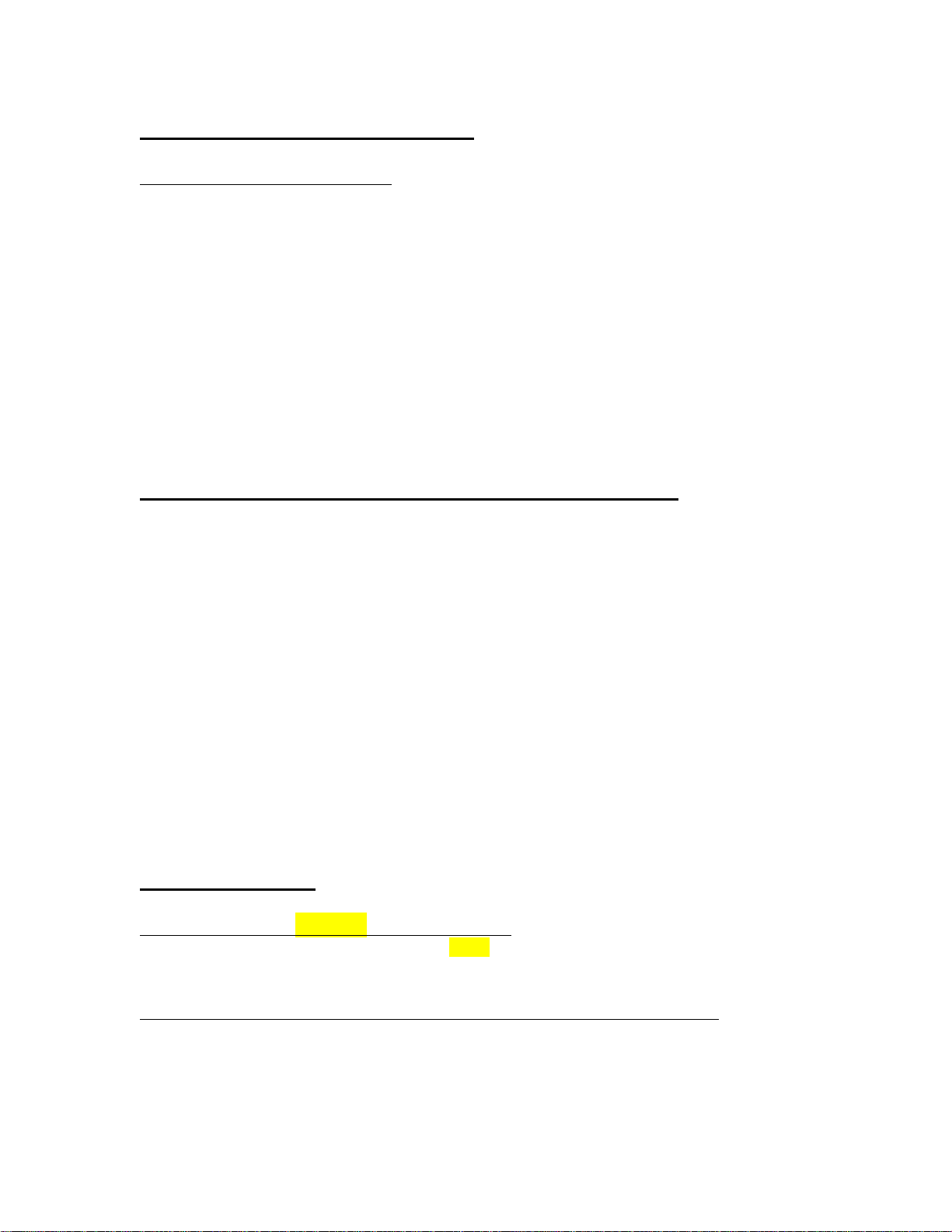
2
Manual Setting of Analog Time
Match Time Announcement:
In the event you have difficulty with the synchronization function of your watch, the
analog time may also be manually set to match the time announcement.
To manually set the analog time:
1. Follow “Set the Time” instructions as shown above and wait until the hands resume
normal running.
2. Listen to the announced time
3. Pull out the watch crown, turn it to set the analog hands to match the announced time
4. Push in the crown to start the watch running again
Synchronize Hands to Match Time Announcement
1. Pull out the crown of the watch when the Second hand runs to 12:00:00 o’clock
so that the second hand stops at 12 o’clock. If you miss the 12 o’clock, you need
to wait for the next chance.
2. Turn the crown of the watch to set Hour and Minute hands pointing at 12
o’clock
3. Now, the Hour, Minute and Second hands should all be pointing at 12 o’clock
with the Crown pulled out
4. Hold S1 (2 o’clock button) for at least 5 seconds
5. Push in the Crown
6. The watch hands will run to match the announced time
7. Please wait until the watch resumes normal running
8. After the watch resumes normal running, press S1 (2 o’clock button) once to
check if the time announcement and watch hands are synchronized. If they are
synchronized, you have successfully set the watch. If not, repeat Step 1 to 8.
Troubleshooting
Watch is running one step every 2 seconds
When the battery level is low the watch runs 2 step every 2 seconds. Replace the battery.
(Note: When the battery is low, the time announcement function will be disabled.)
Time announcement is different from the analog time of the watch
You need to synchronize hands to match with the time announcement. Go to
“Synchronize Hands to Match Time Announcement” for details.