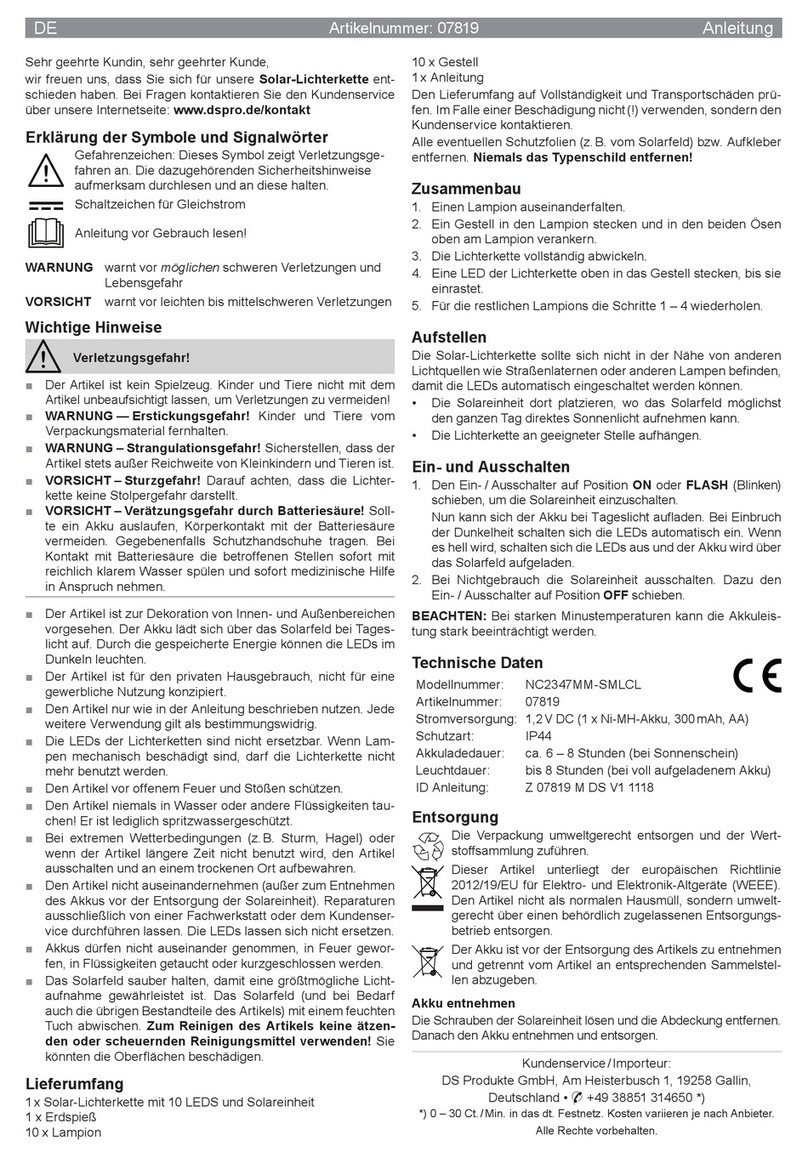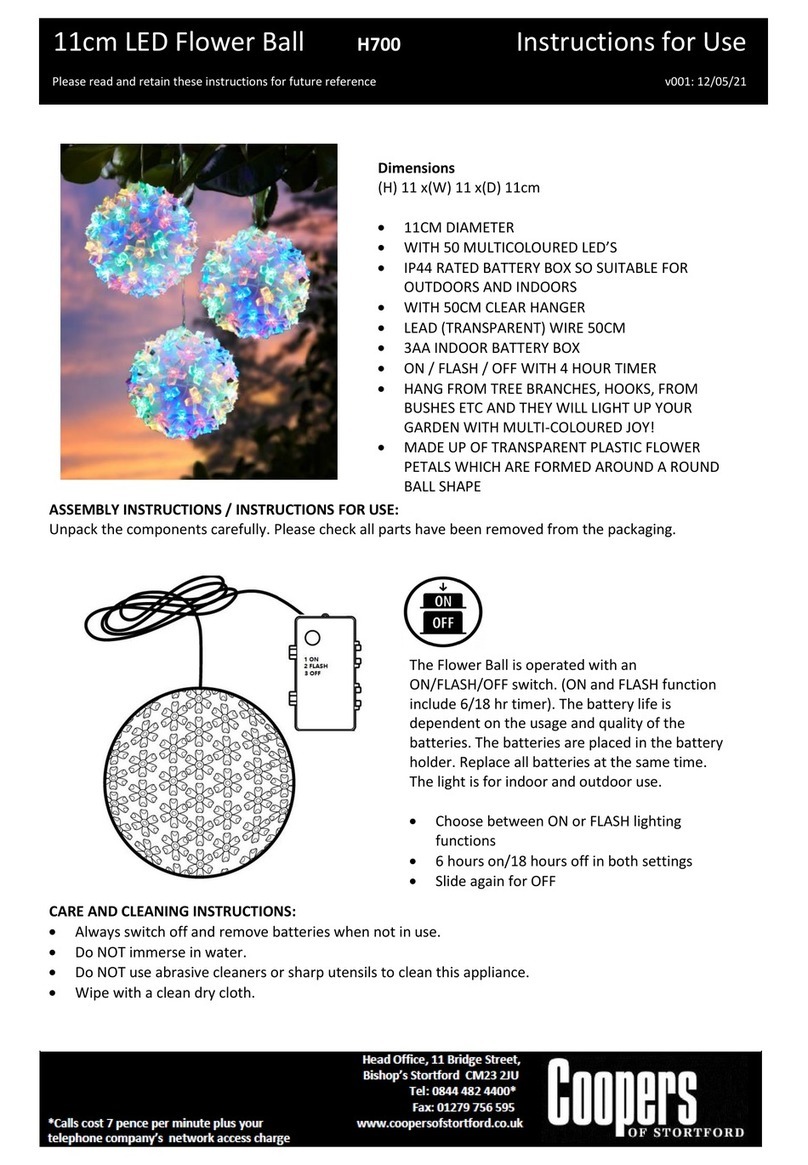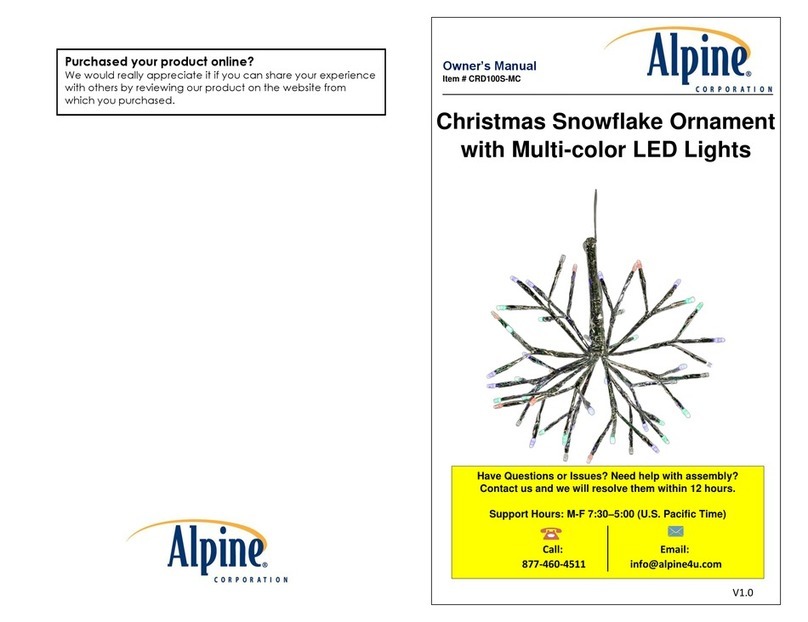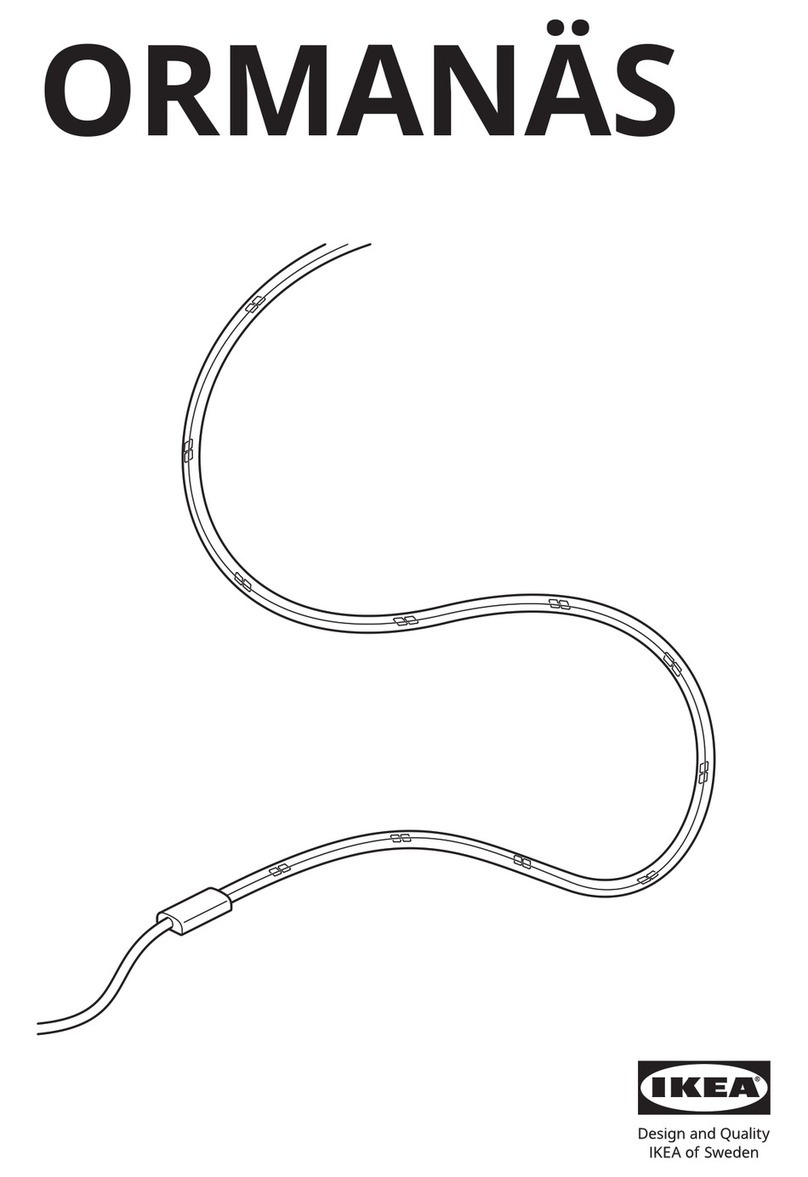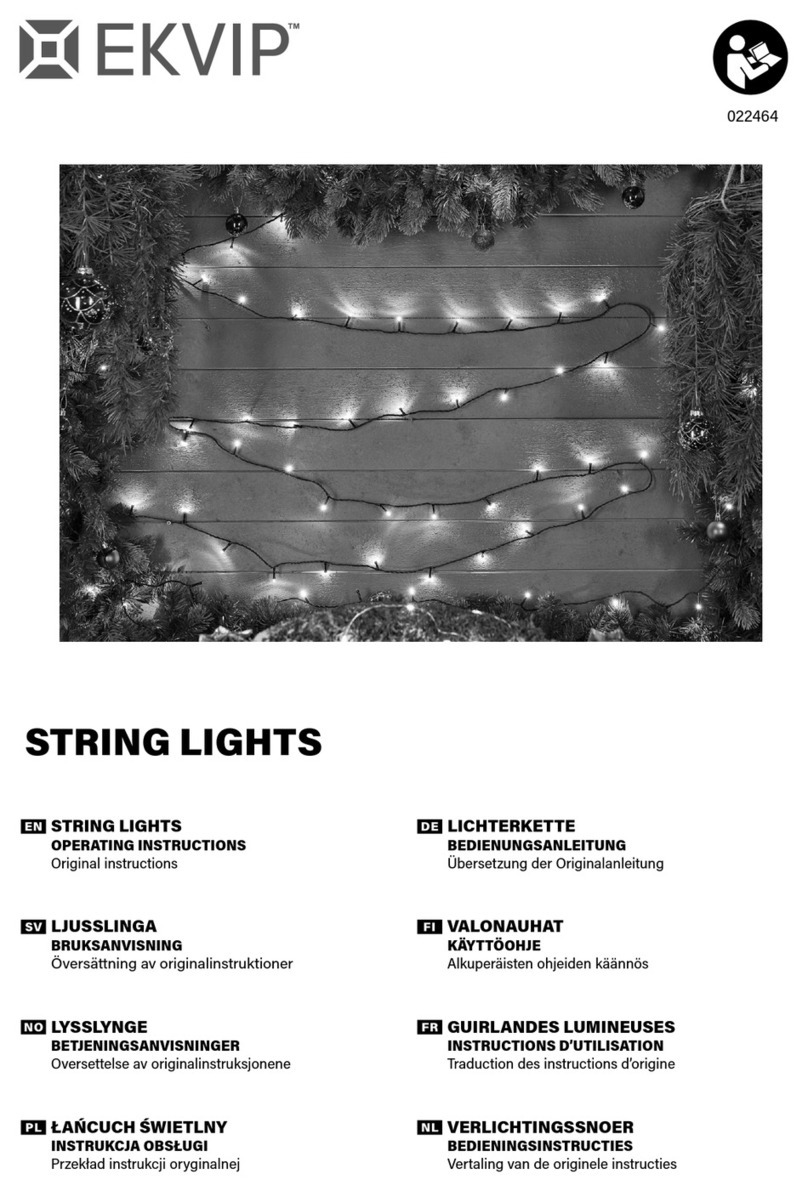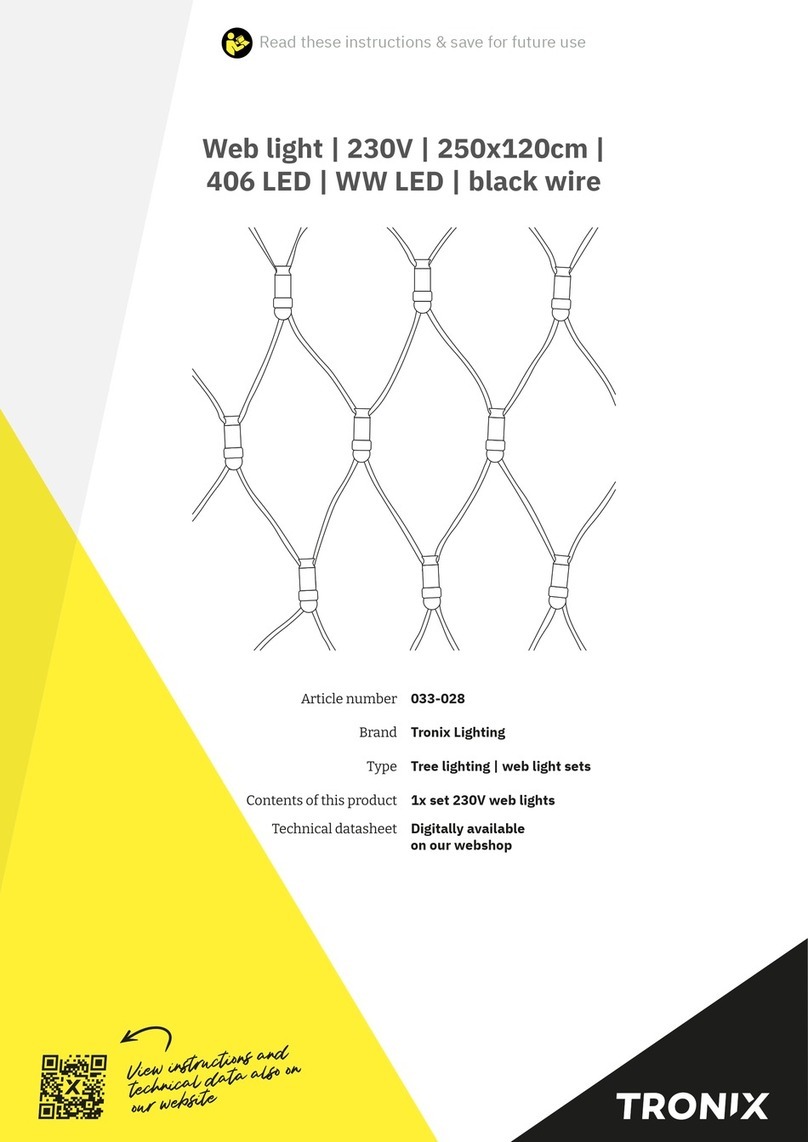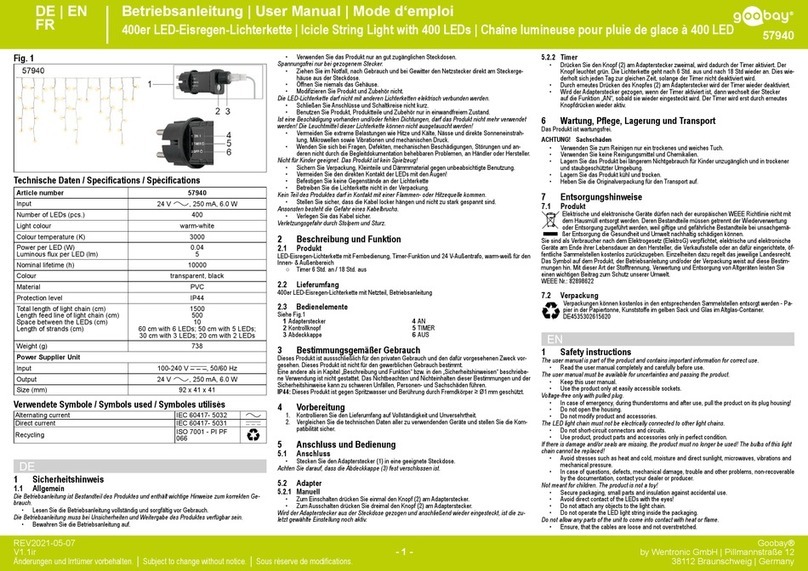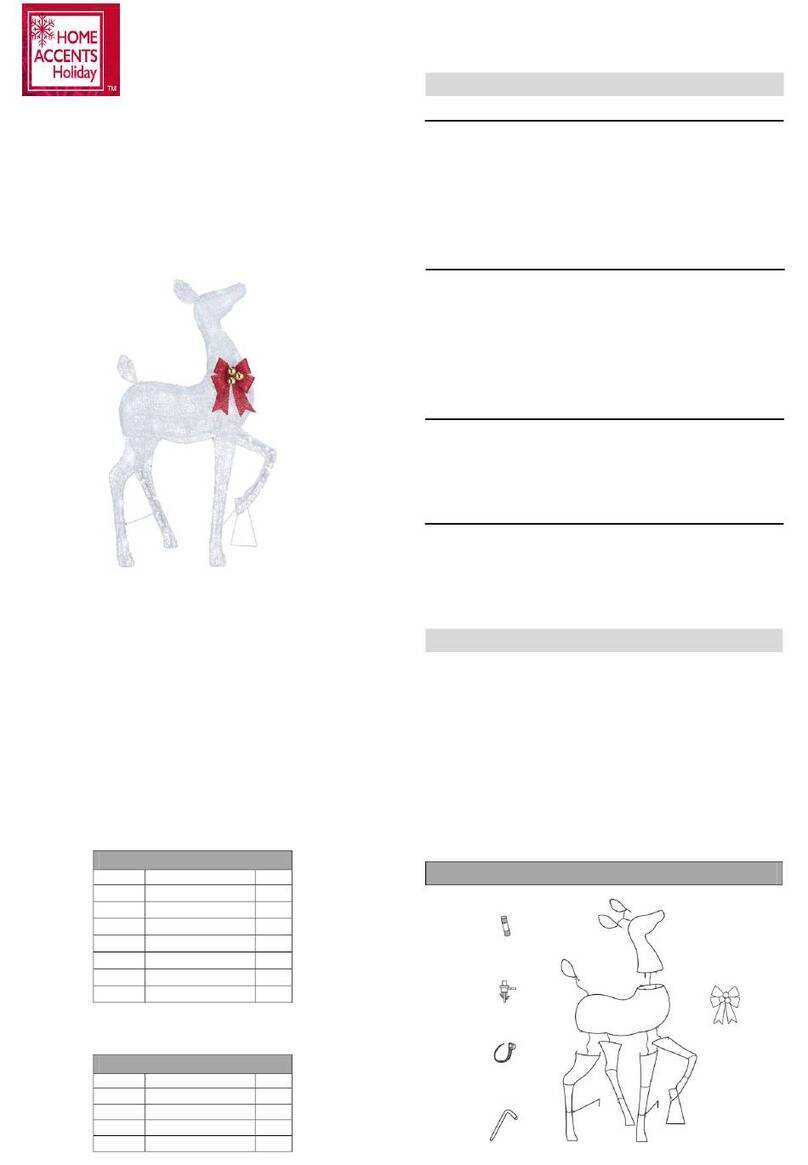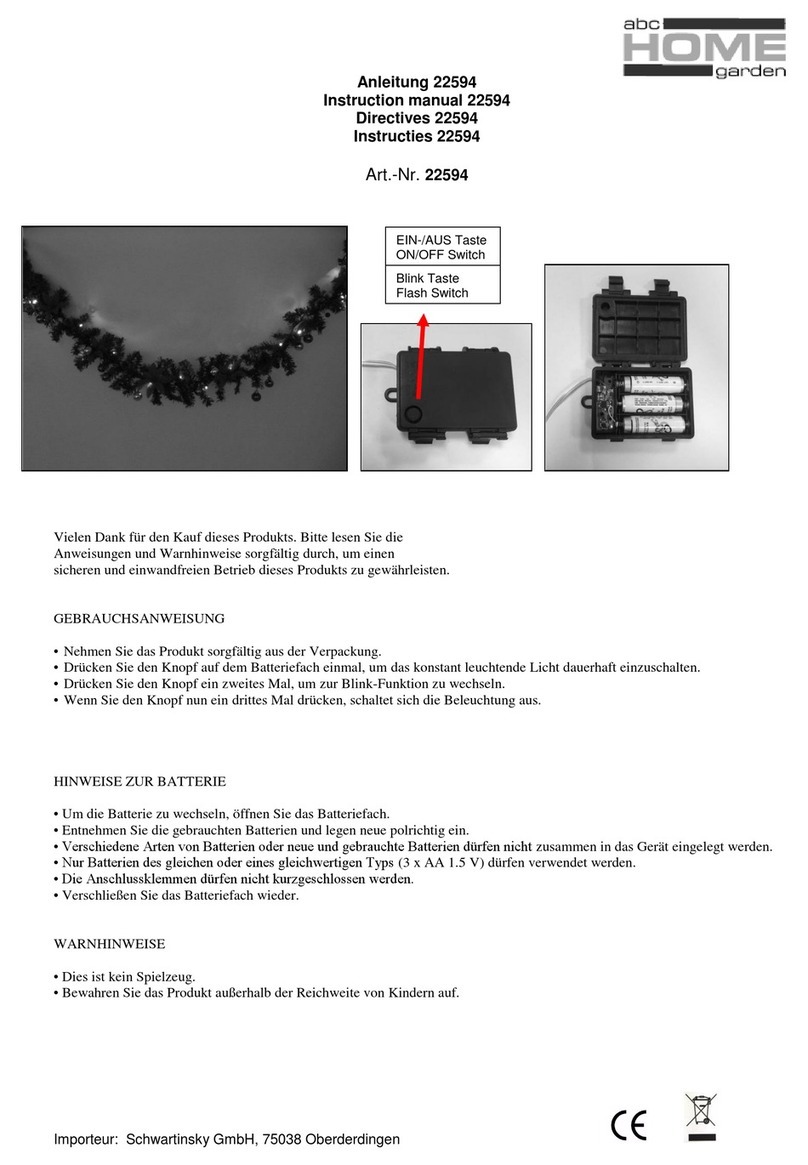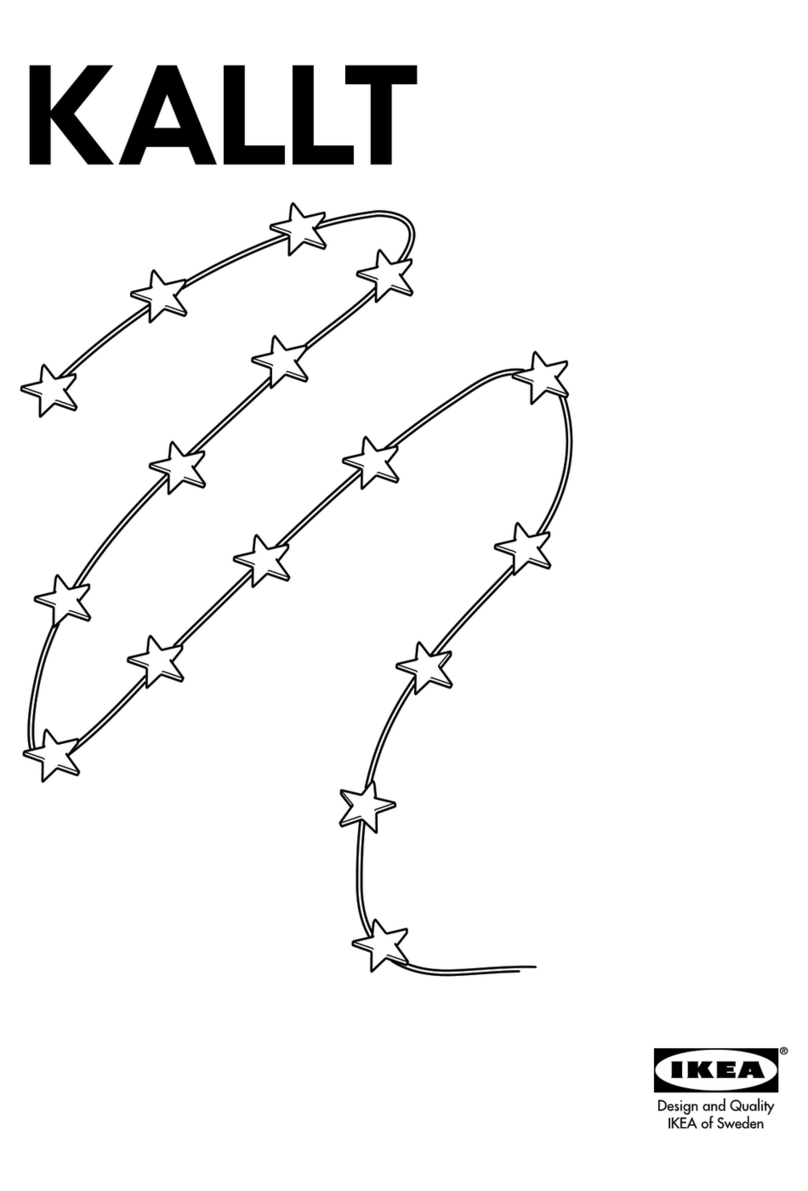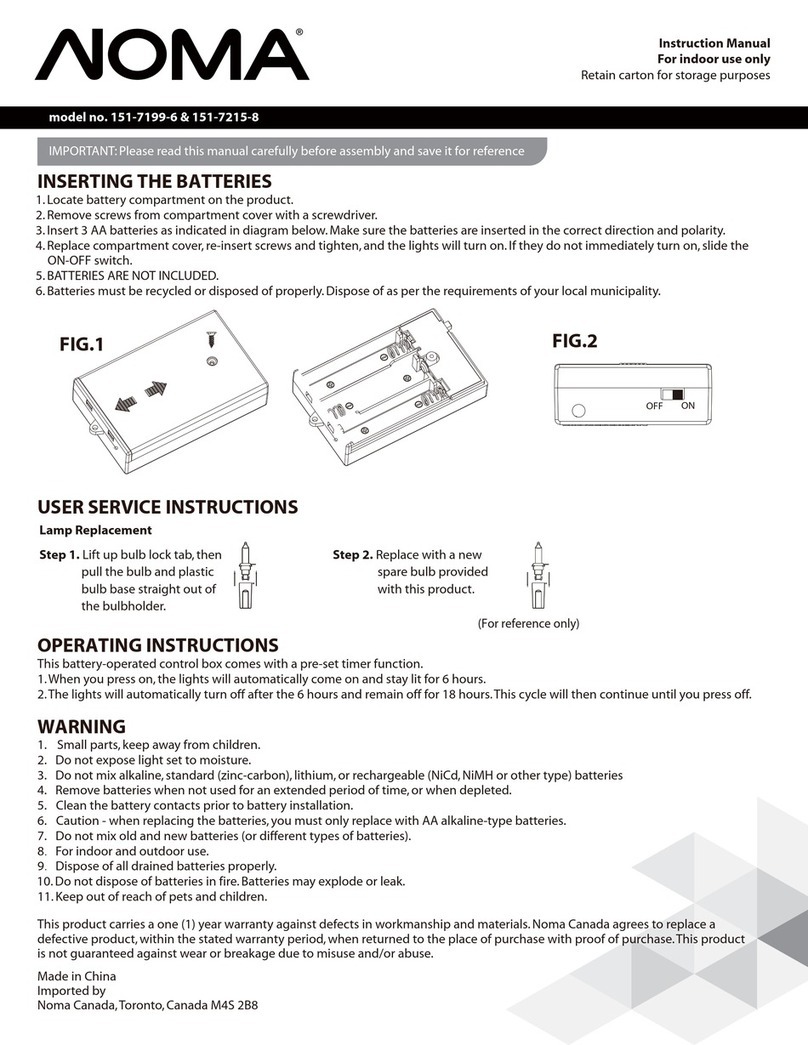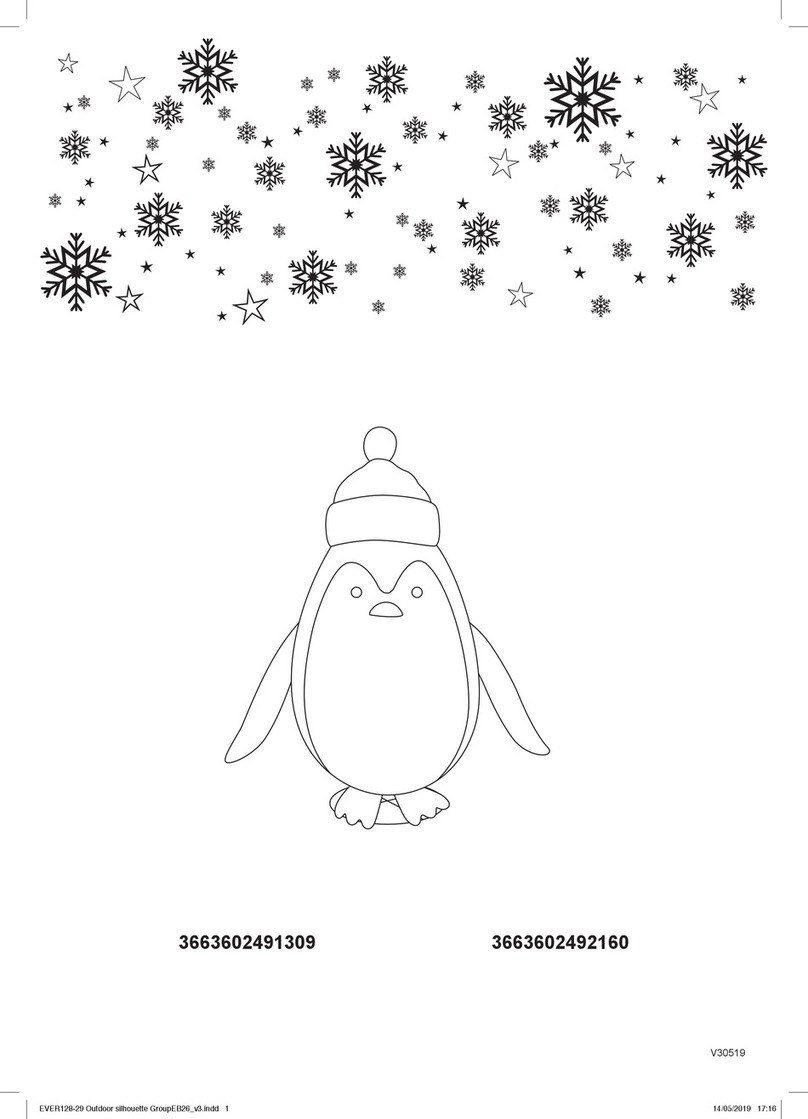Identify components
1. LED panel
2. Power supply
3.
4. Junction controller
5. Extension cable.
6
6
.
Mounting plate
7. Pre-stripped cable
8. Magnet Clips.
9. Wire caps
10. Strain Relief.
11. Screws
CONTROL
Each Control can support up to
96W per port.
Control has two input ports
and two output ports that are
controlled simultaneously.
INSTALLATION OVERVIEW
FOLLOW LOCAL ELECTRICAL CODES:
Wires may be cut and spliced with
appropriate gauge wire for extended
runs. 14 gau. wire is recommended on
runs longer than 3 feet. Keep wire runs
as short as possible to maintain uniform
and even light distribution across all
panels. For a fully loaded system, the
voltage drop for 14 gau. wire is 0.1 V/ft.
nacylppusrewopW60hcaE
support up to 60W of LED panels.
Each 96W power supply can
support up to 100 W of LED Panels.
Mount power supply near 120V-277V
household power supply.
WATTAGE PER PANEL SIZE:
6"-3W
12"-6W
24"-12W
36"-18W
48"-24W
Install Power Supply
Power Cord Installation:
1 – Identify location to mount power supply.
2 – Remove 2 screws and cover from top of unit.
3 – Mount power supply to wall or cabinet using
captivated screws. For installation into drywall, use hollow
wall anchors (not provided).
4 – Install power cable to the power supply by
pushing the connector into the receptacle on the
power supply until you hear a click. Do not plug cable
into power outlet until installation is complete.
5 – Insert provided red/blackDC power cable
into power supply by depressing tab and
inserting cables firmly. Using wire connectors
(provided), connect balck & red supply wire to red
cable and white&yellow supply wire to white cable.
6 – Reinstall cover.
8
911
10
1
2
3
4
7
53-prong
power cable
DC power
cable
Hardwire Installation:
FOLLOW STEPS 4A-4C for Hardwire Installation
4A - Determine appropriate wire and
connectors to use based on local codes.
Power supply knockouts are sized
for 1/2" conduit.
4B - Remove appropriate
knockout for power supply
entry with a flathead
screwdriver.
4C - Power supply is equipped with three orange quick
connectors for 14-18 AWG solid wire only.
Connect ground supply line to the yellowwi re. Connect white
(common) supply to white power supply wire. Connect
black (hot) supply to black power supply wire. Do not mix
wire gauges. Pull gently on each wire lead to make sure
connections are secured.
Continue with step 5 at left.
(continued on back)
TOTAL PANELS NOT TO EXCEED
MAXIMUM SUPPLY WATTAGE
PATENT PENDING
Butt connector
PRODUCT NAME:MX-L120-SL Under Cabinet light
ITEM NUMBER: 88900
88901
88902
88903
88904 Input
Input
InputOutput
Flatpanel
Flatpanel Flatpanel
FlatpanelLed Driver Box
Led Driver Box
Led Driver Box
If the cable is not long enough
MX-L120-SL Slim Under Cabinet