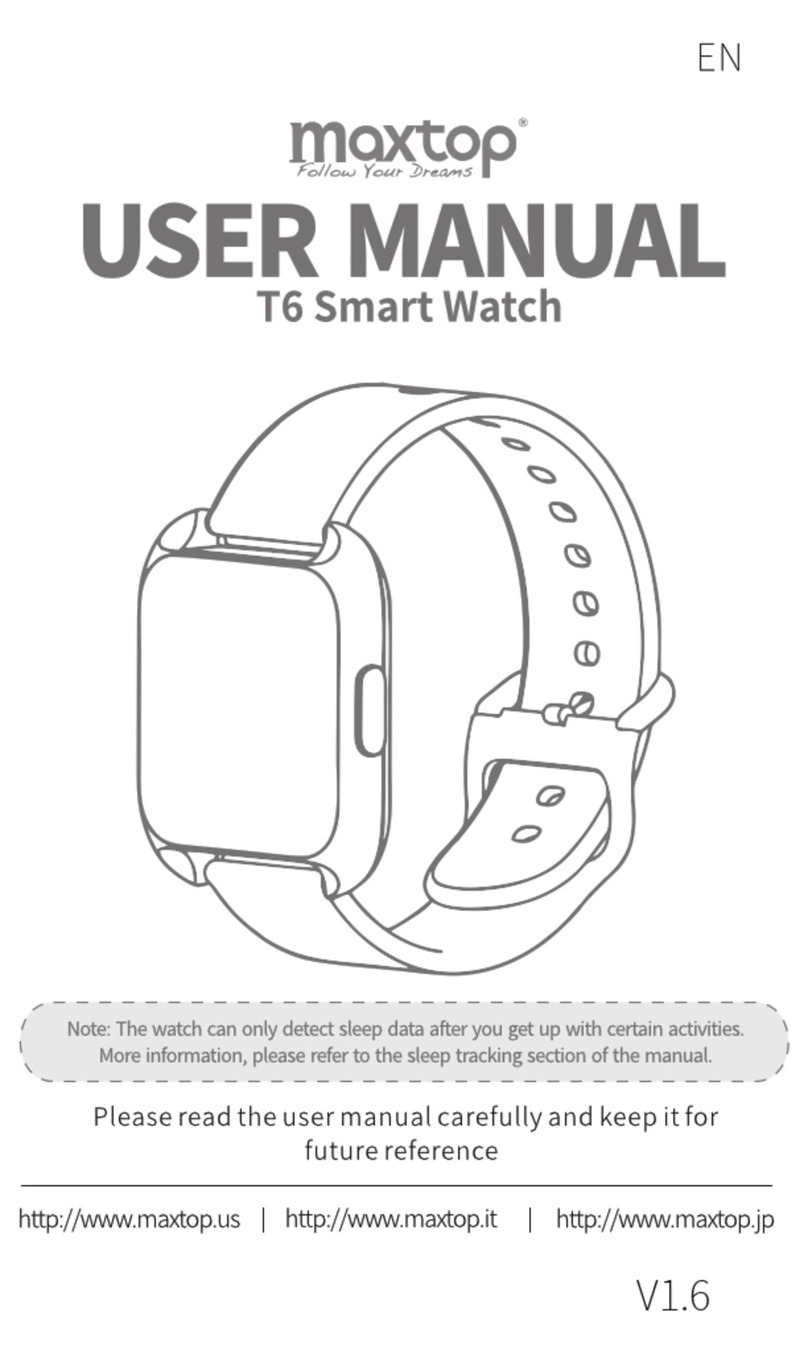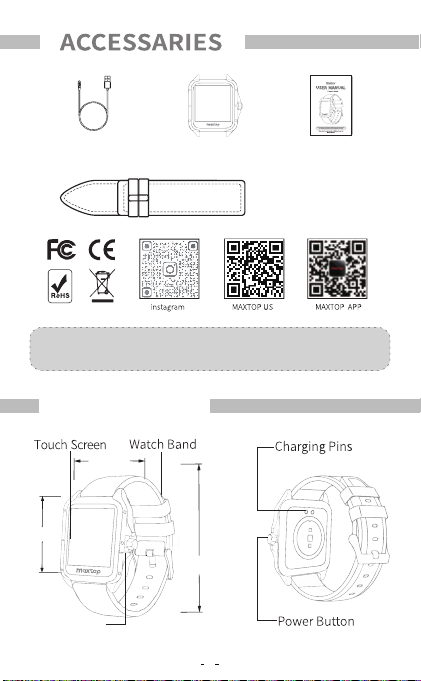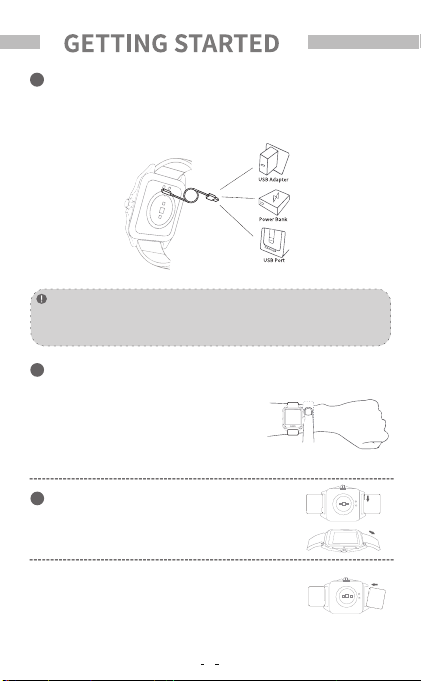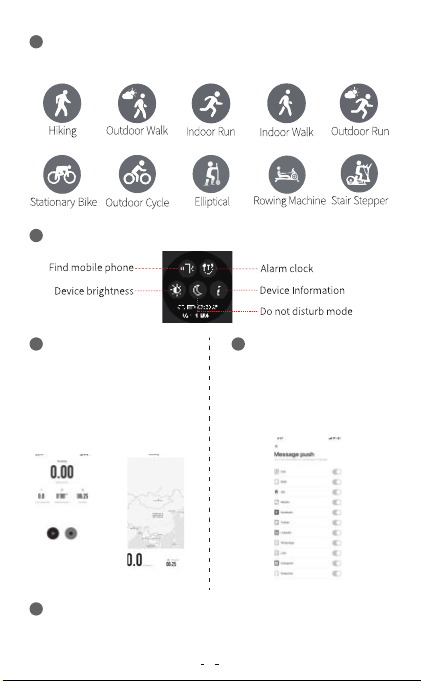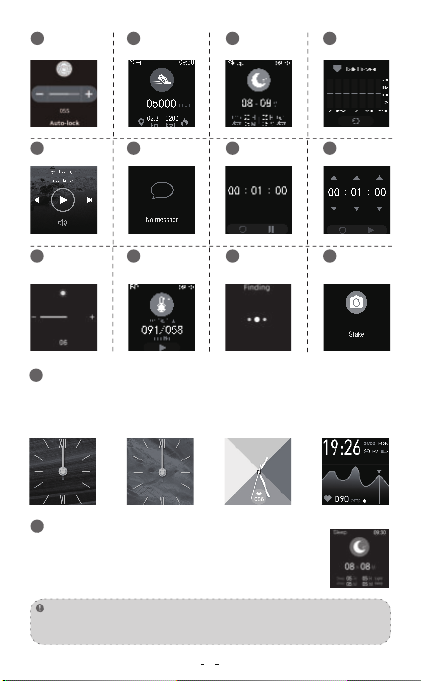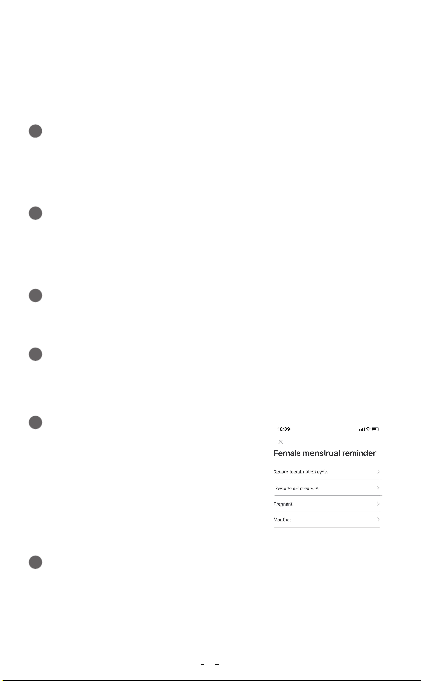1.As long as you wear the smart watch, it will automatically detect your heart rate, number of stecalories and synchronize to the APP.2.The default is automatic heart rate monitoring function, which automatically detects the heart rate every 30 minutes.3.In order to monitor the heart rate more accurately, please make it tighter than usual during exercise.Enter the step counting interface to display the current step number ,target progress , calories and distance of the day . The screen will close after 5 seconds The acceleration sensor detects the step with a small error ( within 10 % ) within a reasonable range.9 Steps , Calories , and Miles27Press the key on the watch shortly to select the timer function After setting the time and pressing start , the countdown time will be displayed . It will vibrate and remind at the end of the countdown . Slide the screen to the right to exit the countdown.After the APP successfully connects the watch , click the music option in the function interface to play the music in the smartphones . Music29Connect the watch and open the APP, click 'Remote camera control',shake your wrist band,and the picture will appear in your phone,the you can use photo or retake. Remote Control of Smartphone Camera30Female Physiological Period31In APP , you can set the alarm clock and select the icon on the right .The maximum number of alarm clocks is 5.Alarm Clock32The female function is only used for female users Only when the gender of APP users is set to female will there be data records in the female function options . Currently , it is supported to record menstrual period , pregnancy preparation period , pregnancy period and precious mother period . You can select records according to your specific situation and fill in your basic information after clicking to enter. Date ModificationCountdown28