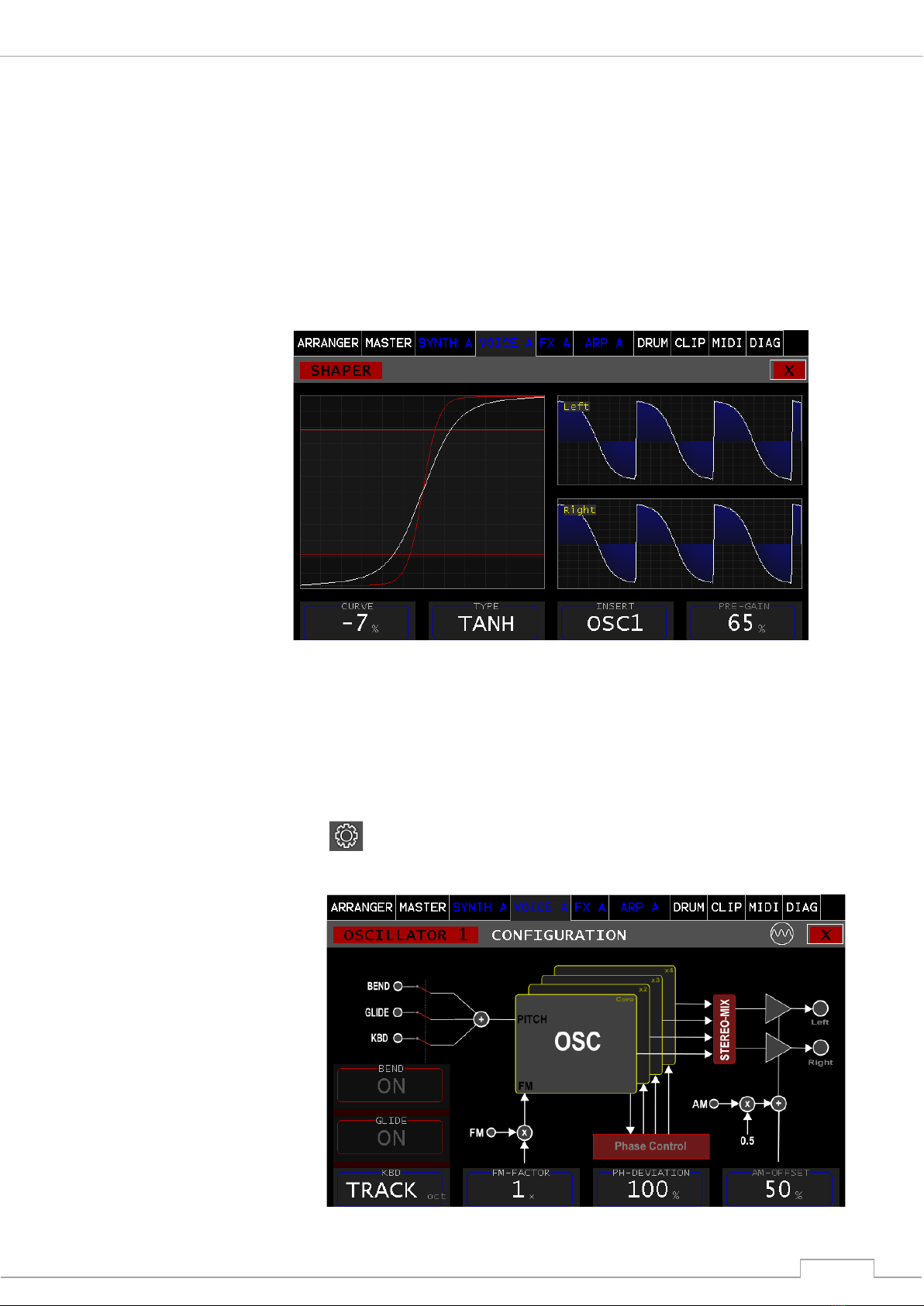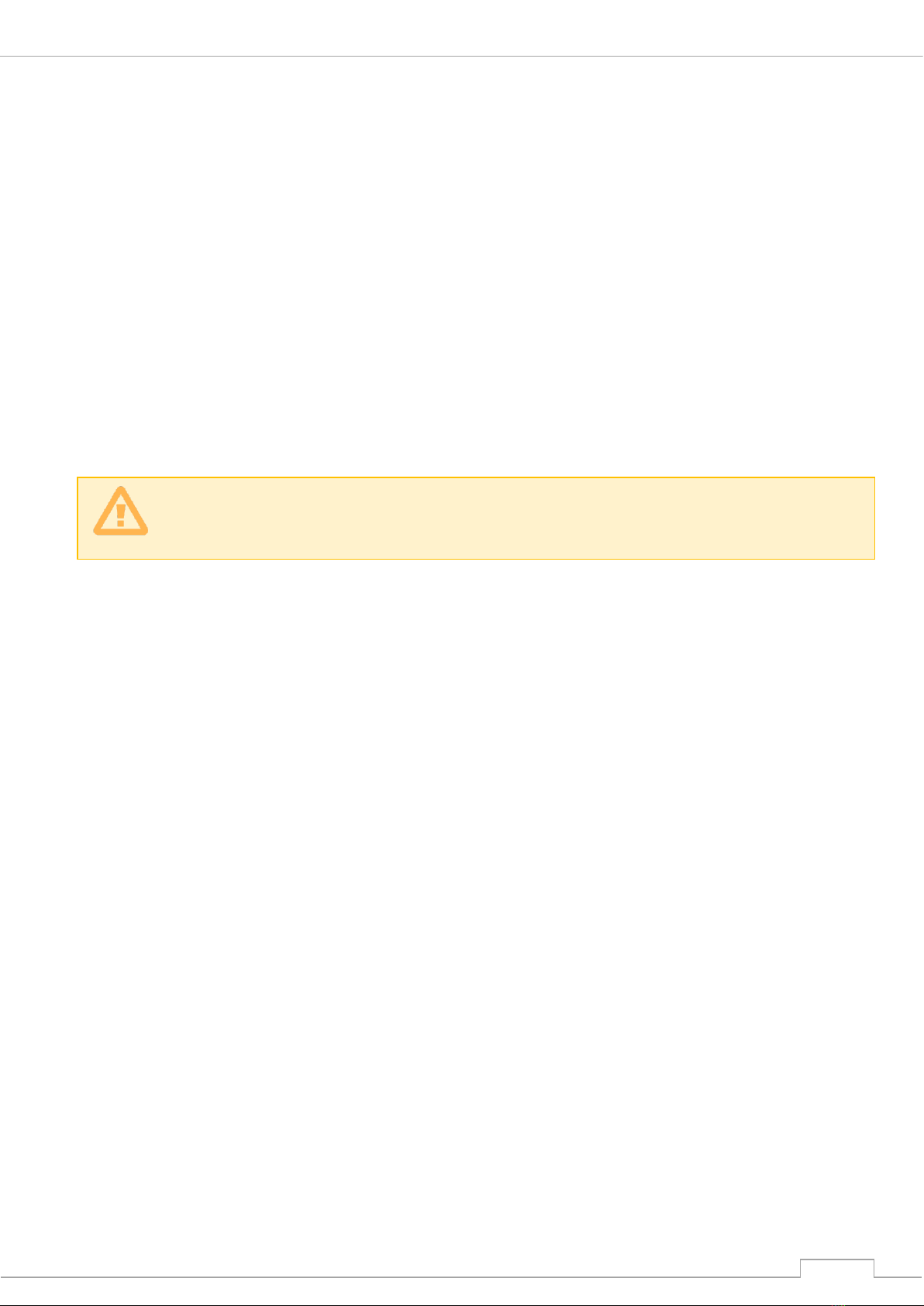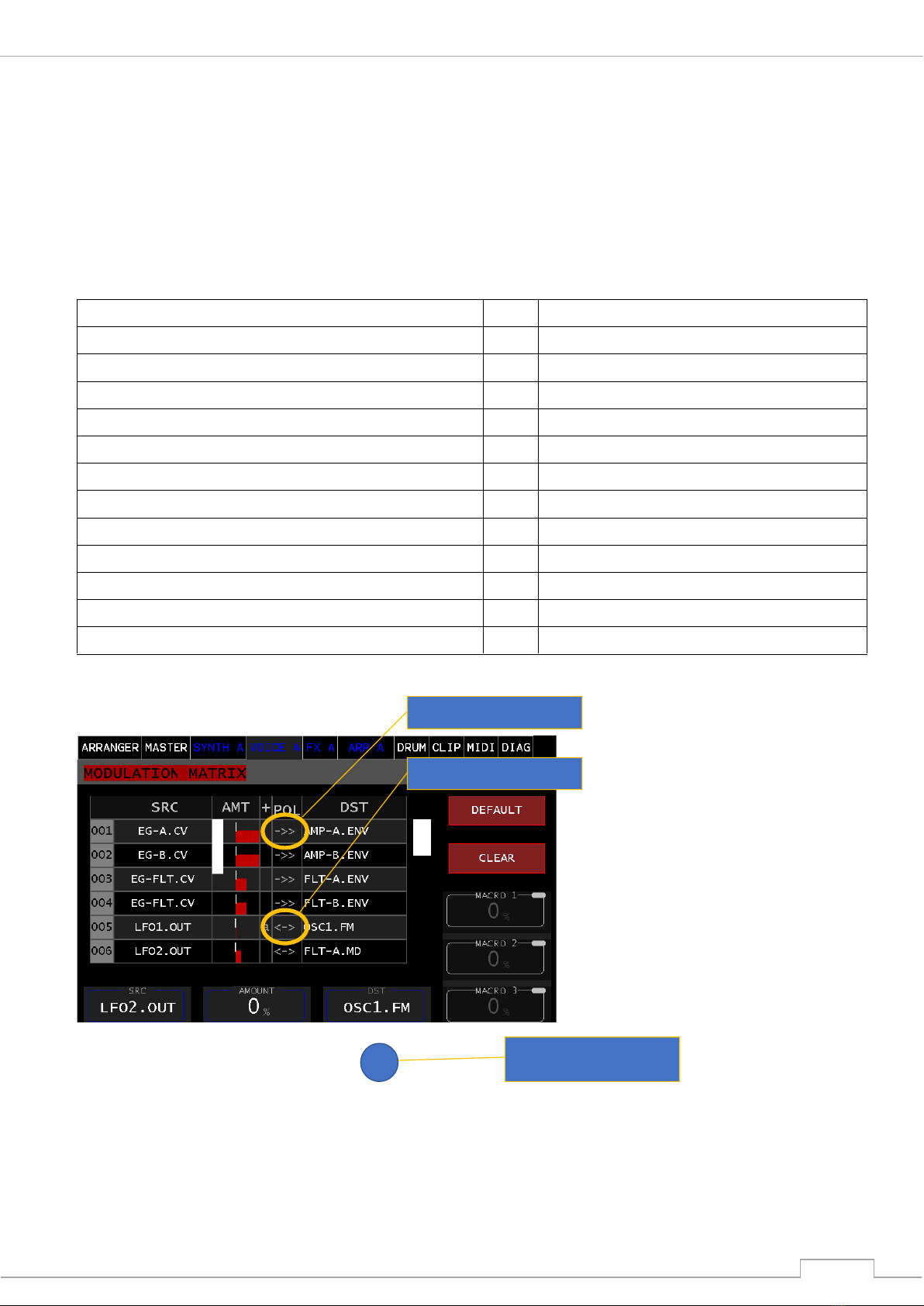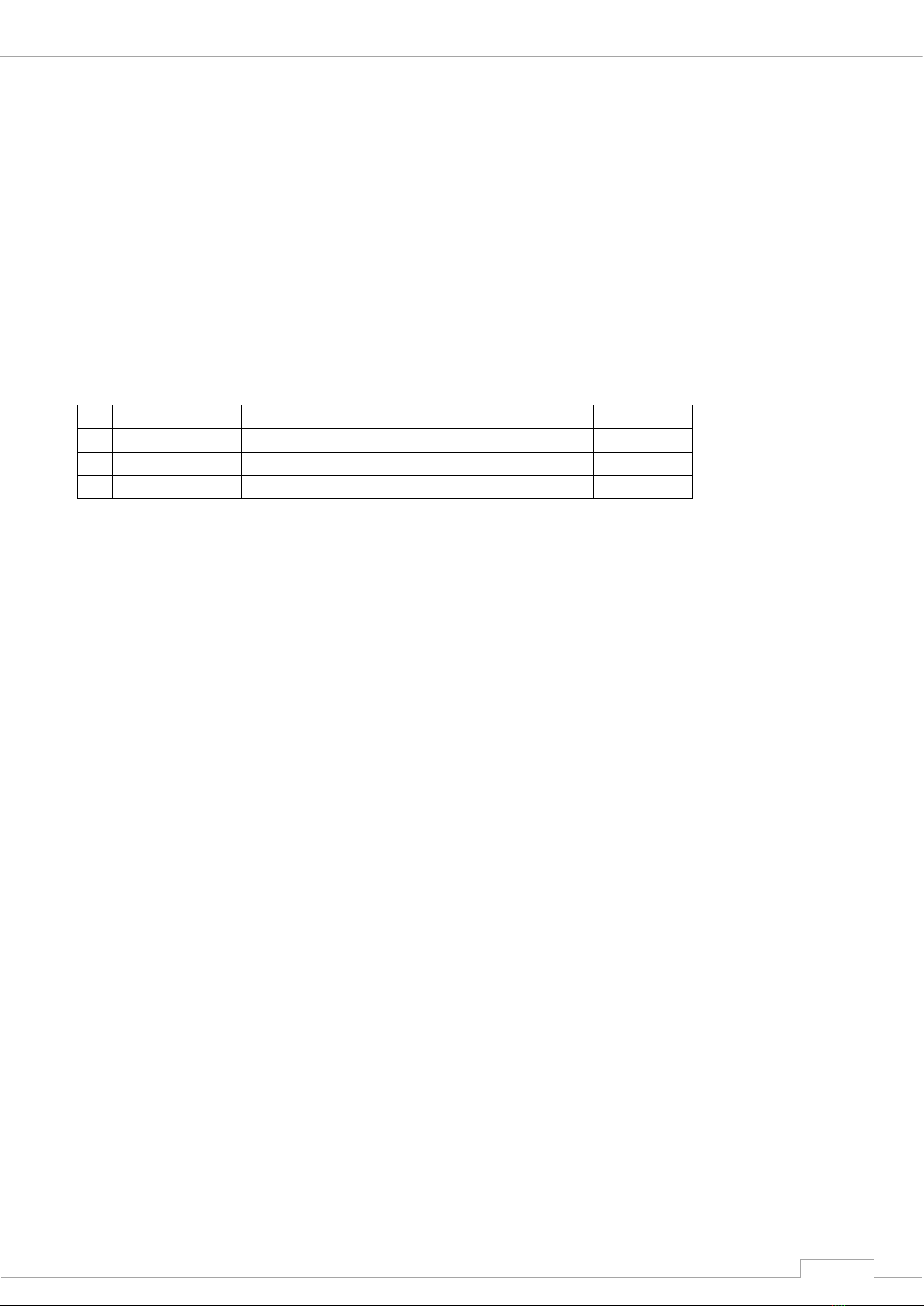FM-FACTOR: Allows setting the multiplier for frequency modulation.
(x0.1, x1, x2, x5, x10)
FM-DEVIATION: This parameter controls the phase position of the UNISONO oscillators
and is only active with UNISON > 2,3,4. If these are detuned to each other by the
DETUNE parameter (see Oscillator Panel), phase shifts occur between these UNISONO
signals. Summation (positive/negative half-wave) can lead to near cancellation. At low
detuning (DETUNE) this can be observed. Basically, this is a nice effect. However, with
staccato sounds the OSZILLATOR loses pressure because of this. With this % setting the
phase positions are corrected to the maximum % deviation at each new attack.
FM-DEVIATION = 0 % all phases are adjusted to the main phase. 100 % free-running
phase shift.
AM-OFFSET: Hereby the amplitude modulation signal can be adjusted in its symmetry. In
the default setting, the output level of the oscillator will be 0 with a "Unit Gain" of -1, and
maximum (100%) with +1. It can thus be fully modulated with a bipolar modulation
signal. If, on the other hand, the AM-OFFSET is set to 0%, the phase will be rotated with a
negative modulation signal, which would correspond to a ring modulation.