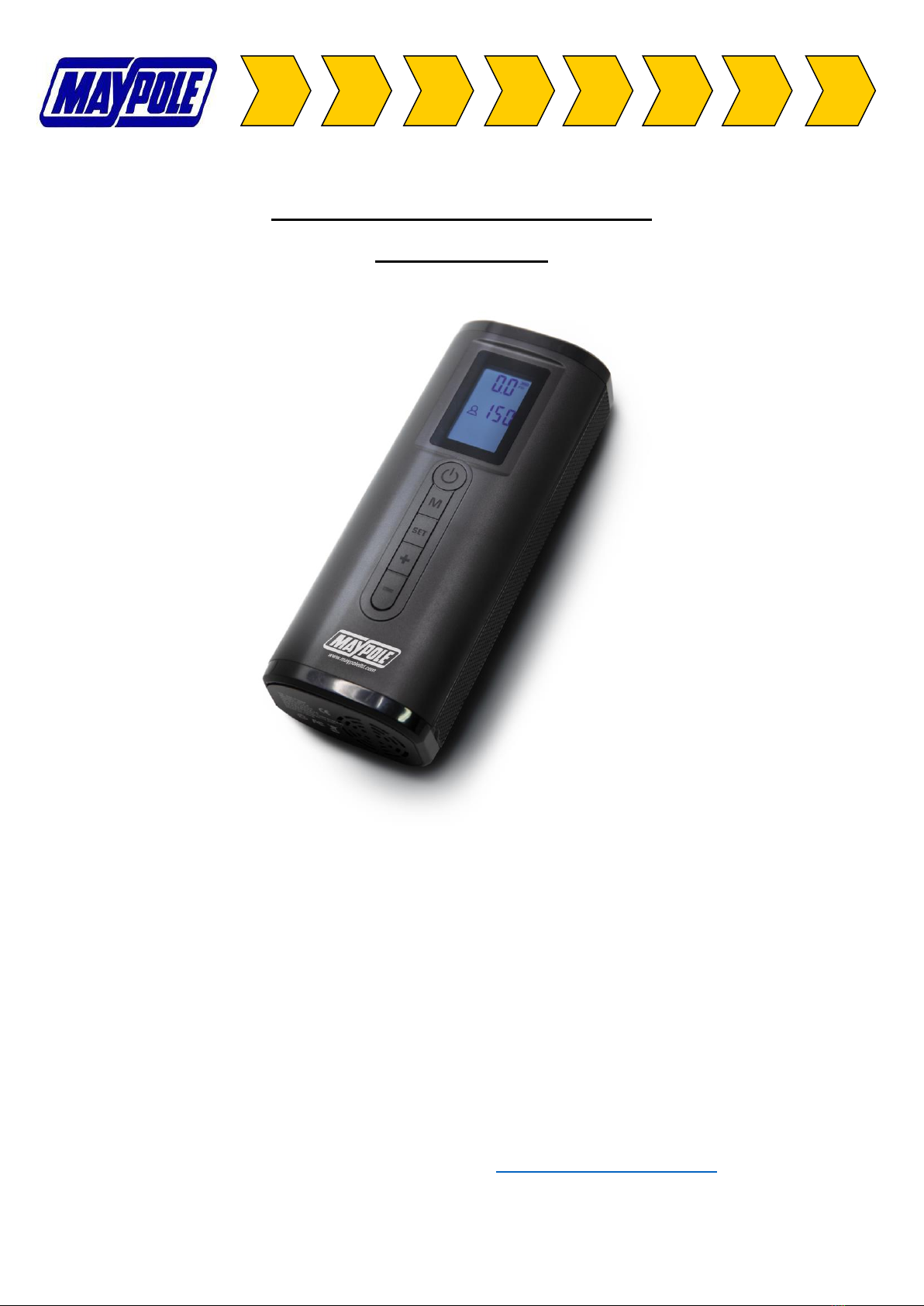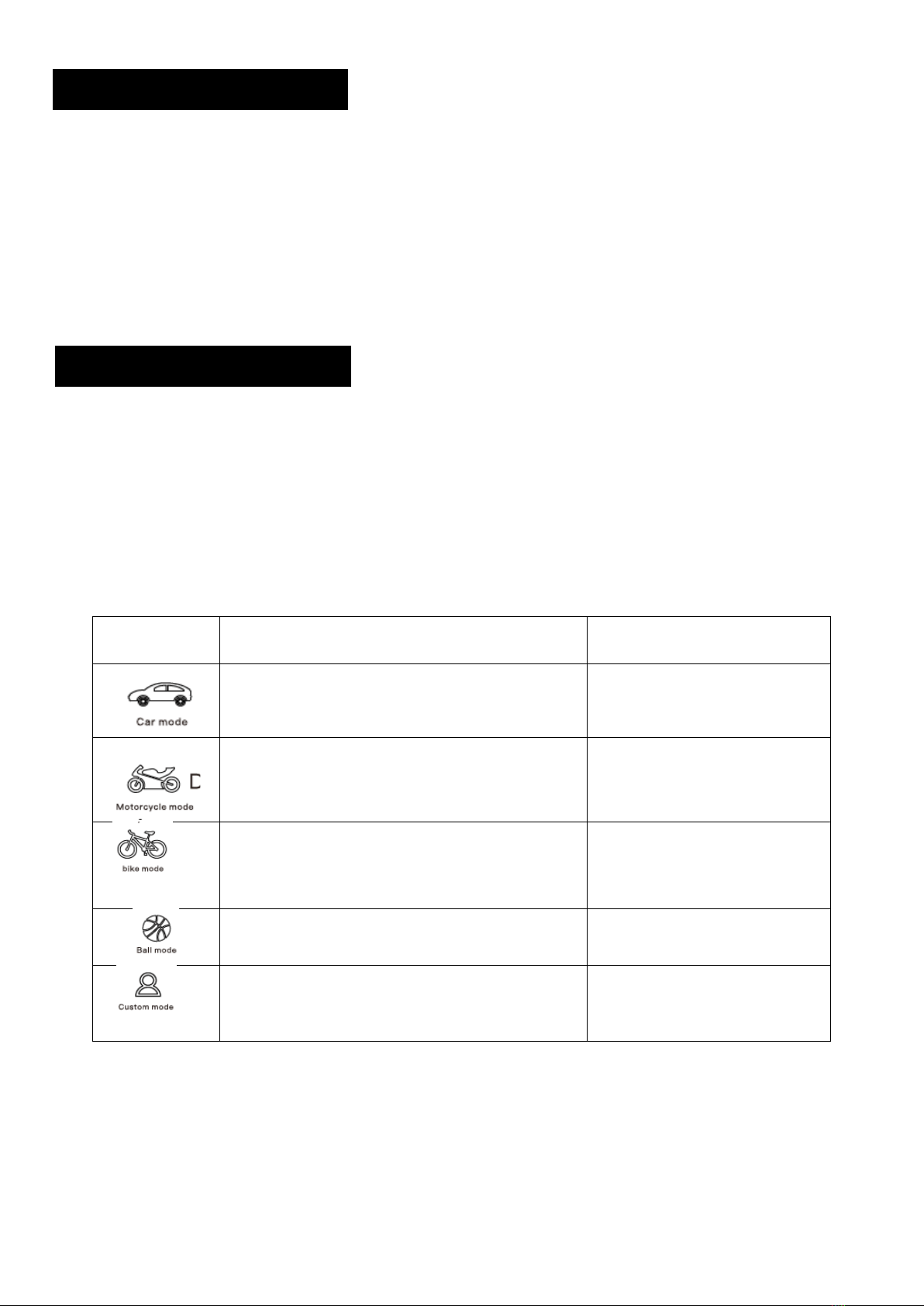Work area safety
● Keep work area clean and well lit.
● Do not operate the pump in explosive atmospheres, such
as in the presence of flammable liquids, gases or dust. This
product may create sparks which could ignite dust or
fumes.
● Keep children and bystanders away while operating the
inflator.
● Do not expose the pump to rain or wet conditions. Water
entering the pump will increase the risk of damage.
● Store the pump out of the reach of children and do not
allow persons unfamiliar with the pump or these
instructions to operate the pump.
● Operate the pump in an open area at least 45cm away
from any wall or object that could restrict the flow of fresh
air to the ventilation openings.
Device-specific safety instructions
● This appliance may not be used by children or people
with reduced physical, sensory or mental capabilities or a
lack of experience and knowledge. Children must not use
the appliance as a plaything. Cleaning and user
maintenance tasks may not be carried out by children
unless they are supervised.
● Avoid using the pump at temperatures below +5 degrees.
● Never leave the pump unsupervised while it is in use.
● Caution! Operate the pump only for a short time. The
appliance may overheat if operated continuously for longer
than 10 minutes. Switch the appliance off immediately and
allow it to cool down for at least 10 minutes.
● This product does not contain any user servicable parts -
do not disassemble.
● Check the condition of the airline and fixings prior to use;
make sure all connections are secure.
● Only use the accessories supplied with the pump.
● Do not use if there is any sign of damage to the product
or if any switchgear is unoperational.
Lithium-Ion safety instructions
• Only ever recharge the battery using the USB charging cable
supplied.
• If at any time you witness a battery starting to balloon, swell
up, emit smoke or become hot, discontinue the charging
process immediately, disconnect the product and observe it in
a safe place for approximately 15 minutes. Since delayed
chemical reaction can occur, it is best to observe the battery
as a safety precaution; observation should occur in a safe area
outside of any building or vehicle and away from any
combustible material.
• Do not store or charge the battery in extreme temperatures
and keep out of direct sunlight.
• Do not allow the battery to remain discharged for extended
periods.
•Never attempt to use or charge a damaged battery.
•Do not attempt to disassemble the battery.
Risk of injury!
•Do not inflate any objects beyond stated maximum pressure.
They could burst and cause injury and/or material damage.
● Do not use at a pressure greater than 150PSI.
● Never use the appliance for purposes other than the ones for
which it was designed.
● The appliance must always be kept clean, dry and free from
oil or grease.
● Do not use this pump while you are tired or under the
influence of drugs, alcohol or medication.
● The use of personal protective equipment such as eye
protection and hearing protection is recommended.
● Keep your hair, clothing & gloves away from moving parts.
Loose clothes, jewellery or long hair could get caught in moving
parts.
● Remain alert at all times! Never use the appliance when you
are distracted or don’t feel well.
● Do not carry or hang the appliance by the air hose.
● Note that the pump and hose can get very hot during
extended operation. This is normal but care should be taken to
avoid injury.
● The appliance will vibrate during operation; this is normal.
● Never obstruct the air intake or outlet during operation.
● Never point the pump towards yourself or others during
operation.
WARNING –do not leave items being inflated unattended
whilst in use. These items could burst and cause injury