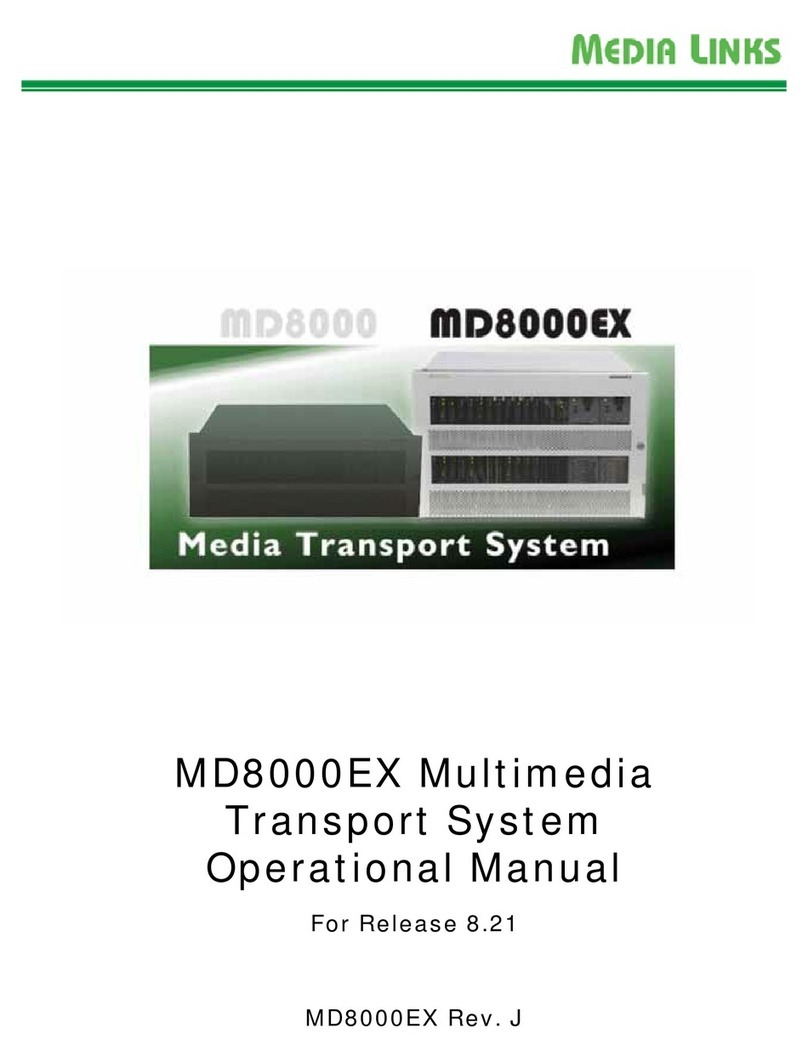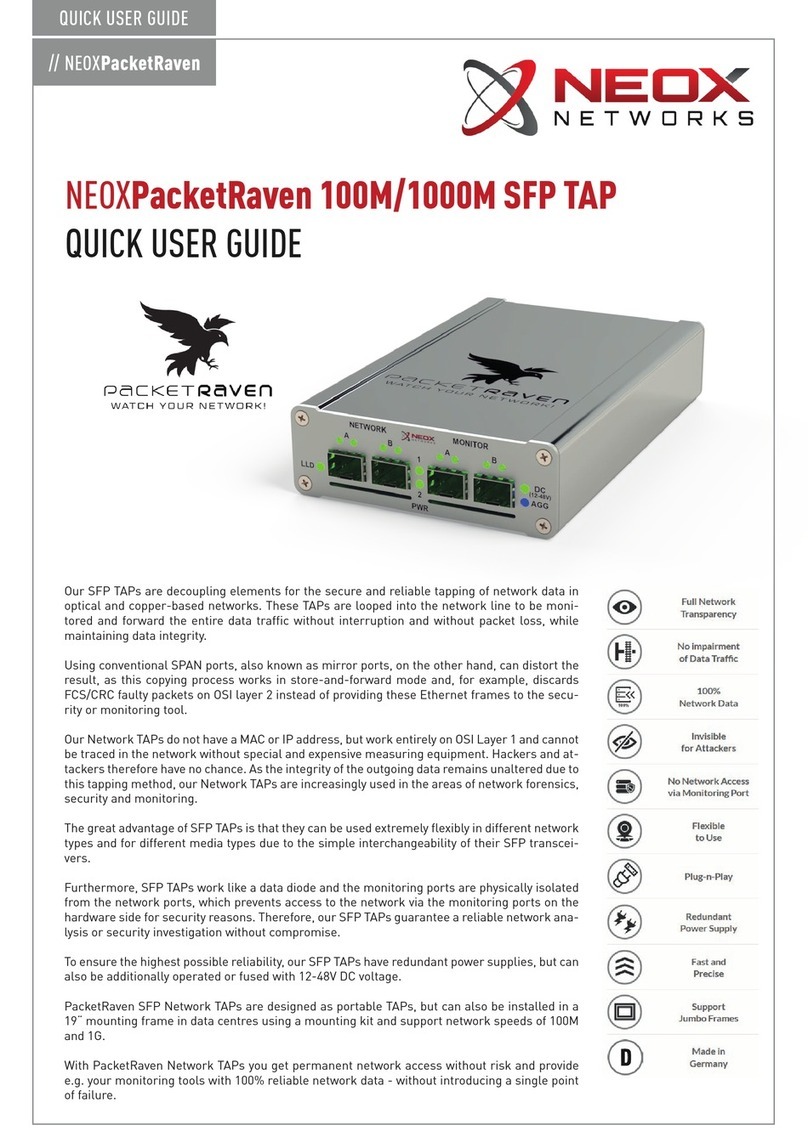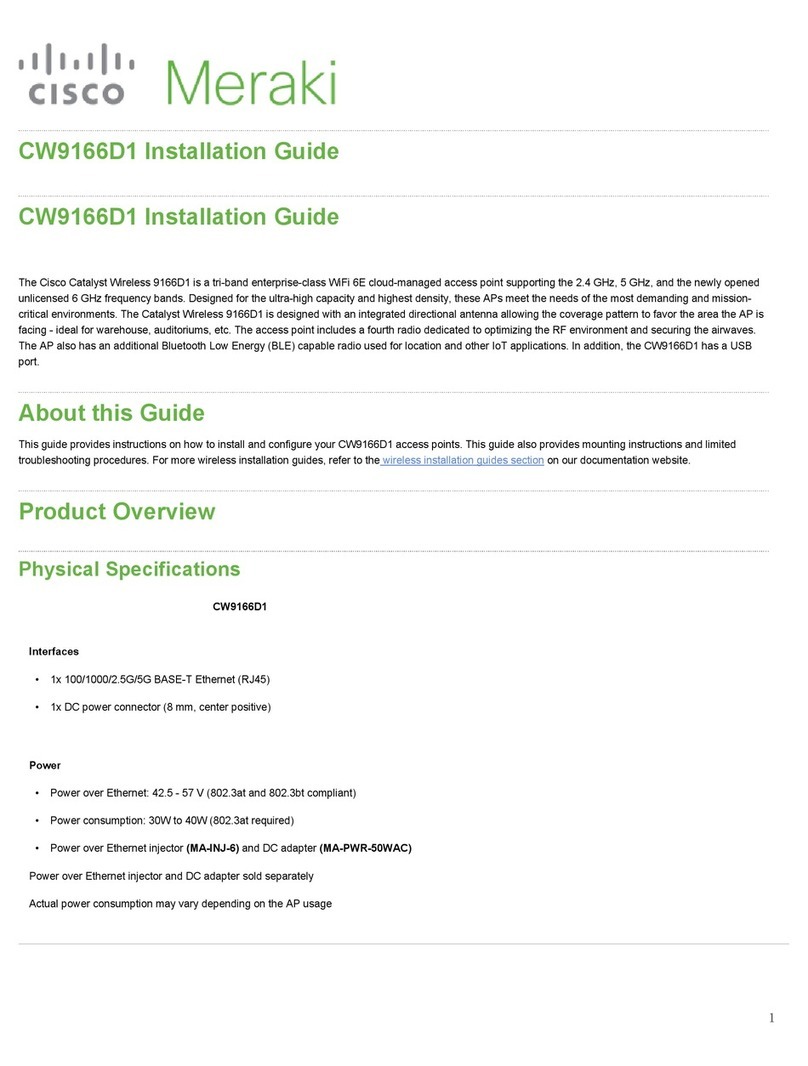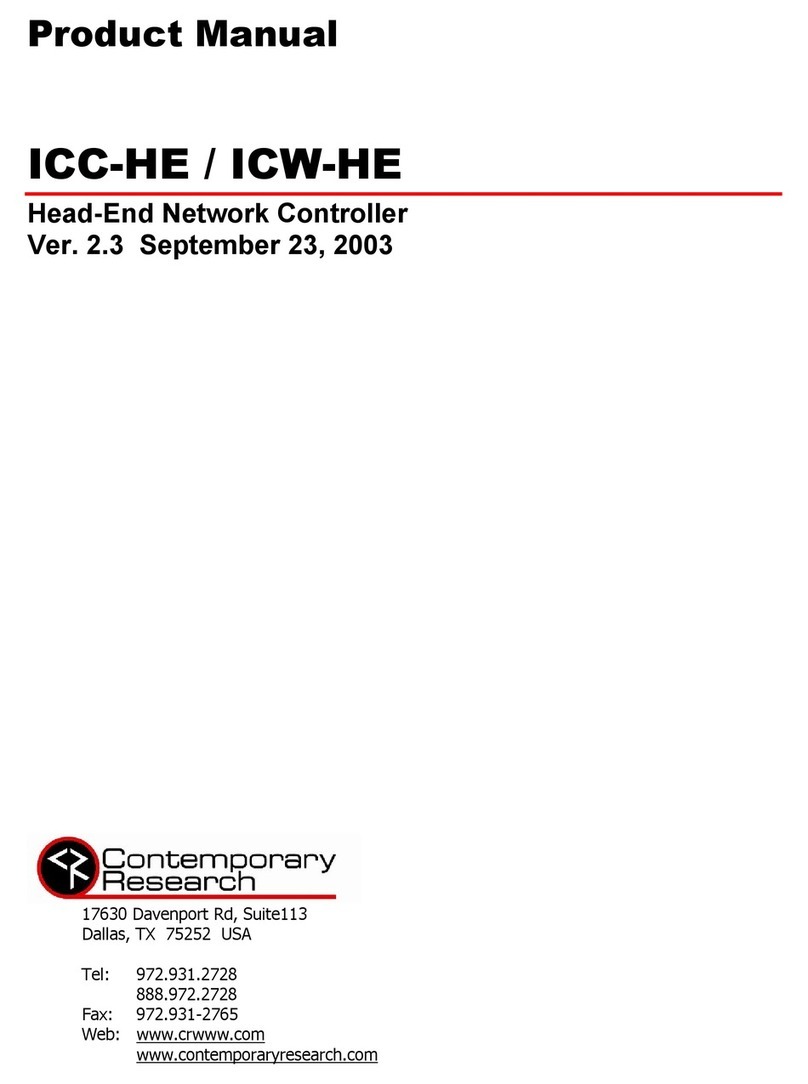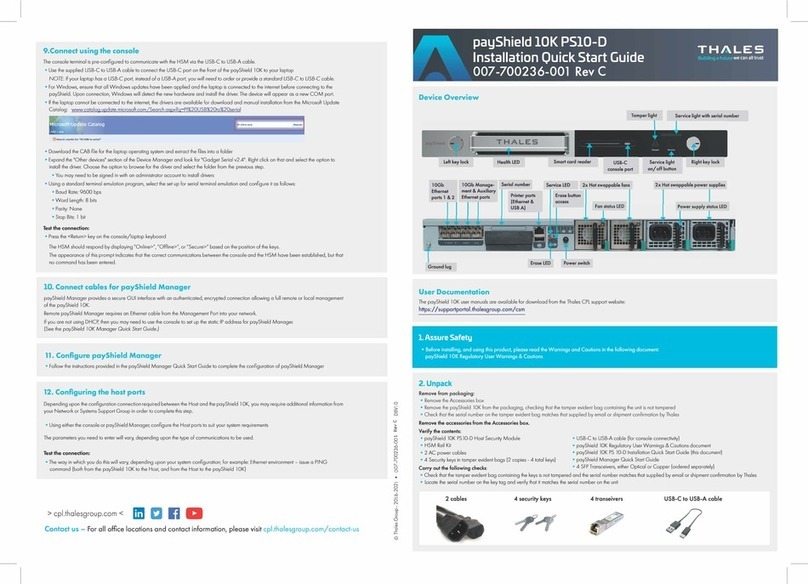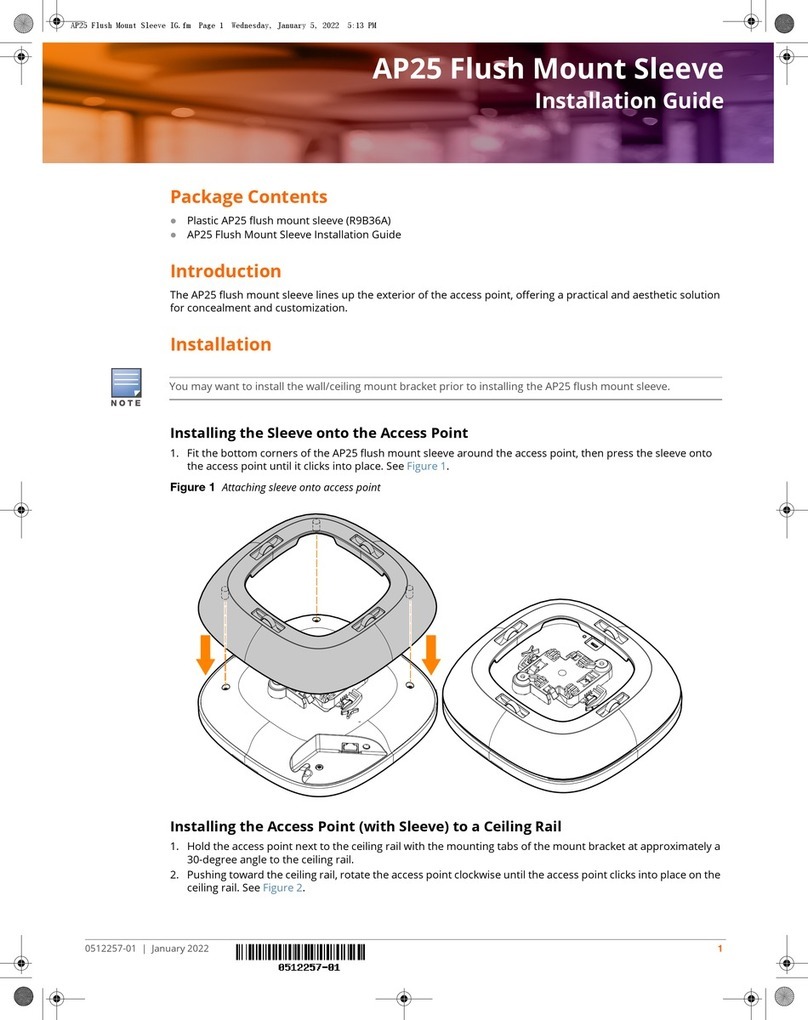Media Links MD8000 Series Quick start guide

MD8000 Multimedia
Transport System
Operational Manual
For Release 8.21
MD8000 Rev. H


MD8000 Multimedia
Transport System
Operational Manual
For Release 8.21
MD8000 Rev. H

MD8000 Multimedia Transport System Operational Manual
Media Links Document Number: MD8000 Revision H
Copyright © 2008 Media Links Incorporated. All rights reserved.
Trademarks
Media Links is a registered trademark and MD8000 is a trademark of Media Links Incorporated. All other brand and
product names are trademarks or registered trademarks of their respective companies.
Contents and specifications within this manual are subject to change without notice.
Revision History
Revision Date Reason for Change
A 11/14/2008 Initial release.
B 3/2/2009 Updated SWCNT-9 and 24 layouts, switching, and cooling fan control as
required.
C 6/6/2009 Added Chapter 8, Log Messages for Chassis, Network, and SWCNTs;
updated Hitless Switching, Delay Adjustment Buffer; Added Switching Mode
Transition, Redundant Configuration operation; various minor changes from
version 1.7 to 4.2.
D 9/30/2009 Added new chapter, Chapter 8, Web Operation; Changed chapter on Log
Messages to Chapter 9; Minor editorial changes. Minor editorial changes.
E 12/21/2009 Chapter 2. Under Features, added trunk boards 10GbE+JP, 1GbE-2Sch+JP,
and 10G WAN+JP to Table 2.1; changed 1GbE-2Sch board name to1GbE-
2Trunk; Added channel service boards STM-1/OC3-2Sch, 1GbE-2Sch, VIF-
1Sch+OPT, and AIF-4Sch to Table 2.2; added Trunk to Trunk connection
description section; added Hitless Switching description section; Delay
Adjustment Buffer description section.
Chapter 7. Added Time zone CLI commands; amended Board ID #’s for FPGA
Flash Write and Board Reconfiguration Commands; Firmware Update
Command, changed file name from VxWorks to MD8K_SCNT_Firm_vxxx
(Example 1).
Chapter 8. Modified and added new screen captures.
Corrected various miscellaneous editorial changes from version 4.31 to 5.15.
F 12/3/2010 Separated Revision “E” into two separate manuals;
MD8000 and MD8000EX:
Updated changes from MLG version 5.15 to 3.25/5.26:
Added DC Chassis and Power Supply data; Added
SWCNT-9 block diagrams: Deleted “Update Firmware” section from Chapter 8,
“Web Browser”, function not available at this time; Added “SD Card” option to
Web Browser Config screen: Added “param syslog get” and “param syslog set”
to CLI commands;
Continued on next page

G 12/31/2012 Contains revision changes up to and including 8.11
Chapter 2: Updated Trunk and Channel Service card tables; Added SPUs to
Board availability Table.
Chapter 3: Section 3-3: Updated Manual to reflect new SWCNT-9X2 cards;
changed fan “4-stage” rotation sped to “2-stage”.
Section 3-9: Changed humidity high end from 90% to 80%.
Chapter 4: Added MD8000SX platform.
Chapter 7: CL! Commands: Added MAC Table Commands. Added “opposite”
parameter to CPU reset command.
Chapter 8: Web Operation: Config Page, Changed “RD mode changes” to “RD
mode setting”; Modified SD card spec.
H 3/20/2013 Contains revision changes 8.21
Chapter 1: Add MD8000SX Manual to “Related Documentation”.
Chapter 2: Added the SPU card MD8000SX chassis reference to the
Introduction; Updated Trunk to Trunk communications
Chapter 3
Section 3-1: Added SWCNT-9X1 and -9X2 to Table 3-1.1
Section 3-3: Updated misc. text.
Chapter 6: Updated FPGA Board ID numbers.
Revision History
Revision Date Reason for Change


MD8000 Rev. H Table of Contents i
Table of Contents
Chapter 1 Read This First
Safety Information . . . . . . . . . . . . . . . . . . . . . . . . . . . . . . . . . . . . . . . . . . . . . . . . . . . . . . . . . . . . . . . . . . . . . 1.1
Safety Information Pertaining to the MD8000 Series . . . . . . . . . . . . . . . . . . . . . . . . . . . . . . . . . . . . . . . . . . 1.2
Compliance . . . . . . . . . . . . . . . . . . . . . . . . . . . . . . . . . . . . . . . . . . . . . . . . . . . . . . . . . . . . . . . . . . . . . . . . . . 1.6
Standards . . . . . . . . . . . . . . . . . . . . . . . . . . . . . . . . . . . . . . . . . . . . . . . . . . . . . . . . . . . . . . . . . . . . . . . . 1.6
Disclaimer . . . . . . . . . . . . . . . . . . . . . . . . . . . . . . . . . . . . . . . . . . . . . . . . . . . . . . . . . . . . . . . . . . . . . . . . . . . 1.7
Related Documentation. . . . . . . . . . . . . . . . . . . . . . . . . . . . . . . . . . . . . . . . . . . . . . . . . . . . . . . . . . . . . . . . . 1.7
Contact Information . . . . . . . . . . . . . . . . . . . . . . . . . . . . . . . . . . . . . . . . . . . . . . . . . . . . . . . . . . . . . . . . . . . . 1.7
Chapter 2 MD8000 Series Transport System Summary
Introduction . . . . . . . . . . . . . . . . . . . . . . . . . . . . . . . . . . . . . . . . . . . . . . . . . . . . . . . . . . . . . . . . . . . . . . . . . . 2.1
Features . . . . . . . . . . . . . . . . . . . . . . . . . . . . . . . . . . . . . . . . . . . . . . . . . . . . . . . . . . . . . . . . . . . . . . . . . . . . 2.3
Applications . . . . . . . . . . . . . . . . . . . . . . . . . . . . . . . . . . . . . . . . . . . . . . . . . . . . . . . . . . . . . . . . . . . . . . . . . . 2.7
Block Diagram . . . . . . . . . . . . . . . . . . . . . . . . . . . . . . . . . . . . . . . . . . . . . . . . . . . . . . . . . . . . . . . . . . . . . . . . 2.9
Network Management . . . . . . . . . . . . . . . . . . . . . . . . . . . . . . . . . . . . . . . . . . . . . . . . . . . . . . . . . . . . . . . . . . 2.9
Redundancy Mode of Operation . . . . . . . . . . . . . . . . . . . . . . . . . . . . . . . . . . . . . . . . . . . . . . . . . . . . . . . . . 2.10
Single . . . . . . . . . . . . . . . . . . . . . . . . . . . . . . . . . . . . . . . . . . . . . . . . . . . . . . . . . . . . . . . . . . . . . . . . . . 2.10
Class J . . . . . . . . . . . . . . . . . . . . . . . . . . . . . . . . . . . . . . . . . . . . . . . . . . . . . . . . . . . . . . . . . . . . . . . . . 2.11
Class C. . . . . . . . . . . . . . . . . . . . . . . . . . . . . . . . . . . . . . . . . . . . . . . . . . . . . . . . . . . . . . . . . . . . . . . . . 2.12
Class B. . . . . . . . . . . . . . . . . . . . . . . . . . . . . . . . . . . . . . . . . . . . . . . . . . . . . . . . . . . . . . . . . . . . . . . . . 2.13
Trunk to Trunk Connection . . . . . . . . . . . . . . . . . . . . . . . . . . . . . . . . . . . . . . . . . . . . . . . . . . . . . . . . . . . . . 2.14
Trunk to Trunk with a Single SWCNT Board . . . . . . . . . . . . . . . . . . . . . . . . . . . . . . . . . . . . . . . . . . . .2.14
Inband Trunk to Trunk Communication (Single SWCNT). . . . . . . . . . . . . . . . . . . . . . . . . . . . . . . . . . . 2.15
Inband Trunk to Trunk Communication (Dual SWCNT) . . . . . . . . . . . . . . . . . . . . . . . . . . . . . . . . . . . . 2.18
Supplemental Information . . . . . . . . . . . . . . . . . . . . . . . . . . . . . . . . . . . . . . . . . . . . . . . . . . . . . . . . . . 2.19
Packet flow from Trunk to SWCNT . . . . . . . . . . . . . . . . . . . . . . . . . . . . . . . . . . . . . . . . . . . . . . . . 2.19
Packet flow from SWCNT to Trunk . . . . . . . . . . . . . . . . . . . . . . . . . . . . . . . . . . . . . . . . . . . . . . . . 2.19
Inband Single SWCNT Use . . . . . . . . . . . . . . . . . . . . . . . . . . . . . . . . . . . . . . . . . . . . . . . . . . . . .2.19
Packet Loop . . . . . . . . . . . . . . . . . . . . . . . . . . . . . . . . . . . . . . . . . . . . . . . . . . . . . . . . . . . . . . . . . 2.21
Hitless Switching . . . . . . . . . . . . . . . . . . . . . . . . . . . . . . . . . . . . . . . . . . . . . . . . . . . . . . . . . . . . . . . . . . . . . 2.22
Hitless Switching With Dual SWCNT Boards . . . . . . . . . . . . . . . . . . . . . . . . . . . . . . . . . . . . . . . . . . . . 2.23
Hitless Switching with a Single SWCNT Board . . . . . . . . . . . . . . . . . . . . . . . . . . . . . . . . . . . . . . . . . . 2.25
Switching Mode Transition . . . . . . . . . . . . . . . . . . . . . . . . . . . . . . . . . . . . . . . . . . . . . . . . . . . . . . . . . . 2.26
Delay Adjustment Buffer. . . . . . . . . . . . . . . . . . . . . . . . . . . . . . . . . . . . . . . . . . . . . . . . . . . . . . . . . . . . 2.28
Dual SWCNT Operation . . . . . . . . . . . . . . . . . . . . . . . . . . . . . . . . . . . . . . . . . . . . . . . . . . . . . . . . . . . . . . . 2.33
Overview . . . . . . . . . . . . . . . . . . . . . . . . . . . . . . . . . . . . . . . . . . . . . . . . . . . . . . . . . . . . . . . . . . . . . . . 2.33
Active/Stand-by determination . . . . . . . . . . . . . . . . . . . . . . . . . . . . . . . . . . . . . . . . . . . . . . . . . . . . . . . 2.34
Switching Between ACT and STB Operation . . . . . . . . . . . . . . . . . . . . . . . . . . . . . . . . . . . . . . . . 2.35
State Transition . . . . . . . . . . . . . . . . . . . . . . . . . . . . . . . . . . . . . . . . . . . . . . . . . . . . . . . . . . . . . . . 2.35
Bandwidth Control . . . . . . . . . . . . . . . . . . . . . . . . . . . . . . . . . . . . . . . . . . . . . . . . . . . . . . . . . . . . . . . . . . . . 2.37
Source Video MAC Address . . . . . . . . . . . . . . . . . . . . . . . . . . . . . . . . . . . . . . . . . . . . . . . . . . . . . . . . . . . . 2.37
Advance Warning . . . . . . . . . . . . . . . . . . . . . . . . . . . . . . . . . . . . . . . . . . . . . . . . . . . . . . . . . . . . . . . . . . . . 2.38
Network Log Messages. . . . . . . . . . . . . . . . . . . . . . . . . . . . . . . . . . . . . . . . . . . . . . . . . . . . . . . . . . . . . . . . 2.38
Chapter 3 MD8000 Multimedia Transport System
Section 3-1. MD8000 Chassis Description
Physical Description . . . . . . . . . . . . . . . . . . . . . . . . . . . . . . . . . . . . . . . . . . . . . . . . . . . . . . . . . . . . . . . . . 3-1.1
Front View . . . . . . . . . . . . . . . . . . . . . . . . . . . . . . . . . . . . . . . . . . . . . . . . . . . . . . . . . . . . . . . . . . . . . 3-1.1
Rear View. . . . . . . . . . . . . . . . . . . . . . . . . . . . . . . . . . . . . . . . . . . . . . . . . . . . . . . . . . . . . . . . . . . . . . 3-1.4
Chassis Log Messages . . . . . . . . . . . . . . . . . . . . . . . . . . . . . . . . . . . . . . . . . . . . . . . . . . . . . . . . . . . . . . . 3-1.5
Part Numbers . . . . . . . . . . . . . . . . . . . . . . . . . . . . . . . . . . . . . . . . . . . . . . . . . . . . . . . . . . . . . . . . . . . . . . 3-1.5

ii MD8000 Transport System MD8000 Rev. H
Section 3-2. MD8000 Power Supply Module
Summary . . . . . . . . . . . . . . . . . . . . . . . . . . . . . . . . . . . . . . . . . . . . . . . . . . . . . . . . . . . . . . . . . . . . . . . . . . 3-2.1
AC Power Supply Physical Description . . . . . . . . . . . . . . . . . . . . . . . . . . . . . . . . . . . . . . . . . . . . . . . . . . . 3-2.2
DC Power Supply Physical Description. . . . . . . . . . . . . . . . . . . . . . . . . . . . . . . . . . . . . . . . . . . . . . . . . . . 3-2.3
Part Numbers . . . . . . . . . . . . . . . . . . . . . . . . . . . . . . . . . . . . . . . . . . . . . . . . . . . . . . . . . . . . . . . . . . . . . . 3-2.3
Section 3-3. MD8000 SWCNT-9 Controller Module
Overview . . . . . . . . . . . . . . . . . . . . . . . . . . . . . . . . . . . . . . . . . . . . . . . . . . . . . . . . . . . . . . . . . . . . . . . . . . 3-3.1
Static Routing and Dynamic Switching. . . . . . . . . . . . . . . . . . . . . . . . . . . . . . . . . . . . . . . . . . . . . . . . 3-3.1
Bandwidth Allocation . . . . . . . . . . . . . . . . . . . . . . . . . . . . . . . . . . . . . . . . . . . . . . . . . . . . . . . . . . . . 3-3.2
Block Diagram . . . . . . . . . . . . . . . . . . . . . . . . . . . . . . . . . . . . . . . . . . . . . . . . . . . . . . . . . . . . . . . . . . . . . . 3-3.3
Physical Description . . . . . . . . . . . . . . . . . . . . . . . . . . . . . . . . . . . . . . . . . . . . . . . . . . . . . . . . . . . . . . . . . 3-3.4
Front Board . . . . . . . . . . . . . . . . . . . . . . . . . . . . . . . . . . . . . . . . . . . . . . . . . . . . . . . . . . . . . . . . . . . . 3-3.4
Rear Board. . . . . . . . . . . . . . . . . . . . . . . . . . . . . . . . . . . . . . . . . . . . . . . . . . . . . . . . . . . . . . . . . . . . . 3-3.6
SWCNT Log Messages. . . . . . . . . . . . . . . . . . . . . . . . . . . . . . . . . . . . . . . . . . . . . . . . . . . . . . . . . . . . . . . 3-3.7
Part Numbers . . . . . . . . . . . . . . . . . . . . . . . . . . . . . . . . . . . . . . . . . . . . . . . . . . . . . . . . . . . . . . . . . . . . . . 3-3.7
Section 3-4. MD8000 CN Alarm Module
Summary . . . . . . . . . . . . . . . . . . . . . . . . . . . . . . . . . . . . . . . . . . . . . . . . . . . . . . . . . . . . . . . . . . . . . . . . . . 3-4.1
Physical Description . . . . . . . . . . . . . . . . . . . . . . . . . . . . . . . . . . . . . . . . . . . . . . . . . . . . . . . . . . . . . . . . . 3-4.1
Part Numbers . . . . . . . . . . . . . . . . . . . . . . . . . . . . . . . . . . . . . . . . . . . . . . . . . . . . . . . . . . . . . . . . . . . . . . 3-4.2
Section 3-5. MD8000 Chassis Fans
Cooling Fan Control . . . . . . . . . . . . . . . . . . . . . . . . . . . . . . . . . . . . . . . . . . . . . . . . . . . . . . . . . . . . . . . . . 3-5.1
Front Fan Modules . . . . . . . . . . . . . . . . . . . . . . . . . . . . . . . . . . . . . . . . . . . . . . . . . . . . . . . . . . . . . . . . . . 3-5.1
Rear Fans . . . . . . . . . . . . . . . . . . . . . . . . . . . . . . . . . . . . . . . . . . . . . . . . . . . . . . . . . . . . . . . . . . . . . . . . . 3-5.3
Part Numbers . . . . . . . . . . . . . . . . . . . . . . . . . . . . . . . . . . . . . . . . . . . . . . . . . . . . . . . . . . . . . . . . . . . . . . 3-5.3
Section 3-6. MD8000 Installation Procedures
Installation Warning/Caution Notes . . . . . . . . . . . . . . . . . . . . . . . . . . . . . . . . . . . . . . . . . . . . . . . . . . . . . . 3-6.1
General Notes . . . . . . . . . . . . . . . . . . . . . . . . . . . . . . . . . . . . . . . . . . . . . . . . . . . . . . . . . . . . . . . . . . 3-6.1
Installation Procedure Warning/Cautions . . . . . . . . . . . . . . . . . . . . . . . . . . . . . . . . . . . . . . . . . . . . . . 3-6.2
Required Pre-Installation Requirements . . . . . . . . . . . . . . . . . . . . . . . . . . . . . . . . . . . . . . . . . . . . . . . . . . 3-6.3
MD8000 Chassis Installation Procedures . . . . . . . . . . . . . . . . . . . . . . . . . . . . . . . . . . . . . . . . . . . . . . . . . 3-6.3
Rack Mount Installation of the MD8000 Chassis . . . . . . . . . . . . . . . . . . . . . . . . . . . . . . . . . . . . . . . . 3-6.4
Removing Chassis Front Panel Cover . . . . . . . . . . . . . . . . . . . . . . . . . . . . . . . . . . . . . . . . . . . . . . . . 3-6.6
Installing the Chassis Power Supplies . . . . . . . . . . . . . . . . . . . . . . . . . . . . . . . . . . . . . . . . . . . . . . . . 3-6.7
Installing SWCNT-9 Switch/Controller Front Boards . . . . . . . . . . . . . . . . . . . . . . . . . . . . . . . . . . . . . 3-6.8
Installing Trunk or Channel Service Front Boards . . . . . . . . . . . . . . . . . . . . . . . . . . . . . . . . . . . . . . 3-6.10
Installing Rear Boards or Blank Panels in the MD8000 Chassis . . . . . . . . . . . . . . . . . . . . . . . . . . . 3-6.12
Connecting the MD8000 Chassis Power Cord. . . . . . . . . . . . . . . . . . . . . . . . . . . . . . . . . . . . . . . . . 3-6.13
Connecting I/O Cables . . . . . . . . . . . . . . . . . . . . . . . . . . . . . . . . . . . . . . . . . . . . . . . . . . . . . . . . . . . 3-6.17
Connecting the MD8000 Alarm Output Cable. . . . . . . . . . . . . . . . . . . . . . . . . . . . . . . . . . . . . . 3-6.18
Connecting Ethernet Cable. . . . . . . . . . . . . . . . . . . . . . . . . . . . . . . . . . . . . . . . . . . . . . . . . . . . 3-6.19
Connecting Synchronization Clock Input Cable . . . . . . . . . . . . . . . . . . . . . . . . . . . . . . . . . . . . 3-6.20
Connecting Black Burst Signal Input Cable . . . . . . . . . . . . . . . . . . . . . . . . . . . . . . . . . . . . . . . 3-6.21
Connecting Trunk/Service Channel Interface I/O Cables . . . . . . . . . . . . . . . . . . . . . . . . . . . . . 3-6.21
Turning on Chassis Power Supplies . . . . . . . . . . . . . . . . . . . . . . . . . . . . . . . . . . . . . . . . . . . . . . . . 3-6.22
Reinstalling Chassis Front Panel Cover. . . . . . . . . . . . . . . . . . . . . . . . . . . . . . . . . . . . . . . . . . . . . . 3-6.23
Section 3-7. MD8000 Network Management
Section 3-8. MD8000 Maintenance Procedures
Removing the Chassis from a Rack or Cabinet. . . . . . . . . . . . . . . . . . . . . . . . . . . . . . . . . . . . . . . . . . . . . 3-8.2
Removing MD8000 Chassis Power Cable . . . . . . . . . . . . . . . . . . . . . . . . . . . . . . . . . . . . . . . . . . . . . . . . 3-8.4

MD8000 Rev. H Table of Contents iii
Removing the Chassis Power Supplies. . . . . . . . . . . . . . . . . . . . . . . . . . . . . . . . . . . . . . . . . . . . . . . . . . . 3-8.7
Removing I/O Boards from the MD8000 Chassis . . . . . . . . . . . . . . . . . . . . . . . . . . . . . . . . . . . . . . . . . . . 3-8.8
Removing Front Boards . . . . . . . . . . . . . . . . . . . . . . . . . . . . . . . . . . . . . . . . . . . . . . . . . . . . . . . . . . . 3-8.8
Removing Rear Boards . . . . . . . . . . . . . . . . . . . . . . . . . . . . . . . . . . . . . . . . . . . . . . . . . . . . . . . . . . . 3-8.9
Re-Initializing the SWCNT-9 Controller . . . . . . . . . . . . . . . . . . . . . . . . . . . . . . . . . . . . . . . . . . . . . . . . . . 3-8.10
Remove and Replace a Defective CN Board . . . . . . . . . . . . . . . . . . . . . . . . . . . . . . . . . . . . . . . . . . . . . 3-8.12
Chassis Front Fan Assembly Removal/Replacement . . . . . . . . . . . . . . . . . . . . . . . . . . . . . . . . . . . . . . . 3-8.14
Fan Removal . . . . . . . . . . . . . . . . . . . . . . . . . . . . . . . . . . . . . . . . . . . . . . . . . . . . . . . . . . . . . . . . . . 3-8.14
Fan Replacement. . . . . . . . . . . . . . . . . . . . . . . . . . . . . . . . . . . . . . . . . . . . . . . . . . . . . . . . . . . . . . . 3-8.15
Chassis Rear Fan Assembly Removal and Installation. . . . . . . . . . . . . . . . . . . . . . . . . . . . . . . . . . . . . . 3-8.16
Fan Removal . . . . . . . . . . . . . . . . . . . . . . . . . . . . . . . . . . . . . . . . . . . . . . . . . . . . . . . . . . . . . . . . . . 3-8.16
Fan Replacement. . . . . . . . . . . . . . . . . . . . . . . . . . . . . . . . . . . . . . . . . . . . . . . . . . . . . . . . . . . . . . . 3-8.17
Replacing Fuses . . . . . . . . . . . . . . . . . . . . . . . . . . . . . . . . . . . . . . . . . . . . . . . . . . . . . . . . . . . . . . . . . . . 3-8.18
Section 3-9. MD8000 Specifications
Chassis Specifications. . . . . . . . . . . . . . . . . . . . . . . . . . . . . . . . . . . . . . . . . . . . . . . . . . . . . . . . . . . . . . . . 3-9.2
AC Chassis . . . . . . . . . . . . . . . . . . . . . . . . . . . . . . . . . . . . . . . . . . . . . . . . . . . . . . . . . . . . . . . . . . . . 3-9.2
DC Chassis . . . . . . . . . . . . . . . . . . . . . . . . . . . . . . . . . . . . . . . . . . . . . . . . . . . . . . . . . . . . . . . . . . . . 3-9.2
Power Supply Specifications . . . . . . . . . . . . . . . . . . . . . . . . . . . . . . . . . . . . . . . . . . . . . . . . . . . . . . . . . . . 3-9.3
AC Power Supply . . . . . . . . . . . . . . . . . . . . . . . . . . . . . . . . . . . . . . . . . . . . . . . . . . . . . . . . . . . . . . . . 3-9.3
DC Power Supply. . . . . . . . . . . . . . . . . . . . . . . . . . . . . . . . . . . . . . . . . . . . . . . . . . . . . . . . . . . . . . . . 3-9.3
SWCNT Specifications . . . . . . . . . . . . . . . . . . . . . . . . . . . . . . . . . . . . . . . . . . . . . . . . . . . . . . . . . . . . . . . 3-9.4
Chapter 4 Other MD8000 Multimedia Transport Systems
Chapter 5 MD8000 Series Troubleshooting Tips
The Equipment Does Not Turn On . . . . . . . . . . . . . . . . . . . . . . . . . . . . . . . . . . . . . . . . . . . . . . . . . . . . . . . . 5.1
No Video Output . . . . . . . . . . . . . . . . . . . . . . . . . . . . . . . . . . . . . . . . . . . . . . . . . . . . . . . . . . . . . . . . . . . . . . 5.1
Chapter 6 Firmware Updates
Logging into CLI using Telnet . . . . . . . . . . . . . . . . . . . . . . . . . . . . . . . . . . . . . . . . . . . . . . . . . . . . . . . . . . . . 6.1
SWCNT Firmware Update. . . . . . . . . . . . . . . . . . . . . . . . . . . . . . . . . . . . . . . . . . . . . . . . . . . . . . . . . . . . . . . 6.3
Procedure. . . . . . . . . . . . . . . . . . . . . . . . . . . . . . . . . . . . . . . . . . . . . . . . . . . . . . . . . . . . . . . . . . . . . . . . 6.3
Troubleshooting Tips . . . . . . . . . . . . . . . . . . . . . . . . . . . . . . . . . . . . . . . . . . . . . . . . . . . . . . . . . . . . . . . 6.4
Trunk and Channel Service Board FPGA Updates . . . . . . . . . . . . . . . . . . . . . . . . . . . . . . . . . . . . . . . . . . . . 6.5
Initial Setup . . . . . . . . . . . . . . . . . . . . . . . . . . . . . . . . . . . . . . . . . . . . . . . . . . . . . . . . . . . . . . . . . . . . . . 6.5
Uploading the FPGA File to the FTP Server . . . . . . . . . . . . . . . . . . . . . . . . . . . . . . . . . . . . . . . . . . . . . 6.6
Updating the FPGA on the Board . . . . . . . . . . . . . . . . . . . . . . . . . . . . . . . . . . . . . . . . . . . . . . . . . . . . . 6.7
Activating the FPGA of the Board . . . . . . . . . . . . . . . . . . . . . . . . . . . . . . . . . . . . . . . . . . . . . . . . . . . . 6.12
Troubleshooting Tips . . . . . . . . . . . . . . . . . . . . . . . . . . . . . . . . . . . . . . . . . . . . . . . . . . . . . . . . . . . . . . 6.12
Chapter 7 Command Line Interface (CLI)
System Login. . . . . . . . . . . . . . . . . . . . . . . . . . . . . . . . . . . . . . . . . . . . . . . . . . . . . . . . . . . . . . . . . . . . . . . . . 7.3
CLI Commands . . . . . . . . . . . . . . . . . . . . . . . . . . . . . . . . . . . . . . . . . . . . . . . . . . . . . . . . . . . . . . . . . . . . . . . 7.4
Time Management Command . . . . . . . . . . . . . . . . . . . . . . . . . . . . . . . . . . . . . . . . . . . . . . . . . . . . . . . . 7.4
time get . . . . . . . . . . . . . . . . . . . . . . . . . . . . . . . . . . . . . . . . . . . . . . . . . . . . . . . . . . . . . . . . . . . . . . 7.4
time set . . . . . . . . . . . . . . . . . . . . . . . . . . . . . . . . . . . . . . . . . . . . . . . . . . . . . . . . . . . . . . . . . . . . . . 7.4
time sync. . . . . . . . . . . . . . . . . . . . . . . . . . . . . . . . . . . . . . . . . . . . . . . . . . . . . . . . . . . . . . . . . . . . . 7.5
time zone get . . . . . . . . . . . . . . . . . . . . . . . . . . . . . . . . . . . . . . . . . . . . . . . . . . . . . . . . . . . . . . . . . 7.5
time zone set. . . . . . . . . . . . . . . . . . . . . . . . . . . . . . . . . . . . . . . . . . . . . . . . . . . . . . . . . . . . . . . . . . 7.6
SNTP Status Command . . . . . . . . . . . . . . . . . . . . . . . . . . . . . . . . . . . . . . . . . . . . . . . . . . . . . . . . . . . . 7.12
sntp status. . . . . . . . . . . . . . . . . . . . . . . . . . . . . . . . . . . . . . . . . . . . . . . . . . . . . . . . . . . . . . . . . . . 7.12
VIF Management Command . . . . . . . . . . . . . . . . . . . . . . . . . . . . . . . . . . . . . . . . . . . . . . . . . . . . . . . . 7.13
vif fectype . . . . . . . . . . . . . . . . . . . . . . . . . . . . . . . . . . . . . . . . . . . . . . . . . . . . . . . . . . . . . . . . . . . 7.13
vif crcerr . . . . . . . . . . . . . . . . . . . . . . . . . . . . . . . . . . . . . . . . . . . . . . . . . . . . . . . . . . . . . . . . . . . . 7.14
vif crcclear. . . . . . . . . . . . . . . . . . . . . . . . . . . . . . . . . . . . . . . . . . . . . . . . . . . . . . . . . . . . . . . . . . . 7.15

iv MD8000 Transport System MD8000 Rev. H
System Parameter Management Command . . . . . . . . . . . . . . . . . . . . . . . . . . . . . . . . . . . . . . . . . . . . 7.16
param basic get. . . . . . . . . . . . . . . . . . . . . . . . . . . . . . . . . . . . . . . . . . . . . . . . . . . . . . . . . . . . . . . 7.16
param basic set. . . . . . . . . . . . . . . . . . . . . . . . . . . . . . . . . . . . . . . . . . . . . . . . . . . . . . . . . . . . . . . 7.16
param snmp get . . . . . . . . . . . . . . . . . . . . . . . . . . . . . . . . . . . . . . . . . . . . . . . . . . . . . . . . . . . . . . 7.18
param snmp basic set . . . . . . . . . . . . . . . . . . . . . . . . . . . . . . . . . . . . . . . . . . . . . . . . . . . . . . . . . 7.19
param snmp address set . . . . . . . . . . . . . . . . . . . . . . . . . . . . . . . . . . . . . . . . . . . . . . . . . . . . . . . 7.20
param sntp get . . . . . . . . . . . . . . . . . . . . . . . . . . . . . . . . . . . . . . . . . . . . . . . . . . . . . . . . . . . . . . . 7.20
param sntp set . . . . . . . . . . . . . . . . . . . . . . . . . . . . . . . . . . . . . . . . . . . . . . . . . . . . . . . . . . . . . . . 7.21
param syslog get. . . . . . . . . . . . . . . . . . . . . . . . . . . . . . . . . . . . . . . . . . . . . . . . . . . . . . . . . . . . . . 7.21
param syslog set. . . . . . . . . . . . . . . . . . . . . . . . . . . . . . . . . . . . . . . . . . . . . . . . . . . . . . . . . . . . . . 7.22
Routing Table Management Command . . . . . . . . . . . . . . . . . . . . . . . . . . . . . . . . . . . . . . . . . . . . . . . .7.23
routec . . . . . . . . . . . . . . . . . . . . . . . . . . . . . . . . . . . . . . . . . . . . . . . . . . . . . . . . . . . . . . . . . . . . . . 7.23
route table show . . . . . . . . . . . . . . . . . . . . . . . . . . . . . . . . . . . . . . . . . . . . . . . . . . . . . . . . . . . . . . 7.26
route entry show . . . . . . . . . . . . . . . . . . . . . . . . . . . . . . . . . . . . . . . . . . . . . . . . . . . . . . . . . . . . . . 7.28
Log Management Command . . . . . . . . . . . . . . . . . . . . . . . . . . . . . . . . . . . . . . . . . . . . . . . . . . . . . . . . 7.29
log show . . . . . . . . . . . . . . . . . . . . . . . . . . . . . . . . . . . . . . . . . . . . . . . . . . . . . . . . . . . . . . . . . . . . 7.29
log clear . . . . . . . . . . . . . . . . . . . . . . . . . . . . . . . . . . . . . . . . . . . . . . . . . . . . . . . . . . . . . . . . . . . . 7.29
File System Commands . . . . . . . . . . . . . . . . . . . . . . . . . . . . . . . . . . . . . . . . . . . . . . . . . . . . . . . . . . . . 7.30
Is . . . . . . . . . . . . . . . . . . . . . . . . . . . . . . . . . . . . . . . . . . . . . . . . . . . . . . . . . . . . . . . . . . . . . . . . . . 7.30
cd . . . . . . . . . . . . . . . . . . . . . . . . . . . . . . . . . . . . . . . . . . . . . . . . . . . . . . . . . . . . . . . . . . . . . . . . . 7.30
rm . . . . . . . . . . . . . . . . . . . . . . . . . . . . . . . . . . . . . . . . . . . . . . . . . . . . . . . . . . . . . . . . . . . . . . . . . 7.30
rmall . . . . . . . . . . . . . . . . . . . . . . . . . . . . . . . . . . . . . . . . . . . . . . . . . . . . . . . . . . . . . . . . . . . . . . . 7.31
FPGA Flash Write Command. . . . . . . . . . . . . . . . . . . . . . . . . . . . . . . . . . . . . . . . . . . . . . . . . . . . . . . . 7.32
fwrite . . . . . . . . . . . . . . . . . . . . . . . . . . . . . . . . . . . . . . . . . . . . . . . . . . . . . . . . . . . . . . . . . . . . . . . 7.32
Board Reconfiguration Command . . . . . . . . . . . . . . . . . . . . . . . . . . . . . . . . . . . . . . . . . . . . . . . . . . . . 7.34
reconfig . . . . . . . . . . . . . . . . . . . . . . . . . . . . . . . . . . . . . . . . . . . . . . . . . . . . . . . . . . . . . . . . . . . . . 7.34
FPGA File Display Command . . . . . . . . . . . . . . . . . . . . . . . . . . . . . . . . . . . . . . . . . . . . . . . . . . . . . . . 7.36
blkshow . . . . . . . . . . . . . . . . . . . . . . . . . . . . . . . . . . . . . . . . . . . . . . . . . . . . . . . . . . . . . . . . . . . . . 7.36
Firmware Update Command . . . . . . . . . . . . . . . . . . . . . . . . . . . . . . . . . . . . . . . . . . . . . . . . . . . . . . . . 7.37
firmupdate . . . . . . . . . . . . . . . . . . . . . . . . . . . . . . . . . . . . . . . . . . . . . . . . . . . . . . . . . . . . . . . . . . . 7.37
CPU Reset Command . . . . . . . . . . . . . . . . . . . . . . . . . . . . . . . . . . . . . . . . . . . . . . . . . . . . . . . . . . . . . 7.39
reset . . . . . . . . . . . . . . . . . . . . . . . . . . . . . . . . . . . . . . . . . . . . . . . . . . . . . . . . . . . . . . . . . . . . . . . 7.39
Display Current Firmware Version . . . . . . . . . . . . . . . . . . . . . . . . . . . . . . . . . . . . . . . . . . . . . . . . . . . . 7.39
ver . . . . . . . . . . . . . . . . . . . . . . . . . . . . . . . . . . . . . . . . . . . . . . . . . . . . . . . . . . . . . . . . . . . . . . . . . 7.39
Help Command . . . . . . . . . . . . . . . . . . . . . . . . . . . . . . . . . . . . . . . . . . . . . . . . . . . . . . . . . . . . . . . . . . 7.40
help . . . . . . . . . . . . . . . . . . . . . . . . . . . . . . . . . . . . . . . . . . . . . . . . . . . . . . . . . . . . . . . . . . . . . . . . 7.40
Command History Command. . . . . . . . . . . . . . . . . . . . . . . . . . . . . . . . . . . . . . . . . . . . . . . . . . . . . . . . 7.40
history . . . . . . . . . . . . . . . . . . . . . . . . . . . . . . . . . . . . . . . . . . . . . . . . . . . . . . . . . . . . . . . . . . . . . . 7.40
System Logout Command . . . . . . . . . . . . . . . . . . . . . . . . . . . . . . . . . . . . . . . . . . . . . . . . . . . . . . . . . . 7.41
logout . . . . . . . . . . . . . . . . . . . . . . . . . . . . . . . . . . . . . . . . . . . . . . . . . . . . . . . . . . . . . . . . . . . . . . 7.41
MAC Table Commands . . . . . . . . . . . . . . . . . . . . . . . . . . . . . . . . . . . . . . . . . . . . . . . . . . . . . . . . . . . . 7.41
mac-address-table show . . . . . . . . . . . . . . . . . . . . . . . . . . . . . . . . . . . . . . . . . . . . . . . . . . . . . . . . 7.41
mac-address-table clear all . . . . . . . . . . . . . . . . . . . . . . . . . . . . . . . . . . . . . . . . . . . . . . . . . . . . . . 7.42
mac-address-table clear entry' . . . . . . . . . . . . . . . . . . . . . . . . . . . . . . . . . . . . . . . . . . . . . . . . . . . 7.42
Chapter 8 Web Operation
Hardware/Software Requirements . . . . . . . . . . . . . . . . . . . . . . . . . . . . . . . . . . . . . . . . . . . . . . . . . . . . . . . . 8.1
Connecting the PC . . . . . . . . . . . . . . . . . . . . . . . . . . . . . . . . . . . . . . . . . . . . . . . . . . . . . . . . . . . . . . . . . . . . 8.2
Activating the Web Browser . . . . . . . . . . . . . . . . . . . . . . . . . . . . . . . . . . . . . . . . . . . . . . . . . . . . . . . . . . . . . 8.3
Initial State Values . . . . . . . . . . . . . . . . . . . . . . . . . . . . . . . . . . . . . . . . . . . . . . . . . . . . . . . . . . . . . . . . . 8.3
Activating the Operation Manager . . . . . . . . . . . . . . . . . . . . . . . . . . . . . . . . . . . . . . . . . . . . . . . . . . . . . 8.3
LED Status Page . . . . . . . . . . . . . . . . . . . . . . . . . . . . . . . . . . . . . . . . . . . . . . . . . . . . . . . . . . . . . . . . . . . . . . 8.4
Log Page . . . . . . . . . . . . . . . . . . . . . . . . . . . . . . . . . . . . . . . . . . . . . . . . . . . . . . . . . . . . . . . . . . . . . . . . . . . . 8.6
Config Page. . . . . . . . . . . . . . . . . . . . . . . . . . . . . . . . . . . . . . . . . . . . . . . . . . . . . . . . . . . . . . . . . . . . . . . . . . 8.7
SD Card . . . . . . . . . . . . . . . . . . . . . . . . . . . . . . . . . . . . . . . . . . . . . . . . . . . . . . . . . . . . . . . . . . . . . . . . . 8.8
RD Mode Setting . . . . . . . . . . . . . . . . . . . . . . . . . . . . . . . . . . . . . . . . . . . . . . . . . . . . . . . . . . . . . . . . . 8.11

MD8000 Rev. H Table of Contents v
Chapter 9 Log Messages
Chassis Log Messages . . . . . . . . . . . . . . . . . . . . . . . . . . . . . . . . . . . . . . . . . . . . . . . . . . . . . . . . . . . . . . . . . 9.1
Service Log . . . . . . . . . . . . . . . . . . . . . . . . . . . . . . . . . . . . . . . . . . . . . . . . . . . . . . . . . . . . . . . . . . . . . . 9.1
Monitor Log . . . . . . . . . . . . . . . . . . . . . . . . . . . . . . . . . . . . . . . . . . . . . . . . . . . . . . . . . . . . . . . . . . . . . . 9.1
Network Log Messages. . . . . . . . . . . . . . . . . . . . . . . . . . . . . . . . . . . . . . . . . . . . . . . . . . . . . . . . . . . . . . . . . 9.2
Service Log . . . . . . . . . . . . . . . . . . . . . . . . . . . . . . . . . . . . . . . . . . . . . . . . . . . . . . . . . . . . . . . . . . . . . . 9.2
SWCNT Log Messages. . . . . . . . . . . . . . . . . . . . . . . . . . . . . . . . . . . . . . . . . . . . . . . . . . . . . . . . . . . . . . . . . 9.3
Service Log . . . . . . . . . . . . . . . . . . . . . . . . . . . . . . . . . . . . . . . . . . . . . . . . . . . . . . . . . . . . . . . . . . . . . . 9.3
Monitor Log . . . . . . . . . . . . . . . . . . . . . . . . . . . . . . . . . . . . . . . . . . . . . . . . . . . . . . . . . . . . . . . . . . . . . . 9.5
Appendix A Cleaning Fiber Optic connectors
Fiber Optic Bulkhead Adapters . . . . . . . . . . . . . . . . . . . . . . . . . . . . . . . . . . . . . . . . . . . . . . . . . . . . A.1
Fiber Optic Cable Connectors. . . . . . . . . . . . . . . . . . . . . . . . . . . . . . . . . . . . . . . . . . . . . . . . . . . . . A.1
Index

vi MD8000 Transport System MD8000 Rev. H
This Page Intentionally Left Blank

MD8000 Rev. H Read This First 1.1
Read This First
The MD8000 Multimedia IP Transport System (Hereinafter referred to as MD8000 Series
system) encapsulates the HD-SDI/SD-SDI/DVB-ASI signals, AES audio signals, E1/T1 circuit
signals and/or 10/100Base Ethernet signals into IP frames to transport over SDH/SONET and/
or 10Gbit/1Gbit Ethernet networks. Keep this manual handy for quick and easy reference.
It is import that the user reads this chapter prior to installation or maintenance of the MD8000
to prevent personnel injury or damage to the equipment.
The manual is set up in chapter/section format.
Safety Information—page 1.1
Safety Information Pertaining to the MD8000 Series— page 1.2
Compliance—page 1.6
Disclaimer—page 1.7
Related Documentation — page 1.7
Contact Information—page 1.7
Safety Information
This section contains the safety precaution symbols used in this manual that are necessary
for protecting users and third parties and preventing damage to the product. Please adhere to
these Caution and Warning messages at all times.
Terminology: In this manual, SWCNT-9X1 refers to the original switch controller
card, SWCNT-9X2 refers to the new switch controller card (new Ethernet switch
chip), and SWCNT-9 will be used as a common reference to both cards.
WARNING — Warnings identify a potentially dangerous situation involving electrical
circuitry or heavy equipment. Use the warnings to avoid serious bodily injury.
CAUTION — Designed to direct the user's attention to a specific task that could
result in bodily injury or serious damage to the equipment if not performed carefully.
WARNING — Use the advice in this warning to avoid serious bodily injury due to
electrical shock hazard.
WARNING — Use the advice in this warning to avoid a possible occurrence of fire.
CHAPTER 1

1.2 MD8000 Multimedia Transport System MD8000 Rev. H
Safety Information Pertaining to the MD8000 Series
The below warnings pertain to this manual and are for items considered to cause death or
serious injury if ignored if the equipment is used incorrectly.
WARNING — Indicates that the equipment should be immediately unplugged to
avoid a fire or possible personnel injury.
CAUTION — This symbol prohibits a particular act while handling the equipment.
CAUTION — This symbol is designed to draw the user's attention to a particular
part of a procedure that is considered important.
This symbol provides additional information and tips that might aid the user in
performing indicated tasks.
Laser Safety
This equipment uses a semiconductor laser system that is a class 1 laser
product that is FDA acceptable, complies with 21CFR 1040.10 and 1040.11.
This class 1 laser product is also IEC 60825 acceptable.
Do not look into the end of any optical fiber or bulkhead connector of
the equipment.
Laser power radiation can seriously damage the retina of the eye. Use an optical
power meter to identify active fibers. Do not assume that the laser power is
turned off or that the fiber is disconnected at the other location.

MD8000 Rev. H Read This First 1.3
Use power cord supplied with system
The equipment must be operated with a power cord that can ensure a proper
ground connection. The “ground connection must make first connection and
break last”.
Unplug the system immediately upon indication of malfunctioning
In case of any indication that the equipment may be malfunctioning such as an
abnormal noise, unusual smell or observation of a fire, immediately unplug the
power cord from the socket-outlet and then call the service representative. The
socket-outlet shall be installed near the equipment and shall be easily
accessible.
Do not open equipment chassis or modules, unless so indicated in this
manual
Opening equipment chassis or modules, without permission from Media Links
could cause physical harm and/or equipment damage. Opening will void the
equipment / module warranty.
Allowable on-site repairs are indicated in this manual. Return all other
equipment/modules to Media Links for repair.
Do not insert any foreign objects into the equipment
Such an occurrence may cause a fire or electrical shock.
Do not place any heavy equipment on top of the MD8000 Series Chassis
Doing so may warp or bend the chassis.
Apply the correct voltage
If the power supplied is not within specifications, this may cause the equipment
to malfunction and may also cause electrical shock.
Do not use a damaged power cord
Before plugging in the power cord, inspect the cord for any damage. Replace the
power cord if any damage is evident.
Do not perform unauthorized maintenance or disassemble the
equipment
Doing so may result in bodily injury or electrical shock.

1.4 MD8000 Multimedia Transport System MD8000 Rev. H
Prior to equipment installation:
nThe building installation shall provide a means for connection to
protective earth; and
nThe equipment is to be connected to that means; and
nA SERVICE PERSON shall check whether or not the socket-outlet
from which the equipment is to be powered provides a connection to
the building protective earth. lf not, the SERVICE PERSON shall
arrange for the installation of a PROTECTIVE EARTHING
CONDUCTOR from the separate protective earthing terminal to the
protective earth wire in the building.
This product utilizes two (2) AC line cords. Disconnect all cords before
servicing
FCC WARNING
Changes or modifications not expressly approved by the party responsible for
compliance could void the user's authority to operate the equipment.

MD8000 Rev. H Read This First 1.5
The below cautions pertain to this manual, and are for items considered to cause injury to
persons or damage equipment if ignored if the equipment is used incorrectly.
Do not block the air circulation intake vent or fans
The equipment has an air circulation vent located on the lower part of the front
panel, and fans located on the rear panel to prevent internal overheating.
Blocking the air circulation vent or fans will cause overheating, which may result
in an equipment failure or a fire.
Avoid any direct contact with the fans while the system is in operation.
Use two people to handle the equipment
The equipment weighs about 100 lbs (45kg) when fully loaded. To avoid injury,
the equipment should be handled by more than one person.
Do not operate or store the equipment in a wet or dusty location
Doing so may cause the equipment to malfunction.

1.6 MD8000 Multimedia Transport System MD8000 Rev. H
Compliance
Standards
This equipment has been tested and found to comply with the following standards.
Do not operate the equipment in a residential area
This equipment has been tested and found to comply with the limits for a Class A
digital device, pursuant to Part 15 of the FCC Rules. These limits are designed to
provide reasonable protection against harmful interference when the equipment is
operated in a commercial environment. This equipment generates, uses, and can
radiate radio frequency energy and, if not installed and used in accordance with the
instruction manual, may cause harmful interference to radio communications.
Operation of this equipment in a residential area is likely to cause harmful
interference in which case the user will be required to correct the interference at his
own expense.
Canada:
This Class A digital apparatus meets all requirements of the Canadian Interference-
Causing Equipment Regulations.
Cet appareil num'erique de la classe A respecte toutes les exigences du R'eglement
sur le mat'eriel brouilleur du Canada.
EU:
This is a Class A product. In a domestic environment this product may cause radio
interference in which case the user may be required to take adequate measures.
Safety Regulations
CAN/CSA-C22.2 No.60950-1-07
UL 60950-1 (2nd Edition)
EN60950-1: 2006
IEC60950-1: 2005 (2nd Edition)
EMC Emissions
EN 55022:1998/A1: 2000/A2: 2003 CLASS A ITE
ICES-003 ISSUE 4 CLASS A
FCC 47 CFR PART15 Class A
VCCI CLASS A ITE
EN61000-3-2: 2006
EN61000-3-3: 2005
EMC Immunity
EN55024: 1998/A1: 2001/A2: 2003 ITE
EMC Emissions and Immunity
EN 300386 V1.3.3 EMC

MD8000 Rev. H Read This First 1.7
Disclaimer
In no instance will Media Links be liable for any special, incidental or consequential damages
or commercial losses due to neglect or improper operation of the equipment.
The contents of this manual are current as of the date of publication of this manual. Media
Links reserves the right to change the contents and/or specifications without prior notice. You
may verify the product contents and/or specifications by checking with Media Links support
personnel (see contact information below).
Related Documentation
Contact Information
If any signs of an equipment or software failure are observed, please contact Media Links
Technical Support:
Media Links, Inc.
1294 Blue Hills Ave.
Bloomfield, CT 06002
Toll Free: (North America) 1-866-801-5397
Phone: 1-860-206-9163
Fax: 1-860-206-9165
Web: www.medialinks.com
E-mail: [email protected]
Part Number Title
MD8000EX MD8000EX Multimedia Transport System Manual.
MDC8000 MD8000 Series Trunk and Channel Service Boards Operational Manual.
MDC8000SX MD8000SX Multimedia Transport System Manual.

1.8 MD8000 Multimedia Transport System MD8000 Rev. H
This Page Intentionally Left Blank
Other manuals for MD8000 Series
2
This manual suits for next models
2
Table of contents
Other Media Links Network Hardware manuals
Popular Network Hardware manuals by other brands
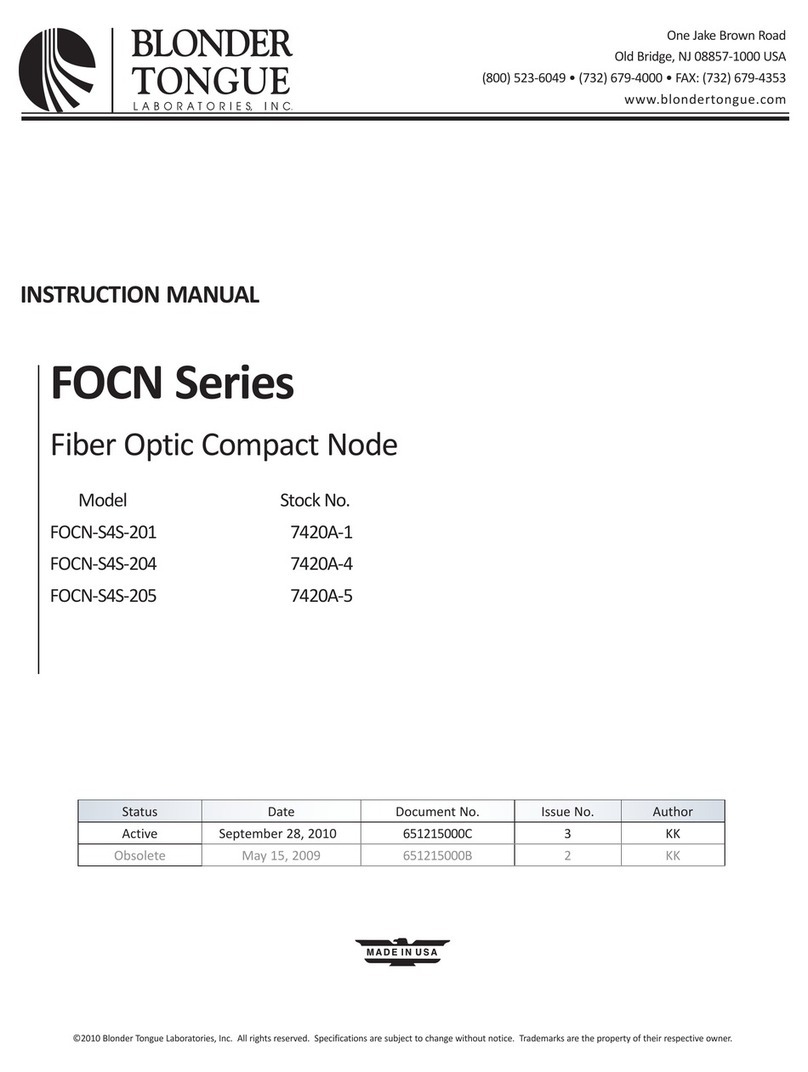
Blonder tongue
Blonder tongue FOCN Series instruction manual

OpenEye
OpenEye OE3-XNVR08 Hardware manual
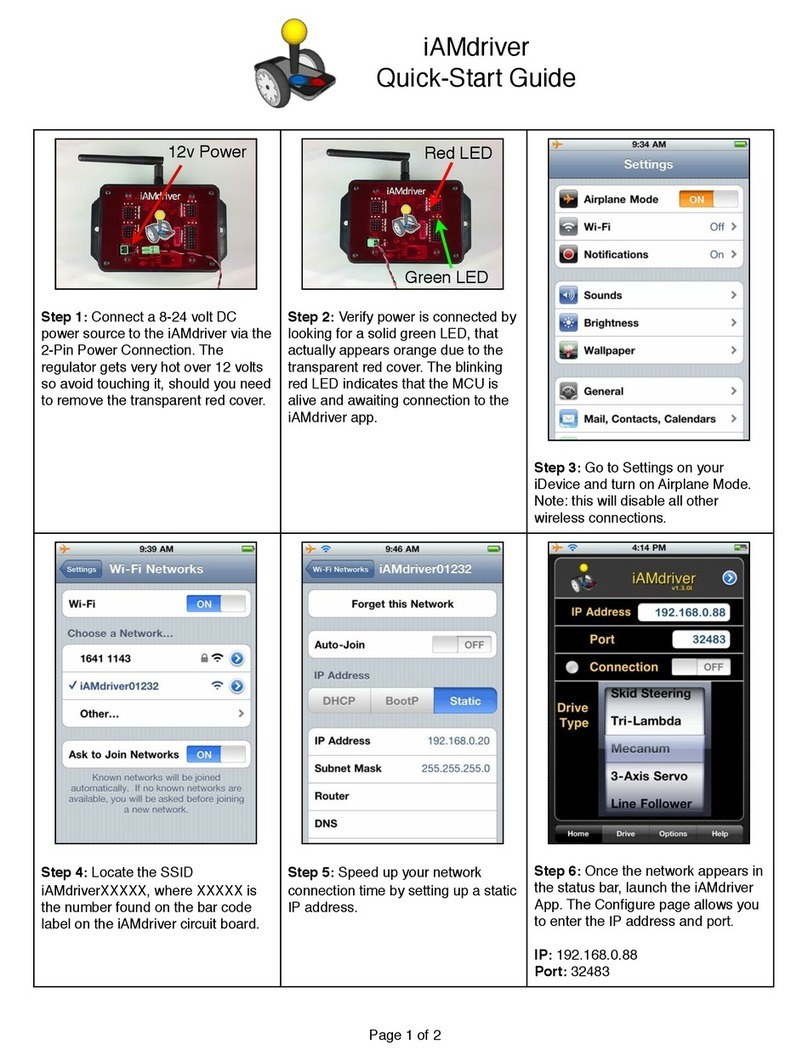
AndyMark
AndyMark iAMdriver quick start guide

Fortinet
Fortinet FortiAP 234G quick start guide
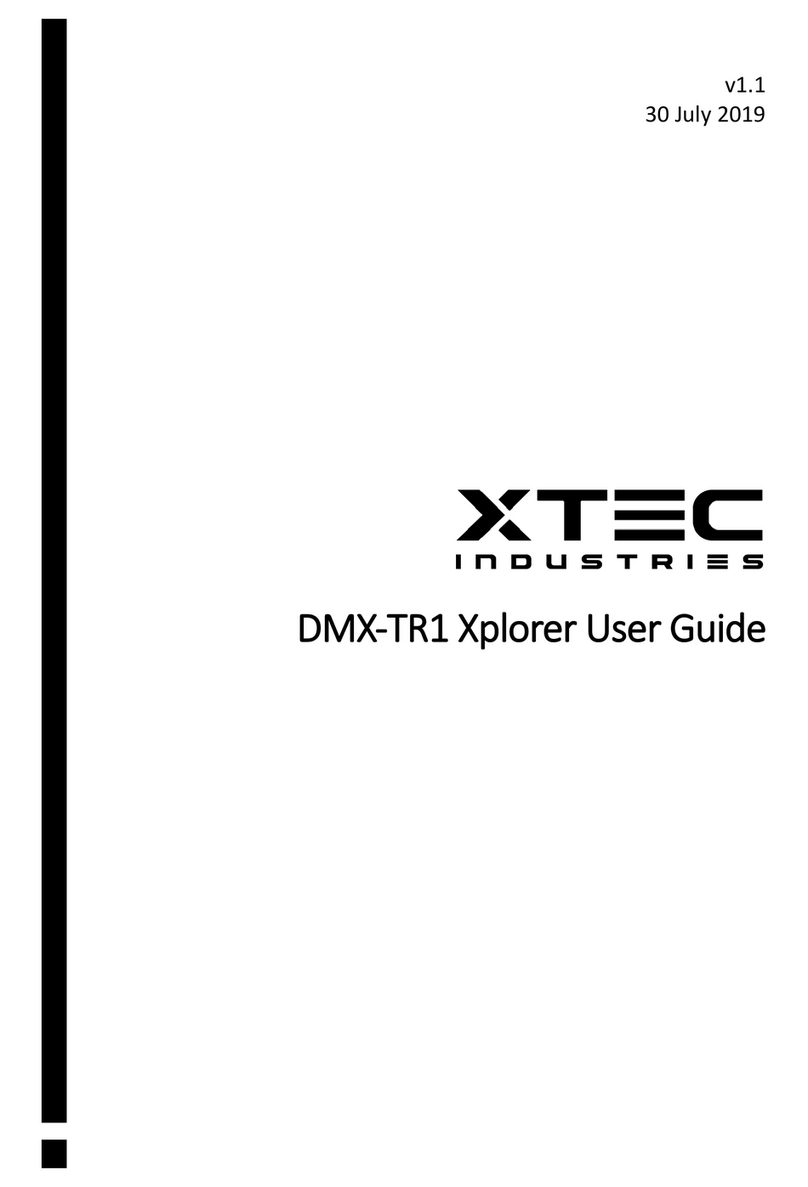
Xtec Industries
Xtec Industries DMX-TR1 Xplorer user guide
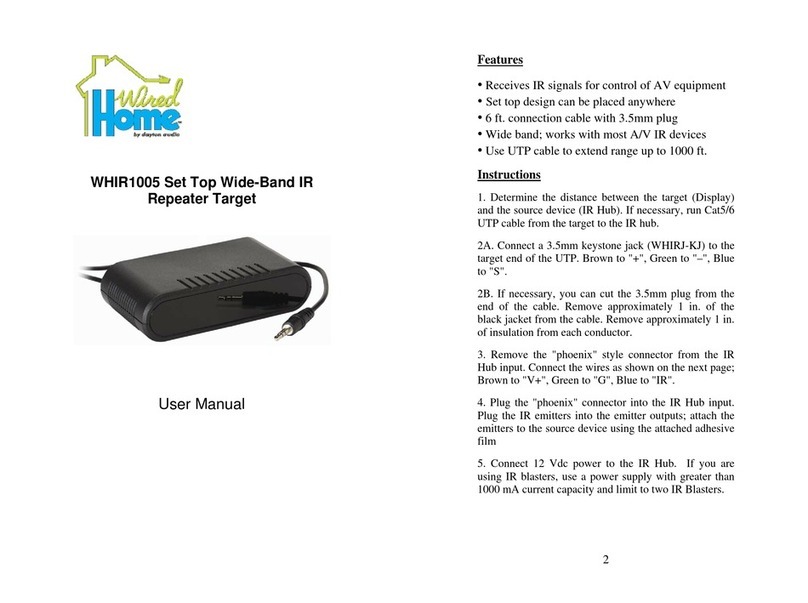
DaytonAudio
DaytonAudio Wired Home WHIR1005 user manual