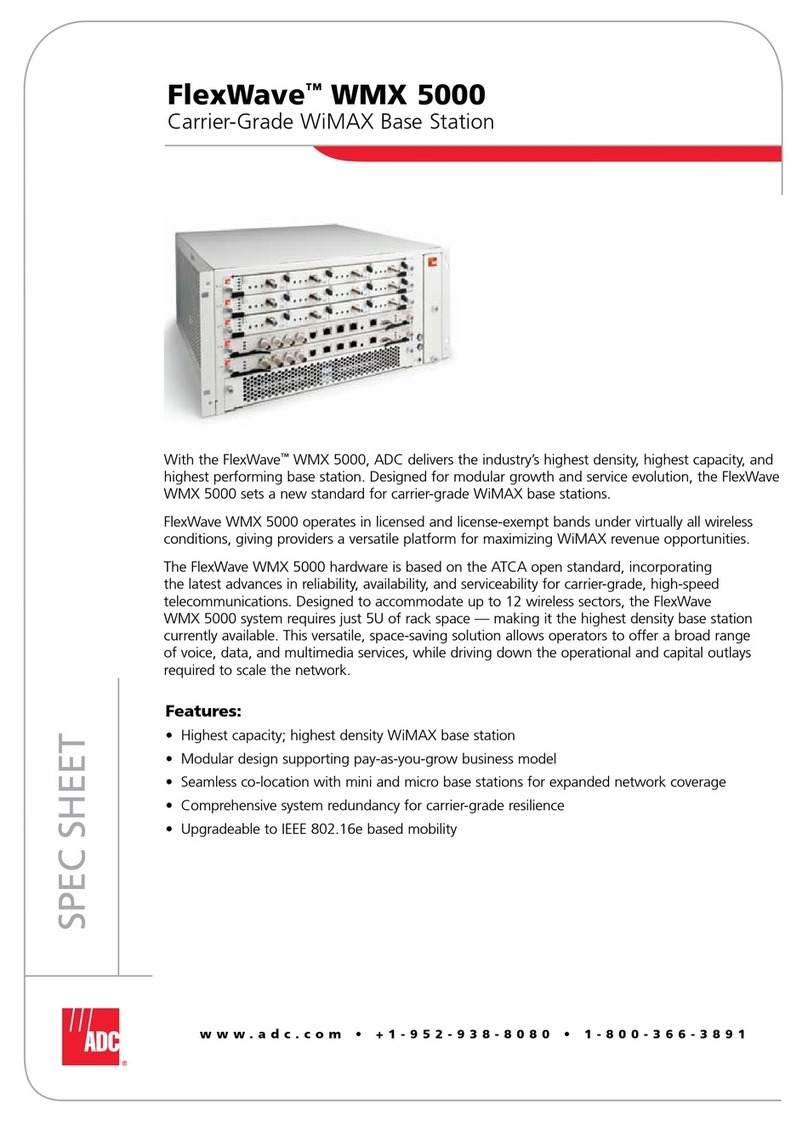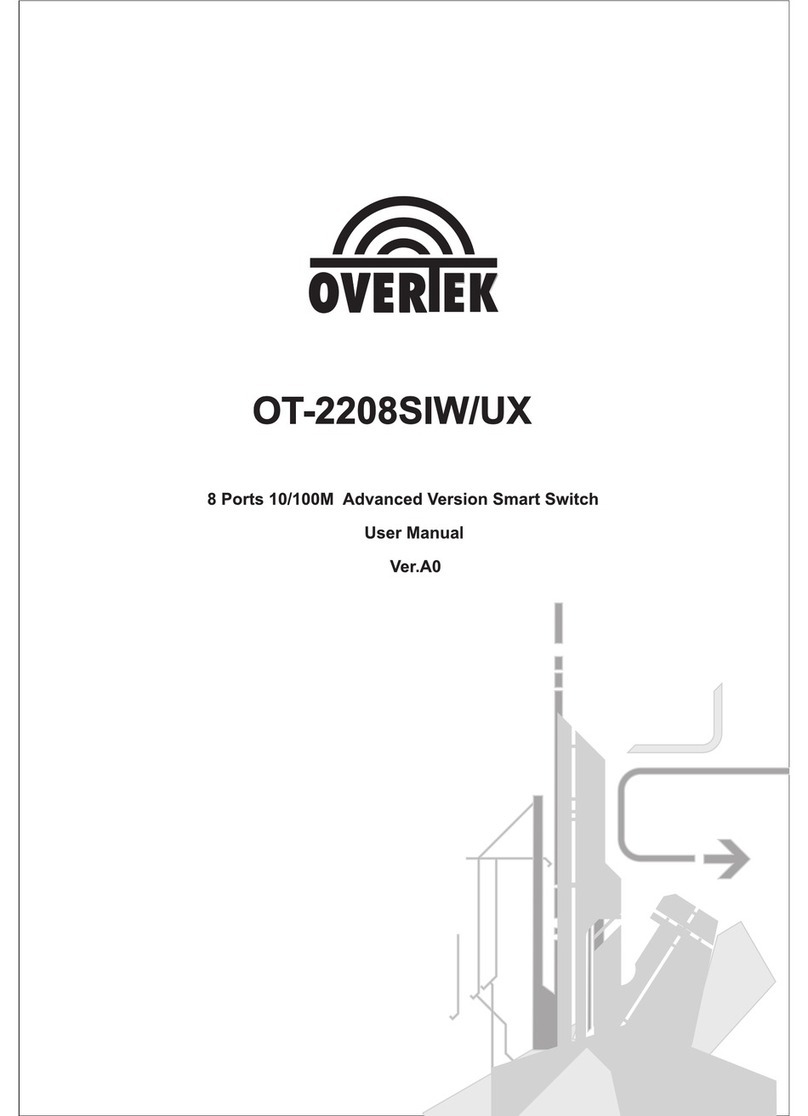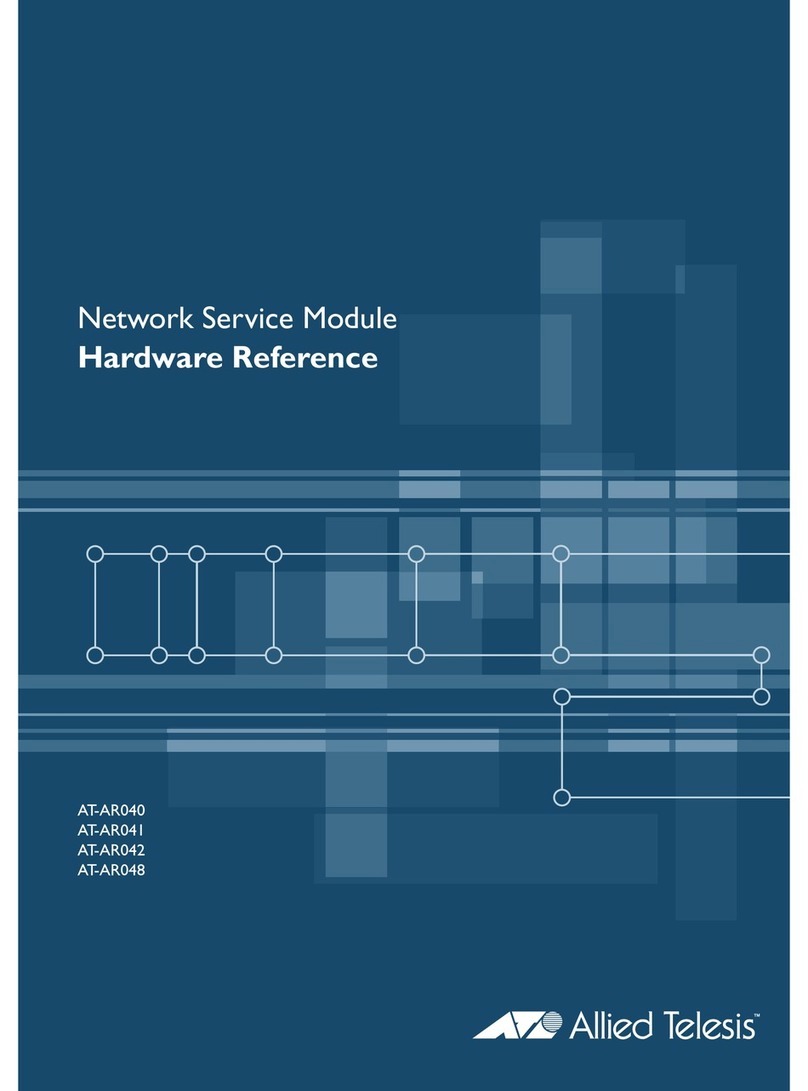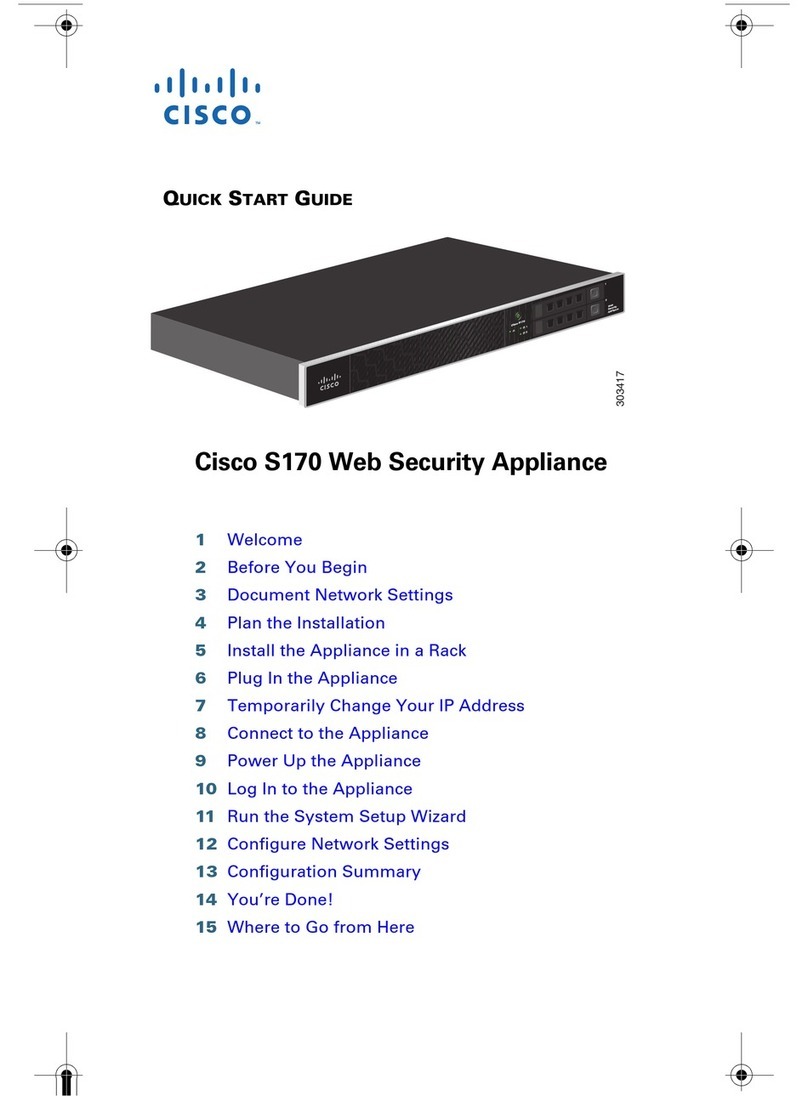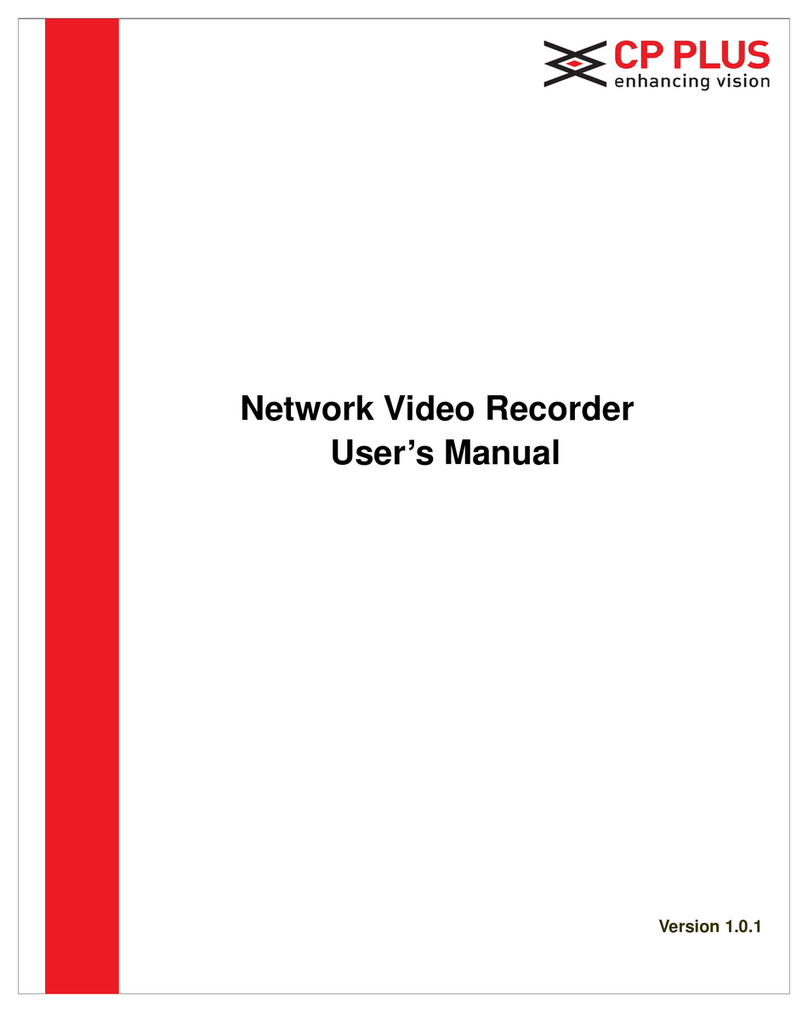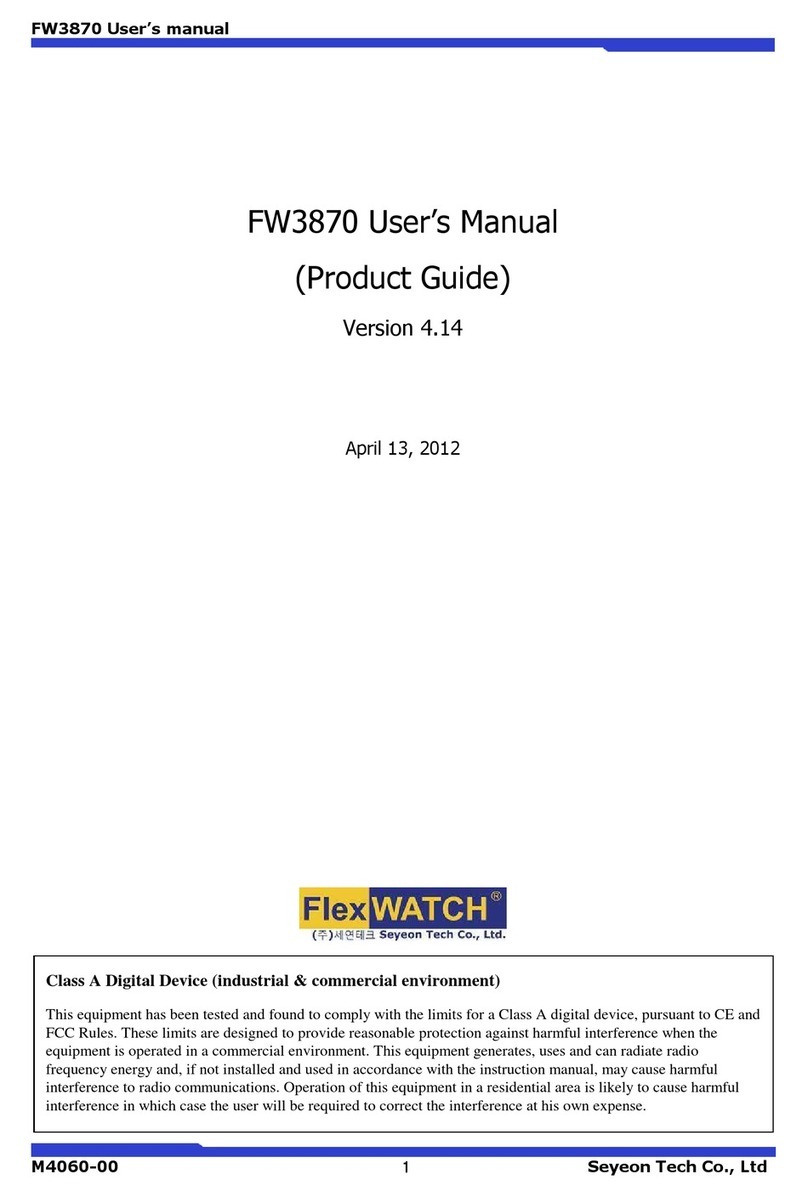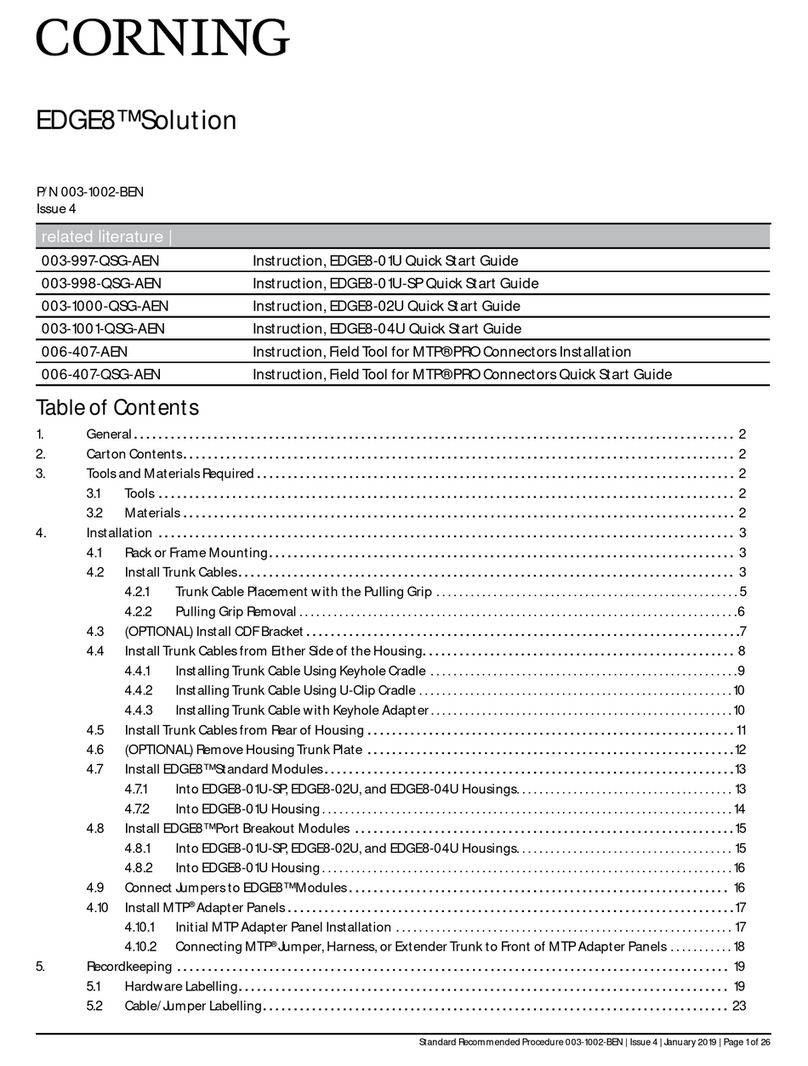Digikeijs DR5000 User manual

DR5000
! " V1.5.1 (2019-02-18)
quick guide
Change LAN/WLAN sengs
#$% &'()'&'& *!+**
&' ,+" !-+)! !+%$! '"
'&.+'!%/$'&.''&$ 0+
$ +"
Index Page
1, ,"&'&!+ +!+'
2&!'!+'.+ , %'&+3 4
2&!'!+'.+ 2, %'&+3 5
6!+''&+' $ '*78)9$ ')':3

+' +'.'
!+;<
2+$';
+= *+'++-+!-,
>**= &++-+'%. +' !-,
?*.= 2!-,
Standard WLAN
l gin
@@=A
B !*+./ C
Overview f h w the DR5000 can w rk in a netw rk.
&+' !*.+'D.$$'&!/.*'A++' .' !'!+! &!+'&!''&+' !*.+'!+/!,!'& ! !2
+' &!**+' *$ !).&! !+; 2+$';7!+'& '&+' .$$ ':)'.+!''&'&+' *+' ,!'&
E++' '&.'.+'&F@?!/*!++*%,!'&!++' "!@'! -+'&+' +!* .' '!!/.'4+1+'&+' !*.+'
++''%. +' )%. .' !+!+! ''&
It is n t p ssible t c nnect the DR5000 t y ur netw rk via the internal WLAN m dule f the DR5000. The WLAN c nnec+ n f the DR5000 is nly intend-
ed f r c nnec+ ns with smartph nes, tablets, PCs r lapt ps.
;A?.)?A?. ! ' !! &&! ' +'&+!"G**+/!&+/69$ '!+@A?.!' !! ' +'&+!"+H

4
What can I set under LAN everything?
>.!+!.''&I+.+'&+J. !-+K! 7 !**%)'& +H'&! !.'!-!**%& D. '&'/++'
''&&+' :"'&+' +H'! )'.'/! &" +'&+' .' !+'&++' +$+':/*"%.+'&!,
.L+'+*"+' '&+*%)'&"!.*'I+&.*+'/&!+Inc rrect entries can result in the internal r uter n l nger being accessible and
having t be reset.
: IP address "'&
: DR5000 Pr t c l=&I+.'*'&&$ '*!!,!*!/*,! 2&$ '*
'&+ .''2!+")" M!$*)';?+! %&!/+*'!'&$ '*!+!+' *
$ !++'''&,!)'&$ !!++*%!'&,!'&$ '*
P ssible pr t c l sengs:
XpressNet® LAN:
'*'++'!+M' +!*!$$*!'+''&,!9$ ';
LocoNet® over TCP/IP LBServer:
'*'++'!+M' +!*!$$*!'+7.&!NG:''&,!';<
LocoNet® Binary:
'*'++'!+M' +!*!$$*!'+7 +" !+;<2+$';':''&,!A
';?+! %
Dr. Co and:
'*'++''!$$*!-+
Z21®/WLAN aus®:
'*'++'+ ;2G; $$E''&
&$ '*cann t be used '++''+' *K! &+.+8$$;!+< ;2!'
the same +me
Imp rtant! &F$ '*7'&.'+A'A++' *:+'$-!**%.'!!++-+'!+' *
K! /!.!'!*!+. /'+'&!+'&K! O
4: LAN Addresses: ' +'*!,'&++-+'%$!'6@I+&.*+*%/!/%M$A
+.
5: LAN Opera+ng m de: ' +'*!,'&++-+'%$!'6@I+&.*+*%/!/%
M$ +.
1
2
3
4
"'&is n t ++',!'&!++' "!''&h me netw rk 7 .' : ,!Wlan ''& *!$'$)'&!+I+"'&are grayed
ut and n t accessible!+'& " cann t /&!+O++-+,!USB ''&is always required t change '&!+I+O
*!$!%!0+-+O

5
1
2
3
4
6
7
5
What can I set under WLAN everything?
>.!+!.''&2I+,!'&+J. !-+K! 7 !**%)'&!.'!-!**%'''&! :
"'&+' +H%. ! )'.'/! &+'&+' .' !+'&++' /*
"%.+'&!,.L+'+*"+' '&+*%)'&"!.*'I+&.*+'/&!++ '&!+!%!.'&+' +!* .' '!*".+-+
: IP address "'&
: Name (SSID) "'&2+' '&!'+ !''&
4: Passw rd "'&2+' "'&
7$! +*, %'!'45PQ:
5: IP address "'&2
: DHCP Server'&
&!+&.*/!& &I+! $ '!+''++'
'&2.)/*$&+!+'!/*'
&+$*!%!**,7! '$&+)'!/*') *&!+')':
++'''&
&'$ D. '++'!2&!+'+' ** )" M!$*)!+/
".++'& $-,!+."!'. E+' .-+
P: Reset +' I+
"'&is n t ++',!'&!++' "!''&h me netw rk 7 .' : ,!Wlan ''& *!$'$)'&!+I+"'&are grayed
ut and n t accessible!+'& " cann t /&!+O++-+,!USB ''&is always required t change '&!+I+O
*!$!%!0+-+O

H w can I set the netw rk pr t c l (Z21, XpressNet, etc.)?
This sh rt manual d es n t replace the c mplete DR5000 manual, but nly c mplements the exis+ng d cumenta+ n.
&!+.+!''&,! .$ '*,!'&<2+' "!& ! 'R +''.$$-+" !+'&I+++A
-+''& *!$'$,!USB always required
Op'on 1:
Change '&+' $ '*"'& !++-+''&&netw rk via a r uter:
'!/*&USB ++-+'&O
LAN +' "!"'&''&&+' 7 .' :
&&+' .' !+!+! ''&&$ + !**%'!!/.'4+
4 1$+'&T l7++-+'%$*.'/''F@?:
5 1$+LAN I++*
@*''& D. $ '*
P +J '&*-+'&'&green -
Q ''!!$$ MP+.+-*'&<2.*"'& '! '
&!++.+!'.+'&*'$ '*
Op'on 2
Change '&+' $ '*via WLAN:
'!/*&USB ++-+'&O
'&.'/c nnected ''&2"'&
K %.&!,".+'&E2+' +'&Wind ws netw rk dial g *!++' '&2
$! (Fact ry seng 12345678)
&++-+**+/'!/*&&$ + !**%'!!/.'4+
4 1$+'&T l7++-+'%$*.'/''F@?:
5 1$+LAN I++*
@*''& D. $ '*
P +J '&*-+'&'&green -
Q ''!!$$ MP+.+-*'&<2.*"'& '! '
&!++.+!'.+'&*'$ '*
1
1
2
2
2
1
3
3
"'&is n t ++',!'&!++' "!''&h me netw rk 7 .' : ,!Wlan ''& *!$'$)'&!+I+"'&are grayed
ut and n t accessible!+'& " cann t /&!+O++-+,!USB ''&is always required t change '&!+I+O
*!$!%!0+-+O
Other manuals for DR5000
2
Table of contents
Other Digikeijs Network Hardware manuals
Popular Network Hardware manuals by other brands
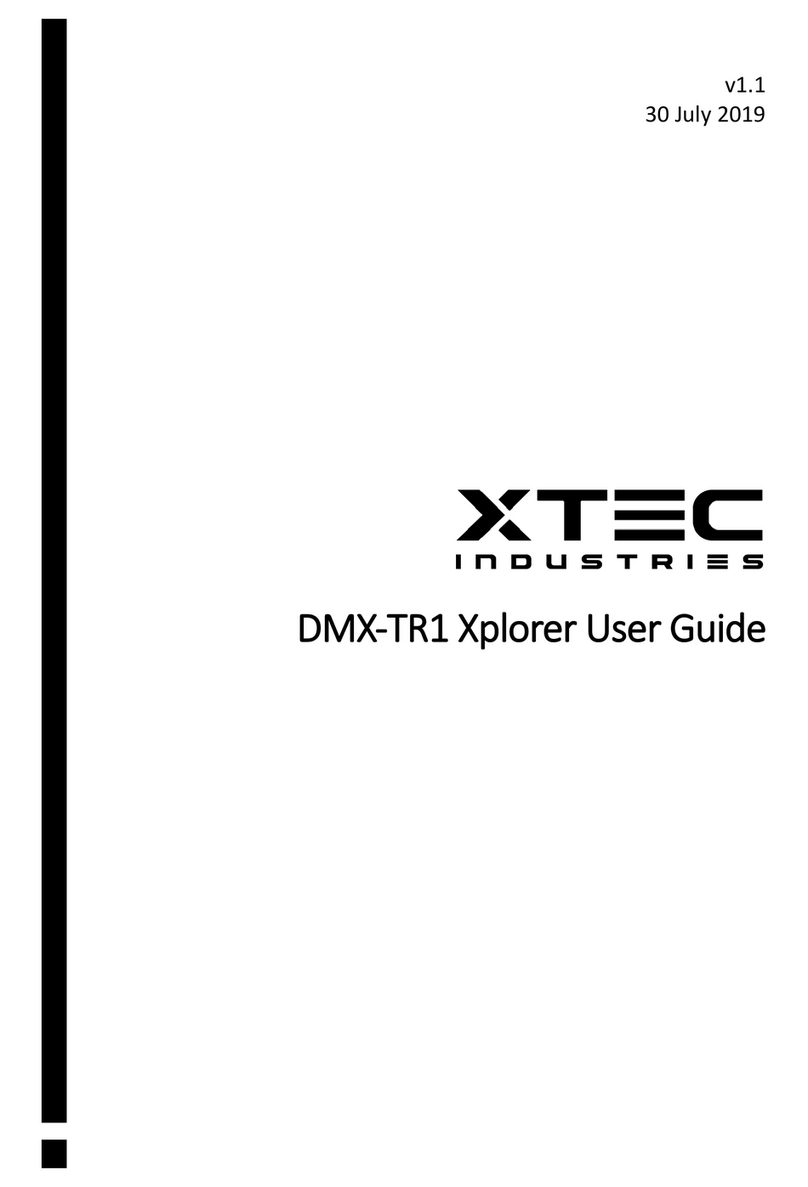
Xtec Industries
Xtec Industries DMX-TR1 Xplorer user guide
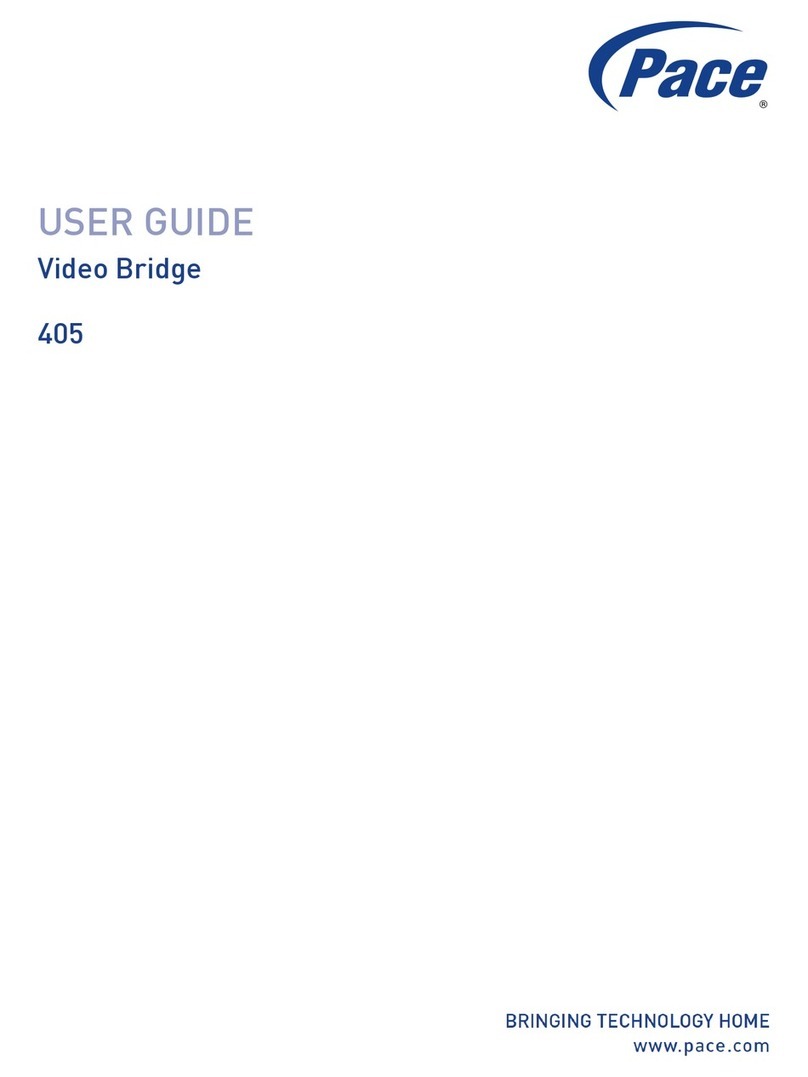
Pace
Pace 405 user guide

ADTRAN
ADTRAN NetVanta Series Quick configuration guide
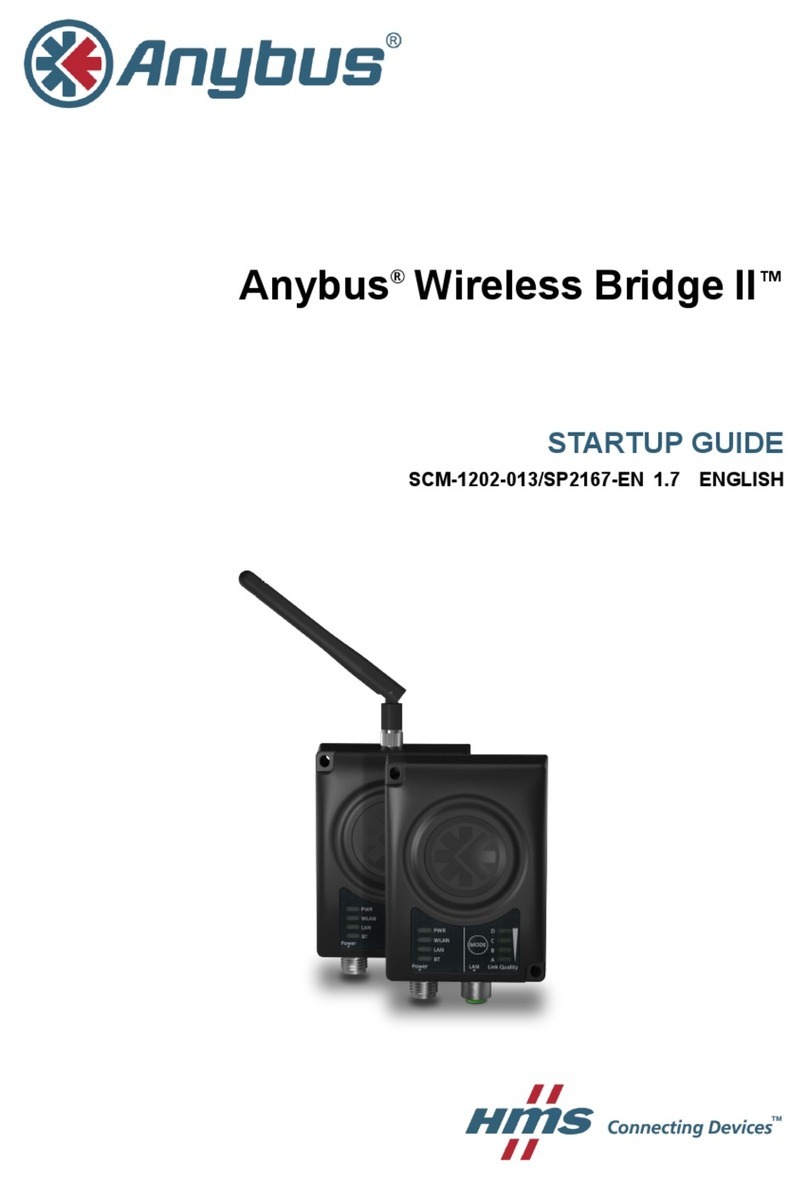
HMS
HMS Anybus Wireless Bridge II Startup guide

Gemalto
Gemalto SafeNet Luna Network HSM 7.0 installation guide

Patton electronics
Patton electronics ACC-S02 Specification sheet