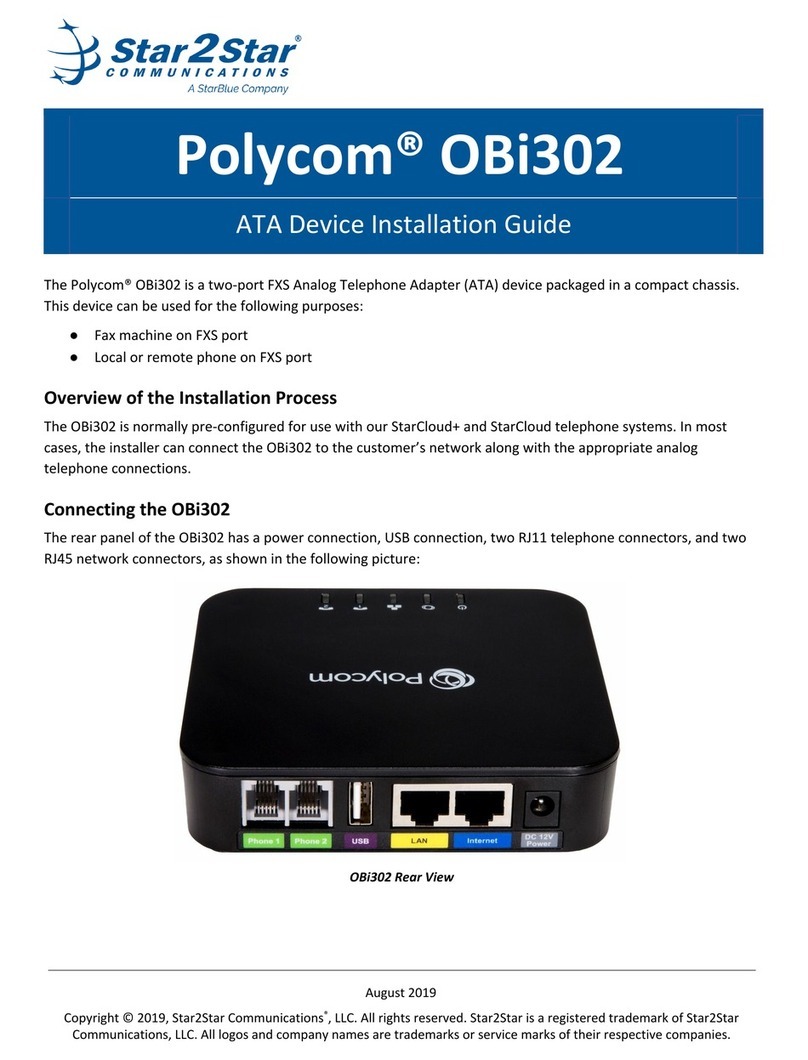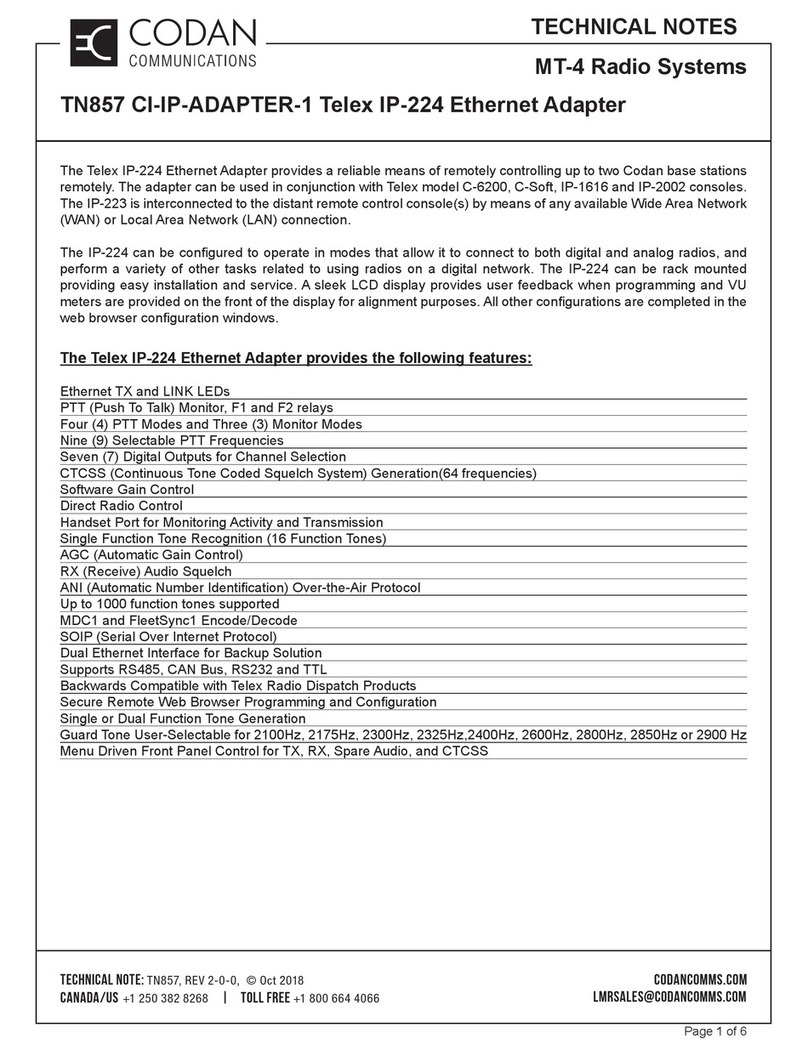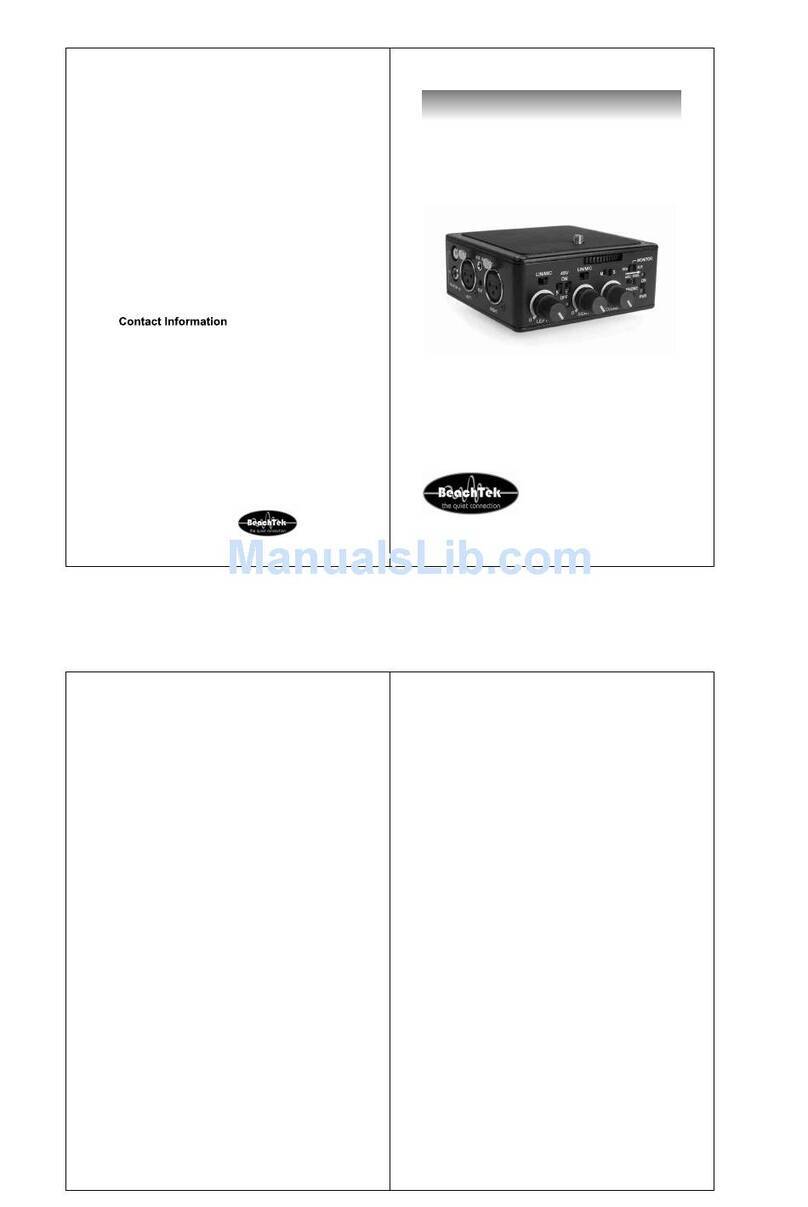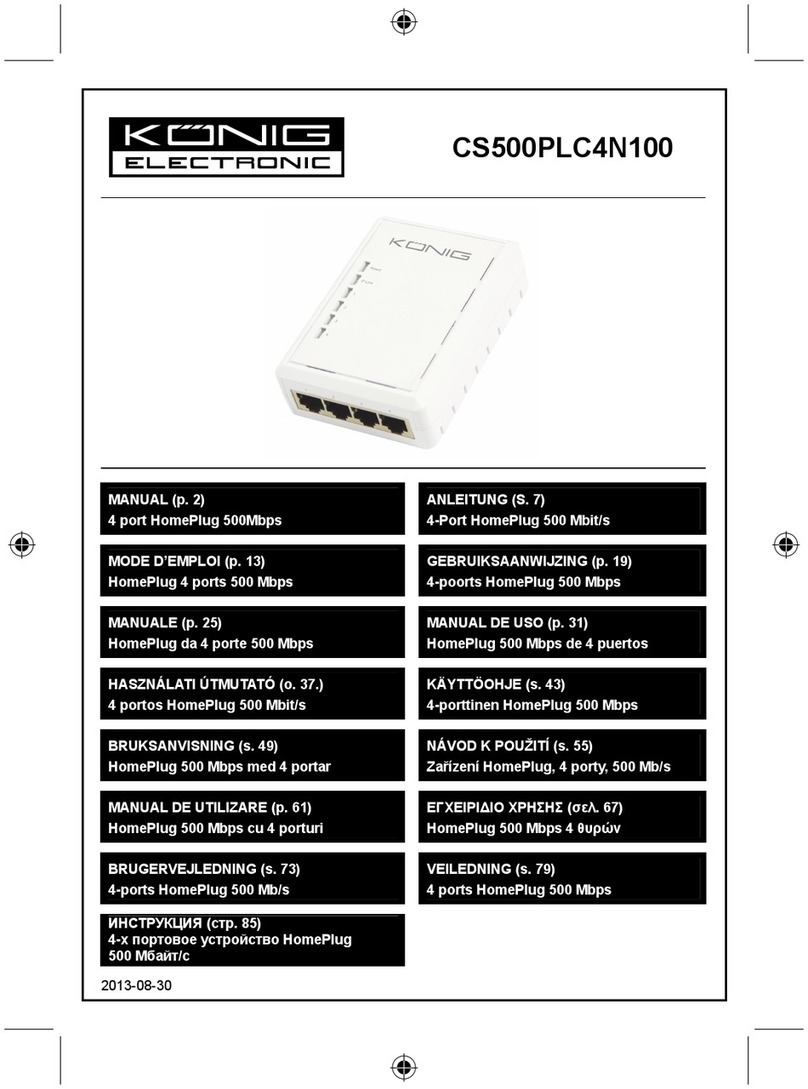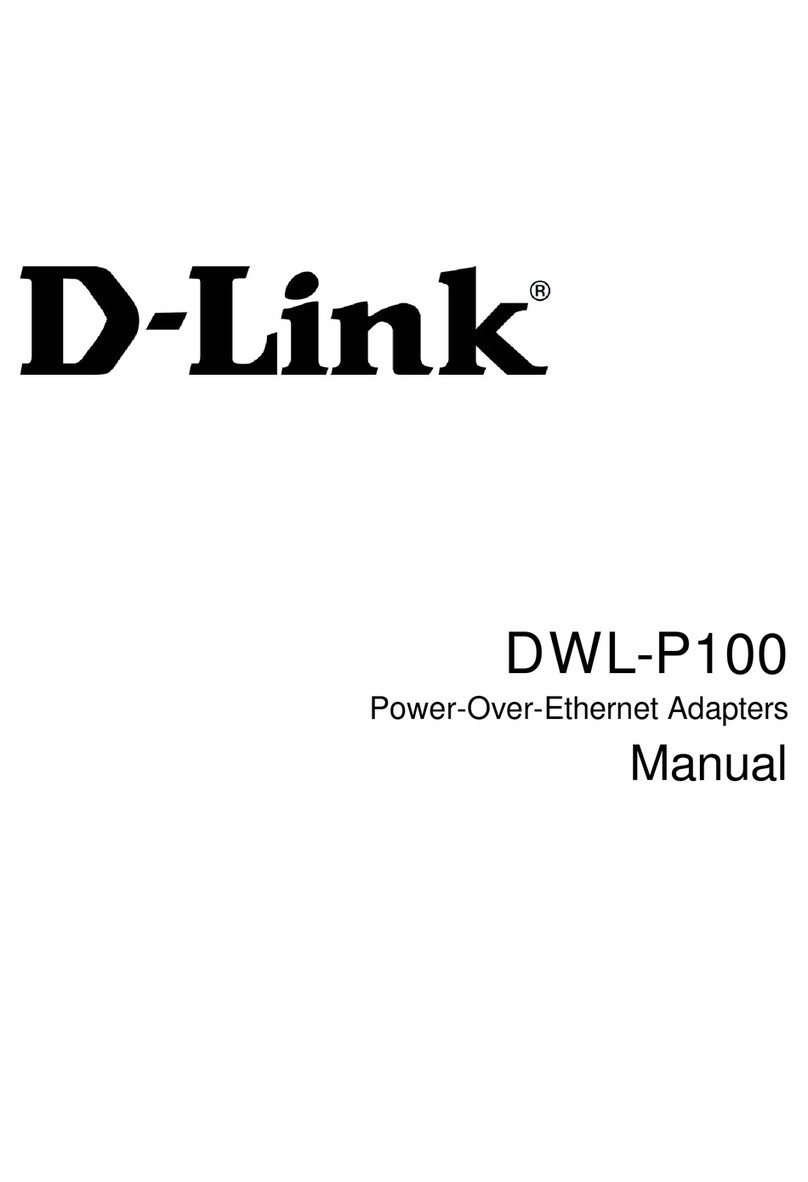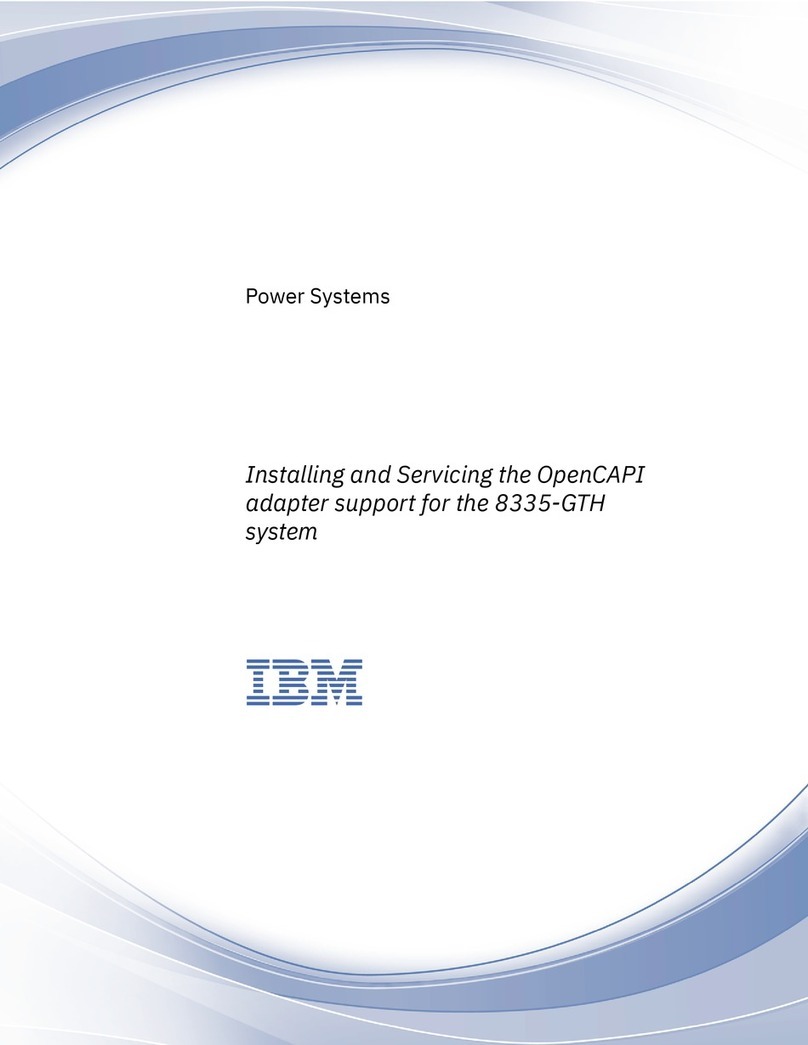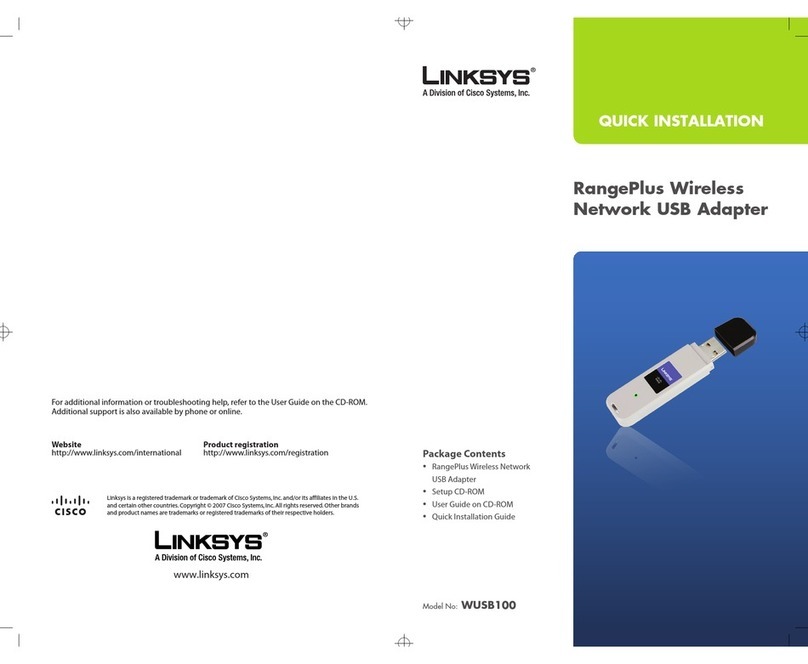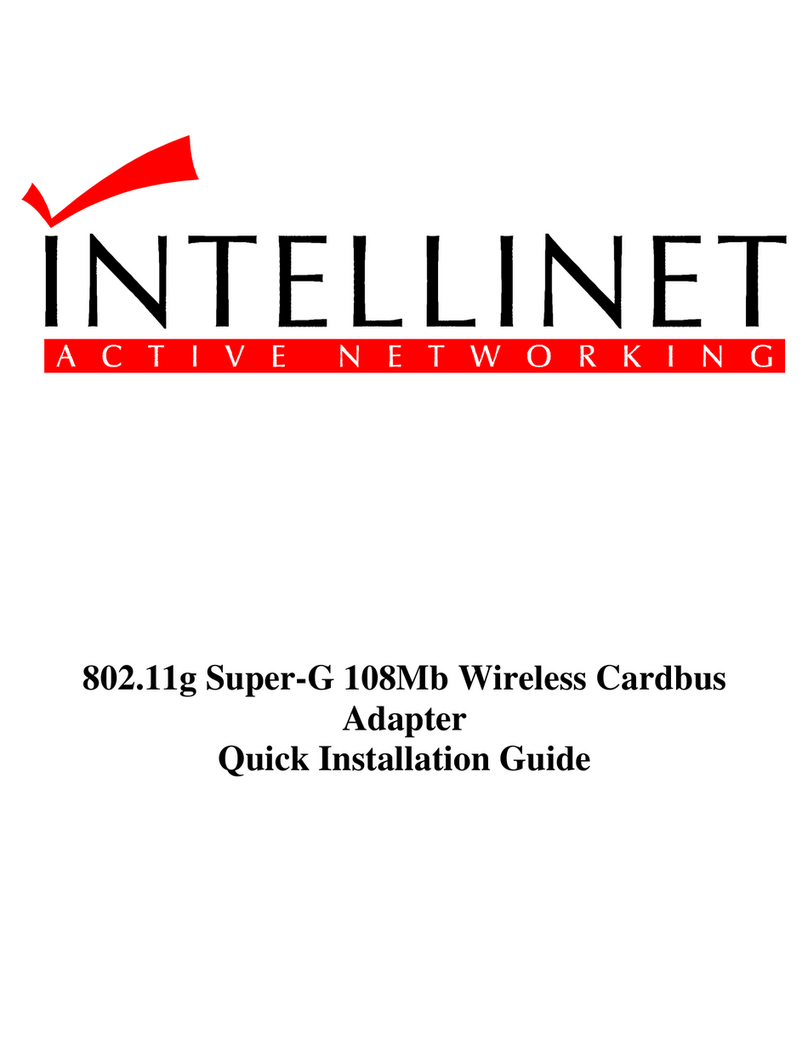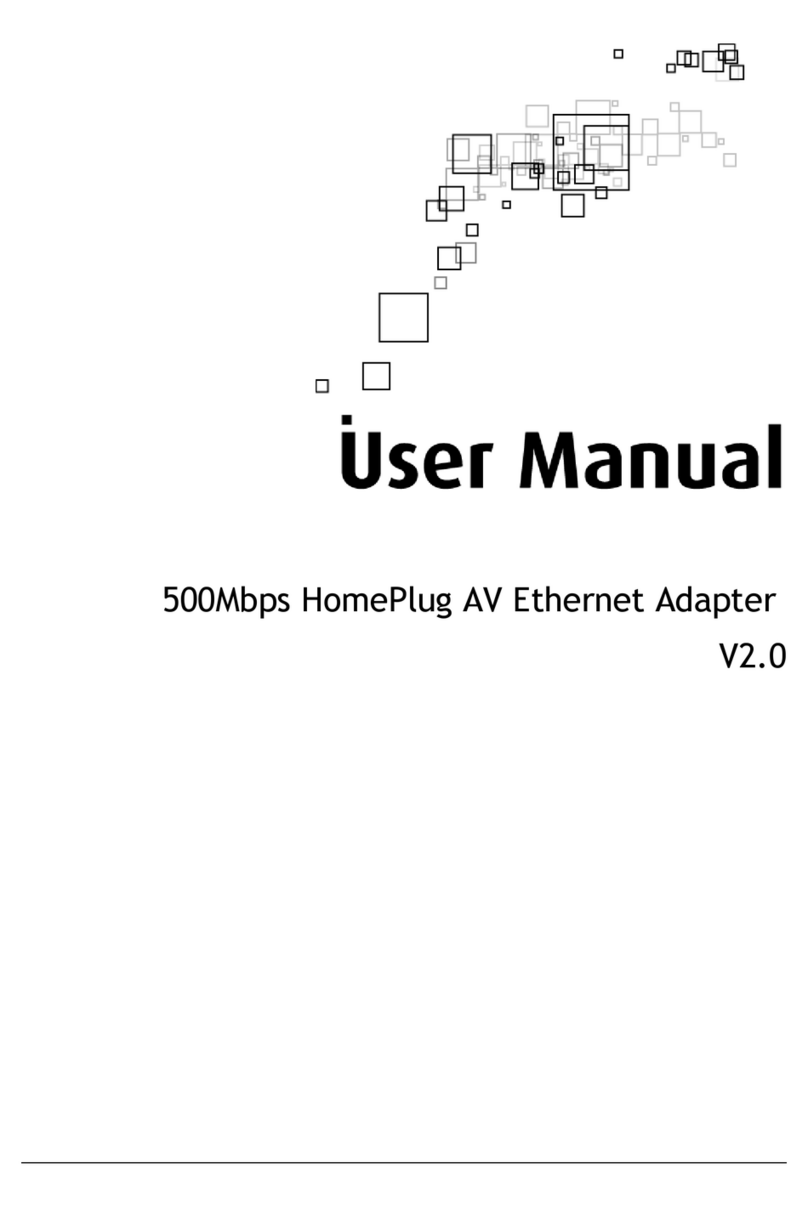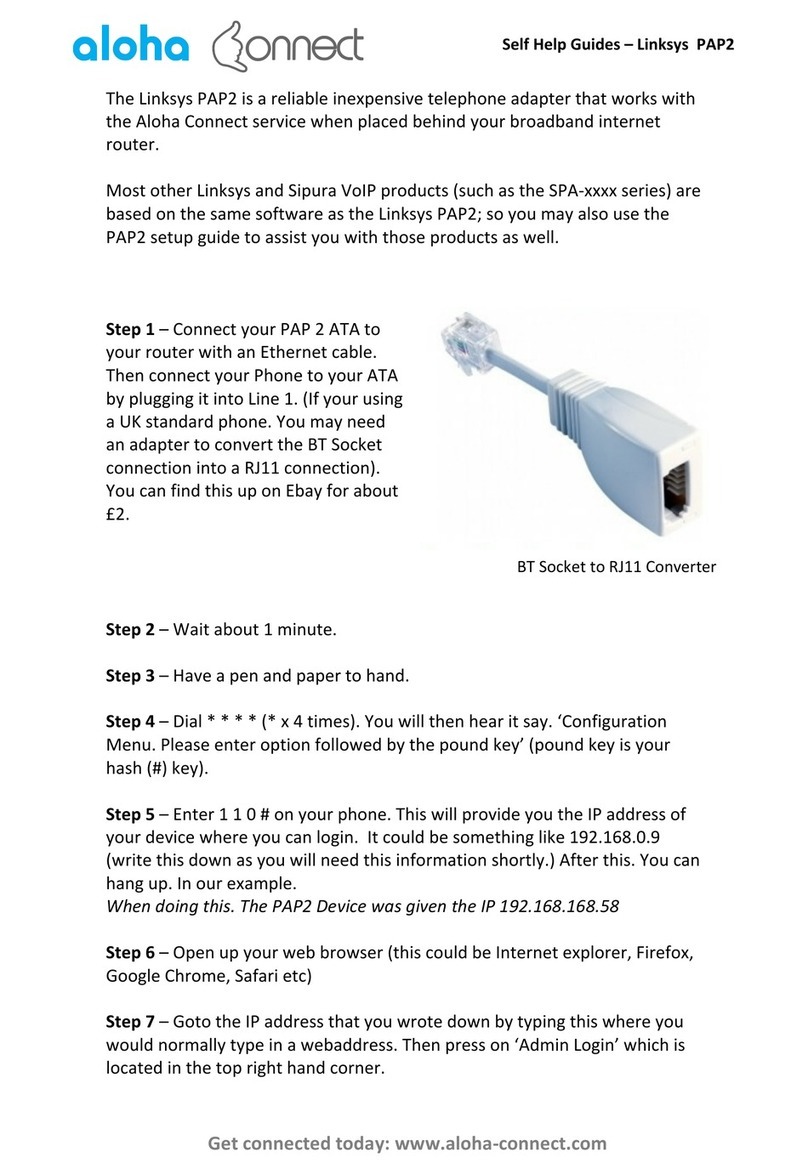Media5 Mediatrix 4104 User manual

Discover the Power of 5
Pb
RoHS
COMPLIANT
2002/95/EC
Reference Manual
Mediatrix®4104
SIP Version
Product Version 5.0 Document Revision 17
July 30, 2012

Media5 Corporation Reference Manual
Media5 Corporation
4229 Garlock Street
Sherbrooke, Québec, Canada J1L 2C8
Mediatrix®4104 Reference Manual
© 2012, Media5 Corporation
Allrights reserved. No part of this publicationmaybereproduced or used in any form or by any means
–graphic,electronic,ormechanical,including photocopying,recording,taping,or informationstorage
and retrieval systems – without the express written permission of the publisher.
Media5 Corporation reserves the right to revise this publication and make changes at any time and
without the obligation to notify any person and/or entity of such revisions and/or changes.
Trademarks
Microsoft and Windows are registered trademarks of Microsoft Corporation.
Adobe and Acrobat are registered trademarks of Adobe Systems Incorporated.
All other trademarks and registered trademarks are the property of their respective owners.
Third-Party Software Copyright Information
The Mediatrix®4104 firmware aggregates some third-party software modules (open source and
commercial) that are distributed to you in accordance with their respective licenses. Refer to the Third
Party Software Copyright Information addendum available on the Mediatrix Download Portal, which
lists the third-party software modules along with any copyright and license information.
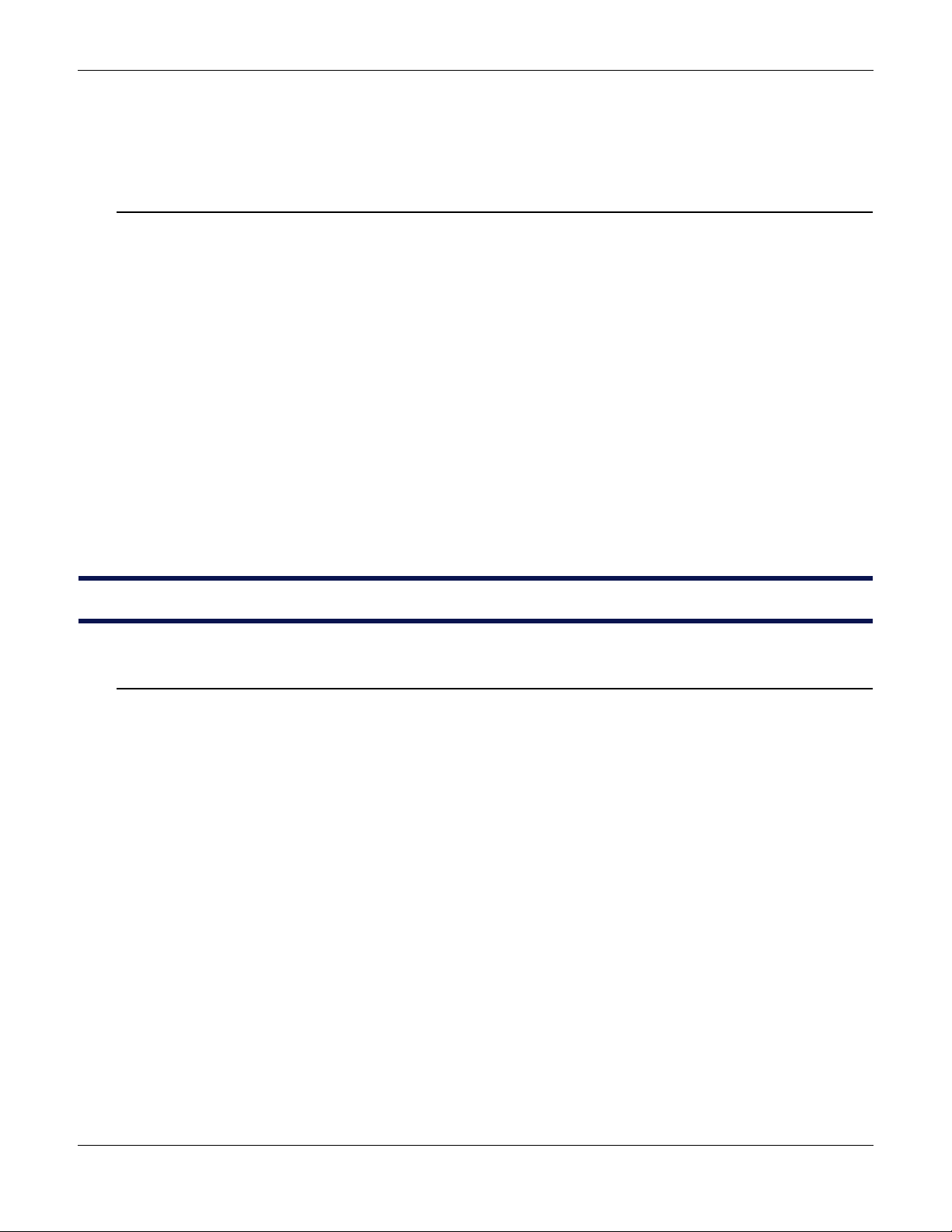
Reference Manual (SIP Version)
Mediatrix 4104 iii
Contents
Preface
About this Manual...........................................................................................................xvii
Document Objectives................................................................................................................................ xvii
Intended Audience.................................................................................................................................... xvii
Related Documentation............................................................................................................................ xvii
Document Structure..................................................................................................................................xviii
Document Conventions ..............................................................................................................................xx
Warning Definition......................................................................................................................................................xx
Where to find Translated Warning Definition..............................................................................................................xx
Other Conventions .....................................................................................................................................................xx
SCN vs PSTN............................................................................................................................................................xxi
Standards Supported ................................................................................................................................................xxi
Obtaining Documentation.......................................................................................................................... xxi
Media5 Web Site.......................................................................................................................................................xxi
Media5 Download Portal ...........................................................................................................................................xxi
Documentation Feedback .........................................................................................................................................xxi
Unit Manager Network – Element Management System.......................................................................... xxii
End User Technical Support..................................................................................................................... xxii
Installation and Web Page Configuration
Chapter 1
Installation ...........................................................................................................................3
Requirements ...............................................................................................................................................3
Safety Recommendations.............................................................................................................................3
Package Contents ........................................................................................................................................3
Overview.......................................................................................................................................................4
About the Mediatrix 4104 ............................................................................................................................................ 4
Placing a Call .............................................................................................................................................................. 4
Management Choices ................................................................................................................................................. 5
Panels...........................................................................................................................................................6
Front Indicators ........................................................................................................................................................... 6
Rear Connectors ......................................................................................................................................................... 7
Choosing a Suitable Installation Site ..........................................................................................................8
Location.......................................................................................................................................................................8
Wall-Mounting ............................................................................................................................................................. 9
Free Standing Unit ...................................................................................................................................................... 9
Condensation .............................................................................................................................................................. 9
Cleaning...................................................................................................................................................................... 9
Hardware Connection.................................................................................................................................10
Reserving an IP Address........................................................................................................................................... 10
Before Proceeding..................................................................................................................................................... 10
Installing the Mediatrix 4104...................................................................................................................................... 11
Starting the Mediatrix 4104 for the First Time.............................................................................................12
IP Address Discovery or Configuration ..................................................................................................................... 12

Contents
iv Mediatrix 4104
Initial Provisioning Sequence.................................................................................................................................... 13
Special Vocal Features ............................................................................................................................................. 13
LED Behaviour in Starting Mode............................................................................................................................... 14
LED Indicators ............................................................................................................................................14
Ready LED................................................................................................................................................................ 14
In Use LED................................................................................................................................................................ 14
ETH1/ETH2 LEDs..................................................................................................................................................... 14
Power LED................................................................................................................................................................ 14
LED Patterns............................................................................................................................................................. 15
Booting LED Pattern Description............................................................................................................................... 16
NormalMode LED Pattern Description...................................................................................................................... 17
AdminMode LED Pattern Description........................................................................................................................ 17
Recovery Mode LED Patterns................................................................................................................................... 17
Reset / Default Switch ................................................................................................................................18
At Run-Time.............................................................................................................................................................. 18
At Start-Time............................................................................................................................................................. 18
Recovery Mode......................................................................................................................................................... 19
Factory Reset............................................................................................................................................................ 20
Software Restart.........................................................................................................................................21
Restart Behaviour...................................................................................................................................................... 21
Verifying the Installation..............................................................................................................................22
Chapter 2
Web Interface – Introduction............................................................................................23
Introduction.................................................................................................................................................23
Using the Web Interface.............................................................................................................................23
Web Interface Access Limitation............................................................................................................................... 23
System Status of the Mediatrix 4104......................................................................................................................... 25
Menu Frame.............................................................................................................................................................. 25
Content Frame .......................................................................................................................................................... 26
Submitting Changes ...................................................................................................................................26
Syslog Monitoring.......................................................................................................................................27
Configuring the Syslog Daemon Application............................................................................................................. 28
Chapter 3
Web Interface – Management...........................................................................................29
Admin Page................................................................................................................................................29
HTTP Server Password............................................................................................................................................. 29
System Management ................................................................................................................................................ 31
Group Port Management........................................................................................................................................... 32
Interface Management .............................................................................................................................................. 32
Network Settings.........................................................................................................................................33
Ethernet Connection Speed...................................................................................................................................... 33
Network Settings....................................................................................................................................................... 34
SNTP Settings........................................................................................................................................................... 35
Configuration File Download.......................................................................................................................38
Configuration File Download Server.......................................................................................................................... 38
Configuration File Server Settings............................................................................................................................. 39
Setting up the Configuration File Download.............................................................................................................. 40
Configuration Files Encryption .................................................................................................................................. 43
Configuration Download Procedure .......................................................................................................................... 44
Automatic Configuration Update ............................................................................................................................... 44
Error Handling........................................................................................................................................................... 47
Firmware Download....................................................................................................................................49
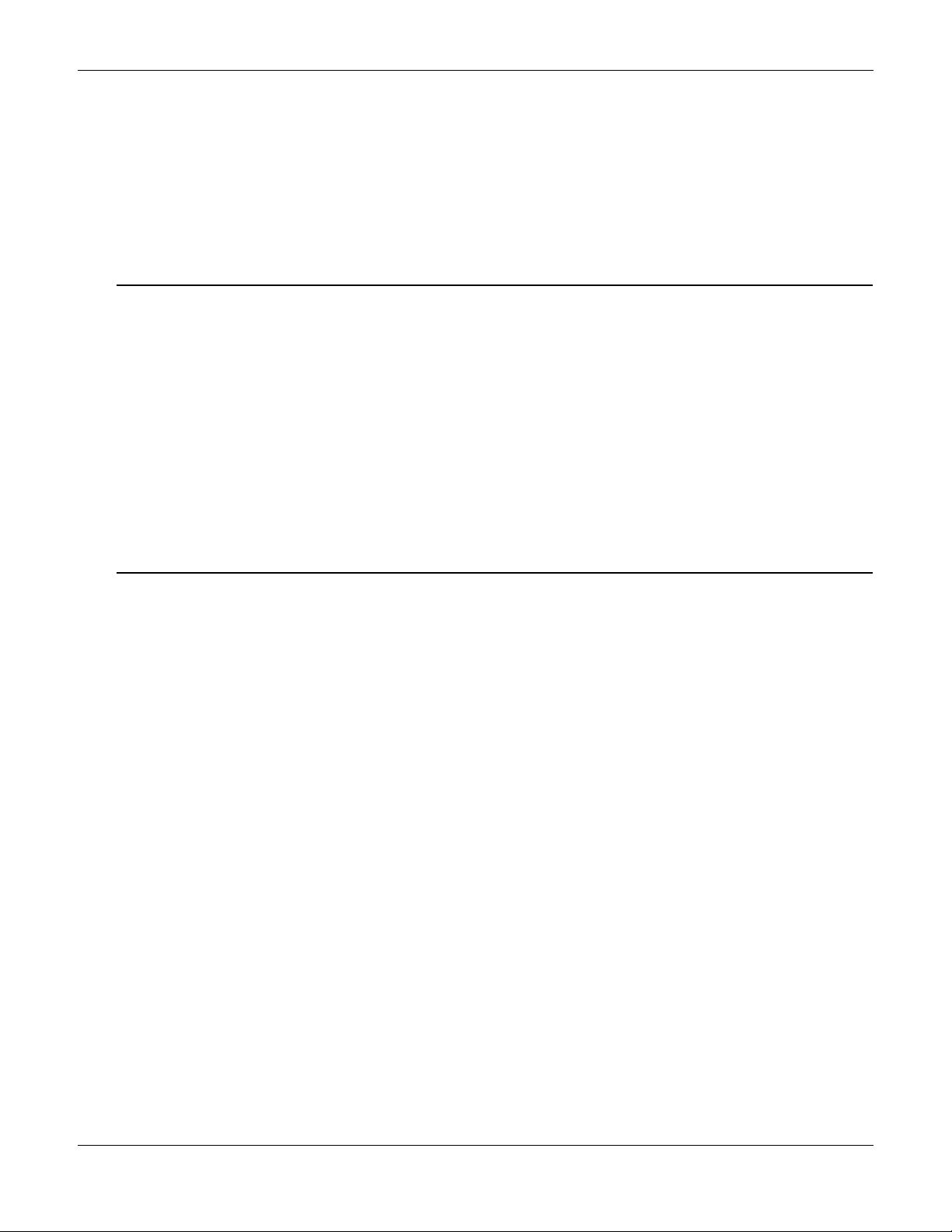
Reference Manual (SIP Version)
Mediatrix 4104 v
Before Downloading.................................................................................................................................................. 49
Firmware Servers Configuration................................................................................................................................ 50
Setting up the Firmware Download........................................................................................................................... 51
Firmware Download Procedure................................................................................................................................. 56
Automatic Firmware Update...................................................................................................................................... 56
Spanning Tree Protocol (STP).................................................................................................................................. 59
Firmware Downgrade................................................................................................................................................ 59
Emergency Firmware Procedure............................................................................................................................... 60
Chapter 4
Web Interface – SIP Parameters ......................................................................................61
SIP Servers Configuration..........................................................................................................................61
SIP Servers............................................................................................................................................................... 61
SIP Configuration...................................................................................................................................................... 62
SIP User Agent.......................................................................................................................................................... 63
SIP Registration ........................................................................................................................................................ 64
SIP Publication.......................................................................................................................................................... 65
SIP Interop..................................................................................................................................................65
SIP Penalty Box ........................................................................................................................................................ 65
SIP Transport Type................................................................................................................................................... 67
Interop Parameters.................................................................................................................................................... 67
SIP Authentication......................................................................................................................................69
Chapter 5
Web Interface – Telephony...............................................................................................71
Digit Maps...................................................................................................................................................71
Syntax ....................................................................................................................................................................... 71
Special Characters.................................................................................................................................................... 72
How to Use a Digit Map............................................................................................................................................. 72
General Parameters.................................................................................................................................................. 74
Allowed Digit Maps.................................................................................................................................................... 75
Blocked Digit Maps.................................................................................................................................................... 76
Voice & Fax Codecs ...................................................................................................................................77
G.711 PCMA and PCMU........................................................................................................................................... 77
G.726......................................................................................................................................................................... 78
G.723.1...................................................................................................................................................................... 78
G.729......................................................................................................................................................................... 78
General Parameters.................................................................................................................................................. 79
G.711 Codec Parameters.......................................................................................................................................... 82
G.729 Codec Parameters.......................................................................................................................................... 83
G.723 Codec Parameters.......................................................................................................................................... 83
G.726 Codecs Parameters........................................................................................................................................ 84
Fax Parameters......................................................................................................................................................... 85
Call Forward ...............................................................................................................................................89
On Busy.....................................................................................................................................................................89
On No Answer........................................................................................................................................................... 91
Unconditional............................................................................................................................................................. 92
Services......................................................................................................................................................94
Call Transfer.............................................................................................................................................................. 94
Call Waiting............................................................................................................................................................... 95
Conference................................................................................................................................................................ 98
Call Hold.................................................................................................................................................................. 100
Second Call............................................................................................................................................................. 101
Automatic Call......................................................................................................................................................... 101
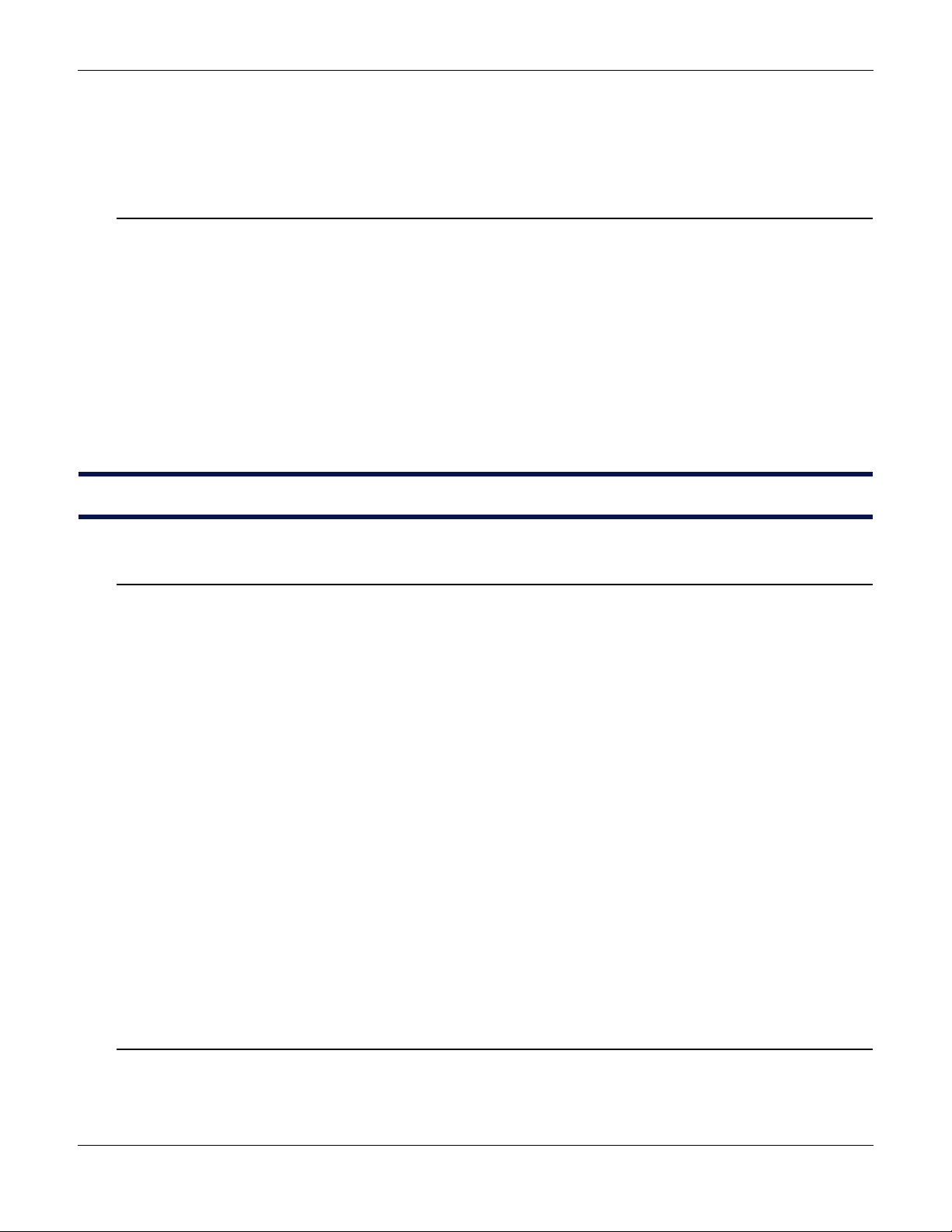
Contents
vi Mediatrix 4104
Miscellaneous...........................................................................................................................................102
Country Selection.................................................................................................................................................... 102
Custom Tone Configuration .................................................................................................................................... 103
Message Waiting Indicator...................................................................................................................................... 110
Chapter 6
Web Interface – Advanced..............................................................................................115
Quality of Service (QoS)...........................................................................................................................115
802.1q Configuration............................................................................................................................................... 115
DiffServ Configuration............................................................................................................................................. 117
Emergency Page......................................................................................................................................118
Emergency Call Configuration................................................................................................................................. 118
STUN Configuration..................................................................................................................................119
SIP Outbound Proxy................................................................................................................................................ 119
Restrictions on the Media5 STUN Implementation ................................................................................................. 120
STUN Client Configuration...................................................................................................................................... 120
SIP Custom NAT Traversal..................................................................................................................................... 121
SNMP Configuration
Chapter 7
MIB Structure and SNMP................................................................................................125
SNMP Overview .......................................................................................................................................125
Definitions................................................................................................................................................................ 125
SNMP Versions....................................................................................................................................................... 126
SNMP Behaviour..................................................................................................................................................... 127
SNMPv3 Special Behaviour.................................................................................................................................... 128
SNMP Configuration via a Configuration File.......................................................................................................... 129
MIB Structure............................................................................................................................................133
Textual Conventions................................................................................................................................................ 134
Objects, Conformance, and Events......................................................................................................................... 134
IP Addresses........................................................................................................................................................... 135
Persistence.............................................................................................................................................................. 135
Changing a Parameter Value.................................................................................................................................. 135
Tables.......................................................................................................................................................136
Generic Variables.................................................................................................................................................... 136
Variables for Administrative Commands ................................................................................................................. 137
SNMP Access Limitation ..........................................................................................................................138
SNMP Service Agent................................................................................................................................138
Current MIB Version .................................................................................................................................138
Sending Configuration Data to the Mediatrix 4104...................................................................................139
Configuration File.................................................................................................................................................... 139
Management Information Base – MIB..................................................................................................................... 139
Chapter 8
IP Address and Network Configuration ........................................................................141
IP Addresses ............................................................................................................................................141
IP Addresses Formats in the DHCP Server ............................................................................................................ 141
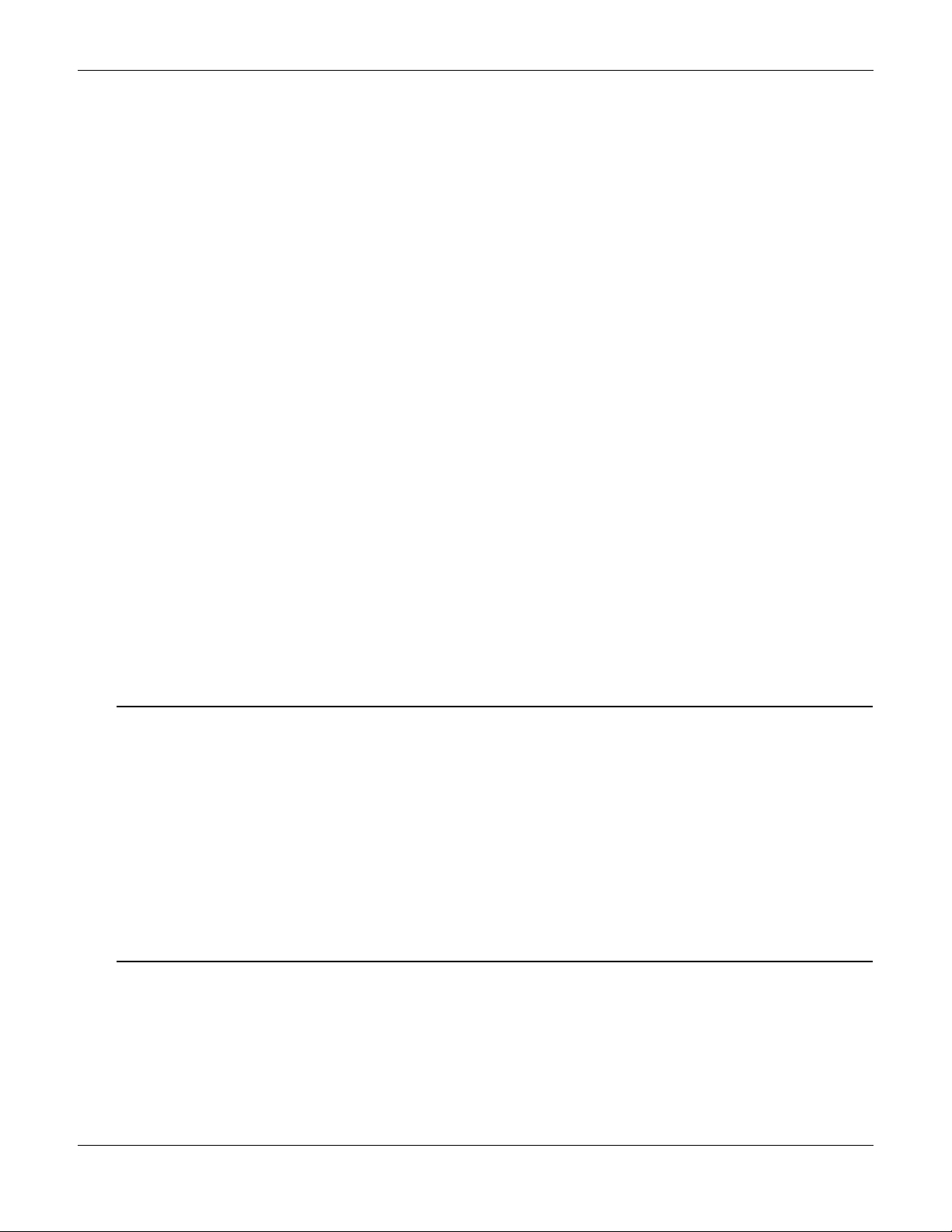
Reference Manual (SIP Version)
Mediatrix 4104 vii
Provisioning Source ................................................................................................................................................ 142
Services....................................................................................................................................................142
Configuration Source............................................................................................................................................... 142
Local Host ............................................................................................................................................................... 143
Static DNS............................................................................................................................................................... 146
Image ...................................................................................................................................................................... 146
Management Server................................................................................................................................................ 147
Configuration File Fetching ..................................................................................................................................... 148
Syslog...................................................................................................................................................................... 148
SIP Servers............................................................................................................................................................. 149
SNTP....................................................................................................................................................................... 150
ETH2 Connector Static IP Address ..........................................................................................................151
DHCP Configuration .................................................................................................................................152
DHCP Options Waiting Time................................................................................................................................... 152
Bootp BROADCAST Flag in DHCP Requests ........................................................................................................ 152
Changing the Size of DHCP Requests.................................................................................................................... 153
DHCP Server Configuration .....................................................................................................................153
Connection to the DHCP Behaviour........................................................................................................................ 153
Network Configuration............................................................................................................................................. 154
Vendor and Site Specific DHCP Options..................................................................................................154
Vendor Specific Options.......................................................................................................................................... 154
Site Specific Options............................................................................................................................................... 155
Option Codes .......................................................................................................................................................... 156
Entering IP Addresses............................................................................................................................................. 156
Entering FQDNs...................................................................................................................................................... 157
Settings Example .................................................................................................................................................... 159
Error Handling...........................................................................................................................................160
DHCP Server Failures............................................................................................................................................. 160
Vendor/Site Specific Option Missing ....................................................................................................................... 160
DNS Failures........................................................................................................................................................... 160
Ethernet Connection Speed......................................................................................................................161
Speed and Duplex Detection Issues ....................................................................................................................... 161
Chapter 9
SIP Servers ......................................................................................................................163
Registrar Server........................................................................................................................................163
Configuration Source............................................................................................................................................... 163
Proxy Server.............................................................................................................................................165
Configuration Source............................................................................................................................................... 165
Outbound Proxy Server............................................................................................................................166
Configuration Source............................................................................................................................................... 167
Loose Router Configuration .................................................................................................................................... 168
Presence Compositor Server....................................................................................................................169
Configuration Source............................................................................................................................................... 169
Chapter 10
DNS SRV Configuration..................................................................................................171
What is a DNS SRV?................................................................................................................................171
Priority vs Weight .................................................................................................................................................... 171
DNS SRV Call Flow................................................................................................................................................. 172
Enabling DNS SRV on the Mediatrix 4104 ...............................................................................................172
DNS SRV Record Lock.............................................................................................................................173
DNS SRV-Oriented Settings.....................................................................................................................173

Contents
viii Mediatrix 4104
Chapter 11
Country-Specific Configuration.....................................................................................175
Caller ID Information.................................................................................................................................175
Caller ID Generation................................................................................................................................................ 175
ADSI........................................................................................................................................................................ 176
Setting the Location (Country)..................................................................................................................176
Caller ID Selection................................................................................................................................................... 177
Custom Tone Configuration......................................................................................................................178
Pattern Definition..................................................................................................................................................... 178
Customizing the Tones............................................................................................................................................ 179
Custom Tone Example............................................................................................................................................ 180
Chapter 12
Configuration File Download .........................................................................................185
Configuration File Download Server.........................................................................................................185
Configuring the TFTP Server .................................................................................................................................. 185
Configuring the SNTP Server.................................................................................................................................. 185
Configuring the HTTP Server.................................................................................................................................. 185
Configuring the HTTPS Server................................................................................................................................ 186
Configuration File Server Settings........................................................................................................................... 187
Setting up the Configuration File Download............................................................................................................ 188
Configuration Update Status................................................................................................................................... 190
Configuration Files Encryption ................................................................................................................................ 191
Configuration Download via TFTP .......................................................................................................................... 192
Configuration Download via HTTP/HTTPS............................................................................................................. 193
Automatic Configuration Update ............................................................................................................................. 194
Error Handling......................................................................................................................................................... 196
Management Server .................................................................................................................................199
Management Server Configuration ......................................................................................................................... 199
Downloading from the Management Server............................................................................................................ 199
Error Handling......................................................................................................................................................... 200
Syslog Messages.................................................................................................................................................... 201
Configuration File Example.......................................................................................................................202
Supported Characters............................................................................................................................................. 203
Chapter 13
Software Download.........................................................................................................205
Before Downloading .................................................................................................................................205
Configuring the TFTP Server .................................................................................................................................. 205
Configuring the SNTP Server.................................................................................................................................. 205
Configuring the HTTP Server.................................................................................................................................. 205
Configuring the HTTPS Server................................................................................................................................ 206
Software Servers Configuration................................................................................................................207
DHCP Configuration................................................................................................................................................ 207
Static Configuration................................................................................................................................................. 208
Download Procedure................................................................................................................................209
Extracting the Zip File.............................................................................................................................................. 209
Setting up the Image Path....................................................................................................................................... 209
Software Download Status...................................................................................................................................... 211
Download via TFTP................................................................................................................................................. 213
Download via HTTP/HTTPS.................................................................................................................................... 214
Automatic Software Update..................................................................................................................................... 215
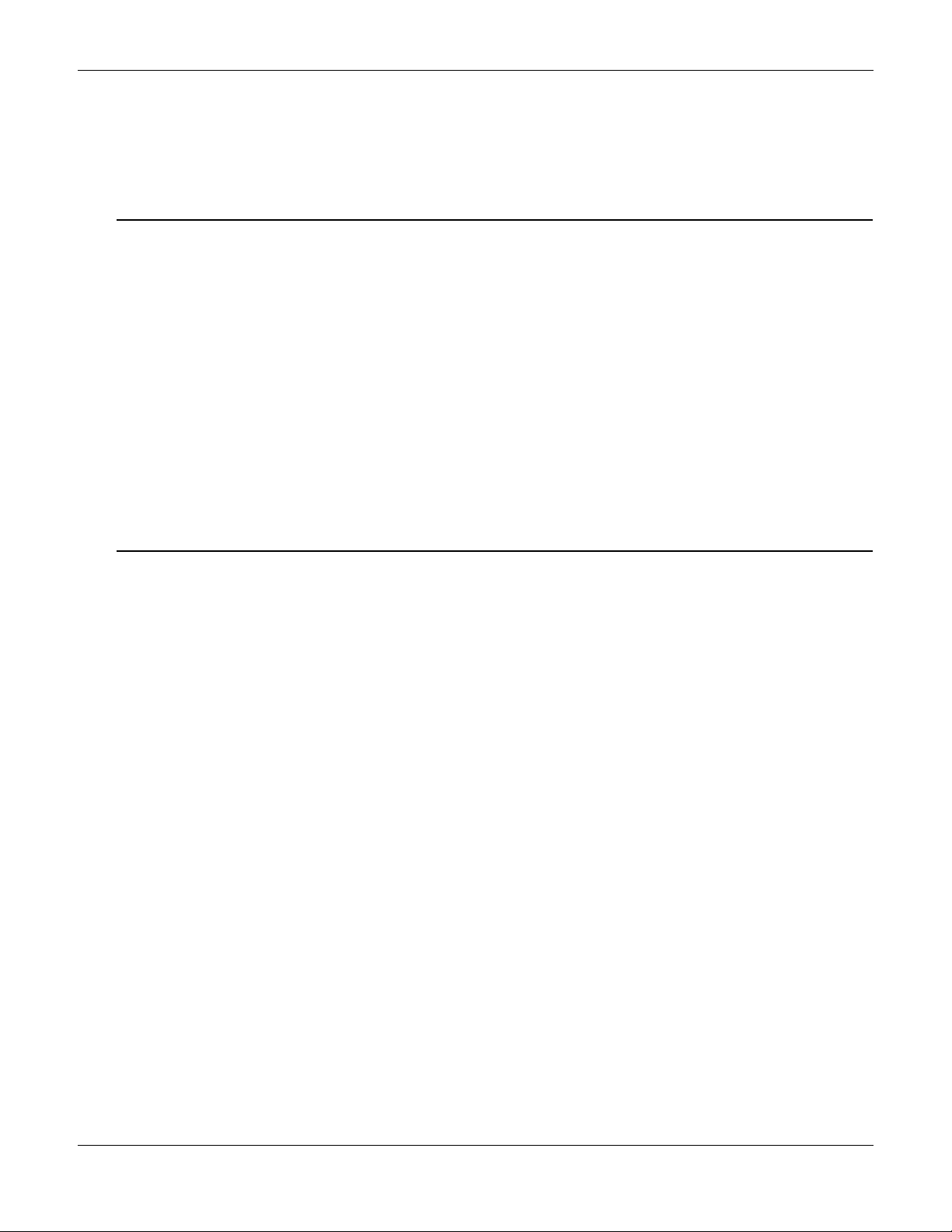
Reference Manual (SIP Version)
Mediatrix 4104 ix
Spanning Tree Protocol (STP)................................................................................................................................ 217
Software Downgrade ................................................................................................................................218
Emergency Software Procedure...............................................................................................................218
Using the Emergency Software............................................................................................................................... 218
Chapter 14
Line Configuration ..........................................................................................................221
Lines Administrative State ........................................................................................................................221
Temporary Administrative State.............................................................................................................................. 221
Permanent Administrative State.............................................................................................................................. 222
Unregistered Line Behaviour ....................................................................................................................222
Flash Hook Detection ...............................................................................................................................222
Source Line Selection...............................................................................................................................223
Examples of Source Line Selection Use................................................................................................................. 223
Loop Current.............................................................................................................................................224
Callee Hang-up Supervision.....................................................................................................................225
Line Reversal............................................................................................................................................226
Blanking of an Anonymous Caller ID........................................................................................................226
Calling Number Transformation................................................................................................................227
Regular Expressions............................................................................................................................................... 227
Chapter 15
Voice Transmissions ......................................................................................................229
Codec Descriptions...................................................................................................................................229
G.711 PCMA and PCMU......................................................................................................................................... 229
G.726....................................................................................................................................................................... 230
G.723.1.................................................................................................................................................................... 230
G.729....................................................................................................................................................................... 230
Preferred Codec .......................................................................................................................................231
Enabling Individual Codecs ......................................................................................................................231
Packetization Time ...................................................................................................................................232
DTMF Transport Type ..............................................................................................................................235
DTMF Transport Using SIP INFO ........................................................................................................................... 236
DTMF Payload Type ............................................................................................................................................... 236
DTMF – RFC 2833 Events...................................................................................................................................... 237
DTMF Transport over the SIP Protocol................................................................................................................... 237
DTMF Detection........................................................................................................................................238
DTMF Frequencies.................................................................................................................................................. 238
DTMF Detection Configuration................................................................................................................................ 239
Adaptative Jitter Buffer .............................................................................................................................241
About Changing Jitter Buffer Values ....................................................................................................................... 241
Voice Activity Detection ............................................................................................................................242
G.711 and G.726 VAD ............................................................................................................................................ 242
G.729 VAD.............................................................................................................................................................. 242
Echo Cancellation.....................................................................................................................................243
Signal Limiter........................................................................................................................................................... 243
Comfort Noise...........................................................................................................................................244
User Gain..................................................................................................................................................244
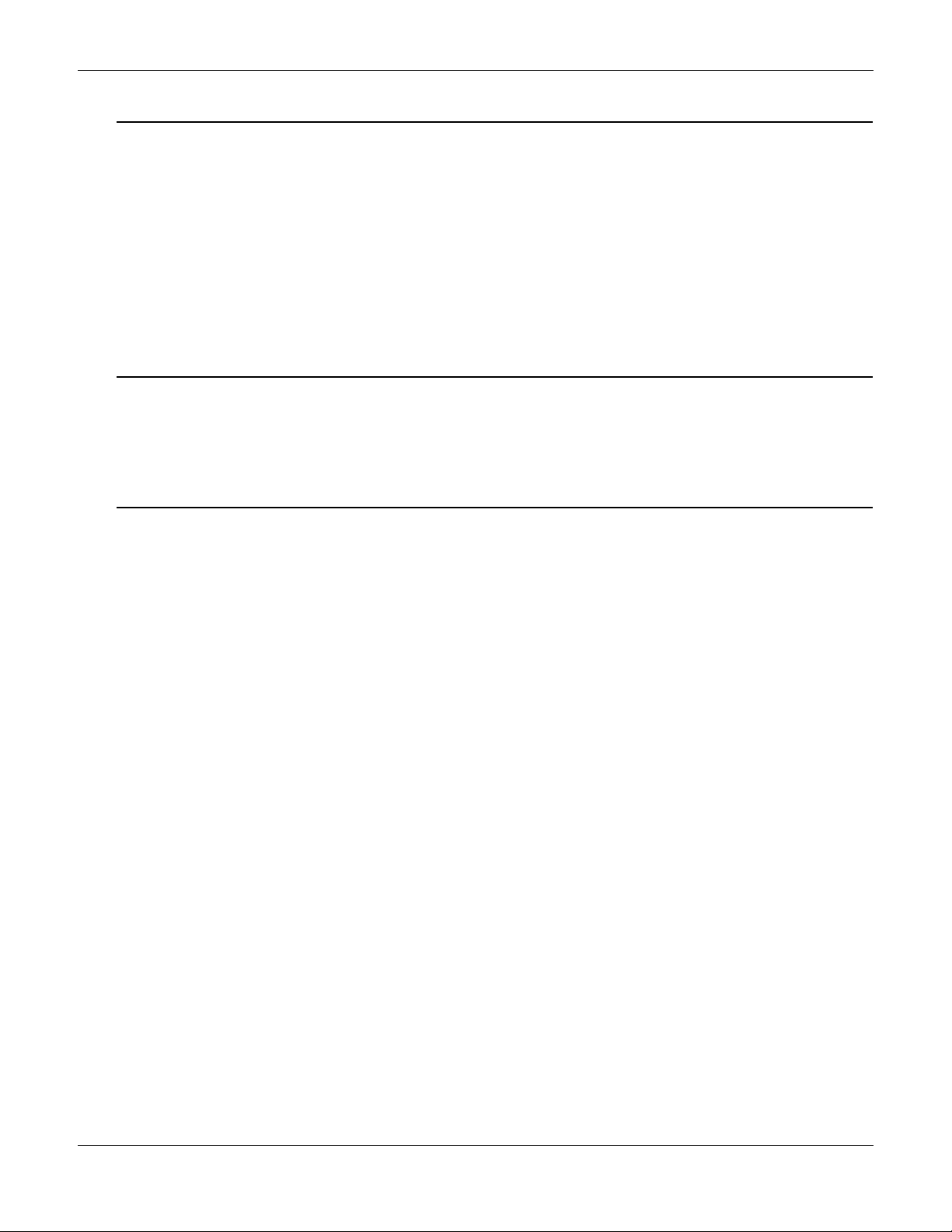
Contents
xMediatrix 4104
Chapter 16
Fax Transmission............................................................................................................247
Introduction...............................................................................................................................................247
Fax Calling Tone Detection ......................................................................................................................247
CED Fax Tone Detection ........................................................................................................................................ 248
Analog CED Detection Behaviour........................................................................................................................... 248
Clear Channel Fax....................................................................................................................................249
Data Codec Selection Procedure............................................................................................................................ 251
T.38 Fax....................................................................................................................................................252
T.38 No-Signal ........................................................................................................................................................ 253
T.38 INVITE Rejected with 606............................................................................................................................... 254
Chapter 17
Bypass Configuration.....................................................................................................255
Bypass Connector Settings ......................................................................................................................255
Standard Bypass..................................................................................................................................................... 255
Chapter 18
SIP Protocol Features.....................................................................................................257
User Agents..............................................................................................................................................257
Home Domain Override........................................................................................................................................... 258
SIP User Agent Header........................................................................................................................................... 258
Session Timers.........................................................................................................................................259
Session Timer Version ............................................................................................................................................ 259
Background Information.......................................................................................................................................... 260
Authentication...........................................................................................................................................260
Line-Specific Authentication.................................................................................................................................... 260
Unit Authentication.................................................................................................................................................. 261
Authentication Request Protection.......................................................................................................................... 261
SIP Trusted Sources.................................................................................................................................262
NAT Traversal...........................................................................................................................................262
Mediatrix 4104 Configuration .................................................................................................................................. 263
NAT System Configuration...................................................................................................................................... 263
SIP Transport Type...................................................................................................................................263
Transport Parameter............................................................................................................................................... 264
UDP Source Port Behaviour.................................................................................................................................... 264
SIP Penalty Box........................................................................................................................................265
Penalty Box vs Transport Types ............................................................................................................................. 265
Penalty Box Configuration....................................................................................................................................... 265
Registration Parameters...........................................................................................................................266
Refreshing Registration........................................................................................................................................... 266
Registration Expiration............................................................................................................................................ 266
Default Registration Expiration................................................................................................................................ 267
Publication Parameters.............................................................................................................................267
Refreshing Publications........................................................................................................................................... 267
Publications Expiration............................................................................................................................................ 268
Default Publication Expiration ................................................................................................................................. 268
Interop Parameters...................................................................................................................................269
Call Transfer Capacity............................................................................................................................................. 269
Transmission Timeout............................................................................................................................................. 271
Max-Forwards Header............................................................................................................................................. 271
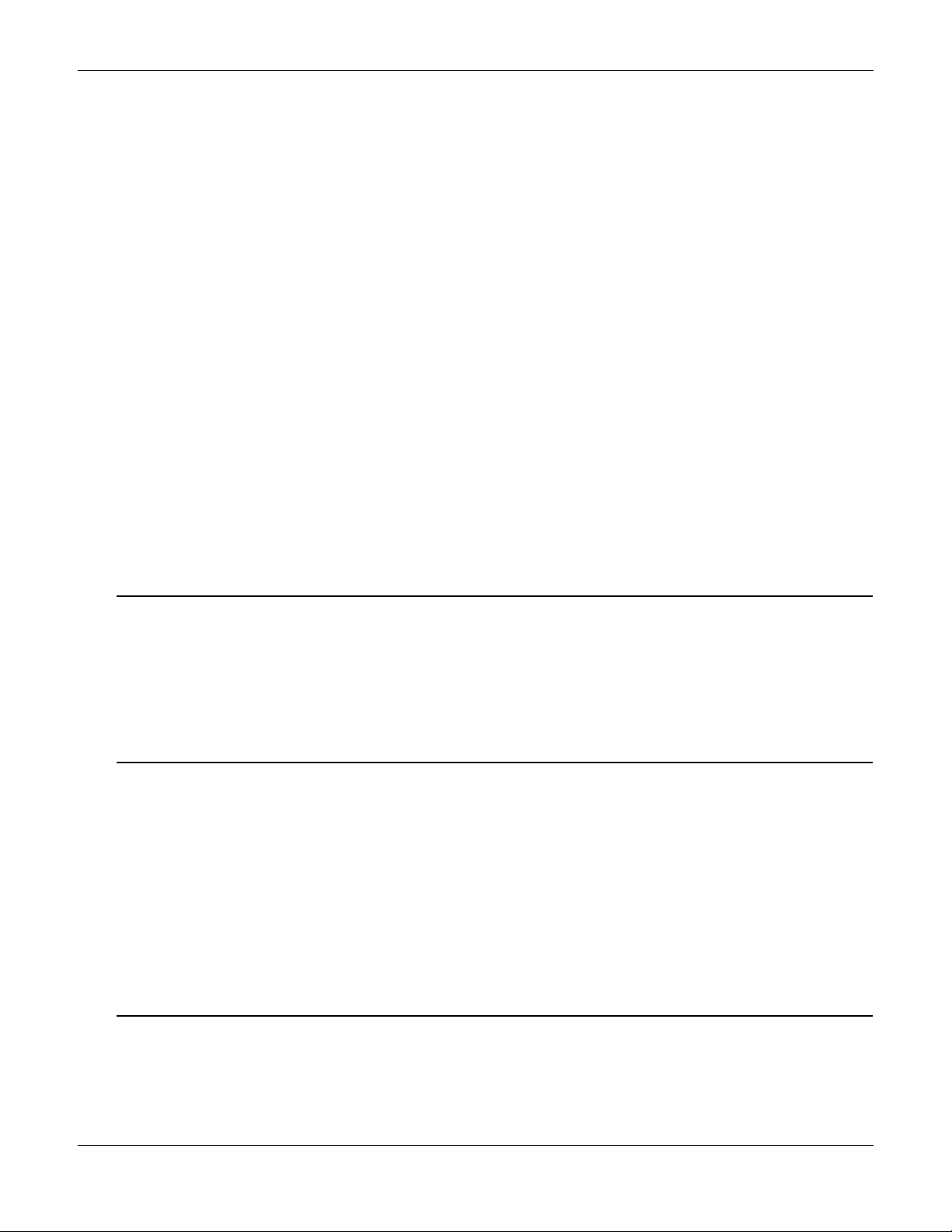
Reference Manual (SIP Version)
Mediatrix 4104 xi
Referred-By Field.................................................................................................................................................... 272
Direction Attributes in a Media Stream.................................................................................................................... 272
Allowing Multiple Active Media in Answer ............................................................................................................... 274
Local Ring Behaviour on Provisional Response ..................................................................................................... 274
SIP Credential......................................................................................................................................................... 275
Branch Parameter Settings..................................................................................................................................... 275
Ringing Response Code ......................................................................................................................................... 276
URI-Parameters ...................................................................................................................................................... 276
Unsupported INFO Request.................................................................................................................................... 277
Outbound Proxy Usage........................................................................................................................................... 277
International Code Mapping.................................................................................................................................... 277
T.38 Negotiation Syntax.......................................................................................................................................... 278
Addressing Failed Registration Attempts................................................................................................................ 278
SIP Domain in Request URI.................................................................................................................................... 278
SIP From: URI Content ........................................................................................................................................... 279
Network Asserted Caller ID..................................................................................................................................... 279
Payload Type Settings ............................................................................................................................................ 279
Controlling the Call Waiting Tone via SIP INFO...................................................................................................... 280
Ignore Username Parameter................................................................................................................................... 281
Escaping the Pound (#) Character in SIP URI Username....................................................................................... 281
SIP OPTIONS Method Support............................................................................................................................... 281
Offer/Answer Model..................................................................................................................................282
Allow Media Reactivation in Answer ....................................................................................................................... 282
Allow Audio and Image Negotiation ........................................................................................................................ 283
Codec Order in Answer........................................................................................................................................... 283
UDP Checksum........................................................................................................................................284
Chapter 19
STUN Configuration........................................................................................................285
What is STUN?.........................................................................................................................................285
SIP Outbound Proxy................................................................................................................................................ 285
Restrictions on the Media5 STUN Implementation ................................................................................................. 285
STUN Client Configuration .......................................................................................................................286
Chapter 20
SNTP Settings..................................................................................................................287
Enabling the SNTP Client.........................................................................................................................287
Configuration Source................................................................................................................................288
DHCP Configuration................................................................................................................................................ 288
Static Configuration................................................................................................................................................. 288
Defining a Custom Time Zone..................................................................................................................289
STD / DST............................................................................................................................................................... 289
OFFSET .................................................................................................................................................................. 289
START / END.......................................................................................................................................................... 289
Example .................................................................................................................................................................. 290
Chapter 21
Digit Maps........................................................................................................................291
What is a Digit Map?.................................................................................................................................291
Syntax.......................................................................................................................................................291
Special Characters ...................................................................................................................................292
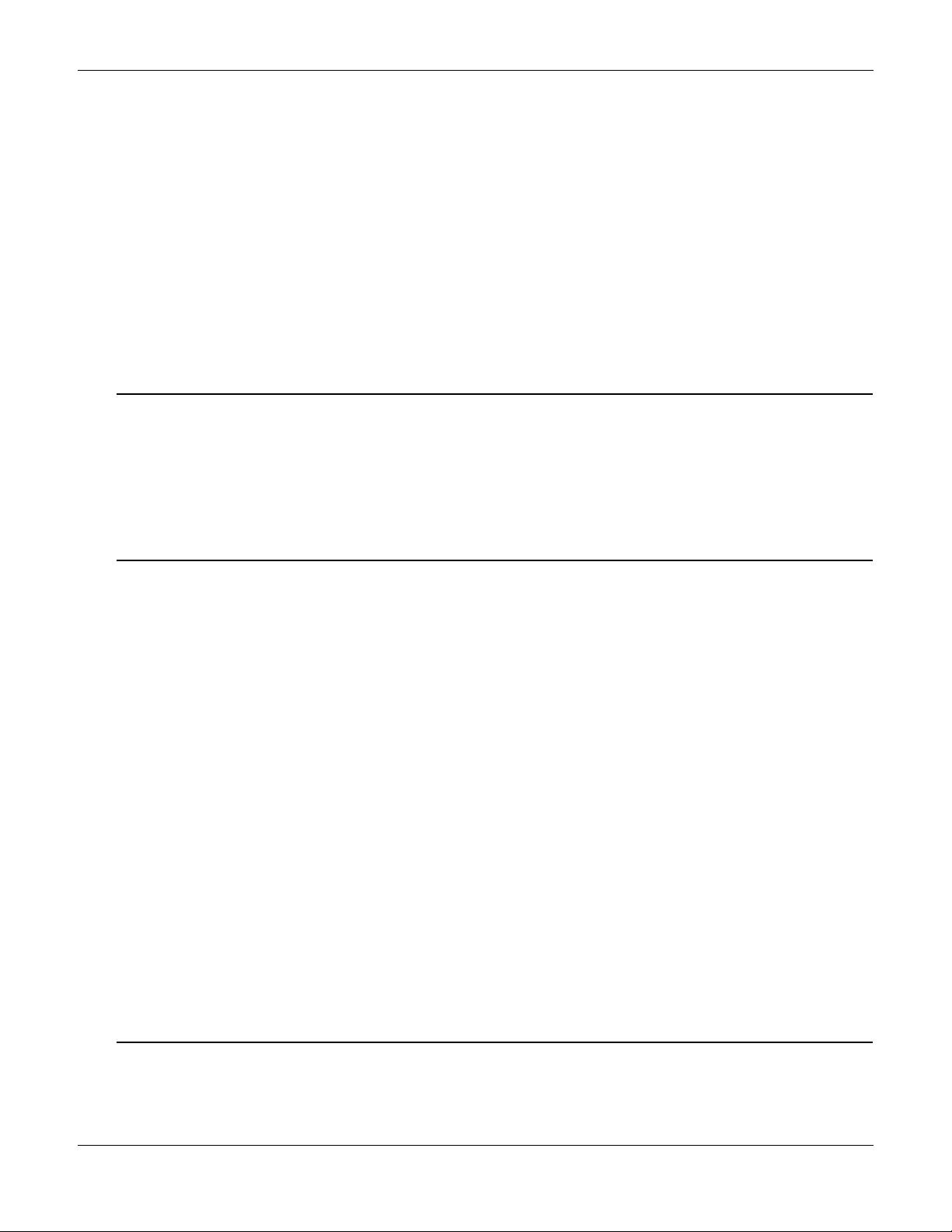
Contents
xii Mediatrix 4104
How to Use a Digit Map............................................................................................................................292
Combining Several Expressions ............................................................................................................................. 292
Using the # and * Characters.................................................................................................................................. 293
Using the Timer....................................................................................................................................................... 293
Calls Outside the Country ....................................................................................................................................... 293
Example .................................................................................................................................................................. 293
Validating a Digit Map ............................................................................................................................................. 293
Processing Digits When Pressed .............................................................................................................294
Setting up Digit Maps................................................................................................................................294
Refused Digit Maps................................................................................................................................................. 295
Digit Maps Timeouts................................................................................................................................................ 296
Digit Map Examples..................................................................................................................................296
Digit Map Example 1 – Standard Calls.................................................................................................................... 296
Digit Map Example 2 – PBX Emulation................................................................................................................... 298
Chapter 22
Telephony Features ........................................................................................................301
Making Calls.............................................................................................................................................301
Complete Dialing Sequence.................................................................................................................................... 301
Dialing a Telephone Number or Numerical Alias .................................................................................................... 301
Emergency Call ........................................................................................................................................302
Chapter 23
Subscriber Services........................................................................................................303
Service Activation Processing ..................................................................................................................303
Call Hold...................................................................................................................................................304
Enabling Call Hold................................................................................................................................................... 305
Using Call Hold........................................................................................................................................................ 305
Second Call ..............................................................................................................................................305
Enabling Second Call.............................................................................................................................................. 305
Using Second Call................................................................................................................................................... 305
Call Forward .............................................................................................................................................306
Unconditional........................................................................................................................................................... 306
On Busy...................................................................................................................................................................308
On No Answer......................................................................................................................................................... 310
Call Waiting...............................................................................................................................................312
Setting up Call Waiting............................................................................................................................................ 312
Using Call Waiting................................................................................................................................................... 313
Permanently Removing the Call Waiting Tone........................................................................................................ 314
Call Transfer.............................................................................................................................................315
Blind Transfer.......................................................................................................................................................... 315
Attended Transfer.................................................................................................................................................... 316
Conference Call........................................................................................................................................317
Requirements.......................................................................................................................................................... 317
Enabling the Conference Call Feature.................................................................................................................... 318
Managing a Conference Call................................................................................................................................... 319
Chapter 24
Telephony Attributes ......................................................................................................321
Automatic Call...........................................................................................................................................321
Call Direction Restriction ..........................................................................................................................322
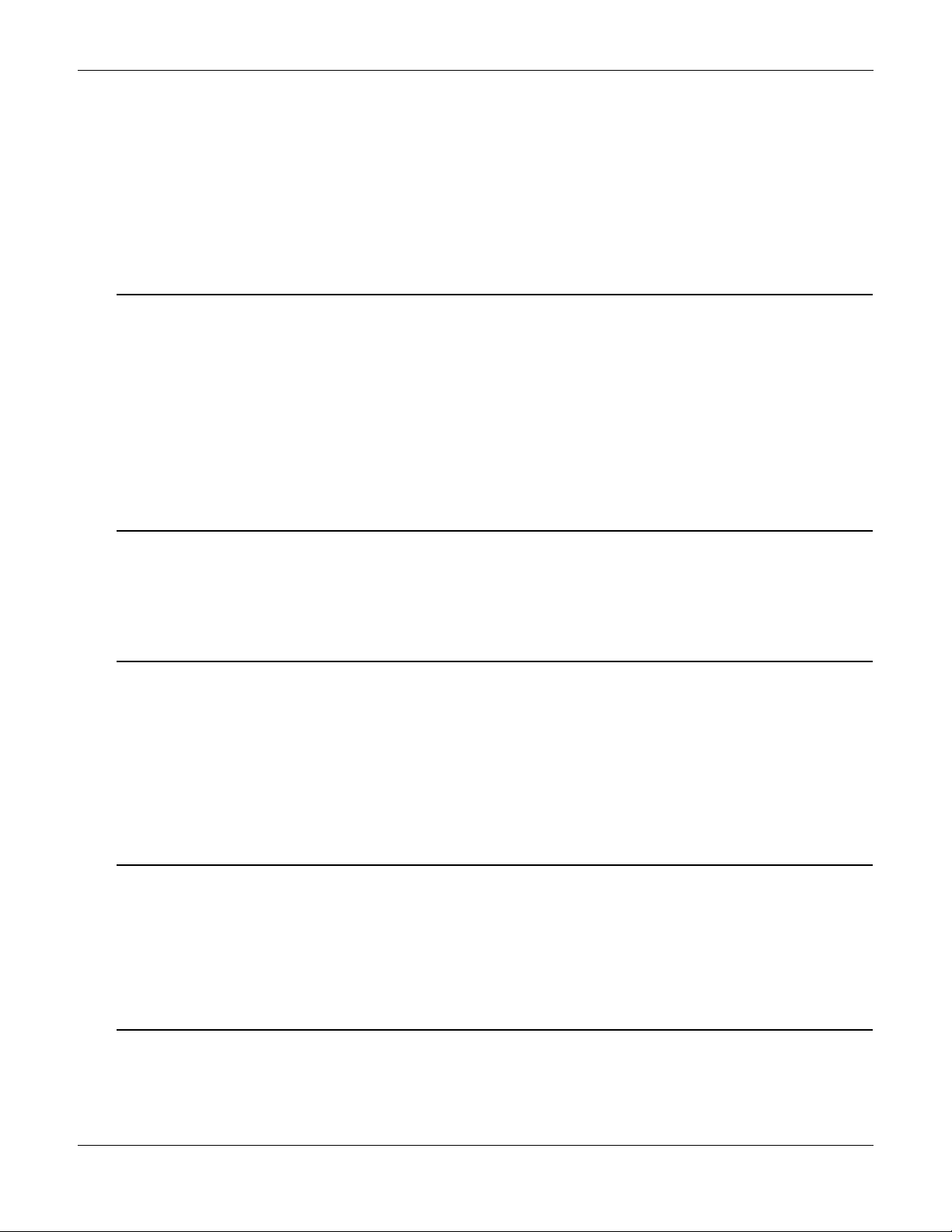
Reference Manual (SIP Version)
Mediatrix 4104 xiii
Hook Flash Processing.............................................................................................................................322
IP Address Call Service............................................................................................................................323
Enabling IP Address Calls....................................................................................................................................... 323
Dialing an IP Address.............................................................................................................................................. 323
PIN Dialing................................................................................................................................................324
Remote Line Extension.............................................................................................................................325
Delayed Hot Line ......................................................................................................................................326
Call Rejection............................................................................................................................................327
Chapter 25
Message Waiting Indicator.............................................................................................329
What is Message Waiting Indicator (MWI)?..............................................................................................329
Standard MWI Methods............................................................................................................................329
MWI Method #1....................................................................................................................................................... 329
MWI Method #2....................................................................................................................................................... 331
MWI Notify Service ...................................................................................................................................331
How does the Service Work?.................................................................................................................................. 331
Configuring the IP Communication Server.............................................................................................................. 332
Configuring the Mediatrix 4104 ............................................................................................................................... 332
Chapter 26
Management Server Configuration................................................................................333
Using the Management Server.................................................................................................................333
Configuration Source............................................................................................................................................... 333
Chapter 27
Quality of Service (QoS).................................................................................................335
Differentiated Services (DS) Field ...........................................................................................................335
IEEE 802.1q..............................................................................................................................................336
Voice QoS vs RTCP Packets ...................................................................................................................337
VLAN ........................................................................................................................................................337
VLAN Substitution................................................................................................................................................... 338
LAN and WAN with VLAN substitution.................................................................................................................... 339
Chapter 28
Syslog Daemon ...............................................................................................................341
Syslog Daemon Configuration..................................................................................................................341
Configuration Source............................................................................................................................................... 342
Customizing Syslog Messages ............................................................................................................................... 343
Configuring the Syslog Daemon Application........................................................................................................... 343
Chapter 29
Statistics ..........................................................................................................................345
RTP Statistics ...........................................................................................................................................345
Statistics Buffers...................................................................................................................................................... 345
How are Statistics Collected?.................................................................................................................................. 345

Contents
xiv Mediatrix 4104
Statistics by Syslog ................................................................................................................................................. 346
Example .................................................................................................................................................................. 347
Chapter 30
Maximum Transmission Unit (MTU)..............................................................................349
What is MTU?...........................................................................................................................................349
Mediatrix 4104 MTU .................................................................................................................................349
Possible Hardware Problem .....................................................................................................................349
Chapter 31
Troubleshooting..............................................................................................................351
General Operation Issues.........................................................................................................................351
Calling Issues ...........................................................................................................................................354
Fax Issues ...............................................................................................................................................355
Tested Fax Models.................................................................................................................................................. 356
Issues Arising from Specific Combinations/Scenarios ............................................................................................ 357
Configuration Issues.................................................................................................................................358
Software Upgrade Issues .........................................................................................................................359
SNMP Management Software Issues.......................................................................................................360
Appendices
Appendix A
Standards Compliance and Safety Information ...........................................................365
Standards Supported................................................................................................................................365
Disclaimers ...............................................................................................................................................366
Federal Communications Commission (FCC) Part 15 ............................................................................................ 366
Federal Communications Commission (FCC) Part 68 ............................................................................................ 366
Industry Canada...................................................................................................................................................... 367
CE Marking.............................................................................................................................................................. 367
RoHS China ............................................................................................................................................................ 368
Translated Warning Definition ..................................................................................................................369
Safety Warnings .......................................................................................................................................370
Circuit Breaker (15A) Warning ................................................................................................................................ 370
TN Power Warning.................................................................................................................................................. 370
Product Disposal Warning....................................................................................................................................... 370
No. 26 AWG Warning.............................................................................................................................................. 370
LAN and FXS port 1 to 4 Connector Warning.........................................................................................................370
Socket Outlet Warning ............................................................................................................................................ 370
Safety Recommendations.........................................................................................................................371
Appendix B
Standard Hardware Information.....................................................................................373
Industry Standard Protocols .....................................................................................................................373
Hardware Features...................................................................................................................................373

Reference Manual (SIP Version)
Mediatrix 4104 xv
Display..................................................................................................................................................................... 373
Interfaces................................................................................................................................................................. 374
Power ...................................................................................................................................................................... 374
Casing / Installation................................................................................................................................................. 374
Product Architecture Details.....................................................................................................................374
Real Time Fax Router Technical Specifications.......................................................................................374
Analog Line Interface (FXS) .....................................................................................................................375
Audio Specifications .................................................................................................................................375
DTMF Tone Detection ..............................................................................................................................375
DTMF Tone Generation............................................................................................................................376
MTBF Value..............................................................................................................................................376
Power Consumption .................................................................................................................................376
Measurements at the DC input................................................................................................................................ 376
Operating Environment.............................................................................................................................376
Dimensions and Weight............................................................................................................................377
Warranty...................................................................................................................................................377
Appendix C
Cabling Considerations..................................................................................................379
RJ-45 Cable..............................................................................................................................................379
Straight Through Cable........................................................................................................................................... 379
Crossover Cable...................................................................................................................................................... 380
RJ-11 (Telephone) Cable .........................................................................................................................381
Wiring Conventions................................................................................................................................................. 381
Appendix D
Country-Specific Parameters.........................................................................................383
Definitions.................................................................................................................................................383
Conventions ............................................................................................................................................................ 383
Distinctive Ring........................................................................................................................................................ 385
Australia....................................................................................................................................................386
Australia 1 ............................................................................................................................................................... 386
Australia 2 ............................................................................................................................................................... 387
Australia 3 ............................................................................................................................................................... 388
Austria.......................................................................................................................................................389
Austria 1.................................................................................................................................................................. 389
Austria 2.................................................................................................................................................................. 389
Brazil.........................................................................................................................................................390
Chile..........................................................................................................................................................391
Chile 1..................................................................................................................................................................... 391
Chile 2..................................................................................................................................................................... 392
China ........................................................................................................................................................393
Czech Republic.........................................................................................................................................394
Denmark...................................................................................................................................................395
France.......................................................................................................................................................396
Germany...................................................................................................................................................397
Germany 1............................................................................................................................................................... 397
Germany 2............................................................................................................................................................... 398
Germany 3............................................................................................................................................................... 398
Hong Kong................................................................................................................................................399
Indonesia..................................................................................................................................................400
Israel.........................................................................................................................................................401
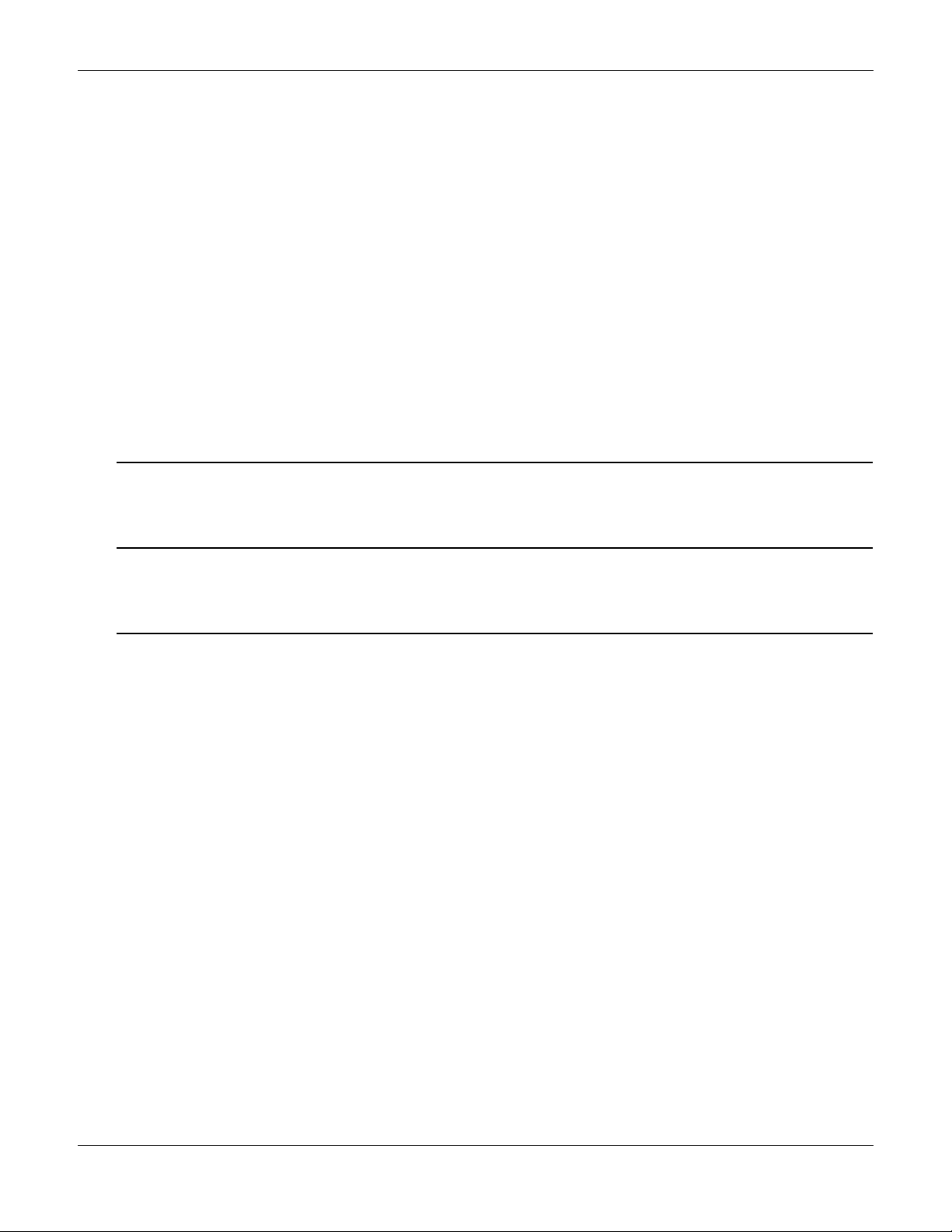
Contents
xvi Mediatrix 4104
Italy...........................................................................................................................................................402
Japan........................................................................................................................................................403
Malaysia....................................................................................................................................................404
Mexico ......................................................................................................................................................405
Netherlands ..............................................................................................................................................406
New Zealand.............................................................................................................................................407
North America...........................................................................................................................................408
North America 1 ...................................................................................................................................................... 408
North America 2 ...................................................................................................................................................... 409
Russia.......................................................................................................................................................410
South Africa ..............................................................................................................................................411
Spain.........................................................................................................................................................412
Sweden.....................................................................................................................................................413
Switzerland...............................................................................................................................................414
Thailand....................................................................................................................................................415
United Arab Emirates................................................................................................................................416
UK.............................................................................................................................................................416
Appendix E
Glossary...........................................................................................................................417
Appendix F
List of Acronyms.............................................................................................................425
Appendix G
List of MIB Parameters ...................................................................................................427

Mediatrix 4104 xvii
PREFACE
PAbout this Manual
Thank you for purchasing the Mediatrix 4104 from Media5.
The Mediatrix 4104 is a telephony adaptor that connects up to four analog telephones or fax machines to a
LAN or a WAN with access to an IP Packet Network to permit high-quality, full duplex, audio/fax
communications.
The Mediatrix 4104 offers two Ethernet connectors switches enabling to establish two connections between
conventional analog telephones or Group 3 fax machines and either a WAN, a LAN or a personal computer.
To ensure maximum flexibility, the Mediatrix 4104 can:
dynamically detect the most commonly used IP Telephony codecs and fax protocols, including
T.38
be auto-provisioned and remotely managed and upgraded
provide a connection directly to the SCN via an automatic Bypass function in the event of an
IP network failure or power outage.
Document Objectives
The Mediatrix 4104 Reference Manual provides technical information for the Mediatrix 4104.
Use the Mediatrix 4104 Reference Manual in conjunction with the appropriate publications listed in “Related
Documentation” on page xvii.
Intended Audience
This manual provides all the technical information needed to install and manage the Mediatrix 4104. It is
intended for network administrators and system managers who install and set up network equipment;
consequently, it assumes a basic working knowledge of LANs.
From the perspective of the LAN administrator, a Mediatrix 4104 presents itself like another device to add to
the LAN. It requires the same kind of TCP/IP addressing. The Mediatrix 4104 can also use a DHCP server on
the LAN to automatically receive its IP configuration assignment.
Related Documentation
In addition to this manual, the Mediatrix 4104 document set includes the following:
MIB Reference Manual
Lists and explains all parameters in the MIB structure.
Mediatrix 4104 Quick Start Guide
This printed booklet allows you to quickly setup and work with the Mediatrix 4104.
Third Party Software Copyright Information
This document lists the third-party software modules used in the Mediatrix 4104 along with any
copyright and license information. This document is available at: http://www.media5corp.com/
repository/common%20manuals/Third-Party_Software_Copyright_Information_Mediatrix.pdf.
Be sure to read any readme files, technical bulletins, or additional release notes for important information.

Preface - About this Manual Document Structure
xviii Mediatrix 4104
Document Structure
The Mediatrix 4104 Reference Manual has three parts:
“Installation and Web Page Configuration” on page 1. This part describes various installation
of the Mediatrix 4104 and how to configure the unit via its web interface.
“SNMP Configuration” on page 123. This part describes all SNMP-related parameters of the
Mediatrix 4104.
“Appendices” on page 363: This part contains supplemental information useful to the reader.
The Mediatrix 4104 Reference Manual contains the following information.
Table 1: Mediatrix 4104 Reference Manual Chapter/Appendices
Title Summary
Installation and Web Page Configuration
“Chapter 1 - Installation” on page 3 Describes the various installation scenarios of the
Mediatrix 4104. Also presents the possible states and
LED patterns of the Mediatrix 4104, as seen from an
operator perspective.
“Chapter 2 - Web Interface – Introduction” on
page 23 Describes how to access the embedded web server of
the Mediatrix 4104 to set parameters by using the
HTTP protocol.
“Chapter 3 - Web Interface – Management” on
page 29 Describes the Management page of the web interface,
which allows you to configure the configuration file
download and firmware download parameters of the
Mediatrix 4104.
“Chapter 4 - Web Interface – SIP Parameters” on
page 61 Describes the SIP page of the web interface, which
allows you to configure various SIP-related
parameters of the Mediatrix 4104.
“Chapter 5 - Web Interface – Telephony” on
page 71 Describes the Telephony page of the web interface,
which allows you to configure the various telephony
parameters of the Mediatrix 4104.
“Chapter 6 - Web Interface – Advanced” on
page 115 Describes the Advanced page of the web interface,
which allows you to configure various system and
network parameters of the Mediatrix 4104.
SNMP Configuration
“Chapter 7 - MIB Structure and SNMP” on
page 125 Describes how the Mediatrix 4104 uses the SNMP
protocol for its configuration.
“Chapter 8 - IP Address and Network
Configuration” on page 141 Describes how to set IP information in the Mediatrix
4104 and how to configure a DHCP server.
“Chapter 9 - SIP Servers” on page 163 Describes how to configure the Mediatrix 4104 to
properly use the SIP servers.
“Chapter 10 - DNS SRV Configuration” on
page 171 Describes the Mediatrix 4104’s behaviour with a DNS
SRV.
“Chapter 11 - Country-Specific Configuration” on
page 175 Describes how to set the Mediatrix 4104 with the
proper country settings.
“Chapter 12 - Configuration File Download” on
page 185 Describes how to use the configuration file download
feature to update the Mediatrix 4104 configuration.
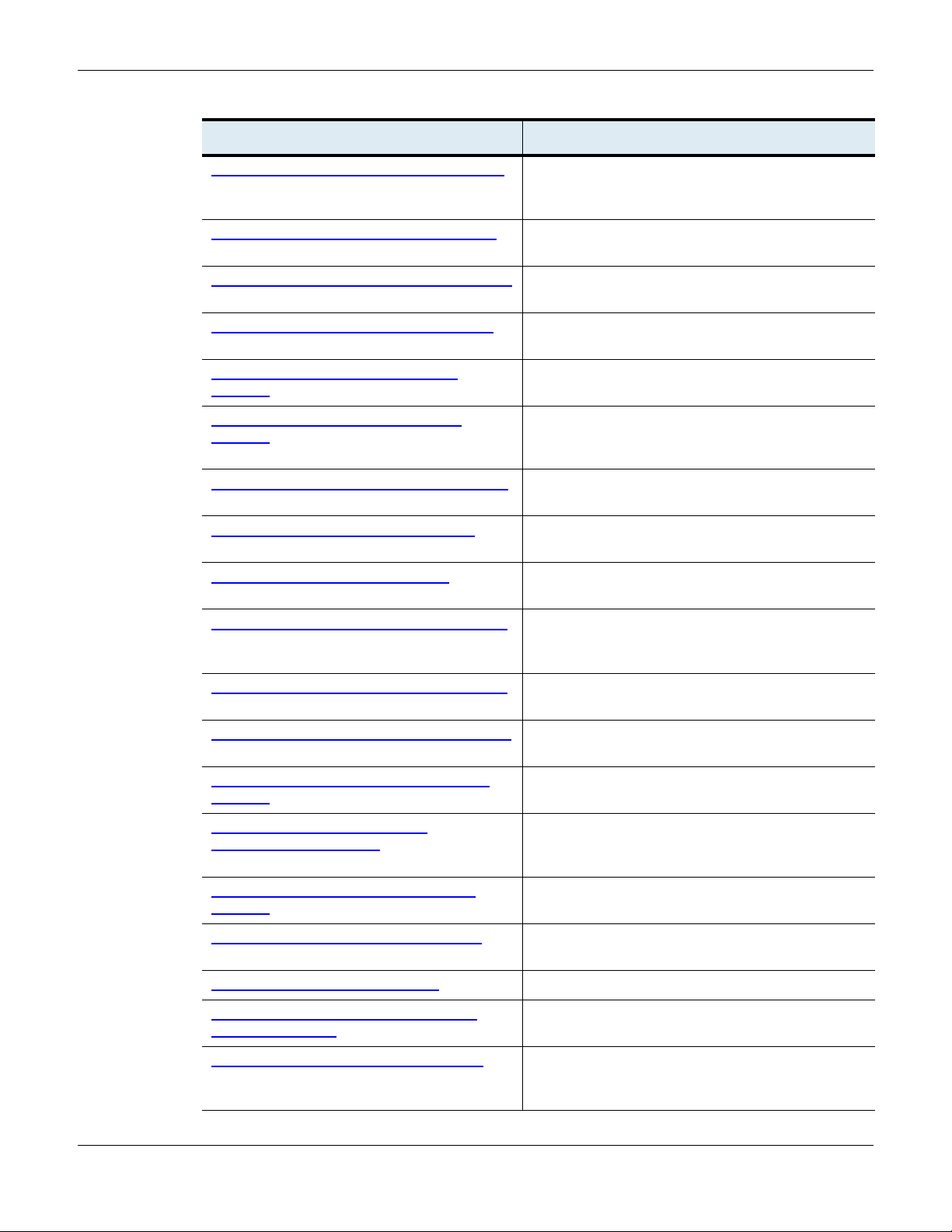
Document Structure Reference Manual (SIP Version)
Mediatrix 4104 xix
“Chapter 13 - Software Download” on page 205 Describes how to download a software version
available on the designated software server into the
Mediatrix 4104.
“Chapter 14 - Line Configuration” on page 221 Describes the features available on the lines
connected to the Mediatrix 4104.
“Chapter 15 - Voice Transmissions” on page 229 Describes the various codecs the Mediatrix 4104
supports for transmitting audio signals.
“Chapter 16 - Fax Transmission” on page 247 Describes how to perform fax transmissions in clear
channel and T.38 with the Mediatrix 4104.
“Chapter 17 - Bypass Configuration” on
page 255 Describes the Bypass feature that can be used in the
event of a power failure or network failure.
“Chapter 18 - SIP Protocol Features” on
page 257 Describes the SIP-specific feature to set up to properly
use the SIP signalling programs and information
defined in the Media5 SIP stack.
“Chapter 19 - STUN Configuration” on page 285 Describes how to configure the STUN client of the
Mediatrix 4104.
“Chapter 20 - SNTP Settings” on page 287 Describes how to configure the Mediatrix 4104 to
enable the notion of time (date, month, time) into it.
“Chapter 21 - Digit Maps” on page 291 Describes how to use a Digit Map to compare the
number users dialed to a string of arguments.
“Chapter 22 - Telephony Features” on page 301 Explains how to perform basic calls with the Mediatrix
4104 and set the telephony variables of the unit to
define the way it handles calls.
“Chapter 23 - Subscriber Services” on page 303 Describes how to set and use the subscriber services
available on the user’s telephone.
“Chapter 24 - Telephony Attributes” on page 321 Describes the telephony attributes available on the
Mediatrix 4104.
“Chapter 25 - Message Waiting Indicator” on
page 329 Explains how to set the Mediatrix 4104 to use the
Message Waiting Indicator service.
“Chapter 26 - Management Server
Configuration” on page 333 Describes how to configure the Mediatrix 4104 to
connect to a module or software that is used to
remotely set up Mediatrix units.
“Chapter 27 - Quality of Service (QoS)” on
page 335 Defines the QoS (Quality of Service) features
available on the Mediatrix 4104.
“Chapter 28 - Syslog Daemon” on page 341 Describes how to configure and use the Syslog
daemon.
“Chapter 29 - Statistics” on page 345 Defines the statistics the Mediatrix 4104 can collect.
“Chapter 30 - Maximum Transmission Unit
(MTU)” on page 349 Describes the MTU (Maximum Transmission Unit)
requirements of the Mediatrix 4104.
“Chapter 31 - Troubleshooting” on page 351 Examines some of the problems you may experience
when connecting the Mediatrix 4104 to the network
and provides possible solutions.
Table 1: Mediatrix 4104 Reference Manual Chapter/Appendices (Continued)
Title Summary
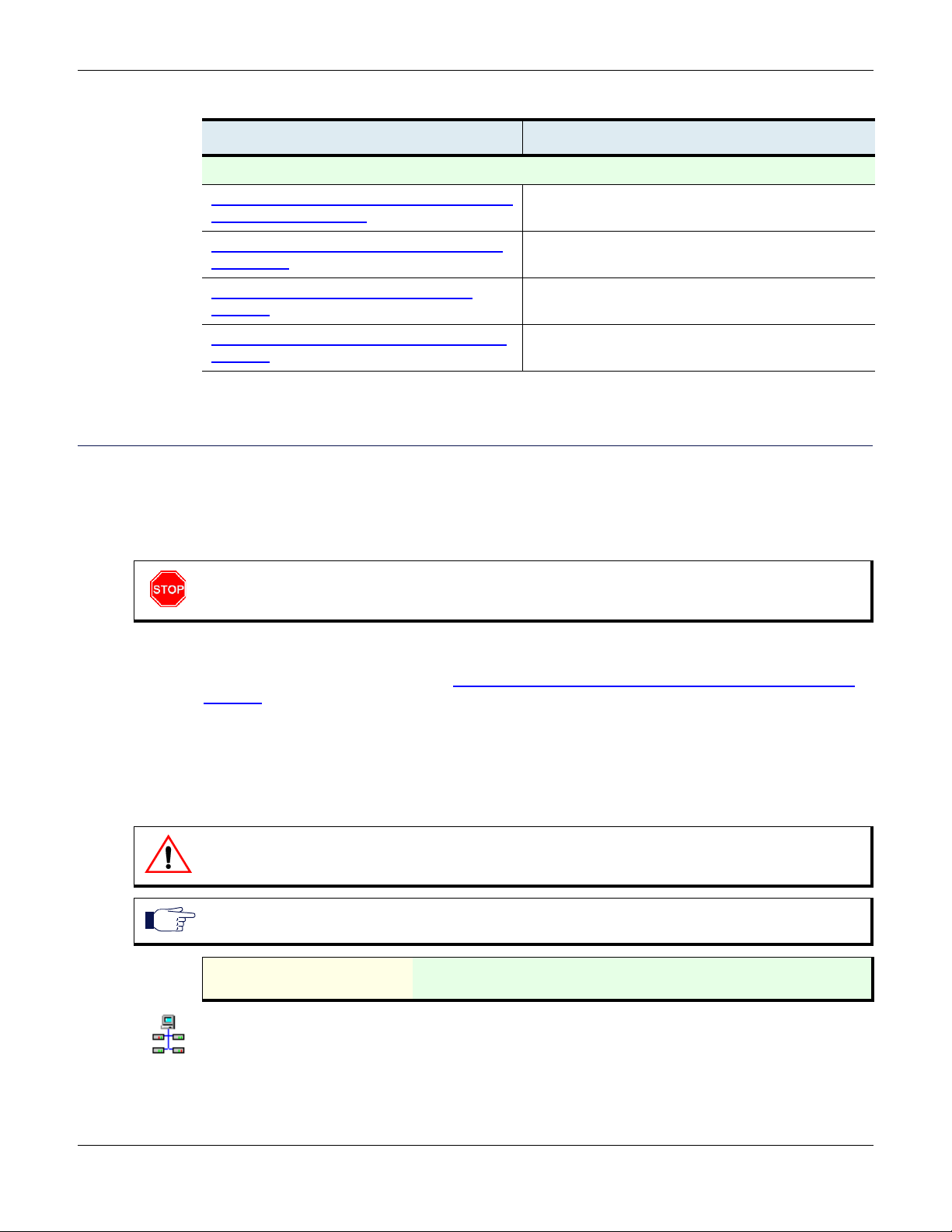
Preface - About this Manual Document Conventions
xx Mediatrix 4104
Document Conventions
The following information provides an explanation of the symbols that appear on the Mediatrix 4104 and in the
documentation for the product.
Warning Definition
Where to find Translated Warning Definition
For safety and warning information, see “Appendix A - Standards Compliance and Safety Information” on
page 365.
This Appendix describes the international agency compliance and safety information for the Mediatrix 4104. It
also includes a translation of the safety warning listed in the previous section.
Other Conventions
The following are other conventions you will encounter in this manual.
Appendices
“Appendix A - Standards Compliance and Safety
Information” on page 365 Lists the various standards compliance of the
Mediatrix 4104.
“Appendix B - Standard Hardware Information”
on page 373 Lists the technical hardware information of the
Mediatrix 4104.
“Appendix C - Cabling Considerations” on
page 379 Describes the pin-to-pin connections for cables used
with the Mediatrix 4104.
“Appendix D - Country-Specific Parameters” on
page 383 Lists the various parameters specific to a country such
as loss plan, tones and rings, etc.
Table 1: Mediatrix 4104 Reference Manual Chapter/Appendices (Continued)
Title Summary
Warning: Means danger. You are in a situation that could cause bodily injury. Before you work on any
equipment, you must be aware of the hazards involved with electrical circuitry and be familiar with standard
practices for preventing accidents.
Caution: Caution indicates a potentially hazardous situation which, if not avoided, may result in minor or
moderate injury and/or damage to the equipment or property.
Note: Note indicates important information about the current topic.
Standards Supported Indicates which RFC, Draft or other standard document is supported for a
specific feature.
This symbol indicates you can also set the current configuration by using the Unit Manager Network Graphical
User Interface. The text will provide the location in the Unit Manager Network Administration Manual where to
find information related to the specific configuration.
Other manuals for Mediatrix 4104
2
Table of contents