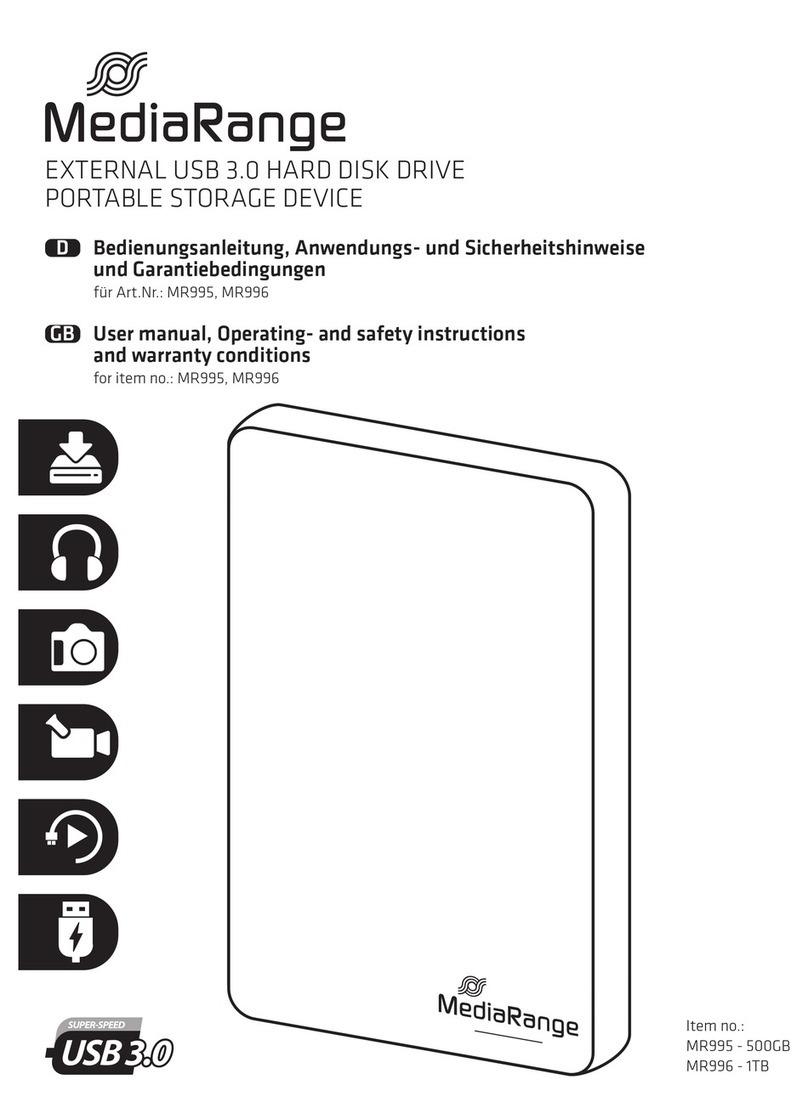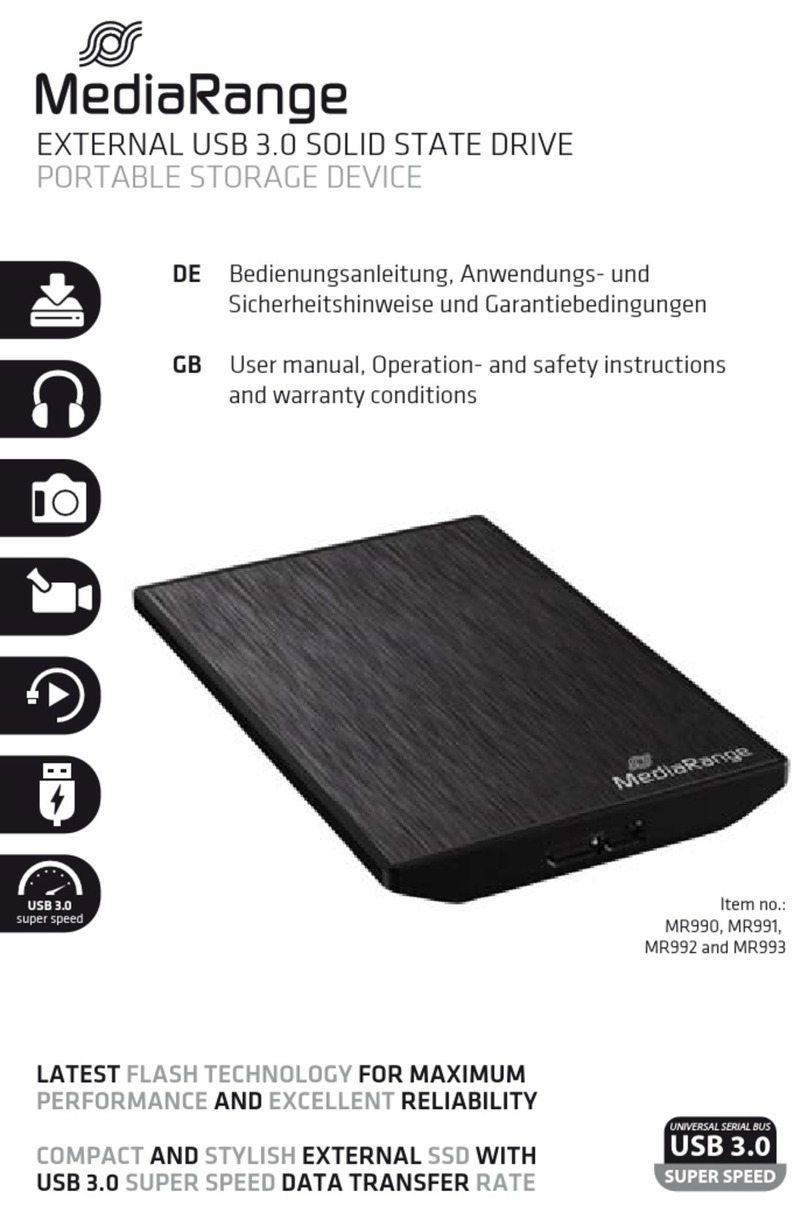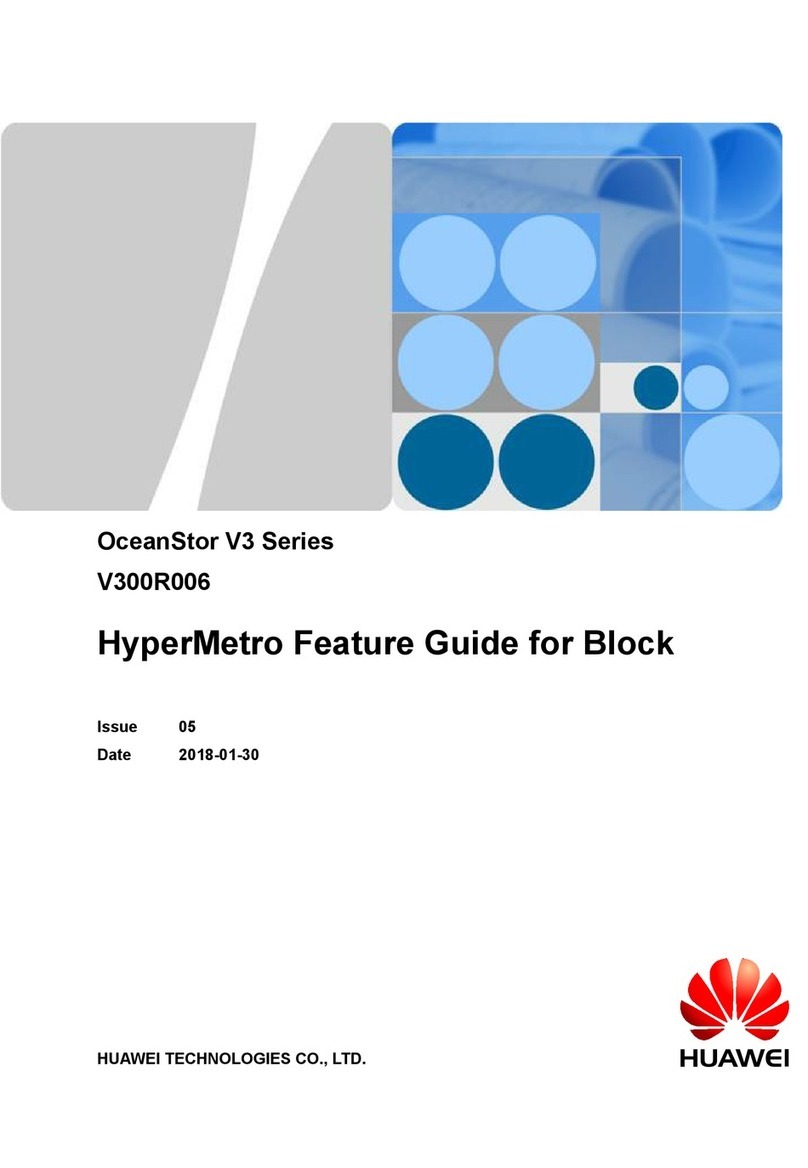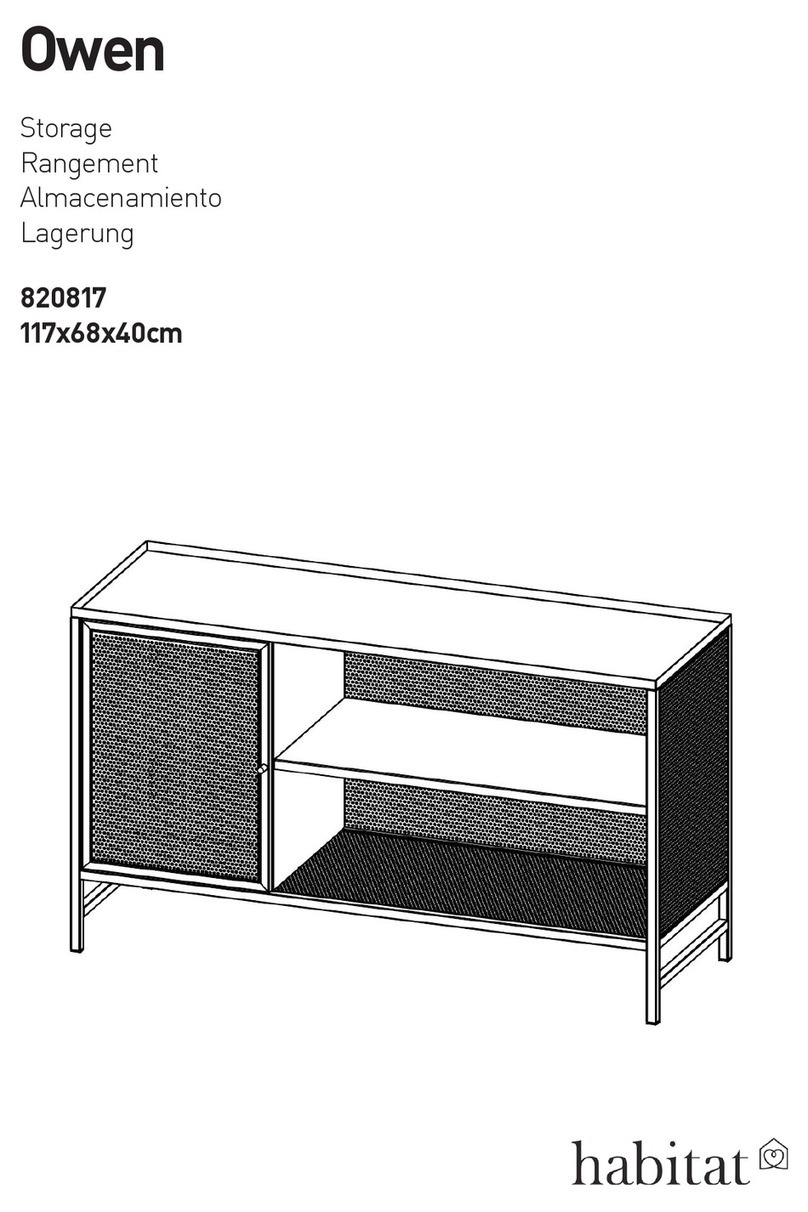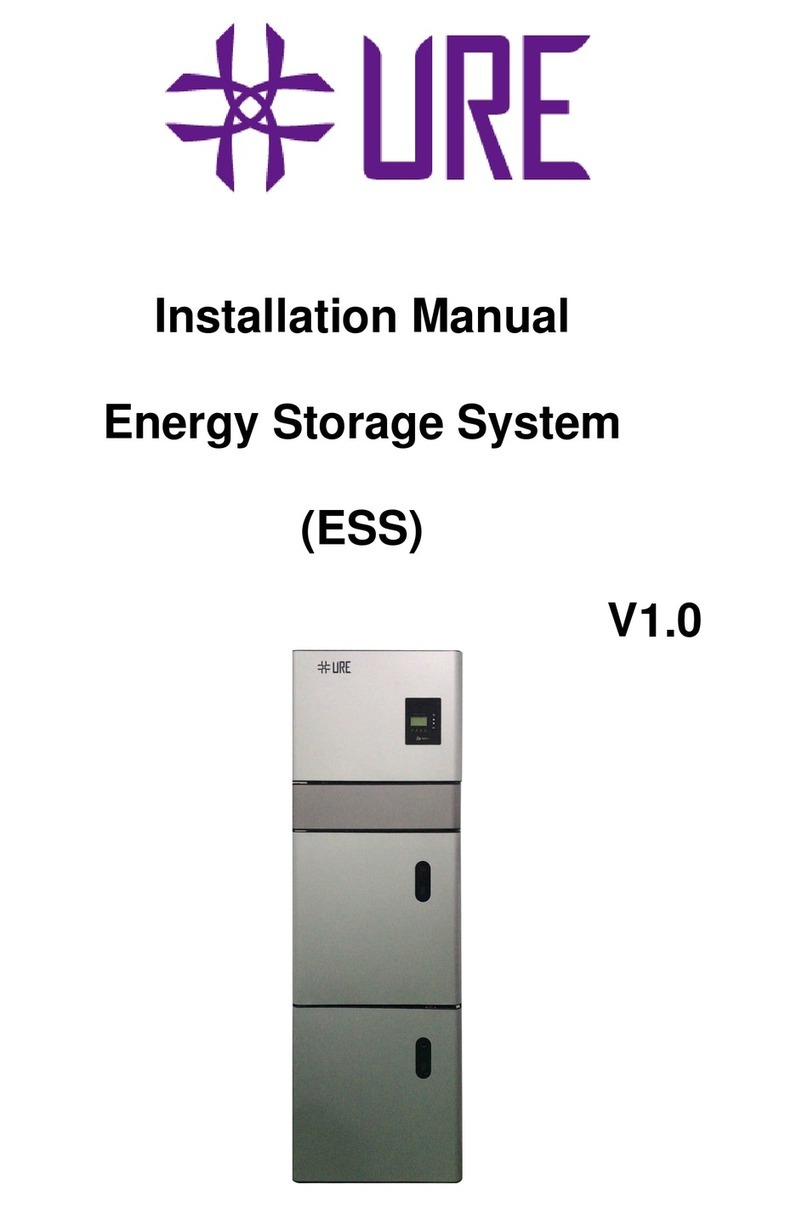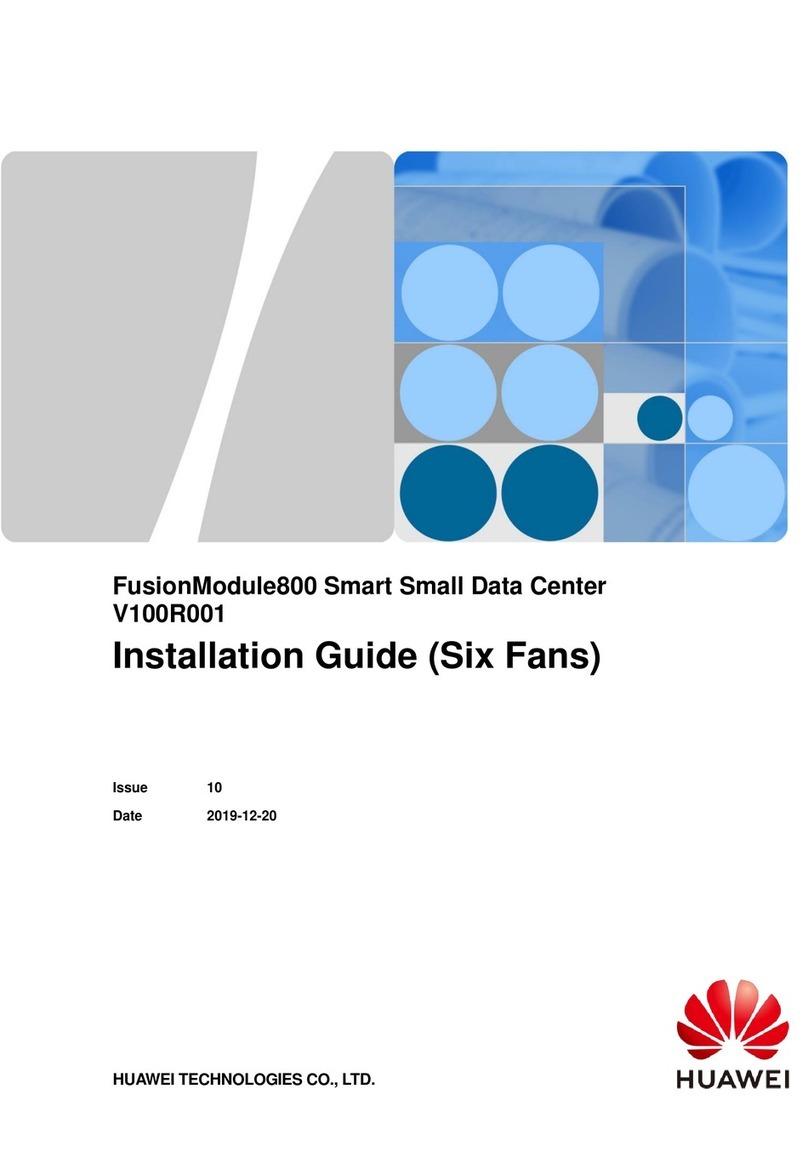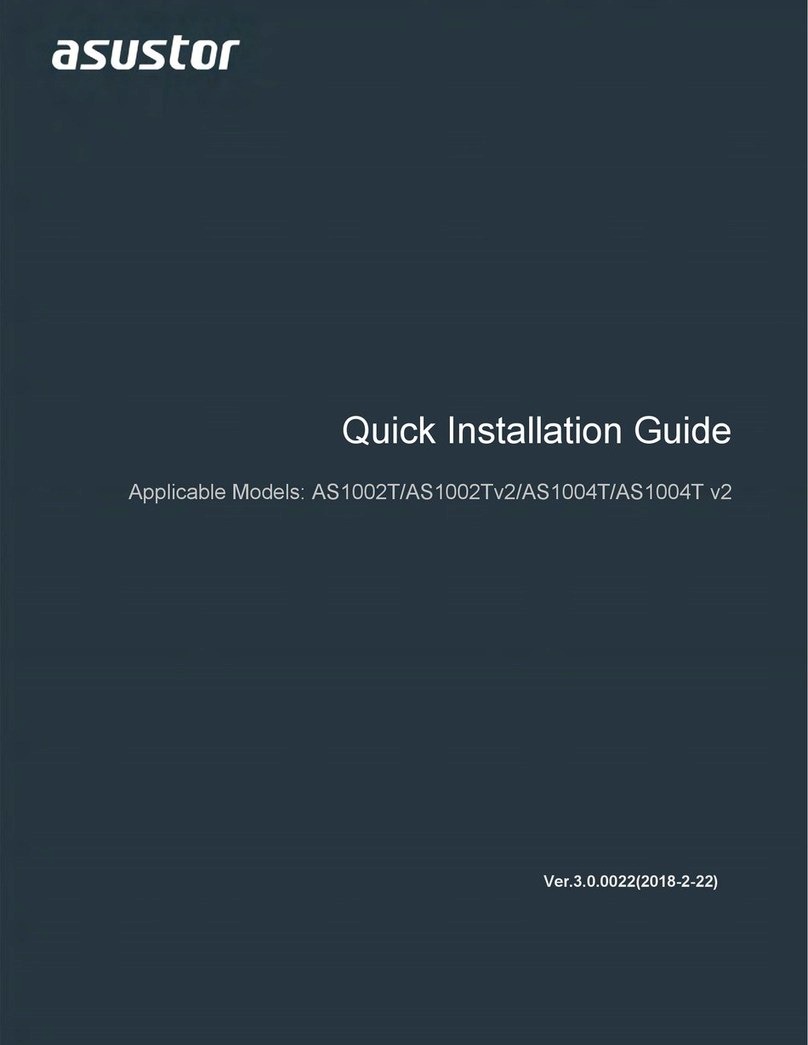MediaRange MR1001 User manual
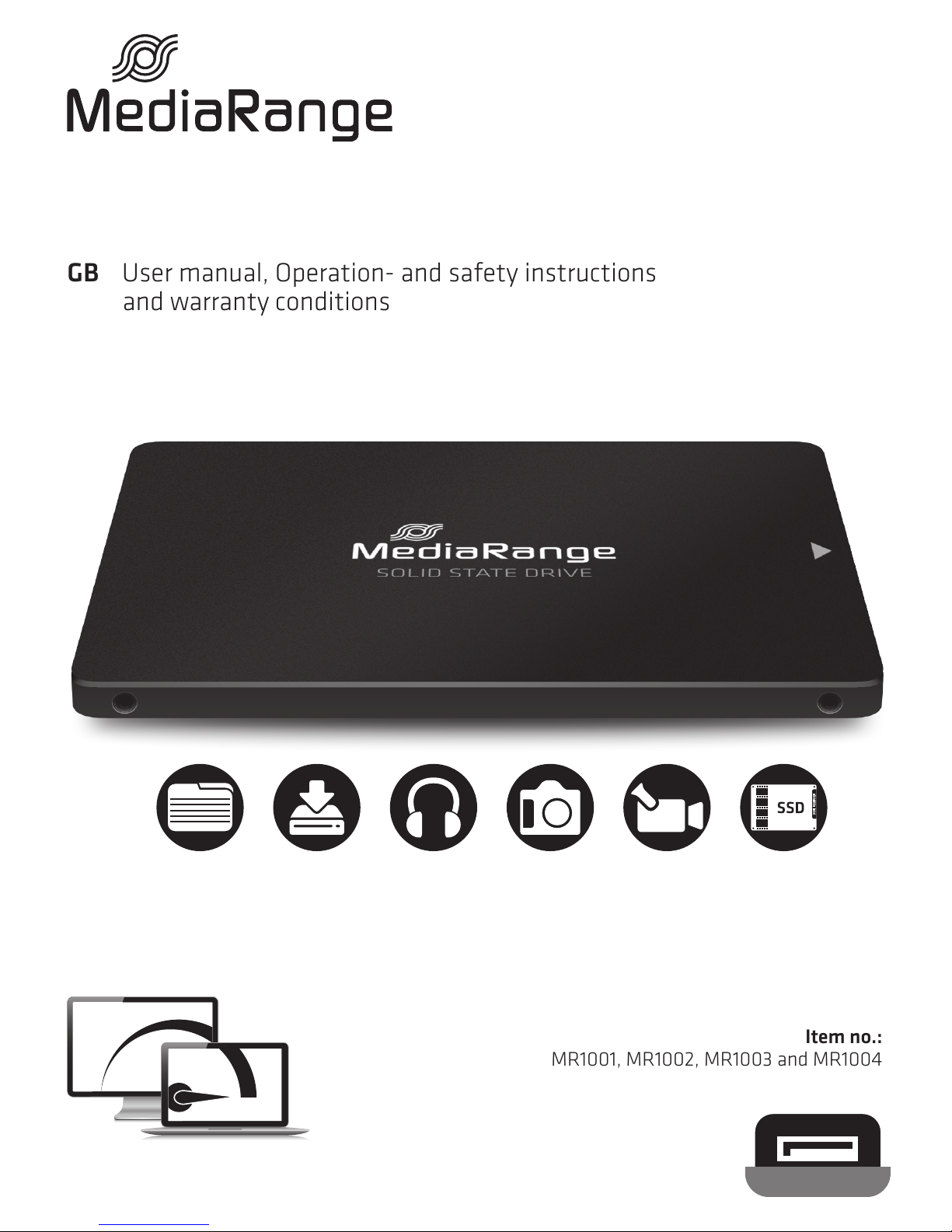
Item no.:
MR1001, MR1002, MR1003 and MR1004
GB User manual, Operation- and safety instructions
and warranty conditions
INTERNAL 2.5“ SOLID STATE DRIVE
FOR COMPUTERS AND LAPTOPS
high speed
Enhanced performance for
client computers and laptops
LATEST NAND FLASH TECHNOLOGY FOR
MAXIMUM PERFORMANCE AND
EXCELLENT RELIABILITY AND DURABILITY
SATA 6 Gb/s
SATA Rev. 3.0

GB Package contents
• MediaRange internal 2.5“ solid state drive, black
• User manual, Operation- and safety instructions and warranty conditions (DE/GB)
GB Operating- and safety instructions
Please read the following operation and safety instructions carefully to make sure that you install
and operate your internal solid state drive properly. If these instructions are not followed, you may
damage the device and/or your computer and void your warranty.
General notes
• MediaRange is not liable for data loss or any incidental and/or consequential damages, however
caused. We highly recommend regularly backing up your important data.
• This drive can be damaged by electrostatic discharge (ESD). Please make sure that you have
grounded yourself before touching the drive and/or other components.
• Do not drop the drive or expose it to other kinds of sudden shocks. This may damage the drive
resulting in data loss.
• Store the drive in a dry environment at a temperature between -40°C and 70°C.
• Keep the drive safe from liquids and/or fire.
• Use the drive by an ambient temperature between 0°C and 70°C and by an appropriate non
condensing humidity between 5% and 90%.
• If the drive is transported from a cool to a warmer environment, please wait until the drive has
acclimatized itself to the ambient temperature before using. Otherwise you risk condensation
inside the drive which may lead to malfunction or damages.
• Opening, damaging or removing labels from the drive will void the warranty.
• Perform anti-virus scans on a regular basis to protect your device from data loss and/or
consequential damages.
Before getting started
• This SSD is designed for use in regular client computers and/or laptops, and is not intended for
server environments.
• This SSD is designed for client computers and/or laptops with a SATA 6 Gb/s interface and must
be connected to a SATA 6 Gb/s host port for optimal performance results.
• This SSD is compatible to SATA 3 Gb/s allowing you to use this drive with older computer and/or
laptop systems. Please be aware that the performance of this drive will be much slower when
using a SATA 3 Gb/s host port instead of a SATA 6 Gb/s host port.
• Before starting the install process, make sure that you save your personal data and important
files to an external storage device or copy your old drive to the SSD by using a data migration
software.
Note about cloning/data migration of your drive: MediaRange does not provide a data migration
software that copies your old drive to the SSD. Please check in advance about the large number of
availabe freeware and software which will fit to your demands. Please note that you may need
additional equipment for the data migration process.

GB Operating- and safety instructions
General installation notes
• The images in here are for reference purposes only. The installation process may differ from your
computer or laptop.
• If you do not dare yourself to install the SSD, please contact an expert.
• Take your time for the installation process and use appropriate instruments only.
• Place your computer or laptop on a soft and clean surface and keep the area free from liquids, to
avoid any damages to the device.
• In case your computer or laptop was previously in use, please wait with the installation process
until the device cooled down. Not doing so may lead to a risk of injury because of hot computer
components.
• Unplug your computer or laptop from the power suppy and remove the battery from your laptop
when possible. Hold the power button for a couple of seconds to remove any remaining electricity
in your device.
• The SSD and other computer components are sensitive against static electricity and can be
damaged by electrostatic discharge. Please ground yourself before touching the SSD and/or other
computer components.
• Do not touch the contacts of the SSD and/or other computer components.
• Do not perform excessive force when connecting/disconnecting cables or removing the drive. This
may lead to damages of the drive and/or other computer components.
• Make sure that you do not remove or damage other cables or computer components while
removing the drive.
• Please check carefully that no cables or other components of your device get squeezed or
damaged during the whole installation process.
• Keep records of your individual steps to make sure that you have not missed any screws or other
computer components.
• Make sure that all screws and components are mounted properly and check carefully for loose
screws or other foreign objects inside your computer or laptop before reassembling.

1. Back up your personal data to an external storage
device or copy your old drive to the SSD by using a data
migration software of choice.
Turn of your computer/laptop and make sure that it is
unplugged from the power supply. If possible, remove
the battery from your laptop.
Hold the power button for a couple of seconds to
remove any remaining electricity in your computer or
laptop.
2. Place your computer or laptop on a soft and clean
surface to avoid any damages to the housing.
Open the housing or hard disk cover by using an
appropriate screwdriver. Depending on the device, the
location of the drive may vary: Therefore please refer
to the manufacturer‘s manual of your device.
Please ground yourself to protect your computer or
laptop from the static electricity.
3. As soon as you have opened the housing or hard disk
cover, you are able to remove your old drive.
Please check carefully, if the drive is holded by any
additional screws or breackets before removing. Only
when all screws or brackets have been removed, you
are able to remove the drive easily.
GB Getting started and operation
Back up your
files...
1.
2.
HDD
3.

4. Before plugging in the SSD into your computer or
laptop, please make sure that any screws or brackets
are mounted to the SSD.
When plugging in the SSD, please check for the right
connection of the SATA and power port.
5. Once the SSD is connected and mounted properly,
you can reassemble your computer or notebook.
While reassembling, please check carefully that no
cables or other components of your device get
squeezed or damaged and make sure that you have
not missed any screws or other components.
6. The SSD is installed successfully and ready to use.
In case you´ve not copied your old drive to the SSD, you
can start now to install your operating system,
additional software and drivers.
GB Getting started and operation
SOLID STATE DRIVE
SATA 6 Gb/s,
7pin
Power DC 5V,
15pin
4.
SOLID STATE DRIVE
5.
Boot your computer
or reinstall your software
6.
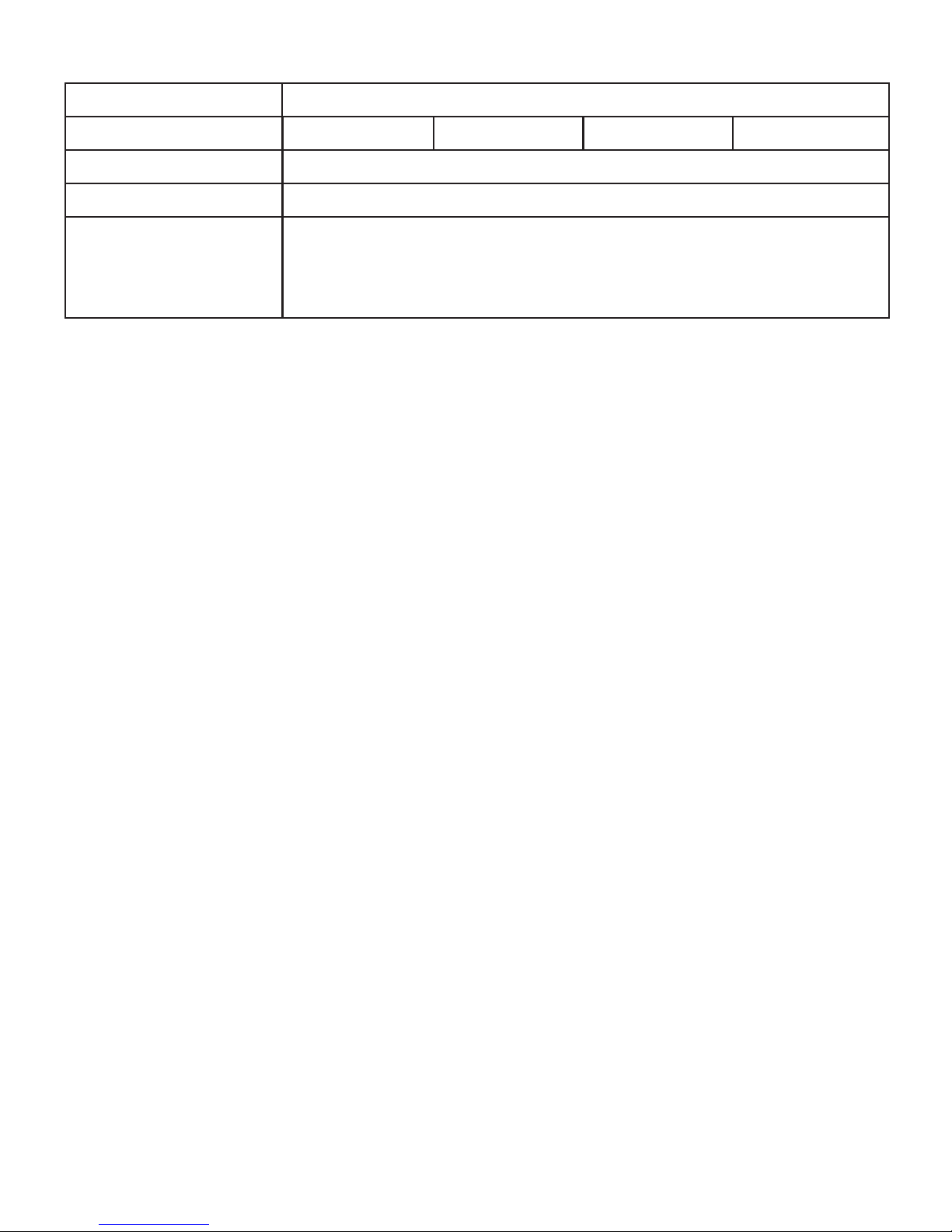
GB Technichal specification
* 1 GB = 1 billion bytes. Actual capacity of device is less. Device is using up to 10% of physical memory for formatting and
other functions. Read- and write performance is depending on computer capabilities and file size and may vary from the
stated values (e.g. a computer with HDD has a limited performance which will lower the performance of this device
significantly). Device must be connected to a SATA 6 Gb/s host port for optimal performance results.
To improve products performance, the technical specifications of this device may be changed without prior notice. Please
visit our website www.mediarange.de for all product details.
GB Support service
If you have any questions about our products, please contact the MediaRange support service:
Tel.: +49 (0) 6196 523 81 80 or by E-Mail info@mediarange.de
GB Disclaimer of warranty
Please note that any warranty claim shall expire if the housing of the product has been opened. This
product is not meant for a commercial use or for medical and special applications, where the failure
of the product may cause injuries, death or significant material damages. The warranty only covers
the replacement of this MediaRange product. The warranty is not applicable for normal wear & tear
resulting from erroneous, improper use of the device, negligence, accident or incompatibility. There
are no warranty claims if the user manual is not followed and if the device is damaged through
improper use or defects caused by other devices. There are no warranty claims if the product is
exposed to shocks, electrostatic discharges, heat or humidity effects beyond the product
specifications. MediaRange is not liable for any collateral damages or consequential losses, for
violation of warranty conditions or any other losses irrespective of the cause. MediaRange GmbH is
not liable for the loss of data in units sent to us.
Size and weight
Connection I Host port
Further
product information
Model MediaRange internal 2.5“ solid state drive, SATA 6 Gb/s, black
2.5“ Form factor; 100 x 69.9 x 7mm ; ± 50g
Item no. and capacity* MR1001 I 120GB MR1002 I 240GB MR1003 I 480GB MR1004 I 960GB
SATA Rev. 3.0 (6Gb/s), compatible to SATA Rev. 2.0 (3Gb/s)
Storage temperature: -40°C to 70°C;
Operating temperature: 0°C to 70°C;
Operating humidity: 5% to 90% (non condensing)
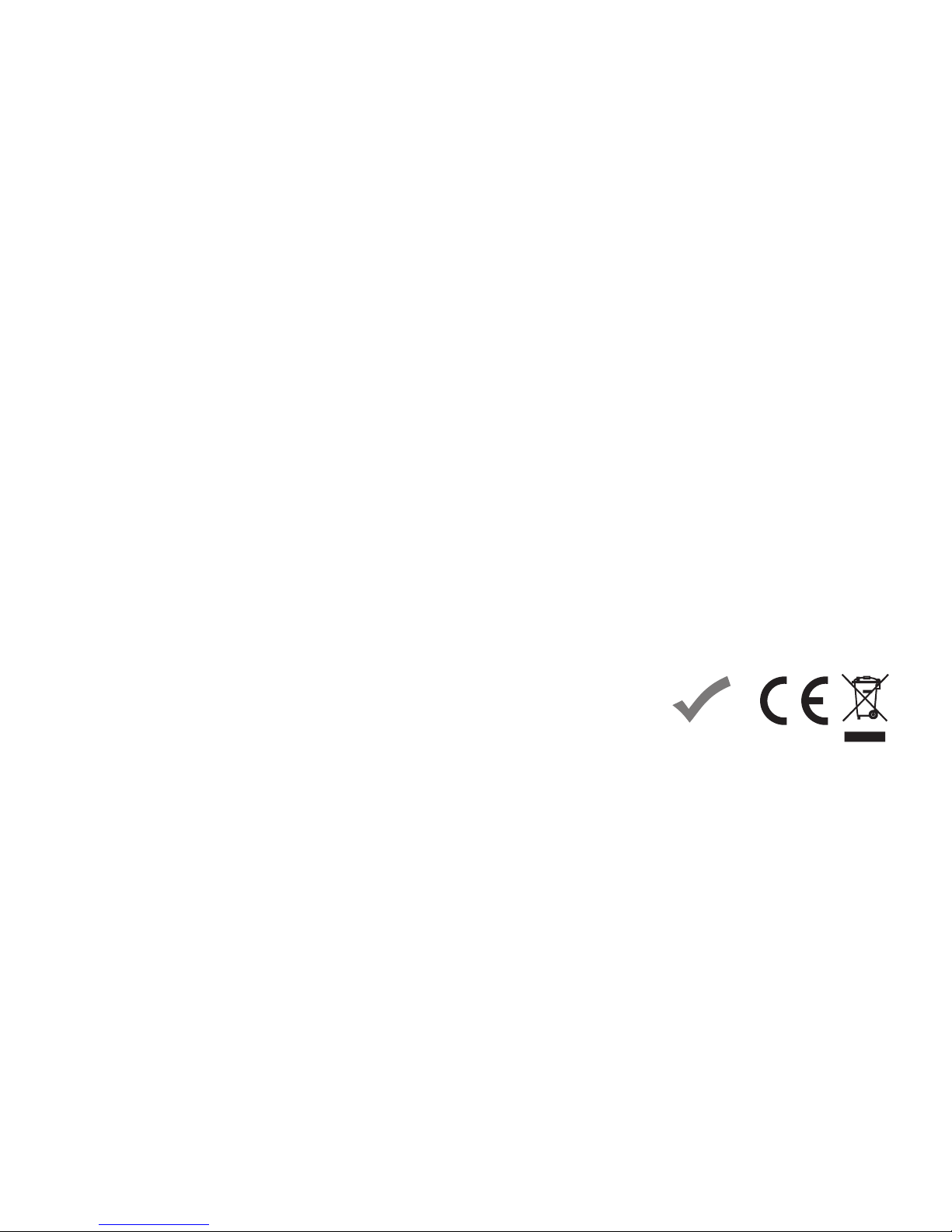
GB Implied warranty and warranty conditions
The warranty only covers material and production defects. The free warranty service covers the
repair or replacement of defective parts.
All MediaRange products are subject to constant quality inspections and the legal warranty period
applies, of course, from the date of purchase. Please be sure to save the sales receipt as proof of
purchase.
Please understand that we cannot render any warranty services in case of:
• Misuse or improper handling, installation or use
• Disregard for the operating and safety instructions
• Damages, scratches or wear
• Modifications, manipulation or repairs by third parties
• Damages by Acts of God or transport
In case of a claim, please proceed as follows:
• Only returns accompanied with all accessories and sales receipt will be accepted.
• Contact the MediaRange Support service by e-mail or via our service hotline.
• Please make sure that the package is packed safe for transport.
• Please supply sufficient postage and send it to:
MediaRange GmbH, Zum Quellenpark 29, 65812 Bad Soden a.Ts., Germany
GB Additional information
Declaration of conformity
Hereby MediaRange GmbH declares that this product is in compliance with the essential
requirements of Directive 2014/30/EU and 2011/65/EU. Designed for indoor use only. The detailed
declaration of conformity for this product is available at the service and support category of our
website www.mediarange.de
Disposal of used electronic equipment
This device is subject to the European Directive 2012/19/EG. All electrical devices and used electrical
equipment must be disposed of separately from household waste over the appropriate government
agencies. Proper disposal of old electronic equipment helps avoid environmental damage.
Copyright© 2018 MediaRange GmbH.
MediaRange and the MediaRange logo are registered trademarks of MediaRange GmbH.
All brands and product names referenced in here are property of their respective owners and reffered
to descriptive purposes only.
RoHS
Compliant

MediaRange GmbH
Zum Quellenpark 29
D-65812 Bad Soden a.Ts.
www.mediarange.de MADE IN PRC
This manual suits for next models
3
Table of contents
Other MediaRange Storage manuals
Popular Storage manuals by other brands
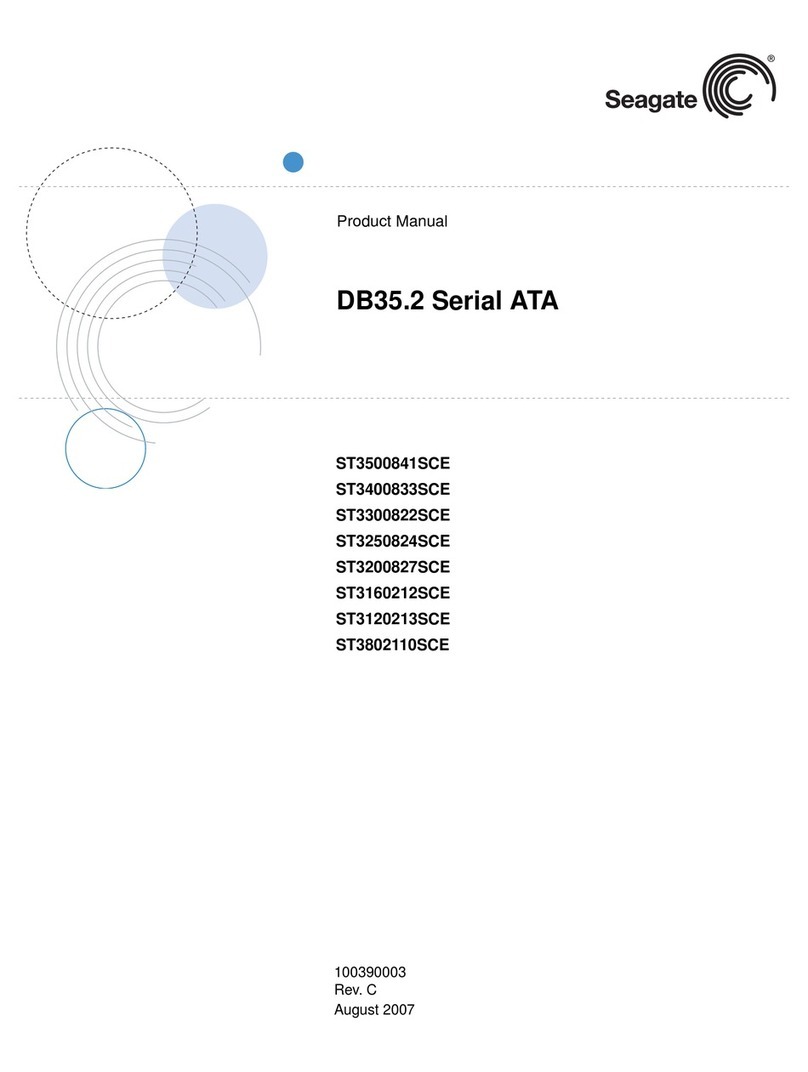
Seagate
Seagate DB35.2 product manual

HP
HP High-Performance Secure Hard Disk Setup guide

Lenovo
Lenovo ThinkCentre neo 50q Gen 4 user guide

Stardom
Stardom SOHORAID SR4-B31A Quick installation guide
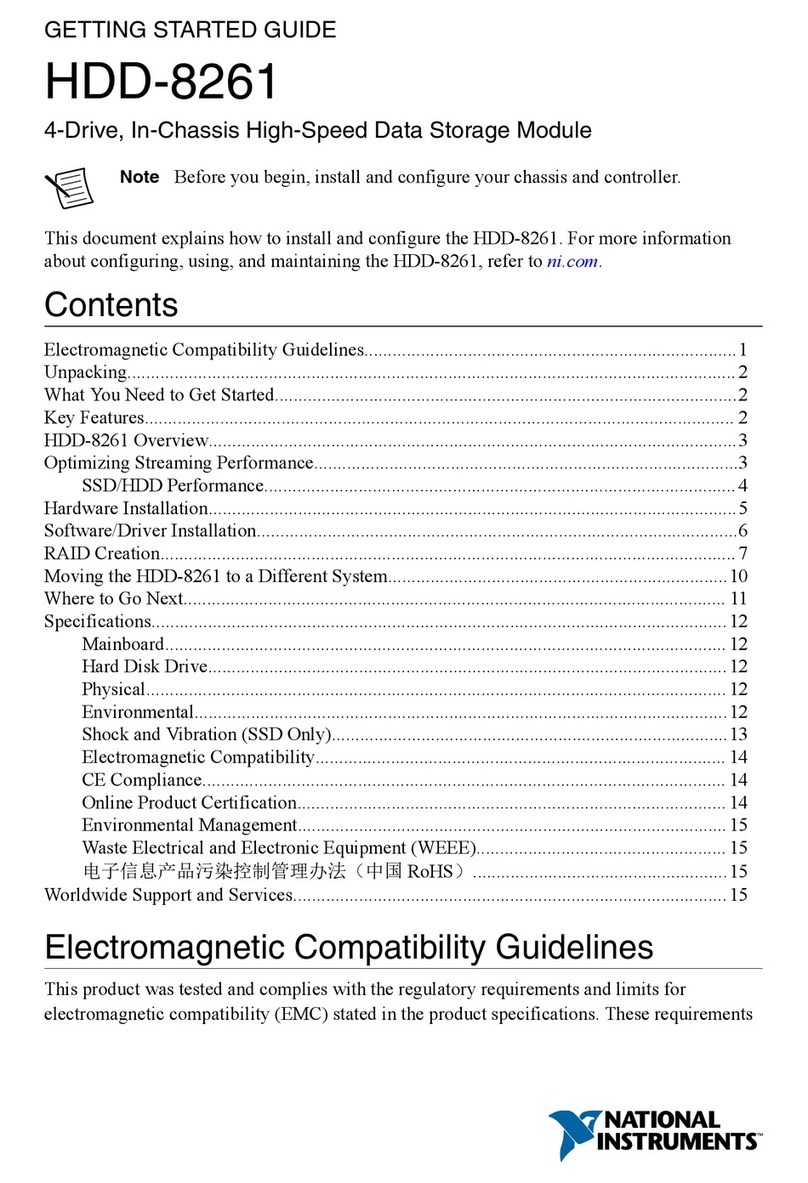
National Instruments
National Instruments HDD-8261 Getting started guide

Dell
Dell PowerVault DL2100 Getting started