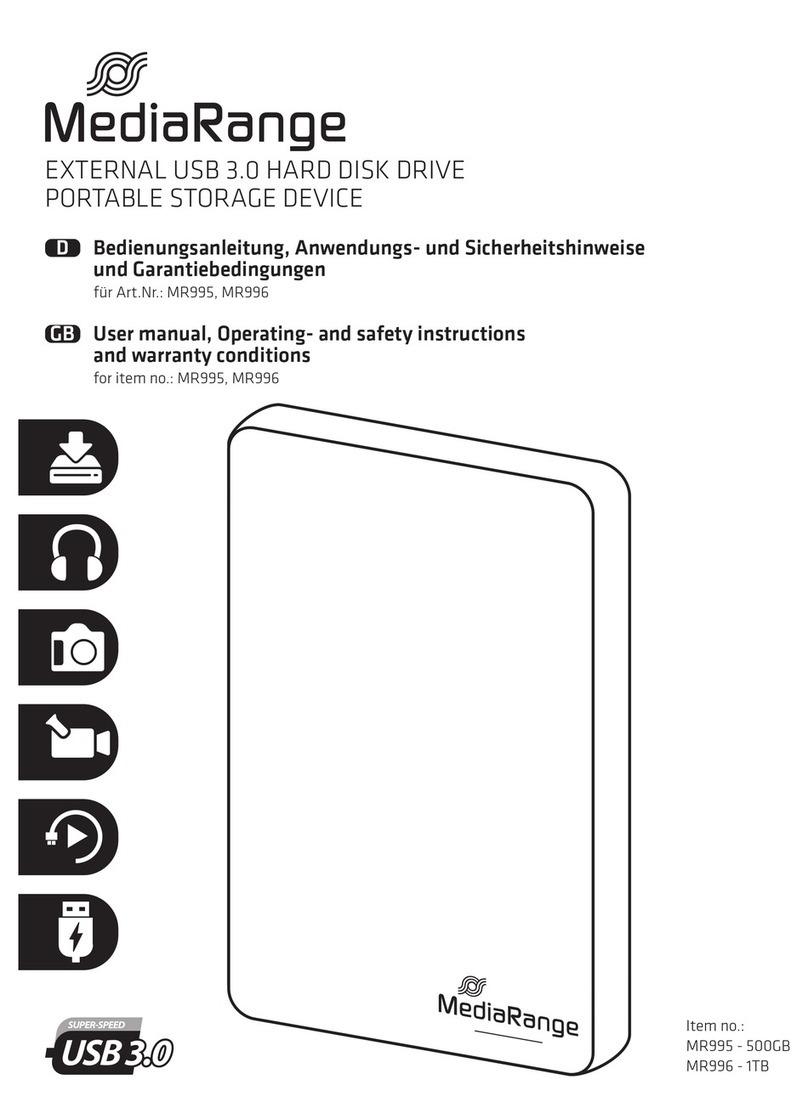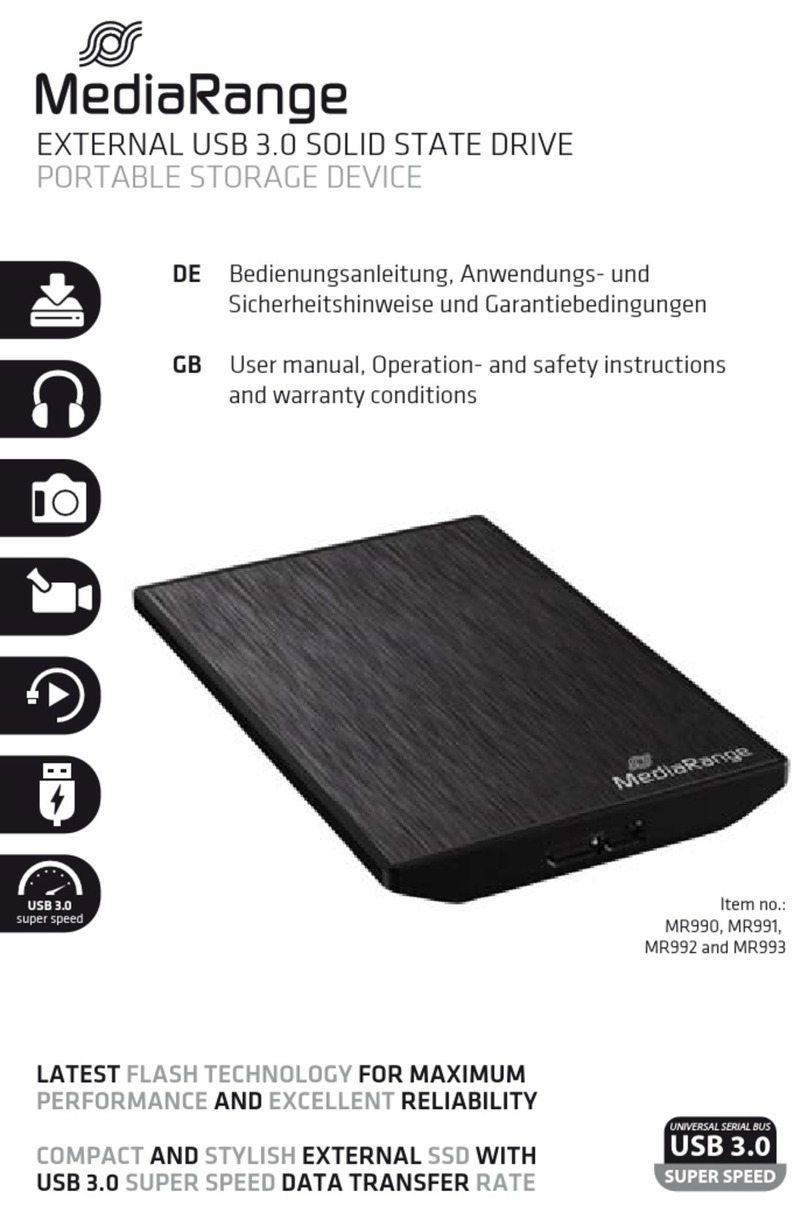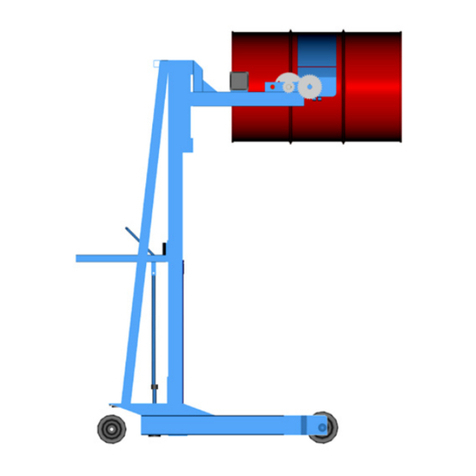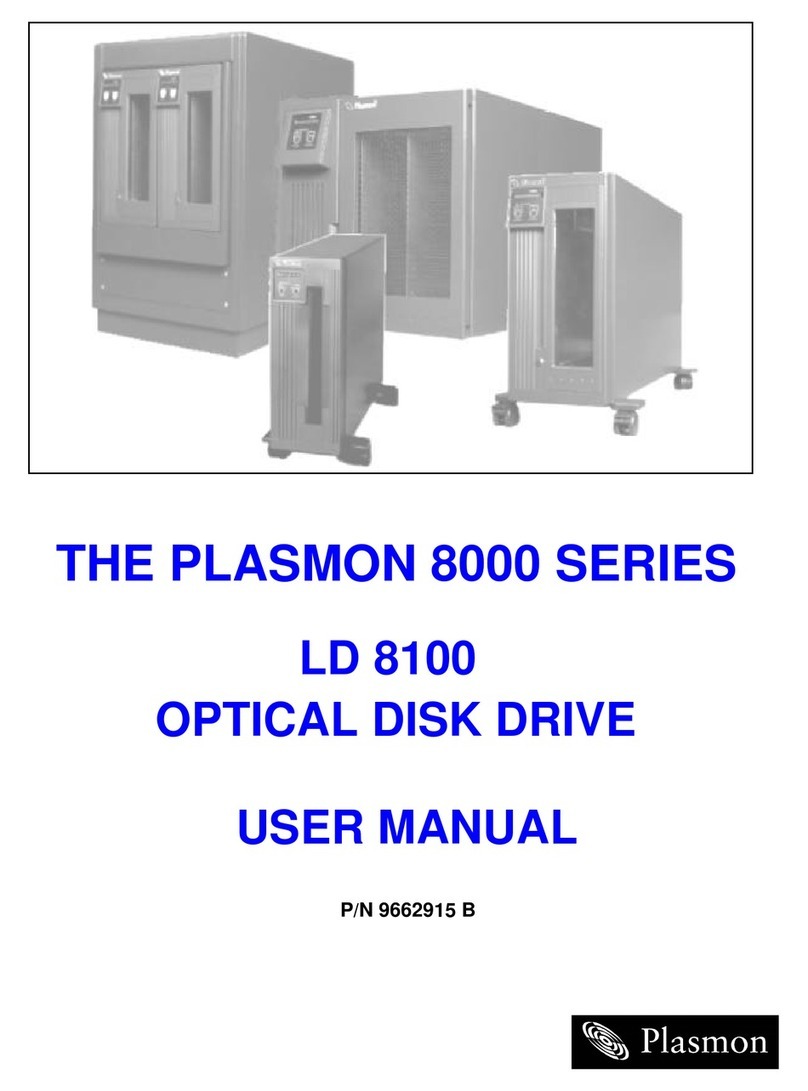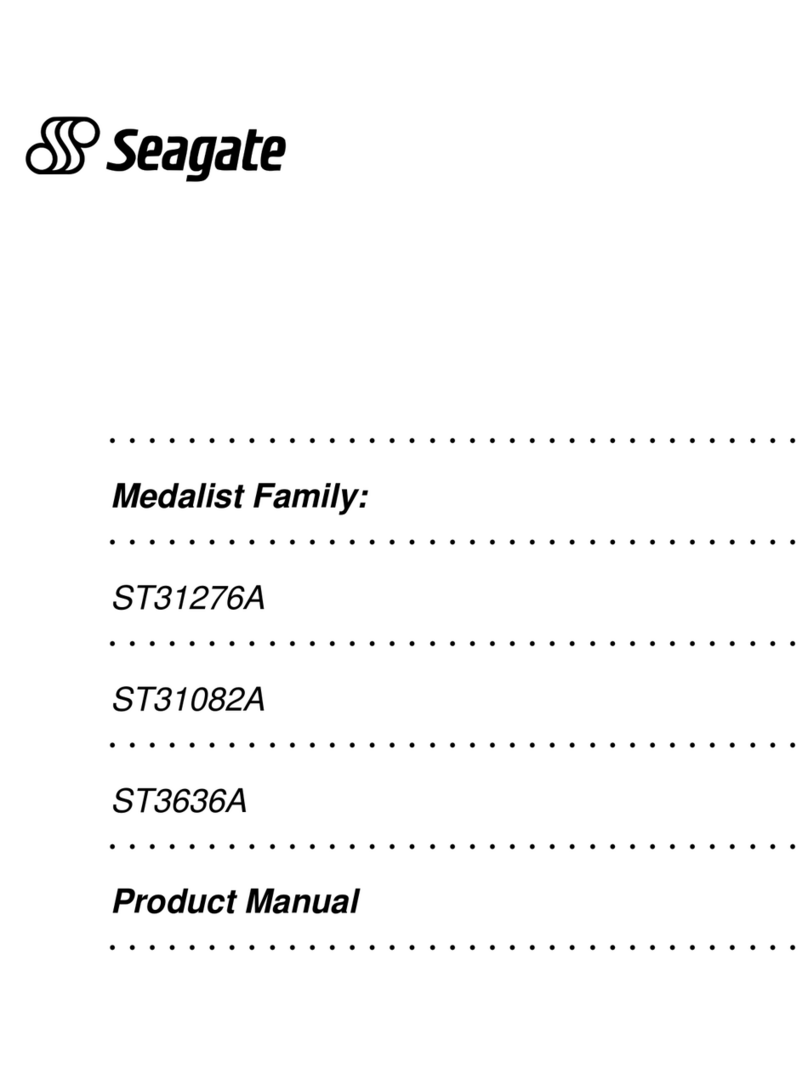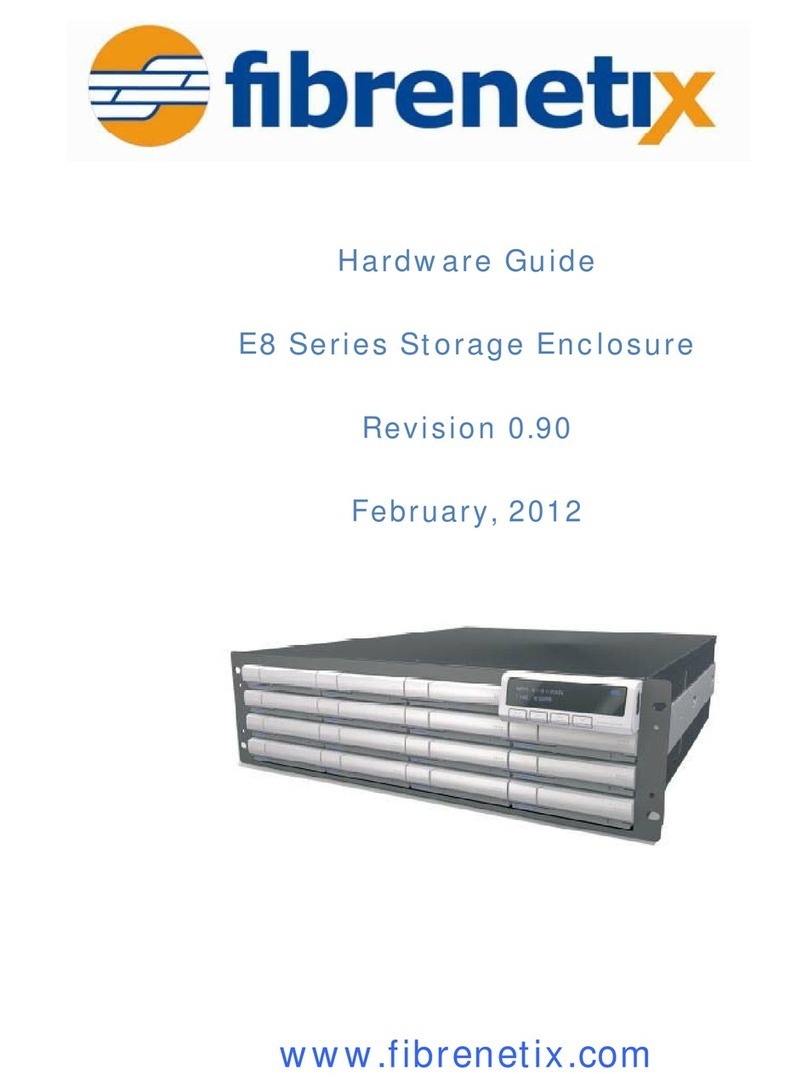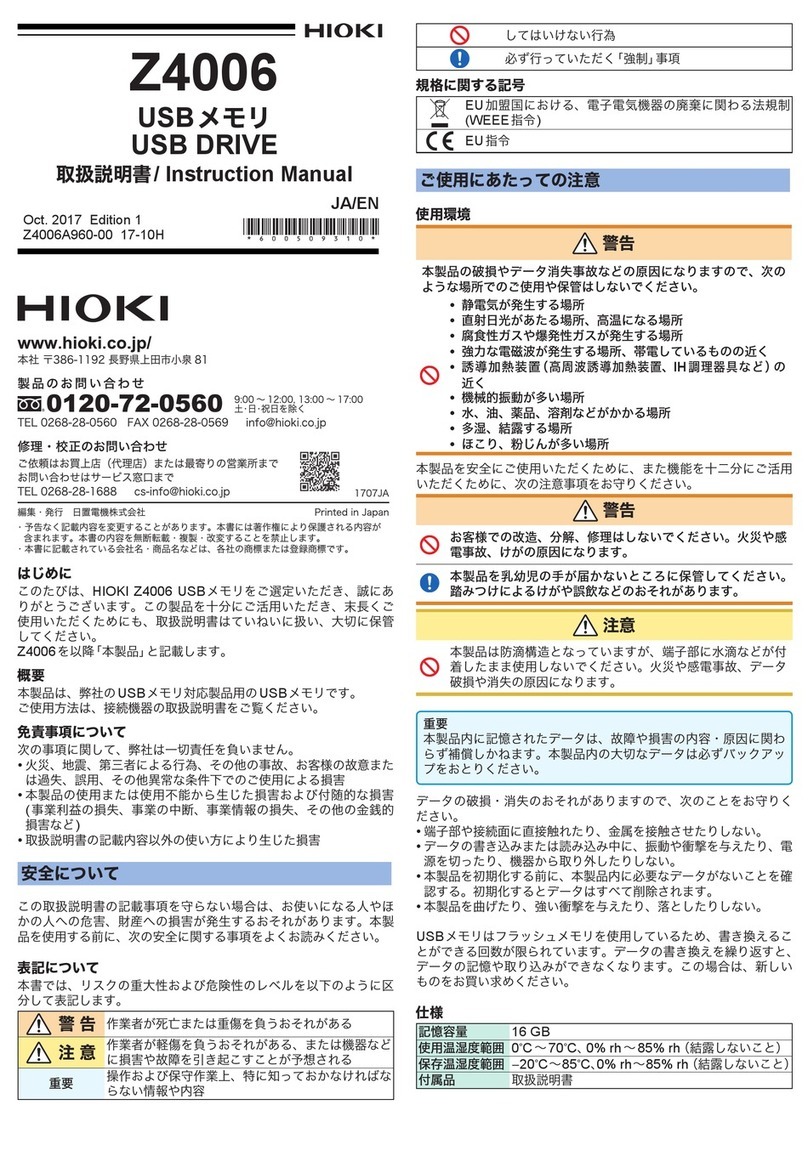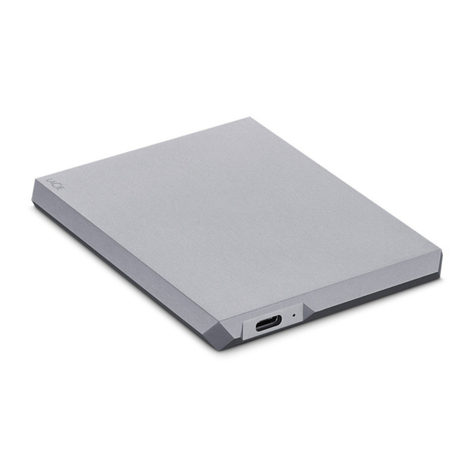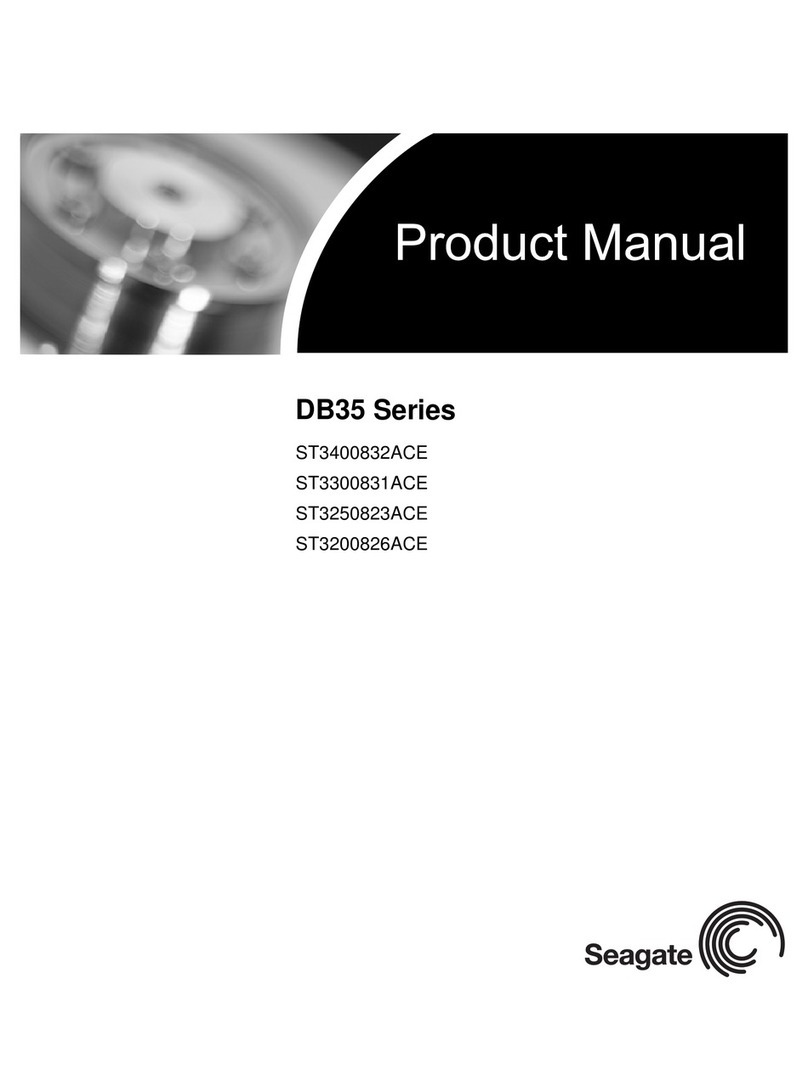MediaRange Selector 100 User manual

MEDIA STORAGE SYSTEM I SELECTOR 100
WITH WRITABLE INDEX
Garantiebedingungen
und Kurzanleitung
für Art.Nr.: BOX81
Warranty conditions
and user manual
for item no.: BOX81
D
GB
un
d
K
urzan
l
e
it
un
g
für Art.Nr.: BOX
81
Warrant
y
conditions
a
n
d
use
r m
a
n
ual
f
o
r i
te
m n
o
.: B
O
X
81
GB

Vielen Dank für den Erwerb eines MediaRange Selector 100. Bitte nehmen Sie sich einen Moment Zeit, um sich
mit unserem Produkt vertraut zu machen. Die folgenden Schritte helfen Ihnen bei der Verwendung des Selectors.
Thank you for purchasing a MediaRange Selector 100. Please take time to get to know your Selector by following
these simple instructions. They will helpyou fill your selector with your favorite discs.
Tragegriffe .
Transport handles.
Öffnet die Titelblattleiste.
Title sheet access bar.
Disc-Auswahlleiste. (öffnet den Selector 100)
Disc selector bar. (opens unit)
Steckplätze für Ihre Discs. (Stecken Sie die Datenträger
in die durchnummerierten Streckplätze)
Self-aligning slots. (to insert disc, simply roll it into the
numbered slot)
Auswahltaste. (Zum Auswahl Ihrer Disc, Taste drücken und
zur entsprechenden Position schieben.)
Selector button. (to select a disc, push down and slide the
selector button to the appropirate numbered slot.)
Verriegelungsposition.(Zum Sperren des Selector,
die Auswahltaste unter das Schloss schieben.)
Lock position. (to lock the selector, slide the selector
button to the center position, indicated by the padlock)
Titelblatt. (Um auf das Titelblatt zuzugreifen, drücken Sie auf
den entsprechenden Knopf. Siehe )
Title sheet. (To access the title sheet, press on the title
sheet access bar.)
Titelblatt-Fach.
Title sheet tray.
Disc Marker. (Nutzen Sie den beiliegenden Stift,um
Ihre Discs entsprechend der Nummerierung zu
kennzeichnen.)
Disc marker. (Use the enclosed pen, to number each
disc, so that the storage slots and title sheet correspond.)
D
GB

D GB
1.
Beschreiben Sie Ihr Titelblatt: Öffnen Sie das Titelblatt-
fach über die entsprechende Taste. Das Fach öffnet sich
automatisch
2.
Kategorisieren Sie Ihre Datenträger-Sammlung:
Beschriften Sie den Index mit den Titeln Ihrer Sammlung.
3.
Markieren Sie Ihre Discs mit der entsprechenden
Titelblatt- und Steckplatznummer um ihre Discs einfacher
zuordnen zu können. Eine kleine Markierung im inneren
Bereich der Disc reicht aus.
Sofern Sie mehrere MediaRange Selector 100 in Verwend-
ung haben, kann Ihnen ein alphanumerisches System
helfen. (Bspw.: A1, B1, C1, … )
4.
Archivieren Sie Ihre Datenträger im Selector: Stecken Sie
die Disc, gemäß Ihrer Beschriftung, in den entsprechenden
Steckplatz des Selector.
5
Auswählen Ihrer Disc: Schieben Sie die Auswahltaste über
die Auswahlleiste bis zur gewünschten Position und
drücken Sie auf den Knopf. Ihr Selector öffnet sich
automatisch mit der gewünschten Disc.
6.
Disc zurückstecken: Platzieren Sie Ihre Disc wieder an dem
entsprechenden Steckplatz.
7.
Transportieren Sie Ihren Selector mit Hilfe der Tragegriffe.
Hinweis: Verriegeln Sie Ihrem Selector beim Transport,
indem Sie die Auswahltaste unter dem aufgedruckten
Schloss, in der Mitte des Selectors, platzieren.
So verhindern Sie beim Transport, dass sich der Selector
versehentlich öffnet und Ihre Medien rausfallen.
1.
Access your title sheet: Press on the title sheet access bar
and the title sheet tray will automatically appear so that
you may view your title sheet.
2.
Catalog your discs: Remove title sheet from the plastic
sleeves located in the title sheet tray. Write your CD titles
directly on the title sheet.
3.
Number your discs. Use the enclosed disc numbering pen
to reference your disc’s slot number. Use an
alpha-numeric system so that you can organize multiple
Selectors (Ex. A1, B1, C1...).
We recommend that you only write on the clear center
ring on the front of the disc.
4.
Fill your Selector. As you number each disc, place it in the
corresponding storage slot number.
5.
Select your discs. Slide the selector button to the
appropriate numbered slot. Then press on the disc
selector bar and your Selector automatically opens
presenting your disc to you.
6.
Replace your discs. Refer to the ID dot on your disc, find
the appropriate “self-aligning-slot” and simply roll it into
place.
7. Carry your Selector.
Note: Move the selector button to the center lock
position indicated by the padlock. With your Selector
locked you may now carry it by using the side transport
handles.

DGarantiebedingungen
Die Garantie deckt lediglich den Ersatz dieses
MediaRange Gerätes ab. Für alle MediaRange Produkte
gilt die gesetzliche Gewährleistungszeit ab Kaufdatum.
Bitte bewahren Sie deshalb den Kassenbon als
Kaufnachweis auf.
Alle MediaRange Produkte unterliegen ständigen
Qualitätsprüfungen. Sollte dennoch ein Material-
und/oder Produktionsfehler auftreten, kontaktieren Sie
den MediaRange Support Service zwecks Garantieab-
wicklung. Die Garantieleistung bezieht sich auf die
Reparatur oder den Austausch mangelhafter Teile. Wir
bitten Sie um Verständnis, dass wir keine Garantieleis-
tungen erbringen können, wenn beispielsweise
folgende Gründe als Ursache vorliegen:
- missbräuchliche oder unsachgemäße Behandlung,
Installation oder Anwendung
- Beschädigungen, Kratzer oder Abnutzung
- Veränderungen, Eingriffe oder Reparaturen durch
Dritte
- Schäden durch höhere Gewalt oder Transport
Im Falle einer Reklamation gehen Sie bitte wie folgt vor:
- Legen Sie der Rücksendung sämtliches Zubehör, sowie
den Kassenbon bei.
- Kontaktieren Sie unseren Support Service per E-Mail
oder über unsere kostenlose Service-Hotline.
- Verpacken Sie das Produkt transportsicher um
Folgeschäden zu vermeiden
- Achten Sie auf eine ausreichende Frankierung und
schicken Sie die Rücksendung an die folgende Adresse:
MediaRange GmbH Tel.: +49 (0) 6196 523 81 80
D-65812 Bad Soden a.Ts. www.mediarange.de
GB Warranty conditions
The warranty only covers material and production
defects. The free warranty service covers the repair or
replacement of defective parts. All MediaRange
products are subject to constant quality inspections and
the legal warranty period applies, of course, from the
date of purchase. Please be sure therefore to save the
sales receipt as proof of purchase.
Please understand that we cannot render any warranty
services, e.g. in case of:
- Misuse or improper handling, installation or use
- Modifications, manipulation or repairs by third parties
- Damages through force majeure or transport
- Damages, scratches or wear
In case of a claim, please proceed as follows:
- Only returns accompanied with all accessories and
sales receipt are accepted.
- Contact the MediaRange Support service via e-mail or
through our free service hotline.
- Please make sure that the package is packed safe for
transport
- Please stamp the package.
MediaRange GmbH Tel.: +49 (0) 6196 523 81 80
D-65812 Bad Soden a.Ts. www.mediarange.de
MADE IN CHINA
Manufactured under U.S. patents:
5,101,972 & 5,338,108 & 5,476,172
Other U.S. and foreign patents pending.
Designed and developed in Austin, Texas.
This manual suits for next models
1
Other MediaRange Storage manuals
Popular Storage manuals by other brands

Cryotherm
Cryotherm BIOSAFE 120 operating manual

Thermo Scientific
Thermo Scientific Cryo 740 Series Operating and maintenance manual
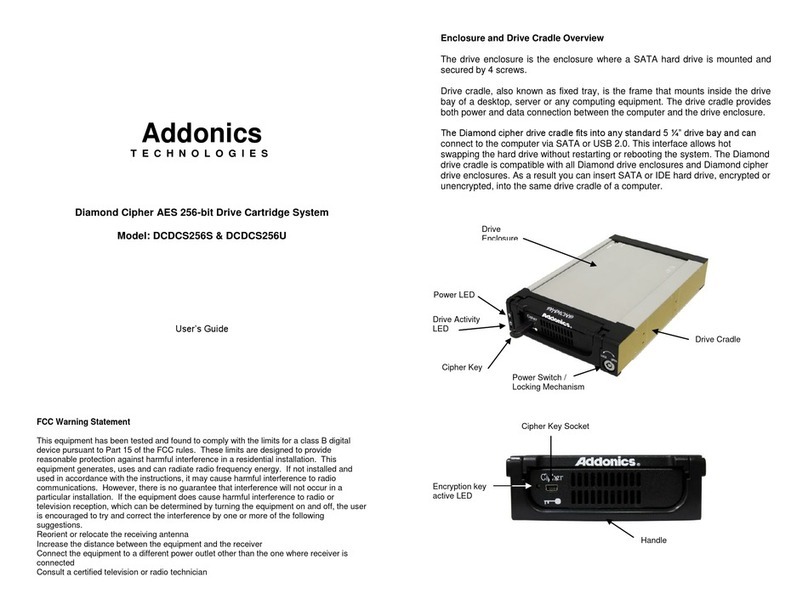
Addonics Technologies
Addonics Technologies DCDCS256S user guide
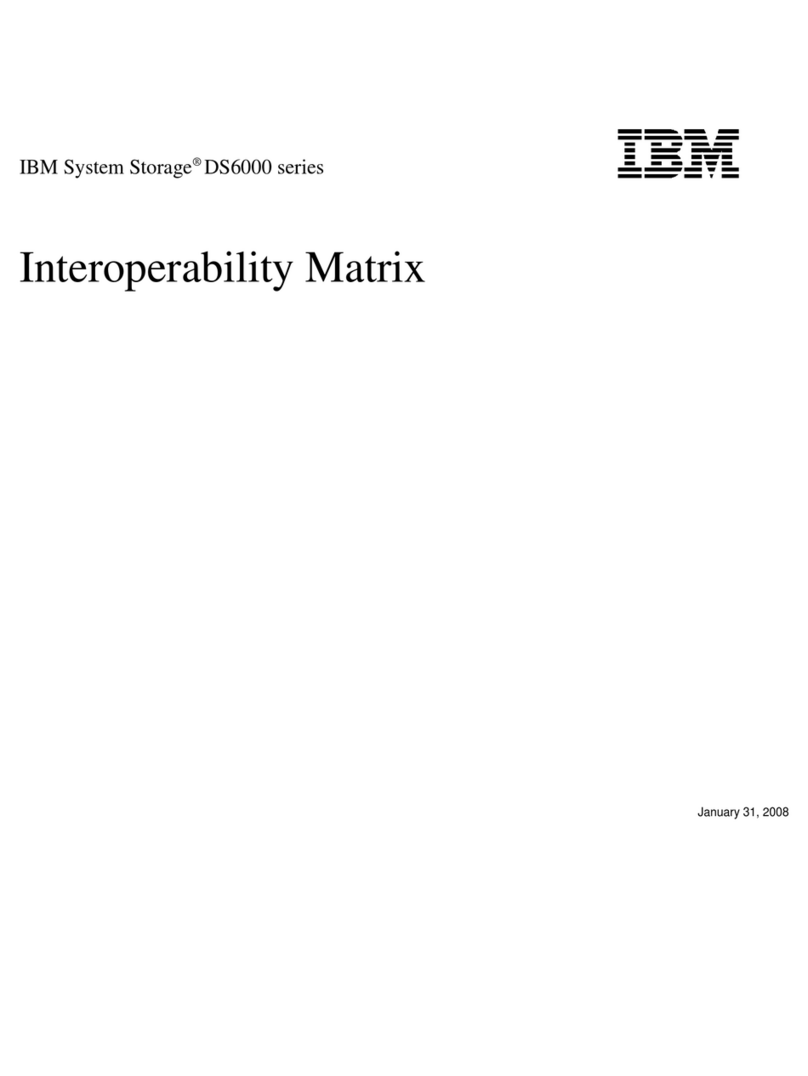
IBM
IBM System storage DS6000 Series overview

HP
HP High-Performance Secure Hard Disk Setup guide

Fujitsu
Fujitsu ETERNUS DX S5 Series Operation Guide (Basic