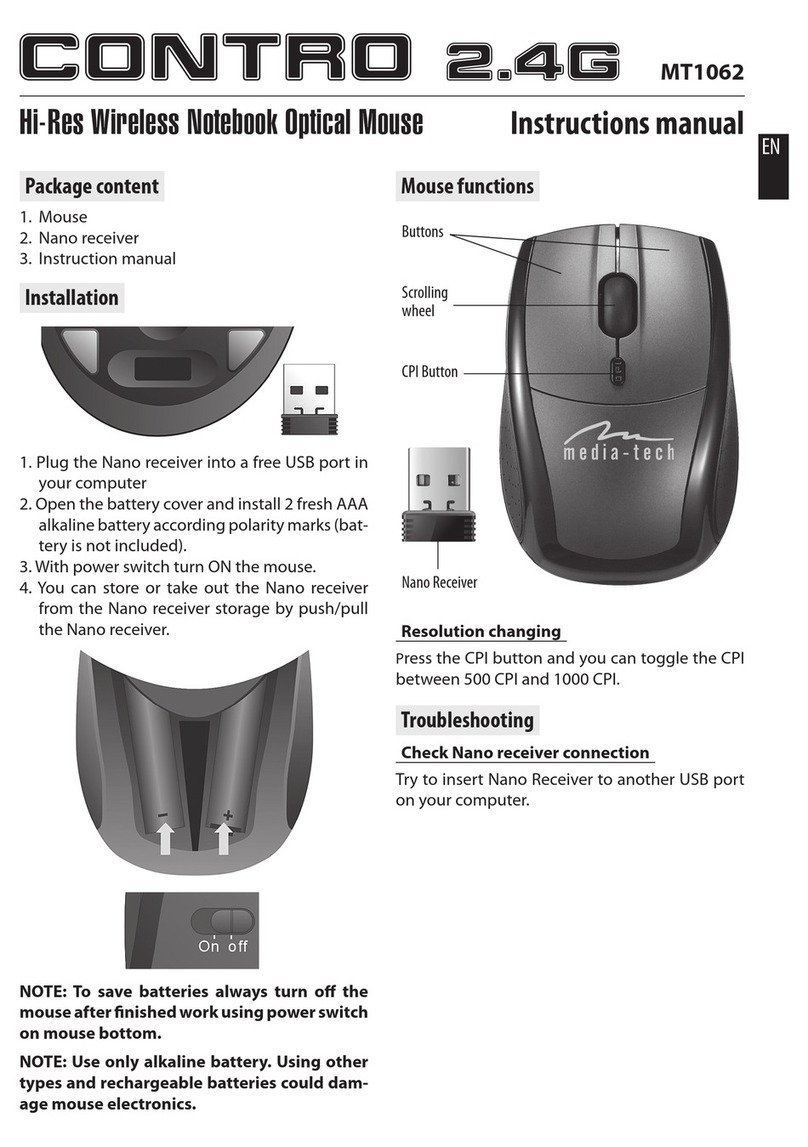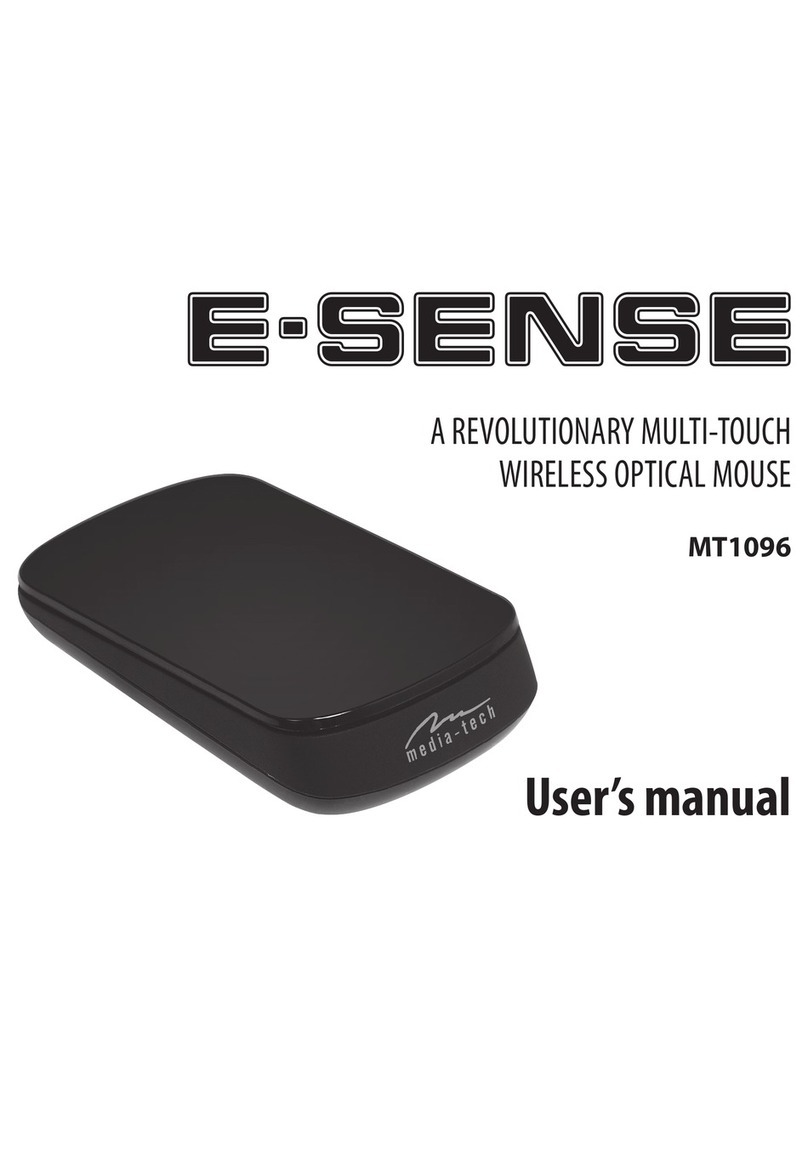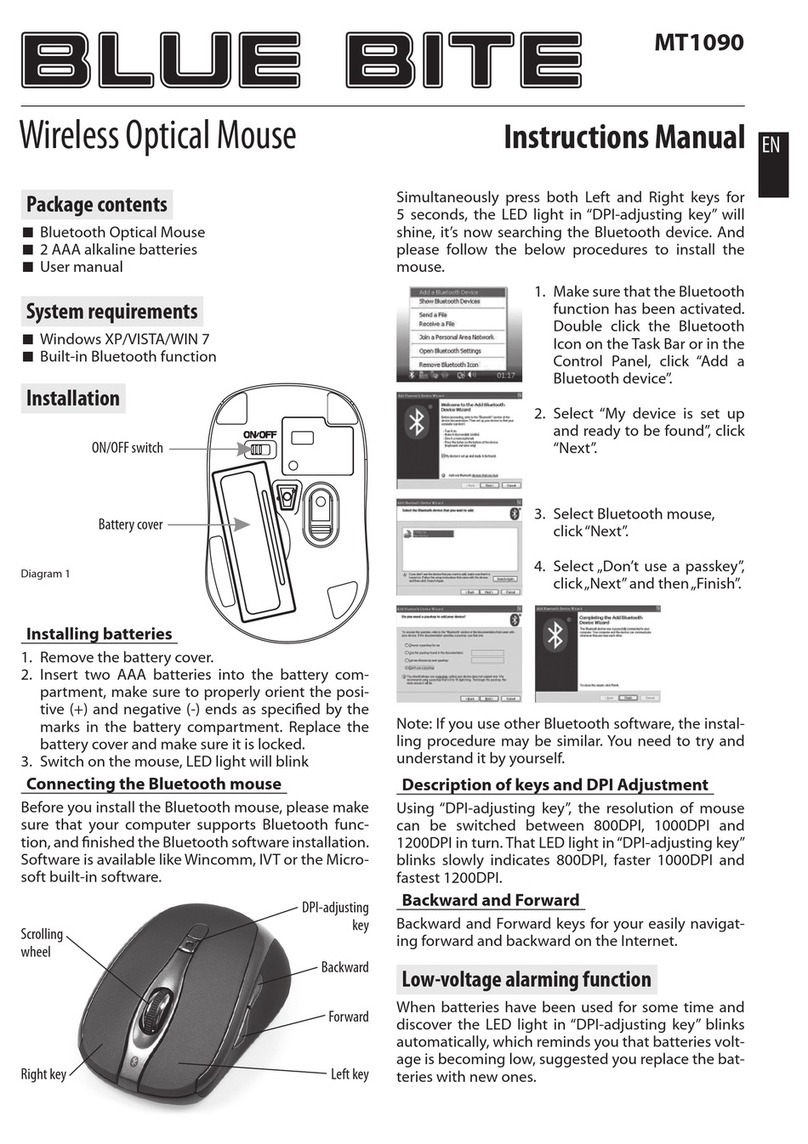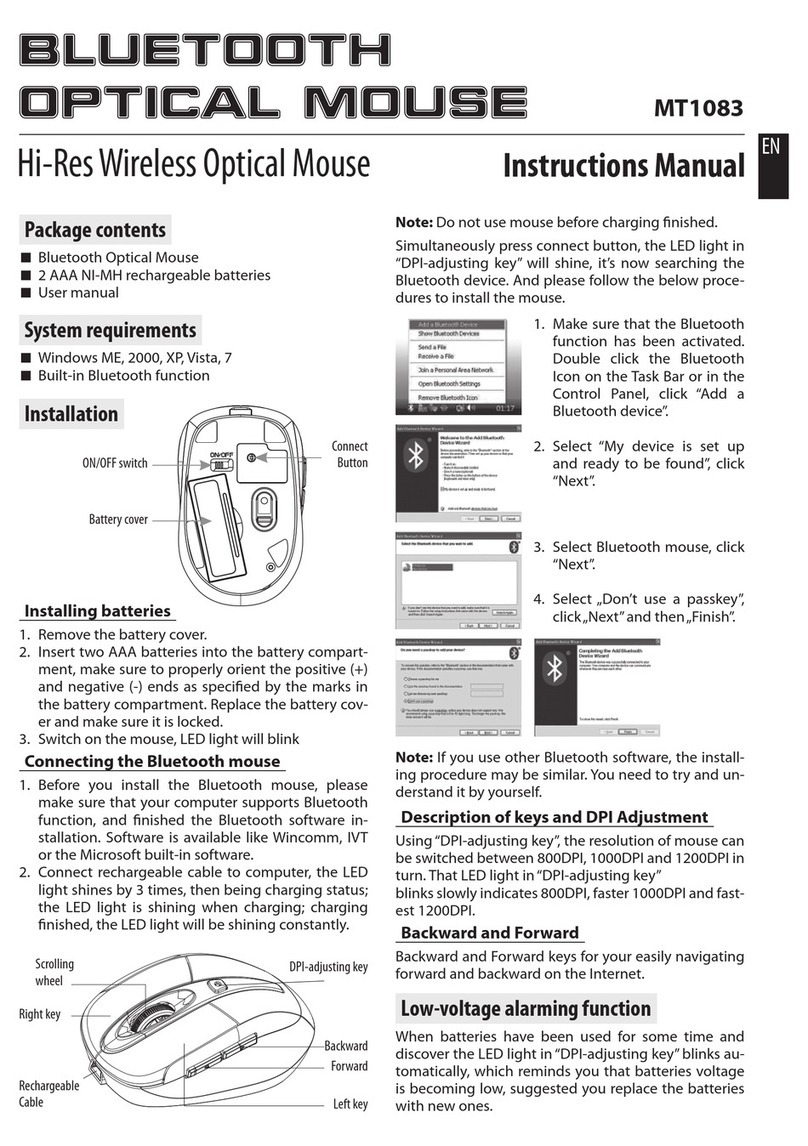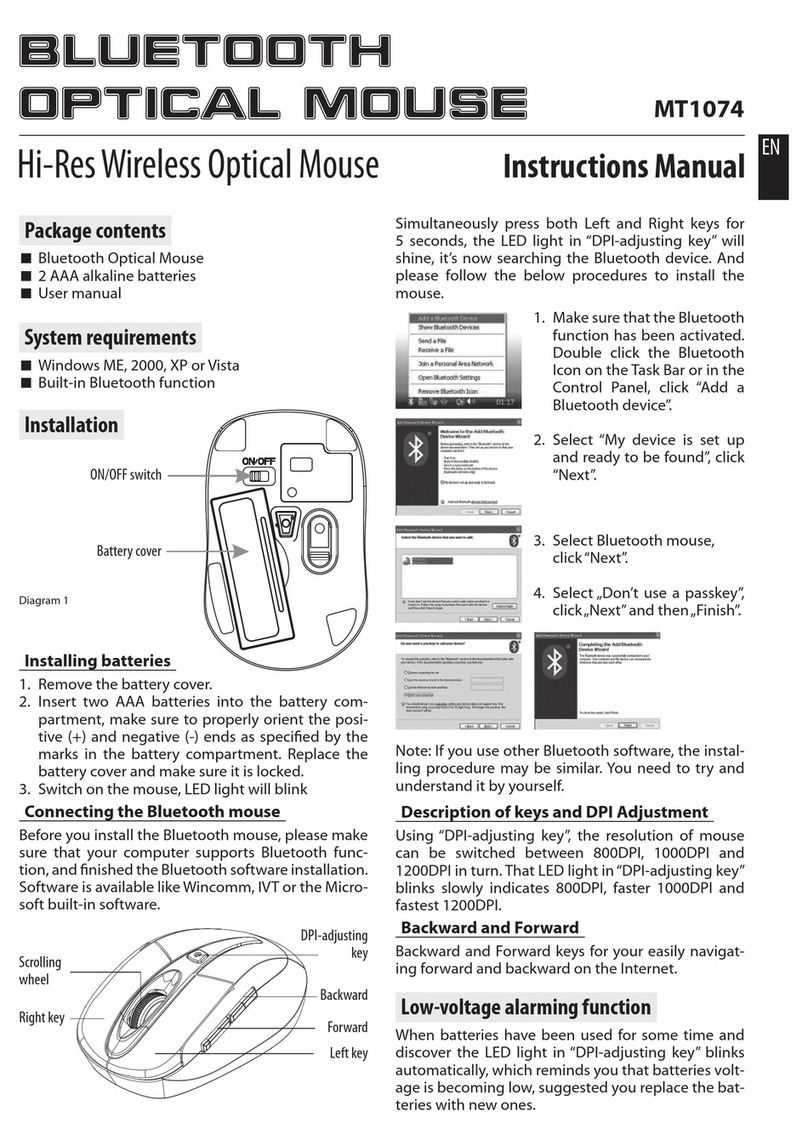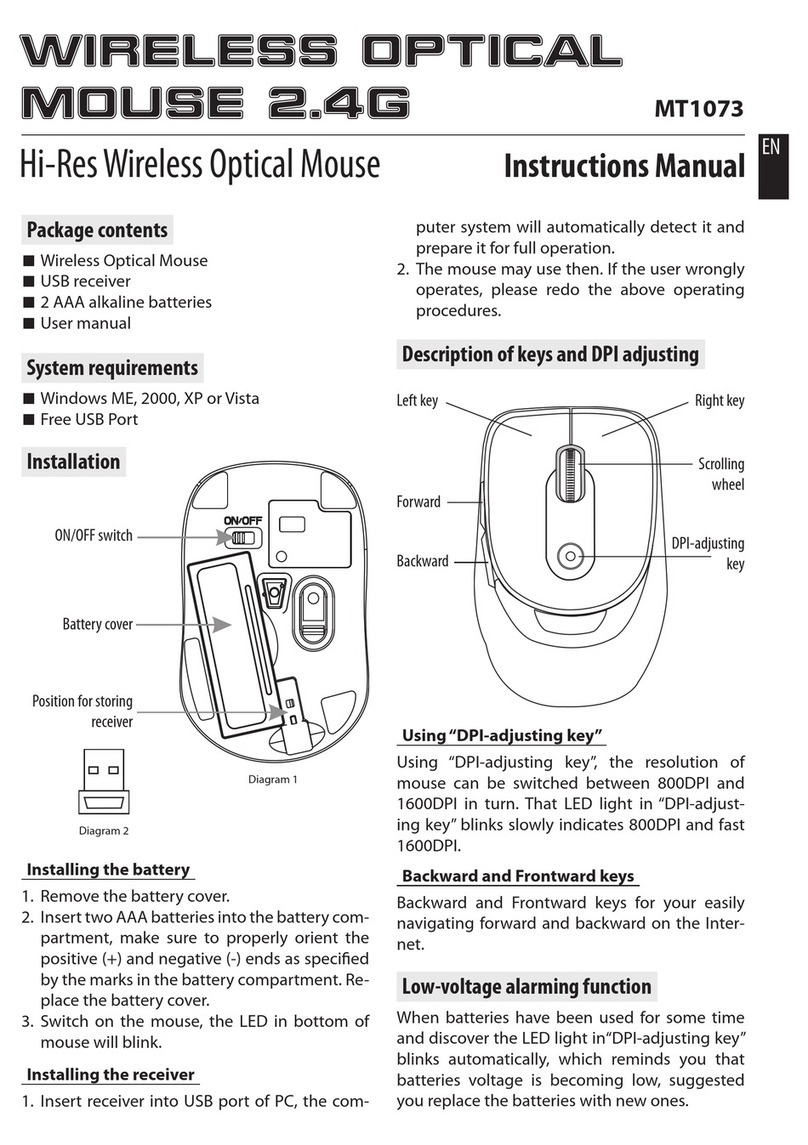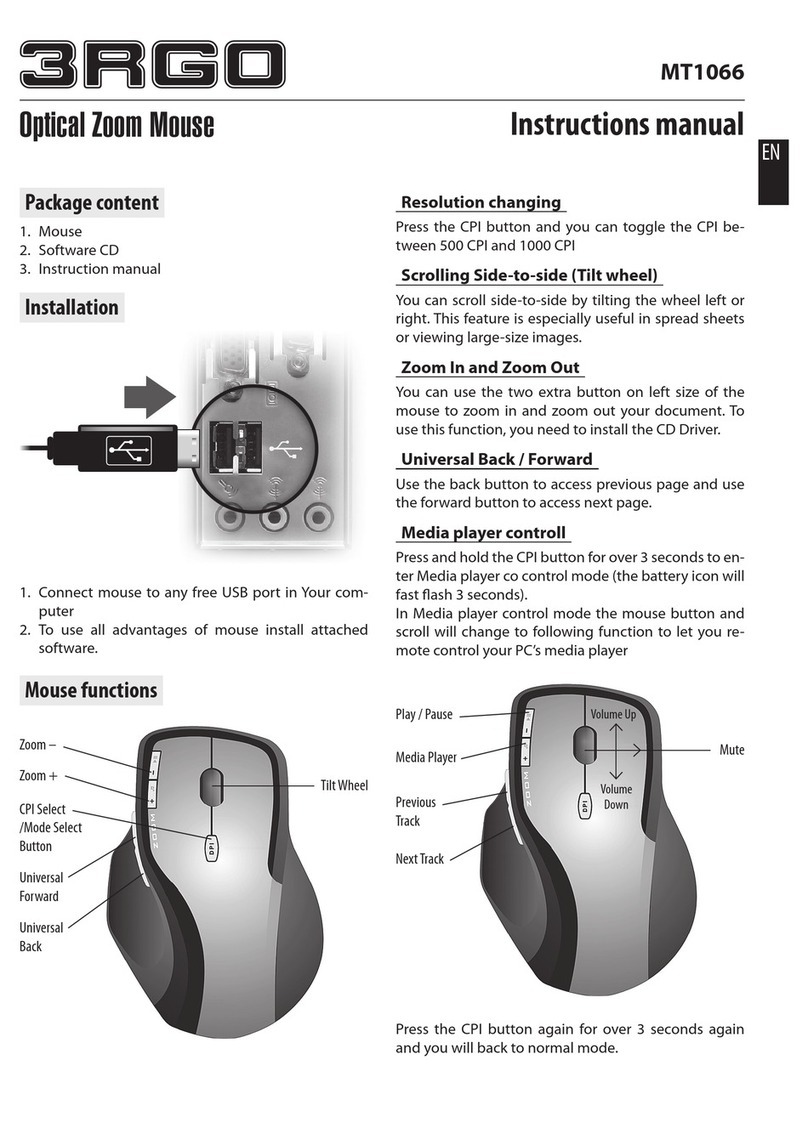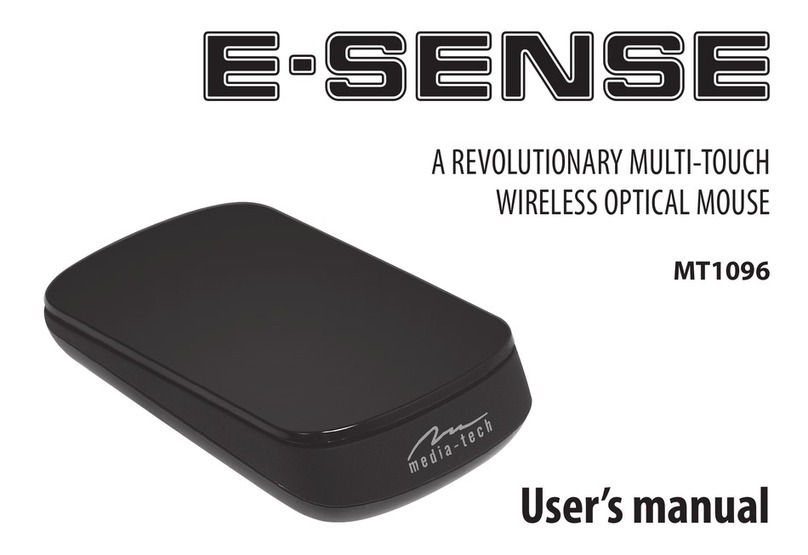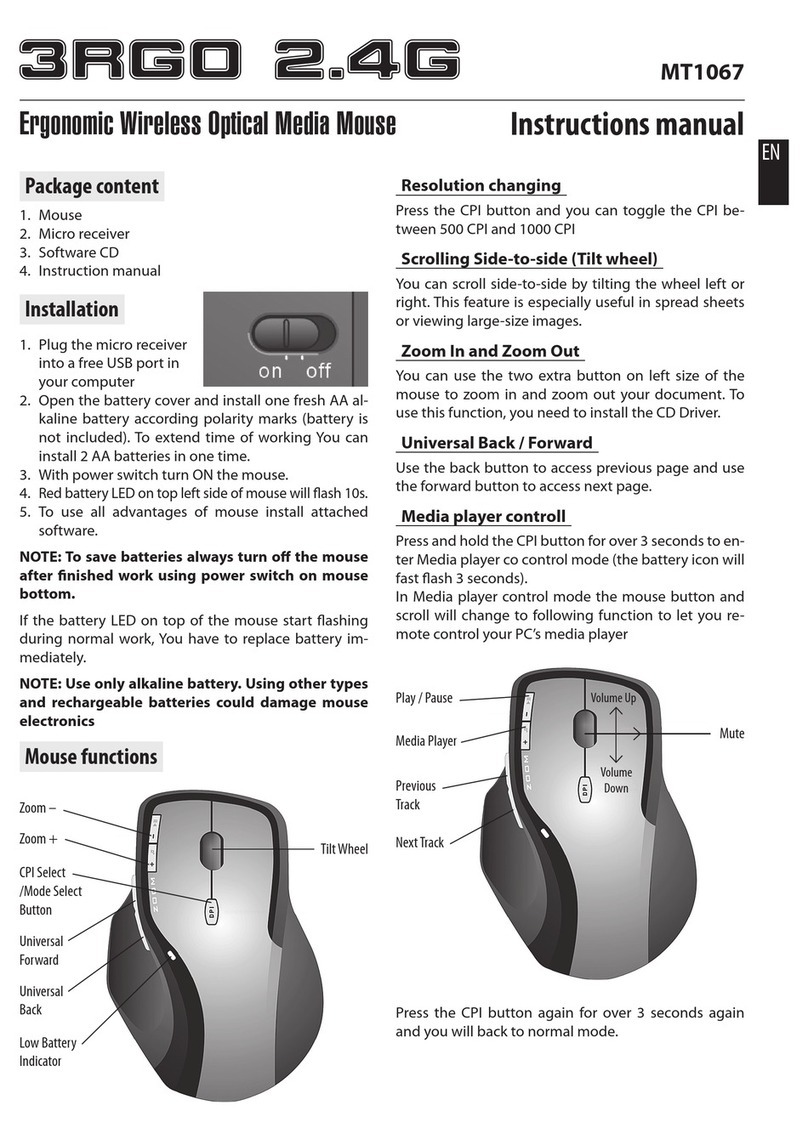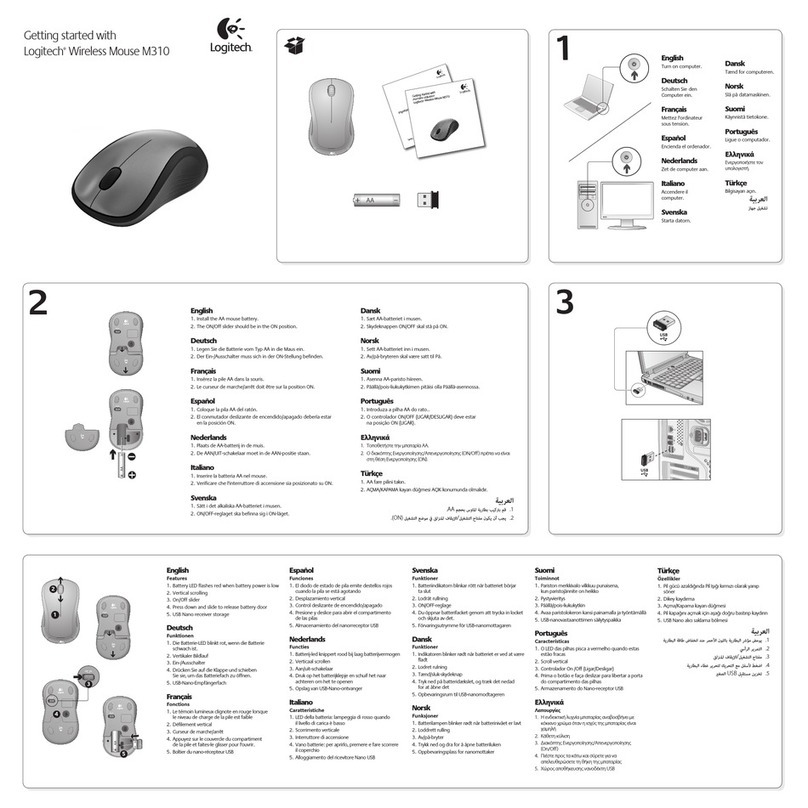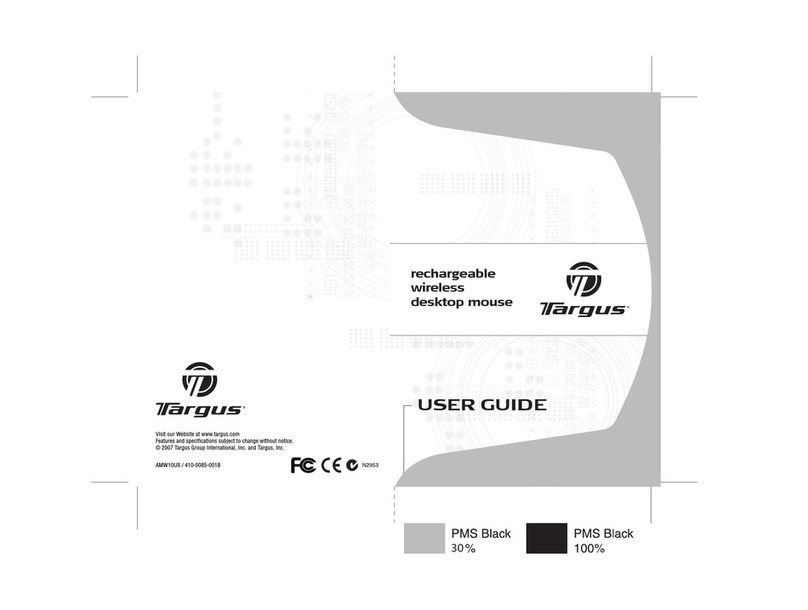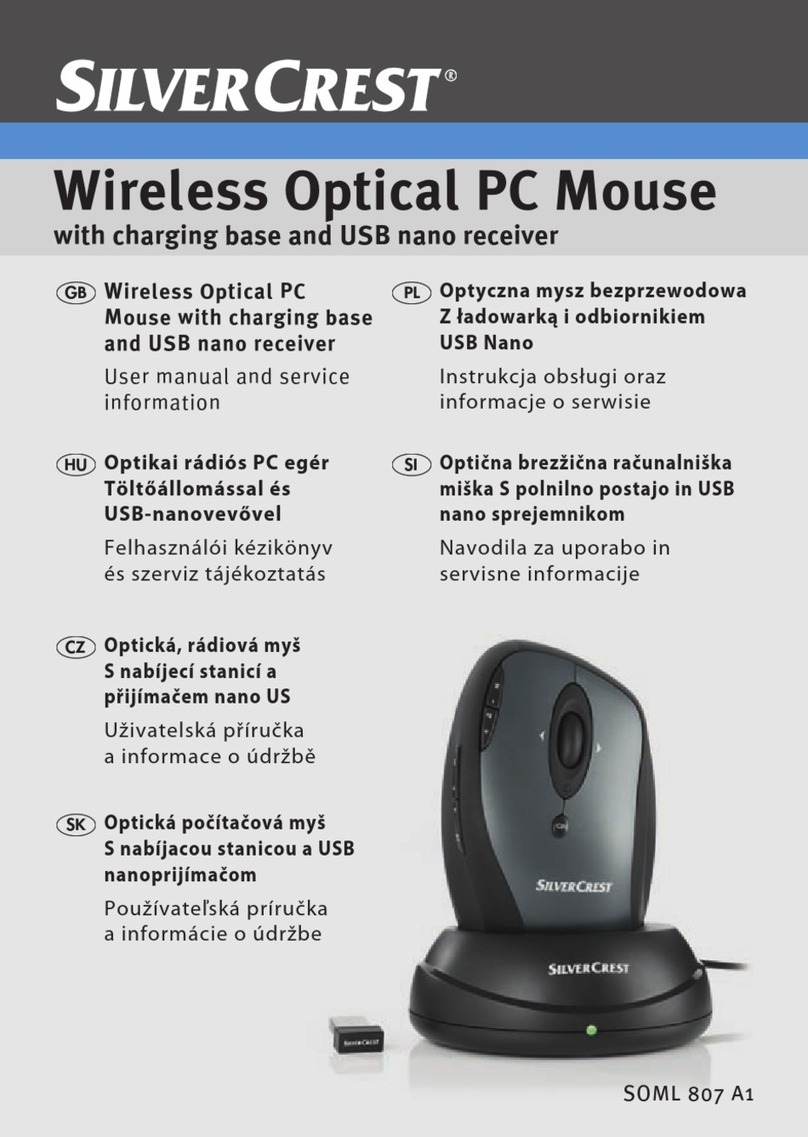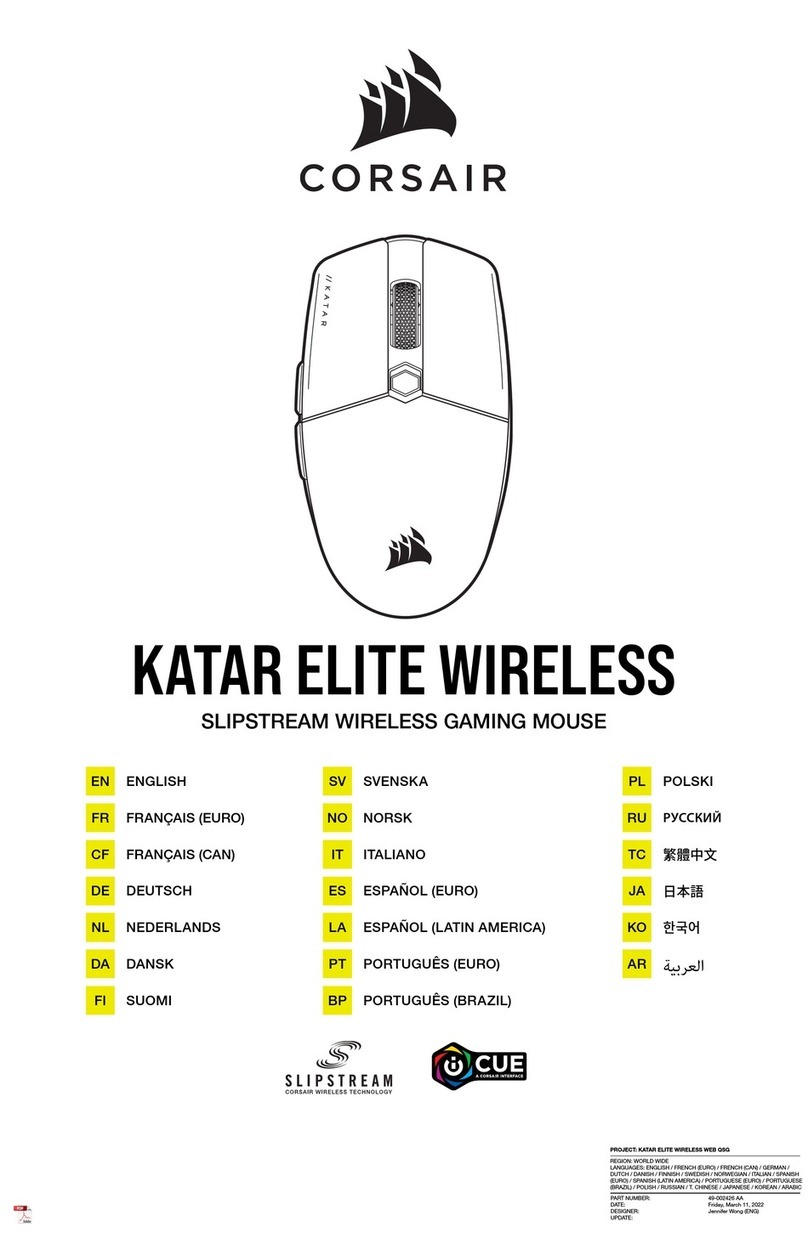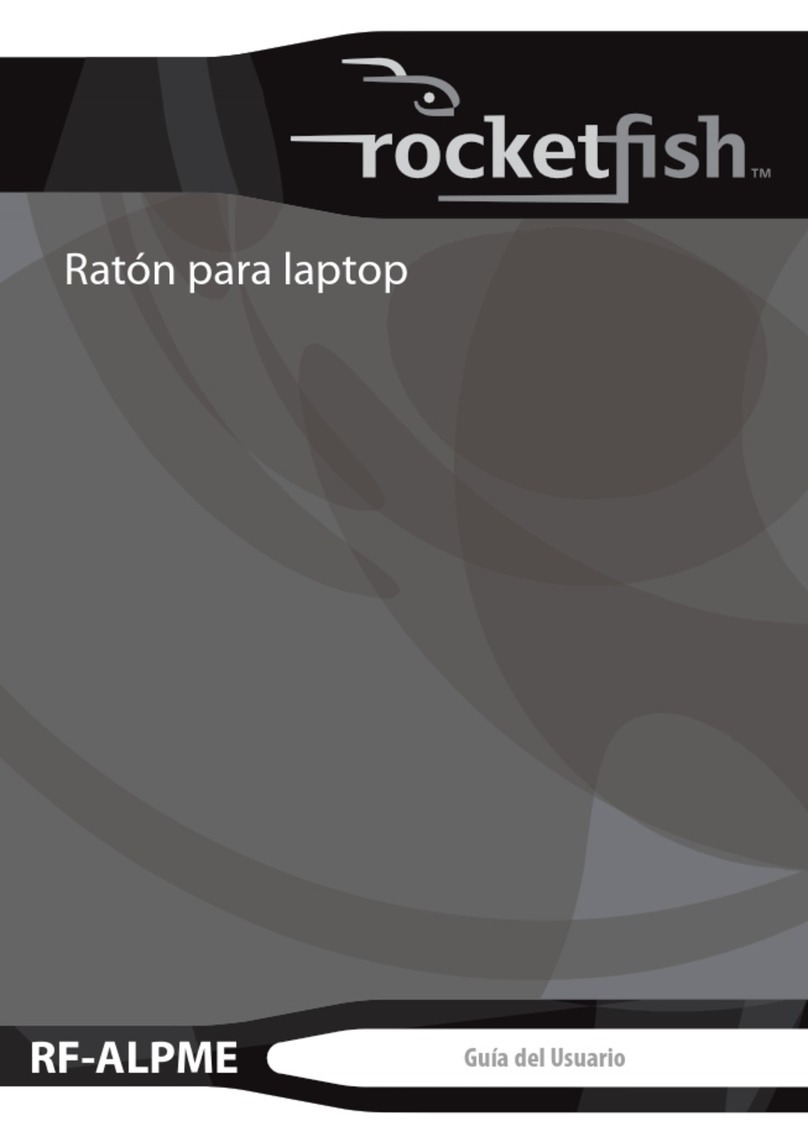2
EN Installation
Step1. Inserting Batteries
1. Remove the battery cover.
2. Insert 2 AAA batteries.
3. Place back the battery cover. If the mouse have the
power switch, please make sure the power switch is
on.
Match Procedure
A. Wireless connection on Widcomm
1. Double click the Icon again, “My Bluetooth Place”
pops up.
Step2. Wireless Connection
Before you install the Bluetooth Mouse, please make
sure that you computer support Bluetooth function.
You must install bluetooth software like Wincomm, IVT
BlueSolei or the Microsoft built-in software.
Press the connect button at the bottom of mouse
about 1 second or more, then the mouse is ready for
wireless connection. Please note that the connect but-
ton is only useful during the matching procedure.
On/O Connect Button
2. Click “Bluetooth Setup – Bluetooth Setup Guide”.
3. In the Setup Guide window, click next button, wait
until the system found the mouse, select “Mouse”,
click “Next” and wait for connection.
4. Click “Click here”, now you can use your mouse.