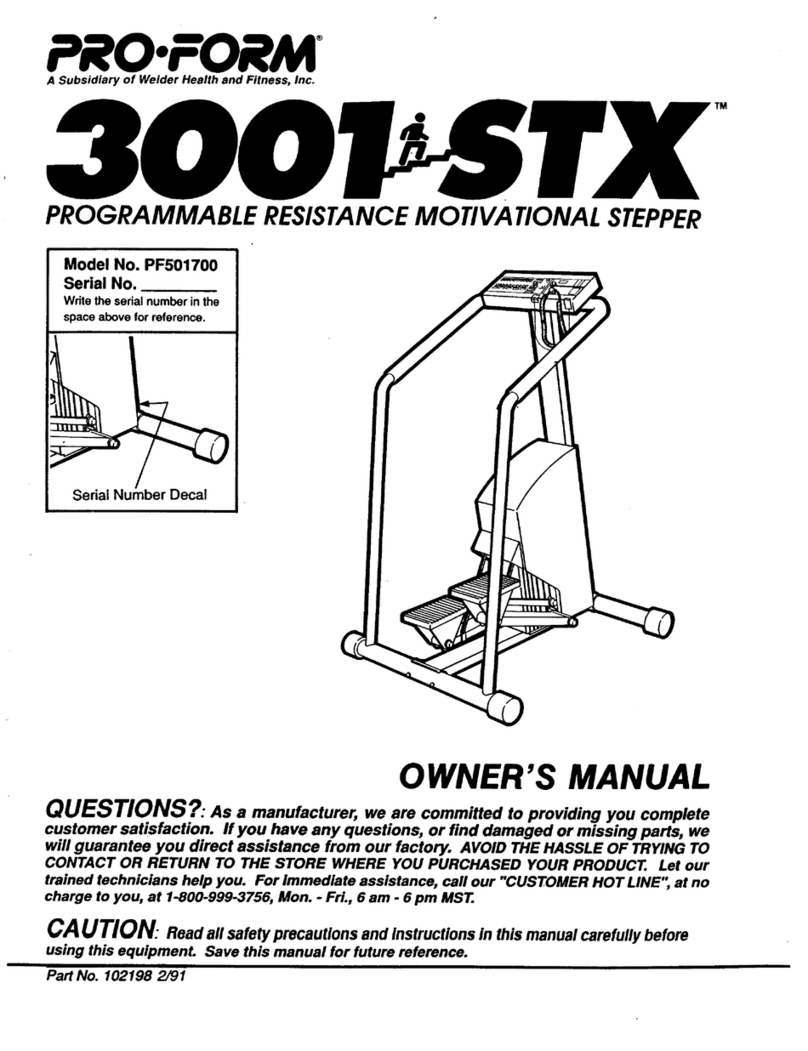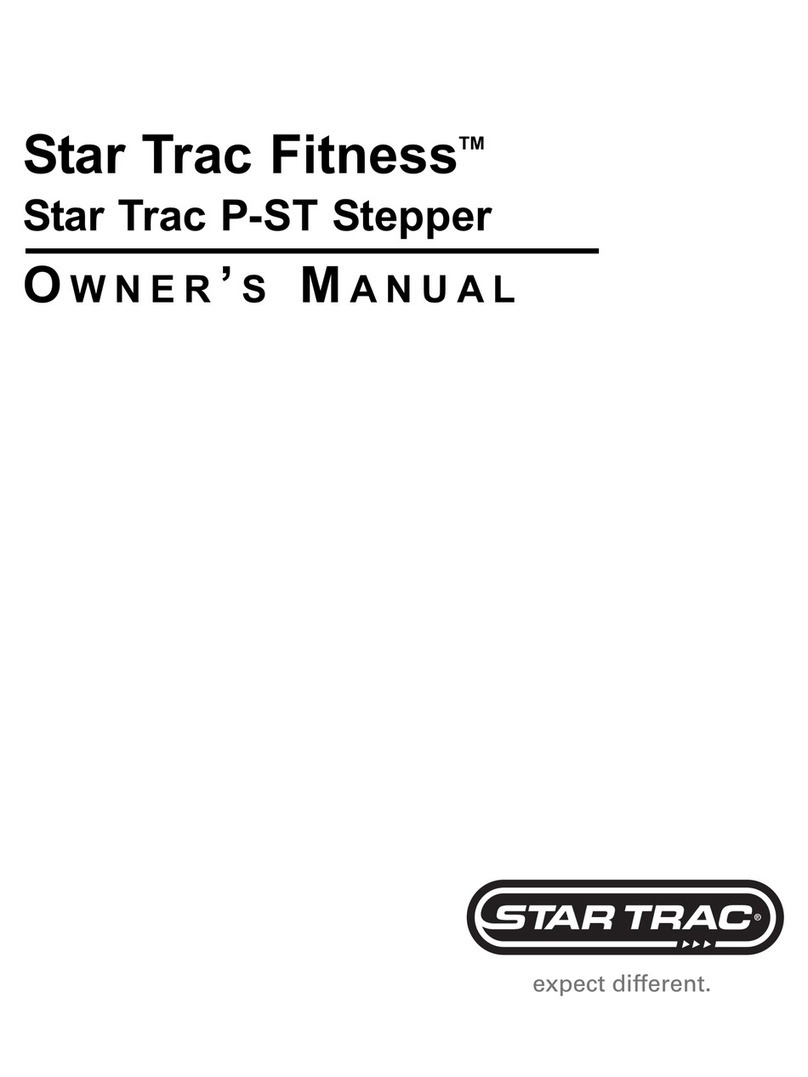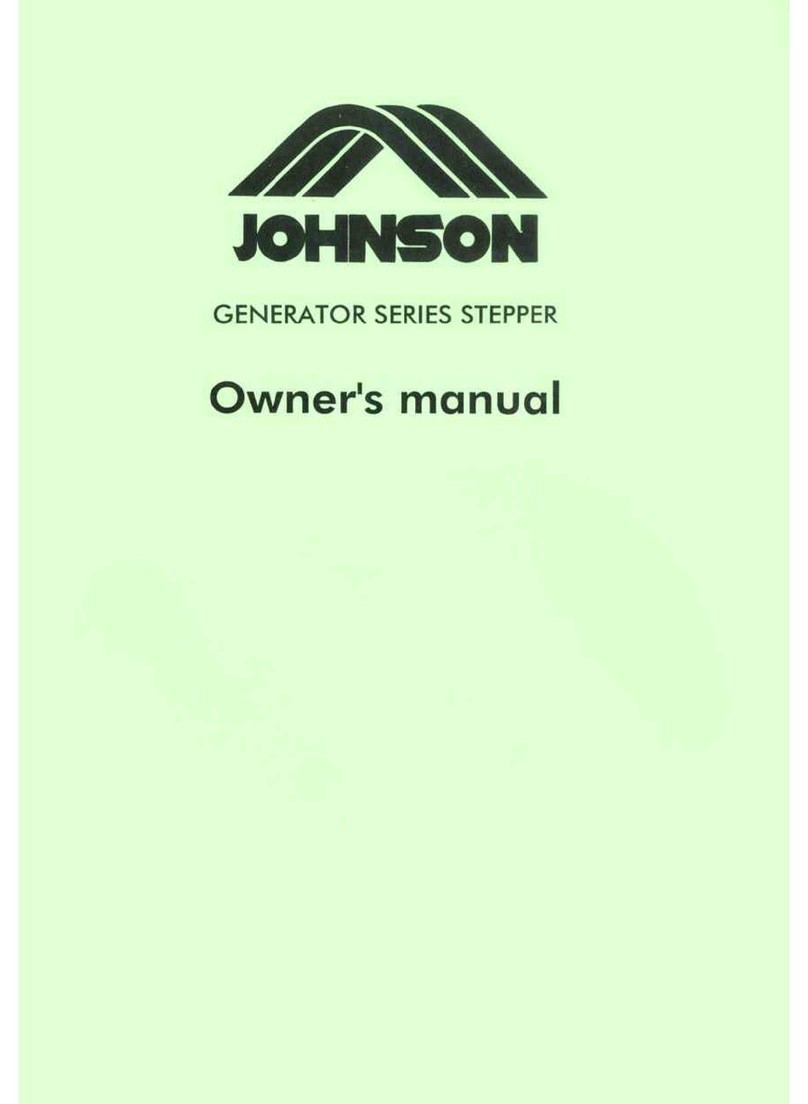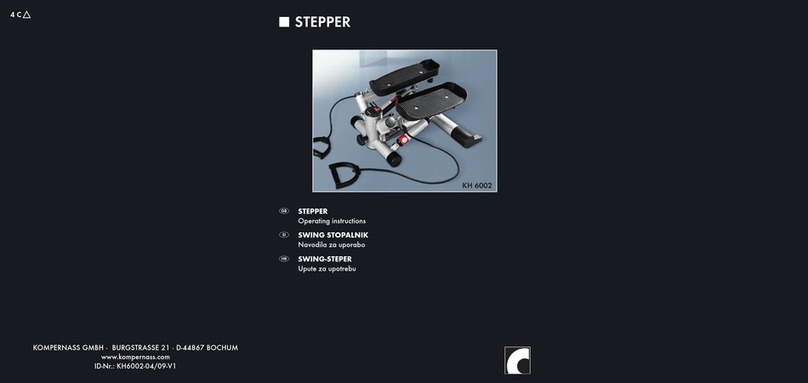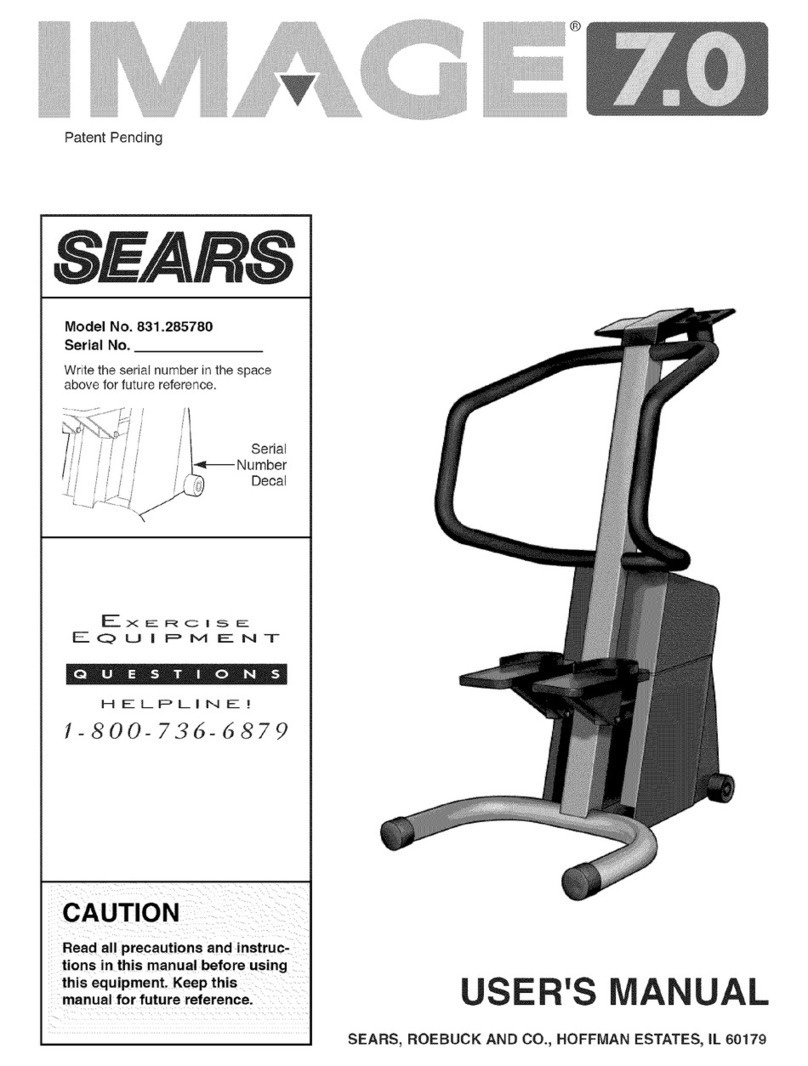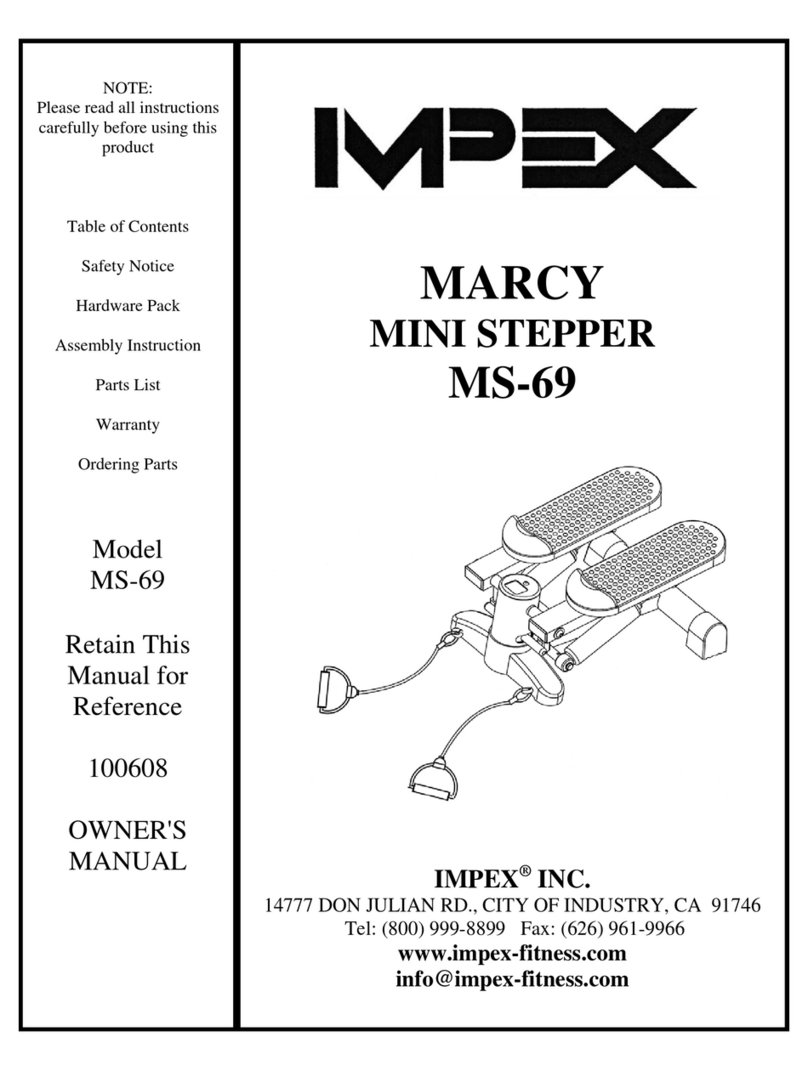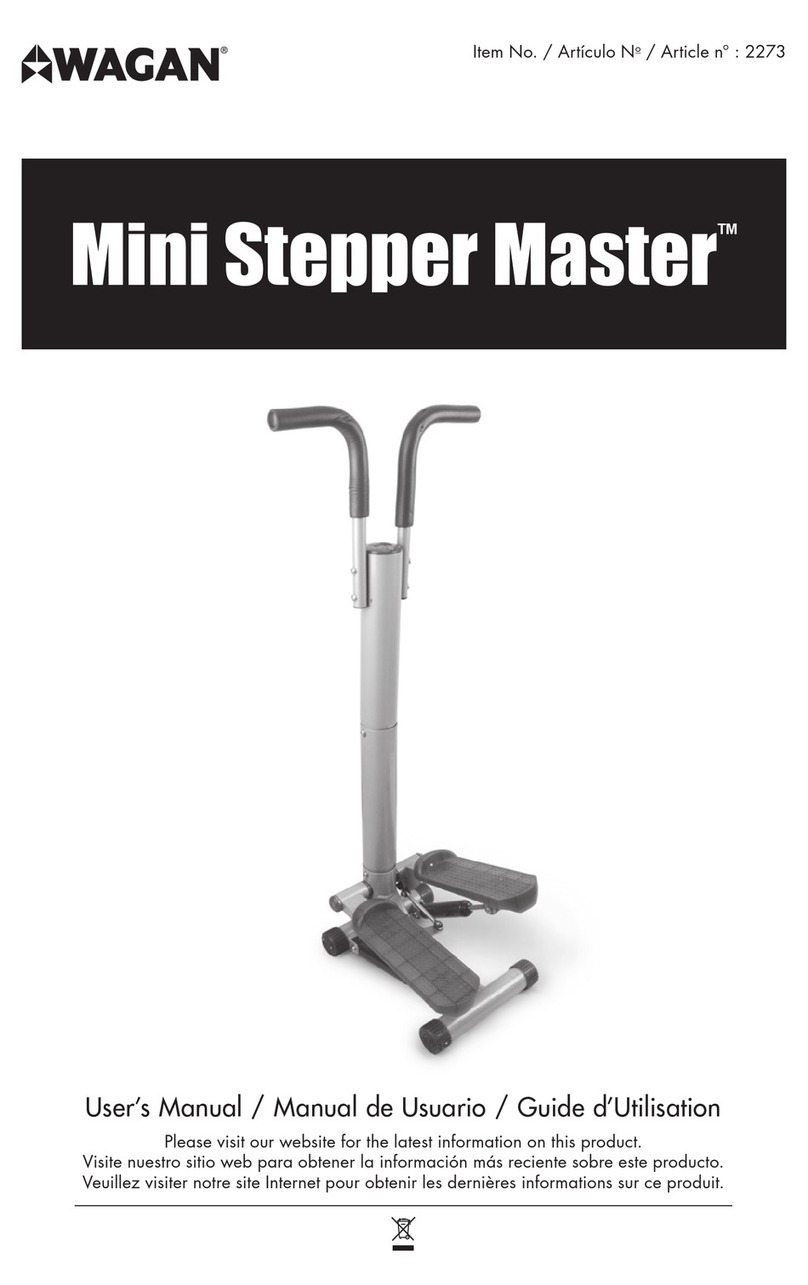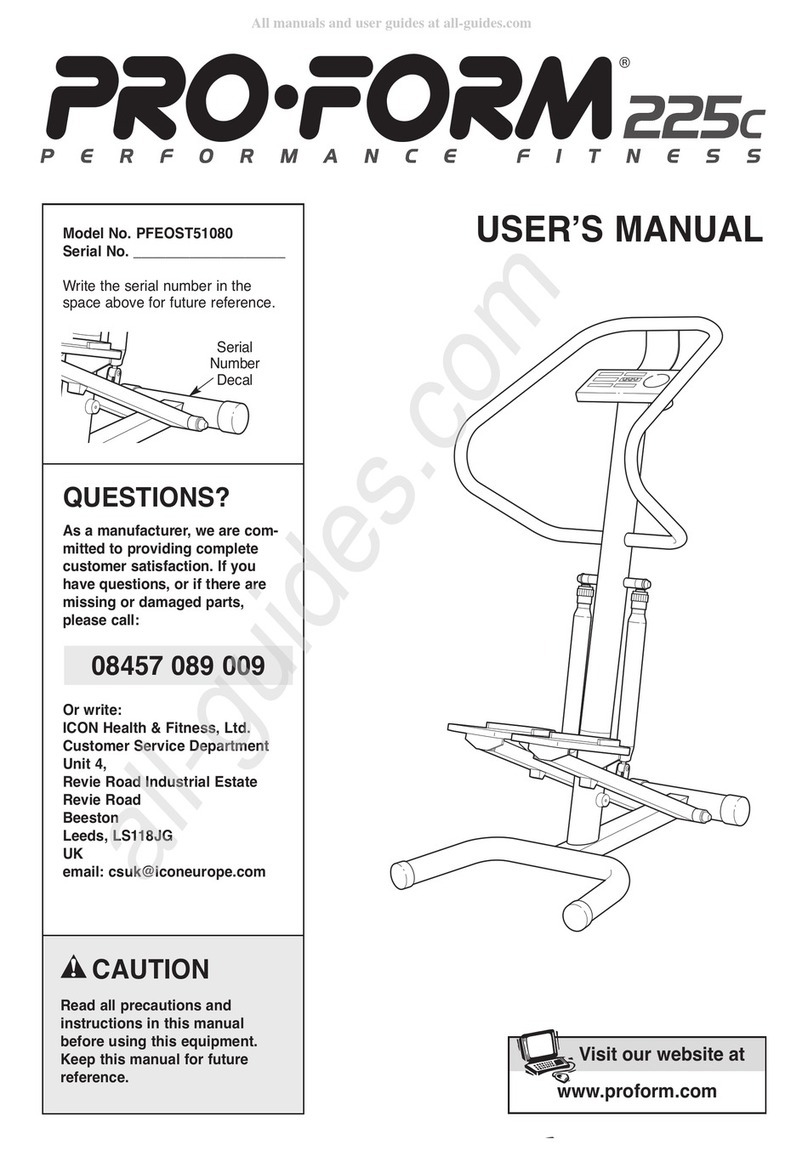Medica thera-vital User manual

Instruction Manual
Blumenweg 8
D-88454 Hochdorf
Tel.: 07355-9314-0
Fax: 07355-931415
e-mail: [email protected]
http://www.medica-medizin.de
80 066-02
Thera-Vital-GB Seite 1 Dienstag, 11. April 2000 4:04 16
Distributed in the UK by Medicotech Ltd
Unit 203, Milton Keynes Business Center,
Foxhunter Drive
Linford Wood,
Milton Keynes, MK14 6GD.
Tel: 01908 698895, Fax: 01908 698894,
Web: www.medicotech.co.uk,
Email: [email protected]

2
Table of Contents
Congratulations!
You have made the right choice by purchas-
ingyourTHERA-vital.Thistherapymovement
device offers supreme service. It works with
the newest computer technology and is an in-
novative quality product, “Made in Germany”.
This table of contents will help you to get to
know THERA-vital. It will be a safe guide line
throughthe different functionsand operations
and will give you a few hints and some advice
for the perfect use of your new therapy move-
ment device.
Before using the machine please note the
safety issues on page 5.
In case you will have any further questions or
remarks, the employees at medica Medizin-
technik GmbH will surely be happy to assist
you.
Enjoy working with THERA-vital and stay ac-
tive.
Table of Contents
Correct Use ................................................. 3
Elements of Device and Use....................... 4
Safety .......................................................... 5
General safety issues............................. 5
Safety at Therapy ................................... 5
Therapy issues............................................ 6
General Information................................ 6
The Position While Remaining Seated... 6
Active and Passive Training ................... 6
Training Time.......................................... 7
If Spasm Occurs..................................... 7
Options for Active Muscle Training......... 7
Transport and Putting into Operation .......... 8
Operation..................................................... 9
Change of Radius, 3 Steps (Option)....... 9
Change of Radius, Stepless (Option)..... 9
Level Adjustment .................................... 9
Set Distance at Upper Part................... 10
Upper Body Active,
Break Adjustment Mecanically.............. 10
Foot-Rests............................................ 10
Calf-Rests (Option)............................... 11
Foot Fixing Belts (Option)..................... 11
Therapy Grips....................................... 11
Grip-Adaption........................................ 12
Unlock Handle of
Motorized Arm-/Upper Body Trainer..... 12
Secure Handle of
Motorized Arm-/Upper Body Trainer..... 12
Arm-Rests (Option)............................... 13
Pulse Reader........................................ 13
Display at Console..................................... 14
Buttons at Console.................................... 15
Adjustments............................................... 16
Choose Presetting................................ 20
Adjust Presetting and Change it
(Features)............................................. 20
Features .................................................... 21
Technical Data........................................... 25
Cleaning and Maintenance........................ 25
Changing fuses.......................................... 25
Warranty.................................................... 26
Recycling................................................... 26
Certificate of Free Sale.............................. 26
Tricks and Hints
for the New THERA-vital ........................... 27
Recommended Basic Adjustments............ 28
Application Protocol................................... 29
Index.......................................................... 30
Thera-Vital-GB Seite 2 Dienstag, 11. April 2000 4:04 16

3
Correct Use
Correct Use
THERA-vital is a motorized therapy move-
ment device, suited for active and passive
movement training.
THERA-vital is intended being used by clinics
or doctor’s offices for patients still recovering,
that are showing limitations in their mobility af-
ter accidents, surgeries, or after having being
suffering from diseases affecting the general
movement.
THERA-vital is still suited for especially disa-
bled people, people that can establish their
mobility by doing regular muscle training at
home.
It is not possible to make specific recommen-
dations for the proper use of THERA-vital in
regardstodifferentdiseasesaswellas details
for a movement program, as those aspects
are closely related to the patient’s individual
state, his condition after surgery, age, height
and the overall condition.
For this reason the operation manual is
mainly meant for the doctor and therapist
that has to decide about the manner, inten-
sity and duration of the use of THERA-vi-
tal.
However, the patient himself can use the de-
vice independently, after he has been in-
structed and was told about risks that might
possibly occur, whereas regular medical con-
trols have to be done. In cases of emergency
assistance by a second person is essential.
The device itself is designed with an acoustic
turn-off function (voice-control) for cases of
emergency.
Thera-Vital-GB Seite 3 Dienstag, 11. April 2000 4:04 16
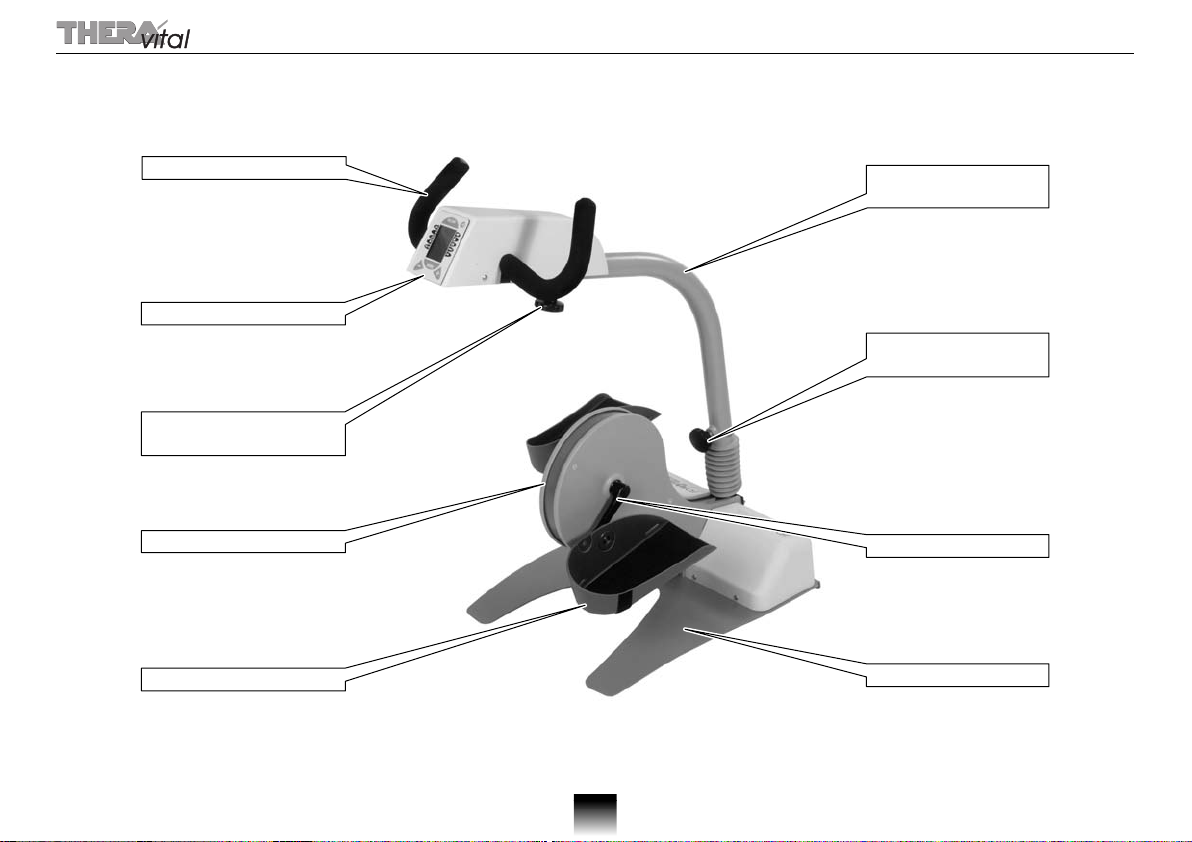
4
Elements of Device and Use
Elements of Device and Use
Supporting arm
for upper part
Star-shaped grip
for raise adjustment
Floor board
Handle
Foot-rest
Console
Star-shaped grip
for horizontal setting
Encased sheave
Therapy grip
Thera-Vital-GB Seite 4 Dienstag, 11. April 2000 4:04 16
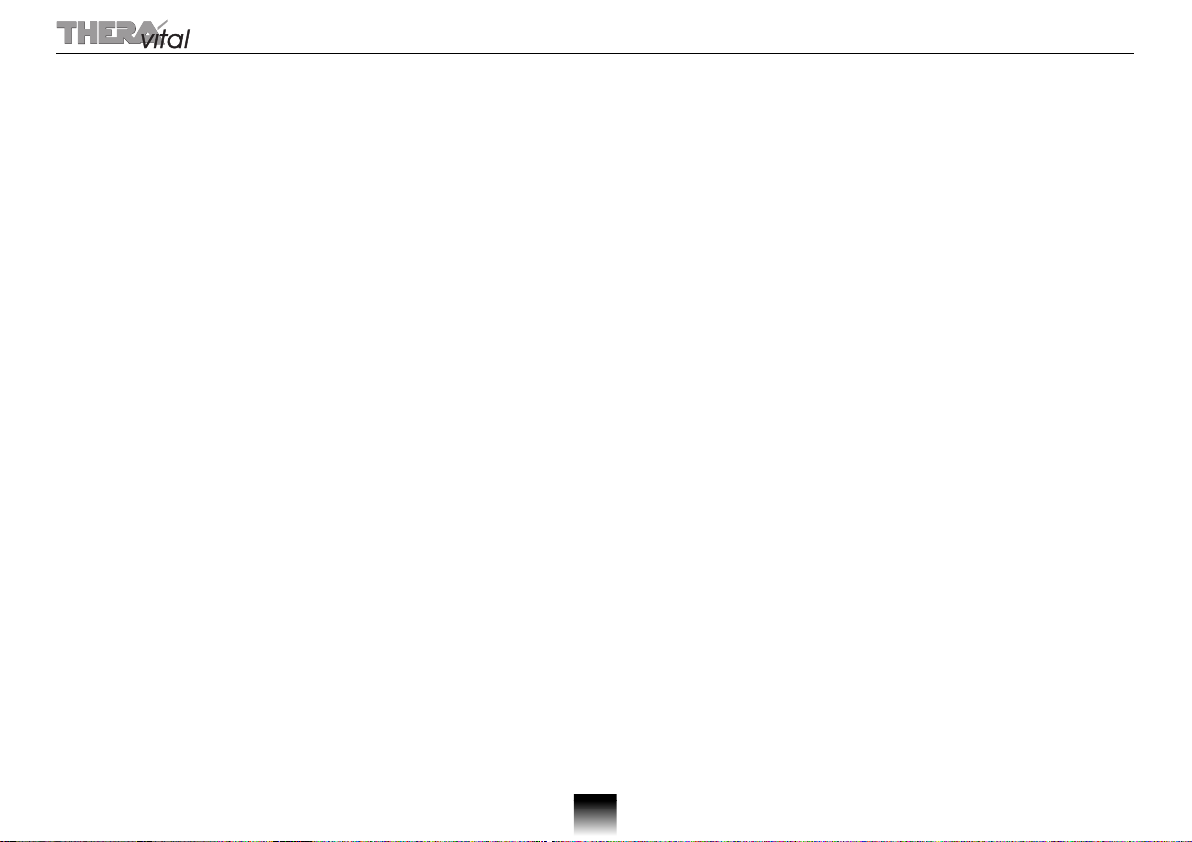
5
Safety
Safety
General safety issues
❑
Make sure THERA-vital is put on an even
and anti-slip ground, so that the best possi-
ble stability is guaranteed. Put the device
againstawall,ifpossible,withthe backside
showing towards the wall.
❑
THERA-vitalmayonlybeused with the line
voltage shown on the data plate.
❑
Only plug in THERA-vital to a regularly
grounded socket.
❑
Set up the power cable in a way that no-
body can stumble.
❑
Do not use THERA-vital if you notice any
defects in the power cable.
❑
THERA-vital must not be used in wet or
damp areas in order to prevent electric
shock.
❑
Repairs are allowed to be done by a pro-
fessional dealer only.
❑
Takeout the powerplugin any casebefore
opening the casing.
❑
THERA-vitalnevercanbeusedwithoutthe
casing in order to prevent inflammability or
electric shock.
❑
Do not use any solvent-based fluency
when cleaning the device.
❑
Playing children have to be kept out of
reach.
Safety at Therapy
❑
Get instructions from a dealer before using
the device for the first time. Before the very
first use you must have the recommenda-
tion of a doctor or therapist.
❑
Immediately seek doctor’s advice if any
symptoms occur while you train or after the
training.
❑
THERA-vital can be used while remaining
seatedinawheel-chairorregular chair that
provides a high back. An upright position is
important in this context. Make sure the
chair (or wheel-chair) cannot slip back-
wards.
❑
The extra use of an anti-slip-device for the
wheel-chair is necessary if the wheel-chair
might slip backwards for very active pa-
tients or if any signs of spasm may occur.
❑
Only put the feet in the foot-rests while re-
maining seated and do not get into the
rests by putting down the whole body
weight. Never put down a weight that is
higher than 25 kg per pedal!
❑
Always train in tight clothes.
❑
Never touch the pedals when the device is
on or change the radius of the pedals.
❑
Patients with severe disabilities and chil-
dren only can use THERA-vital if a super-
vising person will be around constantly.
❑
Beforeusingthedeviceforthefirsttimeget
familiar with the voice-control-function,
which stops the device by a loud yell.
❑
When first starting with the training do not
exceed 15 minutes. You can slowly in-
crease the training time to the individual ca-
pacity level of the patient.
❑
The bigger the distance between THERA-
vital and the seat, the more the knee-and
hip-joints will be stretched. So start your
training with a small distance.
Avoid any
overstretching of the knee-joints.
❑
Always start your training with passive ex-
ercises by using motorized power for relax-
ation.
❑
Ifanyspasmtends tooccurpleasenotethe
following important aspects:
– Choose a
small length
of the pedal ra-
dius. (See page 9, “Change of Radius,
3 Steps (Option)”).
– Start with a
small number of revolu-
tions
. (See page 17, “Number of Revo-
lutions”).
– Set program on “Anti-spasm”. (See
page 21, “Spasm”).
– Only use THERA-vital with foot- and
calf-rests. (See page 11, “Calf-Rests
(Option)”).
– Hold on to the grip.
– Use the tilting safety device (accessory).
– Set ADL on “small” (See page 22).
Thera-Vital-GB Seite 5 Dienstag, 11. April 2000 4:04 16
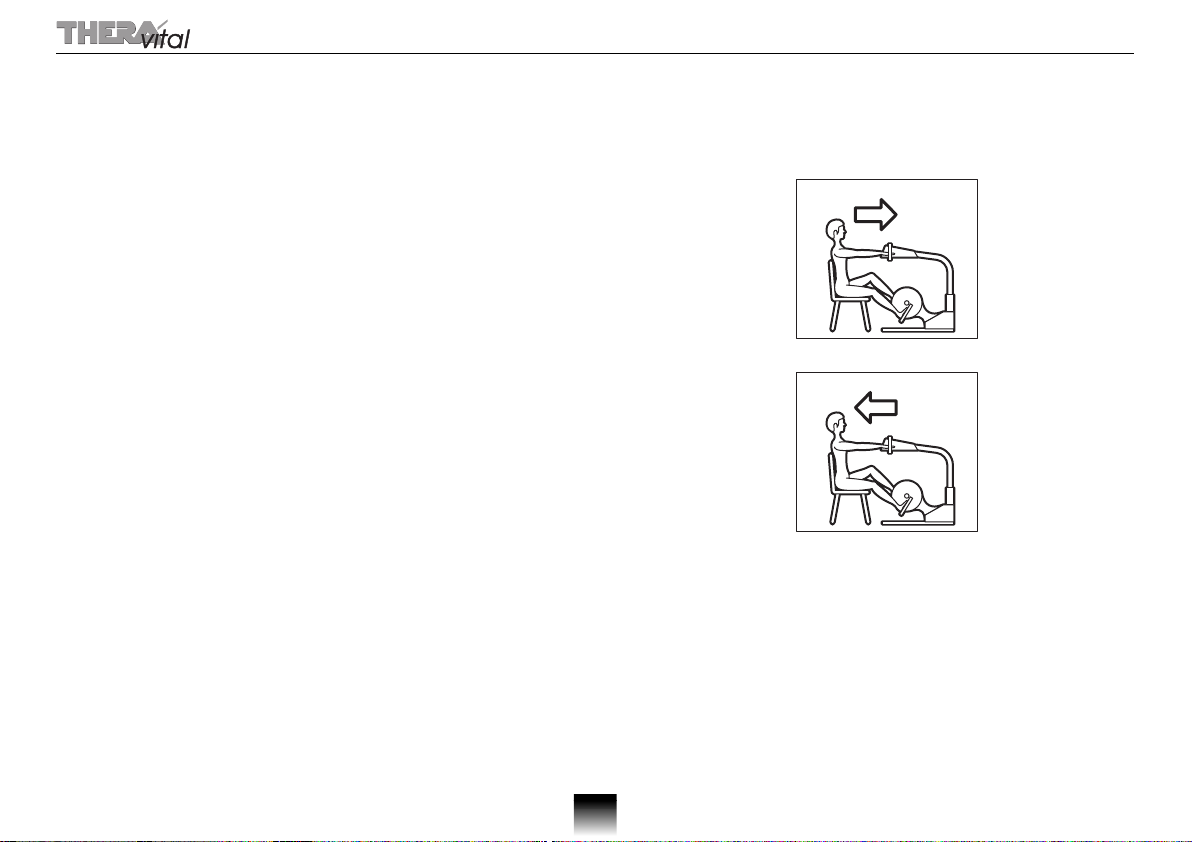
6
Therapy issues
Therapy issues
General Information
The goal of the therapy is closely related to
the specific disease of the patient and can be
to obtain mobility on one hand, on the other
hand the rehabilitation after surgery or injury,
whichmeans getting backmobility and capac-
ity for work. Independent patients can be in-
structed how to use THERA-vital, however a
trainingplanmustbesetup by a therapist and
the exercises must be supervised.
The Position While Remaining
Seated
Always make sure the patient’s position is in
accordance with the goal of the therapy while
working with THERA-vital. THERA-vital can
be used while remaining seated in a regular
chairorwheel-chair,accordingtothepatient’s
mobility. The bigger the distance between
THERA-vital and the patient, the more the
knee-and hip-joints or arm-and shoulder-
joints will be stretched. Keep into account the
physical condition of the patient, especially
the mobility of the joints and the limitations
that mainly occur after surgery. Start the train-
ing program by choosing small distances be-
tween the device and the patient, in order to
makesuretherewillnotbe any overstretching
of the joints or damage in the muscle-/tendon
area.
Active and Passive Training
With THERA-vital you can train actively as
well as passively.
When training
actively
the patient is working
against the adjustable resistance of the de-
vice by using his own physical strength, he
must operate with his own energy by doing
so.
Training
passively
means letting the patient
work without him having to use his own phys-
ical power, only by using THERA-vital. The
needed energy is being provided by THERA-
vital.
Thera-Vital-GB Seite 6 Dienstag, 11. April 2000 4:04 16
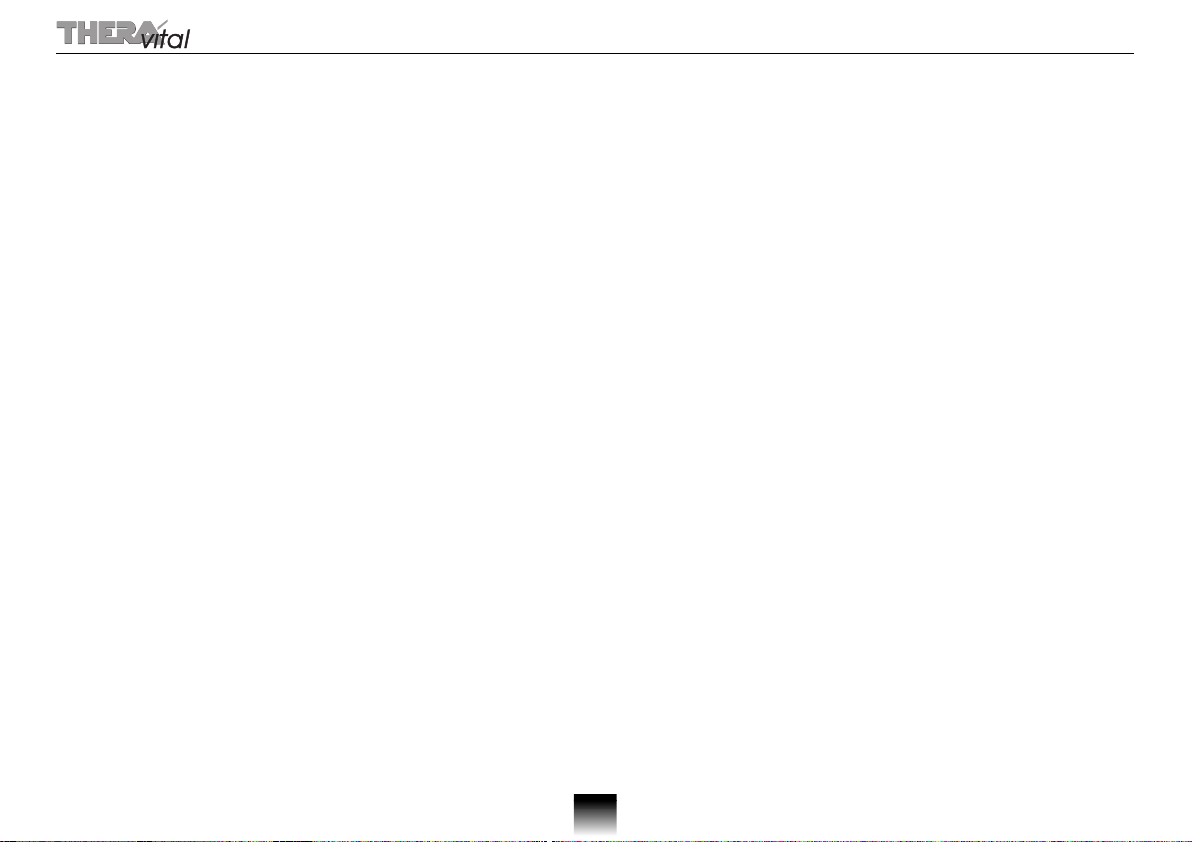
7
Therapy issues
Training Time
Usually the doctor or therapist plans or rec-
ommends how often and for how long the pa-
tient should exercise on an individual basis.
Regular training with THERA-vital is ex-
tremely important for any improvement in mo-
bility and healing process. Short but regular
use is better than long ones that are exhaust-
ing. So start with a maximum of 5 to 10 min-
utes training in a row-if your physical mobility
allows you to do so. Choose a small capacity
level. You can increase the training time,
speed and power in small steps and day by
day, whereas the patient’s capacity level
never must be overcharged.
The therapy will be most successful if there
will be no exhausting state of any kind, the pa-
tient feels at ease during the whole time and
strength and mobility slowly increase.
If Spasm Occurs
Spasm can be relaxed easily with THERA-vi-
tal by doing a small and regular movement
with a small pedal radius. It is important
though that the distance between THERA-vi-
tal and the user of the device is being set as
smallaspossibleatfirst.If you make sure that
your position is upright also, spasm can gen-
erally be reduced after a short period of time.
According to experience and scientific re-
searches, this reduction of spasm can last up
to several hours. The training program should
be developed with a doctor or therapist in a
way that helps to reach the right extent re-
garding any reduction of spasm.
THERA-vital is being designed with “intelli-
gent” electronics that recognize spasm when-
everit occurs andstopsthe engine. However,
theAnti-spasm-functionmustbeturnedonfor
this (operation see page 21).
Most patients are showing the symptom of
“stretching spasm”. Whenever stretching
spasm occurs, THERA-vital stops and keeps
on operating forward after a short break. By
keeping to operate forwardly the muscle
length is reduced and the spasm can relax
(Operation see page 21).
Whenever “bending spasm” occurs, which is
a rather unusual form of spasm, THERA-vital
keeps on operating backwards after spasm
has set i (Operation see page 21).
If the spasm function sets in four times within
ashorttimeasaresult of spasm that occured,
it may be that a wrong training position or set-
ting of the device is the reason for that.
THERA-vital stops the engine. In that case
pleasecheckthenumberofrevolutions,pedal
radius and seat distance before starting
THERA-vital anew.
Options for Active Muscle Training
1. The device is turned off and the patient is
working against the low resistance of the en-
gine.
2. The number of revolutions is set on “0”, the
resisting power (torque) however has been
preset on a certain level (see page 17). The
patient is working against the resisting power,
without any motor support by using his own
muscle strength.
3. The number of revolutions is set on a low
level, the resisting power (torque) however
has been preset on a certain level (see
page 17). The patient is working with motor
support, he is treading the pedals faster than
the preset number of revolutions though.
4. Thenumberofrevolutionsandtheresisting
power (torque) are preset (see page 17). The
patient is doing cyclic burden-and re-burden-
ing exercises. The function “spasm” must be
deactivated here (see page 21).
Thera-Vital-GB Seite 7 Dienstag, 11. April 2000 4:04 16

8
Transport and Putting into Operation
Transport and Putting into Operation
Before First Use
Take THERA-vital out and check it to see if
there are any possible damages as a result of
transport. Also check and see if the line volt-
age shown on the data plate has the same
voltage shown on your power cable. In the
case of any damage or wrong line voltage
please immediately contact your deliverer.
Transport of the Device
THERA-vital is being designed with feed rolls,
fitted as standard. In the case of transport sim-
ply incline THERA-vital backwards as shown
in the picture and pull it right behind you.
You have to carry the device if you are cross-
ing any steps or stairways. Two people are
needed for that.
Power Connection
Plug THERA-vital into the socket with the
power cable. Turn the line switch located in
the back behind the bush on “I”.
THERA-vital is now ready for use.
How to Switch the Device On and Off
Simply press the ON/OFF button located at
the console, to switch THERA-vital on or off.
PC-Port
You can work on, safe, invoke and direct cy-
clic training processes for patients to any ex-
tent desired, which is made possible by a
“medica-soft” (accessories) for THERA-vital.
The connection to the PC is directed to an
RS 232 interface. You can save up to 3 indi-
vidual programs in the console.
Line switch
PC-Port
Bush
Power cable
Thera-Vital-GB Seite 8 Dienstag, 11. April 2000 4:04 16

9
Operation
Operation
Change of Radius, 3 Steps (Option)
By using the change of radius the mobility ca-
pacity of the feet (Hub) can be set according
to the individual patient.
❑
SwitchTHERA-vital off bypressing the ON/
OFF button.
❑
Untie the locking screw (1) with the wrench
provided.
❑
Bring the foot-rest in the desired position
and
tie the locking screw
.
❑
Set the pedal on the other side in the same
way. Pay attention to get equal lever
lengths. Once in a while unequal lever
lengths may be intended for therapy rea-
sons.
Change of Radius, Stepless (Option)
After the assembling of the most suitable
guide bars the handle length of the feet ped-
als can be set steplessly. This way an individ-
ual mobility level of the feet (Hub) can be
reached for each patient individually.
❑
SwitchTHERA-vital off bypressing the ON/
OFF button.
❑
Untie the locking screw (1) with the wrench
provided.
❑
Bring the foot-rest in the desired position
and
tie the locking screw
.
❑
Set the pedal on the other side in the same
way. Pay attention to get equal lever
lengths. Once in a while unequal lever
lengths may be intended for therapy rea-
sons.
Level Adjustment
The upper part of THERA-vital can be set
keeping into account the seat height and the
physical height of the patient.
❑
Untie the star-shaped grip (1) located on
thelowerside of the supportingarmforhalf
a reverse.
❑
Take out the star-shaped grip to untie the
arresting device and place the upper part
simultaneously as you wish.
❑
Let go the star-shaped grip and push the
supporting arm slightly till the star-shaped
grip locks in.
❑
Tighten the star-shaped grip.
Do not adjust the upper part down
if the feet are in the foot-rests, as
the knees may collide.
1
1
1
Thera-Vital-GB Seite 9 Dienstag, 11. April 2000 4:04 16
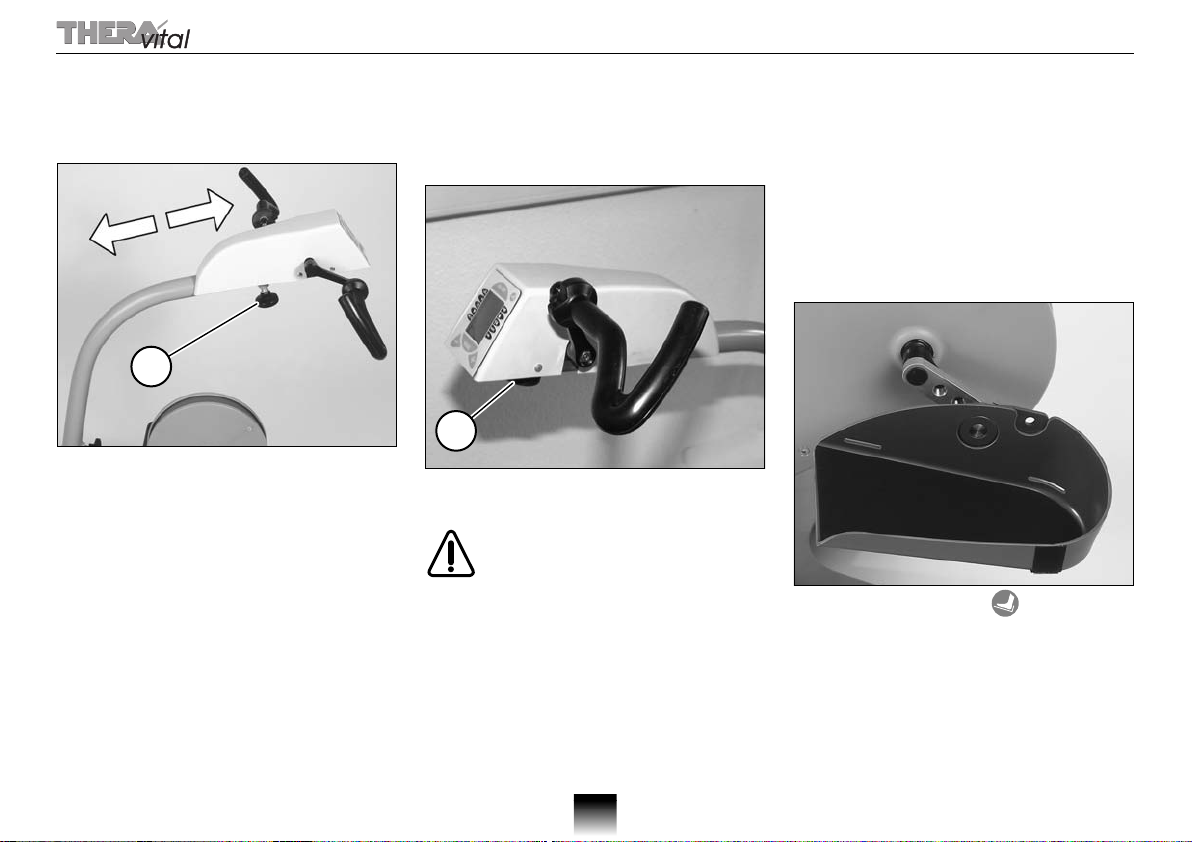
10
Operation
Set Distance at Upper Part
The upper part of THERA-vital can be re-
moved according to the patient’s physical
height.
❑
Untie the star-shaped grip (1) located
above at the supporting arm for half a turn.
❑
Take out the star-shaped grip to untie the
arresting device and place the upper part
as you wish at the same time.
❑
Let go the star-shaped grip and push the
supporting arm slightly forward or back-
wards till the star-shaped grip locks in.
❑
Tighten the star-shaped grip.
While training the upper body the adjust-
ment is the best possible if the arms at dis-
tant pedal position do not get stretched
completely.
Upper Body Active,
Break Adjustment Mecanically
When using a mechanical arm-/upper body
trainer the brake power has to be adjusted by
using an adjusting screw.
❑
Adjusttheapplicationofload needed at the
adjusting screw (1).
If you do not use the arm-/upper
body trainer, the handles must be
adjusted horizontally and must be
secured by tightening the adjust-
ing screw.
Foot-Rests
The foot-rests are applicable for both the
training with or without shoes. You can easily
fix your feet in the ergonomically convenient
7 degrees-position, as the front part of the
rests are designed widely enough.
The fixing of the feet with the belts is ex-
tremelyimportantwhentrainingpassivelyorif
showing one-sided motoric disorders. By fix-
ing the muscles you can also burden to “Zug”
(=Pull) when training actively.
❑
Make use of the button (= get in sup-
port) to bring the pedals in a convenient po-
sition one after the other.
❑
Put in one foot after the other and fix them
with the belts.
1
1
Thera-Vital-GB Seite 10 Dienstag, 11. April 2000 4:04 16
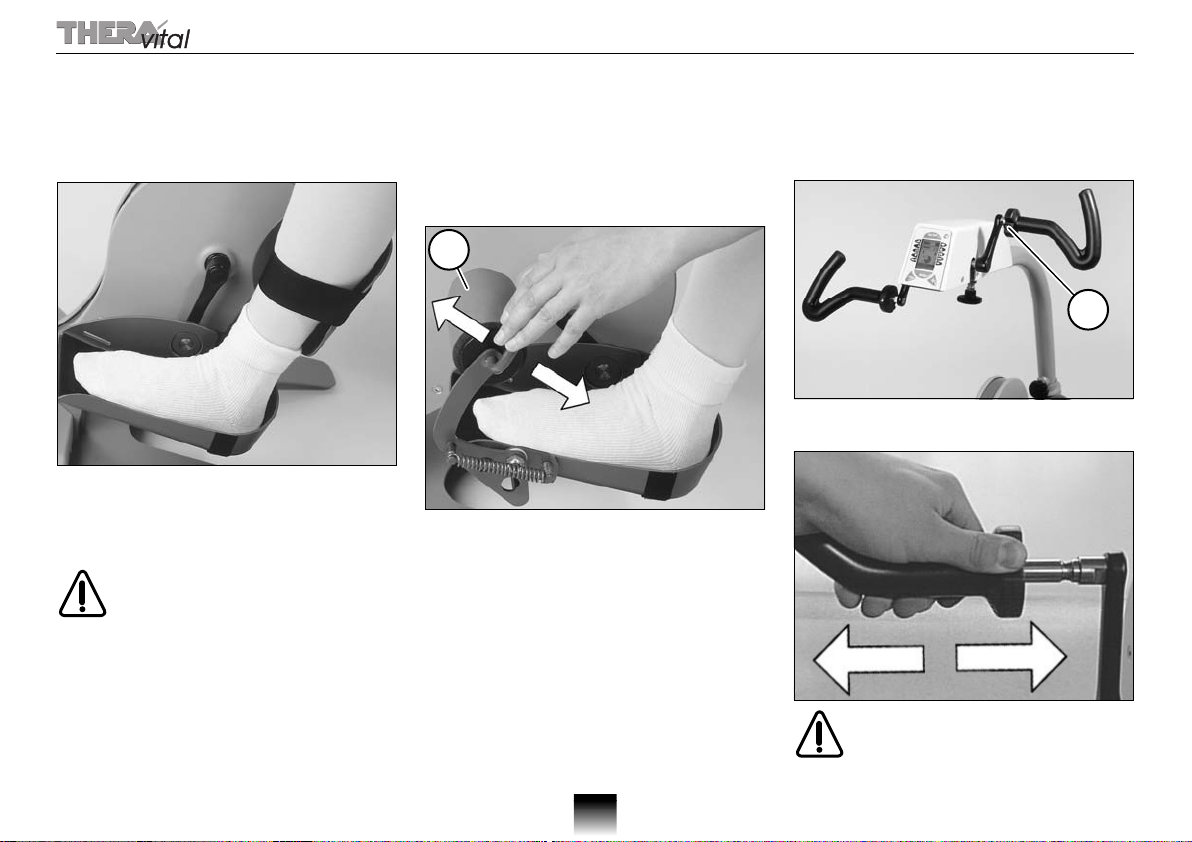
11
Operation
Calf-Rests (Option)
The calf-rests help to support the shanks.
They are connected with the foot-rests in or-
der to not hinder the movement of the crack
joints.
❑
Adjust the calf-rests regarding the length if
needed by untying the two screws (the
screws are hidden in this picture).
❑
Fix the shanks with the belts.
Patients that have been fixed with
the belts in THERA-vital must be
supervised!
Foot Fixing Belts (Option)
If the patient suffers from any disorders in the
foot section like e.g. unequal posture or disor-
ders in foot motoric, it is often recommended
to fix the feet tightly in the foot-rests.
With this option, the feet can be fastly and by
your own fixened in the foot-rests.
Here is what to do, take one step after the
other:
❑
Open the foot fixing belt (1) in a forward di-
rection.
❑
Put the foot in the foot-rest.
❑
Close the foot fixing belt once again.
Therapy Grips
The therapy grips make a variable holding of
the grip possible at the upper body training.
You simply put them on top of the pedals of
the upper body trainer.
❑
Construct/Deconstructthetherapygripsby
putting pressure on the lock pin (1).
The therapy grips are not de-
signed to get support for your
body weight or to carry the de-
vice.
1
1
Thera-Vital-GB Seite 11 Dienstag, 11. April 2000 4:04 16

12
Operation
Grip-Adaption
The grip-adaption refunctions the pedal of the
upper-body-trainer into the simple handle.
❑
Blockthe pedals asdescribedbelow, if you
have a motorized upper limb device.
❑
Construct/Deconstruct the grip-adaption
with pressure onto the lock pin (1).
The therapy grips are not de-
signed to get support for your
body weight or to carry the de-
vice.
Unlock Handle of Motorized Arm-/
Upper Body Trainer
Inordertouse thearm-/upperbodytrainerthe
handle must get unlocked first.
❑
Draw down the arresting button (1) , turn it
round (quarterly turn-round) and let go.
☞
Do not activate the motorized arm-/up-
per body trainer together with the ar-
resting handle.
Secure Handle of Motorized Arm-/
Upper Body Trainer
If you do not use the arm-/upper body trainer,
you must secure the handle.
❑
Pull down the arresting button (1), turn it
round (quarterly turn) and release it.
❑
Turn the handle (2) to a horizontal position
till the arresting button locks in.
1
11
2
Thera-Vital-GB Seite 12 Dienstag, 11. April 2000 4:04 16

13
Operation
Arm-Rests (Option)
A simple application of the arm-rest is a con-
venient supplement to offer patients suffering
from paralysis, spasm, or stiff hand-/or arm-
sections a safe hold.
You can fix the underarms in the rests with
belts.
You can either...
❑
put the arms into the attached arm-rests
and fix it afterwards, or:
❑
mount the arm-rests onto the arms first in
order to clip them to the therapy grips then.
Patients that have been fixed with
the belts in THERA-vital must be
supervised!
Pulse Reader
The value given by the pulse reader is being
compared with the programmed pulse upper
limit. If the value is being crossed, THERA-vi-
tal reduces the treading resistance.
❑
Plug in the plug at the bottom side of the
device (1).
❑
Preheat the ear and mount the pulse
reader at the ear lobe with the clip.
❑
Fix the cable of the pulse reader at your
clothes.
The pulse reader is not designed
for making any diagnosis. If the
pulse reader strongly vibrates at
the ear lobe or just moves, incor-
rect values may occur.
1
Thera-Vital-GB Seite 13 Dienstag, 11. April 2000 4:04 16

14
Display at Console
Display at Console
The display shows the actual operating state
andthesettingsforthe number of revolutions,
treading resistance, direction of rotation, arm-
or feet-trainer, as well as the duration of the
training.
After the device has been turned on the fol-
lowing
presettings
are activated:
Number of revolutions: 0
Treading resistance: 0
Direction of rotation: forward
Arm-/foot-trainer: Foot
Time: 15 minutes
State bar: as safed
Number of revolutions, treading resistance
and time are shown digitally as well as ana-
logue (graphically).
The
“Information panel”
provides informa-
tionregardingthemomentaryactive functions
in the display.
The
“Function line”
of the display shows the
program-functions activated in the preset-
tings.
ADA = function for “automatic torque-
and number of revolutions-ad-
justment” (page 22).
AMU = function for “Active muscle sup-
port” (page 22).
SPASTIK = function for automatic reaction to
spasm (page 21).
0
0
00
Revolutions:
-Reduce +Incr.
ADA AMU
0 0.0
Number of revolutions, fast
Treading resistance, wide
Arm-/or feet-trainer
Patient´s achievement
Covered distance
Function lineInformation panel
Actual speed
Pulse frequency
Direction of rotation
Treading resistance, small
Number of revolutions, slow
Thera-Vital-GB Seite 14 Dienstag, 11. April 2000 4:04 16
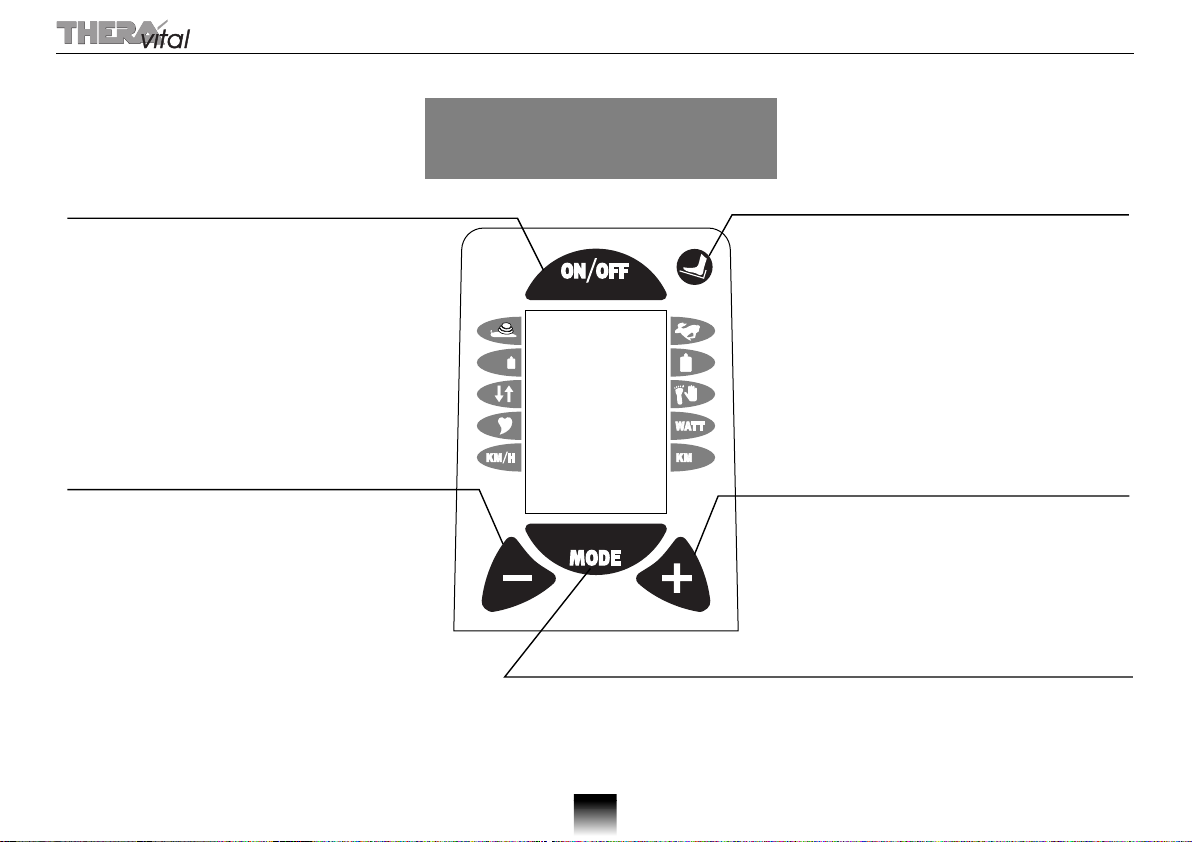
15
Buttons at Console
Buttons at Console
Make the first adjustments as follows:
5 Get-in-button
This function automatically brings the pedals in a
convenient position to get in the foot. By operat-
ing it once more the pedals will keep going for
180 degrees.
Then you can slowly put in the second foot.
4 PLUS-button
Press the PLUS-button to increase the value
shown in the display (or to choose parameter of
a function).
Pressing once will increase the specific value for
one degree, holding down will increase the value
faster.
Minus-button 2
Press the minus-button to decrease the value
marked in the display:
Pressing each time separately slowly changes
the value, if you hold it down for some time the
value will decrease faster.
ON/OFF button 1
Activate THERA-vital with the ON/OFF button.
If no button is pushed for 30 seconds, the func-
tion „Einstieg“ (get in) will automatically be acti-
vated.
DeactivateTHERA-vitalbypressingtheON/OFF
button.
3 Mode-button
Each time you press the MODE-button the next function will be activated. Only
each active function can be adjusted with the PLUS and MINUS buttons.
The display automatically changes back to the function “number of revolutions”
whenever you do not press PLUS or MINUS for 10 seconds after you have cho-
sen from a function.
❑Choose the desired function by MODE
❑Change the value or the adjustment by
pressing + or -
Thera-Vital-GB Seite 15 Dienstag, 11. April 2000 4:04 16

16
Adjustments
Adjustments
0
0
Revolutions
-Reduce +Incr.
medica
for a life
in motion
ADA AMU
Program Selection
Presetting 3
Presetting 1
Presetting 2
45
7
00
foot-trainer
+/-arm-trainer
ADA AMU
13 1.0
or
Simple display
Number of revolut.
Treading resistance
Direction of rotation
Arm-/foot-trainer
Professional display
Number of revolut.
Direction of rotation
Arm-/foot-trainer
Time
Program selection
Tretwiderstand
smaller/higher
forward/backward
selection
slower/faster
smaller/higher
forward/backward
selection
shorter/longer
slower/faster
or
Presetting 1
Presetting 2
Presetting 3
☞If no button is pressed for 60
seconds, the display changes
back to “number of revolutions”
Programming see page 20 ff
simultaneously simultaneously
Treading resistance
Thera-Vital-GB Seite 16 Dienstag, 11. April 2000 4:04 16
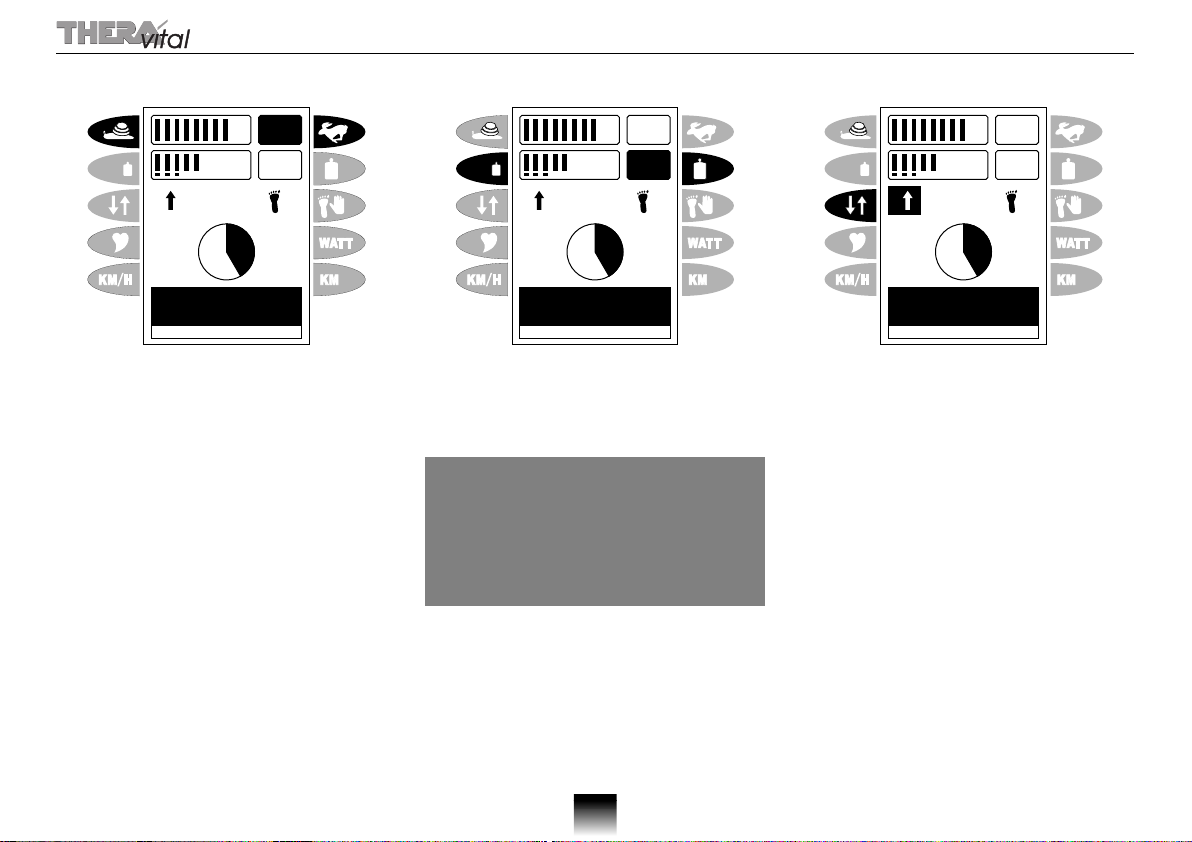
17
Adjustments
Number of Revolutions
Youcanregulatethenumberofrevolutionsfor
passive training between 0 and 60 rev./min.
❑By pressing the PLUS-button twice after
the device was switched on the device
starts with the number of revolutions-level
10 rev./min.
❑Increase the number of revolutions by
pressingthePLUS-orMINUS-buttontothe
value needed.
❑Do not set any or only a small number of
revolutions if the patient should train ac-
tively.
☞If you set the ADA-feature additionally
THERA-vital automatically adjusts the
numberofrevolutionstothemomentary
capability of the patient (see page 22).
Treading Resistance
You can adjust the treading resistance for ac-
tive training from 0 to 15, it approximately
shows the power in Nm. The bar display for
the treading resistance is separated in two:
❑Mark the function with MODE
❑Set the treading resistance by pressing the
PLUS- or MINUS-button to the value
needed.
☞If you choose the ADA-feature addition-
ally, THERA-vital automatically adjusts
the engine power to the momentary ca-
pacity levelof thepatient (see page 22).
Direction of Rotation
The direction of rotation can be preset:
forward = arrow up
backwards = arrow down
❑Mark the function with MODE.
❑Change the direction of rotation with the
PLUS- or MINUS-button.
THERA-vital slows down, changes the direc-
tion of rotation and smoothly increases speed
till the former number of revolution is reached
again.
45
7
00
Revolutions:
-Reduce +Incr.
ADA AMU SPASTIK
13 1.0
45
7
00
Torque:
-Reduce +Incr.
ADA AMU SPASTIK
13 1.0
• The upper line shows the treading resist-
ance chosen by you.
• The lower line shows the engine power
needed to move the patient in a passive
waywith the presetnumber of revolutions,
if the patient’s capability starts to weaken
or misses completely.
45
7
00
Direction
+/- Change
ADA AMU
13 1.0
Thera-Vital-GB Seite 17 Dienstag, 11. April 2000 4:04 16

18
Adjustments
Arm-/Foot-Training
This feature enables you to choose between
foot- and arm-training.
❑Mark the function with MODE
❑Change the adjustment by pressing the
PLUS- or MINUS-button.
THERA-vital stops and sets the number of
revolutions to zero.
❑Bar the handle of the arm-trainer if you
want to change from arm-training to foot-
training (see page 12).
❑Unlock the handle of the arm-trainer if you
change from foot-training to arm-training
(see page 12).
❑Adjust the number of revolutions that you
wish.
Time
The training time can be preset from 0 to 60
minutes.
Thetrainingtimeissetin minutes and isbeing
counted backwards to zero. Graphically it is
shown in 5-minute-steps.
❑Mark the function with MODE.
❑Set the training time by pressing the PLUS-
or MINUS-button.
❑THERA-vital automatically stops as soon
as the training time is finished.
☞Your very first training should not ex-
ceed 15 minutes.
45
7
00
Feet Trainer
+/- Change
ADA AMU
13 1.0
58
15
00
Training Time
-Reduce +Incr.
ADA AMU
13 1.0
25
Thera-Vital-GB Seite 18 Dienstag, 11. April 2000 4:04 16

19
Adjustments
Pulse Display (♥)
The pulse display only works if the pulse
reader is plugged in and the ear clip sticks to
the patient. In some unfortunate cases the
testvalue can beinfluenced through vibration.
The display indicates beats per minute.
Speed Display (KM/H)
The speed is displayed in km/h and approxi-
mately equals the value that is being reached
riding the bicycle, reaching the same capacity
level.
Information Display
The information display shows features just
chosen by you. Moreover, it tells what to do if
you made any mistake in your programming.
Function Line (Lowest Line)
The function line displays the momentary ac-
tive features (ADA, AMU, SPASTIC, see
page 21 and following).
Capacity Display (WATT)
Herethepatient’smomentarycapacitylevelis
shown. THERA-vital gets the value shown by
taking into account the number of revolutions
and brake power.
Distance (KM)
The distance covered is displayed in km and
approximately equals the value that is being
reached riding the bicycle, covering that dis-
tance.
45
7
080
Revolutions:
-Reduce +Incr.
ADA AMU
13 1.0
Thera-Vital-GB Seite 19 Dienstag, 11. April 2000 4:04 16
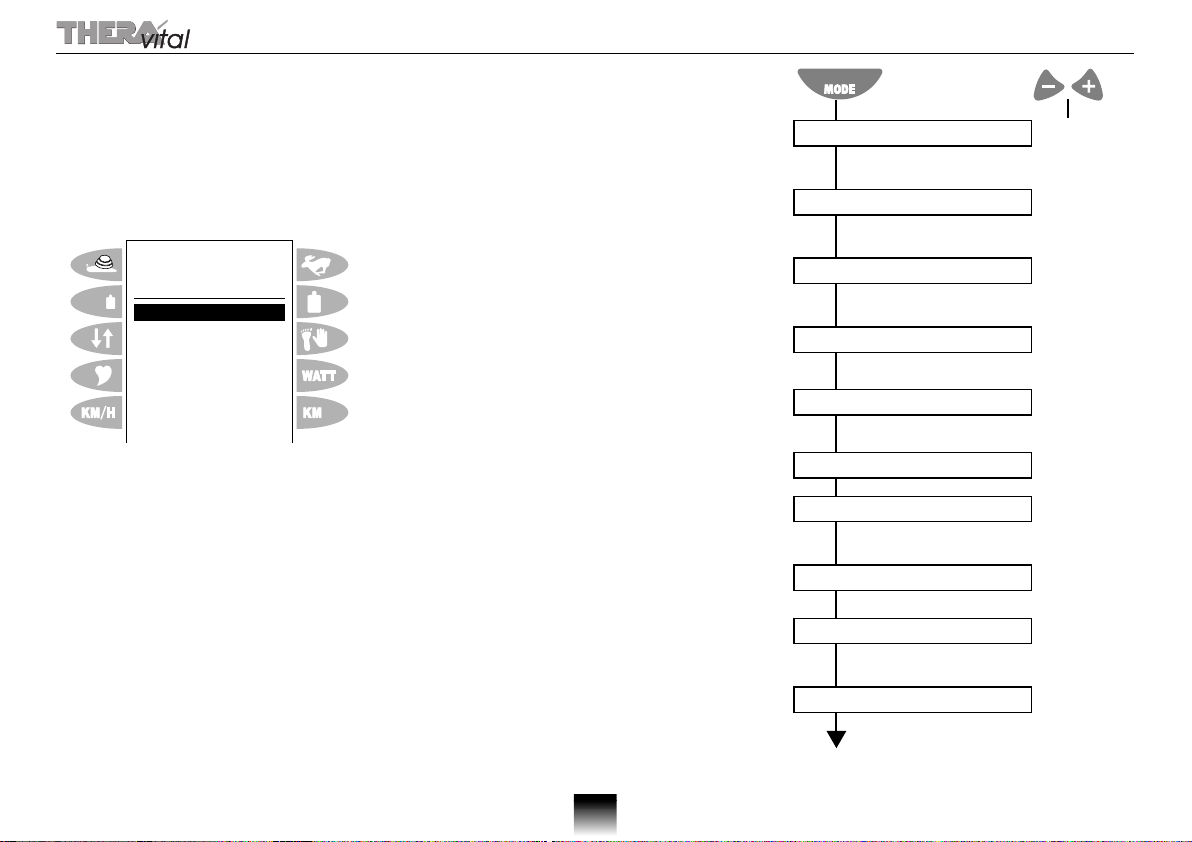
20
Adjustments
Choose Presetting
THERA-vital posesses three memory loca-
tionstosafenumber ofrevolutions,torqueand
features for the supervision of the patients.
There can be saved 3 additional programs
with “medica-soft” (option). Information once
safed will not get lost if the power cable is not
plugged in.
❑Turn on THERA-vital.
❑Operate the MODE-button.
❑Press the PLUS-and MINUS-button twice
simultaneously to get the display shown in
the picture above.
❑Choose the presetting that you wish by op-
erating the PLUS-button.
❑Save this option with MODE.
❑Simultaneously operate the PLUS-and MI-
NUS-button to get back to the standard dis-
play.
The values safed before in the chosen preset-
tings are activated now.
☞For security reasons the number of revo-
lutions always goes back to zero if you
change the presetting.
Adjust Presetting and Change it
(Features)
Change and safe up to three features needed
often as shown below:
❑Turn THERA-vital on
❑Set the features that you wish to have
regarding the number of revolutions,
treading resistance, direction of rota-
tion, arm-/foot-training and time.
❑Simultaneously operate the PLUS- and MI-
NUS-button twice, till the left display ap-
pears.
❑By pressing the PLUS-button e. g. choose
“presetting 1”
❑Confirm the selection with MODE.
❑You can invoke the right menu selection
one by one, those functions are being ad-
justed and safed. Leaf through by pressing
the MODE-button, starting above and
heading down. (After the very last menu
aspect you will get back to the regular dis-
play).
❑Change the adjustment with every menu
feature with the PLUS-button and confirm
the adjustment with the MODE-button.
❑Safe your adjustments with the next-to-last
command. If you do not safe the adjust-
ments,theywillstill beactivatedtillyouturn
the device off, or till you make any new ad-
justments.
❑Whengivingthelastcommand,choosethe
presettings THERA-vital should start with
after it has been switched on.
Program Selection
Presetting 3
Presetting 1
Presetting 2
Spastic forward
backward
off
Spastic sensitivity
high
medium
low
high
medium
low
Automatic torque adjustment off
on
Active muscle training support off
on
Upper limit pulse 0 - 160
Sensitivity microphone
high
medium
low
Representation display simple
professional
Safe as presetting do not safe
safe
1
2
3
Back to the simple/professional
display
Automatic torque limitation
Start program
Thera-Vital-GB Seite 20 Dienstag, 11. April 2000 4:04 16
Other manuals for thera-vital
2
Table of contents