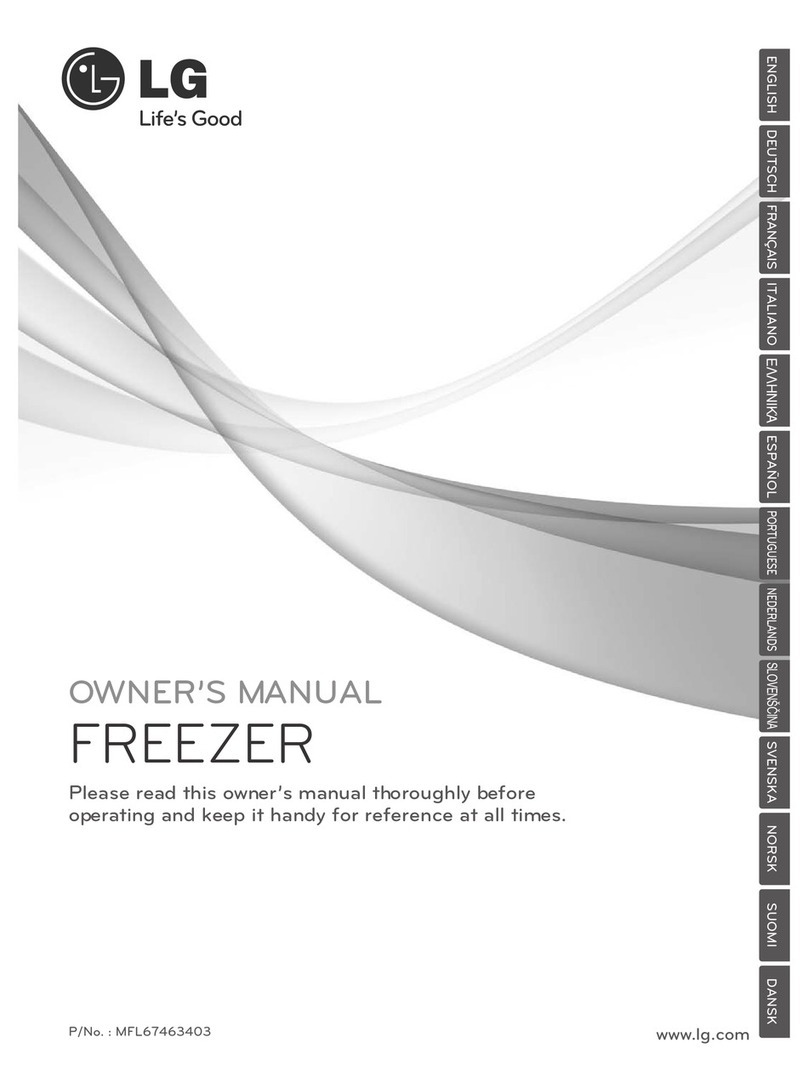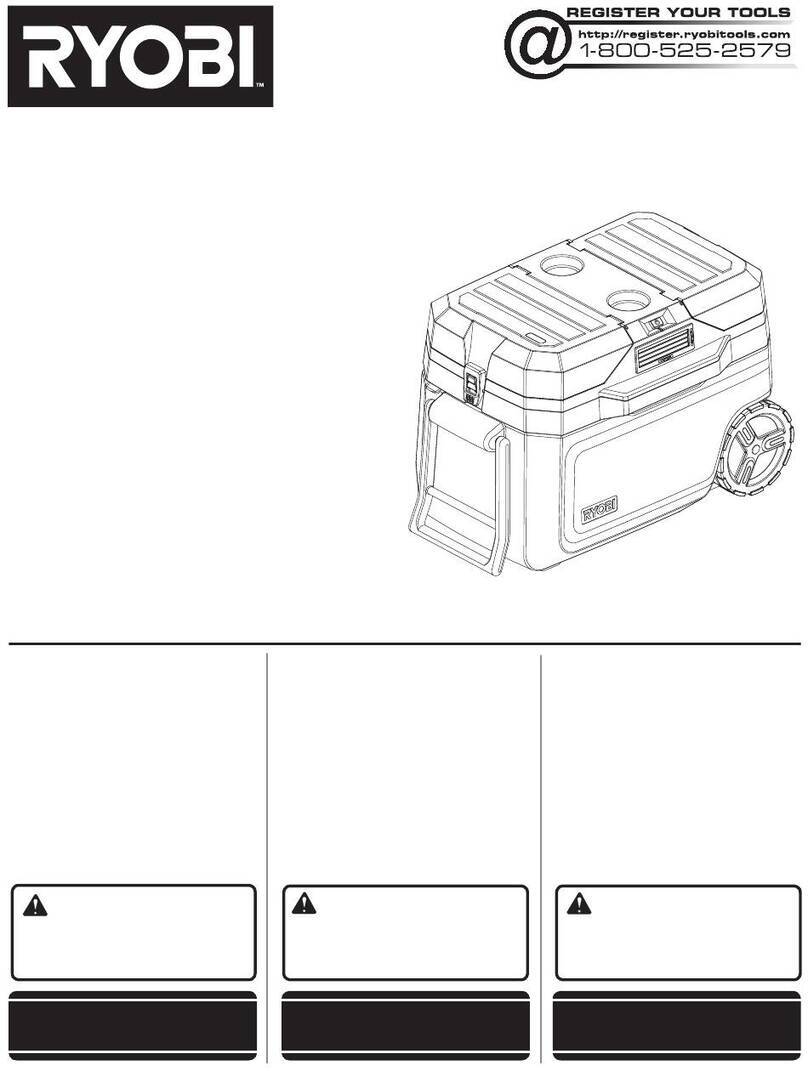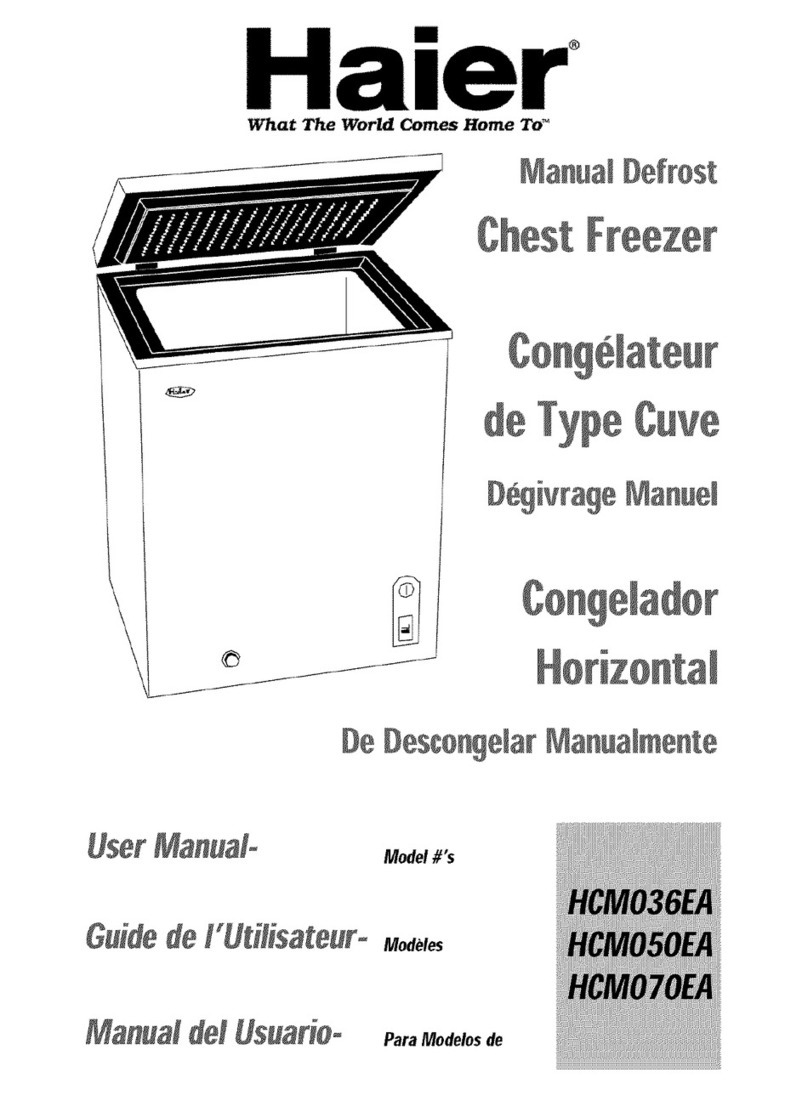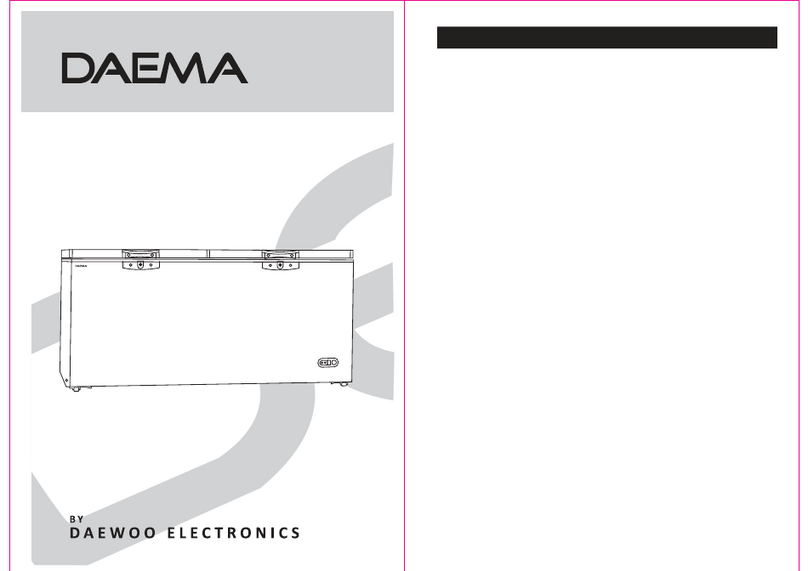Medical Freezer MPF 35L20 User manual

Medical Portable Freezer
Operating Manual - MPF
35L20 / 45L20 / 55L20
Medical Freezer LTD
Paul Street 86-90
EC2A 4NE, London, Greater London
England, United Kingdom
Email: info@medical-freezer.com
Tel: +44 1865 60 0437
www.medical-freezer.com 03-05-2021

Operating Manual - MPF www.medical-freezer.commaintenance@medical-freezer.com
2
Medical Portable Freezer
Read this operation manual carefully before using the product. Improper
handling may result in an accident. Be sure to save this manual.
Table of Contents
1. Safety Instructions 3
2. Product Features 4
3. Product Structure 4
4. Function and Operation 5
5. Battery Operation 6
6. Cleaning and Storage 8
6.1 Cleaning 8
6.2 Storage 8
6.3 Defrosting 8
7. Troubleshooting 9
8. Warranty and Maintenance 10
9. Technical Information 10
9.1 Disposal 10

Operating Manual - MPF www.medical-freezer.commaintenance@medical-freezer.com
3
1. Safety Instructions
WARNING! Failure to obey these warnings could result in malfunction of your device and
possible injury for yourself and other users.
• Do not operate the device if it is visibly damaged. Do not block the gaps of the device with things
like pin, wire, etc.
• Do not expose the device to rain or soak it in water.Do not place the device near naked ames
or other heat sources (heaters, direct sunlight, gas ovens etc.).
• Do not store explosive substances like spray cans with ammable propellants in the device.
• Before starting the device, ensure that the power supply line and the plug are dry.
• Check if the voltage specication on the type plate matches that of the energy supply. Once
unpacked and before turning on, the device must be placed on a level surface for more than 6
hours.
• Make sure that the device stays horizontally when it is running. The tilt angle must be less than
5° for long time running and be less than 45° for short time running.
• The refrigerator must be well ventilated for heat dissipation and make sure to keep some space
around it (Back Space > 200mm, Side Space > 100mm).
• The device may only be repaired by qualied personnel. Improper repairs can lead to safety
hazards. If the power cable is damaged, it must be replaced by the manufacturer, customer
service or a similarly qualied person in order to prevent safety hazards.
NOTICE!
• The device can be used by children aged 8 or over, as well as by persons with reduced physical,
sensory or mental capabilities or a lack of experience and/or knowledge, providing they are
supervised or have been taught how to use the device safely and are aware of the resulting risks.
• Children must be supervised to ensure that they do not play with the device.
• The installation of DC power in the boat must be handled by qualied electrician.
• Disconnect the device or switch it off when you turn off the engine. Otherwise, you may discharge
the battery.
CAUTION!
• Any Sample is suggested to be stored in its original packaging or in suitable containers.
• Set suitable temperature for food or medicine stored in the device.
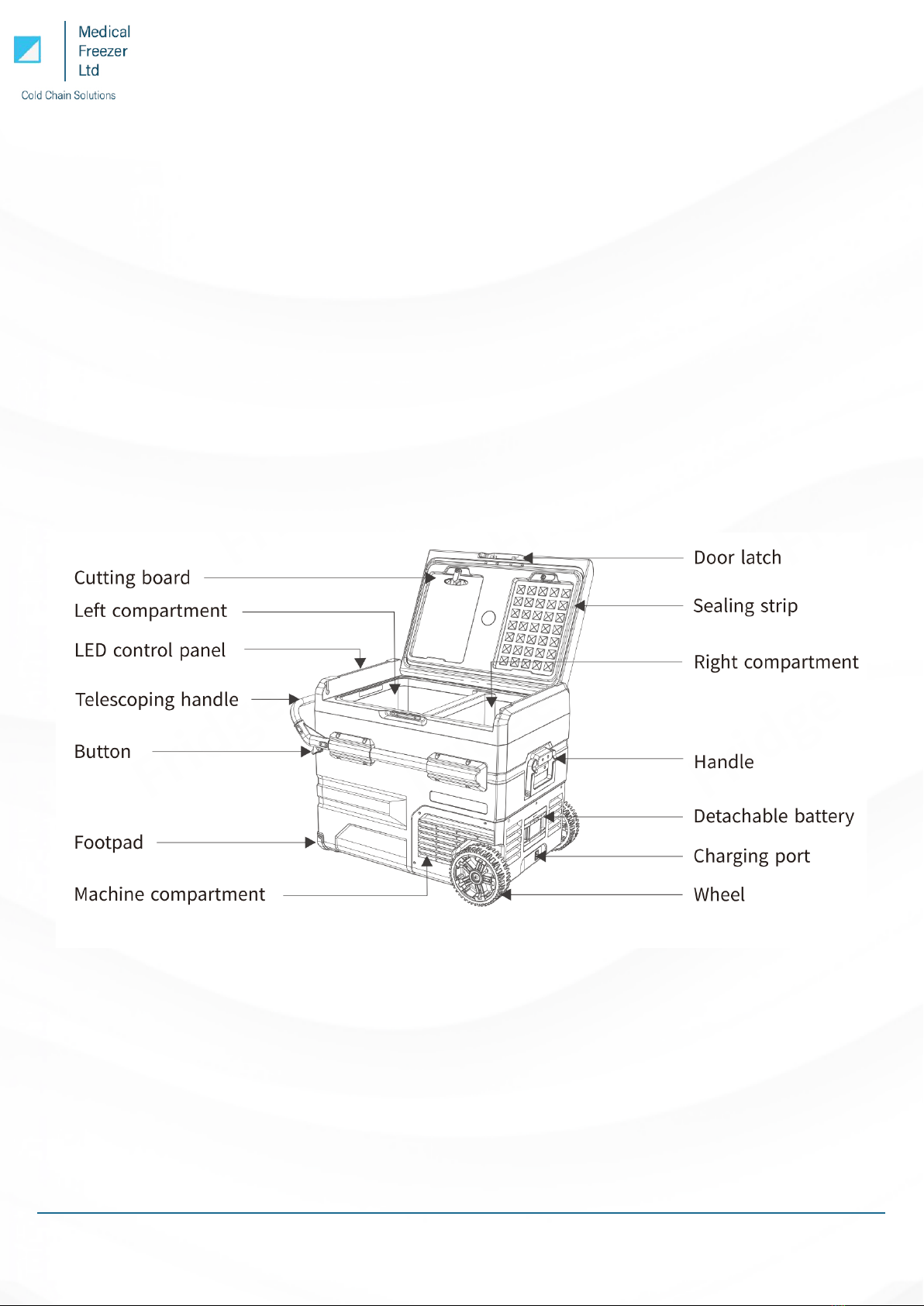
Operating Manual - MPF www.medical-freezer.commaintenance@medical-freezer.com
4
2. Product Features
• High-efciency DC compressor and conversion module.CFC free and great heat insulation.
• Lithium battery recharged by solar(12-S0V), DC12/24V or AC 100-240V (using the adapter).
• Fast cooling to -20°C/-4°F (based on 25°C/77°F room temperature).
• LCD digital display for temperature setting. Dual compartments with individual temperature
control.
• Three stage battery protection system prevents vehicle run out of battery.
• Specic parts: wire storage baskets, interior drain plug, oversize wheels and telescoping handle,
wire storage baskets, detachable battery, cupholder door, interior LED light.
3. Product Structure
Note:
• There are buttons on both sides of the telescoping hand, press them at the same time to pull the
rod.
• Removable battery: press left and right to remove/insert the battery, the battery has a certain
weight, it is recommended to hold it with your hand and take it out gently.
• The cutting board can be moved by turning the knob on the top cover, it is suggested to clean
and dry it after every use.

Operating Manual - MPF www.medical-freezer.commaintenance@medical-freezer.com
5
4. Function and Operation
• Power Supply: connect to 12V/24V DC power, 100~240V AC power (using the adapter), or use
back-up lithium battery which can be recharged by solar (12~50V).
• Display Screen Initialization: connect to the power supply, the buzzer will make a long beep,
and the display will be on for 2 seconds then enter the normal operating mode.
• Power On/Off: long press for three seconds to switch ON/OFF.
• Function Unlocks: the panel will be locked automatically when stop pressing any button after
20s. Long press (+)(-) at the same time for 2 seconds to unlock (when the circle in the screen
changes from clockwise to counterclockwise, it is unlocked).
• Temperature Setting: under the running state, long press (+) and the same time for three
seconds to switch ON/OFF the left compartment, long press (-) and the same time for three
seconds to switch ON/OFF the right compartment, two compartments cannot be switched off at
the same time.
When both left and right compartments are set in running state, press (+) or (-) to enter left
compartment temperature setting, press (+) to increase temperature, press (-) to decrease
temperature, and press switch left/right compartment. The setting will be saved after stop
operating for four seconds (Note: the temperature displayed is the current temperature of the
compartments, it’ II take a while to reach the set temperature.).
• Temperature Setting Range: (-20 ~ 20°C) or (-4 ~ 68°F).
• Cooling Mode: under the running state, press to switch MAX (fast cooling) and ECO (Energy
saving Mode). (*Factory setting is MAX.).
• Battery Protection Mode: under the running state, long press for three seconds until screen
ashes, then press again to select protection mode H(High), M(Middle) and L(Low).
(*Factory setting is H.)
Due to the different output voltages between vehicles, H should be set when the product is connected
to car power, and Mor Lshould be set when it is connected to a portable battery or other back-up
battery.
This manual suits for next models
2
Table of contents
Other Medical Freezer Freezer manuals