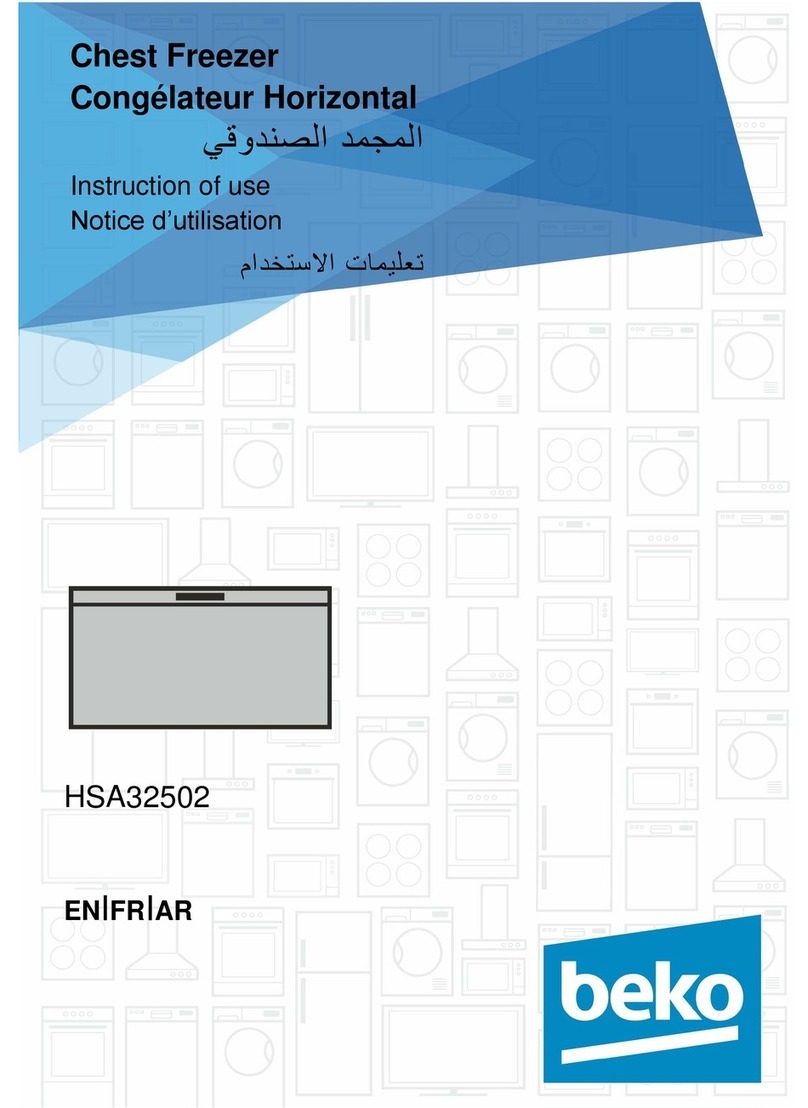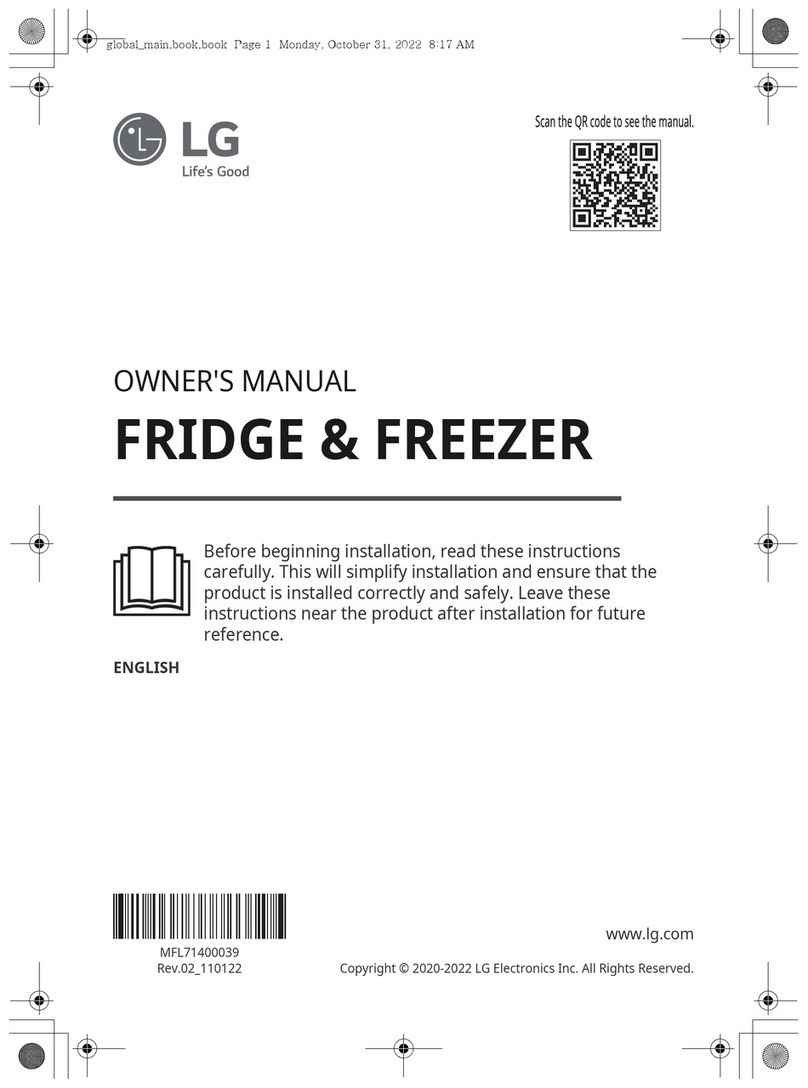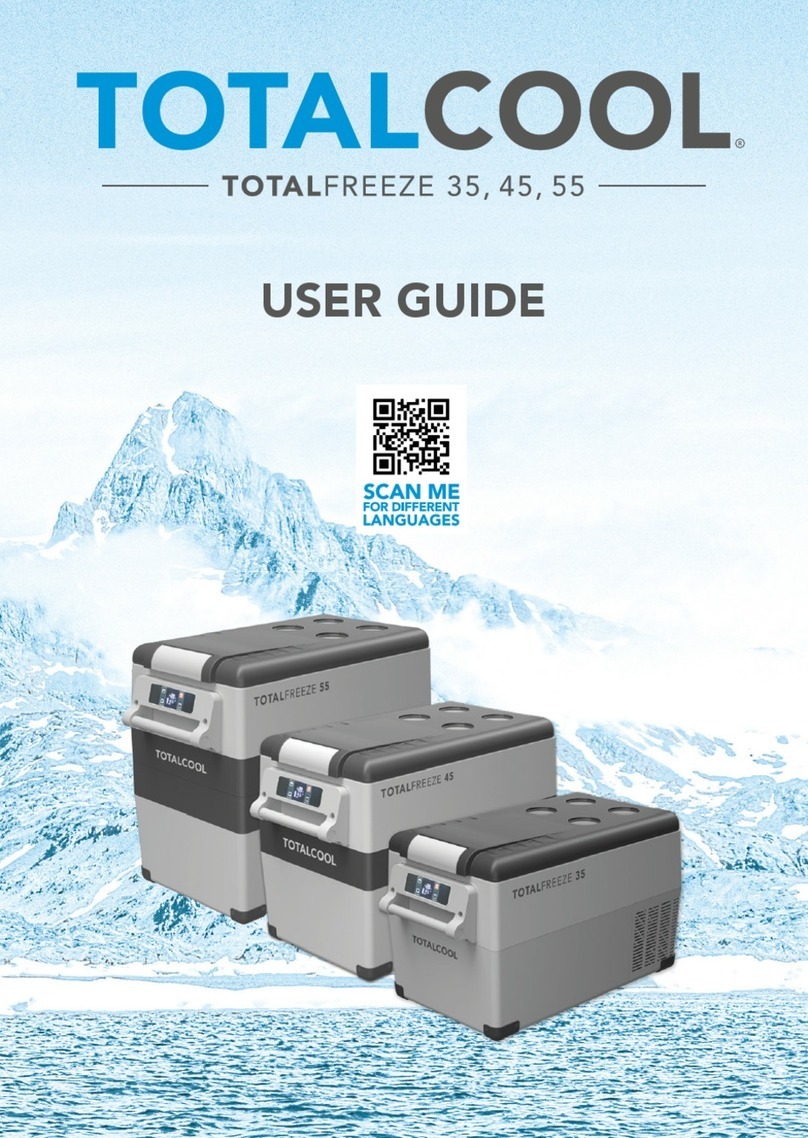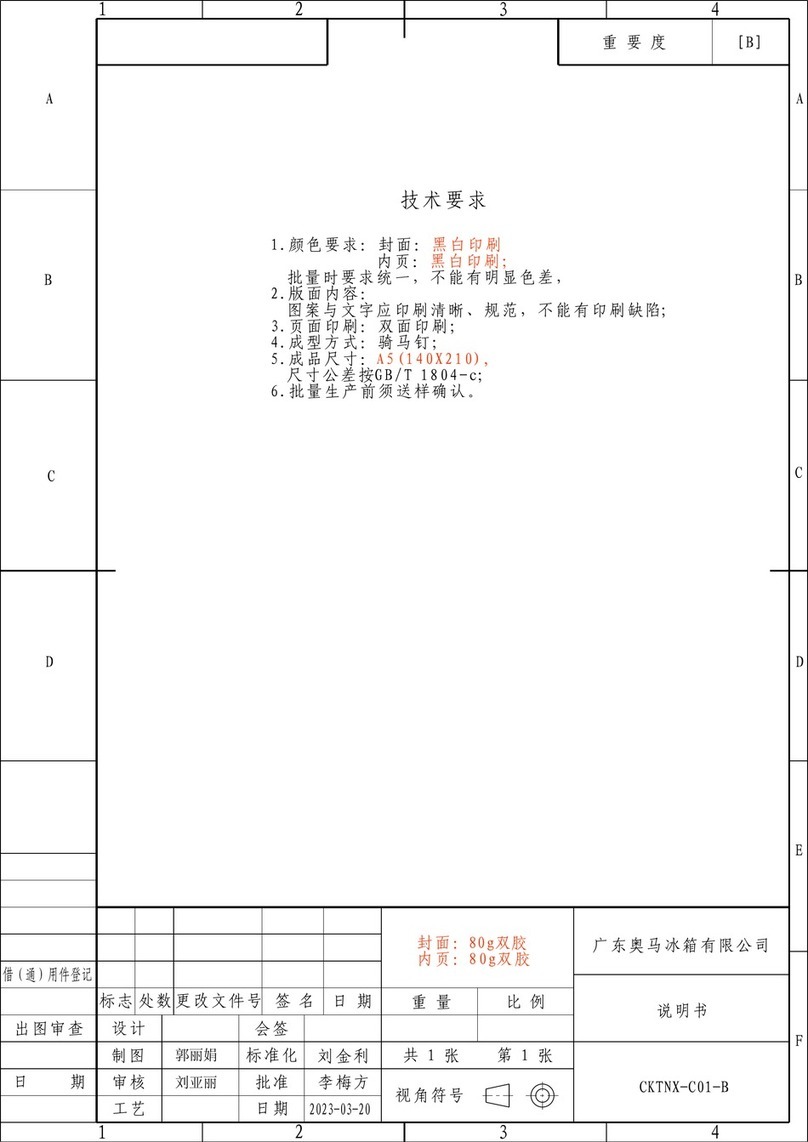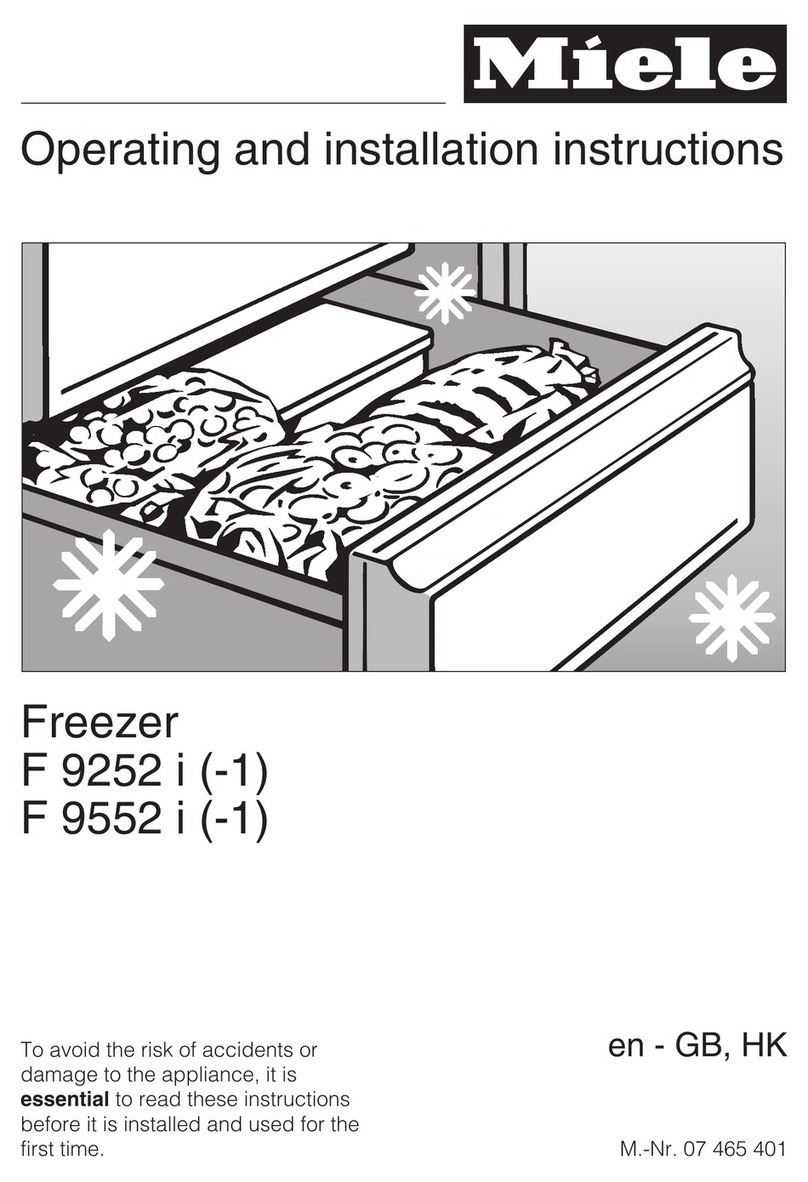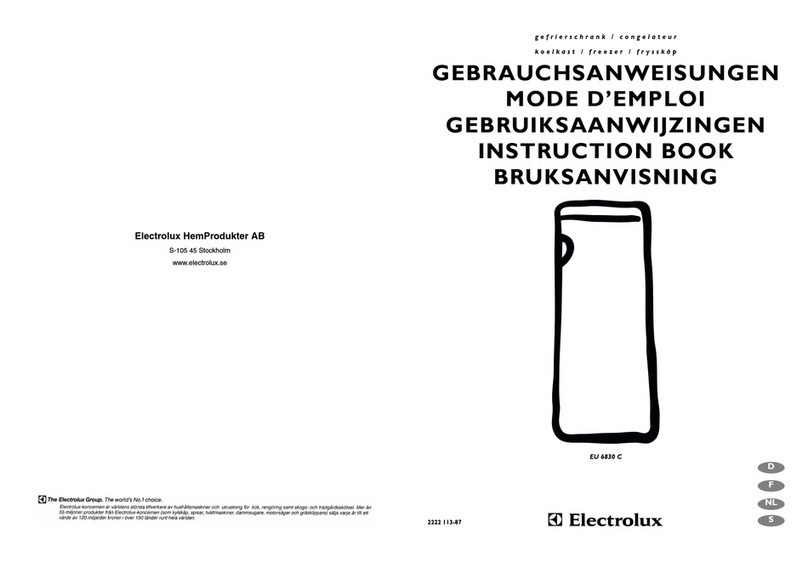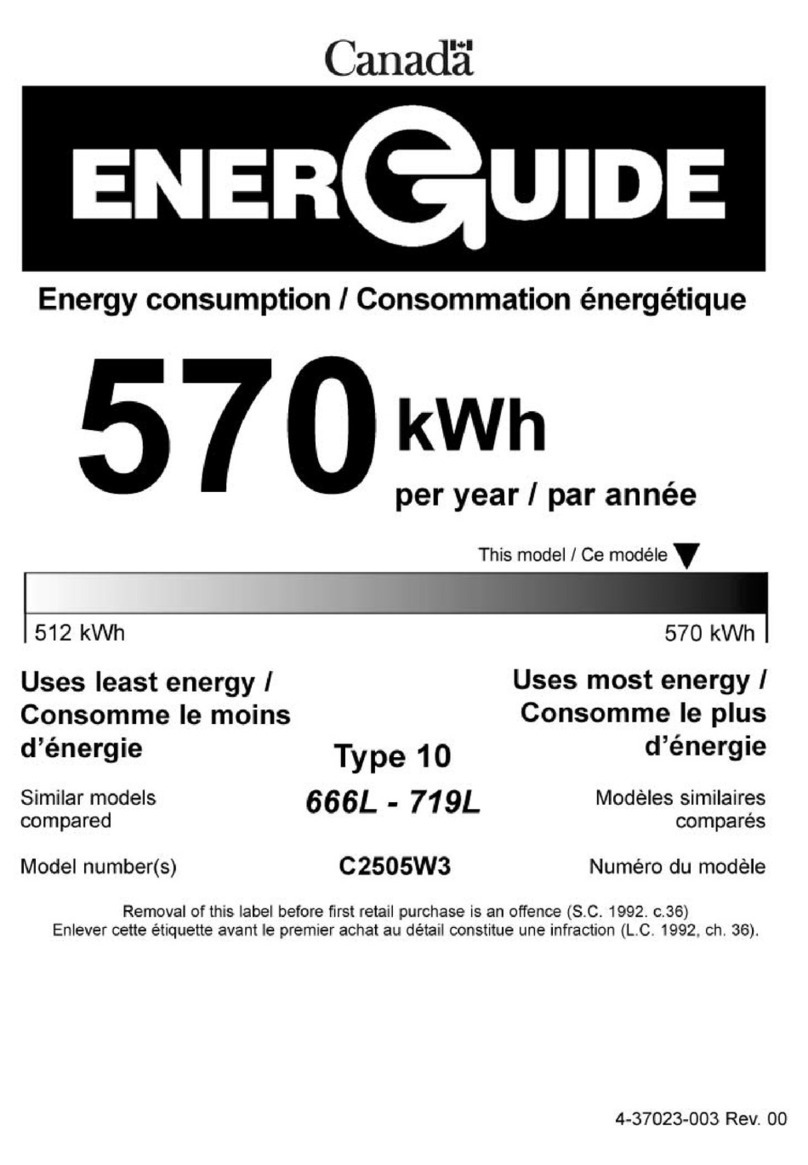Medical Freezer MPF 20L22 User manual

Medical Portable Freezer
Operating Manual - MPF
20L22 / 30L22 / 50L22
Medical Freezer LTD
Paul Street 86-90
EC2A 4NE, London, Greater London
England, United Kingdom
Email: info@medical-freezer.com
Tel: +44 1865 60 0437
www.medical-freezer.com 29-04-2021

Operating Manual - MPF www.medical-freezer.commaintenance@medical-freezer.com
2
Medical Portable Freezer
Read this operation manual carefully before using the product. Improper
handling may result in an accident. Be sure to save this manual.
Table of Contents
1. Manual Notications 3
2. Safety Instructions 3
3. Operation 4
3.1 Before Initial Use 4
3.2 Power-on Operation 5
3.3 Battery Protector 6
4. Use of Refrigerators 6
4.1 Power On/Off 6
4.2 Setting Temperature 7
4.3 Running Mode Setting 7
4.4 Bluetooth Connection Setting 7
4.5 Energy Saving Tips 8
5. Cleaning and Maintenance 9
5.1 Cleaning 9
5.2 Maintenance 9
6. Other Setting 10
6.1 Charging Port and Lighting 10
7. Troubleshooting 10
7.1 Temperature Detection Fault 10
7.2 Bad Cooling Effect and High Internal Temperature 11
7.3 Abnormal Noise 12
8. Technical Data 13
9. Product Safety Certication 13

Operating Manual - MPF www.medical-freezer.commaintenance@medical-freezer.com
3
1. Manual Notications
WARNING !
Safety instructions: Improper operation may cause fatal or serious injury, and damage to the
refrigerator.Safety instructions related to current or voltage. Failure to follow this instruction may
lead to injury or damage to the refrigerator and impair the function of the product.
CAUTION !
Safety instructions: failure to observe this instruction can lead to injury.
2. Safety Instructions
WARNING ! The manufacturer hereby declares not responsible for damage caused by the
following actions.
• Overvoltage and mechanical breakage lead to refrigerator damage.
• Retrotting the refrigerator without the permission of the manufacturer.
• Failure to follow the manual instructions.
WARNING ! Warning - Fatal Hazard from Electric Shock.
• Never touch the damaged power cable directly with your hands, especially when it is connected
to AC mains supply. It’s very dangerous!
• Disconnect the refrigerator and other power consuming devices from the battery before connecting
the quick charging device.
• Check that the voltage specication on the type plate corresponds to that of the energy supply.
• Do not try to open the circuit part of the product.
CAUTION !
• If you are operating your refrigerator on board a boat from a mains connection of 100-240V, you
must install a residual current circuit breaker between the 100-240V mains and the refrigerator.
• Seek advice from a trained technician. Battery contains acid and corrosive substances. Careful
with using.
• Do not store any corrosive substances. Do not place obstructions in or near the compressor
refrigeration system of the product. Do not use electrical devices inside the refrigerator.
• If this device’s power cable is damaged, it must be replaced by the manufacturer or a similarly
qualied person in order to prevent safety hazards.

Operating Manual - MPF www.medical-freezer.commaintenance@medical-freezer.com
4
CAUTION ! Operating the device safely
• Product working voltage: DC 12V/24V.
• The freezer is suitable for cooling and freezing samples. The model MPF20/30/50L22 are all
single zone freezers.
WARNING !
• The temperature display is based on the temperature at the center of the container.
• Compressor refrigerators can be used for home, car or boat, and can also be used for camping.
• The temperature display is based on the temperature at the center of the container.
• The refrigerator can work properly when the ambient temperature is between (-5°C to +45°C)
and the maximum humidity is 90%.
• The refrigerator works properly under the maximum inclination angle 30 degrees. (Note: If the
inclination angle exceeds 15 degrees, the noise will increase when the refrigerator is working,
but no inuence to the refrigeration function).
• The raw materials used in the production process all meet the restrictions and requirements of
all kinds of laws and regulations.
3. Operation
3.1 Before Initial Use
CAUTION ! Please check whether the accessories are available at the rst when opening the
package.
• Please place the product in a dry place, and pay attention to prevent rainwater from spilling.
• Please do not use the product with the main power supply device outdoors, and be carefully not
to wet the power supply device.
• There is a 12/24V DC power supply interface on the power supply device. Do not place the
device near naked ames or other heat sources (heaters, direct sunlight, gas ovens etc.).
• Ensure that there is sufcient ventilation so that the heat that arises during operation does not
build up. Make sure that the device is sufciently far away from walls and other objects so that
the air can circulate. Ensure that the ventilation openings are not covered.

Operating Manual - MPF www.medical-freezer.commaintenance@medical-freezer.com
5
3.2 Power-on Operation
Warning! Danger of damaging the refrigerator
• The refrigerator can be directly plugged in 12V DC power supply or 24V DC power supply.
• Before connecting the power, please check whether the output voltage of the power supply
meets the working voltage range of the product.
Warning! Electric current danger
• Connect the DC power cable directly to the battery with a 10A fuse. Please note that the positive
power cable is connected to the positive pole of the battery, and the negative power cable is
connected to the negative pole of the battery.
• In order to prevent the voltage loss from affecting the cooling effect of the product, the power
cable should be as short as possible.Always ensure that the power cable is straight through.
Therefore, avoid the use of additional switch plugs or connecting box.
• If the power cable is too short, or it does not match the power cable of the refrigerator model you
are using, please purchase a power cable that meets the corresponding regulations or extend
the power cable from a designated product dealer.
• When choosing the cross section of the power cord, please refer to the following table:
CAUTION !
• Disconnect the refrigerator and other power consuming devices from the battery before connecting
the quick charging device.
• The refrigerator consumes a certain amount of current during operation. Therefore, when the
refrigerator is not used for a short period of time, please turn it off directly.

Operating Manual - MPF www.medical-freezer.commaintenance@medical-freezer.com
6
3.3 Battery Protector
For safety reasons, the refrigerator is equipped with an electronic system to prevent polarity reversal.
This protects the refrigerator against short-circuiting when connecting to a battery.
• In order to protect the battery, when the battery voltage is insufcient, the circuit control system on
the refrigerator will automatically turn off, which can effectively protect the battery. The relevant
start voltage and disconnect voltage data as below.
Hazard warnings!
• In order to protect your battery from being completely depleted and affecting other uses, it is
recommended to set the voltage level to “Hi” or “Nd”.
• Never handle plugs and switches with wet hands or if you are standing on a wet surface.
4. Use of Refrigerators
4.1 Power On/Off
• Switch on the refrigerator, press the on/off button, then the LCD display lights up and the
compressor starts to work.
• Long press the on/off button for 3 seconds, the buzzer will beep for 1 second, then the LCD
display lights off and the compressor will stop working.

Operating Manual - MPF www.medical-freezer.commaintenance@medical-freezer.com
7
4.2 Setting Temperature
• Press the setting button, the buzzer will beep for 500ms, and the temperature display on the
LCD screen will start to ash. At this time, you can start to set the internal control temperature of
the refrigerator. Press the “+” and “-” button to set, the temperature range is (-22°C to +10°C) or
(-7.6°F to 50°F);
• Press the setting button again, or do not press any button for 10 seconds, the temperature
display stops ashing, the device temperature has been xed, and it starts to adjust to the
selected temperature.
4.3 Running Mode Setting
• Long press the setting button for 3 seconds, the buzzer will beep for 1 second. The °C (°F), max
(eco), H (M, L) of the LCD display start to ash, and you can set the below functions.
• Press the setting button, the battery protection level [H, M, L]displayed alternately, you can set
the battery voltage protection level.
• Press the temperature [-], [°C, °F ] displayed alternately, you can set the temperature scale.
• Press temperature [+], [max and eco] displayed alternately, and the control mode can be set.
• No operation for 10 seconds, the display stop ashing, and the refrigerator works according to
the newly set parameters.
4.4 Bluetooth Connection Settings
• Switch on, press or long press the setting button, the Bluetooth of the refrigerator starts
broadcasting.
• The Bluetooth icon on the LCD screen lights up, and the mobile app can be connected to
Bluetooth.
• After connecting, you can set the refrigerator through the app.
• After turn off the mobile app, the Bluetooth connection display will be automatically cancelled.

Operating Manual - MPF www.medical-freezer.commaintenance@medical-freezer.com
8
Battery protection voltage gear parameter table
4.5 Energy Saving Tips
• Choose a well ventilated installation location which is protected against direct sunlight.
• Allow warm food to cool down rst before placing it in the cooling device to keep cool.
• Defrost the refrigerator regularly. Or defrost the refrigerator once a layer of ice forms.
• Avoid unnecessarily low temperatures.
• Do not leave the lid of the refrigerator open longer than necessary.
• If you do not use the refrigerator for a long time, please keep the refrigerator as follows:
• Unplug the DC power cord from the DC port or remove the power cable from the battery.
• Clean the refrigerator.Keep the refrigerator lid open to against moisture and mustiness.

Operating Manual - MPF www.medical-freezer.commaintenance@medical-freezer.com
9
5. Cleaning and Maintenance
5.1 Cleaning
The device can be used directly without cleaning. If necessary, clean it with a soft cloth dampened
with warm water.
CAUTION ! Please clean the refrigerator regularly during use!
• Never handle plugs and switches with wet hands or if you are standing on a wet surface.
• Please do not use corrosive or acidic cleansers to clean the inner container of the refrigerator.
• Do not use hard cleaning tools such as brushes for cleaning.
• Please wipe the refrigerator with a dry cloth after cleaning.
5.2 Maintenance
WARNING ! The effect of damaging the refrigerator
• Humidity can form frost in the interior of the cooling device or on the evaporator, which will
reduce the cooling capacity.
• When defrosting, please do not use sharp tools or tools that may damage the refrigerator
evaporation plate or plastic parts. Please defrost at an appropriate time.
• To defrost the refrigerator, proceed as follows:
• Please take out the contents of the cooling device and place them in another cooling device to
keep them cool. Switch off the device.
• Leave the cover open and wipe off the defrosted water.

Operating Manual - MPF www.medical-freezer.commaintenance@medical-freezer.com
10
6. Other Settings
6.1 Charging Port and Lighting
7. Troubleshooting
7.1 Temperature Detection Fault
• When the temperature detection fails, the display shows an error message [F1°C], it means the
NTC function is defective, which can only be repaired by an authorised repair centre.
• When the fault indicator ashes, it means the DC power supply voltage is lower than the currently
set “Battery Voltage Protection” gear. The battery needs to be charged or set the “Battery Voltage
Protection” gear lower for using continuously.
• The ashing red light indicates an error message during the operation of the refrigerator. The
frequency of ashing depends on the type of error. Each ash will last for a quarter of a second,
and there will be a pause after a series of ashes, as shown in the following table. The error
indicator will ash repeatedly every 4 seconds.

Operating Manual - MPF www.medical-freezer.commaintenance@medical-freezer.com
11
• Note: In case of the above 2, 3, 4, and 5 failures, you can switch off the device and restart it after
sufcient time.
• If the fault persists, you need to contact an authorised repair centre.
7.2 Bad Cooling Effect and High Internal Temperature

Operating Manual - MPF www.medical-freezer.commaintenance@medical-freezer.com
12
7.3 Abnormal Noise

Operating Manual - MPF www.medical-freezer.commaintenance@medical-freezer.com
13
8. Technical Data
9. Product Safety Certication
• Certication: CCC, CB, GS, CE, RoHS, EMC, SAA, FCC, etc.
• The company reserves the rights to choose versions, technical modications and delivery options.
• This refrigerator is a non-uorine refrigerator, and the refrigerant is R134a.
• Restriction of Hazardous Substances Directive (RoHS)
• To meet the laws, regulations and other requirements related to the restriction of hazardous
substances in electrical and electronic products of the People’s Republic of China,our company
classies hazardous substances in this product, and declares as follows:
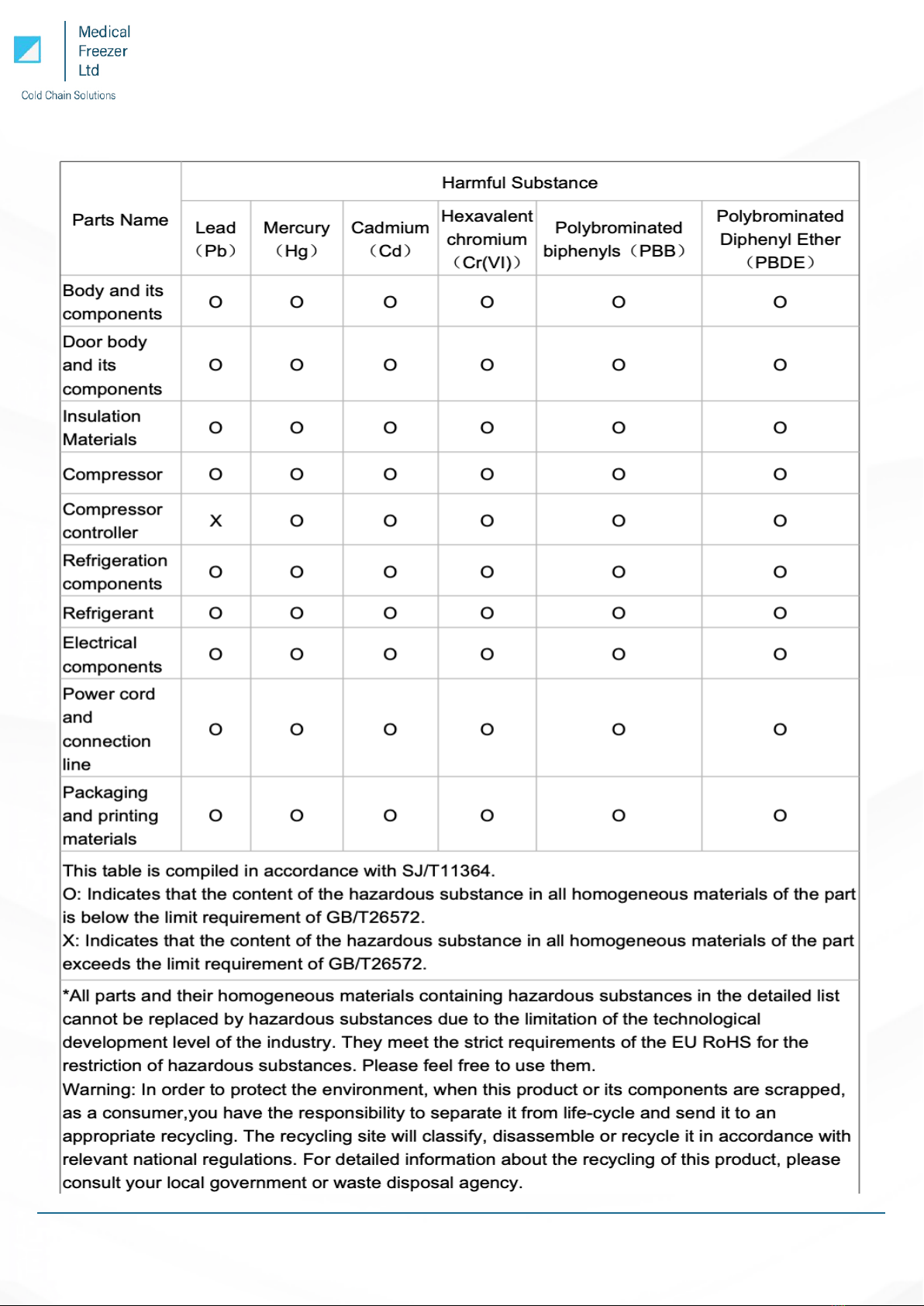
Operating Manual - MPF www.medical-freezer.commaintenance@medical-freezer.com
14
This manual suits for next models
2
Table of contents
Other Medical Freezer Freezer manuals