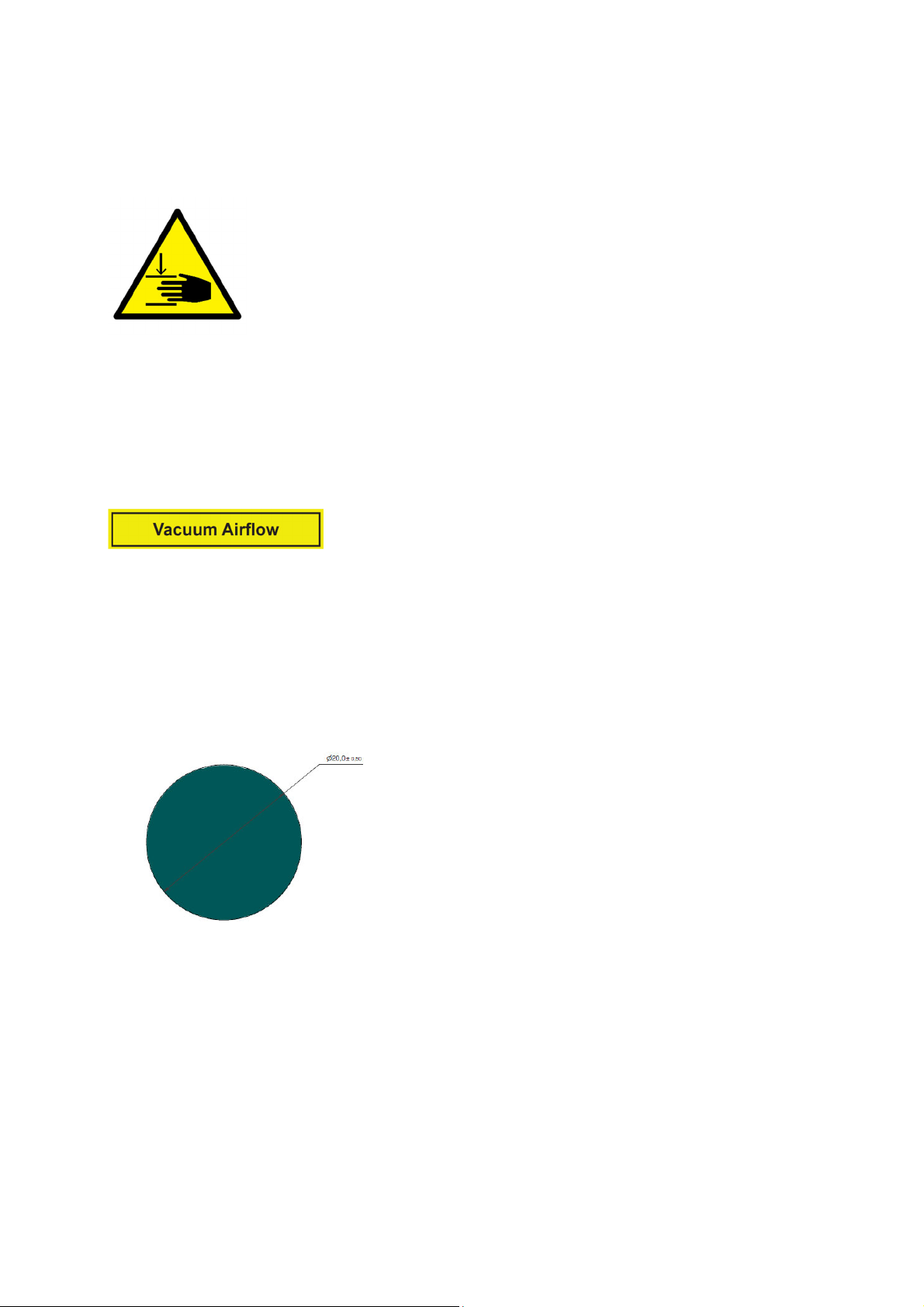AHU-CL1 Manual
Page 3 of 102
Inductive ensor Connection 46
How to test the inductive sensors are functional ................................................................................................................. 47
Connecting the 924 bars ....................................................................................................................................................... 47
Quick tart Guide ........................................................................................................................................ 48
How the AHU-CL1 Works ............................................................................................................................ 49
Touch creen Control Interface 50
1. Vacuum/Pressure Level indicator ................................................................................................................................ 50
2. Vacuum/Pressure target set pressure value and setting buttons ............................................................................... 50
3. ystem status indicator ............................................................................................................................................... 50
4. Filter status indicator ................................................................................................................................................... 51
5. Local/Remote toggle buttons ...................................................................................................................................... 51
6. tart/ top button ........................................................................................................................................................ 51
7. upport button ............................................................................................................................................................ 51
8. Data log button............................................................................................................................................................ 51
9. ettings button ............................................................................................................................................................ 51
Behaviour of AHU-CL1 52
Local mode behaviour ........................................................................................................................................................... 52
Remote Mode Behaviour ...................................................................................................................................................... 52
Remote Star/Stop Control ..................................................................................................................................................... 52
Filter Blocked Signal ............................................................................................................................................................... 52
AHU-CL1 Running Signal ........................................................................................................................................................ 52
Behaviour Flow Diagram for Remote running ....................................................................................................................... 53
Filtration 54
Emptying/Replacing the filter bag ......................................................................................................................................... 54
Filter disposal ........................................................................................................................................................................ 55
VacClean ...................................................................................................................................................... 56
How it works 57
Maintaining Pressure ............................................................................................................................................................ 57
Turbulent Air ......................................................................................................................................................................... 59
Installation 59
VacClean specific Installation 59
Inspecting face plate level ..................................................................................................................................................... 59
Checking brush height ........................................................................................................................................................... 60
Multi-Web size fingers .......................................................................................................................................................... 60
Location of Ionising Bars ....................................................................................................................................................... 60
924IP bars .................................................................................................................................................. 61
Operation 61
Bar Master............................................................................................................................................................................. 61
Clean Pin Alert LED ................................................................................................................................................................ 62
Recommended (pre-set) settings .......................................................................................................................................... 62
Health and afety 62
Emission of Ozone ................................................................................................................................................................. 62
hockless Emitters ................................................................................................................................................................ 62
924 bar Technical Drawing 63
Commissioning / Testing effectiveness....................................................................................................... 64
Commissioning Test Procedure 64
pares and Wear Parts ................................................................................................................................ 66
pares and Wear Parts (Continued) 67
pare Part Location Drawing 68
How to replace wear parts 70
Plastic Finger covers .............................................................................................................................................................. 70