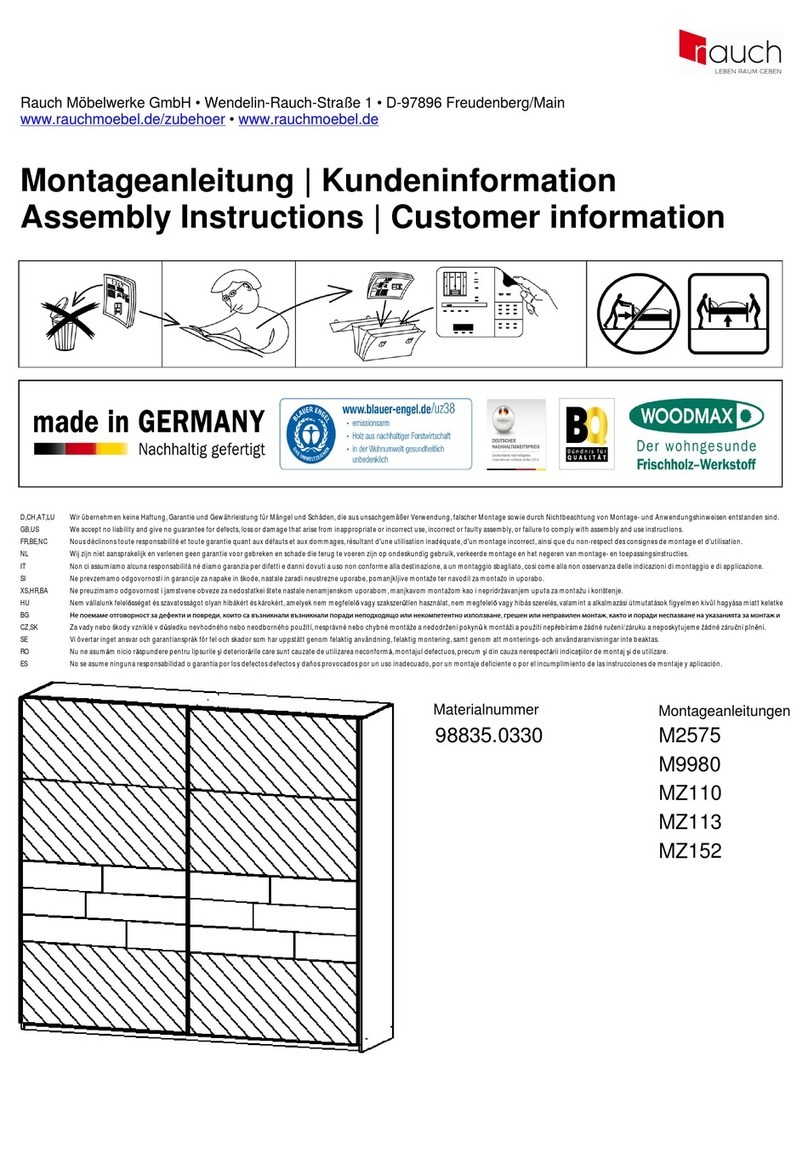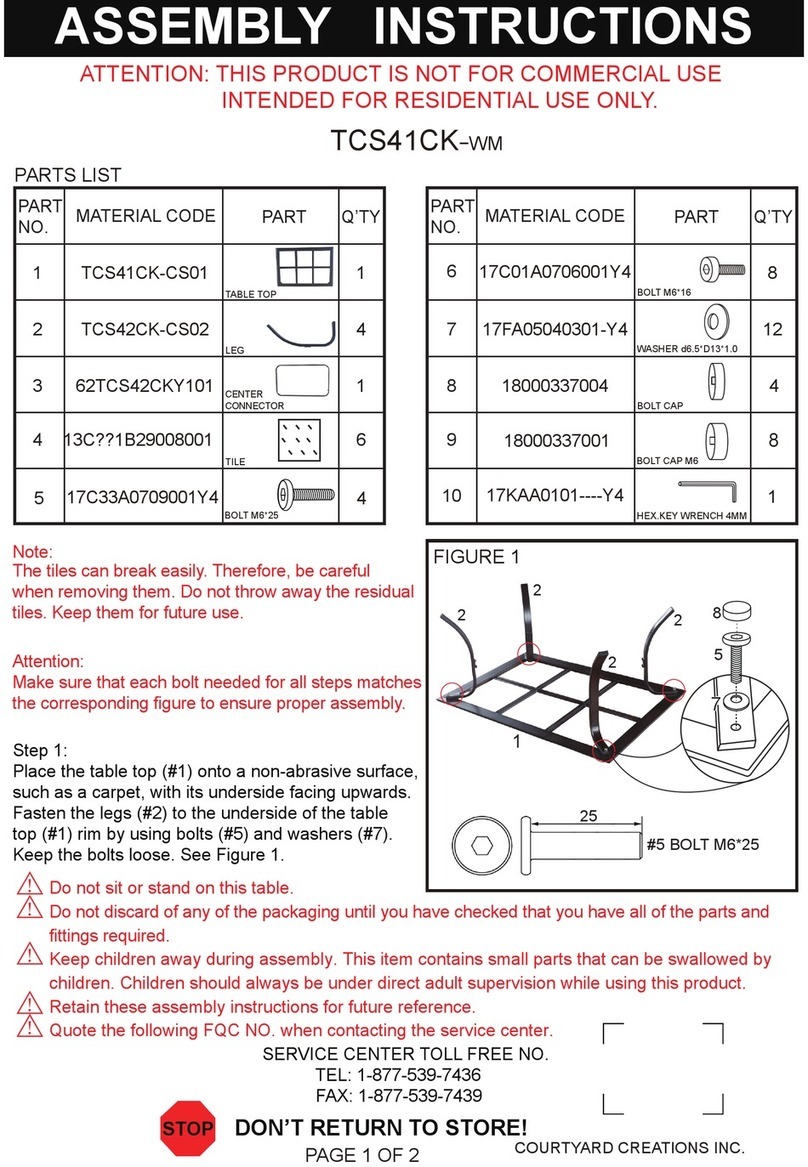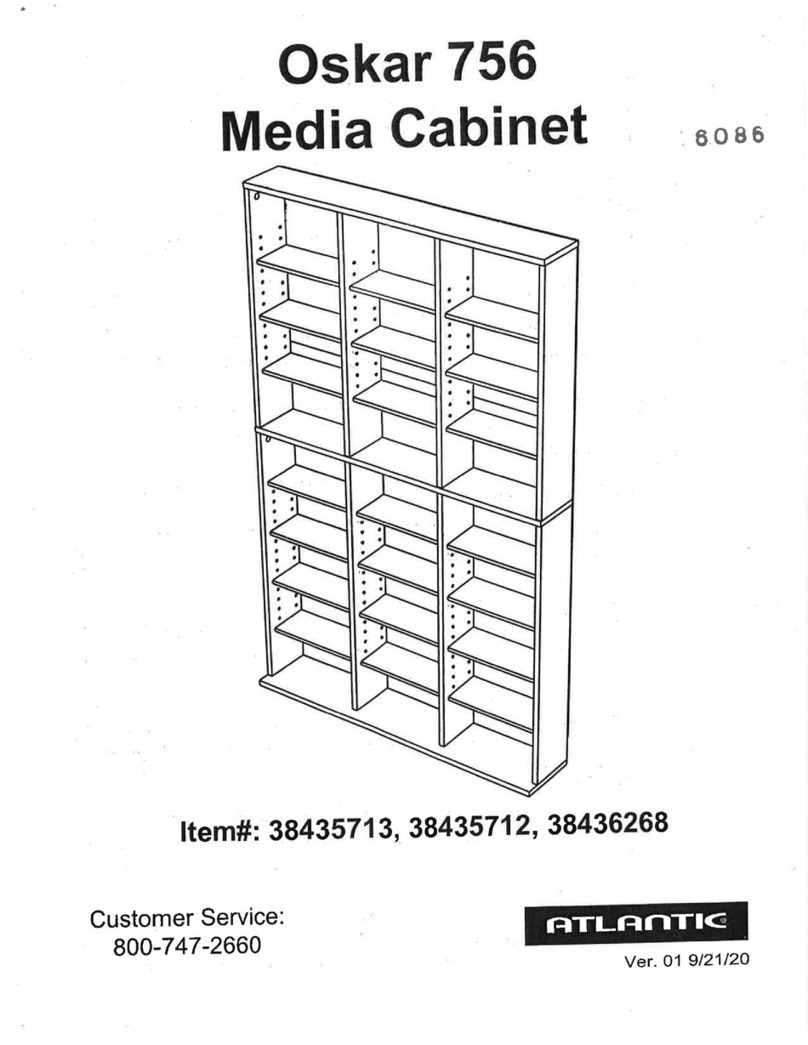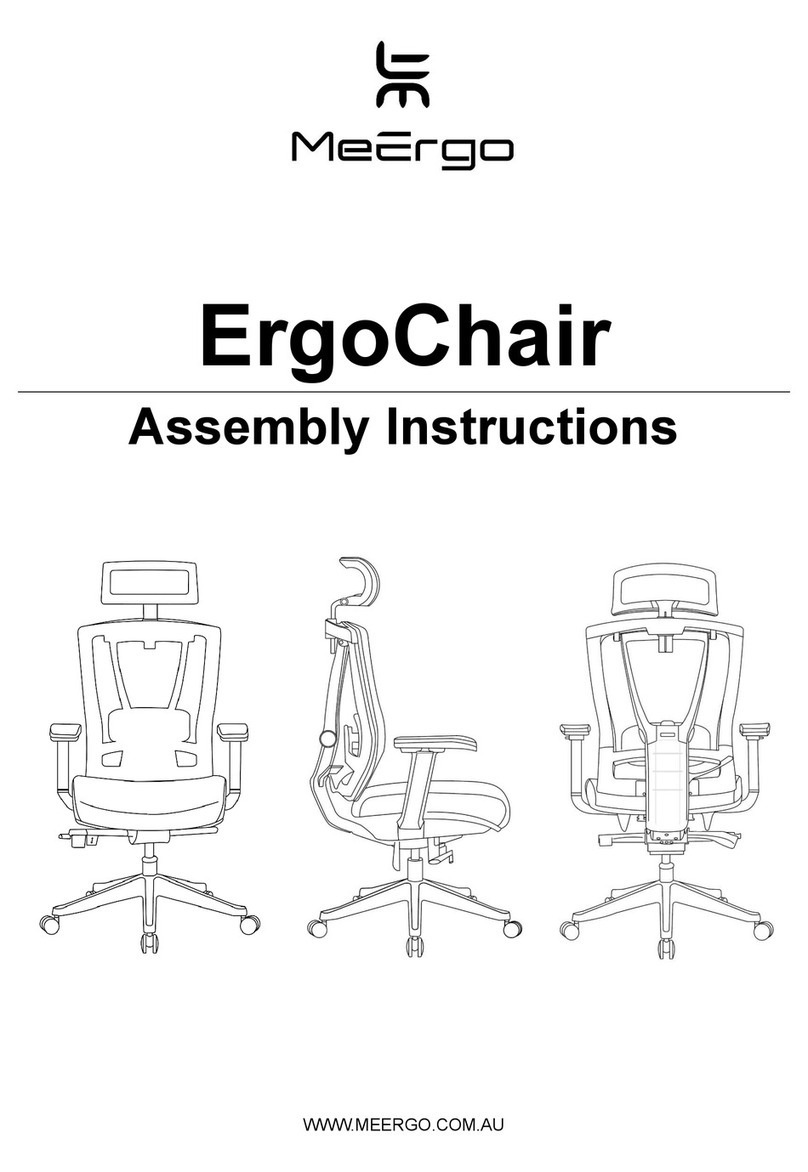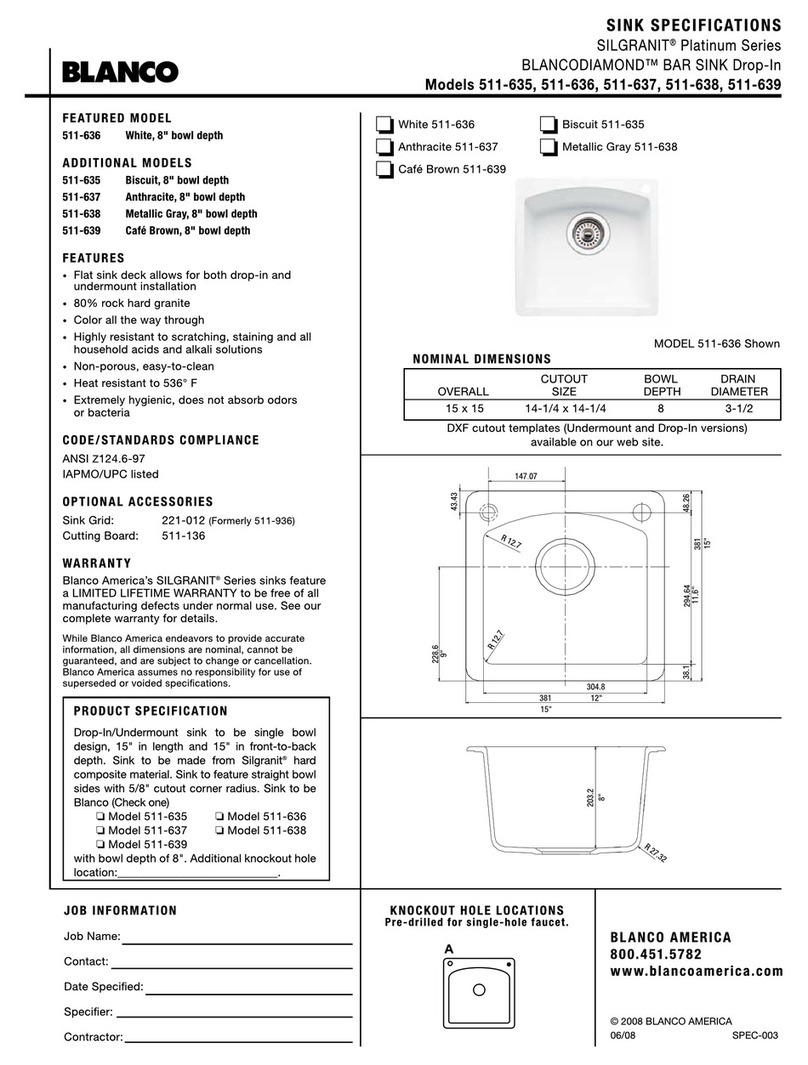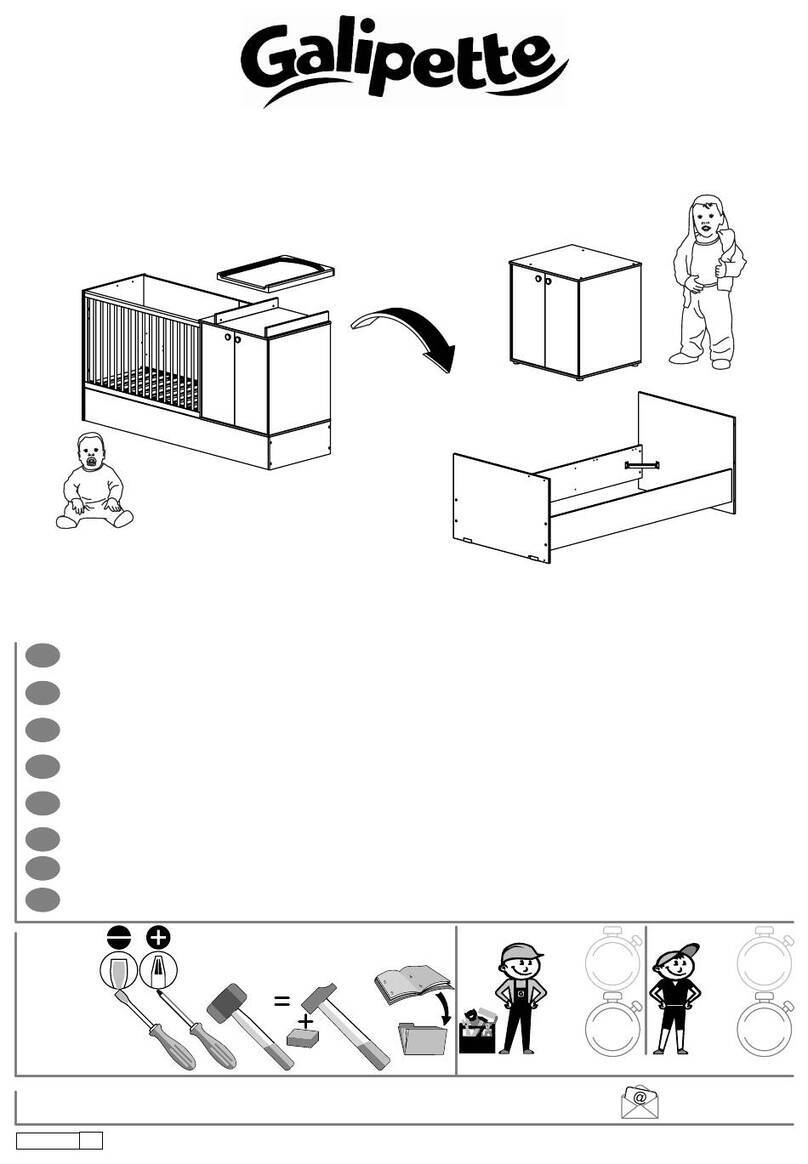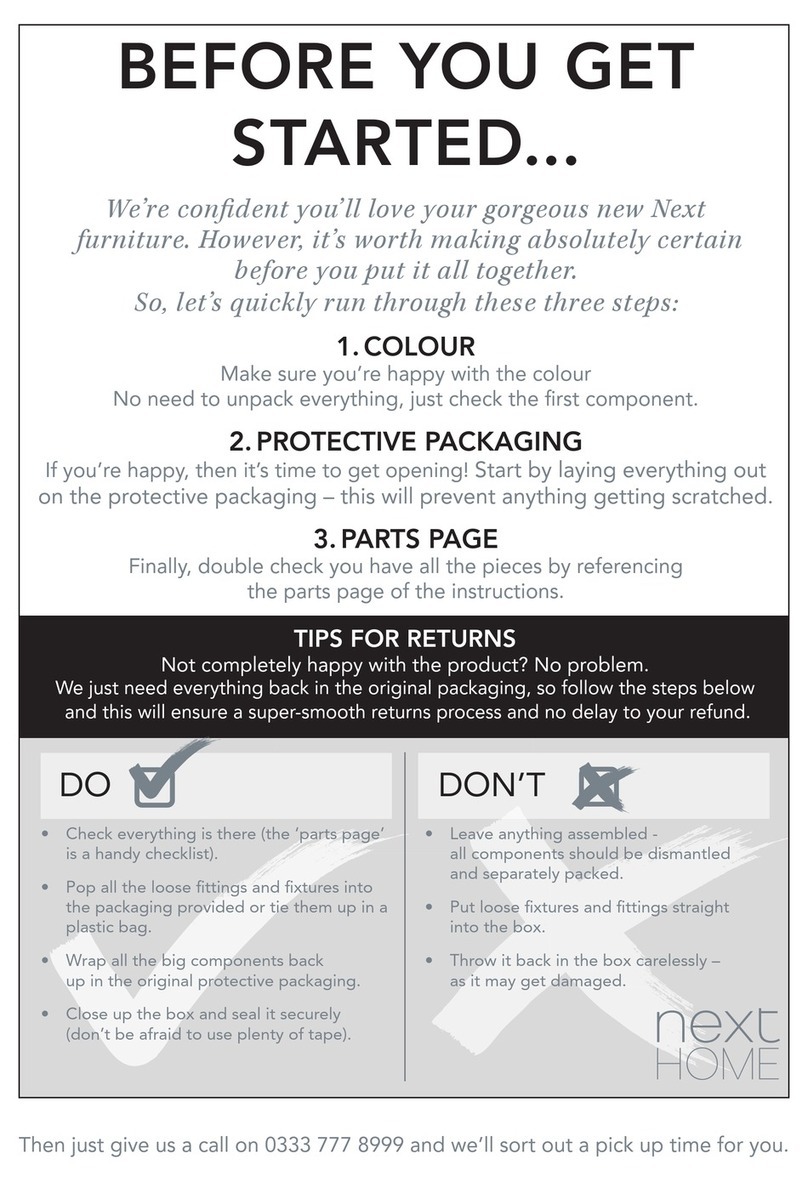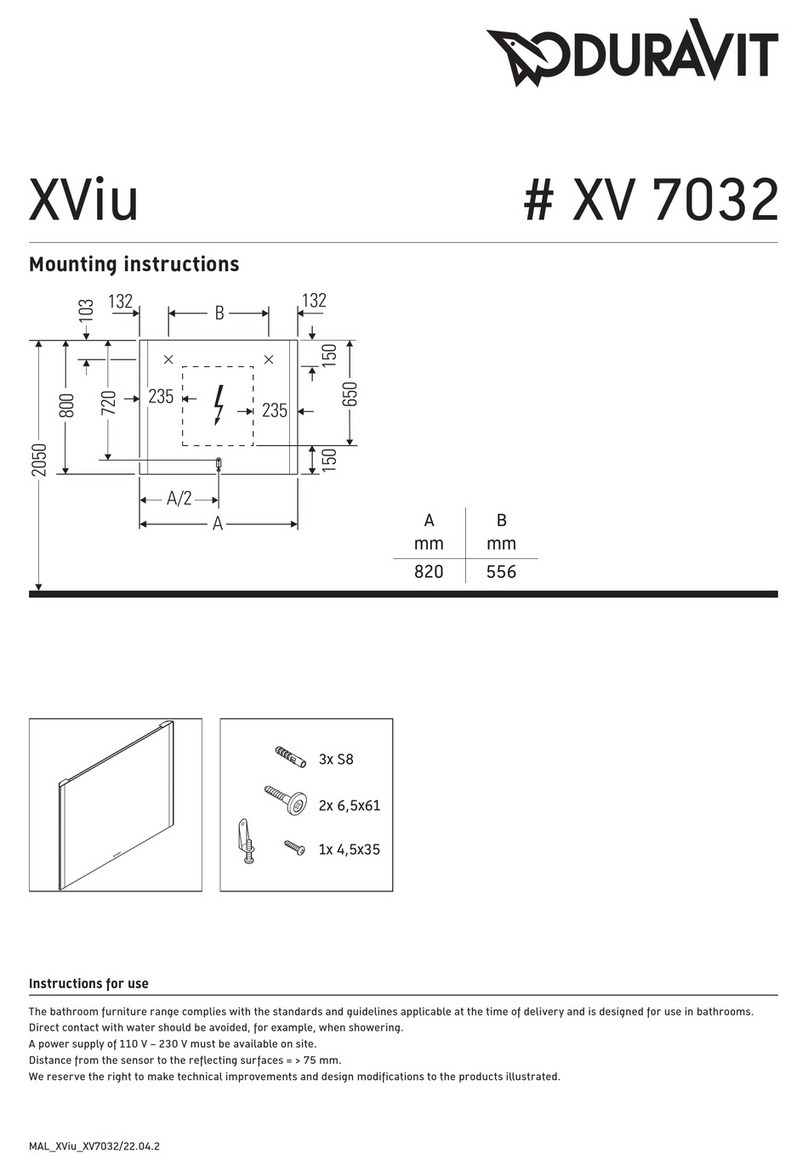The desk must be reset prior to use at the first time. Press “up” and “down” buttons at the
same time until it beeps, the screen displays the lowest height; the rest is completed.
Press and hold “Up” or “Down” key to adjust the height of the desk.
Adjust the desk at the level you desire, press and hold “M” for 3 seconds until the height
on display flashes the press the number you prefer to save the height, e.g., pressing 1,
the screen will display P1, then the Key 1 has saved the current height.
One touch memory preset is the default setting, i.e., press the saved preset key once and
release, the desk will move the height it saved. However, it can be programed to contiguous
press on the memorized height if preferred. Press and hold “up”, “1” and “2” keys at the
same time for 2 seconds, one beep indicates that the system has been stitched to
continuous touch, 2 beeps indicates that the system has been switched to one touch.
Press and hold “1”,”2” and “M” at the same time for 5 seconds, the display shows flashing
“C-I”. Press 1 for displaying height in CM, press “2” for displaying height in Inches.
Press and hold “1” and “2” at the same time for 5 seconds until the screen displays flashing
“ -X-”, press “up” or “down” to adjust the anti-collision sensitivity from 0-9, 0 represents the
least sensitive and 9 represents the most sensitive. The factory default sensitivity is 5.
Press “up” and “down” buttons at the same time. After the reset is completed, press the