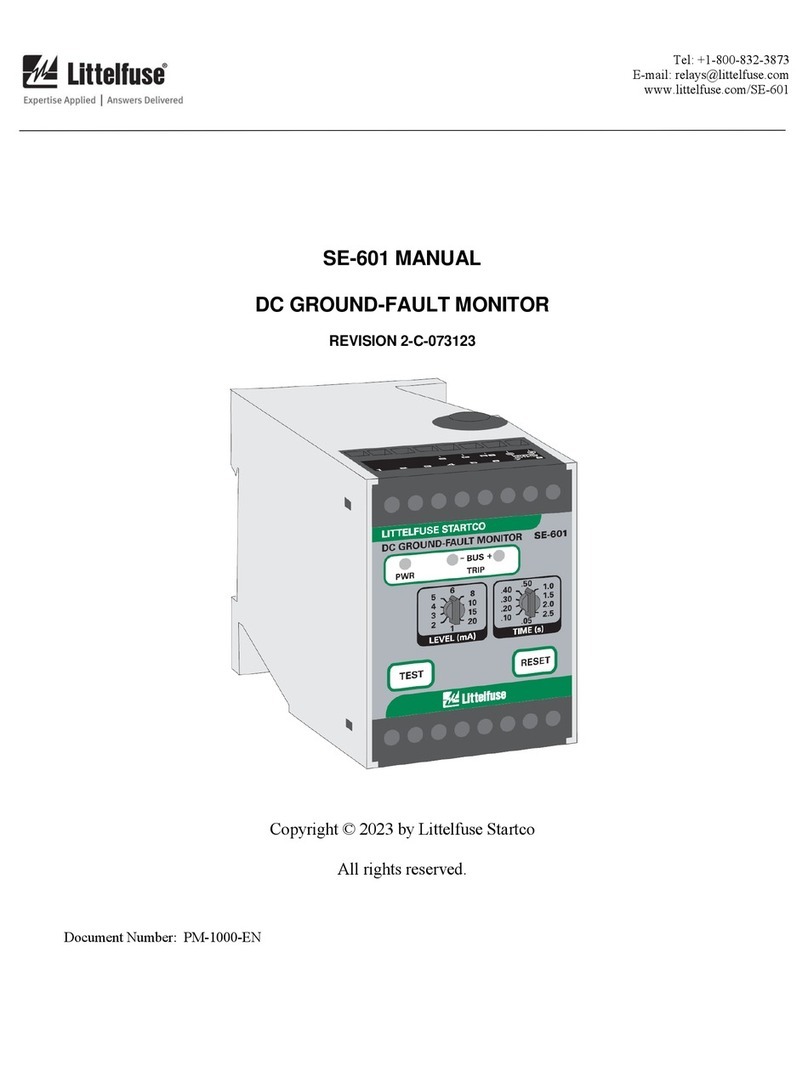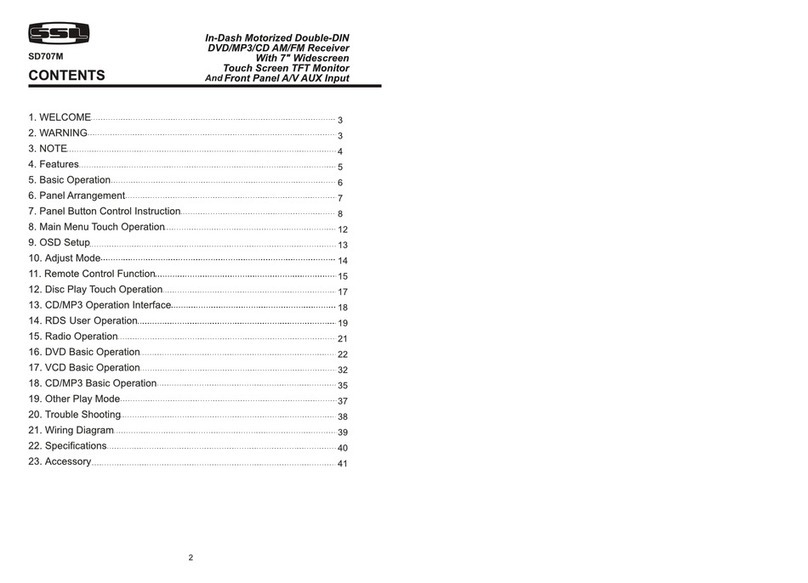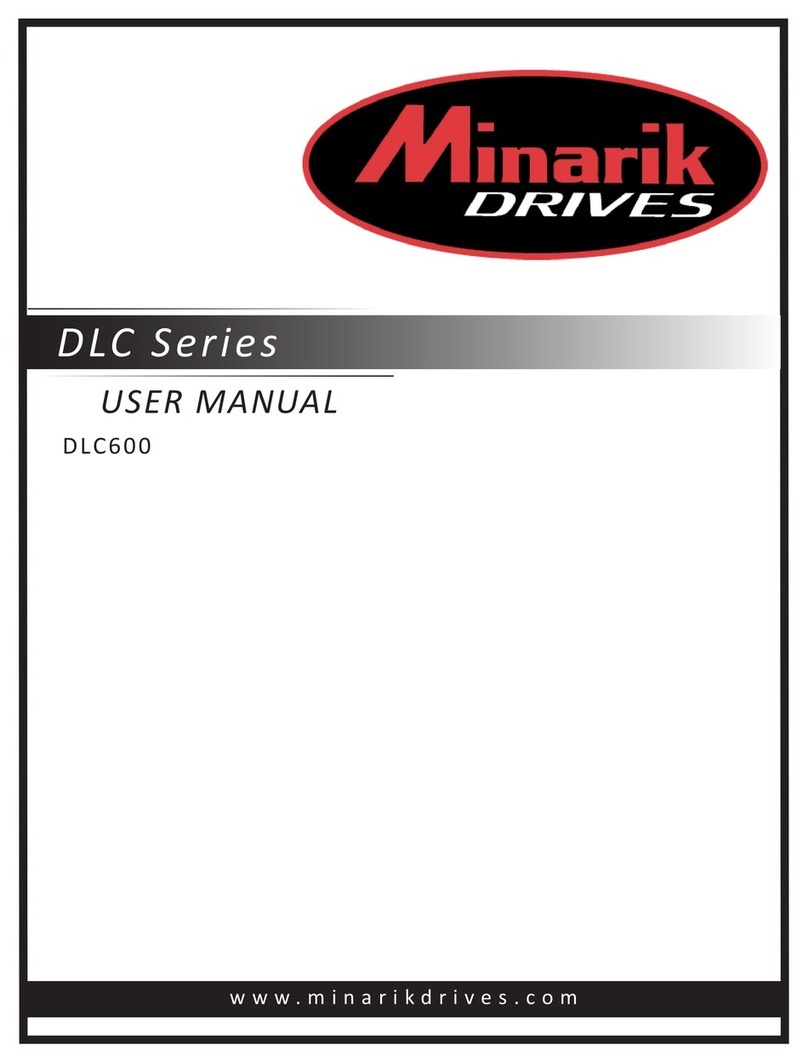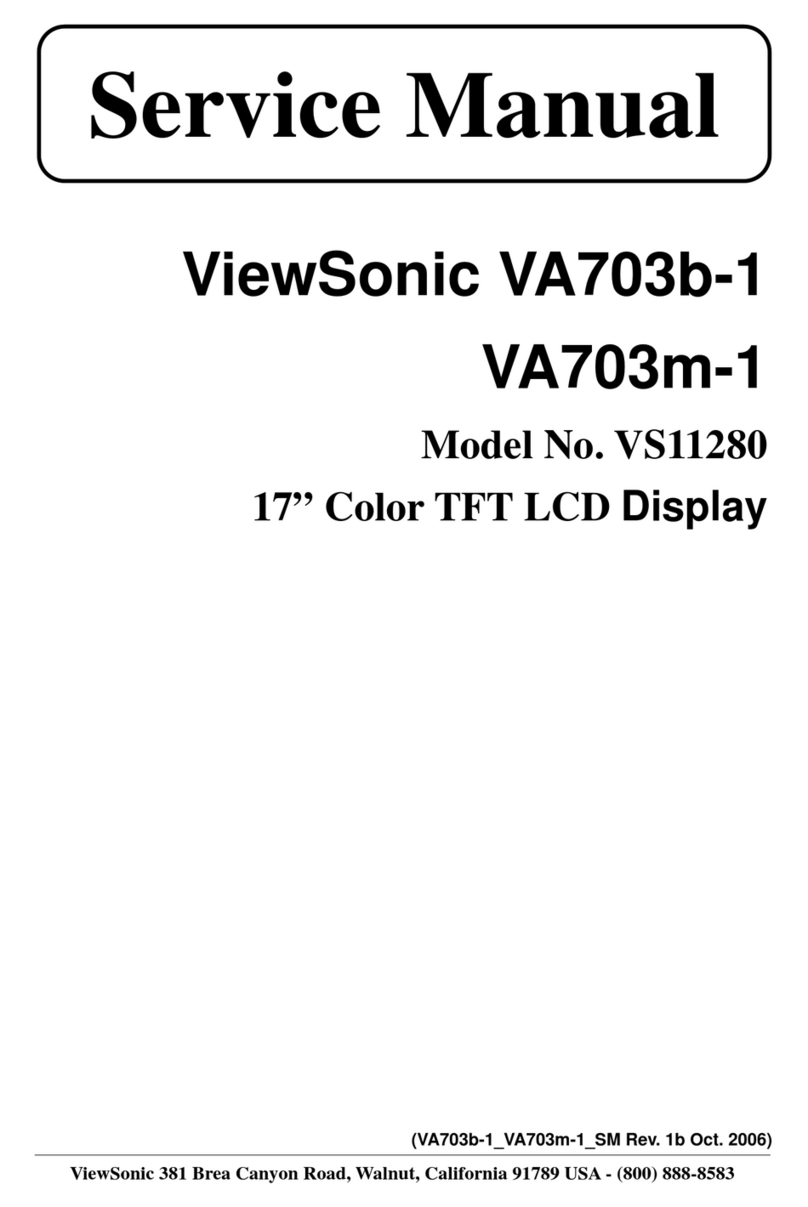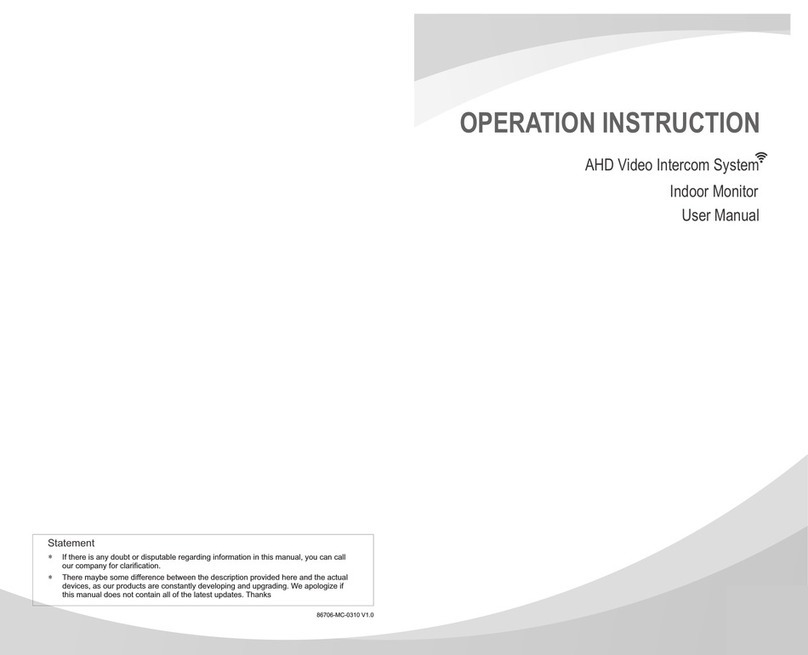Megawin ME6000 Series Application guide

Device Manual
8
0
0
3
9
7
STOP
START
MARK
M
E6000
ME6000
Biomonitor


Order code 800411Rev.1.01
©Mega Electronics Ltd 2004
This manual is applicable to:
Mega Electronics Ltd reserves all rights to improve, change and modify the
products and the contents of the Device Manual without prior notice.
© Mega Electronics Ltd. 2004
Mega Electronics Ltd.
Microkatu 1
P.O. Box 1199
FIN-70211 KUOPIO
FINLAND
tel. +358 (0)17 581 7700
fax. +358 (0)17 580 0978
web: http://www.meltd.fi
1) ME6000 4-channel system revision MT-M6T4-0
2) ME6000 8-channel system revision MT-M6T8-0
3) ME6000 16-channel system revision MT-M6T16-0
4) ME4ISO Isolation Unit* revision MP-ISO4-1
*for detailed compatibility see separate
ME4ISO Isolation Unit Device Manual
with MegaWin software versions 2.2 and onwards
NOTE!
All Muscle Tester products produced by Mega Electronics Ltd are covered by following patents:
US005361775A
FI000080201
Additional international patents are pending.

ME6000 Device Manual for
©Mega Electronics Ltd 2004
!
W
ARNING
IMPORTANT !
Before operating the device, please read this manual thoroughly and retain it for future
reference.
Caution. These statements identify conditions or practices that could result in damage to
the equipment or other property.
Warning. These statements identify conditions or practices that could result in personal
injury or loss of life.
Note. These statements identify condition or practices that could result in performance
loss of the equipment or must be otherwise paid attention to.
NOTE!
!
CAUTION

Order code 800411Rev.1.01
©Mega Electronics Ltd 2004
Table of contents
1 COMPATIBILITY REQUIREMENTS 7
2 SYSTEM OVERVIEW 9
3 SYSTEM HANDLING 12
3.1 CONNECTORS AND BUTTONS 12
3.2 REVERSE SIDE OF DEVICE 14
3.3 HOW TO INSTALL ME6000 SYSTEM 15
3.4 CF-MEMORY CARD USE 17
3.5 CONNECTING THE EMG PREAMPLIFIER CABLES 18
3.6 CHANGING BATTERIES 18
3.7 GENERAL HANDLING 19
4 EMG MEASUREMENT 20
5 MENUS AND FUNCTIONS 23
5.1 MEASURING 23
5.1.1 Measure -menu 24
5.1.1.1 Storage Method 24
5.1.1.2 Measuring Form 25
5.1.1.3 Display 26
5.1.1.4 Sampling Rate 28
5.1.1.5 Active Channels 28
5.1.1.6 Threshold Channel 29
5.1.1.7 Threshold Level 30
5.1.1.8 Averaging Window 30
5.1.1.9 Display Scale 31
5.2 HOW TO START AND STOP MEASUREMENT 31
5.3 FILE OPERATIONS 32
5.3.1 File -menu 32
5.3.1.1 File 32
5.3.1.2 Delete 33
5.3.1.3 Format 33
5.4 PREFERENCES -MENU 34
5.4.1 Display 34
5.4.1.1 Contrast 34
5.4.1.2 Backlight 35
5.4.1.3 Graphlight 35
5.4.1.4 Clock 35
5.4.1.5 Language 36
5.4.2 Sounds 36
5.4.2.1 Volume 36

ME6000 Device Manual for
©Mega Electronics Ltd 2004
5.4.2.2 Keyboard 36
5.4.2.3 Warnings 36
5.4.2.4 Threshold 36
5.4.3 Options 37
5.4.3.1 Locking 37
5.4.3.1.1 Lock Measure Presets 37
5.4.3.1.2 Load Factory Preset 37
5.4.4 Information 38
5.4.4.1 General Information 38
5.4.4.2 Compact Flash Information 38
5.4.4.3 Calibration Information 38
5.4.5 Electrode Test 38
6 CLEANING 39
7 MAINTENANCE AND SERVICE 39
7.1 CALIBRATION 39
8 TROUBLESHOOTING 40
8.1 GENERAL TROUBLESHOOTING 40
8.2 GETTING ASSISTANCE 40
9 TECHNICAL SPECIFICATIONS 42
10 WARRANTY 44

Order code 800411Rev.1.01
7 ©Mega Electronics Ltd 2004
1
1
C
CO
OM
MP
PA
AT
TI
IB
BI
IL
LI
IT
TY
Y
R
RE
EQ
QU
UI
IR
RE
EM
ME
EN
NT
TS
S
Intended use of ME6000
ME6000 equipment is based on measurement of surface EMG signals intended for assessment and evaluation of muscle
function and condition, rehabilitation, biofeedback training and scientific research purposes.
Classification of ME6000
In accordance with MDD 93/42/EEC: Class IIa product
ME6000 equipment is designed according to and fulfils the requirements of following standards:
EN60601-1 (IEC601-1) Medical electrical equipment. Part 1:
General requirements for safety
EN60601-1-2 (IEC601-1-2) Medical electrical equipment. General requirements for
safety. 2. Collateral Standard. Electromagnetic compatibility -
Requirements and safety
EN60601-2-40 (IEC601-2-40) Medical electrical equipment. Particular requirements
for safety of electromyographs and evoked response equipment.
ANSI/AAMI EC 12-1991 Disposable ECG electrodes.
ME6000 is according to EN60601-1 internally powered class IIa equipment.
The symbols used with the device:
The device is CE-marked for the conformity to Council Directive 93/42/EEC regarding medical devices.
The device is equipped with type BF applied parts fulfilling the EN 60601-1 (IEC60601-1) standard.
The electrodes are disposable according to EN 980.
The enclosure protection is class IP20 according to EN60529.
This symbol, found on some equipment parts, means that additional instructions that further explain use
of a particular part or function is found in the Device Manual or Service Manual.
LOT NO. The Lot number follows this symbol.
The battery type and polarity are explained with this symbol.
USE BEFORE: The electrodes shall not be used after the date followed this symbol.
IP20
AA

ME6000 Device Manual for
©Mega Electronics Ltd 2004 8
!
W
ARNING
!
W
ARNING
!
W
ARNING
To avoid danger of electrical shock and electromagnetic disturbances the computer and associated
equipment used with the ME6000 should comply with the following standards:
EN 60950 Information technology equipment and office equipment safety.
EN 60601-1 Medical electrical equipment Part 1: General safety requirements.
EN 60601-1-2 Medical electrical equipment. Part 1: General safety requirements.
2. collateral standard: Electromagnetic compatibility -Requirements and tests.
If a computer that does not comply with the EN 60601-1 requirements is used with the ME6000, the
computer and peripherals must be plugged in using an isolation transformer that fulfills the
requirements.
If a computer that does not comply with the EN 60601-1-2 requirements is used with the ME6000, the
computer may interfere with the EMG signal and cause erroneous measurement results.
This device is not to be used with patients, who have active implantable medical device (like heart
pacemaker etc.).
Devices that produce electro-magnetic field, such as mobile phones, radio transmitters and electric
motors could cause distortions in measured data. Make sure that environment of the measurement is
free from such devices.
In Canada or Japan the classification and some of the symbols may not be applicable or the devices
might contain additional markings. Please consult your local dealer for details.
NOTE!

Order code 800411Rev.1.01
9 ©Mega Electronics Ltd 2004
2
2
S
SY
YS
ST
TE
EM
M
O
OV
VE
ER
RV
VI
IE
EW
W
The ME6000 Biomonitor System is intended to be used in field or laboratory
environment. By means of electrodes applied directly to the skin, it measures
electrical activity (EMG) from four up to eight or sixteen muscles simultaneously
(depending on the model). Because impulses produced by muscle fibers are
extremely small (about 1µV), accurate amplification is required. Measured data is
registered using state-of-the-art amplification technology, in which the amplifier is
connected directly to the grounding electrode. This very effectively eliminates
disturbances, such as those caused by movements.
Using the optional ME4ISO Isolation Unit you can connect up to four isolated
channels to the ME6000 Biomonitor System, to measure signals other than EMG,
such as limbs angular movement, force, moment, speed and posture.
Measured data is transferred online to a PC for analysis with the aid of specially
designed software. MegaWin PC software expands system features for creating
specific protocols for muscular assessment, performing various calculations,
obtaining results and producing reports (for instructions, see MegaWin User’s
Manual -order code 800172).
If a PC that does not comply with the EN 60601-1 requirements is used with the
System, the computer and peripherals should be connected to mains outlet through
an isolation transformer that fulfills the requirements.
Basic Parts:
The ME6000 Biomonitor System consists of the following:
)One of the following System Unit combinations:
ME6000 4 , 8 or 16 -channel Complete System – measurement device
)2 or 4 EMG Preamplifier Cables, type MT-ME6P or MT-ME8P (depending on
the system)
)Package of surface electrodes
)USB Interface Cable
)Device Manual (on CD-ROM)
)System Case
)Memory card (standard 256 MB)
)4 batteries 1.5V, AA/ LR6 type
)Belt bag and belt for system
)MegaWin PC software and MegaWin system license
Accessories:
)Goniometer
)Trigger and / or Marker Switch
)Accelerometer
)Polar Interface
)ECG Sensor
)Foot Switch, etc.

ME6000 Device Manual for
©Mega Electronics Ltd 2004 10
ME4ISO Isolation Unit Expansion:
)ME4ISO Isolation Unit, type MP-ISO4 - for attaching external measurement
applications of your choice.
Note: the operation of ME4ISO Isolation Unit expansion is not explained in this
manual. For more information see ME4ISO Isolation Unit Device Manual (order
code 800396)
Figure 2-1. The ME6000 Biomonitor 8 channels complete system.
NOTE!
Measurement Unit
(ME6000 8ch.)
EMG Preamplifier
Cables
(ME6P 4 pcs.)
Surface
Electrodes
(M-00-S)
MegaWin
USB-Interface
U
S
BS
e
r
i
a
l
A
d
a
p
t
e
r
Wlan-Interface
8
0
0
3
9
7
M
E6000
ME Marker Switch
(MSI)
ME Trigger Cable
80
03
97
ST
O
ST
AR
M
A
RK
M
en
12
3
Set
t
ings
D
o
w
nloa
M
e
asu
M
E600
0
ME6000
Muscle
ME6000
Muscle 16
Device Manual
ME6000 Device Manual
on CD-ROM

Order code 800411Rev.1.01
11 ©Mega Electronics Ltd 2004
Figure 2-2. The ME6000 Biomonitor 16 channels Complete System.
Measurement Unit
(ME6000 16ch.)
EMG Preamplifier
Cables
(ME8P 4 pcs.)
Surface
Electrodes
(M-00-S)
MegaWin
USB-Interface
U
S
BS
e
r
i
a
l
A
d
a
p
t
e
r
Wlan-Interface
8
0
0
3
9
7
M
E6000
ME Trigger Cable
80
03
97
ST
O
ST
AR
M
A
RK
M
en
12
:3
Set
t
ings
D
o
w
nloa
Me
asu
M
E600
0
ME6000
Muscle
ME6000
Muscle 16
Device Manual
ME6000 Device Manual
on CD-RO
M
ME Marker Switch
(MSI)

ME6000 Device Manual for
©Mega Electronics Ltd 2004 12
3
3
S
SY
YS
ST
TE
EM
M
H
HA
AN
ND
DL
LI
IN
NG
G
3.1 Connectors and Buttons
ME6000
Start:
- Measurement Stop:
- Measurement
Back Menu-Select-Change
Down
Up
Power:
- On
- Off
Marker
Figure 3-1. ME6000 buttons.

Order code 800411Rev.1.01
13 ©Mega Electronics Ltd 2004
Table 1. The buttons of the ME6000 measurement unit.
Button Function
B
BA
AC
CK
K
Back to earlier screen.
M
ME
EN
NU
U-
-
S
SE
EL
LE
EC
CT
T-
-
C
CH
HA
AN
NG
GE
E
With this button you confirm your selections or
changes.
U
UP
P
Up in the menu or select different channel in Online
Raw measurement.
D
DO
OW
WN
N
Down in the menu or select different channel in Online
Raw measurement.
S
ST
TA
AR
RT
T
Starting of measurement
S
ST
TO
OP
P
Stopping of measurement
P
PO
OW
WE
ER
R
Power on/off
M
MA
AR
RK
K
Data marker insertion
Figure 3-2. ME6000 measurement unit connections
USB
Tr/OutTr/
In
CH5-6
CH7-8CH3-4CH1-2
EMG pre-amplifier cable
inputs 1-8 or 1-16
Trigger IN
Trigger OUT
USB
Warning - symbol
Symbol for BF-type
connectors

ME6000 Device Manual for
©Mega Electronics Ltd 2004 14
!
W
ARNING
Table 2. The Connectors of the ME6000 measurement unit.
Connector Function
U
US
SB
B
USB connector with mini B plug
T
TR
RI
IG
GG
GE
ER
R
I
IN
N
Trigger signal in with this connector (TTL Input.)
T
TR
RI
IG
GG
GE
ER
R
O
OU
UT
T
Trigger Out from this connector.
E
EM
MG
G-
-
P
PR
RE
EA
AM
MP
PL
LI
IF
FI
I
E
ER
R
C
CA
AB
BL
LE
ES
S
o
or
r
O
OT
TH
HE
ER
R
S
SI
IG
GN
NA
AL
L
C
CA
AB
BL
LE
ES
S
Connect to these connectors EMG-preamplifier cables
or other signal cables which are supplied by Mega
Electronics Ltd. Warning! Do not connect any other
cables in these connectors.
The warnin
g
symbol , indicates that the you should read this manual when
you using connectors.
The definitions of signs and symbols on the interface panel are explained in
Chapter 1.
3.2 Reverse side of Device
Figure 3-3. Reverse side.
NOTE!
Labeling
Battery- type and
Notice for Memory
card handling
CF-Memory card
Batterycase
Battery cove
r

Order code 800411Rev.1.01
15 ©Mega Electronics Ltd 2004
!
W
ARNING
The warning symbol , indicates that you should read this manual when you
using CF-memory card.
3.3 How to install ME6000 system
1. Install MegaWin software (see MegaWin User’s Manual).
2. Connect your system as shown in the following figures for 8-channel (figure 3-4)
and 16 channel (figure 3-5) systems. Use the USB-cable to connect ME6000 to the
PC USB port. (USB port1 or port2)
3. Open MegaWin program and choose right COM port settings in System Setup.
The system is now ready for use. On how to perform measurement see Chapter 4.
Figure 3-4. Connections of 8-channels system
800397
M
E6000

ME6000 Device Manual for
©Mega Electronics Ltd 2004 16
!
W
ARNING
Figure 3-5. Connections of 16-channels system
Use only parts that are specified and supplied by Mega Electronics or PC supplier.
See further information about connect preamplifier cables on the skin Chapter
4.
Before you start using ME6000 as a medical device you should become familiar
menus and functions of the device by going through Chapter 5.
800397
M
E6000
NOTE!
NOTE!

Order code 800411Rev.1.01
17 ©Mega Electronics Ltd 2004
3.4 CF-Memory card use
Under the battery cover of the ME6000 measurement unit there is a socket for
memory card. When the card is used the following facts are important to notice:
)Handle the memory card carefully.
)Memory card must be inserted into the measurement unit before the
measurement and download in Recording or saving forms. Recording and
Saving forms are discussed further in Chapter 5.
)Before inserting or removing the memory card, the measurement unit must be
turned OFF.
)Memory card keeps its data also when it is disconnected.
)Be sure that you are always inserting the memory card right way.
)Do not use too much force.
Figure 3-6. Inserting memory card into the measurement unit.
You can use all kind of CF (Compact Flash) card types with device.
After the memory card is inserted, check all measuring parameters before
starting the measurement.
Remove memory card only after stopping the measurement or after
measurement is stopped automatically. Removal of memory card during the
measurement will produce incorrect data in memory card preventing the data
file creation.
NOTE!
NOTE!
label side

ME6000 Device Manual for
©Mega Electronics Ltd 2004 18
!
W
ARNING
3.5 Connecting the EMG Preamplifier Cables
To ensure the accuracy of the measurement, connect the EMG Preamplifier Cable to
its specified channel socket. The cable is marked with a label indicating the channel
number and color. Connect the EMG Preamplifier Cables as shown in the following
figure:
Figure 3-7. Connecting the measuring cables.
For EMG measurement, connect all wires to the patient or disconnect a totally free
cable from the measurement unit. If some wires of a preamplifier cable are
unused, rotate them and shield the snap connectors and
g
roundin
g
connector to
prevent their contact to any conductive surface.
Do not rotate the connectors when plu
gg
ed in. Set the marked points (red dots) in
connectors towards each other.
3.6 Changing batteries
1. Switch off the measurement unit.
2. Open the battery cover.
3. Remove old batteries from the measurement unit.
4. Place the new batteries as shown in the following figure.
5. Close the battery cover.
!
CAUTION

Order code 800411Rev.1.01
19 ©Mega Electronics Ltd 2004
Figure 3-8. Inserting batteries into the measurement device.
3.7 General handling
The ME6000 system devices include sensitive electronics. Follow these general
instructions when handling the system devices:
)Handle the device carefully.
)Be careful not to drop the device on hard surfaces.
)Be careful not to batter the device.
)Do not wash the device with water and avoid extremely high humid conditions.
Do not use for over 30 minutes in humid place (relative humidity over 80%)
without proper protection. (water proof bag)
)Do not expose to temperatures under 0 °C / 32 °F /273K or above 50 °C / 122 °F
/ 323K or relative humidity over 80 % without proper isolation. These includes
also storing and transportation any part of the system.
)Do not open the device or the molded preamplifiers joints on the EMG
Preamplifier Cables.
)In field measurement - use the measurement unit inside the belt bag. Fasten the
measurement unit carefully in the belt.
)Carry the device in its own case.
)When disconnecting the EMG Preamplifier Cables from the device, pull at the
connector. Do not pull at the cable and do not rotate the connectors.
)If external memory cards are used, handle them very carefully. Do not expose
them to magnetic sources, and insert them gently into the card socket in the
device. Do not bend or flex the memory card. Avoid damaging the insulation on
the card.
)Remove the batteries when the device is not used within 6 months. Place the
device in its case. Remove the memory card.
You should inspect your device and cables re
g
ularly. If there is visibly somethin
g
broken, it is best to have it repaired at your local distributor or Me
g
a Electronics
Ltd.
Use only cables, electrodes, memory cards and other accessories specified by
manufacturer.
!
CAUTION
+
+
+
++
+
+
+
--
-
Batter
y
case

ME6000 Device Manual for
©Mega Electronics Ltd 2004 20
4
4
E
EM
MG
G
M
ME
EA
AS
SU
UR
RE
EM
ME
EN
NT
T
EMG measurement is performed by placing electrodes on the skin’s surface and
recording the electrical activity of the muscle(s) underneath. Accurate measuring of
muscular electricity requires proper positioning of the electrodes for each individual
muscle being measured. It is essential to know the main functions of the muscles to
be measured as well as their location in the anatomy. The electrodes are fixed in
bipolar fashion, with both active electrodes - measuring and ground (reference)-
above the muscle. The ground electrode is attached to the snap connector located
below the amplifier. To ensure repeatable results, always place the electrodes in the
same locations above the muscle.
The ME6000 System is delivered with a package of disposable 'Medicotest Blue
Sensor type M-00-S' electrodes, which comply with ANSI/AAMI EC 12-1991
standard. These electrodes are equipped with snap connectors and are designed to
be used in long measurements.
To ensure both dependable measurements and hygiene, it is recommended to use
disposable, pre-filled Ag/AgCl electrodes, compatible with ANSI/AAMI EC 12-1991
standard. If you are using non-disposable electrodes, apply suitable gel (the kind
that is used for ECG or ultrasound diagnostics) between the electrodes and the skin.
If disposable electrodes are in use, make sure that the gel hasn’t dried out before you
attach them.
Figure 4-1. Attaching an electrode to the surface of the skin above a muscle.
Other manuals for ME6000 Series
1
This manual suits for next models
3
Table of contents