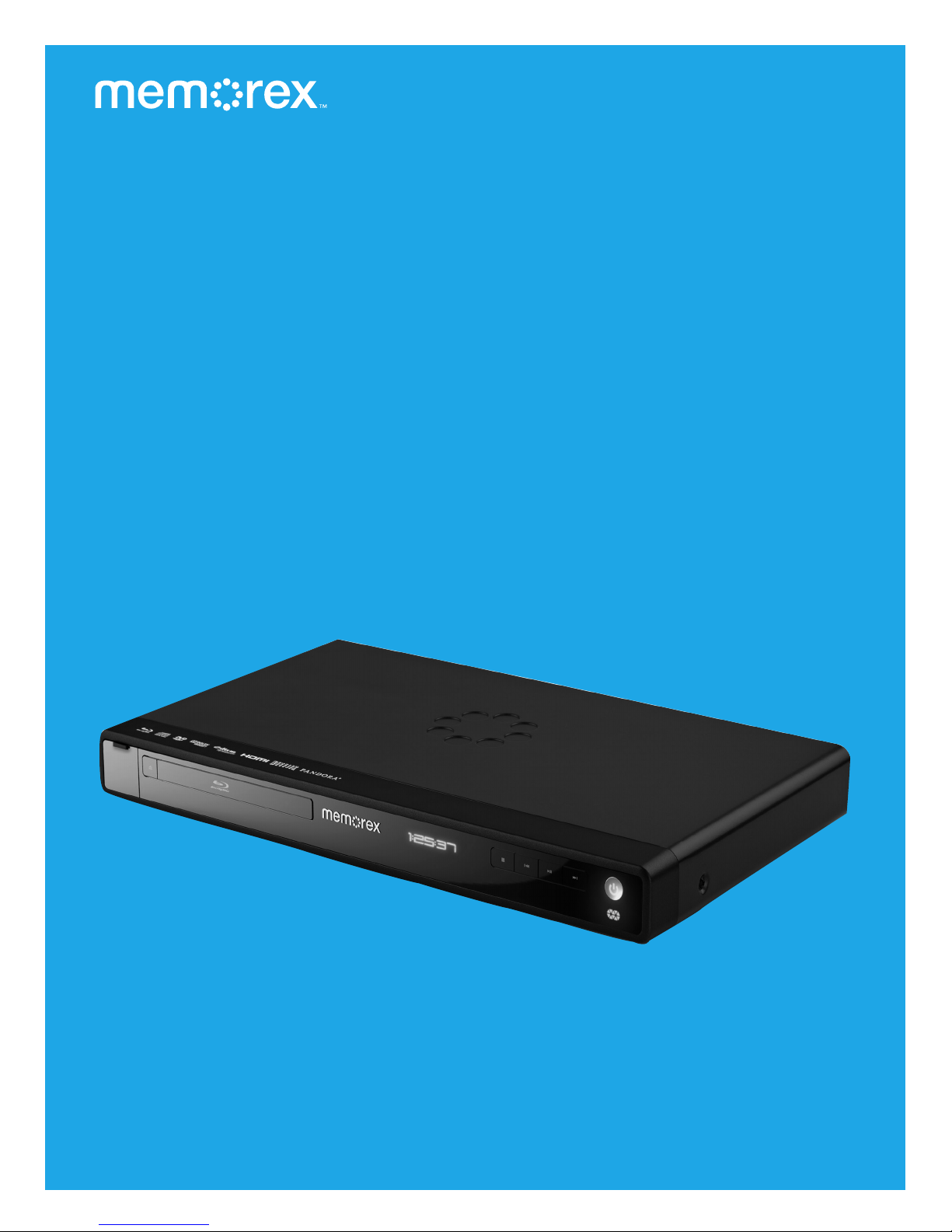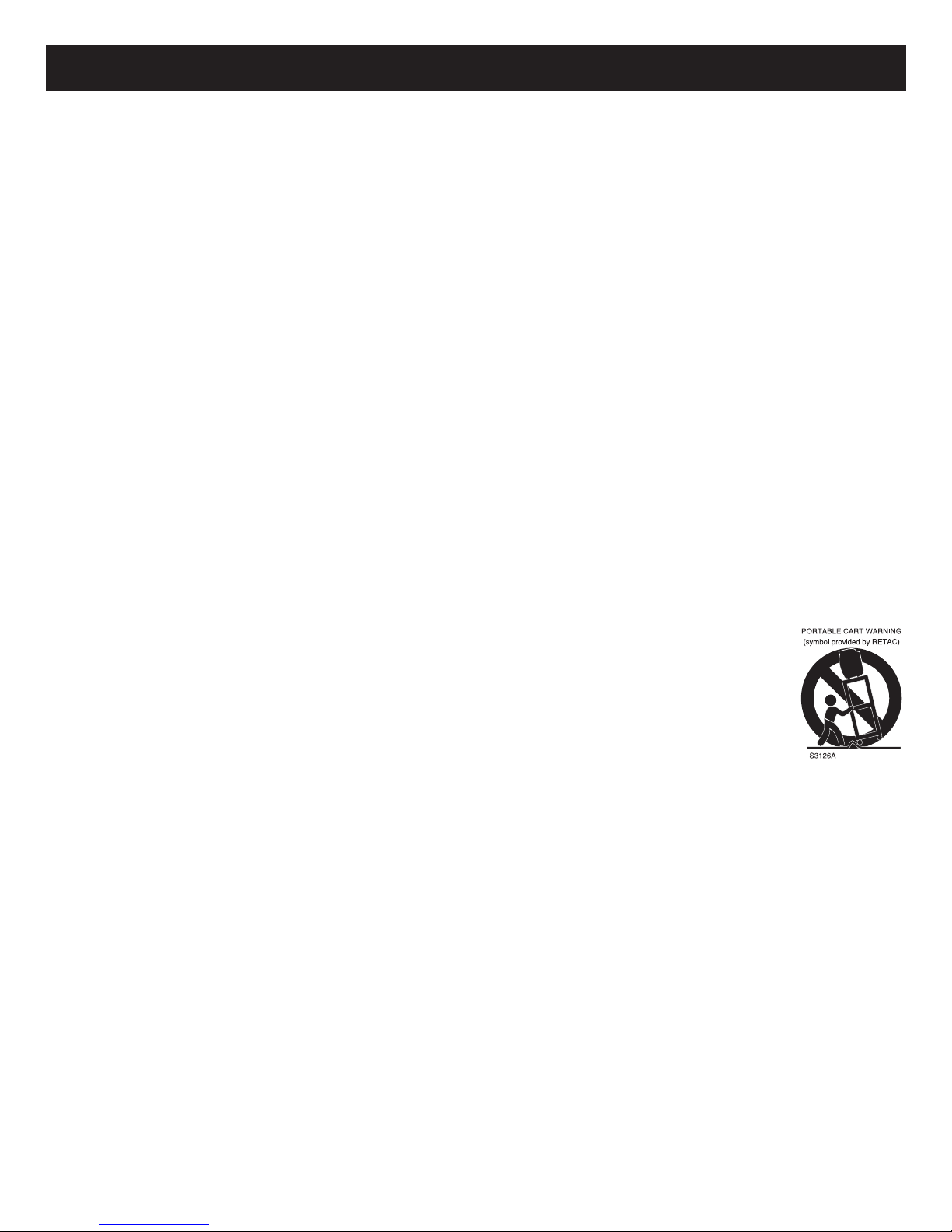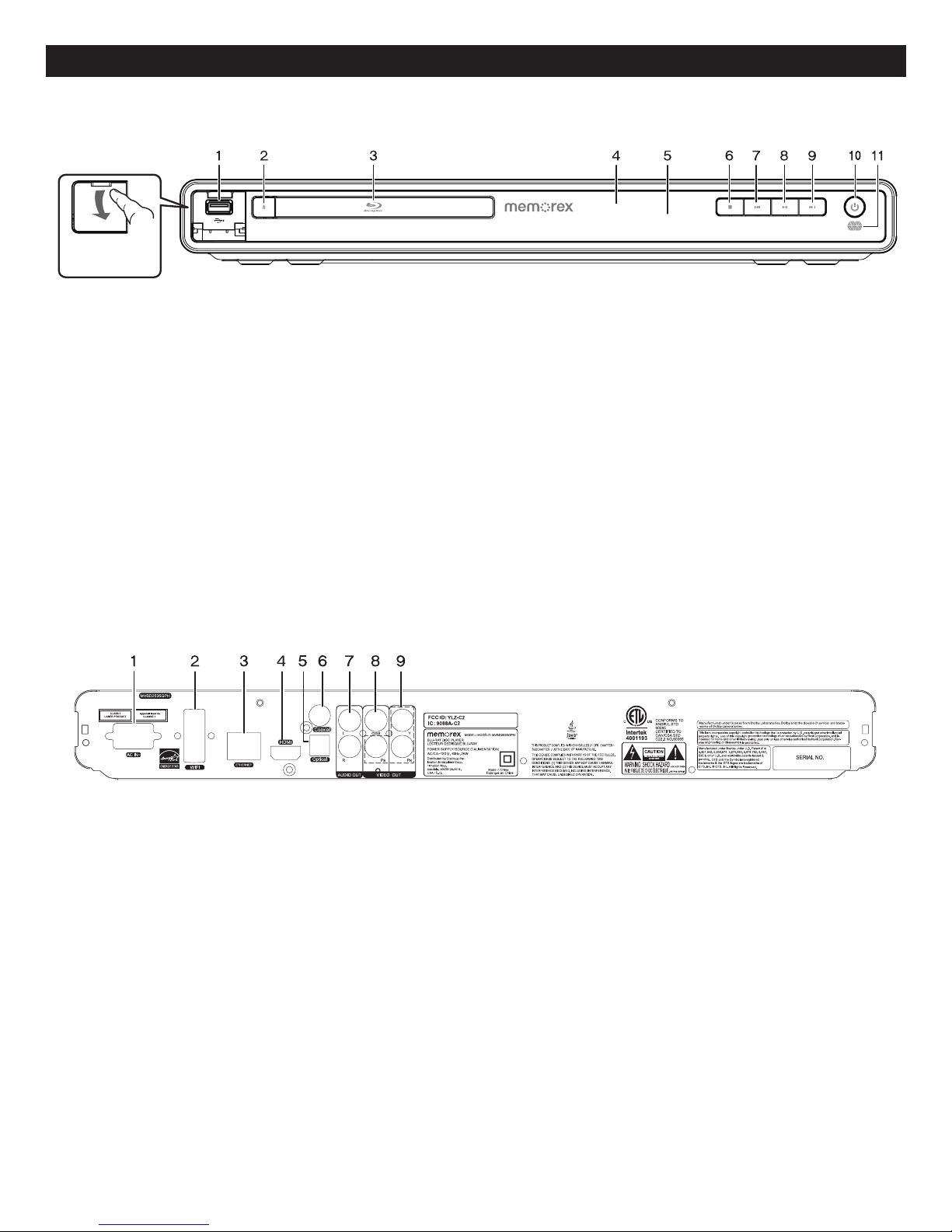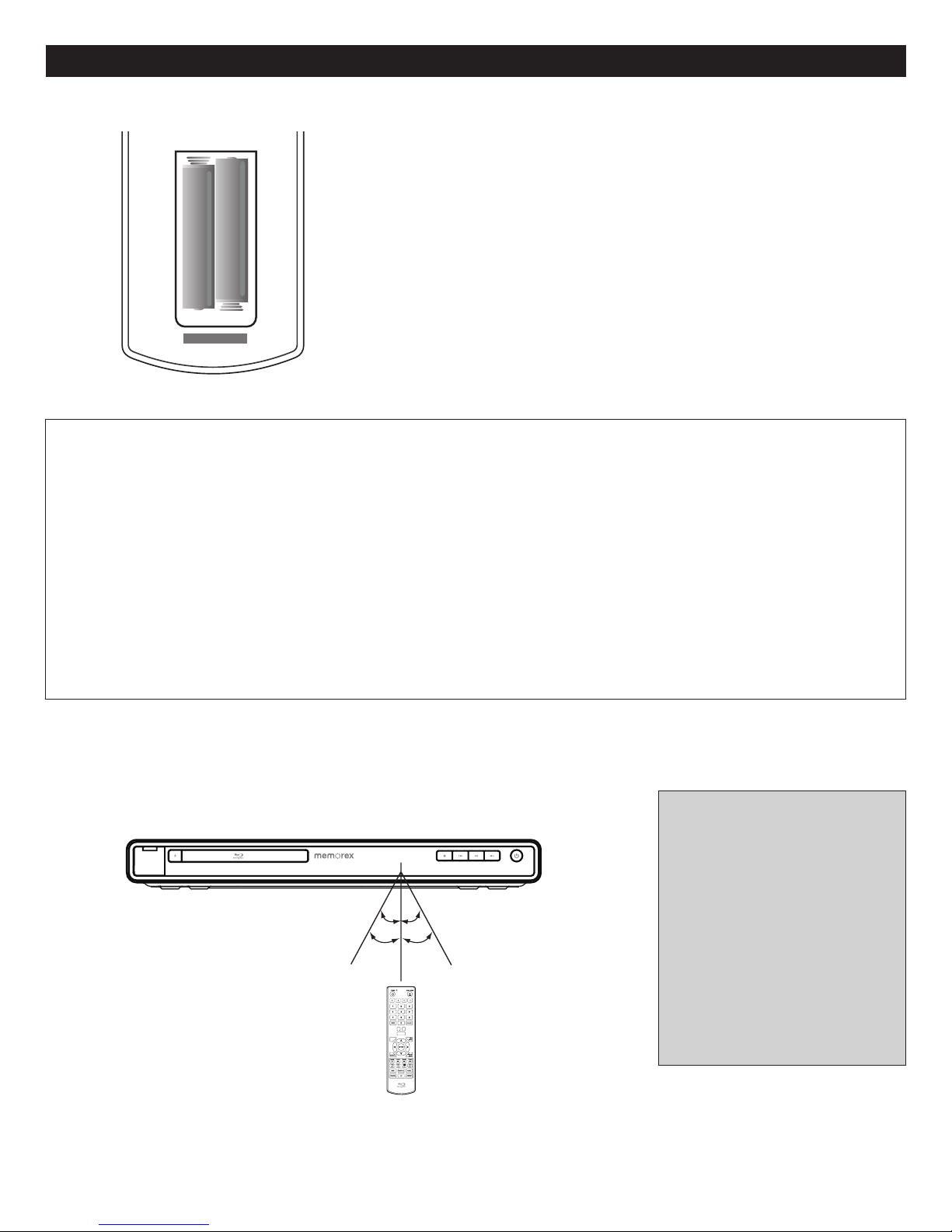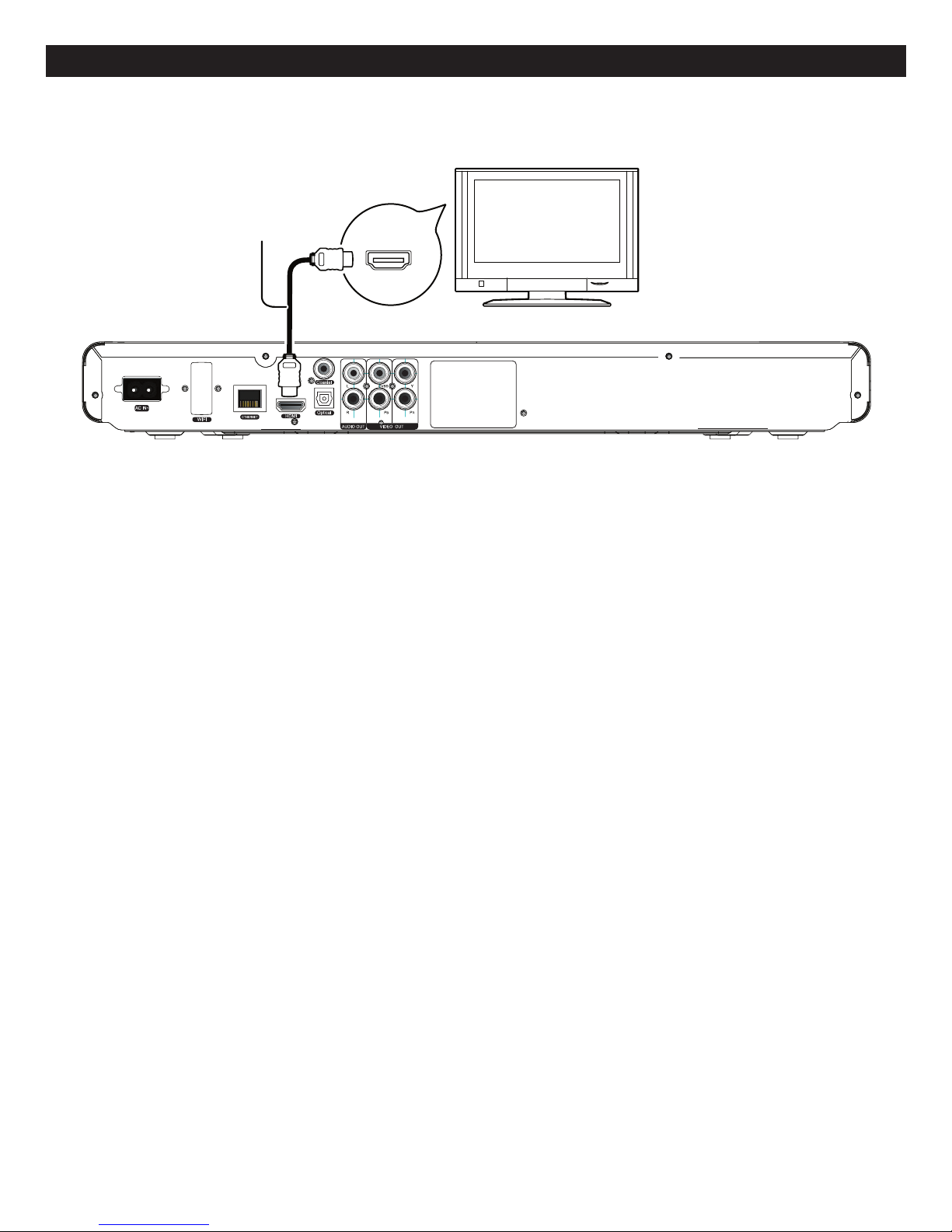2
IMPORTANTSAFETYINSTRUCTIONS
CAUTION:TO REDUCE THE RISK OF ELECTRIC SHOCK, DO NOT
REMOVE THE COVER (OR BACK). NO USER-SERVICEABLE PARTS
AREINSIDE.REFERSERVICINGTOQUALIFIEDSERVICEPERSONNEL.
ThisCautionMarkingislocatedattherearenclosureoftheunit.
CAUTION
RISKOFELECTRICSHOCK
DONOTOPEN
The lightning flash with arrowhead symbol
within an equilateral triangle is intended to
alert the user to the presence of uninsulated
dangerous voltage within the product’s
enclosure that may be of sufficient magnitude
toconstituteariskofelectricshocktopersons.
The exclamation point within an equilateral
triangle is intended to alert the user to
the presence of important operating and
maintenance (servicing) instructions in the
literatureaccompanyingtheappliance.
CAUTION:
THIS DIGITAL VIDEO DISC PLAYER EMPLOYS A
LASERSYSTEM.
TO ENSURE PROPER USE OF THIS PRODUCT,
PLEASEREADTHISOWNER’S MANUALCAREFULLY
AND RETAIN FOR FUTURE REFERENCE. SHOULD
THE UNIT REQUIRE MAINTENANCE, CONTACT AN
AUTHORIZED SERVICE LOCATION-SEE SERVICE
PROCEDURE.
USE OF CONTROLS, ADJUSTMENTS OR THE
PERFORMANCE OF PROCEDURES OTHER THAN
THOSE SPECIFIED HEREIN MAY RESULT IN
HAZARDOUSRADIATIONEXPOSURE.
TO PREVENT DIRECT EXPOSURE TO LASER BEAM,
DO NOT TRY TO OPEN THE ENCLOSURE. VISIBLE
LASER RADIATION MAY BE PRESENT WHEN THE
ENCLOSUREISOPENED.DONOTSTAREINTOBEAM.
FCCNOTICE:
Thisequipmenthasbeentestedandfoundtocomplywiththelimits
foraClassBdigitaldevice,pursuanttopart15ofthe FCC Rules.
These limits are designedtoprovidereasonable protectionagainst
harmful interference in a residential installation. This equipment
generates,usesandcanradiateradiofrequencyenergyand,ifnot
installed and used in accordance with the instructions, may cause
harmfulinterferencetoradiocommunications.
However, there is no guarantee that interference will not occur
in a particular installation. If this equipment does cause harmful
interferencetoradioortelevisionreception,whichcanbedetermined
byturningtheequipmentoffandon,theuserisencouragedtotryto
correcttheinterferencebyoneormoreofthefollowingmeasures:
• Reorientorrelocatethereceivingantenna.
• Increasetheseparationbetweentheequipmentandreceiver.
• Connecttheequipmentintoanoutletonacircuitdifferentfrom
thattowhichthereceiverisconnected.
• Consult the dealer or an experienced radio/TV technician for
help.
FCCCAUTION:
To assure continued compliance, follow the attached installation
instructionsanduseonlyshieldedcableswhenconnectingtoother
devices.Also,anychangesormodificationsnotexpresslyapproved
bythepartyresponsibleforcompliancecouldvoidtheuser’sauthority
tooperatetheequipment.
ThisClassBdigitalapparatuscomplieswithCanadianICES-003.
CetappareilnumériquedelaclasseBestconformeàlanormeNMB-
WARNING:
TO REDUCE THE RISK OF FIRE OR ELECTRIC
SHOCK, DO NOT EXPOSE THIS PRODUCT TO RAIN
ORMOISTURE.
WARNING:
TO REDUCE THE RISK OF FIRE OR ELECTRIC
SHOCK, AND ANNOYING INTERFERENCE, USE THE
RECOMMENDEDACCESSORIESONLY.
SURGEPROTECTORS:
It is recommended to use a surge protector for AC
connection. Lightning and power surges ARE NOT
coveredunderwarrantyforthisproduct.
ManufacturedunderlicensefromDolbyLaboratories.
Dolby and the double-D symbol are registered trademarks of Dolby
Laboratories.
ManufacturedunderlicenseunderU.S.Patent#’s:5,451,942;5,956,674;
5,974,380;5,978,762;6,487,535&otherU.S.andworldwidepatentsissued
andpending.DTSandtheSymbolareregisteredtrademarks,andDTS-HD,
DTS-HDAdvancedDigitalOut,andtheDTSlogosaretrademarksofDTS,
Inc.Productincludessoftware.©DTS,Inc.AllRightsReserved.
Thisproductincorporatescopyrightprotectiontechnologythatisprotected
byU.Spatentsandotherintellectualpropertyrights.Useofthiscopyright
protection technology must be authorized by Rovi Corporation, and is
intended for home and other limited viewing uses only unless otherwise
authorizedbyRoviCorporation.Reverseengineeringanddisassemblyare
prohibited.
ThesymbolforclassII
(DoubleInsulation)
LASERWARNING:
This unit employs a laser. Only qualified service
personnel should attempt to service this device due to
possible eye injury.
ATTENTION:
POURÉVITERLESCHOCSÉLECTRIQUES,INTRODUIRE
LA LAME LA PLUS LARGE DE LA FICHE DANS LA
BORNECORRESPONDANTEDELAPRISEETPOUSSER
JUSQU’AUFOND.