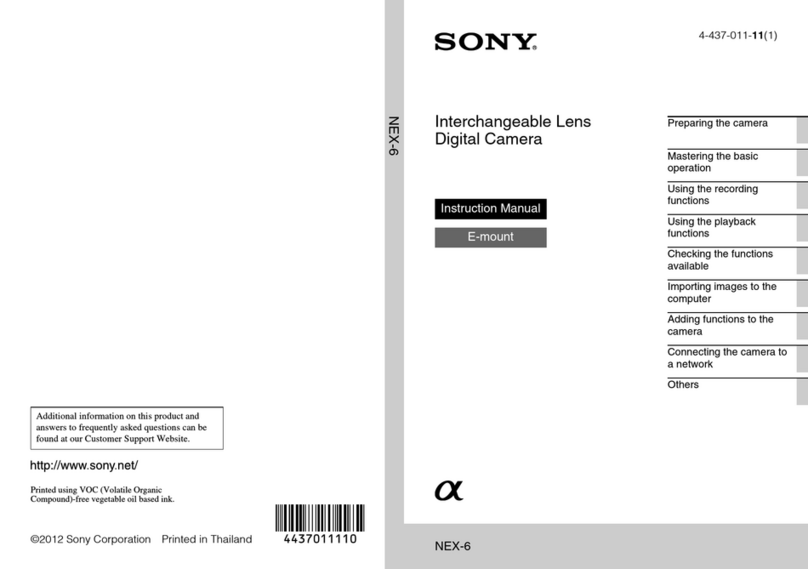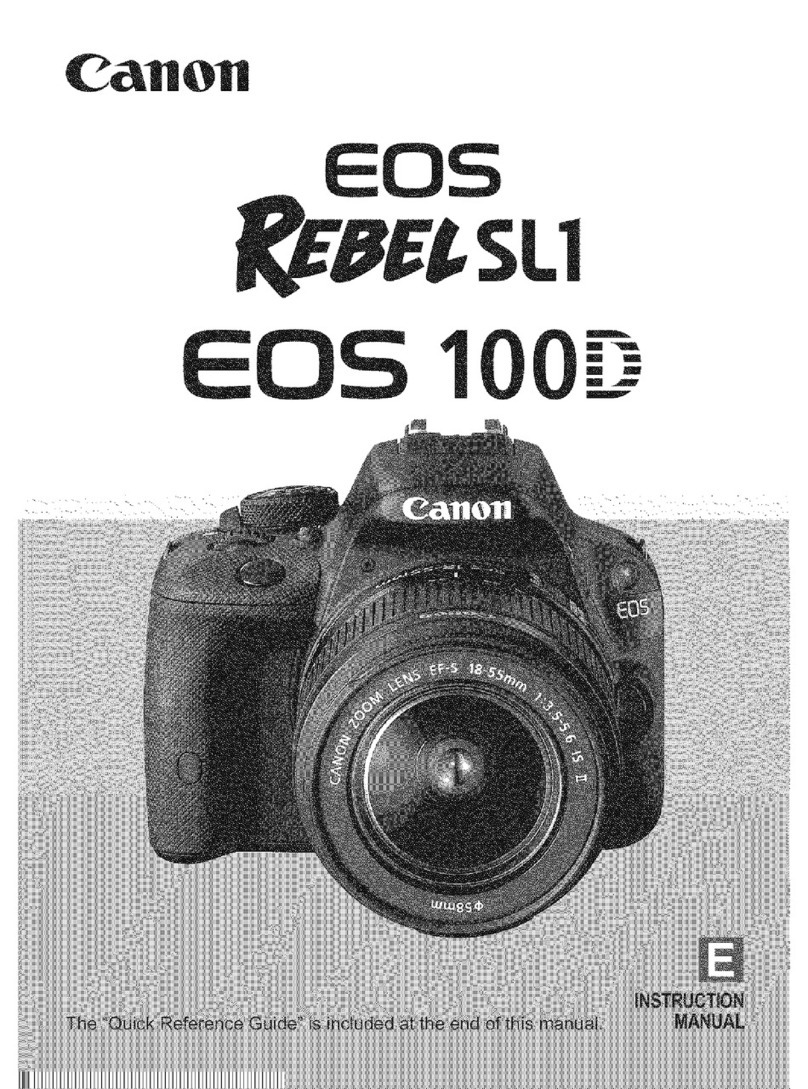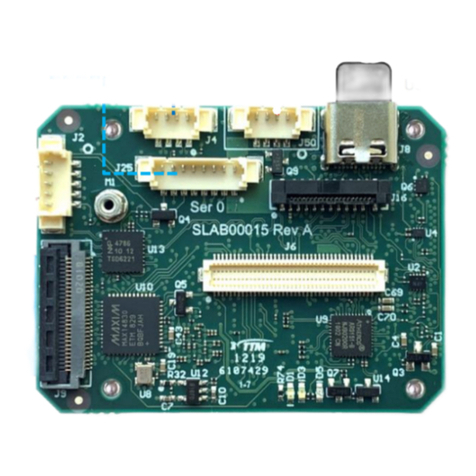Memrecam GX-5 User manual

800200
User's Manual
High Speed Digital Camera System
GX-5
Model ST-769
June 2009
nac Image Technology, Inc.
(00200) - 1 -

(00150)
- 2 -

(00200) - 1 -
Introduction
The MEMRECAM GX-5 is designed to analyze images moving at speeds not
visible to the naked eye.
The MEMRECAM GX-5 has an unitized configuration with an IC memory as the
storage medium and the camera head structure that it divided and so is a high
speed digital camera that possesses the identical compact nature of a high speed
film camera, the same immediate playback function of a high speed video camera,
and can handle the digital data from all of the images after recording.
The MEMRECAM GX-5 easily performs the high speed photography necessary for
high speed techniques. Photography and analysis without the use of a computer is
possible with the included software containing the functions of remote operation
from a computer with the simple operation of the included remote controller, image
storage to a USB compatible external storage medium using the USB port and live
image display using the viewfinder or monitor.
The MEMRECAM GX-5 is designed for high speed and superior image quality
requirements. Photography at a resolution of 640 x 480 pixels is possible with a
photographic speed of 1,000 frames per second. High speed photography is
possible up to 100,000 frames per second (32(H) x 16(V)) using a split frame. Also,
high speed image transmission to the control computer can be performed
according to the high speed network (10BASE-T, 100BASE-TX, 1000BASE-T).
The MEMRECAM GX-5 performs high speed photography in demanding test
environments, and is compact, durable, vibration and shock resistant, as well as
possessing properties resistant to magnetism.
This user's manual provides the specifications, operating methods, interface with
peripheral equipment and system expandability information to use the
MEMRECAM GX-5 with these features.
Trademark
MEMRECAM is a registered trademark of nac Image Technologies, Inc.

(00200)

(00200) - 2 -
Read Before Using
Safety Precautions
To ensure safe use of this device, please completely read all of these following precautions before use. When
using this device, the following symbols and warnings are displayed for areas where particular caution is
necessary for safety. If there is a safety alert symbol within the description, please read the warning carefully
before beginning operation. There may be unexpected problems due to conditions and circumstances of use of
the device that are not listed below. Please carefully read all of the user's manual for the device. Directly contact
the retail outlet if there are questions about this device.
DANGER
This indicates the existence of an imminently dangerous situation that could result in death or
serious bodily injury to the user if the precaution is not observed.
WARNING
This indicates the existence of a potentially dangerous situation that could result in death or serious
bodily injury to the user if the precaution is not observed.
CAUTION
This indicates the existence of a potentially dangerous situation that could result in slight bodily
injury or moderate damage to the user if the precaution is not observed. This warning sign
indicates a warning relating to faulty operation and the existence of areas where there is concern of
damage to this device or connected devices.

Handling Precautions
Safety alert symbol
This is a「Safety Alert Symbol」.
This symbol is intended to alert the user of items or operations that could
be dangerous to oneself or others during the use of this device. Carefully read
the messages accompanying this symbol and follow the instructions to safely
use this device.
Grounding terminal symbol
(00200)
- 3 -
This symbol is displayed in areas with grounding terminals. If not grounded, electrical
shock may occur when metal or other parts of the device are contacted. Do not ground,
due to the dangers involved.
If a 3P-2P conversion plug is used to connect to the power outlet, connect the grounding
wire of the conversion plug to the grounding terminal.
High voltage warning symbol
This symbol is displayed in areas of dangerously high voltage.
Remove the power cable from the outlet when replacing fuses.
Do not remove the cover of this device. Electrical shock could occur if this device is
handled with the cover removed even if the power switch is OFF.

Precautions for Use
Caution Verify Power Input
Power input to the system should be AC 100~240V/47~63Hz when using the AC adapter
enclosed, and DC20~32V when using DC power or batteries. Please verify power voltage,
frequency and polarity prior to connecting to power.
Caution Operating Environment
・Use in locations where the ambient temperature is 0~+40°C and the RH is 30~80%. Use
where there is no condensation.
・Store where the ambient temperature is -10~+60°C and the RH is 20~80%. Store where
there is no condensation.
・Avoid using in locations with smoke, corrosive gases or strong magnetism.
・Do not store in locations subject to direct sunlight, rain or salt water.
・Do not use in locations with excessive dirt, dust, sand or moisture.
Caution Vibration and Shock
The MEMRECAM GX-5 is a model designed and manufactured to withstand strong
vibration and shock, and may be installed in vehicles. However, please take the following
precautions.
・The vibration and shock resistant properties are only present in the DRP unit and the camera
head unit. There are no vibration and shock resistant properties present in the AC adapter or
JPAD3. Please visit your retail outlet to purchase power sources and lenses with vibration and
shock resistant properties.
・If connecting a cable to the connector of the main camera unit, all of the connectors will have
shock and vibration resistant properties.
・There are ten M10 screw openings on the back of the camera for use when installing
attachments with vibration and shock resistant properties to the main camera unit.
(00200) - 4 -

Caution Handling the DRP Unit
The inside of the DRP unit contains parts that are precisely manufactured and installed.
Please keep the screws in the DRP cover tightened and do not open the cover under any
circumstances (even if the DRP unit does not operate properly). It may not be possible to
recover the functions of the camera.
Caution Generation of Heat
Heat will be generated during operation of the system but it will not interfere with operation.
If an abnormal amount of heat is generated, turn off the power and unplug from the outlet.
Directly contact the retail outlet or this company.
Caution Handling the Lens Mount
Remove the lens or cap on the lens mount of the camera to view the camera contents. Do not
touch or place items inside. This could damage the optical system, and any dust could
adversely affect the image.
Caution Handling Cables
Turn the power off while connecting or removing cables.
With the power still on, connecting or removing cables could result in a malfunction, or
electrical shock.
Do not put metal parts into the connectors.
Caution Handling the Battery
The MEMRECAM GX-5 is equipped with a standard memory backup battery so do not place
in direct sunlight in vehicles, near fire, on the stove or any location with high temperatures.
The battery could leak and adversely affect performance of the battery of its life.
Do not use the memory backup batteries for any other purpose. The battery could leak,
generate heat or malfunction.
Contact a retail outlet for replacement memory backup batteries.
Caution Handling When Moving or Transporting
Use the special carrying case for this product when moving or transporting.
(00200)
- 5 -

Caution Amplification of Sensor Noise
The temperature of the image sensor used in this product alters the screen noise. This noise
has a pattern that differs from the stationery pattern noise for each sensor. In this product,
noise reduction is performed by correcting the temperature changes as well as the stationery
pattern noise for the sensor.
If a finer image quality is desired, adjust the black balance immediately prior to photographing.
(Cf. 3-48 3.3.8 black balance)
Depending on the conditions and circumstances of use of the device, there may be malfunctions
other than those listed above. Please carefully read all of the user's manual for the device. Directly
contact the retail outlet if there are questions about this device.
Parts to be Replaced on a Regular Basis
・Clock Battery
The clock battery will last for approximately 8 years. Replacement cannot be made by the user so
please contact the retail outlet or this company.
・Memory Backup Battery
Please replace the memory backup battery approximately one year after purchase. If the discharge
rate accelerates or if there are differences in amount of use, please replace immediately. Replacement
cannot be made by the user so please contact the retail outlet or this company.
Warranty
The warranty period for the MEMRECAM GX-5 is for one year after delivery.
For details, refer to the attached warranty.
(00200) - 6 -

(00200)
i
Table of Contents
Introduction····························································· -1-
Read Before Using ······················································· -2-
Precautions for Use ······················································· -4-
Parts to be Replaced on a Regular Basis ········································ -6-
Warranty······························································· -6-
1.Overview
1.1 Standard Components ························································· 1‐2
1.2 The Exterior of the MEMRECAM GX-5 & the Name and Function of Each Part ············· 1‐3
1.2.1 Front Panel ······························································ 1‐4
1.2.2 Side Panel ····························································· 1‐10
1.2.3 Camera Head ···························································· 1‐11
1.3 Cables······································································ 1‐14
1.4 AC Adapter·································································· 1‐15
1.5 GXLink ···································································· 1‐16
2.Basic Operation
2.1 The Flow of Operations························································· 2‐2
2.2 Preparations ································································· 2‐3
2.3 Power······································································ 2‐4
2.3.1 MEMRECAM GX-5 Startup Sequence ········································· 2‐4
2.3.2 Remote Control JPAD3 Startup ··············································· 2‐6
2.4 Camera Configuration Setup···················································· 2‐7
2.5 Stop (STOP Mode) ···························································· 2‐8
2.6 Live Image Display (VIEW Mode) ················································ 2‐9
2.7 Recording··································································· 2‐10
2.7.1 ARM Mode ······························································ 2‐11
2.7.2 REC Mode ······························································ 2‐12
2.8 Memory Backup ······························································ 2‐13
2.9 Playback···································································· 2‐14
2.9.1 PLAY Mode - Single Sequence Playback ······································ 2‐15
2.9.2 LOOP Mode - Loop Playback ··············································· 2‐16
2.9.3 Playback at Varying Speeds·················································· 2‐17
2.9.4 Skip Forward, Fast Forward, Rewind ··········································· 2‐18
2.9.5 Frame Jumping ··························································· 2‐19
2.9.6 Playback Range Settings ···················································· 2‐20
2.10 Saving ···································································· 2‐22

(00200)ii
3.Recording and Playback Settings
3.1 Settings····································································· 3‐2
3.1.1 TOP MENU Settings ························································ 3‐2
3.1.2 SYS MENU Settings ························································ 3‐3
3.1.3 VIEW MENU Settings ······················································· 3‐4
3.2 Recording Settings ···························································· 3‐5
3.2.1 Trigger Timing Selection (TRIGGER) ··········································· 3‐5
3.2.1.1 Start Trigger ······················································· 3‐6
3.2.1.2 Center Trigger ······················································ 3‐6
3.2.1.3 End Trigger ························································ 3‐6
3.2.1.4 Custom Trigger ····················································· 3‐7
3.2.2 Recording Speed Selection (FRM RATE)········································· 3‐8
3.2.3 Frame Size Selection (FRM SIZE) ············································· 3‐9
3.2.4 Custom Settings for Recording Speed and Frame Size (CUSTOM F) ···················· 3‐10
3.2.5 Shutter Exposure Time Selection (SHUTTER) ····································· 3‐11
3.2.6 Recording Bit Length Settings(DEPTH) ········································· 3‐12
3.2.7 Initial Value Settings for the Recorded Scene Number (SCENE) ······················· 3‐12
3.2.8 Memory Segment Settings (SEG SIZE) ········································· 3‐13
3.2.9 External Trigger Signal Selection (TRIG SEL) ···································· 3‐14
3.2.9.1 External Trigger Signals from TRIG1 ································ 3‐14
3.2.9.2 External Trigger Signals from TRIG2 ································ 3‐14
3.2.9.3 Setting Of The Filter Value ··········································· 3‐14
3.2.10 Recording Method Selection (REC MODE) ······································ 3‐15
3.2.10.1 AUTO Mode ······················································· 3‐15
3.2.10.2 LOOP Mode ······················································· 3‐16
3.2.10.3 Setting Record Mode ················································ 3‐16
3.2.10.4 Normal Recording ·················································· 3‐17
3.2.10.5 Burst Recording···················································· 3‐20
3.2.10.6 Multi Trigger Recording ············································· 3‐24
3.2.10.7 Event Recording ··················································· 3‐29
3.2.11 Synchronized Timing Selection (SYNC TIME) ··································· 3‐33
3.2.11.1 Setting Method ···················································· 3‐33
3.2.11.2 IRIG Synchronized Time ············································ 3‐33
3.2.12 Synchronized Signal Selection (SYNC SEL) ····································· 3‐34
3.2.12.1 Setting Method ···················································· 3‐34
3.2.12.2 Synchronized EST Signal Recording ···································· 3‐34
3.2.13 External Input/Output Signal Polarity Selection (SIG SET) ························· 3‐36
3.2.14 Setting Of The Trigger Filter (TRIGFLT) ····································· 3‐37
3.2.15 Setting Of The EST Filter (EST FLT) ········································ 3‐38
3.2.16 Setting Of The Time Stamp Record(TIMSTAMP) ································ 3‐39

(00200)
iii
3.2.17 Exposure Time Selection (EXP TIME) ········································· 3‐40
3.3 Live Image ・Playback Image Settings············································· 3‐41
3.3.1 Gain (GAIN) ····························································· 3‐41
3.3.2 Enhance (ENHANCE)························································ 3‐42
3.3.3 Gamma (GAMMA) ·························································· 3‐43
3.3.4 Chroma (CHROMA) ························································· 3‐44
3.3.5 Knee (KNEE) ····························································· 3‐45
3.3.6 RGB Matrix (RGB COR.)··················································· 3‐46
3.3.7 Luminance (LUMINANC) ··················································· 3‐47
3.3.8 Black Balance (BLK BAL) ··················································· 3‐48
3.3.9 White Balance (WHT BAL) ·················································· 3‐49
3.3.10 Zoom Image (ZOOM) ····················································· 3‐50
3.3.11 Scroll Image (SCROLL) ··················································· 3‐51
3.3.12 Low Light Mode Settings (LOWLIGHT)········································ 3‐52
3.3.13 Playback Memory Segment Selection (MEM SEG)································ 3‐53
4.Save Settings
4.1 Items That Can Be Set·························································· 4‐2
4.1.1 SAVE MENU Settings ······················································· 4‐2
4.2 Save Settings ································································ 4‐3
4.2.1 Save Frame Range Settings (SAVE FRM) ········································ 4‐3
4.2.2 Save Method Settings (SAVE SET)············································· 4‐4
4.2.3 Saving Video Files (MCFF) ·················································· 4‐5
4.2.4 Saving Still Image Files (YC TIFF) ············································ 4‐5
5.System Settings
5.1 Items That Can Be Set·························································· 5‐2
5.1.1 TOP MENU Settings ························································ 5‐2
5.1.2 SYS MENU Settings ························································ 5‐3
5.1.3 SYSTEM SETUP MENU Settings ················································ 5‐4
5.2 System Settings······························································· 5‐5
5.2.1 Allowed/Prohibited Settings for Operations on the Control PC (LOCK) ·················· 5‐5
5.2.2 ID Number Settings (ID) ··················································· 5‐5
5.2.3 Date and Time Settings (DATETIME) ··········································· 5‐6
5.2.4 Display/Do Not Display Settings for Information Superimposed on the Image (OSD DISP)··· 5‐6
5.2.5 Display/Do Not Display Settings for Information Superimposed on the Image (OSD MODE)·· 5‐7
5.2.6 Display/Do Not Display Settings for trigger time on the Image (OSD TIME) ·········· 5‐7
5.2.7 Display/Do Not Display Settings for the Center Mark of the Image (CAFM DIS) ·········· 5‐8
5.2.8 Frame Counter Display Settings (FRM DISP) ···································· 5‐9
5.2.9 Selection of the Frame Time Standard (FRM TIME) ······························· 5‐10

(00200)iv
5.2.10 Image Display/Do Not Display Settings (VIDEOOUT) ····························· 5‐11
5.2.11 Remote Control Operation Sound Settings (BEEP) ······························· 5‐11
5.2.12 Auto View Function Settings (AUTOVIEW) ····································· 5‐12
5.2.13 Display/Do Not Display Warning Settings (WARNING) ···························· 5‐13
5.2.14 System Information Display (INFO)·········································· 5‐14
5.2.15 Network Settings (IP ADDR) ··············································· 5‐14
5.2.16 Reset Settings (RESET) ··················································· 5‐15
5.2.17 Video Output Method Selection (VIDEOOUT) ··································· 5‐15
6.Troubleshooting
6.1 Troubleshooting ······························································ 6‐2
6.1.1 The VIEW Mode Cannot Be Accessed ········································· 6‐2
6.1.2 The ARM Mode Cannot Be Accessed ·········································· 6‐2
6.1.3 Trigger Input Does Not Work with the Remote Control JPAD3 ················· 6‐3
6.1.4 External Trigger Input Does Not Work ····································· 6‐3
6.1.5 EST Signals Are Not Synchronized ········································· 6‐3
6.1.6 Not Synchronized with the IRIG Time ······································ 6‐4
6.1.7 Response to System Crashes ·············································· 6‐4
7.Specifications
7.1 Imager ····································································· 7‐2
7.2 Recorder···································································· 7‐6
7.3 Video Converter ······························································ 7‐11
7.4 System Control······························································· 7‐12
7.5 Input/Output Connector························································· 7‐19
7.6 Environment································································· 7‐23
7.7 Size and Weight ······························································ 7‐23
7.8 Adaptive Standards···························································· 7‐23
7.9 Accuracy ··································································· 7‐23
7.10 Replaceable Parts ···························································· 7‐23
7.11 Specifications of Main Attachments ·············································· 7‐24
7.12 Exterior Diagram ···························································· 7‐25
APPENDIX A Trigger ······························································ 7‐28
APPENDIX B Exposure Start Signal (EST) and Event Signal ·························· 7‐29
APPENDIX C Exposure Pulse Output (EPO) ·········································· 7‐31
APPENDIX D Discrete Interface··················································· 7‐33
APPENDIX E IRIG-B······························································ 7‐36

(00200)
v
8.Options
8.1 Specifications of the Main Options··········································· 8‐2
8.2 Exterior Diagram···························································· 8‐4

(00200)vi
(Blank Page)

(00200) 1-1
1
Overview

1.1 MEMRECAM GX-5 Components
The MEMRECAM-GX-5high speed digital camera system is comprised of the following components.
Table1-1a Standard Components
Name of Part Model Quantity
MEMRECAM GX-5 DRP (Digital Recording Processor) V-338 1
Simple J1 Cable (TRIG 1 only) 584592 1
Simple J2 Cable (Viewfinder, J-Pad 3, USB only) 584258 1
Simple J3 Cable (Ethernet only) 584260 1
Video BNC Conversion Cable (0.2m) 584254-2 1
Table1-1b Optional Components
Name of Part Model
Full Wired J1 Cable (GX1 Power, TRIG 1, EST, ARM & FAULT) 584353
Full Wired J2 Cable (Viewfinder, J-Pad 3, USB & ARM Command in) 584355
Full Wired J3 Cable (Ethernet, EST, IRIG, TRIG 2 (Photo-isolation & EPO) 584357
Viewfinder Monitor 584367
AC Adapter for GX-5 (with or without American type AC plug) 584541-1 584541-2
MEMRECAM GX5 Micro Camera Head w/ 5m Cable (see photo below) 584543
MEMRECAM GX5 Micro Camera Head w/ 60cm Cable (see photo below) 584759
MEMRECAM GX5 4m Camera Extension Cable 584621
Mounting Bracket for Micro Head, SS 4H2207-1
Mounting Bracket for Micro Head, SA & AS 4H2207-2
Mounting Bracket for Micro Head, AA, AR 4H2207-3
Hi-G Battery, 24VDC, 7.5Ah for GX-5 3H1058
MEMRECAM GX J-Pad 3 Remote Control Unit 584028
AS – Angled Head, Straight Connector
AA – Angled Head, Angled Connector
AR – Angled Head, Return-angled Connector
SS – Straight Head, Straight Connector
SA – Straight Head, Angled Connector
MEMRECAM GX-5 Micro Camera Heads
(00200)
1-2

1.2 Exterior
The exterior of the MEMRECAM GX-5 DRP is shown below (Figure 1-1).
Figure 1-1 MEMRECAM GX-5 DRP exterior
(00200) 1-3

1.2.1 Front Panel
The front panel of the MEMRECAM GX-5 DRP is shown below (Figure 1-2).
The current status for each port and the camera head connected to it is displayed on the front panel by eight
PORT LED. In addition the status for the DRP is displayed by the STATUS LED. A maximum of eight cameras
can be connected to the GX-5.
(00200)
1-4
STATUS LED
I/O CONNECTOR
POWER SWITCH
CAMERA PORT & PORT LED
Figure1-2 MEMRECAM GX-5(Front Panel)

(00200) 1-5
1) Input/Output Connector
There are four input/output connectors on the front panel. The input/output signals and cable connections for
each connector are shown below (Table 1-2).
Table1-2 Input/Output Signals and Cable Connections
Name of
Connector
Name of Branch
Connector Input/Output Signal
TRIG1 Falling trigger input – Contact Closure / TTL External(TRIG1)
EST1(※1) Start Exposure signal input(EST1)
ARM-O(※1) ARM Status output
J1
(TRIG&STATUS)
ID color: Yellow FAULT(※1) FAULT Status output
Video signal output
VF DC24V output (VF power)
RS232C(Remote Control JPAD3 connection)
JPAD DC24V output (JPAD3 power)
USB USB (USB compatible storage media connection)
J2
(VF&J-PAD)
ID color: Green
ARM-I(※2) ARM Command input (ARM-I)
ETHER Ethernet (control PC connection)
TRIG2(※3) External trigger input (TRIG2)
EST2(※3) Start Exposure signal input / event input (EST2)
IRIG-B(※3) IRIG-B time code input (IRIG-B)
EPO(※3) Exposure panel output (EPO)
J3
(REMOTE)
ID color: Blue
PWRCNT(※3) Remote Power Control signal input (PWRCNT)
PWR Power Input (DC 24V)
(※1) Full Wired J1 cable (optional) required.
(※2) Full Wired J2 cable (optional) required.
(※3) Full Wired J3 cable (optional) required.
1. EST1 Input
When the MEMRECAM GX-5 is set to EST1 mode, the Exposure Start Signal is synchronized to the
input signal received on the Full Wired J1 cable, branch P11 (EST1) from an external pulse generator.
Please refer to / 7 / Specifications / APPENDIX B - Exposure Start Signal (EST) and Event Signal /
for additional details.
2. EST2 Input
When the MEMRECAM GX-5 is set to EST2 mode, the Exposure Start Signal is synchronized to the
input signal received on the Full Wired J3 cable, branch P32 (EST2) from an external pulse generator.
Please refer to / 7 / Specifications / APPENDIX B - Exposure Start Signal (EST) and Event Signal /
for additional details.
3. ARM Command Input
The MEMRECAM GX-5 will enter ARM mode when a signal is supplied to the Full Wired J2 cable,
branch P20 (ARM-I). Please refer to / 7 / Specifications / APPENDIX D - Discrete Interface/ for
additional details.
4. IRIG-B Input
When the MEMRECAM GX-5 is set to IRIG-B Synchronous mode, the camera is synchronized to the
input signal received on the Full Wired J3 cable, branch P33 (IRIG-B) from an IRIG time clock
generator. Please refer to / 7 / Specifications / APPENDIX E IRIG-B / for additional details.
5. Power Control Signal Input
When the power switch on the MEMRECAM GX-5 front panel is set to REMOTE the camera can be
turned ON and OFF remotely via the Full Wired J3 branch cable, branch P36 (PWRCNT). With the
circuit open (HI) the power is ON. When there is a short or LOW signal the power is turned OFF.
Please refer to / 7 / Specifications / APPENDIX D - Discrete Interface/ for additional details.
Table of contents