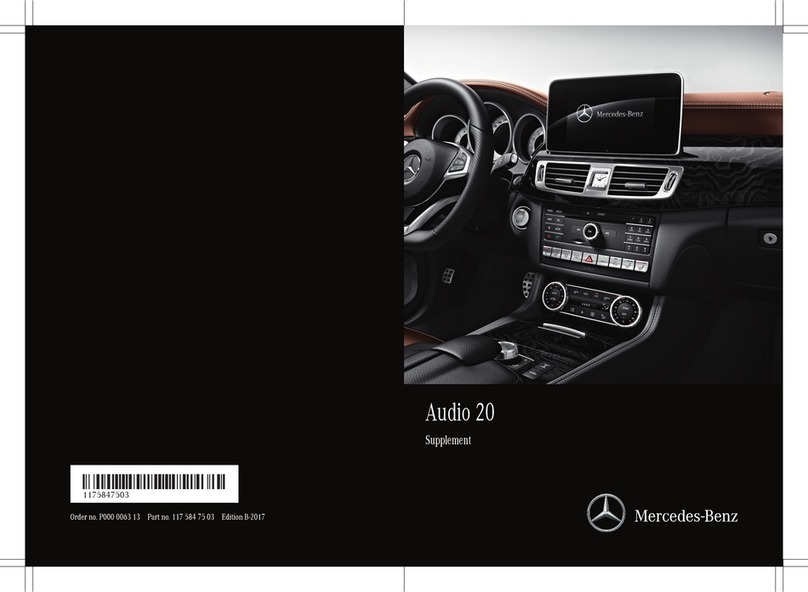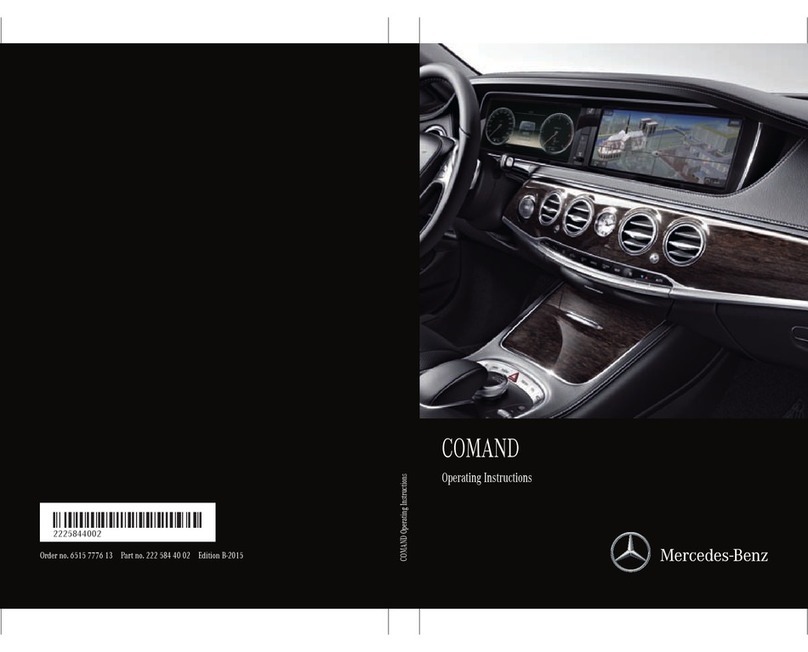Operating safety
Important safety notes
GWARNING
If you operate information systems and com-
munication equipment integrated in the vehi-
cle while driving, you will be distracted from
traffic conditions. You could also lose control
of the vehicle. There is a risk of an accident.
Only operate the equipment when the traffic
situation permits. If you are not sure that this
is possible, park the vehicle paying attention
to traffic conditions and operate the equip-
ment when the vehicle is stationary.
Observe the legal requirements for the country
you are in.
Bear in mind that at a speed of only 50 km/h the
vehicle covers about 14 m every second.
When using the device please follow:
Rthe safety information in these instructions
Rtraffic rules and regulations
Rmotor vehicle laws and safety standards
GWARNING
Modifications to electronic components, their
software as well as wiring can impair their
function and/or the function of other net-
worked components. In particular, systems
relevant to safety could also be affected. As a
result, these may no longer function as inten-
ded and/or jeopardize the operating safety of
the vehicle. There is an increased risk of an
accident and injury.
Never tamper with the wiring as well as elec-
tronic components or their software. You
should have all work to electrical and elec-
tronic equipment carried out at a qualified
specialist workshop.
Proper use
The multimedia system can be used for the fol-
lowing:
Rto receive radio stations
Rto play back audio files on SD cards and other
data carriers
Rto make calls via the Bluetooth®function
Rto display the picture from the rear view cam-
era
Rfor navigation, together with the Becker®
MAP PILOT (optional)
Equipment
This Supplement describes the multimedia sys-
tem with all standard and optional equipment
available at the time of going to print. Country-
specific variations are possible. Note that your
multimedia system may not be equipped with all
of the described functions. This also applies to
systems and functions relevant to safety. There-
fore, your multimedia system's equipment may
differ from certain descriptions and illustra-
tions. Should you have any questions concern-
ing equipment and operation, consult any
authorized Mercedes-Benz Center.
This supplement is an integral part of the vehi-
cle. Keep it in the vehicle together with the
Operating Instructions.
Declaration of conformity
Radio-based vehicle components
iUSA only: The wireless devices of this vehi-
cle comply with Part 15 of the FCC Rules.
Operation is subject to the following two con-
ditions:
1. These devices may not cause interference,
and
2. These devices must accept any interfer-
ence, including interference that may cause
undesired operation of the device.
Changes or modifications not expressly
approved by the party responsible for com-
pliance could void the user’s authority to
operate the equipment.
6Introduction