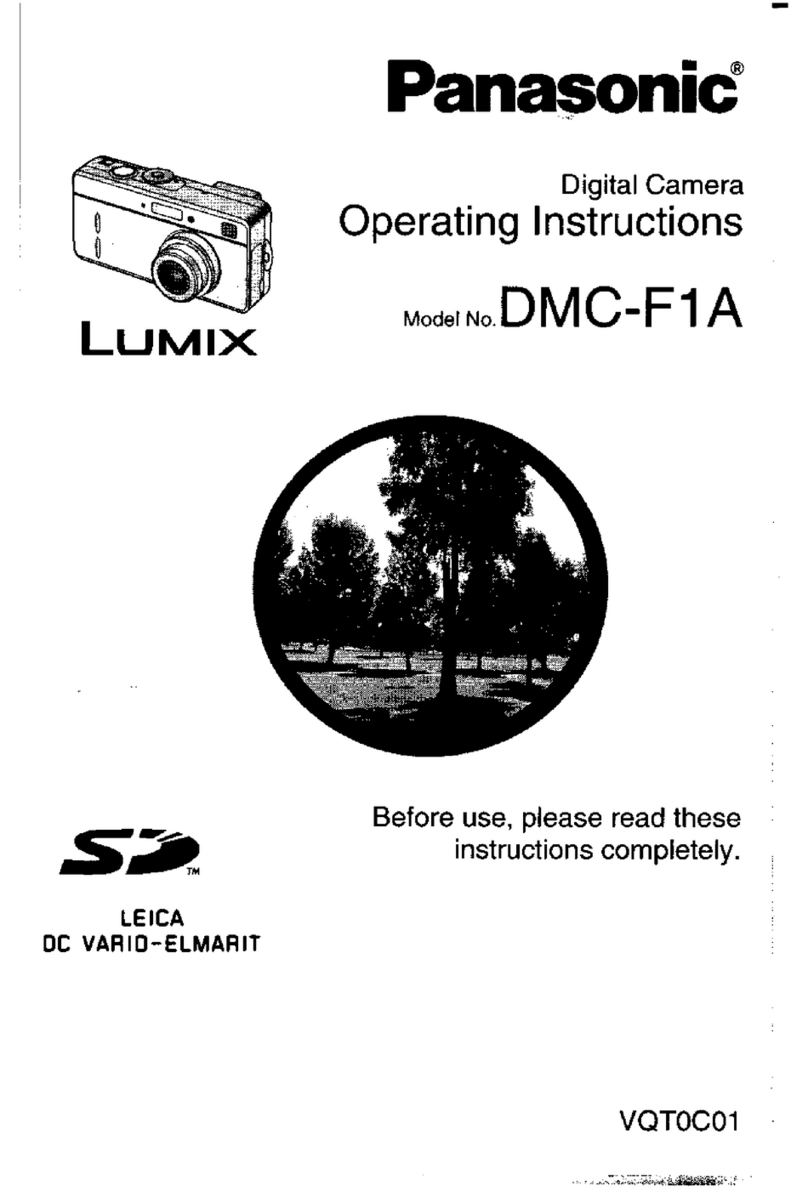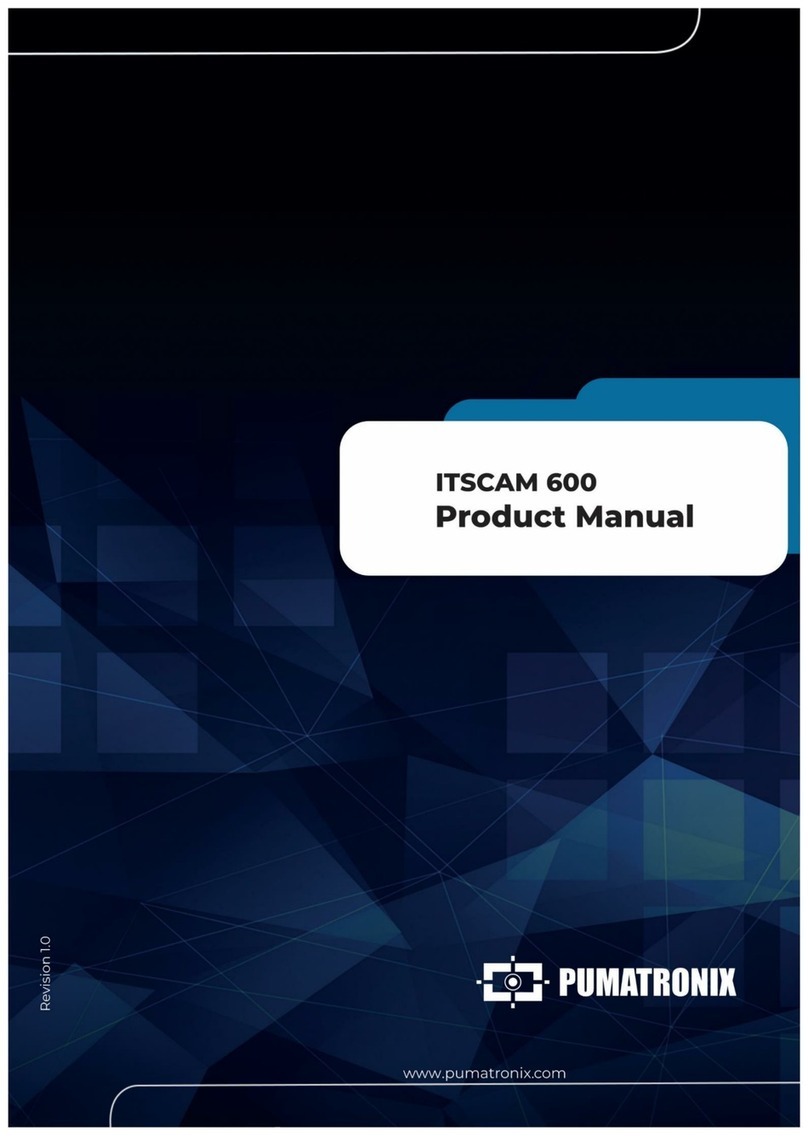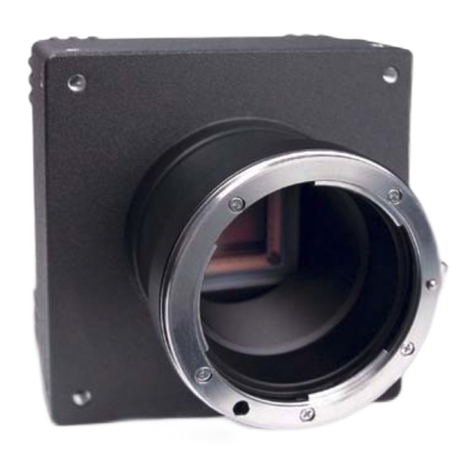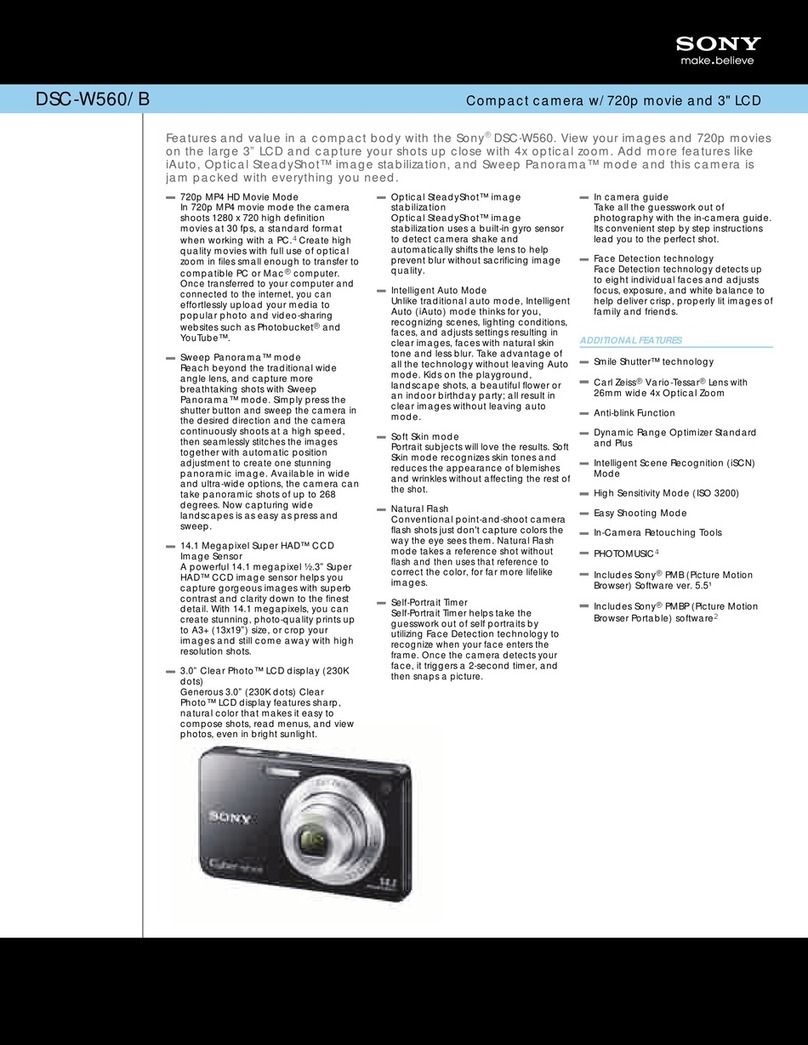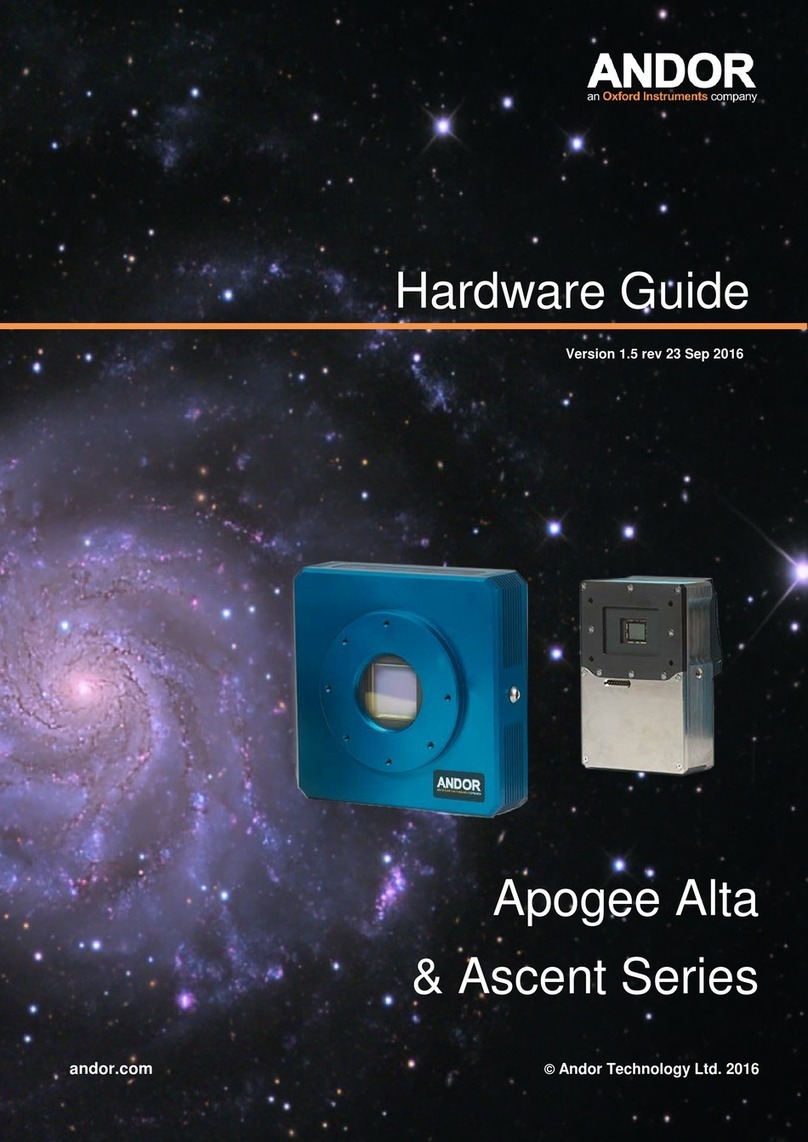MERCHSOURCE shift3 User manual

Wireless Rear-view Camera
INSTRUCTION MANUAL
Before You Install
Parts
Dear Customer,
CONGRATULATIONS. We ensure that your product will arrive in
top condition. When properly installed it will be a reliable device
for many years in your car, RV or truck.
LCD Monitor
Wedge shims
12 Volt power cord Monitor wiring cable
Quick splice connectors Hook and loop fastener
Cable ties
Grommet License plate
nuts and bolts
License plate and
sheet metal screws
Monitor support Rear-view camera
This device, as well as all other wireless devices, may be subject
to interference. Interference may be caused by cell phones, Bluetooth
headsets, Wi-Fi routers, power lines and other various electrical
equipment, etc.

Installation and Operation
• MONITOR INSTALLATION
Choose a Location and Power Cable
-
-
• MOUNTING THE MONITOR
Fig. 2
Fig. 1
Fig. 3
Fig. 4
These instructions do not apply to all vehicles. They are only meant as a
general guide due to the number of different makes and models.
For vehicle specific questions contact your vehicle’s manufacturer.
When deciding a location to mount the monitor, make sure it is in an area that
will not obstruct your vision while driving. It can be placed on the dashboard,
or on the windshield depending on the angle.
1. Place the monitor stand in a desired
location.
2. If you are using the supplied moni-
tor wiring cable, route the power
cable to the vehicle’s fuse box.
If you are using the 12V adaptor, route
the power cable to the vehicle’s ciga-
rette lighter socket/12V power outlet.
The cable must not interfere with the
safe operation of the vehicle.
Before permanently mounting the monitor, clean the surface well with isopropyl
alcohol and let it dry thoroughly.
1. First peel the backing paper from “Loop”
side of the rectangular shape. (Fig. 1)
2. Now align the hook & loop fastener with
the bottom of the monitor stand and
press down to adhere. (Fig. 2)
3. Now peel the backing paper from “Hook”
side of the rectangular shape. (Fig. 3)
4. Press onto clean surface you just cleaned.
Adhesive reaches maximum strength in
24 hours. Do not move the fastener from
its original position. (Fig. 4)
For best results, follow these guidelines:
- Surface temperature should be between 70°F and 100°F (21°C and 38°C).
- Application below 50°F (10°C) should be avoided.
- Application should not occur in direct sunlight.
- Mounting should be protected from exposure to direct sunlight for a period of 24 hours.
NOTE: UNDER EXTREME BRIGHT LIGHT CONDITIONS, THE SCREEN
IMAGE MAY TAKE A FEW SECONDS TO STABLIZE. PLEASE WAIT UNTIL
THE IMAGE HAS STABLIZED BEFORE BACKING UP THE VEHICLE.

Installation and Operation
Fig. 1
• CAMERA INSTALLATION
The camera can be mounted on top or bottom of the license plate. Use the
supplied wedge shims to adjust the angle of the camera. Due to the number
of different vehicle’s make and model, it is the user’s responsibility to ensure
that the camera is mounted in a way that does not obstruct it’s field of view.
1. Choose a position where you want to mount the camera, on top or on bottom of
the license plate. Using the screws/bolts to hold the camera on the plate ans use
the wdge shims to adjust the andle if needed. Do not completely tighten the
camera to the plate at this stage, as you will need to decide a route to wire the
camera’s power cable to the reverse light circuit (Fig. 1).
2. There is no drilling needed if there is an existing opening on your vehicle such
as an opening on the bumper or near the license plate. That allows the camera’s
power cable to pass through the vehicle body into the reverse light circuit.
3. If you have to drill a hole to allow the power cable to pass through, you MUST
choose a location close to the cable. If there is any component behind the location
you are going to drill, you MUST take precaution to avoid damages. If you are
uncertain about the drilling, always ask a trained professional for assistance.
Red LED Power Indicator
-
When the monitor is ON the red LED will be lit. If
there is power to the monitor, but the monitor is OFF, the red LED will be OFF.
Power Button - Press the Power button to turn the display ON, the red LED
the red LED will show its ON. Press it again to turn the display OFF,
the red LED will turn off.
Contrast Control
- There are 5 levels of contrast. To adjust the contrast, press
the
Contrast Control button. Press the button to increase the contrast. When it
reaches the maximum contrast, it goes back to “LOW”.
Brightness
-
There are 5 levels of brightness. To adjust the brightness, press
the Brightness Control button. Continue to hold the button to make it brighter.
When it reaches the maximum brightness, it goes back to “LOW”.
• MONITOR CONTROLS
Power Cable with 12 Volt Cigarette
Lighter Adaptor
• HARD WIRED TO THE FUSE BOX
MAKE SURE YOU USE A TRAINED PROFESSIONAL WHEN CONNECTING
THE FUSE BOX OR DRILLING A HOLE.
• MONITOR POWER CONNECTION
1. Insert the 12 Volt DC plug of the power cable
into the left side of the monitor.
2. Plug the 12 Volt cigarette lighter adaptor into
the vehicle’s cigarette lighter socket.
3.
Press the ON/OFF button to turn the monitor ON.
1. Disconnect the negative battery cable from the vehicle’s negative battery terminal.
2. Connect the Red wire to the 12 Volt +/ACC terminal in the vehicle’s fuse box.
Always refer to vehicle’s owner’s manual for fuse box diagram.
3. The black cable must be located on an area of metal on the vehicle’s body/fire-
wall that does not have any vehicle components behind it. Sand off any paint to
reveal bare metal, this area will be your chassis ground.
4. Drill a hole for the supplied self tapping sheet metal screw. Make sure there are no
vehicle components behind where you are drilling the hole.
5. Strip the insulation from the end of the black wire .5” (1,3 cm) and wrap the wire
around the self-tapping sheet metal screw before tightening.
6. Re-connect the negative battery cable.
7.
Connect the power cord into the monitor, using the ON/OFF button.
To supply the monitor with power, either use a 12 Volt cigarette lighter adaptor
plugged into the vehicle’s cigarette lighter socket, or use a wiring harness hard
wired to the vehicle’s fuse box.
ON/OFF
Button
Red LED
Power Indicator
Image
Orientation
Button
Brightness
Control
Contrast
Control
NEVER ROUTE THE POWER CABLE OUTSIDE THE VEHICLE
Power jack

Installation
4. Before passing the power cable through the
hole, insert the supplied grommet to cover
the metal edges of the drill hole.
6. After confirming the correct POSITIVE (+) and
NEGATIVE (-) wires, turn off the vehicle and
disconnect the NEGATIVE (-) from the vehi-
cules’ battery.
7. The camera can be wired directly to the re-
verse light by simply stripping the insulators
of both cables and twist the camera’s wire
around the exposed reverse light wires.
Wrap the wires with the appropriate electrical
tape.
This can be also done by using the supplied
quick-splice connectors.
8. When the installation is complete, re-attach
the battery’s NEGATIVE cable. Your rear-view
camera is ready for use.
CONTACT YOUR VEHICLE’S MANUFACTURER IF YOU
NEED HELP IN LOCATING THE REVERSE LIGHT CIRCUIT
OR A SPECIFIC WIRING DIAGRAM.
5. You will need to locate the WHITE vehicle’s
reverse lights This can be easily identified by
the following:
- With the parking brake engaged, turn your
vehicle ignition key to “ON” but DO NOT
start the vehicle.
- Shift into Reverse “R” position.
- Look for the WHITE lights.
Once you have locate the WHITE lights, you
will need to connect the camera power cable
to the reverse light circuit by gaining access
to the rear of the vehicle’s tail light.
- The reverse light socket usually has 2 wires
connected to it. The BLACK wire is usually
the NEGATIVE (-) and the colored wire
is usually the POSITIVE (+).
Fig.2 Existing Opening for Access
Fig.3 Drilled Access Opening
Fig.5 Camera Mounted on Top of License Plate
Fig.6 Camera Mounted on Bottom of License Plate
Fig.4 Camera Cable Routing on Hinge
MAKE SURE YOU USE A TRAINED PROFESSIONAL FOR CONNECTING
WIRES IF YOU ARE NOT KNOWLEDGEABLE OF ELECTRICAL PRACTICES.

Installation & Testing
Wireless rear-view camera
+12V DC positive
Revese light bulb
Quick-splice
connector
Quick-splice
connector
-12V DC negative
(GROUND)
COLORED
Camera wire harness
BLACK
• QUICK-SPLICE WIRING INSTRUCTIONS
• CAMERA WIRING DIAGRAM
There are four different views for the monitor, each time the button is pressed the
image will change.
These different views allow you to mount the camera and/or monitor either right side
up or upside down and still display the image correctly on the monitor. The image
displayed should match your rear view mirror.
After testing the unit and you are satisfied with the route you have chosen for the
cabling, you must permanently install it. Fully tighten the license plate bolts. Route
all wires behind interior panels or under carpeting so they are hidden. Use supplied
cable ties to neatly gather any excess wire.
1. Re-attach the vehicle’s negative battery cable.
2. Turn the ignition key to the accessory position, do not start the vehicle.
3. Engage the parking brake, then put the shifter in the reverse position.
4. Turn the monitor ON by pressing the ON/OFF button on the monitor.
5. Look at the monitor, if the image does not match your rear view mirror press the
Image Orientation button on the monitor to correct the image.
• TESTING THE SYSTEM
Normal
image
Mirror
image
Normal image
upside down
Mirror image
upside down
Insert the existing
wire to be tapped
Insert the wire
to be
attached
Crimp tap with pliers,
then close lock
+
•
•
This device, as well as all other wireless devices, may be subject
to interference. Interference may be caused by cell phones, Bluetooth
headsets, Wi-Fi routers, power lines and other various electrical
equipment, etc.

FCC & Industry Canada Information
Limited Warranty
WARNING: Changes or modifications to this equipment not expressly approved by
the party responsible for compliance could void the user’s authority to operate the
equipment.
NOTE: This equipment has been tested and found to comply with the limits for a
Class B digital device, pursuant to Part 15 of the FCC Rules. These limits are
designed to provide reasonable protection against harmful interference in a resi-
dential installation. This equipment generates, uses and can radiate radio frequency
energy and, if not installed and used as in the instructions, may cause harmful inter-
ference to radio communications. However, there is no guarantee that interference
will not occur in a particular installation. If this equipment does cause harmful inter-
ference to radio or television reception, which can be determined by turning the
equipment off and on, the user is encouraged to try to correct the interference by
one or more of the following measures:
• Reorient or relocate the receiving antenna.
• Increase the separation between the equipment and receiver.
•
Connect the equipment into an outlet on a circuit different from that to which the
receiver is needed.
• Consult the dealer or an experienced radio/TV technician for help.
This device complies with Part 15 of the FCC Rules, and applicable Industry
Canada regulations. Operation is subject to the following two conditions:
(1) this device may not cause harmful interference, and
(2) this device must accept any interference received, including interference that
may cause undesired operation of device. The manufacturer is not responsible for
any radio or TV interference caused by unauthorized modifictions to this equipment.
Such modifications could void the user’s authority to operate this equipment.
(For Canada)
This Class A/B digital apparatus meets all requirements of the Canadian Interfe-
rence-Causing Equipment Regulations.
MerchSource LLC warrants, to the original purchaser, that its products are free from defects in material and
workmanship for 30 days from the date of original purchase, as part of our commitment to product excellence.
Merchsource LLC and/or it’s affiliates routinely improves the designs, materials or production methods of its
existing products. Because it is impractical to publicize all changes in every product, we reserve the right to
make such changes without notice.
Disclaimer:
MerchSource LLC do not guarantee or promise that the user of our Rear-View Cameras will not be in an accident
or otherwise not collide with an object and/or person. Our Rear-View Cameras are not intended in any way to be
a substitute for careful and cautious driving or for the consistent adherence to all applicable traffic laws and motor
safety regulations. These products are not intended to be a substitue for rearviews or for any other motor vehicle
or boat equipment mandated by law even when properly installed, our Rear-View Cameras have a limited field of
vision and do not provide a comprehensive view of the rear area of the vehicle. You should always look around
outside your vehicle and use your mirrors to confirm rearward clearance.
MerchSource LLC shall have no responsibility, liability or the like for damage and/or injury resulted from accidents
occurred with vehicles having the Rear-View Camera installed. Except as specifically set forth herein, no warranty
or representation, express or implied, is made as to the Rear-View Cameras. Except as expressly modified herein
MerchSource LLC specifically disclaims, without limitation, any statutory warranties, implied warranty of merchan-
or fitness for a particular purpose. MerchSource LLC is not responsible for a user’s intended or actual use of the
Rear-View Cameras or results have any liability for any losses (whether direct or indirect, in contract, tort or
otherwise) incurred in connection with the Rear-View Camera, including but not limited to damaged property, injury
and/or loss of life. MerchSource LLC do not have any liability for any decision, action or in reliance on the Rear-View
Camera, or for any delays, inaccuracies and/or errors deriving therefrom. In no event, shall MerchSource LLC
in action taken by any person in connection with the Rear-View Camera and its functioning.
CONDITIONS OF WARRANTY:
If during the 30 day warranty period your new product is found to be defective, MerchSource LLC will repair such
defect, or replace the product, without charge for parts or labor subject to the following conditions:
1. The equipment must not have been altered or been damaged through negligence, accident, or improper operation.
2.
The replacement of parts are exempted from this warranty when replacement is necessary due to normal wear and tear.
3. All warranty claims must be accompanied by a copy of the sales receipt or bill of sale.
4. In the case of car stereos, this warranty does not extend to the elimination of car static or motor noise; correction
of antenna problems; costs incurred for the removal or reinstallation of the product; damage to tapes, speakers,
accessories or car electrical systems.
5. MerchSource LLC will not be responsible for any charge incurred for installation.
MerchSource LLC makes no other warranty of any kind, expressed or implied; and all implied warranties, are hereby
disclaimed by MerchSource LLC shall not be liable for any injury, loss or damage, incidental or consequential,
arising out of the use or intended use of the product.
Printed in China
©2008 MerchSource, LLC. All Rights Reserved.
Distributed by MerchSource, LLC., Foothill Ranch, CA 92610
For technical support or questions please call 1-800-374-2744.
The artwork and design of this package are protected by US copyright law and may not be reproduced, distributed, published or used for any
purpose without prior written permission. It is not permitted to alter, remove or reproduce, any trademarks or copyright notice from this package.
Table of contents