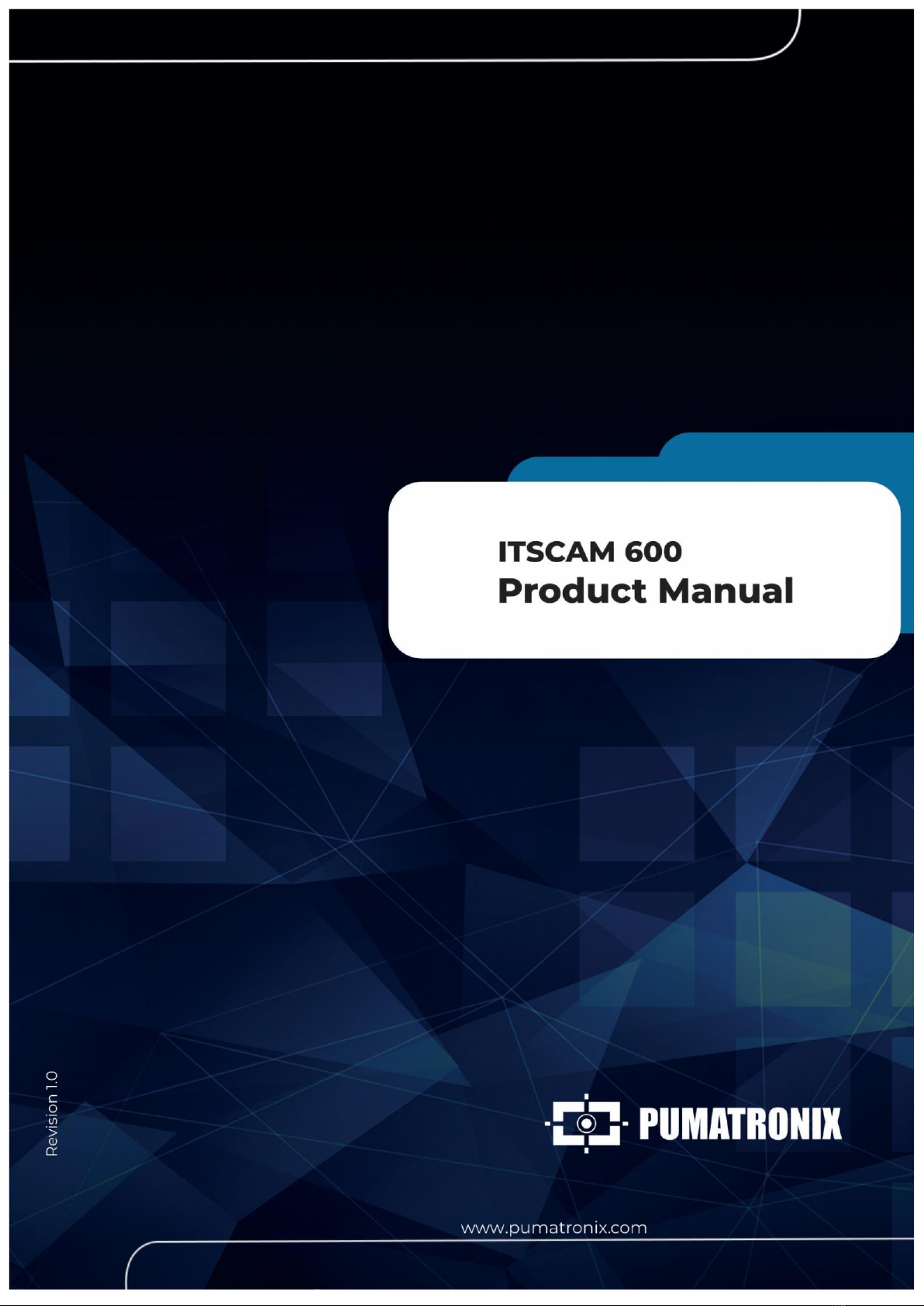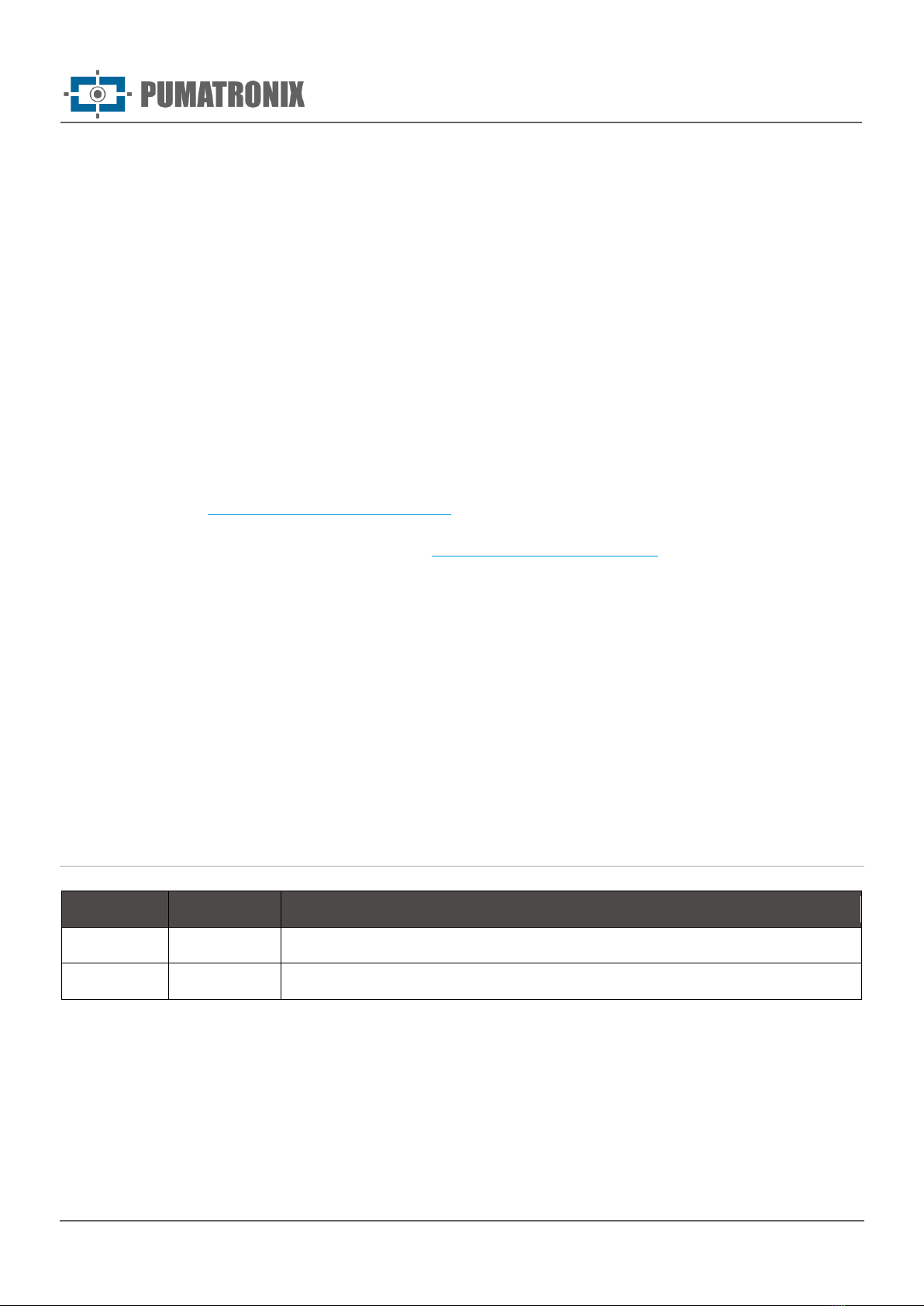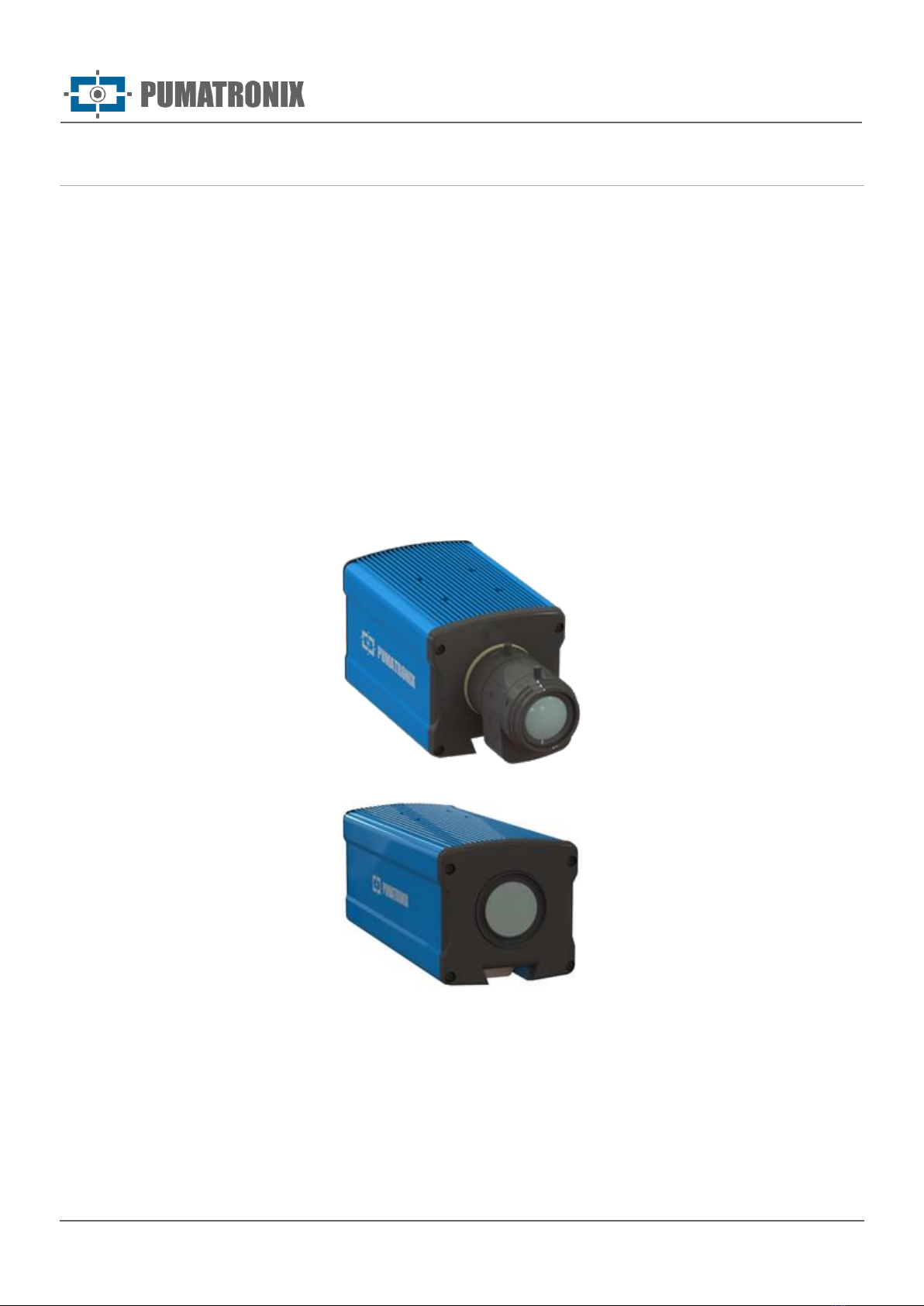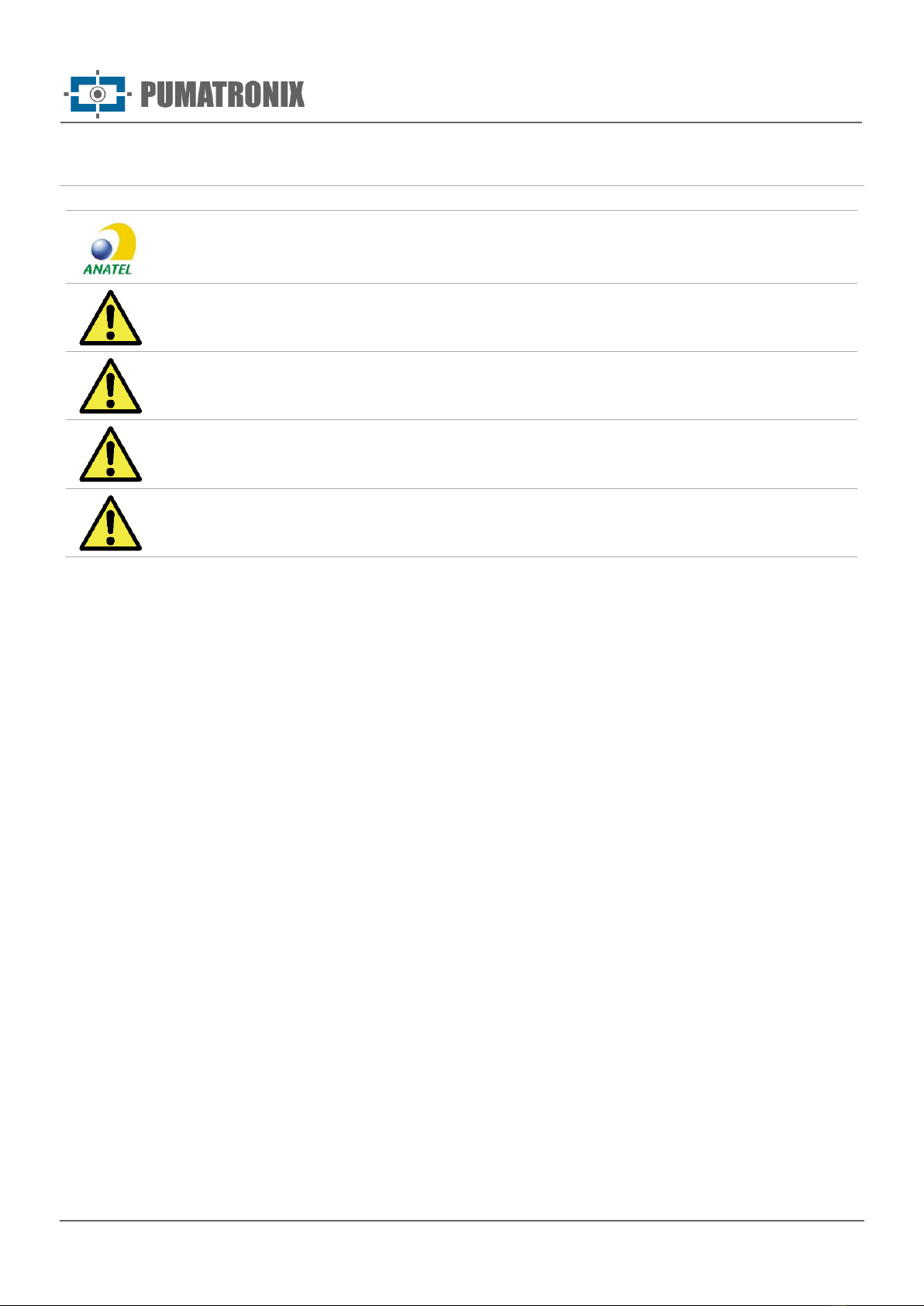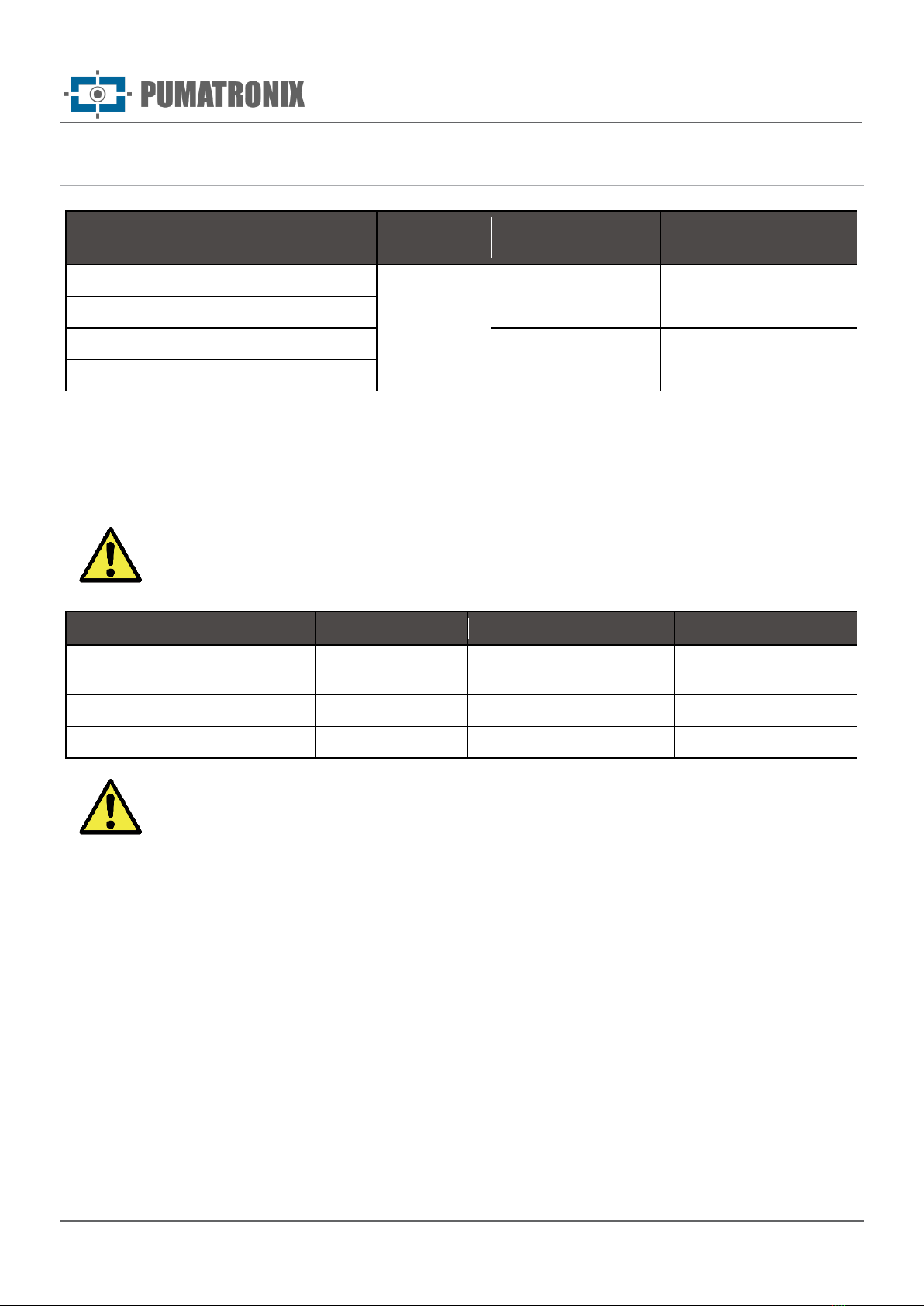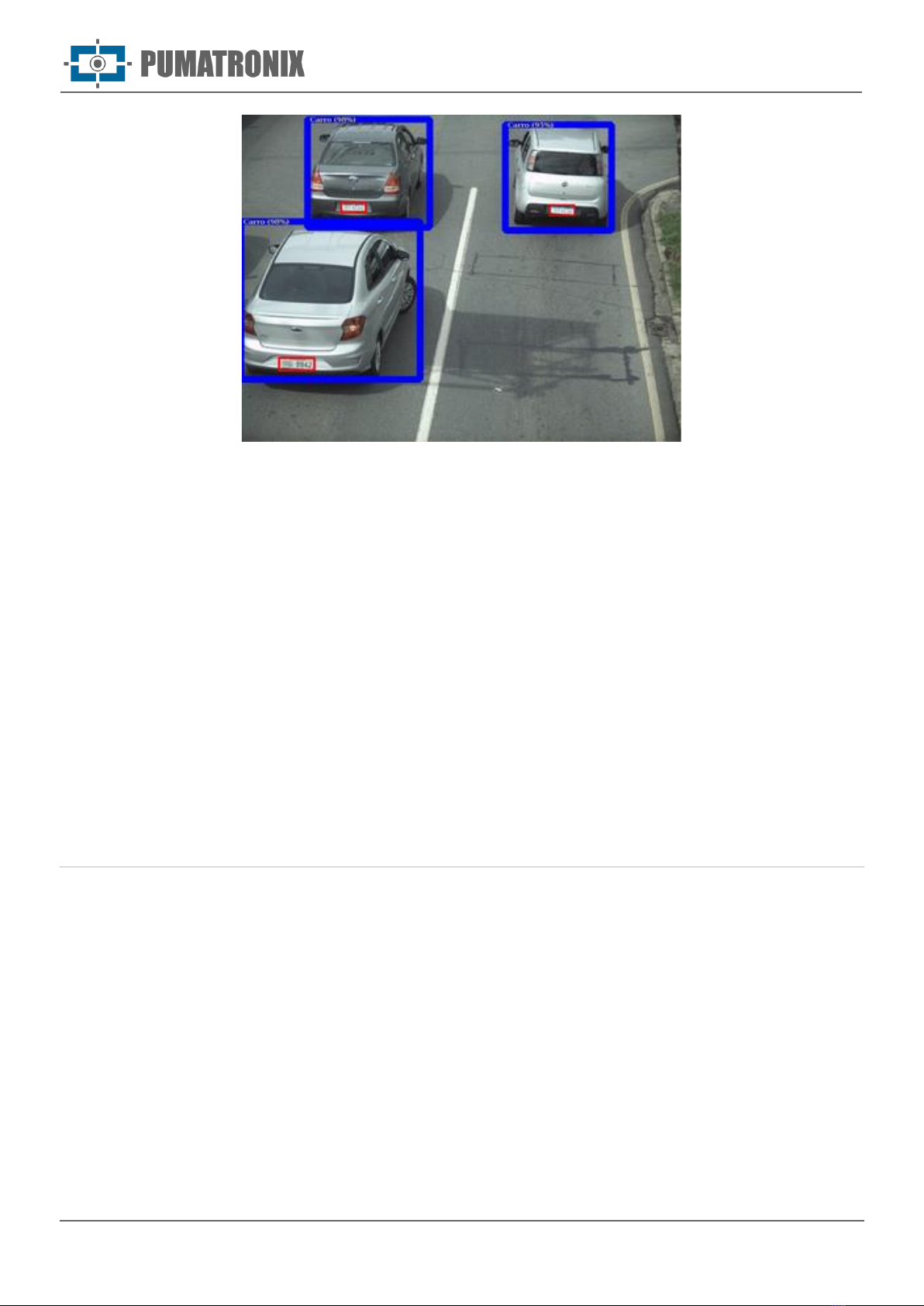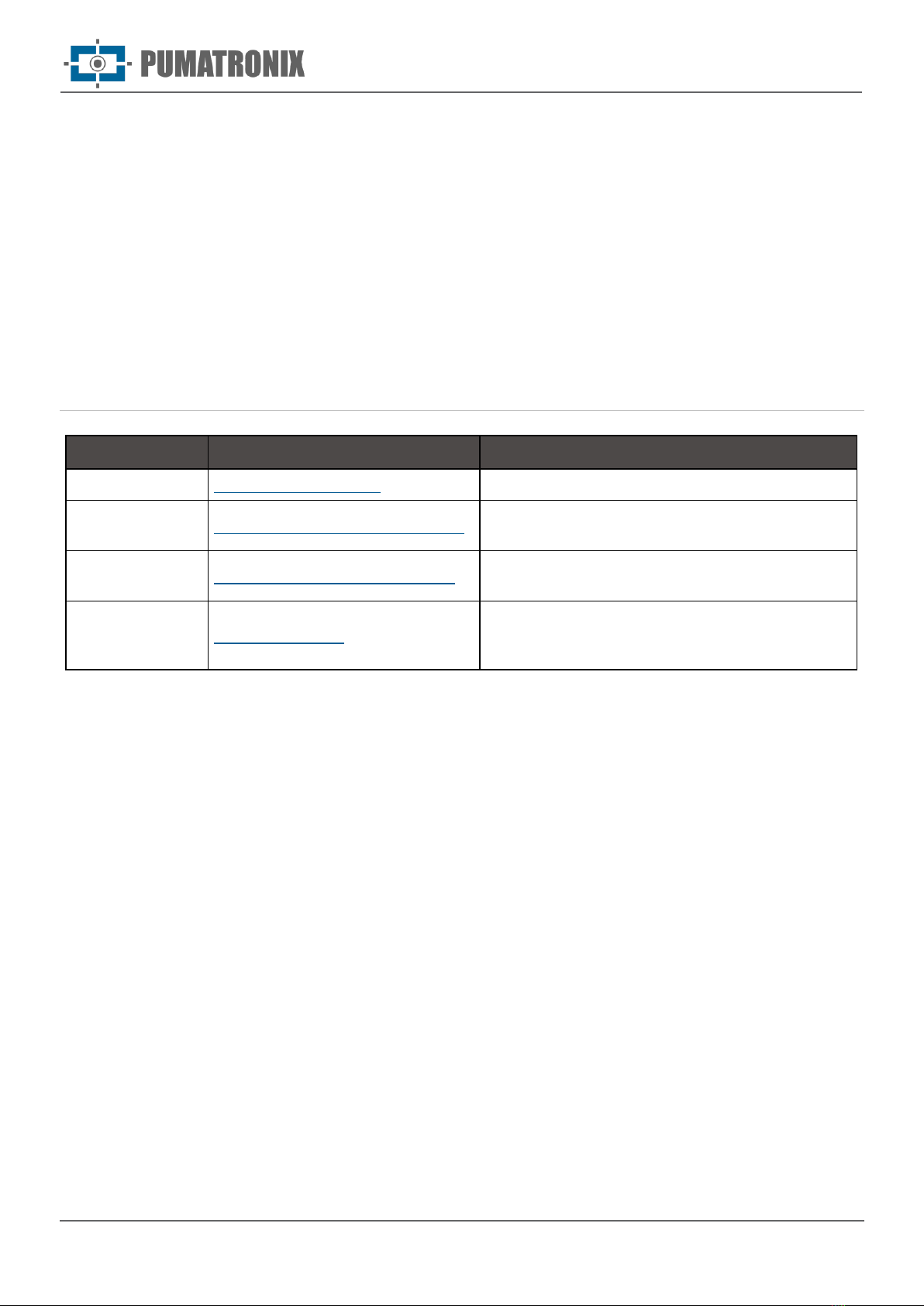5
www.pumatronix.com
Summary
1. Knowing the Product...................................................................................................................7
2. Generated Information................................................................................................................8
3. Additional Documentation ...........................................................................................................9
4. Mechanical Specifications ..........................................................................................................10
5. Electrical Specifications .............................................................................................................13
Electrical Connections.................................................................................................................................................15
Trigger on IO .........................................................................................................................................................................15
Ethernet Connection...................................................................................................................................................16
Antenna Connection...................................................................................................................................................16
6. Software Specifications ............................................................................................................. 17
Image Capture Architecture ........................................................................................................................................17
Motion Detector......................................................................................................................................................................18
Classifier ................................................................................................................................................................................18
Multiple Exposures ..................................................................................................................................................................18
OCR ......................................................................................................................................................................................18
Automatic Transition Between Image Profiles.............................................................................................................................19
Plugin Installation ......................................................................................................................................................19
7. Licensing.................................................................................................................................. 20
8. Initial setting ............................................................................................................................ 20
Installation Prerequisites ............................................................................................................................................20
Equipment Installation Location................................................................................................................................................20
Required Infrastructure ...........................................................................................................................................................21
Required Installation Conditions ..................................................................................................................................21
Network Interface Parameterization ..........................................................................................................................................22
Wi-fi Network Setup................................................................................................................................................................22
3G or 4G Mobile Network Setup................................................................................................................................................23
Installation Infrastructure ........................................................................................................................................................23
9. First access .............................................................................................................................. 24
10. Care and Maintenance ..............................................................................................................24
Firmware Update .......................................................................................................................................................25