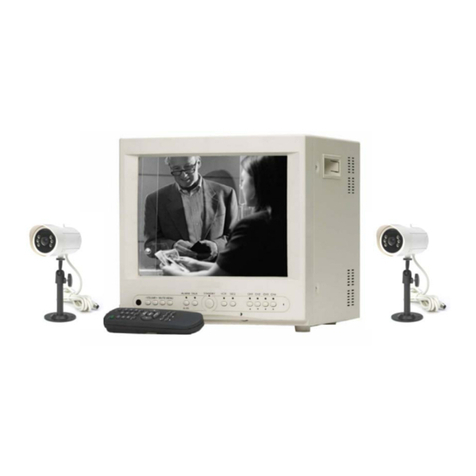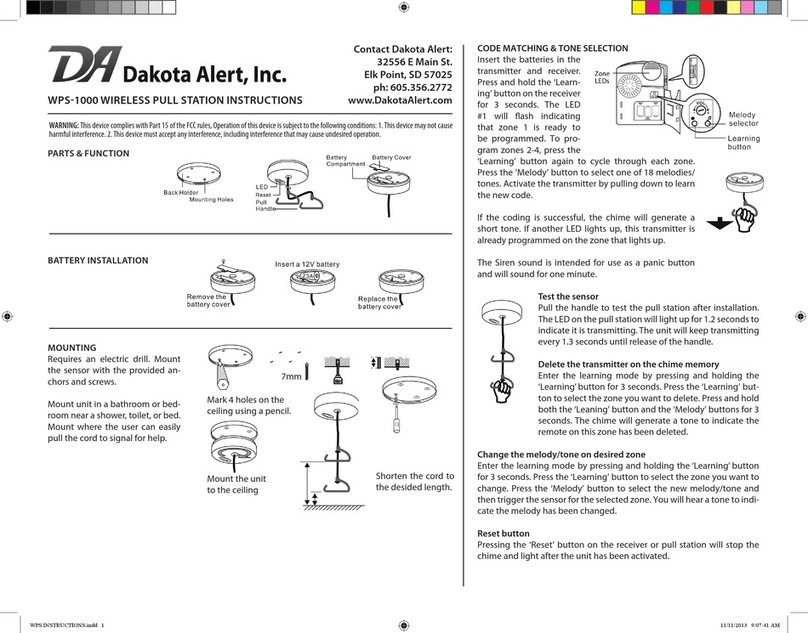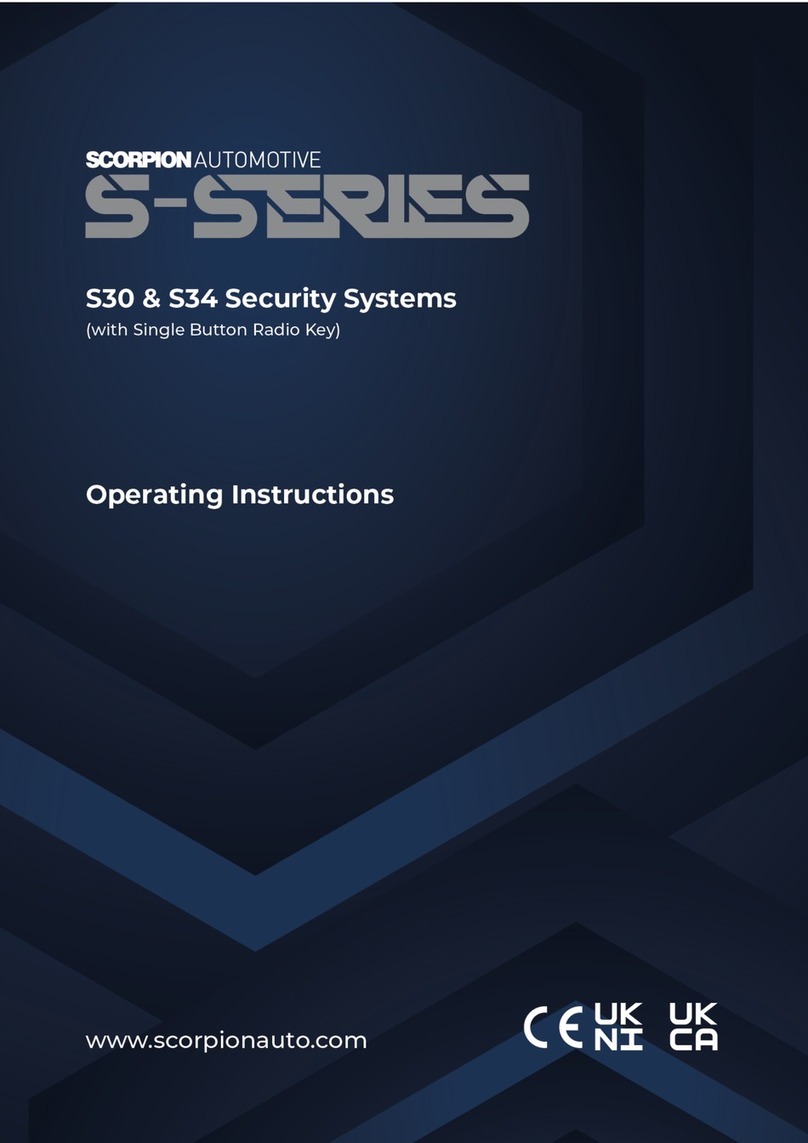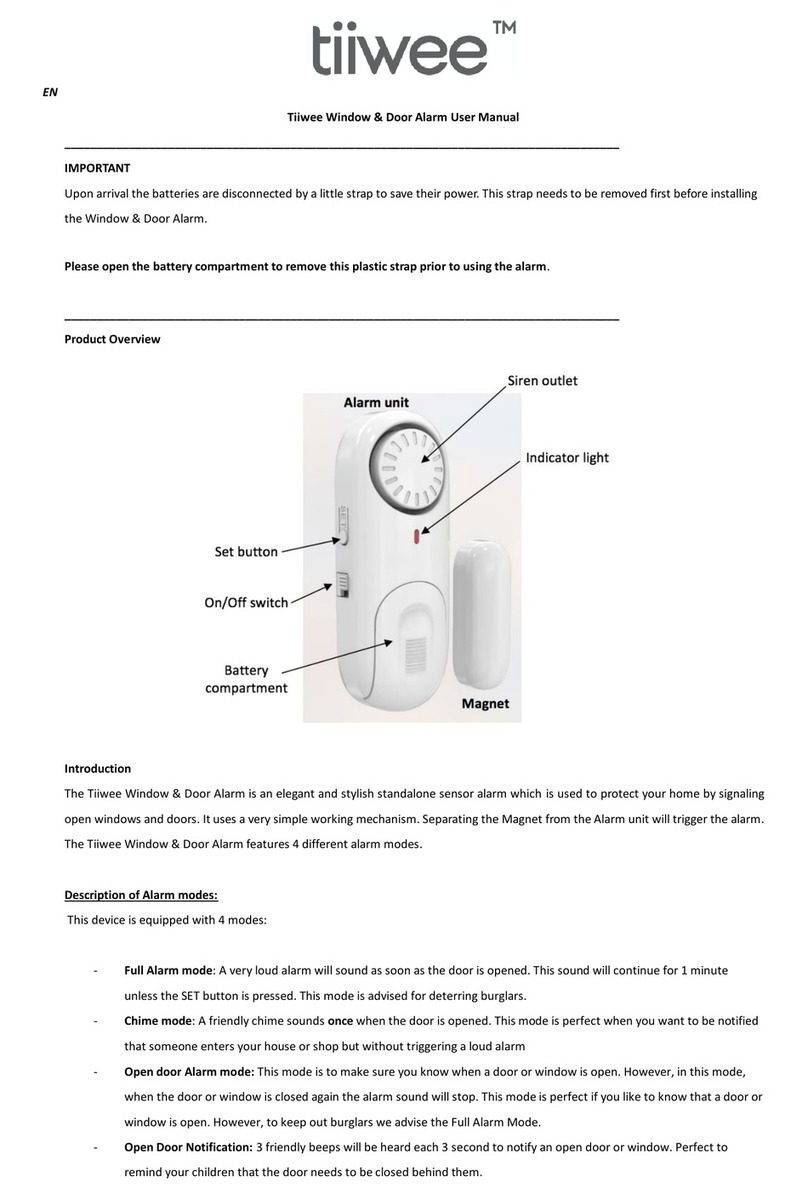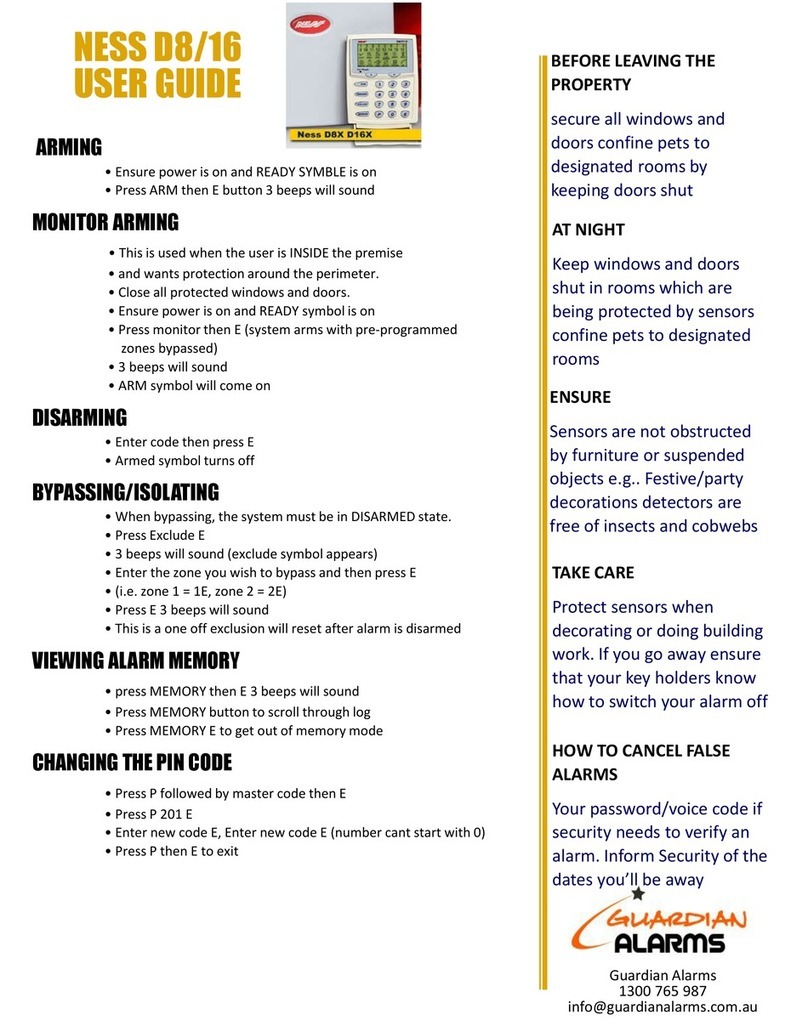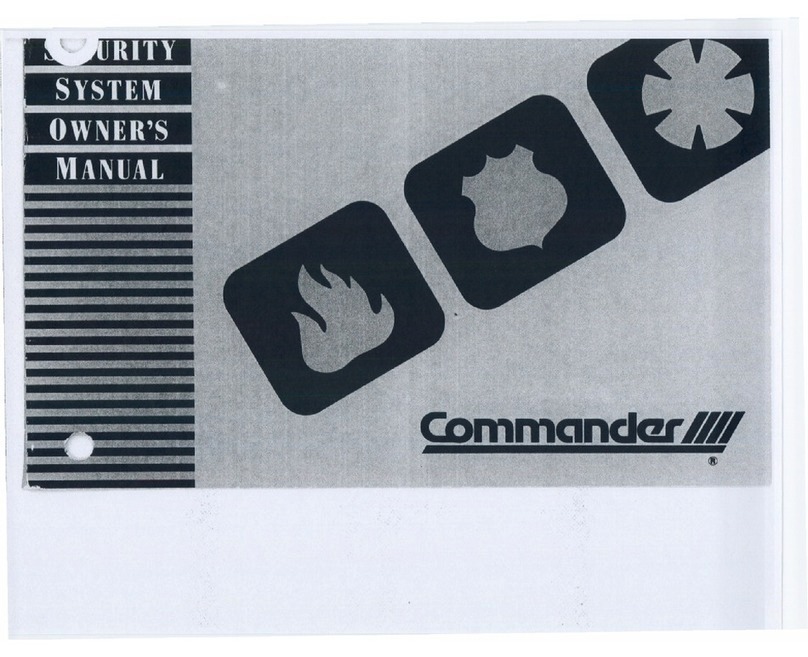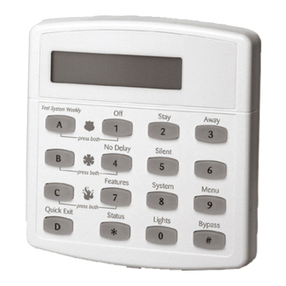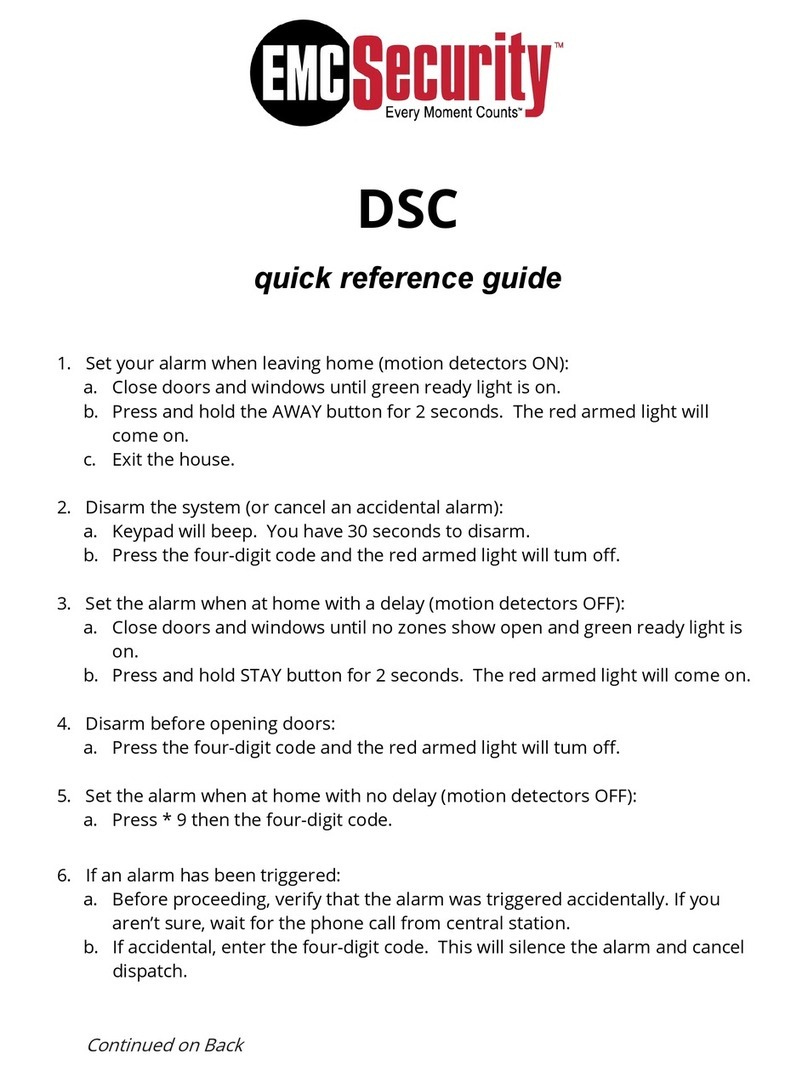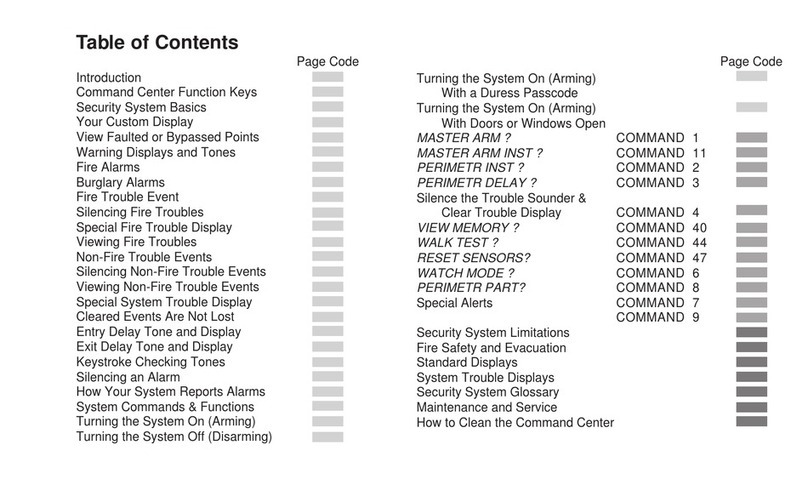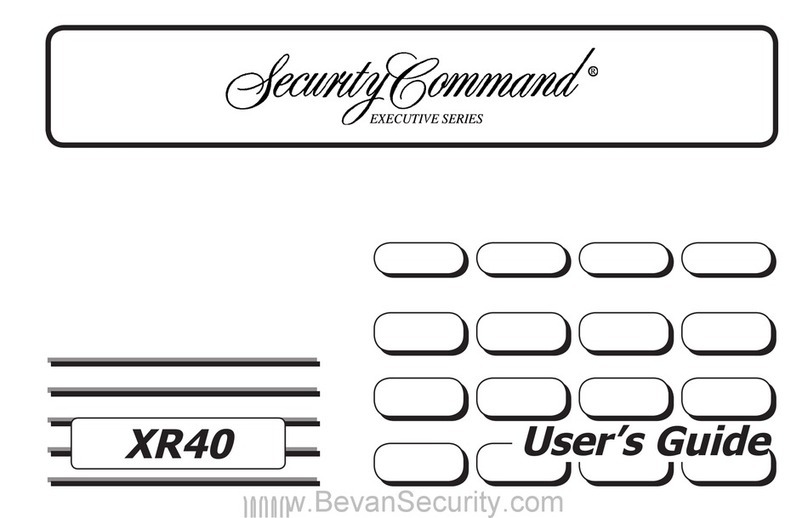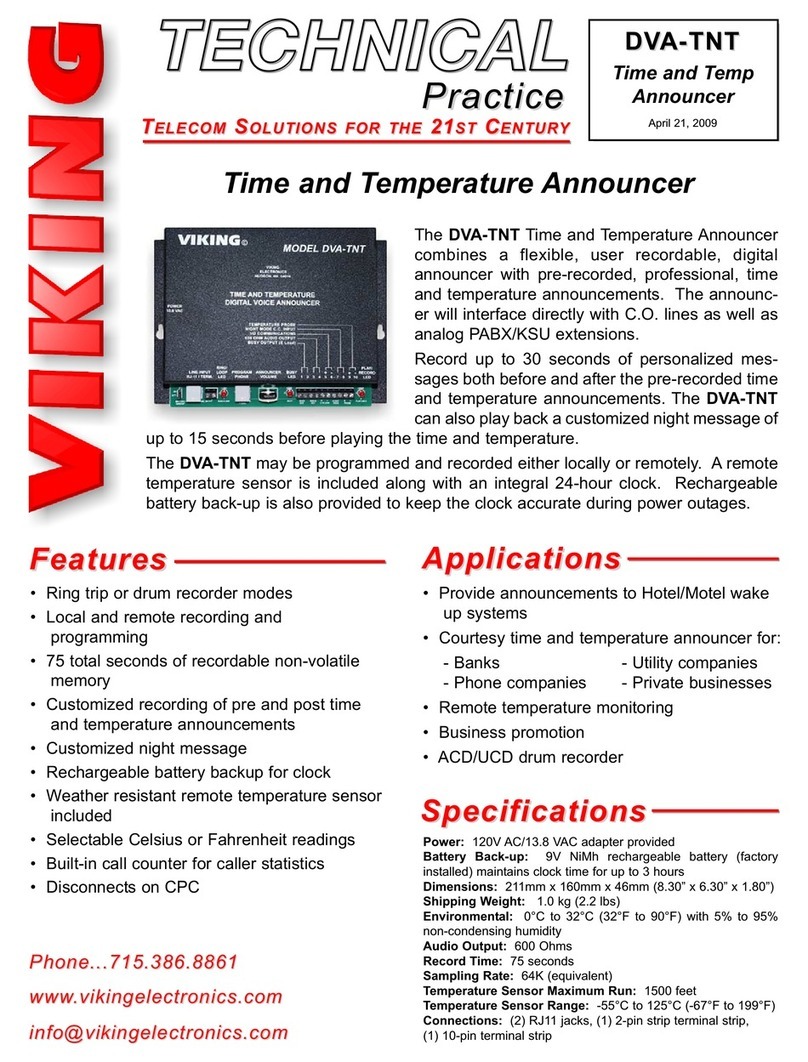Messer Cutting & Welding FLOALARM K4 User manual

Messer Cutting & Welding GmbH
Lärchenstr. 139a - 65933 Frankfurt / Main – Germany
Tel. +49-(0)69-38016-226 ∗Fax +49-(0)69-38016-200
FLOALARM
rel. 1.0
Alarm System
K4 / K8
User manual
October 2003

2
TABLE of CONTENTS
OVERVIEW..............................................................................................................3
SET-UP ......................................................................................................................4
CONNECTING POWER SUPPLY..................................................................................4
CONNECTING INPUTS ...............................................................................................4
CONNECTING RELAY OUTPUT .................................................................................4
FIRST POWER-UP ......................................................................................................4
PROGRAMMING ....................................................................................................5
WORKING................................................................................................................7
ALARM MANAGEMENT ............................................................................................7
TEST AND PROGRAMMING CHECK ...........................................................................8
NO /INVALID SETUP PARAMETERS ...........................................................................8
SUMMARY OF OPERATIONS ......................................................................................9
MECHANICAL INFORMATION........................................................................10
ELECTRICAL CONNECTIONS .........................................................................11
TECHNICAL CHARACTERISTICS...................................................................12

3
OVERVIEW
FLOALARM is especially conceived to monitor alarm conditions in
compressed gas storages and supply pipelines.
Two types are available: K4 with four alarm inputs and K8 with eight
alarm inputs.
All alarm inputs are compatible with popular switch sensors and inductive
proximity sensors type Namur.
The alarm status is testified by visual and acoustic signals.
Visual signals include 4 (8) red leds, associated to each alarm input.
Blinking status of red led testifies that the corresponding alarm input is active
and this alarm condition is still unacknowledged.
Fixed lighted status of red led testifies that the corresponding alarm input is
active and this alarm condition was already acknowledged.
Acoustic signal indicates one or more unacknowledged alarm conditions.
All current unacknowledged alarm conditions become acknowledged and
the acoustic signal switches off by pushing CANCEL HOOTER pushbutton.
The TEST pushbutton starts the standard test of all signaling devices and
the programming check cycle.
A relay output is available to drive an additional hooter or an external
alarm indicator.
All programming functions can be set and modified by two pushbuttons
on the front panel.

4
SET-UP
WARNING !– For safety reasons, the installing operations must be
performed in accordance with the instructions of this manual, by
qualified operators only; disconnect power supply line from the
equipment before opening the housing. The manufacturer rejects
whichever responsibility for accidents or damages due to negligence
of these recommendations.
Connecting Power Supply
Use 1.5 mm2section cables.
Put a 2 A bipolar security interrupter on the power supply line.
Connecting Inputs
Connect each sensor using bipolar 0.25 – 0.5 mm2section cable.
Shielded cables with shields connected to earth are suggested, but not
mandatory.
Connecting Relay Output
Use 0.5 to 1.5 mm2section cables, in function of switching current and
line length.
Don’t forget that maximum working voltage is 220 Vac and maximum
current 1 A for this output.
First power-up
At first power-up, all alarm leds are flashing: this condition testifies that
the equipment cannot start the standard operations because the
programming parameters are undefined.
Same situation occurs by programming errors generating invalid parameters.
Perform a full programming sequence to restart the system. In detail:
1. Push and hold TEST button for 5 seconds about;
2. Release TEST button when alarm leds stop flashing: system starts
step 1 of programming sequence (see programming section)

5
PROGRAMMING
Programming parameters can be set or modified by the pushbuttons on
the front panel.
You can set operation and delay of each alarm input, besides buzzer and
relay output operation.
Tables below show the alarm condition related to the input operation and
delay for both sensor types and supply some suggestions about remaining
setting.
Alarm inputs
ALARM CONDITION FORPROGRAMMING
PARAMETER SWITCH SENSOR INDUCTIVE NAMUR
Normally Closed (NC)
Normally Open (NO)
No delay Immediate
Delay 5 sec Delayed 5 seconds
Buzzer
OPERATION SUGGESTIONS
Continue Use this setting if the alarm equipment is placed outdoor or in
industrial environments and, in general, when the maximum
volume is required.
Pulse Use this setting if the alarm equipment is placed in site
habitually frequented by people and, in general, when a
moderate volume is required.
OFF Use this setting to disable the alarm sound.
Relay output
OPERATION SUGGESTIONS
Buzzer
repeater
Use this setting to drive an additional external hooter; in this
case the output closes if one or more unacknowledged alarm
conditions are in progress.
Cumulative
alarm
Use this setting to drive an additional external alarm
indicator, as a red lamp; in this case the output closes if one
or more alarm conditions are in progress.

6
Push and hold TEST pushbutton: system starts test and programming
check cycle then, after about 10 seconds, switches OFF all leds.
Release TEST button after leds switch off: the system enters the
programming mode and begins step 1 of the programming sequence.
During programming sequence, push CANCEL HOOTER to select the
desired option, push TEST to confirm current setting and jump to next step;
Programming sequence
Step Prg
Function
User
Interface
First Option
(default) Second Option Third
Option
1 Input 1
Operation
Led 1 Æ
Normally Open
fixed lighted
Normally Closed
fast blinking -----
2 Input 1
Delay
Led 1 = ON
Buzzer Æ
No delay
Short buzz
Delay 5 sec
Long buzz -----
3 Input 2
Operation
Led 2 Æ
Normally Open
fixed lighted
Normally Closed
fast blinking -----
4 Input 2
Delay
Led 2 = ON
Buzzer Æ
No delay
Short buzz
Delay 5 sec
Long buzz -----
5 Input 3
Operation
Led 3 Æ
Normally Open
fixed lighted
Normally Closed
fast blinking -----
6 Input 3
delay
Led 3 = ON
Buzzer Æ
No delay
Short buzz
Delay 5 sec
Long buzz -----
7 Input 4
operation
Led 4 Æ
Normally Open
fixed lighted
Normally Closed
fast blinking -----
8 Input 4
Delay
Led 4 = ON
Buzzer Æ
No delay
Short buzz
Delay 5 sec
Long buzz -----
----- ----- ----- ----- ----- -----
9
(17)
Buzzer
Operation
All leds OFF
Buzzer Æ
Continue mode
Continue tone
Pulse mode
Pulse tone
Disabled
OFF
10
(18)
Relay OUT
Operation
All leds = ON
Buzzer Æ
Buzzer repeater
Pulse tone
Cumulative Alarm
OFF -----
EXIT from PROGRAMMING MODE - RETURN to RUNNING MODE
The exit from Programming Mode occurs at the end of the programming
sequence or by the 30-seconds key-timeout.
The exit by timeout also preserves all previous changes, except for
those corresponding to the current input.
For example: if timeout occurs while the system stands in step 8, only
previous modifications concerning the inputs 1, 2 and 3 will be preserved.
On the contrary, the exit by timeout does not recover a NO /INVALID
SETUP PARAMETERS condition (refer to corresponding section).

7
WORKING
Alarm management
The standard alarm sequence includes three steps:
Case 1: acknowledgement before the end of the alarm event
1. Start of alarm event: input switches from normal to alarm condition.
Buzzer switches on and the corresponding alarm led becomes blinking,
indicating an unacknowledged alarm status.
2. Alarm acknowledgement: user pushes CANCEL HOOTER pushbutton.
Buzzer stops and alarm led switches from blinking to fixed, indicating an
acknowledged alarm status.
3. End of alarm event: input switches from alarm to normal condition.
Alarm led switches from fixed to off.
Case 2: acknowledgement after the end of the alarm event
1. Start of alarm event: input switches from normal to alarm condition.
Buzzer switches on and the corresponding alarm led becomes blinking,
indicating an unacknowledged alarm status.
2. End of alarm event: input switches from alarm to normal condition.
Same signals continue, system remains in previous alarm status.
3. Alarm acknowledgement: user pushes CANCEL HOOTER pushbutton.
Buzzer stops and alarm led turns off.
The alarm management is “with memory”; namely, if the end of the alarm
event occurs before the acknowledgement, the equipment remains in
unacknowledged alarm status, until the acknowledgement.
Acknowledgement operation is effective over all the current alarms.

8
Test and Programming check
Pushing Test button, system turns on all alarm leds, relay and buzzer for
three seconds (standard test), then shows current programming parameters
through the signaling sequence described in table below.
The duration of each step isabout three seconds
Programming check sequence
Step Checking Function
Signaling
First
Option Second Option Third
Option
Operation
Led 1 Æ
NO
fixed lighted
NC
fast blinking -----
1 Input 1 Delay
Buzzer Æ
No delay
Short buzz
Delayed
Long buzz -----
Operation
Led 2 Æ
NO
fixed lighted
NC
fast blinking -----
2 Input 2 Delay
Buzzer Æ
No delay
Short buzz
Delayed
Long buzz -----
Operation
Led 3 Æ
NO
fixed lighted
NC
fast blinking -----
3 Input 3 Delay
Buzzer Æ
No delay
Short buzz
Delayed
Long buzz -----
Operation
Led 4 Æ
NO
fixed lighted
NC
fast blinking -----
4 Input 4 Delay
Buzzer Æ
No delay
Short buzz
Delayed
Long buzz -----
----- ----- ----- ----- -----
-----
5
(9) Buzzer
Operation
Buzzer Æ
A
ll leds OFF
Continue
Continue tone
Pulse
Pulse tone
Disabled
OFF
6
(10)
Relay
OUTPUT
Operation
Buzzer Æ
A
ll leds ON
Buzzer repeater
Pulse tone
Cumulative al.
Always OFF -----
No / invalid setup parameters
After a programming error or before first programming, the programming
parameters in memory are invalid or missing. In this condition, the system
does not operate and flashes all alarm leds periodically.
Perform a full programming sequence to restart the system (refer to FIRST
POWER-UP section for details).

9
Summary of operations
Visual and acoustic signals in working mode
DEVICE STATUS CONDITION
OFF Normal condition 1(…. 8)
Blinking Unacknowledged alarm 1(…. 8)
fixed lighted Acknowledged alarm 1(…. 8)
Alarm
led
1(…. 8) flashing (all alarm leds) No or invalid setup parameters
OFF No or acknowledged alarms / Disabled
Buzzer ON One or more unacknowledged alarms
Buzzer operation
BUZZER SETTING OPERATION IN ON STATUS
Continue tone always ON
Pulse tone 0.5 sec ON / 1.5 sec OFF
Disabled Always OFF
Output Relay operation
RELAY SETTING OPERATION
Buzzer repeater Follows the status of the buzzer as shown in table
above, without consideration for the buzzer setting
ON if one or more alarms are in progress
Cumulative
alarm OFF if no alarm are in progress

10
Mechanical information

11
Electrical connections
Warning
Each sensor must be directly connected to the corresponding screw
connector only and using both wires.
Avoid connections different from that shown in diagram above.
CN1 – CN8
Alarm inputs
CN9 CN10
Relay Output Supply 220 Vac
Pin Mechanical
switch sensor
Solid state
switch sensor
Inductive sensor
NAMUR type
– COM –– (blue conductor)
+ NO or NC ++ (brown conductor)
Pin Signal
1 NC
2 COM
3 NO
Pin Signal
L 220 Vac – (L)
N 220 Vac – (N)

12
TECHNICAL CHARACTERISTICS
INPUTS specifications V(max) = 15 Vdc; I(max) = 20 mA
INPUTS compatibility Standard mechanical switch sensors
Solid state PNP / NPN switch sensors, DC only
Inductive proximity sensors type NAMUR
RELAY OUTPUT V(max) = 220 Vac; Imax = 1 A
NO and NC contacts available
SUPPLY VOLTAGE 220 Vac / 50-60 HZ, P(max) = 8 VA
Fuse 220 V / 0.1 A
HOUSING IP65 plastic box for wall mounting
K4 type: 200 x 120 x (h) 57 mm
K8 type: 200 x 120 x (h) 77 mm
Namur specifications
SUPPLY VOLTAGE 5 Vdc < +VS< 25 Vdc
Target Present
IL< 1mA
LOAD CURRENT
Target Absent 3mA < IL< 15 mA
Art.-no. 770.51665 Rev. 0113
This manual suits for next models
1
Table of contents