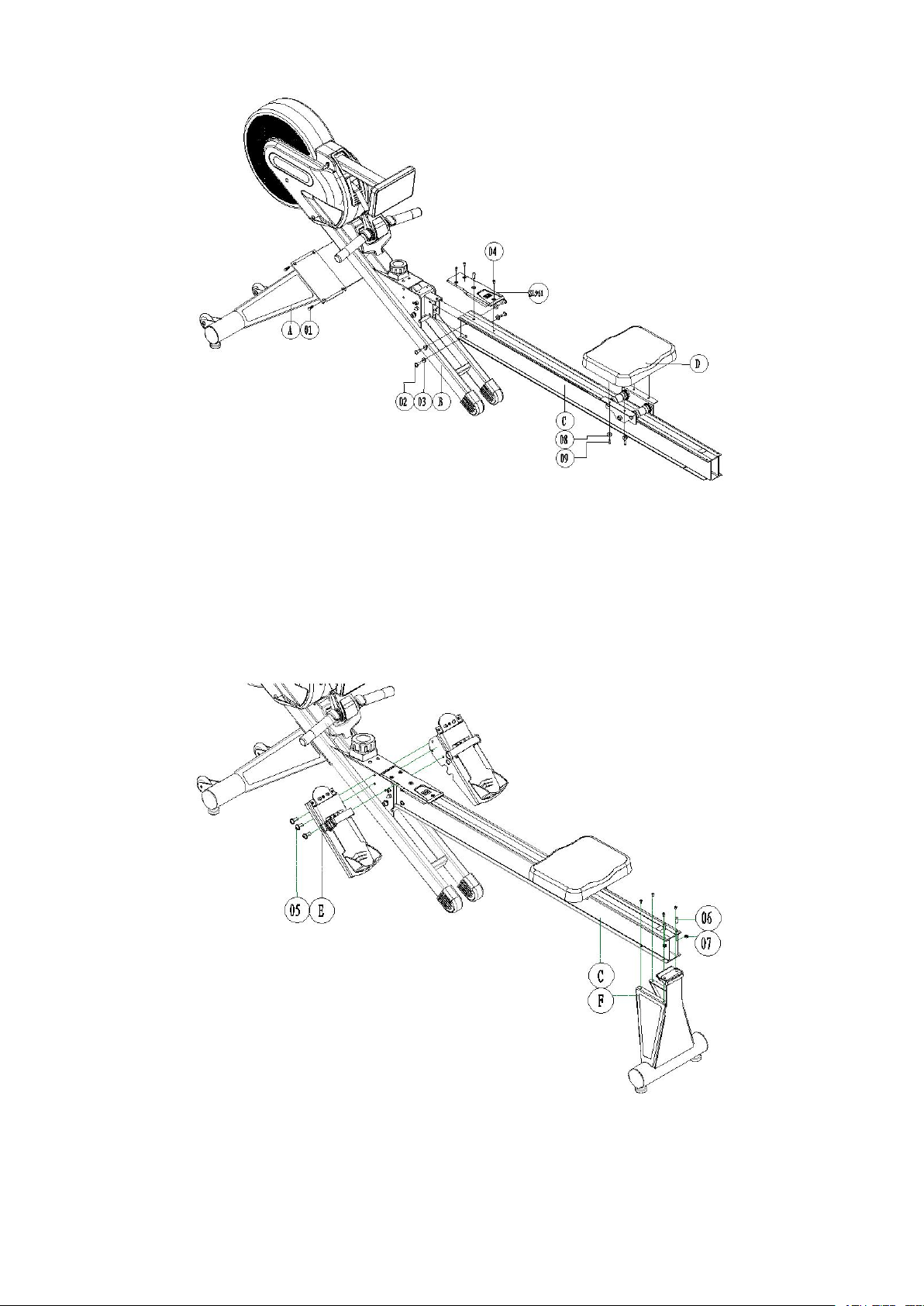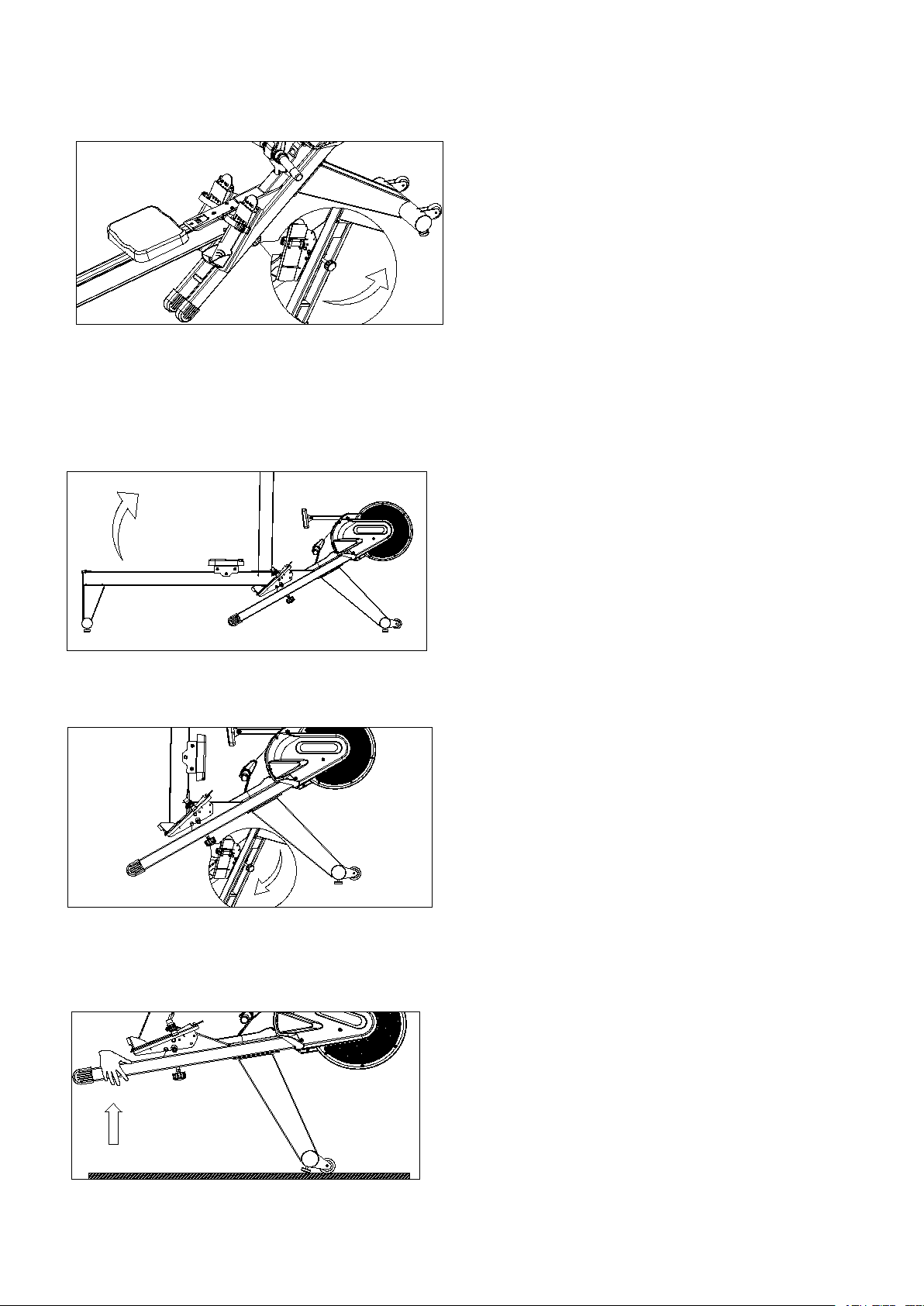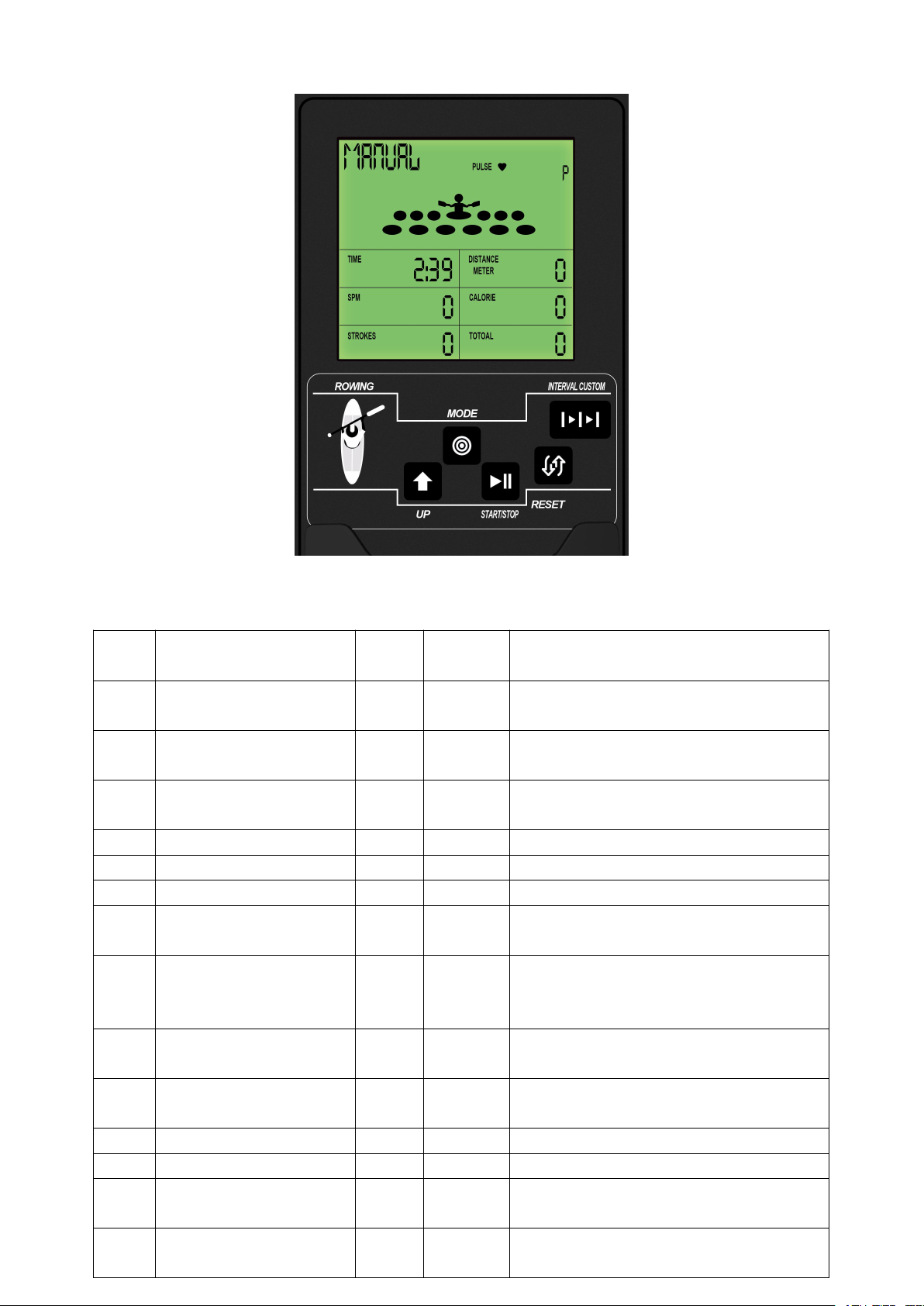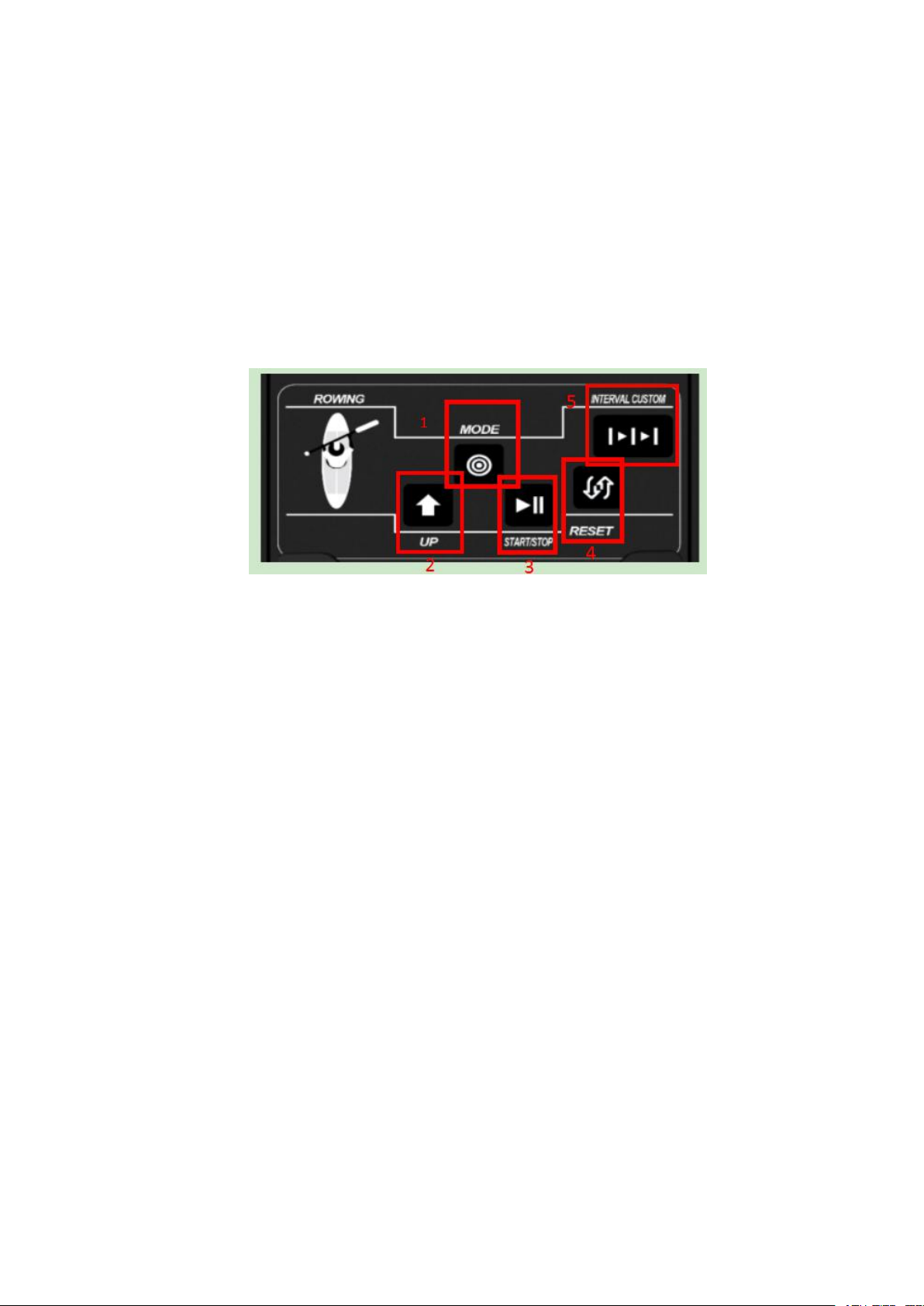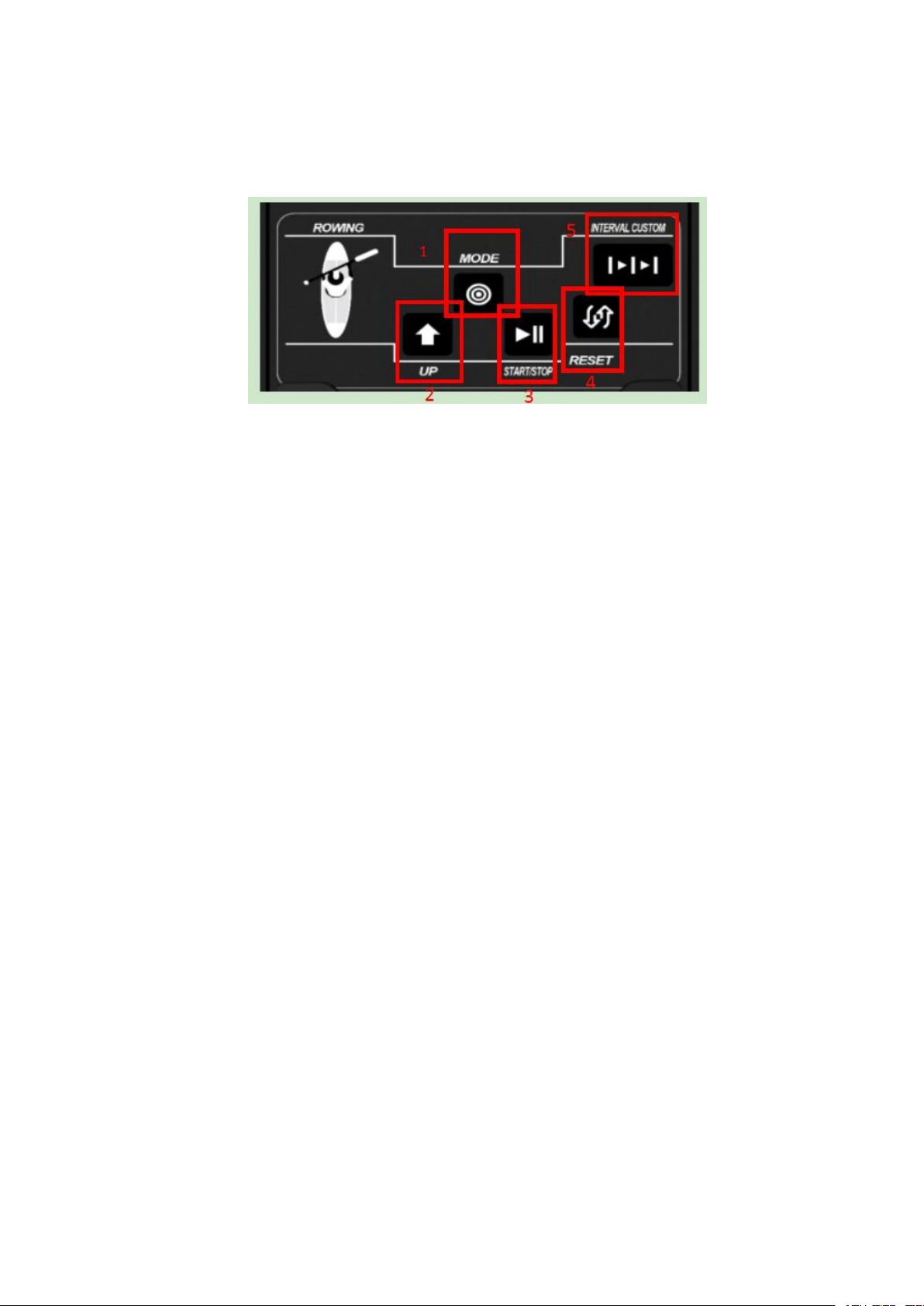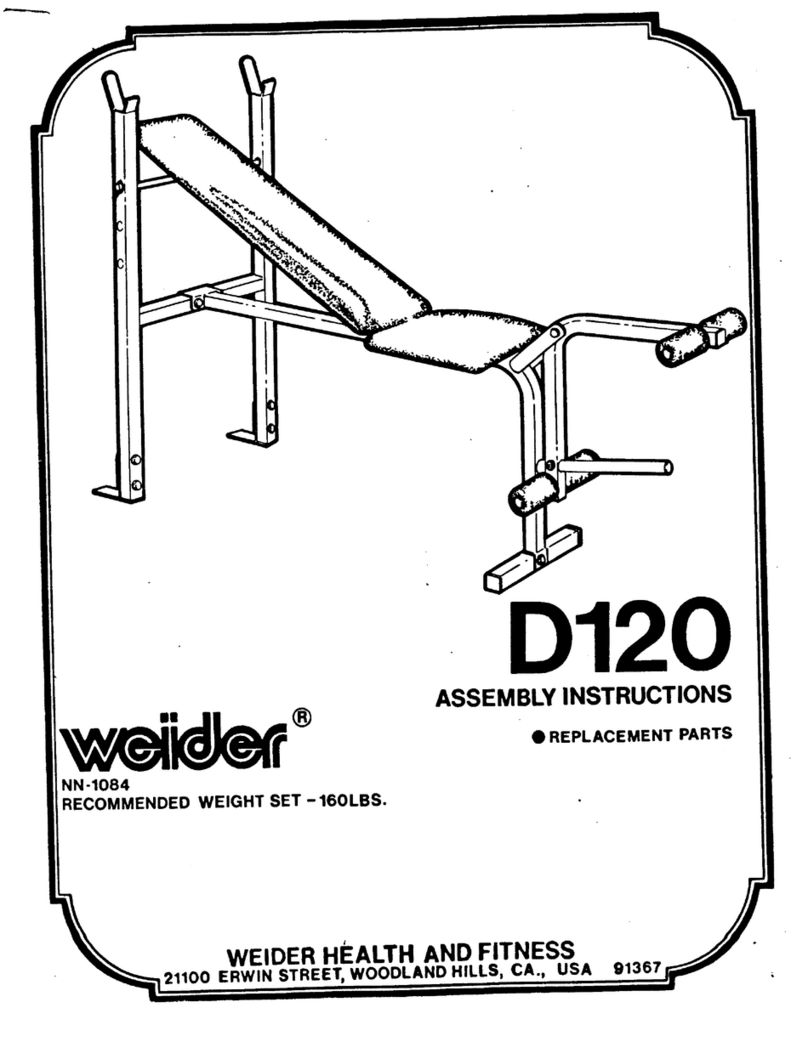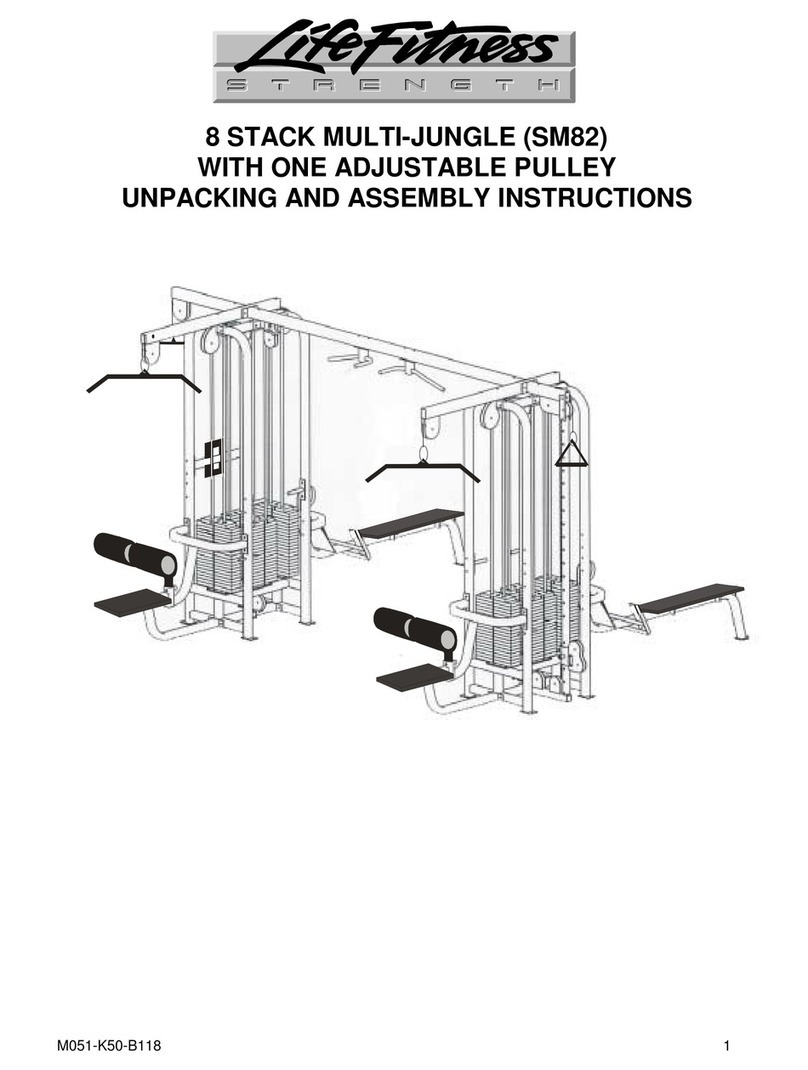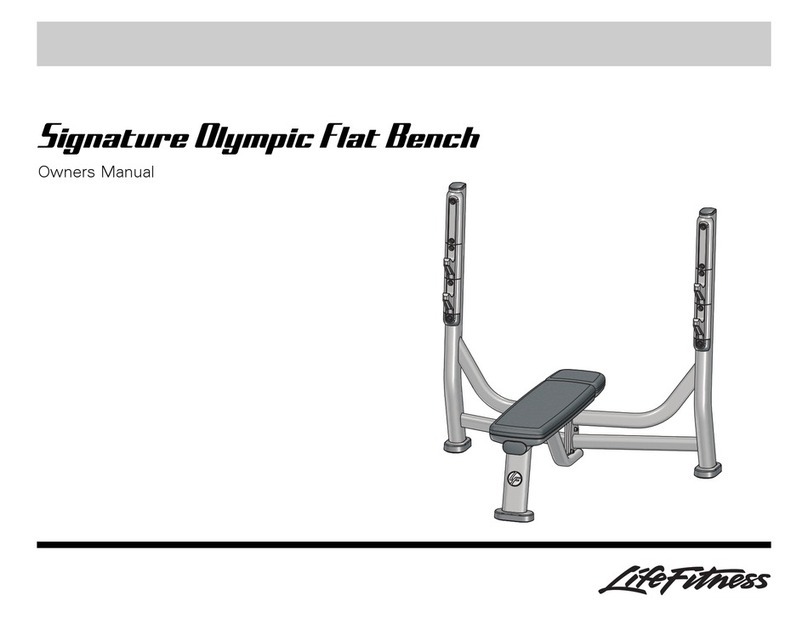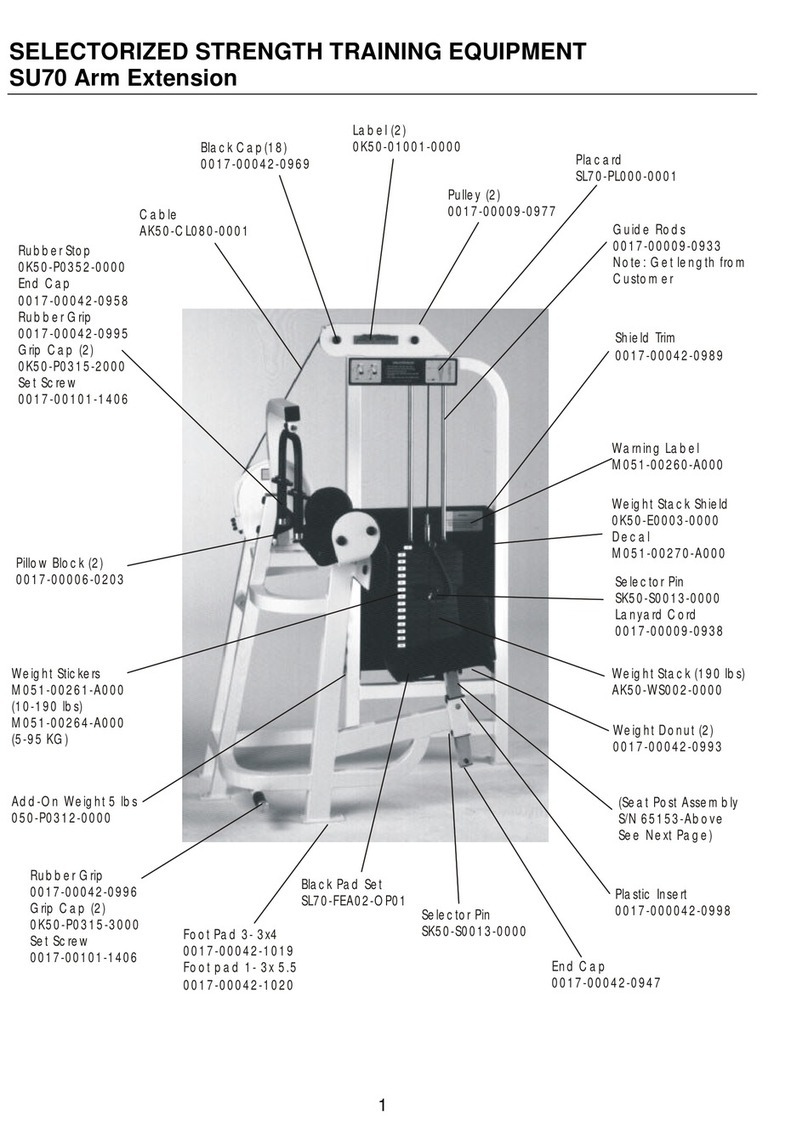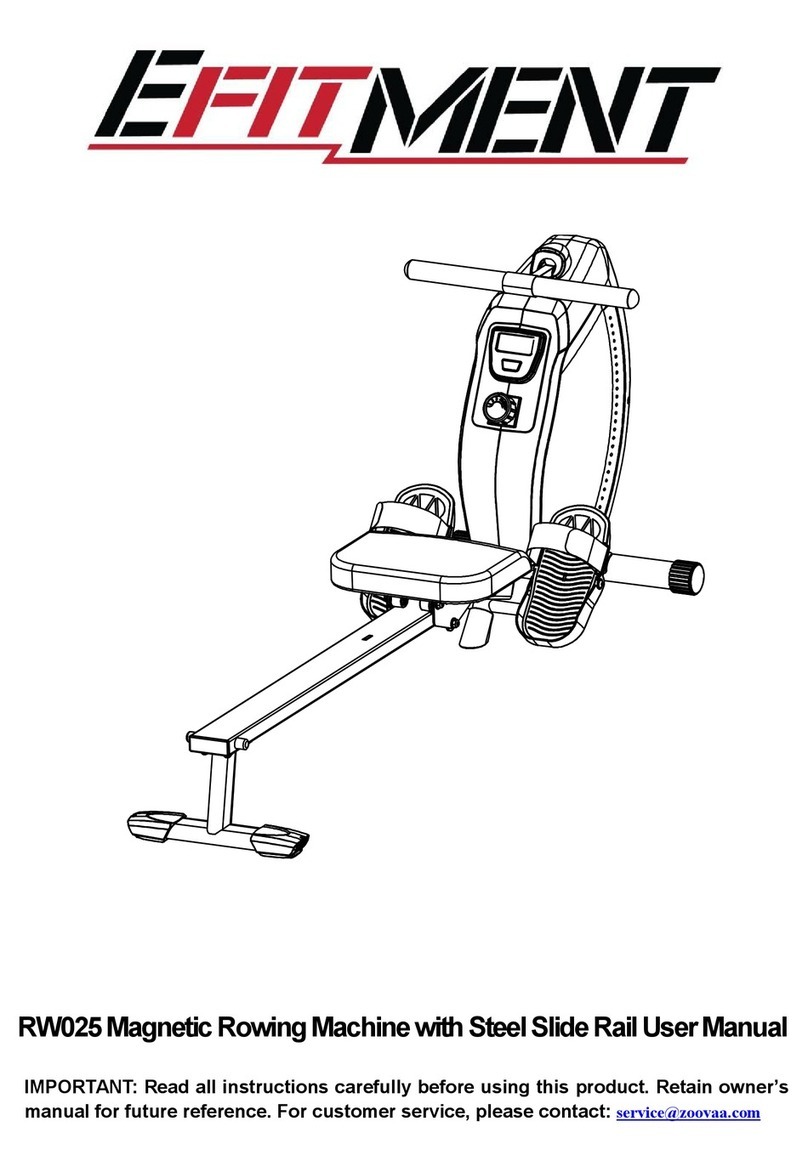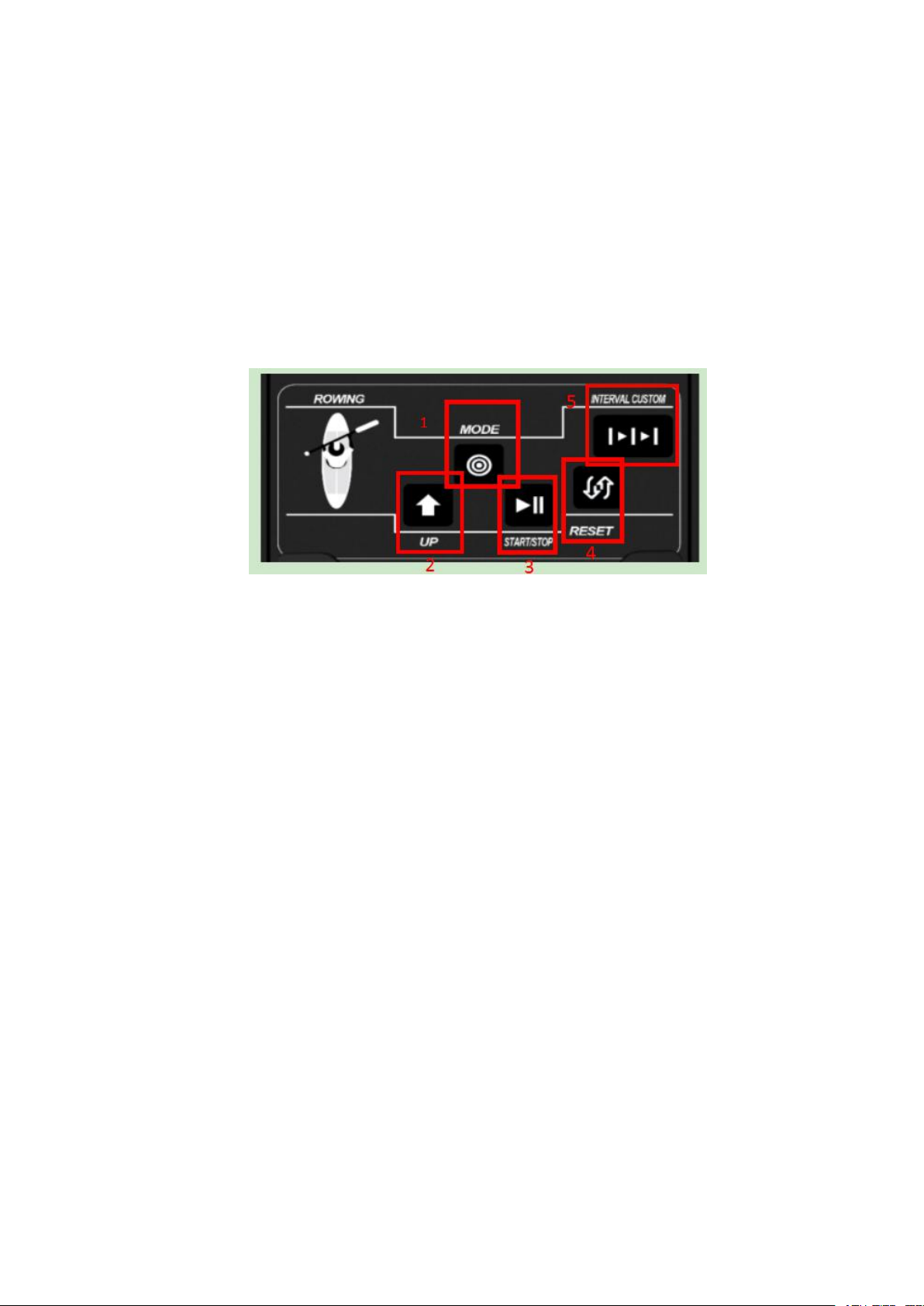
After 3 seconds of READY time, the screen displays WORK 01/08, TIME starts to count down 10 seconds,
DISTANCE, CALORIES, SPM, STROKES and TOTAL STROKES are displayed according to the calculated value.
After 10 seconds of exercise, enter REST, LCD screen displays REST 01/08, TIME starts to count down 20 seconds,
DISTANCE, CALORIES, SPM, STROKES and TOTAL STROKES are displayed according to the calculated value, the
LCD meter displays READY in the last three seconds, and READY counts down after 3 seconds Enter WORK 02/08.
Performing WORK and REST once is a cycle, and the LCD screen will display WORK 02/08 and REST 02/08
when the execution continues.
After eight cycles are executed, the LCD screen displays STOP, and after entering the interval motion INTERVAL
10/20, press the START/STOP key at any time to enter STOP.
If you press the REST KEY button, the LCD will be fully displayed and the buzzer will sound for 3 seconds and
then return to the standby interface; if you press the START/STOP button to resume exercise.
In exercise execution or STOP state, when there is no key press, no signal input, 4 minutes later, it enters the sleep
mode.
Key sequence: 1-->2-->1-->1-->3-->4 or 5-->2-->1-->3-->4
In standby mode: Press label 1, the screen displays MANUAL flashing.
Press label 2 to switch the sport mode to the screen display INTERVAL flashing.
Press label 1 again, the screen flashes 10/20, and press label 1 again to enter INTERVAL 10/20.
Before entering the sports interface, press the label 5 at any time to enter the CUSTOM mode.
Press label 2 to switch to one mode each time you press it, and poll the display.
If you switch to the 10/20 exercise mode, and then press the label 1, you will enter the INTERVAL 10/20 mode
under intermittent exercise.
Exercise for 10 seconds and rest for 20 seconds, and the number of laps is 8. If you press the label 3 at this time, it
will enter the STOP mode and stop the movement.
If in the STOP mode, press the label 3 again, it will return to the state of the movement just now. If in STOP mode,
press label 4 to exit INTERVAL 10/20 mode and enter standby mode.
B.Intermittent exercise INTERVAL 20/10
The way to enter INTERVAL 20/10 for intermittent exercise: Press the MODE button in the standby mode to
display MANUAL flashing, then press the UP button to switch the display to INTERVAL flashing display, then press the
MODE button, and then press the UP button to switch to INTERVAL 20/10 , Press the MODE button to enter.
After entering the INTERVAL 20/10 intermittent exercise interface, the LCD screen flashes READY, the TIME
window counts down for 3 seconds, and the buzzer sounds for 1 second every second.
After 3 seconds of READY time, the screen displays WORK 01/08, TIME starts to count down 20 seconds,
DISTANCE, CALORIES, SPM, STROKES and TOTAL STROKES are displayed according to the calculated value.
Enter REST after 20 seconds of exercise, LCD screen displays REST 01/08, TIME starts to count down for 10
seconds, DISTANCE, CALORIES, SPM, STROKES and TOTAL STROKES are displayed according to the calculated
value, the LCD screen displays READY in the last three seconds, and READY counts down after 3 seconds to enter
WORK 02/08.
Performing WORK and REST once is a cycle, and the LCD screen will display WORK 02/08 and REST 02/08
when the execution continues.