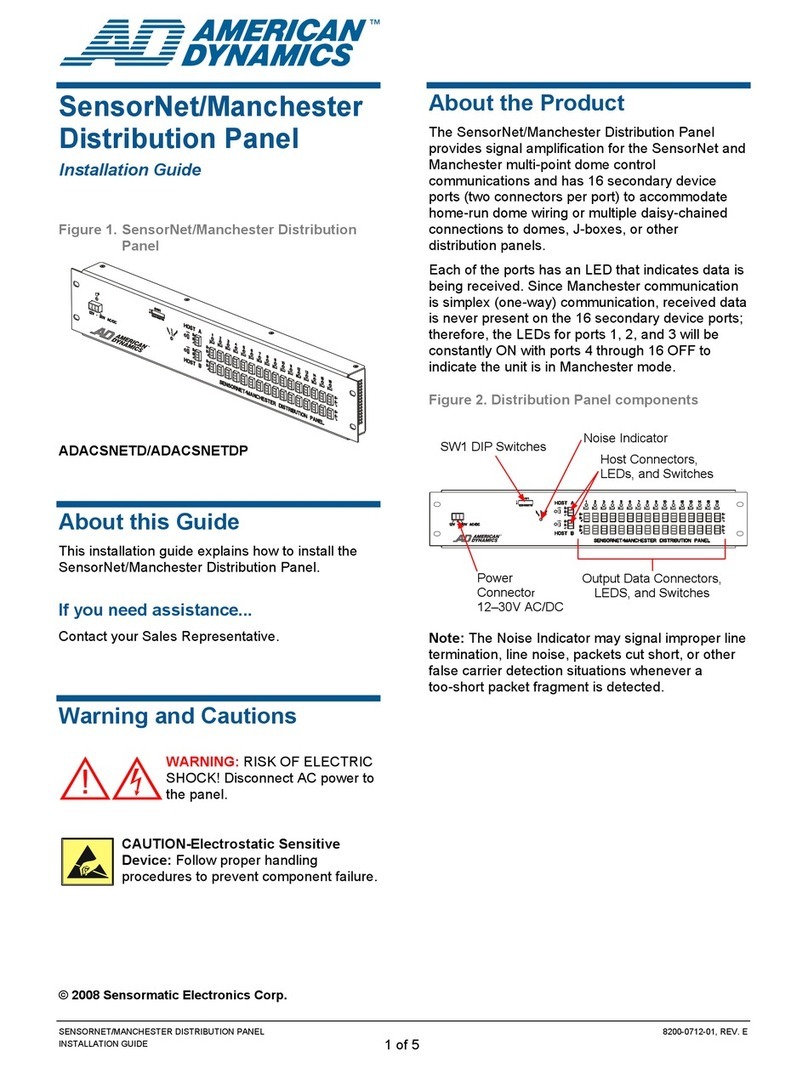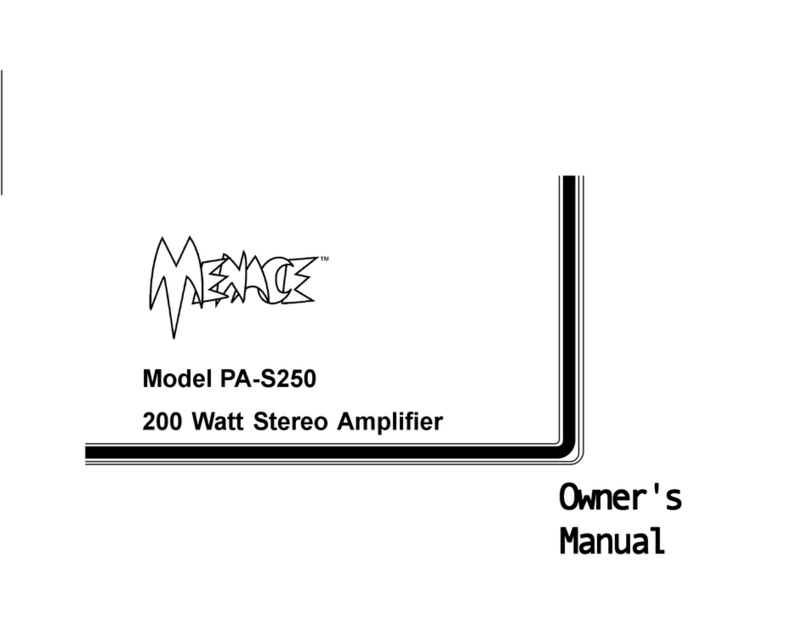Metasys AA-120 User manual

Fire Management Accessories Manual 445
Audio Amplifiers Section
Technical Bulletin
Issue Date 0401
© 2001 Johnson Controls, Inc. 1
Code No. LIT-445026 www.johnsoncontrols.com
Introduction Page 3
•Description *3
Installation Procedures 5
•Mounting the AA-120 *5
•AA-120 Terminals and Connectors *6
•Employing a Backup Amplifier 8
•Adjusting the Audio Gain Level *9
•Operating the AA-120 as a Standalone Amplifier 11
•Selecting the AA-120 Default Backup Tone *11
T-70 Transformer 13
•Description *13
•Backup Amplifier Application Notes 13
•T-70 Transformer Installation 14
Audio Amplifier (AA-120)
* Indicates those sections where changes have occurred since the last printing.
All manuals and user guides at all-guides.com
all-guides.com

2 Audio AmplifiersAudio Amplifier (AA-120)
All manuals and user guides at all-guides.com

Audio AmplifiersAudio Amplifier (AA-120) 3
Introduction
10 9 8 7 6 5 4 3 2 1
12 11 10 9 8 7 6 5 4 3 2 1
P10 P9 P2 P1
J2
J1
P7
R100
P4 P5 P6
P8
R107
SW1
Aa120amp1
P3
Figure 1: AA-120 Audio Amplifier
The 120 W Audio Amplifier (AA-120) is designed for use in emergency
voice communications systems. It provides 120 W of audio power
compatible with 25 VRMS speakers and supervised connection for
24 VDC secondary power input.
The AA-120 is used with the IFC-1010 and IFC-2020. It requires one tier
of module space in the CAB series enclosure. A dress plate may be used to
cover the amplifier in enclosures requiring cover plates.
The IFC-1010/2020 Control-By-Event selects speaker zones, or you may
select them manually using the control switches on an ACM-16AT
annunciator. For more information on speaker zone selection, refer to the
IFC-1010/2020 Technical Manual (FAN 448).
Table 1: Specifications
Input Voltage 120 V, 60 Hz
Rated Output 120 W RMS
Output Voltage 25 VRMS
Power Consumption Standby: 306 mA
120 VAC Alarm: 2.1 amperes RMS
Power Consumption Standby: 51 mA
24 VDC (Battery) Alarm: 7.6 amperes
Description
All manuals and user guides at all-guides.com

4 Audio AmplifiersAudio Amplifier (AA-120)
One AA-120 acts as a backup amplifier for one or more primary AA-120s
or AA-30s. In the event of an amplifier failure, the backup amplifier takes
over automatically.
Trouble contacts on the AA-120 close to report problems with audio input
wiring, brownout, loss of batteries, speaker failure, amplifier failure, or
optionally, the loss of supervision on the amplified output circuit wiring.
Individual LEDs (Light-Emitting Diodes) indicate each source of trouble
as a troubleshooting aid. Refer to Figure 7 for LED locations and
descriptions.
The AA-120 mounts directly to the CAB backbox. Refer to the
Installation Procedures section of this document for mounting
instructions.
Backup
Amplifiers
Supervision
Cabinet
Mounting
All manuals and user guides at all-guides.com

Audio AmplifiersAudio Amplifier (AA-120) 5
Installation Procedures
To mount the AA-120 to the CAB series backbox, refer to Figure 2 and
complete the following steps:
1. Secure the AA-120 to the PEM (Personal Environmental Module)
studs on the back panel using the two No. 8 nuts and lockwashers
provided.
2. Make primary (AC) and secondary (24 V battery) power source
connections to each AA-120. See Figure 3.
3. Provide an external means of charging the batteries.
P8
10 9 8 7 6 5 4 3 2 112 11 10 9 8 7 6 5 4 3 2 1
CAB-C3
AA-120 Cabinet
Side View
Aa1201
P10 P9 P2 P1 P4 P5 P6
P3
Figure 2: AA-120 Mounting
Mounting the
AA-120
All manuals and user guides at all-guides.com

6 Audio AmplifiersAudio Amplifier (AA-120)
Refer to Figures 3 and 4 for the terminals and connectors for the AA-120.
Note: The low-level input and high-level output connectors (P1, P2, P4,
P5, and P6) are primarily used when the wiring to or from the
AA-120 remains in the cabinet. For multiple-cabinet applications,
use the terminals (P3 and P8). When using multiple AA-120s in
several cabinets, mount the cabinets adjacent to each other and
install all interconnecting wiring in conduit to ensure compliance
with Underwriters Laboratories® (UL) Listing and installation
standards for unsupervised wiring.
The AA-120 is capable of supervising its output wiring. If this option is
selected, the high-level audio output circuit must be configured as a 4-wire
or Style Z circuit, or a constant trouble indication will exist. To enable
supervision, remove resistor R100. Refer to Figure 1 for resistor location.
--+Earth
AC Hot AC Neutral Earth
+
Battery
Secondary (DC) Power Primary (AC) Power
AA-120
Lower Board
Aa1202
Figure 3: AA-120 Terminals
Normally
Open
Trouble
Common
Shield
Low
Level
Audio
Thru
Low Level
Audio IN Earth
Not
Used Shield
+-
+-
High Level
Audio Output
4 Wire High
Level Return
AA-120
Upper Board
Trouble Audio Audio
IN OUT IN Thru
Backup Backup 25 Volt
IN OUT OUT
Not Used
Shield Shield
P1
P3
P4 P5
P7
P8
aa1203
P9P10
Figure 4: AA-120 Connectors
AA-120
Terminals and
Connectors
High Level Audio
Output Wiring
Supervision
All manuals and user guides at all-guides.com
all-guides.com

Audio AmplifiersAudio Amplifier (AA-120) 7
10 9 8 7 6 5 4 3 2 1
12 11 10 9 8 7 6 5 4 3 2 1
P9P10 P1
P2 P4 P5 P6
P8
P3
10 9 8 7 6 5 4 3 2 1
12 11 10 9 8 7 6 5 4 3 2 1
P9P10 P1
P2 P4 P5 P6
P8
Aa1204
P3
10 9 8 7 6 5 4 3 2 112 11 10 9 8 7 6 5 4 3 2 1
P9P10 P1
P2 P4 P5 P6
P8
P3
P8, Terminals 4, 5, 6
120 W (Maximum)
of Amplified Tone or
Voice Message
AMG-1, P4, Terminals 4, 5, 6
Un-amplified
AMG-1 Output
Ton e o r Vo i c e
Message
(Low Level Audio)
System Amplifier 2
Low Level Audio
P8, Terminals 4, 5, 6
120 W (Maximum)
of Amplified Tone or
Voice Message
System Amplifier 1
Backup Amplifier
P/N 75108
Low Level Audio
P/N 75108
P3,Terminals 1, 2, 3
P8, Terminals 1, 2, 3
Shield
P/N 75108
Optional
Output Circuit
Supervision
Figure 5: Employing a Backup Amplifier
All manuals and user guides at all-guides.com

8 Audio AmplifiersAudio Amplifier (AA-120)
The AA-120 Audio Amplifier is capable of backing up one or more
amplifiers on a single channel. In the event of a primary system amplifier
failure, the backup amplifier takes over automatically. Refer to Figures 5
and 9 for connection details.
To connect a Backup Amplifier, perform the following steps:
1. Connect the output labeled “25 Volt Out,” terminal (P6) on the backup
amplifier, to “Backup In,” terminal (P4) of the first amplifier being
backed up.
2. Connect “Backup Out,” terminal (P5) of the amplifier, to “Backup In,”
terminal (P4) of the next amplifier in line to be backed up.
A single backup amplifier may be used to provide single channel backup
of any combination of 25 VRMS AA-120 amplifiers and 70.7 VRMS
AA-120 amplifiers with the T-70 option installed. Refer to the
T-70 Transformer Installation section of this document for installation
information for the T-70 option. The backup amplifier provides backup to
any one amplifier in the group which fails. In the event of multiple
amplifier failures, the failed amplifier wired closest to the backup
amplifier is the only failed amplifier serviced by the backup amplifier.
If the backup amplifier is located in another cabinet away from the
amplifiers it is backing up, and if it needs to be supervised, connect it to
the 4-wire high-level return P8 (1, 2, and 3, shown by the dotted line in
Figure 9) and cut R100 to enable supervision of the high-level audio
output wiring.
Employing a
Backup
Amplifier
Connecting a
Backup
Amplifier
All manuals and user guides at all-guides.com

Audio AmplifiersAudio Amplifier (AA-120) 9
The AA-120 fully supervises the following:
•main AC power
•battery power
•low level audio input
•audio input
•audio output wiring (optional)
A multi-position rotary switch allows you to adjust the gain of the audio
output signal to compensate for low-level audio line losses. After correct
adjustment, the AA-120 Audio Amplifier produces its maximum rated
output power at 25 VRMS.
To properly adjust the audio gain, refer to Figures 6 and 7 and complete
the following steps:
1. Install all amplifiers and associated circuitry.
2. Establish that no trouble LEDs are lit. If a trouble LED is lit, correct
the problem before continuing.
3. Position the rotary switch using a small slotted screwdriver until the
Normal Level LED is lit and the Incorrect Level LED is off. See
Figure 7 for LED positions and descriptions.
10 9 8 7 6 5 4 3 2 1
12 11 10 9 8 7 6 5 4 3 2 1
P8
Aa1205
AA-120 Audio Amplifier
Audio
Gain
P10 P9 P2 P1 P4 P5 P6
P3
Figure 6: Audio Gain
Adjusting the
Audio Gain
Level
All manuals and user guides at all-guides.com

10 Audio AmplifiersAudio Amplifier (AA-120)
Battery Trouble LED -
The battery has fallen
below a sufficient level.
Brownout LED -
The AC
power source has fallen
below a sufficient level.
During a complete loss
of AC power, no LEDs
light on the AA-120.
Speaker Trouble LED -
An open circuit condition
in the 4-wire high level
output.* **
Input Trouble LED -
Loss of the low level
audio input signal or
ampere failure.**
Amplifier Trouble LED -
Loss of the low level
audio input signal or
ampere failure.**
**The amplifier does not
indicate a trouble condition
until 40 seconds after these
faults have occurred.
Aa1206
Normal Level LED -
Incorrect Level
During normal
(non-alarm) conditions, when this
LED is on and the
LED is off, the AA-120 is adjusted
properly and operating correctly.
Incorrect Level LED -
Normal
Level
Normal Level
During normal
(non-alarm) conditions, this LED indicates
that the AA-120 is out of adjustment.
When this LED is on and the
LED is off, the audio level has
been adjusted too low. When both
this LED and the LED
are on, the audio level has been
adjusted too high.
*This LED is functional only
if R100 is cut, enabling
supervision of the output
circuit. See
in this document.
High Level
Audio Output Wiring
Supervision
Figure 7: AA-120 Status LEDs
Note: During complete loss of primary (AC) power, when the AA-120
operates on secondary (battery) power, no LEDs will light. This
conserves secondary power.
All manuals and user guides at all-guides.com

Audio AmplifiersAudio Amplifier (AA-120) 11
The AA-120 may be used as a standalone amplifier and tone generator.
To enable the tone generator and disable the input supervision, remove
resistor R107. The amplifier cannot provide voice or tone messages from
the AMG-1 or AMG-E in this configuration. It simply serves as a tone
generator by using its built-in tone generator. Refer to Figure 1 for resistor
location.
The AA-120 has a built-in backup tone generator. Use SW1, located in the
lower right-hand corner of the AA-120 circuit board, to select High/Low
or Slow/Whoop as the default backup tone (Figure 8). The backup tone
starts automatically if the AA-120 loses its low-level audio input. Refer to
Figure 1 for switch location.
High/Low
Slow/Whoop
Aa1207
Figure 8: SW1 Backup Tone Switch
Operating the
AA-120 as a
Standalone
Amplifier
Selecting the
AA-120 Default
Backup Tone
All manuals and user guides at all-guides.com
all-guides.com

12 Audio AmplifiersAudio Amplifier (AA-120)
All manuals and user guides at all-guides.com

Audio AmplifiersAudio Amplifier (AA-120) 13
T-70 Transformer
The T-70 is a step-up transformer that converts a standard 25 VRMS
120 W audio signal into a standard 70.7 VRMS 100 W audio signal
available on Terminals 7 and 8 of P8.
As of 1995, the T-70 Transformer is no longer available. Use the AA-100
when a 70.7 VRMS Speaker output is needed.
The backup amplifier in the 70.7 VRMS audio systems does not require a
T-70 transformer. However, when using the T-70 option, all speakers must
be rated for use at 70.7 VRMS.
1. Connect the output labeled “25 Volt Out,” terminal (P6) on the
backup amplifier, to “Backup In,” terminal (P4) of the amplifier being
backed up.
2. Connect “Backup Out,” terminal (P5) of the amplifier, to “Backup
In,” terminal (P4) of the next amplifier in line to be backed up.
A single backup amplifier may be used to provide single channel backup
of any combination of 25 VRMS AA-120 amplifiers and 70.7 VRMS
AA-120 amplifiers with the T-70 option installed. This backup amplifier
provides backup to any one amplifier in the group that fails. In the event of
multiple amplifier failures, the failed amplifier wired closest to the backup
amplifier is the only failed amplifier serviced by the backup amplifier.
If the backup amplifier is located in another cabinet away from the
amplifiers that it is backing up, and if it needs to be supervised, connect it
to audio return terminal P8 (1, 2, and 3, shown by the dotted line in
Figure 9) and cut R100 to enable supervision of the high-level audio
output wiring.
Note: Audio amplifier output supervision is not available when the T-70
is used. Therefore, do not remove resistor R100 from the AA-120
top board, nor connect field wiring to screws 2 and 3 of P8. The
AA-120 with the T-70 option must be located in the same cabinet
as the modules providing speaker circuit supervision (i.e., the same
cabinet as the XPC-8 card).
Description
Backup
Amplifier
Application
Notes
All manuals and user guides at all-guides.com

14 Audio AmplifiersAudio Amplifier (AA-120)
P4 P5 P4 P5 P4 P5
P6
P8 (1, 2, 3)
Ampere 1 Ampere 2 Ampere 3
Aa120amp2
Backup
Ampere
To additional amplifiers
in the same cabinet or
adjacent cabinets connected
by conduit (maximum distance 3 ft)
Figure 9: Amplifier Connections for P4 and P5
Complete the following steps to install the T-70 transformer. Refer to
Figure 10.
1. Disconnect all power sources.
2. Disconnect P3 and P8 from the AA-120 amplifier.
3. Remove the upper board of the amplifier from the chassis by
removing six screws (two from the top and four from the sides).
4. Attach the T-70 transformer to the studs provided on the chassis using
the hardware included.
5. Re-attach the upper board to the chassis.
6. Connect the transformer module to connector P7 on the upper board
of the amplifier.
7. Re-connect P3 and P8 to the upper board.
Note: The AA-120 chassis amplifier may have to be removed from the
cabinet in order to install the T-70 option.
T-70
Transformer
Installation
All manuals and user guides at all-guides.com

Audio AmplifiersAudio Amplifier (AA-120) 15
AA-120 Lower Board and Chassis
Aa120amp3
AA-120 Upper Board
T-70
Figure 10: T-70 Transformer Installation
All manuals and user guides at all-guides.com

16 Audio AmplifiersAudio Amplifier (AA-120)
Notes
Controls Group www.johnsoncontrols.com
507 E. Michigan Street FAN 445
P.O. Box 423 Fire Management Accessories Manual
Milwaukee, WI 53201 Printed in U.S.A.
All manuals and user guides at all-guides.com
all-guides.com
Other manuals for AA-120
1
Table of contents
Other Metasys Amplifier manuals
Popular Amplifier manuals by other brands

Samson
Samson S83 Specifications
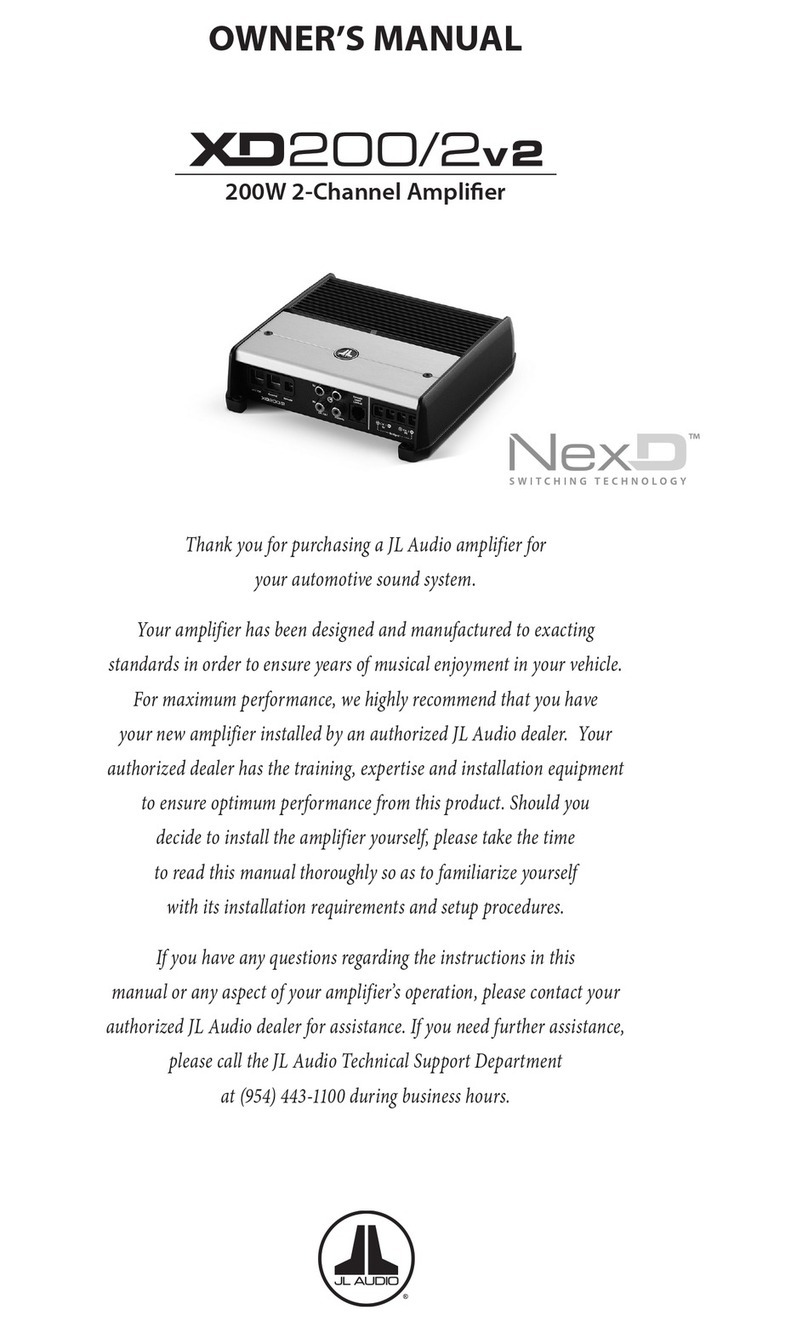
JL Audio
JL Audio XD200 owner's manual

Kaption Audio
Kaption Audio 570-DZR600X1 owner's manual

Copley Controls Corp.
Copley Controls Corp. XTL user guide

VAC
VAC Renaissance Mk II Operation & maintenance information
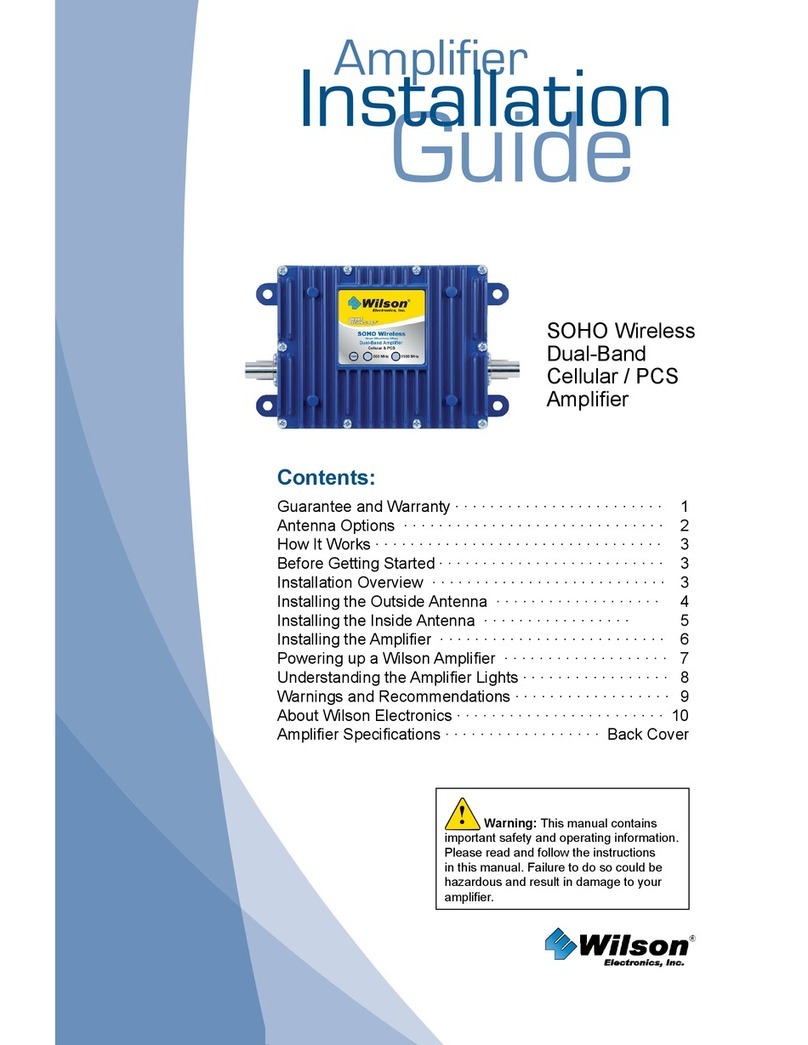
Wilson Electronics
Wilson Electronics 271245 installation guide