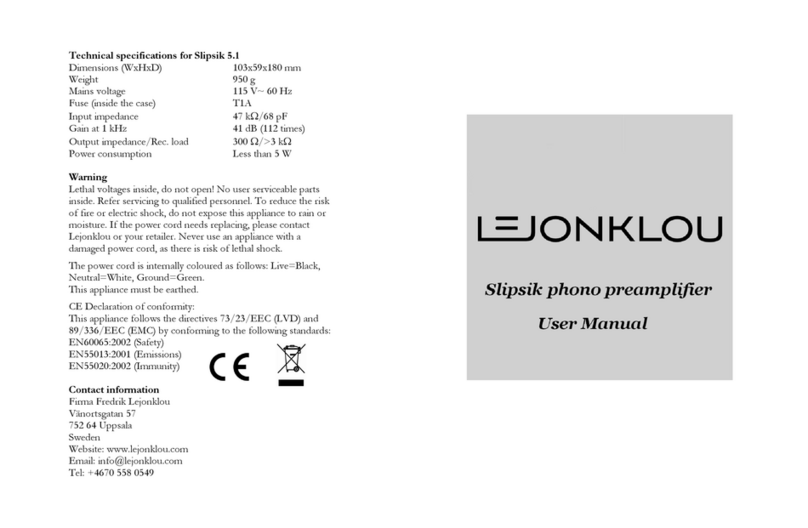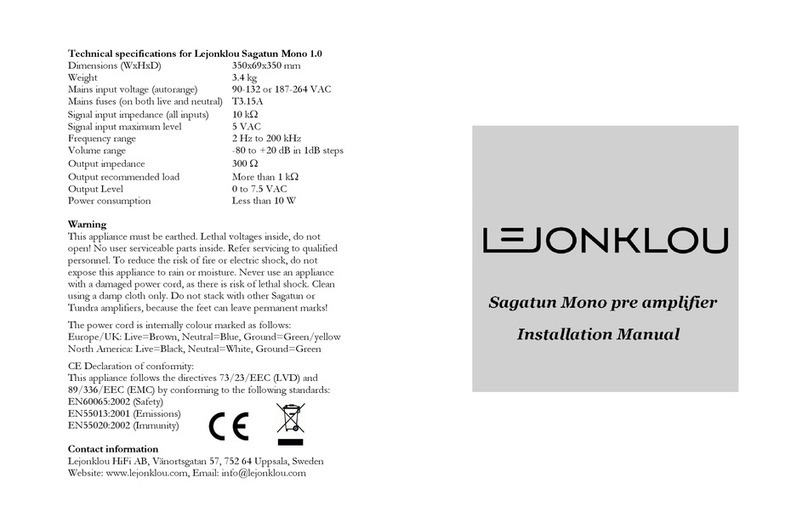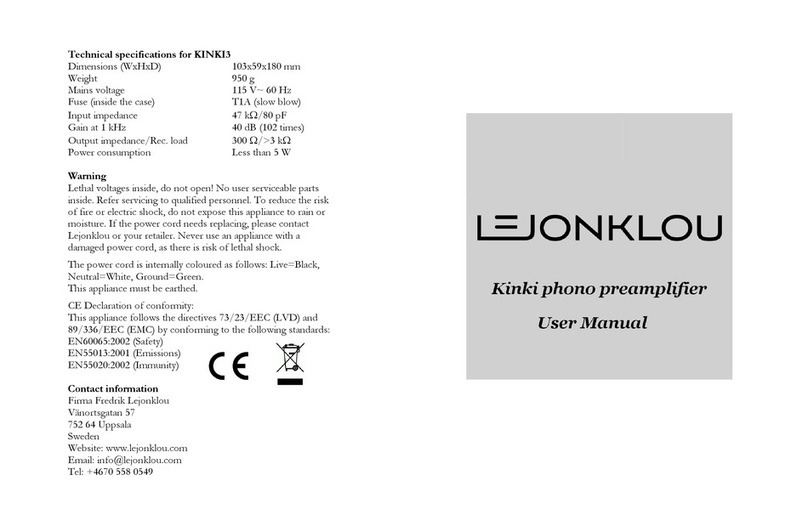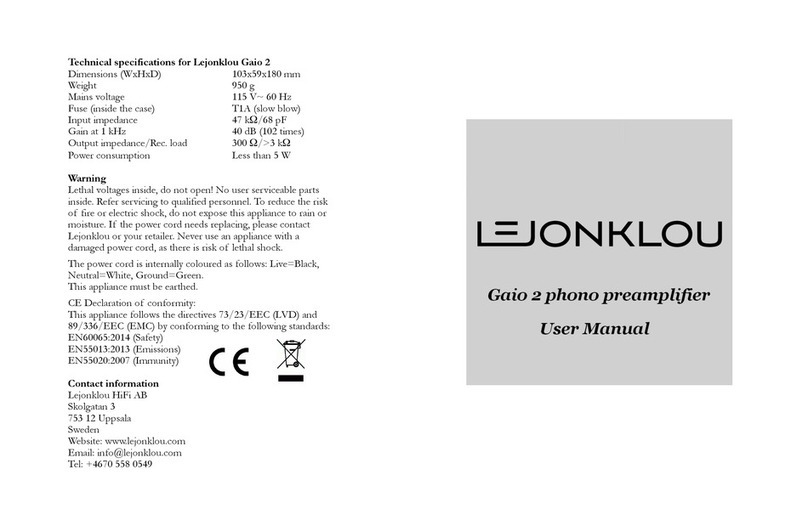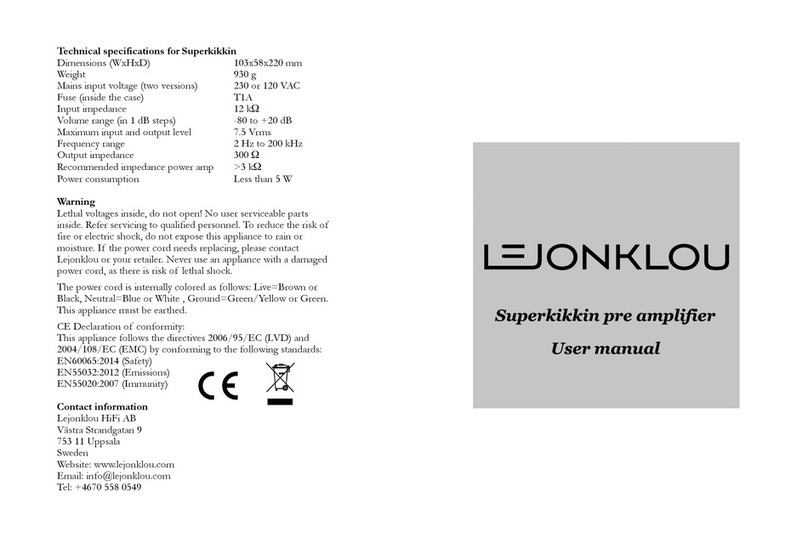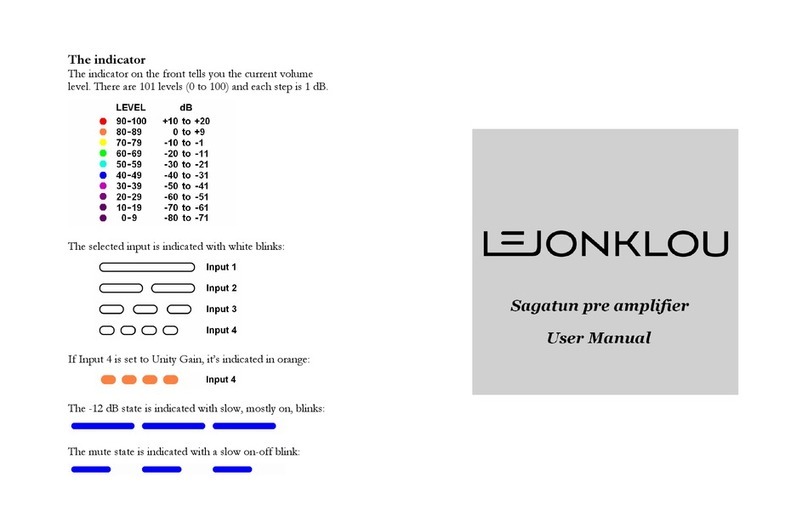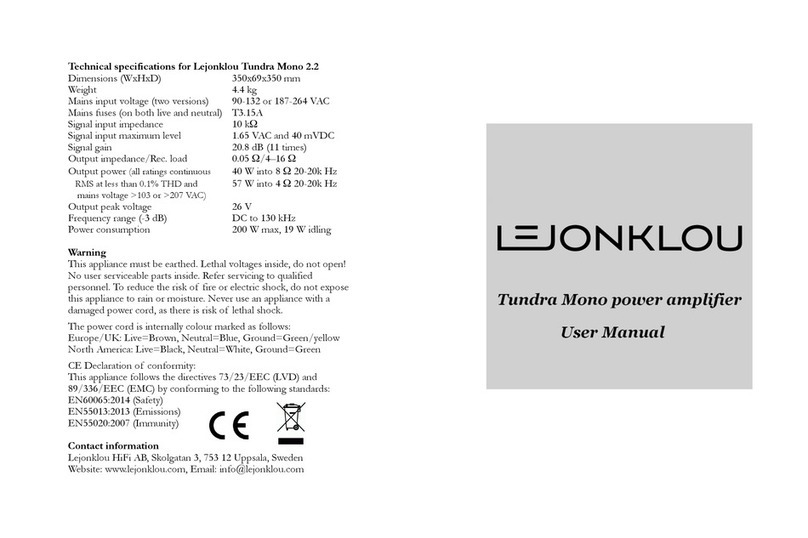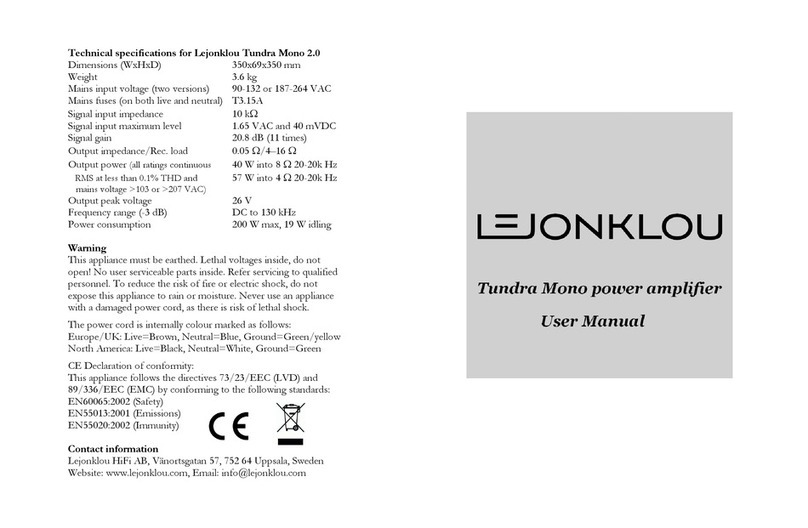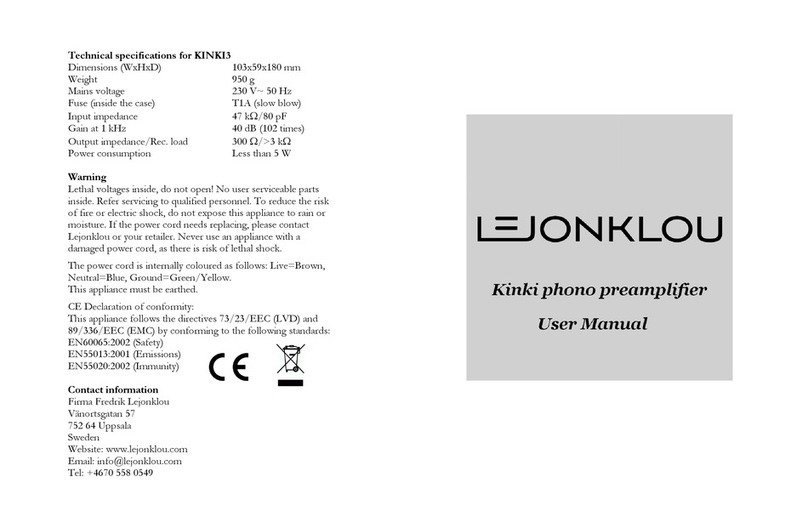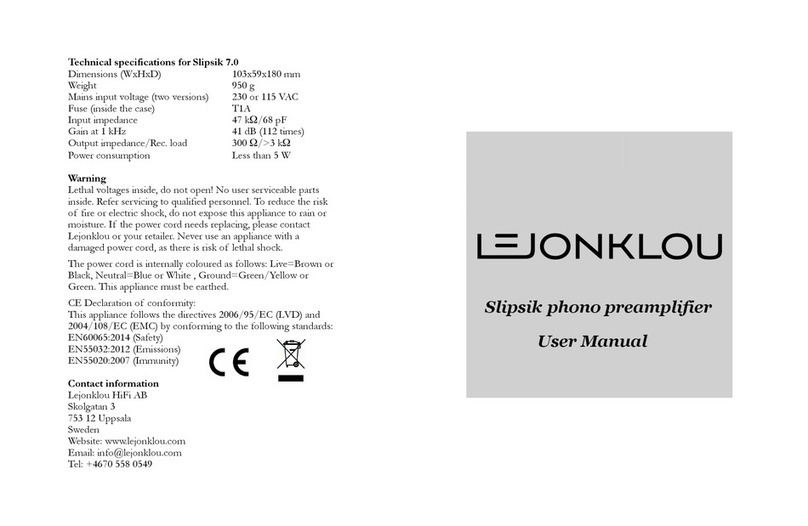Thank you for buying Lejonklou Gaio!
Please read this man al before connecting yo r Gaio.
Connections
Gaio is b ilt as a d al mono design. This means that each
side (left and right) handles one channel only. Start by
connecting yo r t rntable to the pper phono/RCA jacks.
Now connect a good pair of interconnects from the o tp ts
to a pair of line level inp ts on yo r amplifier as shown
below.
If yo r t rntable has a gro nd lead, connect it to the large
central gro nd screw.
Last of all, connect the power cord. On E ropean models,
make s re that the live phase of yo r power socket goes to
the pin closest to x in the name Volex printed on the pin
side of the power cord pl g. This will res lt in a weaker
electrical field aro nd the power s pply inside the Gaio,
which improves the so nd.
Gaio has very low power cons mption and is designed to be
operating contin ally. We strongly recommend, however,
that yo disconnect it from the mains d ring th nderstorms
and when left n sed for longer periods of time.
Extra groun lea
The optimal sit ation is that all components in the system
are gro nded thro gh their power cords, to a single common
point (s ch as in a power strip). Gaio ses a floating gro nd
design, which in most systems res lts in the best possible
so nd q ality.
In some systems, however, when Gaio is properly gro nded
and the amplifier is not, a h m problem can res lt. The
sol tion is to connect the s pplied gro nd lead, between a
rear corner screw and the gro nd screw, as shown in the
ill stration below.
If you on’t have a hum problem, on’t fit this cable.
We hope you will enjoy your Gaio!
If yo enco nter any problems with it, please contact yo r
retailer or Lejonklo directly. Email and telephone
information can be fo nd on the last page of this man al.