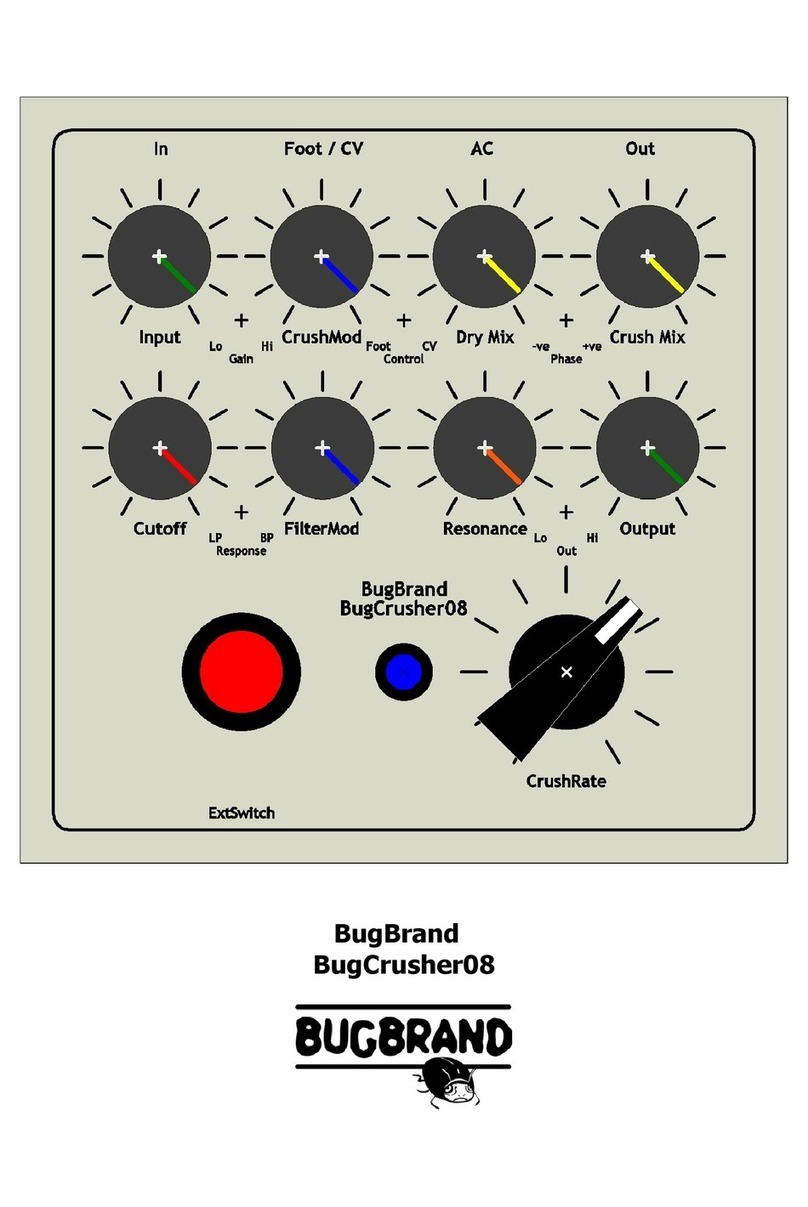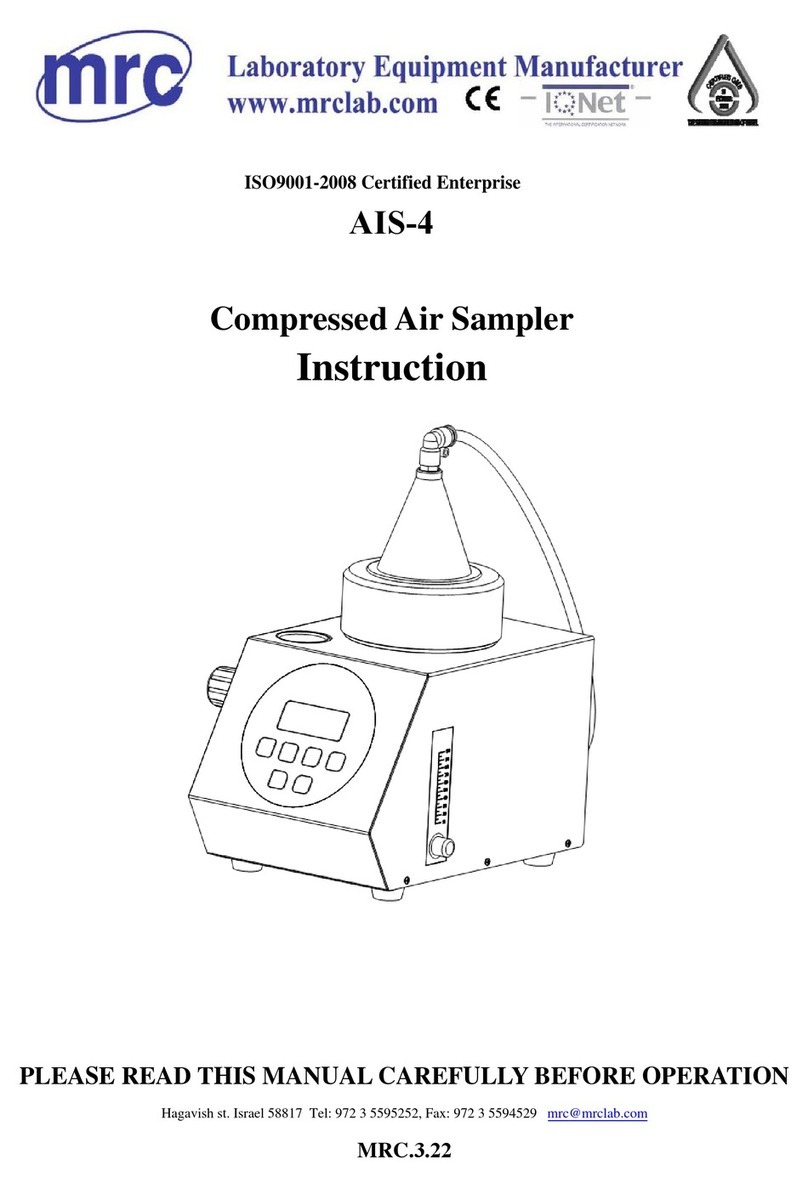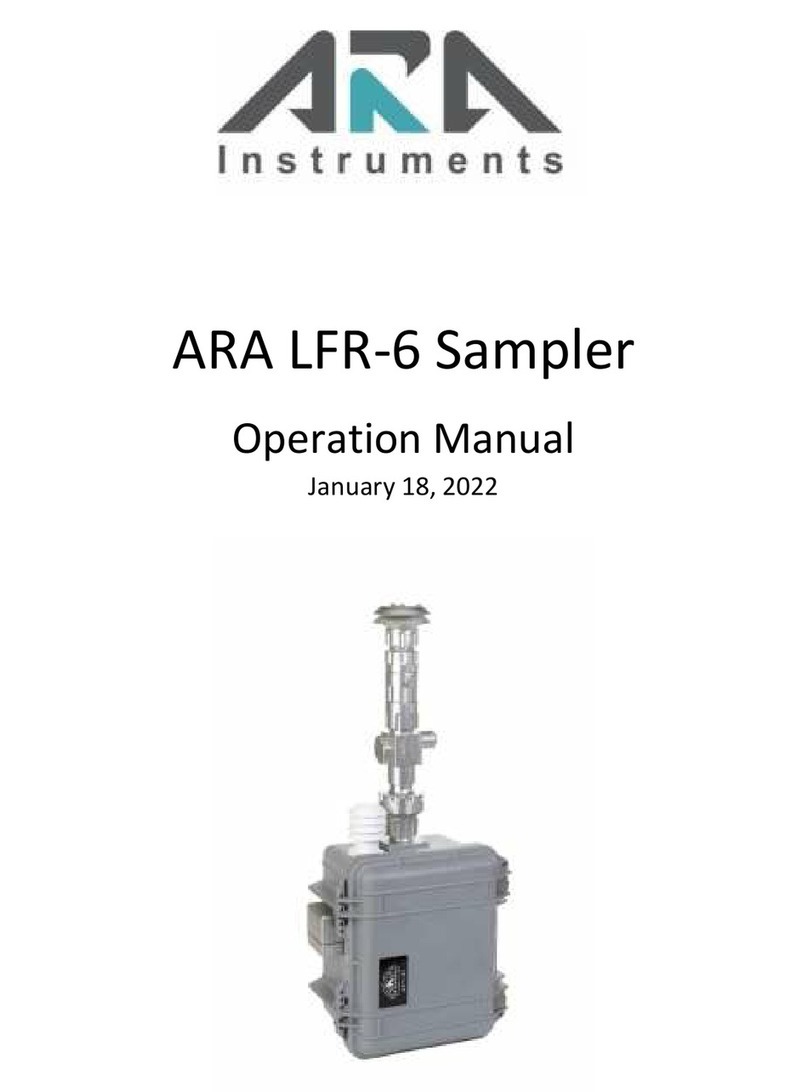Metrohm 750 Autosampler User manual

CH-9101 Herisau/Switzerland
Tel. ++41 71 353 85 85
Fax ++41 71 353 89 01
Internet www.metrohm.ch
E-Mail [email protected]
750 Autosampler
2.750.0020 Instrument version
8.750.1023 Instructions for Use
23.02.2000 / dö

Table of contents
750 Autosampler I
Table of contents
1Introduction............................................................................................1
1.1 Instrument description.............................................................................1
1.2 Theory of operation ..................................................................................2
1.3 Control elements.......................................................................................4
1.4 Information on the Instructions for Use................................................6
1.4.1 Organization....................................................................................6
1.4.2 Notation and pictograms ................................................................7
1.5 Safety notes ...............................................................................................8
1.5.1 Electrical safety ...............................................................................8
1.5.2 General precautionary rules............................................................8
2Installation..............................................................................................9
2.1 Setting up the instrument........................................................................9
2.1.1 Packaging .......................................................................................9
2.1.2 Check..............................................................................................9
2.1.3 Location...........................................................................................9
2.2 Connection to IC system........................................................................10
2.2.1 750 Autosampler as "Master"........................................................ 10
2.2.2 732 IC Detector as "Master" ..........................................................11
2.2.3 Connection to 762 with «IC Net»...................................................12
2.2.4 Tubing connection ........................................................................14
2.3 Mains connection....................................................................................15
2.3.1 Check fuses ..................................................................................15
2.3.2 Mains cable and mains connection..............................................16
2.3.3 Switching the instrument on/off ....................................................16
2.4 Initial checkout ........................................................................................17
3Operation...............................................................................................19
3.1 Fundamentals of operation ...................................................................19
3.1.1 Display and instrument dialog ......................................................19
3.1.2 Overview of key functions .............................................................20
3.2 System settings.......................................................................................23
3.3 Manual rinsing.........................................................................................26
3.4 Manual injection......................................................................................26
3.5 Methods ....................................................................................................28
3.6 Method procedure...................................................................................34
3.7 Priority sample.........................................................................................35
3.8 Remote control........................................................................................36

Inhaltsverzeichnis
750 Autosampler
II
4Notes – Maintenance – Faults...................................... 39
4.1 Operating information............................................................................ 39
4.1.1 Loading sample vials.................................................................... 39
4.1.2 Sample preparation ...................................................................... 39
4.1.3 Operating parameters................................................................... 40
4.2 Maintenance and servicing ................................................................... 41
4.2.1 General information ...................................................................... 41
4.2.2 Transfer needle replacement........................................................ 41
4.2.3 Sample preparation ...................................................................... 42
4.3 Remedying malfunctions....................................................................... 43
4.3.1 Non-reproducible injections ......................................................... 43
4.3.2 Missed injections.......................................................................... 44
4.4 Error messages....................................................................................... 45
4.4.1 Entry error messages.................................................................... 45
4.4.2 System error messages................................................................ 47
4.4.3 Remote control error codes.......................................................... 48
5Appendix ................................................................................................ 49
5.1 Technical data ......................................................................................... 49
5.2 Interfaces.................................................................................................. 51
5.2.1 Contact closure strips................................................................... 51
5.2.2 RS232 interface............................................................................. 53
5.3 Standard equipment............................................................................... 54
5.4 Optional accessories.............................................................................. 55
5.5 Warranty and conformity....................................................................... 56
5.5.1 Warranty........................................................................................ 56
5.5.2 EU Declaration of conformity........................................................ 57
5.5.3 Certificate of conformity and system validation............................ 58
5.6 Index.......................................................................................................... 59
List of figures
Fig. 1:Autosampler 750 ............................................................................................... 1
Fig. 2:Positive displacement sample injection ............................................................ 2
Fig. 3:Displacement volume versus needle position .................................................. 3
Fig. 4:Front of 750 Autosampler.................................................................................. 4
Fig. 5:Rear of 750 Autosampler................................................................................... 5
Fig. 6:Connection of 750 Autosampler to 732/733 ................................................... 11
Fig. 7:Connection of 750 Autosampler to 732/733 and 762 ..................................... 13
Fig. 8:Keypad ............................................................................................................ 20
Abb. 9:Manual sample filtering ................................................................................... 39
Fig. 10:Sample filtering with FilterCaps....................................................................... 40
Fig. 11:Transfer needle replacement........................................................................... 51
Fig. 12:Valve control .................................................................................................... 57
Fig. 13:Inputs/outputs.................................................................................................. 51

1.1 Instrument description
750 Autosampler 1
1 Introduction
1.1 Instrument description
The 750 Autosampler is a microcomputer-operated sampling/con-
troller system designed to be used with the ion chromatographic in-
struments 732 IC Detector and 733 IC Separation Center. It has a ca-
pacity of up to 128 samples, which are transferred automatically into
the sample loop of the 733 IC Separation Center.
The 750 Autosampler performs up to four, fixed loop injections per vial
at user-selectable time intervals. All operating parameters are entered
from the front panel. Additionally, the instrument can be controlled re-
motely either by an externally programmable contact closure or through
the RS232 connector located on the rear panel.
Fig. 1: 750 Autosampler

1 Introduction
750 Autosampler
2
1.2 Theory of operation
Displacement principle
The 750 Autosampler operates using the positive displacement princi-
ple of sample transfer. This sample transfer process into the sample
loop of the 733 IC Separation Center is illustrated in Fig. 2. When an in-
jection is initiated, the hollow transfer needle 55 descends into the vial.
The needle tip punctures the polyethylene cap of the sample vial. The
opening into the needle is located on the side to minimize plugging by
cap material as the cap is punctured. The needle continues downward
until the pushrod contacts the area around the puncture in the cap
which forces the cap down into the vial. The piston action of the cap
pressurizes the sample and forces it up through the needle and the
transfer tubing 88 that is connected to the needle. From the transfer
tubing, the sample flows through the injection valve and sample loop
with the excess passing on through the waste tube to a waste con-
tainer.
Rinsing by air bubbles
The air bubble (minimum 150 µL), which is always present at the top of
a properly filled and capped vial, precedes the sample stream through
the plumbing. The bubble disrupts the laminar flow of the fluid in the
tubing while pushing out the previous sample and solvent. This effect,
in addition to the large excess volume of sample, helps to minimize
sample carryover.
RUN FILL/LOAD INJECT RUN
A B C D
Fig. 2: Positive displacement sample injection
Column
Waste
Eluent
Sample
Needle
Cap
Sample vial
Valve

1.2 Theory of operation
750 Autosampler 3
Number of injections
The number of injections per sample with the 750 Autosampler de-
pends on the sample loop size. With sample loops >10 µL max. 3,
with sample loops ≤10 µL max. 4 injections are possible. Fig. 3 details
the needle position and displacement volume at the sample delivery
action. Care should always be taken that the injection volume is at least
three times greater than the volume of the sample loop. This is why only
a maximum of 2 injections per sample should be made with 100 µL
loops; the minimum sample volume is 300 µL for 1 and 600 µL for 2 in-
jections. For sample loops with a volume ≤10 µL up to 4 injections per
sample are possible. The minimum sample volume required is 150 µL
for 1, 300 µL for 2, 450 µL for 3 and 600 µL for 4 injections.
Rinsing
Rinsing will be necessary for highly concentrated samples or for sam-
ples that may absorb in the tubing or in the injection valve. Rinse vials
are filled with eluent or other suitable solvent. The Rinse process is
shown in Fig. 3. Rinse vials can be used either after each vial (every
even numbered or odd numbered vial) or at programmed vial intervals.
There are two types of Rinses, the Normal Rinse and the Quick Rinse.
The Normal Rinse occurs after all the injections have been made from
the sample vial and the run time has elapsed. A Quick Rinse occurs
immediately after an injection and is used in applications where the
sample solution must not be left in the needle, transfer tubing or valve
for whatever reason. Only one injection per vial can be programmed
when using a Quick Rinse.
Injection 1 Injection
per vial 2 Injections
per vial 3 Injections
per vial 4 Injections
per vial Rinse
1
2
3
4
2.65 cm
730 µL
1.63 cm
450 µL
1.02 cm
280 µL
1.63 cm
450 µL
0.51 cm
140 µL
0.51 cm
140 µL
1.12 cm
310 µL
0.51 cm
140 µL
0.51 cm
140 µL
0.51 cm
140 µL
2.65 cm
730 µL
Fig. 3: Displacement volume versus needle position

1 Introduction
750 Autosampler
4
1.3 Control elements
750 Autosampler
RINSEINJECTION
MANUAL
METHOD
REM/LOCTEMPSYSTEM
F3F2F1
4
7
.CLEAR
1
0
8 9
5 6
2 3
FUNCTION
RUN/STOP
PRIORITY
ENTER
11
22
33
44
556677
88
Fig. 4: Front of the 750 Autosampler
11 Display (LCD)
comprising 4 lines each of
20 characters
55 Transfer needle
22 Keypad
with function, numeric and cursor
keys (details see chap. 3.1.2)
66 Holder for transfer tubing
33 Sample rack (6.2041.600)
for 128 sample vials
77 Holder stopper
44 Sample vial
6.2743.000 sample vial (PP) or
6.2413.000 sample vial (glass)
88 Transfer tubing
6.1803.000 PTFE capillary for the
connection of the 750 Autosampler
with the injector of the 733 IC
Separation Center

1.3 Control elements
750 Autosampler 5
Hz
VA
V
Type:
U:
f:
Nr.:
S:
Switzerland
99
1010
1212
1313
1414
1515
RS-232
PRINTER
EXT PWR
CONTROL
BCD
IEEE
INJECT
LOAD
1111
Fig. 5: Rear of the 750 Autosampler
99 Contact closure strip for valve
control
details see chap. 5.2.1
1313 Mains switch
switch to switch the instrument on
and off: I = ON 0 =
OFF
1010 Contact closure strip for external
control
details see chap. 5.2.1
1414 Mains connection plug
mains connection see chap. 2.3
1111 RS232 interface
details see chap. 5.2.2 1515 Fuse cassette
changing the fuses, see chap. 2.3.1
1212 Model plate
with instrument and serial number,
mains voltage, mains frequency,
power consumption

1 Introduction
750 Autosampler
6
1.4 Information on the Instructions for Use
Please read through these Instructions for Use carefully before you put
the 750 Autosampler into operation. The Instructions for Use contain
information and warnings which must be heeded by the user to assure
safe operation of the instrument.
1.4.1 Organization
These 8.750.1023 Instructions for Use for the 750 Autosampler pro-
vide a comprehensive overview of the installation, startup procedure,
operation, fault rectification and technical specifications of the instru-
ment. The Instructions for Use are organized as follows:
Section 1 Introduction
General description of instruments, control parts
and safety notes
Section 2 Installation
Installation of the 750 Autosampler, connection to
IC Separation Center 733, initial checkout
Section 3 Operation
Detailed description of the operation and
explanation of functions of all keys
Section 4 Notes – Maintenance – Faults
Notes on operation, maintenance,
fault rectification, diagnostic tests
Section 5 Appendix
Technical data, interfaces, standard equipment,
options, warranty, declarations of conformity, index
To find the required information on the instruments, you will find it an
advantage to use either the Table of contents or the Index at the
back.

1.4 Information on the Instructions for Use
750 Autosampler 7
1.4.2 Notation and pictograms
The following notations and pictograms (symbols) are used in these In-
structions for Use:
<PARAM> Key
"Run Time"Parameter or entry value
55 Control element of 750
(see chap. 1.3)
8484 Control element of 732/733
(see Instructions for Use 732)
1414 Control element of 762
(see Instructions for Use 762)
READY
SELECT A FUNCTION
Display
Text in display 11 of the 750 Auto-
sampler
Hazard
This symbol draws attention to a
possible danger to life or of injury if
the associated directions are not
followed correctly.
Warning
This symbol draws attention to
possible damage to instruments or
instrument parts if the associated
directions are not followed cor-
rectly.
Caution
This symbol marks important in-
formation. First read the associ-
ated directions before you con-
tinue.
Comment
This symbol marks additional in-
formation and tips.

1 Introduction
750 Autosampler
8
1.5 Safety notes
1.5.1 Electrical safety
While electrical safety in the handling of the 750 Autosampler is assured
in the context of the specifications IEC 1010-1 (protection class 1, de-
gree of protection IP20), the following points should be noted:
• Mains connection
Setting the mains voltage, checking the mains fuse and the mains
connection must be effected in accordance with the instructions in
section 2.3.
• Opening the 750 Autosampler
When the 750 Autosampler is connected to the power supply the
instrument must neither be opened nor should parts be removed from
it, otherwise there is a danger of coming into contact with compo-
nents which are live. Always disconnect the instrument from all voltage
sources before you open it and ensure that the mains cable is
disconnected from mains connection plug 1414 !
• Protection against static charges
Electronic components are sensitive to static charging and can be
destroyed by discharges. Before you touch any of the components
inside the 750 Autosampler, you should earth yourself and any tools
you are using by touching an earthed object (e.g. housing of the
instrument or a radiator) to eliminate any static charges which exist.
1.5.2 General precautionary rules
• Handling of solvents
Check all tubing of the IC system periodically for possible leaks.
Follow the relevant instructions regarding the handling of flammable
and/or toxic solvents and their disposal.

2.1 Setting up the instrument
750 Autosampler 9
2 Installation
2.1 Setting up the instrument
2.1.1 Packaging
The 750 Autosampler is supplied together with the separately packed
accessories in special packagings containing shock-absorbing foam
linings designed to provide excellent protection. The actual instrument
is packed in an evacuated polyethylene bag to prevent the ingress of
dust. Please store all these special packagings as only they can assure
damage-free transport of the instrument.
2.1.2 Check
After receipt, immediately check whether the shipment is complete and
has arrived without damage (compare with delivery note and list of
accessories in section 5.3). In the case of transport damage, see
instructions in section 5.5.1 "Warranty".
2.1.3 Location
Position the instrument in the laboratory at a location convenient for op-
eration, free from vibrations and protected against a corrosive atmos-
phere and contamination by chemicals. The Autosampler should be lo-
cated as close as possible to the IC system to minimize dead volume.
When not in use the instrument should always be covered with the
6.2742.010 dust cover.

2 Installation
750 Autosampler
10
2.2 Connection to IC system
2.2.1 750 Autosampler as "Master"
When an IC system consisting of 732 IC Detector, 733 IC Separation
Center, and 709 IC Pump is operated with the 750 Autosampler as
"Master" the command to start the next injection after the analysis time
"Run Time" has elapsed will be given by the Autosampler itself. In this
case the 750 Autosampler is connected to the 733 IC Separation Cen-
ter with the 6.2128.100 cable as shown in Fig. 6. In addition the 709 IC
Pump can be connected to the 750 Autosampler in such a way that
when the pump stops the Autosampler will also be automatically
stopped (important for unattended continuous operation).
1Electrical connection 750 – 733
• Connect 6.2140.020 connector plug to contact closure strip 99
of the 750 Autosampler.
• Connect one end of the 6.2128.100 cable to the connections
"LOAD NO", "LOAD COM", "INJECT NO" and "INJECT COM"
on the connector plug inserted in the contact closure strip 99.
The four cable ends are appropriately inscribed with "LOAD
NO" (green), "LOAD COM" (yellow), "INJECT NO" (brown) and
"INJECT COM" (white).
• Connect the other end of the 6.2128.100 cable to the con-
nections "Ground", "Fill" and "Inject" on the terminal block 3838
(valve A) or 4646 (valve B) of the 733 IC Separation Center. The
three cable ends are appropriately inscribed with "GND"
(white), "FILL" (green) and "INJECT" (brown).
2Electrical connection 750 – 709 (optional)
• Connect 6.2140.010 connector plug to contact closure strip
1010 of the 750 Autosampler.
• Connect jumper P12 to the control interface of the 709 IC
Pump in such a way that the contacts at outputs 3 and 4 will
be closed when the pump has stopped (see chap. 5.2 of the
709 Instructions for Use).
• Use 6.2134.070 cable (option) to connect outputs 3 and 4 of
the control interface on the 709 IC Pump with connection
"REMOTE STOP INPUT" and "GND" on contact closure strip
1010 of the 750 Autosampler.
Settings with 750 Autosampler as "Master"
The following settings are recommended for operating the IC system
with 750 Autosampler as "Master":
• 750 Autosampler: "Run Time"≥3.0 min
• 732 IC Detector: operation without program or
with "Inject" program

2.2 Connection to IC system
750 Autosampler 11
732
733
709
6.2125.090
INJECT
LOAD
750
6.2134.070
6.2128.100
6.2125.060
6.2115.070
Fig. 6:Connection of 750 Autosampler at 732/733
2.2.2 732 IC Detector as "Master"
When an IC system consisting of 732 IC Detector, 733 IC Separation
Center, and 709 IC Pump is operated with the 732 IC Detector as
"Master" the 750 Autosampler sample change procedure will be started
by a signal from the 733 IC Separation Center. The Autosampler must
be connected to the 733 IC Separation Center with two cables as
shown in Fig. 6. In addition the 709 IC Pump can be connected to the
750 Autosampler in such a way that when the pump stops the Auto-
sampler will also be automatically stopped (important for unattended
continuous operation).
1Electrical connection 750 – 733
• Connect 6.2140.020 connector plug to contact closure strip 99
and 6.2140.010 connector plug to contact closure strip 1010of
the 750 Autosampler.
• Connect one end of the 6.2128.100 cable to the connections
"LOAD NO", "LOAD COM", "INJECT NO" and "INJECT COM"
on the connector plug inserted in the contact closure strip 99.
The four cable ends are appropriately inscribed with "LOAD
NO" (green), "LOAD COM" (yellow), "INJECT NO" (brown) and
"INJECT COM" (white).
• Connect the other end of the 6.2128.100 cable to the con-
nections "Ground", "Fill" and "Inject" on the terminal block 3838
(valve A) or 4646 (valve B) of the 733 IC Separation Center. The
three cable ends are appropriately inscribed with "GND"
(white), "FILL" (green) and "INJECT" (brown).
Evaluation system
Cable 732/Evaluation
system (start signal)
Cable 732/Evaluation
System (analog signal)

2 Installation
750 Autosampler
12
• Connect one end of the 6.2115.070 cable (option) to the
connections "EXTERNAL INJECT INPUT" and "GND" on the
connector plug inserted in the contact closure strip 1010.
• Connect the other end of the 6.2115.070 cable to the con-
nections "Pos. Fill" on the terminal block 3838 (valve A) or 4646
(valve B) of the 733 IC Separation Center so that COM and
GND are connected.
2Electrical connection 750 – 709 (optional)
• Connect jumper P12 to the control interface of the 709 IC
Pump in such a way that the contacts at outputs 3 and 4 will
be closed when the pump has stopped (see chap. 5.2 of the
709 Instructions for Use).
• Use 6.2134.070 cable (option) to connect outputs 3 and 4 of
the control interface on the 709 IC Pump with connection
"REMOTE STOP INPUT" and "GND" on contact closure strip
1010 of the 750 Autosampler.
Settings with 732 IC Detector as "Master"
The following settings are recommended for operating the IC system
with 732 IC Detector as "Master":
• 750 Autosampler: "Run Time"= 0.0 min
• 732 IC Detector: operation with cycle program with
command "valve A/B = fill" at time
"0.0 min".
2.2.3 Connection to 762 with «IC Net»
When a modular IC system consisting of 732 IC Detector, 733 IC
Separation Center, 709 IC Pump, and 762 IC Interface is operated with
the PC software «IC Net»as "Master" the 750 Autosampler sample
change procedure will be started by a signal from the 733 IC Separa-
tion Center. The Autosampler must be connected to the 762 IC Inter-
face using the 6.2134.000 cable and to the 733 IC Separation Center
using the 6.2128.100 as shown in Fig. 7.
1Electrical connection 750 – 762
• Connect RS232 interface 1111 at the 750 Autosampler to one of
the RS232 interfaces 1414 or 1818 at the 762 IC Interface using
the 6.2134.000 cable.
2Electrical connection 750 – 733
• Connect 6.2140.020 connector plug to contact closure strip 99
of the 750 Autosampler.
• Connect one end of the 6.2128.100 cable to the connections
"LOAD NO", "LOAD COM", "INJECT NO" and "INJECT COM"
on the connector plug inserted in the contact closure strip 99.

2.2 Connection to IC system
750 Autosampler 13
The four cable ends are appropriately inscribed with "LOAD
NO" (green), "LOAD COM" (yellow), "INJECT NO" (brown) and
"INJECT COM" (white).
• Connect the other end of the 6.2128.100 cable to the con-
nections "Ground", "Fill" and "Inject" on the terminal block 3838
(valve A) or 4646 (valve B) of the 733 IC Separation Center. The
three cable ends are appropriately inscribed with "GND"
(white), "FILL" (green) and "INJECT" (brown).
732
733
709762
PC
6.2134.100
6.2128.130
6.2115.070
6.2134.090
6.2125.090
(732)
INJECT
LOAD
750
6.2134.000
6.2128.100
Fig. 7:Connection of 750 Autosampler at 732/733 and 762

2 Installation
750 Autosampler
14
2.2.4 Tubing connection
For transferring the sample from the 750 Autosampler to the injection
valve of the 733 IC Separation Center the following tubing connections
must be made:
1Tubing connection 750 – injection valve
• At the 733 IC Separation Center, loosen the rotary nipple
screwed onto the interior side of connection 2222 or 2828.
• Take PTFE suction tubing 8888 (see Fig. 16 and Fig. 17 of the
732/733 Instructions for Use) completely out of connection 2222
or 2828 and unscrew from connection "1" of injection valve 6868.
• Cut transfer tubing 88 (6.1803.000 PTFE capillary tubing of 750
accessories) to the shortest possible length between the
needle of the 750 Autosampler and injection valve 6868 of the
733 IC Separation Center.
• Remove the cover from transfer needle 55 of the 750 Auto-
sampler and screw one end of transfer tubing 88 to this con-
nection with the aid of a 6.2744.010 PEEK compression fit-
ting.
• Remove holder stopper 77 from holder 66 and pull 6.1803.000
PTFE capillary tubing so far through the opening of holder
stopper 77 that the tubing length between needle connection
and the holder stopper is about 30 cm. Then press holder
stopper 77 fully back into holder 66.
• Pull the other end of the transfer tubing 88 through the opening
2222 or 2828 of the 733 IC Separation Center and screw onto
connection "1" of injection valve 6868 using a 6.2744.010 PEEK
compression fitting.
• Retighten rotary nipple on the interior side of connection 2222
or 2828 to fix the capillary tubing.
2Tubing connection injection valve – waste
• Insert 6.2744.020 coupling (from 733 accessories) into con-
nection 2121 or 2727 of the 733 IC Separation Center.
• Screw PTFE suction tubing 8888 onto the 6.2744.020 coupling
attached to connection 2121 or 2727 and lead it into the waste
container.
In the case of the 2.733.0X20 IC Separation Center with two injection
valves, it is possible to fill both sample loops from the same 750
Autosampler. For this, connection "1" of valve A (outlet of the sample
loop) must be connected to connection "2" of valve B (inlet of the
sample loop) using a 6.1803.000 PTFE Capillary tubing cut to the
appropriate length.

2.3 Mains connection
750 Autosampler 15
2.3 Mains connection
Follow the instructions below for connecting to the power supply. If
the instrument is operated with the mains voltage set wrongly and/or
wrong mains fuse there is a danger of fire!
2.3.1 Check fuses
The selection of mains voltage (100, 120, 220 or 240 V) and mains fre-
quency (50 or 60 Hz) is made automatically by the 750 Autosampler
according to the mains voltage and frequency used. Nevertheless, be-
fore the 750 Autosampler is switched on for the first time a check
should be made as to whether the correct fuses for the intended mains
supply have been inserted in the instrument. Proceed as follows:
1Disconnect mains cable
Disconnect mains cable from mains connection plug 1414 of the
750 Autosampler (see Fig. 5).
2Remove fuse cassette
Using a screwdriver, loosen fuse cassette 1515 alongside the
mains connection plug 1414 and take out completely.
3Remove fuse holder
Lift up the spring clip on the upper side of fuse cassette 1515 and
remove the fuse holder completely from the fuse cassette.
4Check fuses
Carefully take the two fuses out of the fuse holder and check
their specifications:
100……120 V 2 A (rapid-action, with low rup-
turing capacity, 3AG)
230……240 V 1.25 A (rapid-action, with low rup-
turing capacity, 5××20 mm)
5Insert fuses
Change fuses if necessary and reinsert in fuse holder.
6Install fuse holder
Push the fuse holder into fuse cassette 1515 until the spring clip
clicks into position.
7Insert fuse cassette
Completely reinsert fuse cassette 1515 in 750 Autosampler.

2 Installation
750 Autosampler
16
2.3.2 Mains cable and mains connection
Mains cable
The instrument is supplied with one of three mains cables
• 6.2122.020 with plug SEV 12 (Switzerland, …)
• 6.2122.040 with plug CEE(7), VII (Germany, …)
• 6.2133.070 with plug NEMA 5-15 (USA, …)
which are three-cored and fitted with a plug with an earthing pin. If a
different plug has to be fitted, the yellow/green lead (IEC standard)
must be connected to protective earth (protection class 1).
Any break in the earthing inside or outside the instrument can make it
a hazard!
Mains connection
Plug the mains cable into mains connection plug 1414 of the 750 Auto-
sampler (see Fig. 5).
2.3.3 Switching the instrument on/off
The 750 Autosampler is switched on and off using mains switch 1313.
When the instrument is switched on display 11 lights up.

2.4 Initial checkout
750 Autosampler 17
2.4 Initial checkout
Initial checkout will prove the general operation of the instrument and
show that no shipping damage or installation problem exists which
would prevent normal operation. To carry out this checkout the 750
Autosampler must be connected to the 733 IC Separation Center as
described in chap. 2.2 and correctly connected to the mains supply as
described in chap. 2.3.
For the initial checkout a standard chromatogram for the separation
column used in the 733 IC Separation Center should be recorded. In
order to do this a sample vial 44 filled with at least 500 µL of a suitable
standard ion solution should be placed in position 1 of sample rack 33;
then proceed step by step as follows:
1Switch on 750 Autosampler
Switch on 750 Autosampler with mains switch 1313. The following
screen will be displayed after powerup and initialization:
READY
SELECT A FUNCTION
2Select "MANUAL INJECTION"
Press the <MANUAL INJECTION> key (<FUNCTION> +
<8>). The following screen will appear:
MANUAL INJECTION
ààSample Vial 1
Needle Depth POS 1
Run Injection ââ
3Enter sample vial position
Press the <1> key and then press the <ENTER> key. The
screen will now change to:
MANUAL INJECTION
Sample Vial 1
ààNeedle Depth POS 1
Run Injection ââ
4Enter needle depth
Press the <→> key two times and then press the <ENTER>
key. This results in the following display:
MANUAL INJECTION
Sample Vial 1
Needle Depth POS 3
ààRun Injection ââ
Table of contents