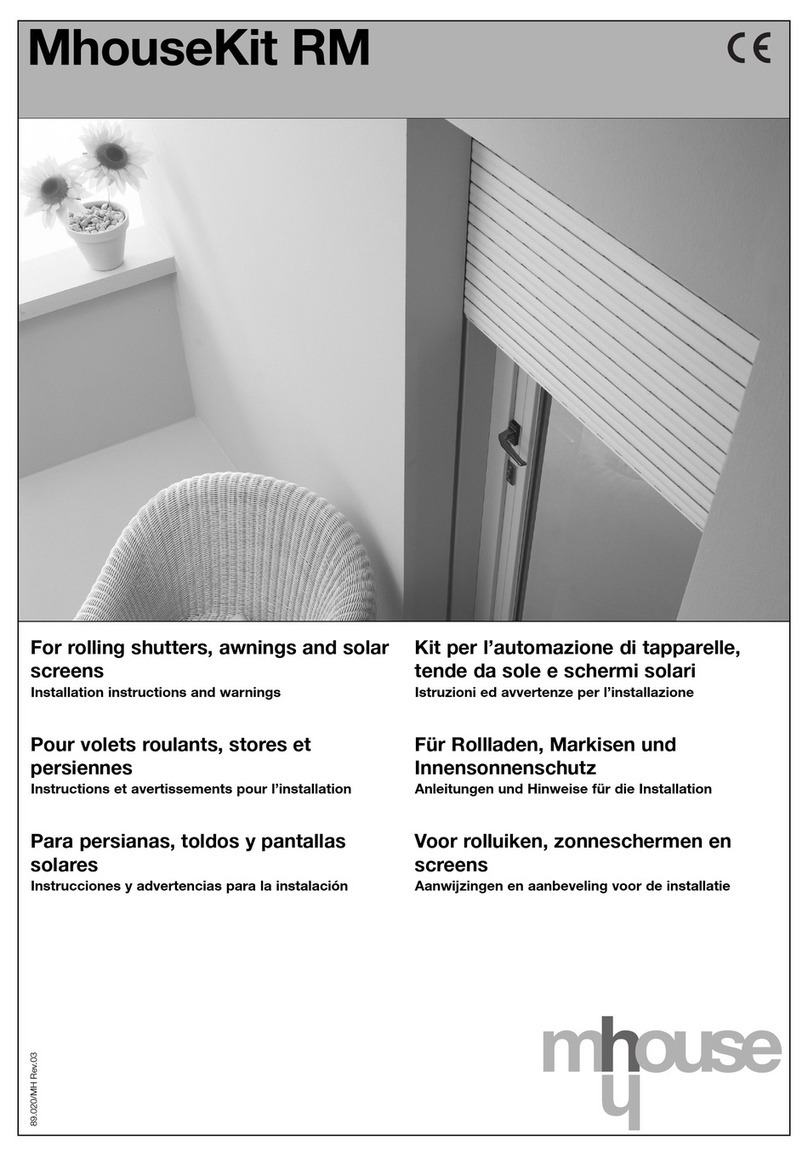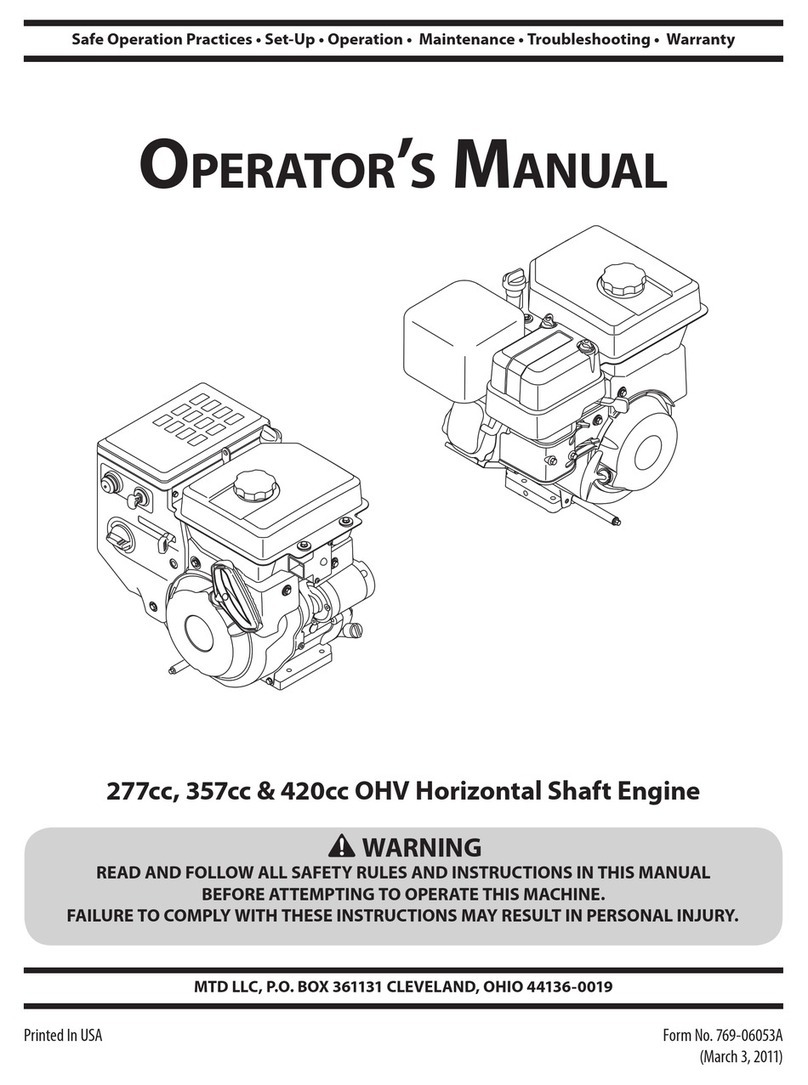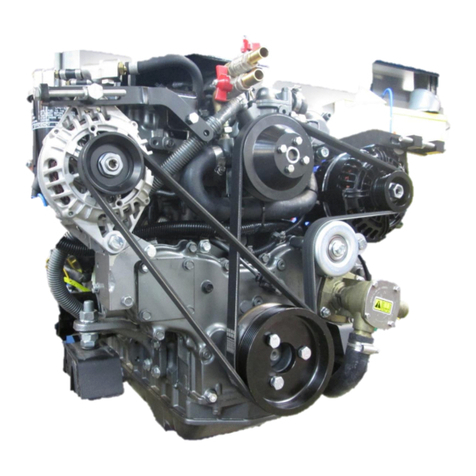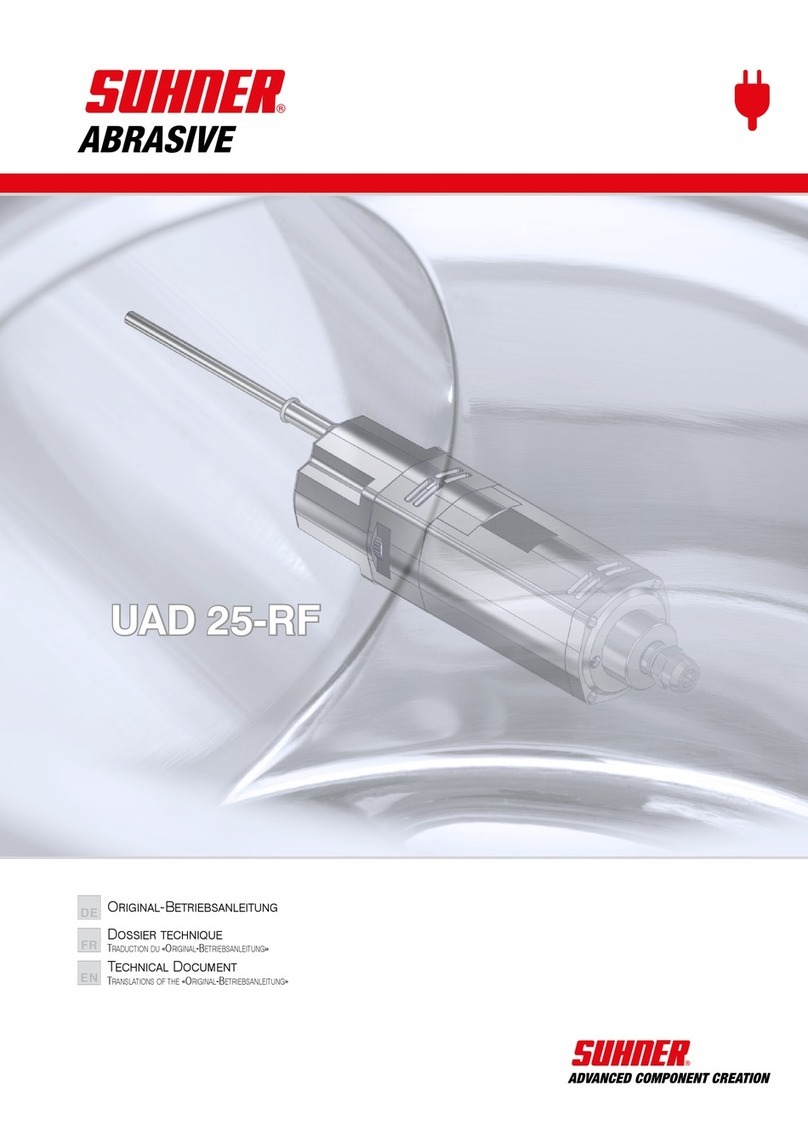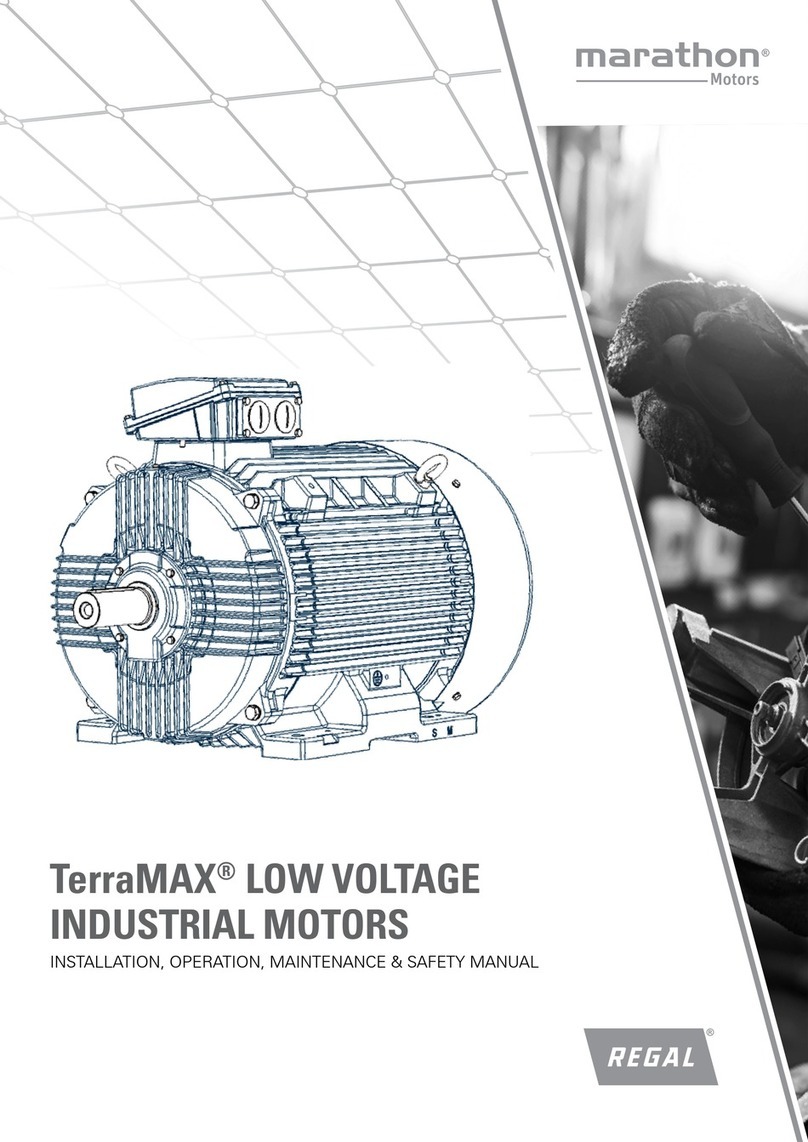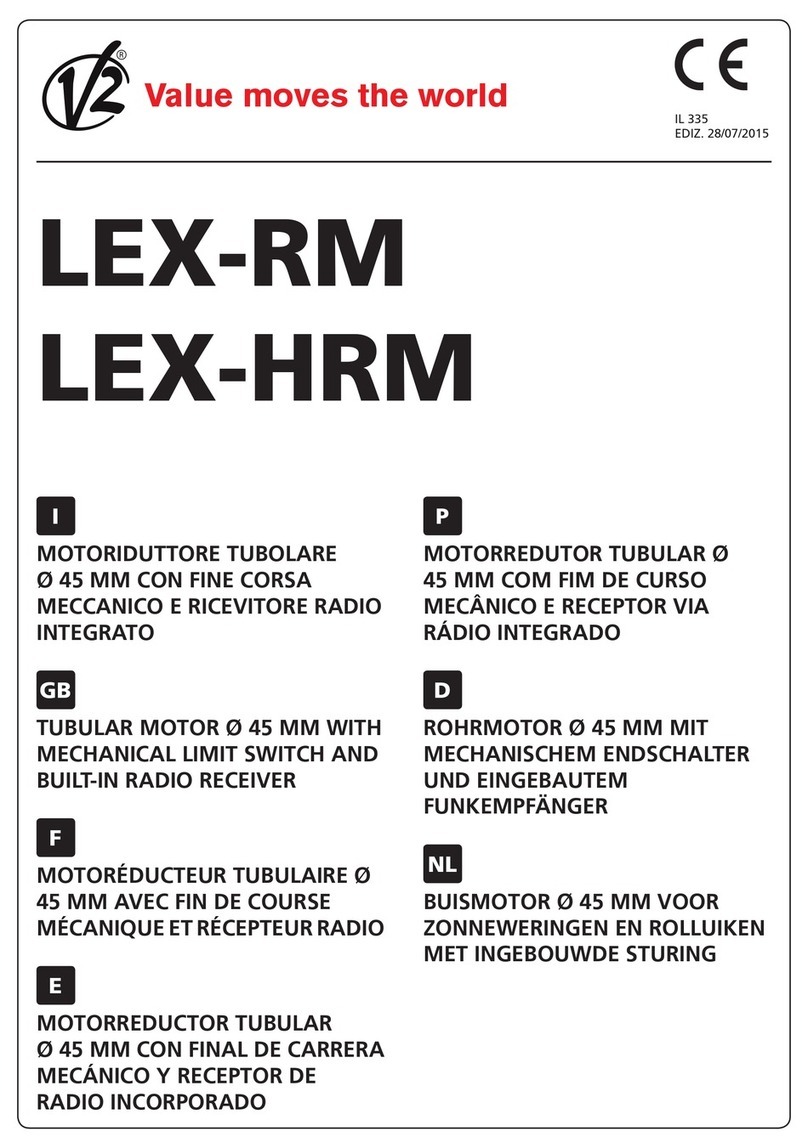Mhouse RME Technical specifications

MhouseKit RME
89.084 – Rev. 00 – 13-05-2010
EN Instructions and warnings for
installation and use
IT Istruzioni ed avvertenze per
l’installazione e l’uso
FR Instructions et avertissements
pour l’installation et l’utilisation
ES Instrucciones y advertencias
para la instalación y el uso
DE Installierungs-und Gebrauchs-
anleitungen und Hinweise
PL Instrukcje i ostrzeżenia do
instalacji i użytkowania
NL
Aanwijzingen en aanbevelingen
voor installatie en gebruik

WARNINGS AND PRECAUTIONS REGARDING SAFETY
English
1– English
1
STEP 1
1.1 - Recommendations regarding safety
•
ATTENTION! – For the safety of persons it is important to respect these
instructions. Incorrect installation can cause serious injury to persons carry-
ing out the job and for those using the plant. For this reason, during installa-
tion, it is important to carefully follow all instructions given in this manual.
In particular, if this is the first time you realise an automation for roller shut-
ters, before starting the job read all parts of the manual without rushing to
start the job.
Moreover, when reading, keep the components present in the kit on hand so
that it is possible to test and check what is being read (excluding program-
ming operations). If in doubt, request clarifications from the After-sales assis-
tance.
Considering the risk situations that can occur during the installation and use
phases of the automation, it is necessary to install the product respecting the
Laws, the Standards, local regulations and the following warnings.
• ATTENTION! – Important instructions regarding safety; keep these
instructions. Keep this manual for any future maintenance interventions and
product disposal.
1.2 - Recommendations for installation
• Before starting installation, check whether this specific model is suitable to
automate your shutter (see STEP 3). If it is not suitable, DO NOT proceed
with installation.
• This kit is set-up for a rolling shutter with winding roller in metal sheet with
orthogonal section, with width between the sides of 60 mm and sheet steel
thickness between 0.6 and 1 mm (fig. 6). However, using specific crown
wheels and drive wheels (not present in the package) it is also possible to
automate an awning or sunshade. All other use must be considered im-
proper and therefore prohibited! The manufacturer is not liable for da-
mage resulting from improper use of the product, different to that envi-
sioned in this manual.
• All jobs relative to the initial set-up, laying electric cables, mounting the au-
tomation devices and their electric connection, excluding the connection
of the plant to the fixed electrical mains, can also be performed by staff
that is not particularly qualified, as long as all instructions given in this manu-
al are respected scrupulously.
•The connection of the plant to the electric mains must only be per-
formed by a qualified electrician, with respect to these instructions (see
STEP 6) and the Safety Standards in force in the territory.
• All installation and maintenance operations of the product must take place
with the automation disconnected from the electric power input. As a pre-
caution, attach a card stating “ATTENTION! on the disconnection device.
MAINTENANCE IN PROGRESS”
• Before starting the installation interventions, move all electric cables away
that are not involved in the job. Moreover, deactivate all mechanisms not nec-
essary for the motorised functioning of the winding device.
• If the product is installed at a height lower than 2.5 m from the floor or from
another support surface, it is necessary to protect the moving parts with a
covering, to prevent accidental access. For the protection, refer to the wind-
ing device instruction manual, always guaranteeing access for maintenance
interventions.
• Regarding sun shades, it is necessary to guarantee a minimum horizontal
distance of 40 cm between the completely open shade and any fixed object,
positioned in front.
• Handle the product with care during installation: prevent crushing, blows,
falls or contacts with any liquid. Do not introduce pointed objects into the
motor, do not drill or apply screws outside the motor, do not put the product
near to heat sources or expose it to naked flames (fig. 1).
These actions can damage the product and be cause of malfunctioning or
dangerous situations. In these cases, suspend installation immediately and
contact the After-sales Assistance.
• Do not dismount the product apart from the operations envisioned in this
manual.
• Do not make modifications on any part of the product apart from those stat-
ed in this manual. Unauthorised operations can only cause malfunctioning.
The manufacturer declines liability for damage deriving from arbitrary modifi-
cations to the product.
• The product power supply cable is in PVC and is suitable exclusively for
indoor installation. If installation takes place outdoors, protect all of the cable
with a specific pipe for protection of the electric cables.
• If the power supply cable is damaged, the product cannot be used because
the cable cannot be replaced. In these cases, contact the After-sales Service.
• During realisation of the system, keep persons away from the winding device
when it is in movement.
• The product packaging material must be disposed of in compliance with
local legislation.
1.3 - Recommendations for use
• The product is not destined to be used by persons (including children) with
reduced physical, sensorial or mental capacities or with no or little experience
and knowledge, unless they benefit by surveillance or training regarding use
of the product by means of a person responsible for their safety.
• Never allow children to play with control devices.
• Take care in the vicinity of the shutter/awning/screen when moving; keep at a
safe distance until the manoeuvre has been completed.
• Do not activate the winding device when maintenance is being performed
in the vicinity, such as cleaning windows. If the control devices are the auto-
matic type, also disconnect the electric power supply.
• Check the automation frequently to verify that there is no imbalance, signs of
wear or damage to cables or springs (if fitted). Do not use the automation if it
requires regulations or repairs, only contact specialised technical staff for the
solution of these problems.
Original instructions

STEP 4
ASSEMBLY AND INSTALLATION OF THE MOTOR
Attention! - Incorrect installation can cause serious injury.
Perform installation as described below, making reference also the phases
contained in fig. 8.
01. Insert the orthogonal crown ring (B) from the motor shaft side (H) and
push it up to the end run lock nut (G). Now, align the grooves inside the
crown ring with the two projections present on the lock-nut and push the
crown ring until the lock nut is covered.
02. Insert the drive wheel (C) onto the motor shaft (H).
03. Measure the distance between the points indicated in phase 5c in fig. 8.
04. Insert the motor into the winding device wheel, leaving only the head of
the motor outside.
05.
Tighten the screw supplied along the roller (self-drilling, 3.9 x 13, UNI 8118),
on the point where the drive wheel is present inside (C); attention! –
to determine the exact point where to place the screw, use the distance
measured previously in point 03.
06. Determine the side of the box where the motor head is to be positioned,
respecting the recommendations indicated in phase 5f of fig. 8.
07. Establish the point where the support (
D
) is to be fixed on the identified
internal wall of the box. Fix this support to the wall respecting the direc-
tion indicated in phase 5g in fig. 8.
08. Install the specific support on the wall opposite to that mentioned above
(not present in the pack) for the other end of the winding device roller.
09.
Finally, insert the complete roller in the respective supports set-up and block
the head of the motor to the support using the two cotter pins supplied.
STEP 5
SHUTTER/AWNING/SCREEN INSTALLATION
Install the shutter/awning/screen with reference to the relative instruction
manual.
STEP 6
ELECTRIC CONNECTIONS
Attention! – The connection of the plant to the electric
mains must only be performed by a qualified electrician.
6.1 - Installing safety devices in the electrical power
mains
In compliance with the electric installation rules, in the network that powers the
motor, a short circuit protection device and a disconnection device from the
mains electricity must be envisioned.
Attention! – The disconnection device must allow the complete discon-
nection of the power supply, in the conditions established by the over-
voltage category III.
The disconnection device must be located in view of the automation and, if it is
not visible, must envision a system that blocks any accidental or unauthorised
re-connection of the power supply, in order to prevent any danger.
Note – The two devices are not present in the package.
6.2 - Connecting the motor to the electrical mains
Attention!
• Incorrect connection can cause faults or dangerous situations, therefore
scrupulously respect the instructions given in this paragraph.
• If the power supply cable is damaged, the product cannot be used because
the cable cannot be replaced. In these cases, contact the After-sales Ser-
vice.
In electrical terms, the RME motor must be connected to a continuous power
supply, via a permanent connection to the 230V power mains. Connect the
three wires of the power cable as follows:
- Brown wire to “Phase”;
- Blue wire to “Neutral”;
- Yellow-green wire to “Earth”.
6.3 - Initial start-up and system check
On completion of connections, power up the tubular motor and at the same
time ensure that the motor completes 2 brief movements (= motor connected
correctly but not yet programmed). Note – the direction of motor rotation is not
important.
If the motor is already programmed it does not perform any movement.
INSTALLATION OF THE PRODUCT AND ELECTRIC CONNECTIONS
PRODUCT KNOW-HOW AND PRELIMINARY CHECKS
STEP 2
DESCRIPTION OF THE PRODUCT AND INTENDED USE
This kit, formed from a tubular motor and various accessories, is intended
exclusively for the automation of a rolling shutter with winding roller in metal
sheet, with orthogonal section (it is also possible to automate an awning or sun
shade using specific crown wheels and drive wheels, not present in the pack-
age). Any other use is prohibited! The manufacturer is not liable for dam-
age resulting from improper use of the product, with respect to that
described in this manual.
The RME has the following specifications:
- powered via the electrical mains at 230 V;
- the tubular section of the motor is installed inside the winder roller. The end
protruding from the exterior is fixed to the box by means of the support sup-
plied in the kit.
- built-in control unit and radio receiver with “rolling code” technology that
enables remote control of the motor, guaranteeing maximum safety levels.
- the built-in receiver can memorise up to 12 transmitters.
- by means of the commands sent by the radio transmitter supplied, the motor
can activate shutter/awning/screen Up and Down movements, and stop it in
intermediate positions during travel.
- the built-in control unit has an electronic system that controls shut-
ter/awning/screen movement, reading the position in real time. The system is
able to automatically stop movement when the shutter/awning/screen reach-
es the set travel limit position, i.e. position “0” = shutter/awning/screen total-
ly closed or position “1” = shutter/awning/screen totally open. As well as the
limit positions, position “H” can also be programmed, i.e. an intermediate
position that enables the user to leave the shutter/awning/screen half open
(see fig. 2).
-
it is designed for residential use and therefore “discontinuous” use. Therefore
in the case of overheating - for example, due to continuous activation - a
“safety circuit breaker” intervenes automatically, which cuts the electric power
supply off and restores it as soon as the temperature returns within the normal
values. In all cases, a maximum continuous work time of 4 minutes is guaran-
teed.
STEP 3
PRELIMINARY CHECKS ON INSTALLATION
3.1 - Components present in the kit
Before starting installation, check the integrity of the components present in
the kit and familiarise with their names (fig. 5):
A) - tubular motor (Ø 45 mm); B) - orthogonal crown wheel (60 mm); C) - drive
wheel (60 mm); D) - support for the motor head; E) - 2 cotter pins and 1 screw;
F) - transmitter + support.
3.2 - Limits of use
•The technical features of your winding device must be compatibility with the
nominal torque with the nominal functioning time of the motor. Therefore
refer to the two tables present in the package in order to establish if this
model is suitable to automate your winding device. If the motor is not suit-
able, do not install it!
• This kit is set-up for a rolling shutter with winding roller in metal sheet with
orthogonal section, with width between the sides of 60 mm and sheet steel
thickness between 0.6 and 1 mm (fig. 6). However, using specific crown
wheels and drive wheels (not present in the package) it is also possible to
automate an awning or sunshade. Note – The manufacturers of these appli-
cations may apply modifications to their products over time. Therefore con-
sult their relative web sites, catalogues and similar documentation to locate
the most updated list of mechanical parts required to fix this motor to the
application to be power-operated.
• Further limits for use are present in the “Technical features” chapter.
English
English – 2

PROGRAMMING INSTRUCTION
English
3– English
STEP 7
7.1 - In general
- All programming procedures in this manual can be performed exclusively
with a transmitter memorised as described in paragraph 9.5 (the transmitter
supplied is already memorised in this mode).
- As in programming via radio signals can be captured by all receivers in the
operating range of the transmitter, before starting the programming proce-
dure, disconnect the power supply of any automations not involved in the
programming.
- The shutter/awning/screen positions specified in the manual (“0”, “1”, “H”)
correspond to those shown in fig. 2.
- Strictly observe the time limits specified in the procedures.
7.2 - Motor signals
During the memorisation and programming procedure, the motor performs a
set number of small movements in response to the command sent by the
installer. There are 3 types of movement, according to the duration (fig. 3):
-VIBRATION (= very quick movement): the motor usually performs this move-
ment at the start of a procedure to indicate that it is ready for programming,
such as activation/deactivation of an option or memorisation of a value.
-SHORT MOTION (= lasting approx. 0.15 seconds): the motor usually per-
forms this movement during the intermediate phases of a procedure, indicat-
ing that programming has not yet been completed.
-LONG MOTION (= lasting approx. 0.3 seconds): the motor usually performs
this movement at the end of a procedure, indicating that programming has
been completed successfully.
Caution!
-The direction of travel is not important (up or down), but it is important to
count the NUMBER OF MOTIONS performed.
- 1 motion forward and 1 motion back correspond to 2 motions.
7.3 - Other motor signals
- The motor implements two very short interruptions at the start of the
manoeuvre and then resumes movement = no limit switch is memorised.
- The motor implements one very short interruption at the start of the
manoeuvre and then resumes movement = only 1 limit switch is memo-
rised.
- Keeping the control key pressed (hold-to-run mode) the movement is
started but is interrupted shortly afterwards without completing the
manoeuvre = the memory of RME should be cleared (read paragraph 9.10)
and reprogrammed.
7.4 - Identification of transmitter keys
In the manual, the transmitter keys are referred to with the symbols ▲ , ■ , ▼
for numbers 1,2,3,4. To locate these keys on your transmitter, refer to fig. 4.
vibration short long
TX3 TX4
1
2
3
1
2
3
4
/
/
/
4
2
3

English
English – 4
BASIC PROGRAMMATION
STEP 8
8.1 - Positions where the shutter/awning/screen stops automatically
The RME motor has an electronic system that controls shutter/awning/screen movement, reading the position in real time. The system is able to automatically
stop movement when the shutter/awning/screen reaches the set travel limit position, i.e. position “0” = shutter/awning/screen totally closed or position “1” = shut-
ter/awning/screen totally open. As well as the limit positions, position “H” can also be programmed, i.e. an intermediate position that enables the user to leave the
shutter/awning/screen half open (see fig. 2). After programming, each command sent with the transmitter causes the shutter/awning/screen to move as required
and then stop automatically in the set position.
These positions must be memorised with the following procedures, and must be performed after the motor has been installed and connected to the power sup-
ply, and after the shutter/awning/screen assembly is complete.
8.2 - Programming limit positions “0” and “1”
When the limit positions have not been memorised, shutter/awning/screen movement is only possible if the user keeps the required transmitter key pressed;in
this case movement is stopped as soon as the user releases the key. This control mode is called “hold-to-run”.
Also, when the limit positions are still not memorised, the direction of motor rotation is not yet associated with the correct key: for example, when transmitter key
▲is pressed, the shutter/awning/screen may activate a Down manoeuvre instead of an Up manoeuvre. In fact memorisation of limit positions “0” and “1” asso-
ciates transmitter key ▲with the Up manoeuvre and key ▼with the Down manoeuvre.
After this procedure, to send a command simply press the required key: shutter/awning/screen movement is activated and then stopped automatically each time
it reaches the memorised limit position (“0” or “1”).
01. Press and hold down key ▲(or ▼) on the transmitter until the roller shutter/awning reaches the “0” position required by the user; then release the key.
02. Press and hold down key ■until the motor performs 1 VIBRATION; then release the key.
03. Press and hold down key ■again (for approx. 5 seconds), until the motor performs 4 SHORT motions; then release the key.
04. Press and hold down key ▲until the motor performs 2 LONG motions (= the “0” position is memorised); then release the key.
05. Press and hold down key ▼(or ▲) until the roller shutter/awning reaches the position “1” required by the user; then release the key.
06. Press and hold down key ■until the motor performs 1 VIBRATION; then release the key.
07. Press and hold down key ■again (for approx. 5 seconds), until the motor performs 4 SHORT motions; then release the key.
08. Press and hold down key ▼until the motor performs 2 LONG motions (=position “1” is memorised); then release the key.
8.3 - Programming intermediate position “H”
After programming, to move the shutter/awning/screen to position “H”, press transmitter keys ▲and ▼simultaneously.
• Memorising position “H”
01. Position the roller shutter into the required intermediate position you wish to memorise by pressing keys ▲, ■, ▼on the transmitter.
02. Press and hold down key ■(for approx. 5 seconds), until the motor performs 1 VIBRATION; then release the key.
03. Press and hold down again key ■(for approx. 5 seconds), until the motor performs 4 SHORT motions; then release the key.
04. Press and hold down keys ▲and ▼simultaneously, until the motor performs 3 LONG motions (= position “H” is memorised); then release the keys.
• Deleting position “H”
01. Press and hold down key ■(for approx. 5 seconds), until the motor performs 1 VIBRATION; then release the key.
02. Press and hold down key ■again (for approx. 5 seconds), until the motor performs 4 SHORT motions; then release the key.
03. Press and hold down keys ▼and ▲simultaneously (for approx. 5 seconds), until the motor performs 5 LONG motions (= position “H” is cancelled) then
release the keys.
1
2
41
“0”
“1”
42
2
1
41
“1”
3
41 5

Memorising the FIRST TRANSMITTER
OTHER FUNCTIONS AND ADDITIONAL INFORMATION
English
5– English
STEP 9
MEMORISING TRANSMITTERS
––– CAUTION! –––
Read the entire contents of Step 9 before memorising a transmitter
This chapter describes the various methods for memorising or deleting trans-
mitters, including the model supplied, which for convenience is supplied
already memorised on the motor.
Some methods are used to increase the options of transmitter control. For
example, they enable control of multiple automations with a single transmitter,
simultaneously; of enable a command of multiple automations with a single
transmitter, dedicating a key for each, which performs different commands
according to the number of times pressed.
9.1 - Two different modes for memorising transmitter
keys: “MODE I” and “MODE II”
The transmitter keys can be memorised in two different, alternative ways:
Mode I and Mode II.
• “Mode I” – During one of the procedures in this mode, the system automati-
cally associated the commands available on the automation with each key on
the transmitter. The final result is simultaneous memorisation of all keys with
the following associated commands:
- key ▲(or key 1) associated with the Up command
- key ■(or key 2) associated with the Stop command
- key ▼(or key 3) associated with the Down command
(if the transmitter has a fourth key...)
- key 4associated with the Stop command
• “Mode II” – During one of the procedures in this mode, the installer associ-
ates the required command (from those available on the automation) with the
required key on the transmitter. To them memorise another key with the
required command, the procedure is repeated in the same way.
Each automation has its own list of command; therefore refer to the automa-
tion manual to choose the command to associate with the transmitter key. The
RME motor has the following commands for memorisation in Mode II:
1=Step - Step (each time the key associated with this command is pressed,
the motor performs the manoeuvre following the last one performed, in the
following order: Up > Stop > Down > Stop > etc…)
2=Up - Stop (each time the key associated with this command is pressed,
the motor performs the manoeuvre following the last one performed, in the
following order: Up > Stop > Up > Stop > etc…)
3=Down - Stop (each time the key associated with this command is
pressed, the motor performs the manoeuvre following the last one per-
formed, in the following order: Down > Stop > Down > Stop > etc…)
4=Stop
9.2 - Practical application of “MODE I” and “MODE II”
Correct use of these memorisation modes enables personalisation of the
transmitter keys, associating them with the required commands and memoris-
ing them on the motors of the required automations (provided that the
receivers of these automations are compatible with the code transmitted by
the transmitter used).
Fig. 7 shows a number of practical examples of possible applications. An
explanation is given below:
• Transmitter n° 1is memorised in Mode I, both on motor A and motor B. It
enables simultaneous control of these two automations with all keys (key 1 =
Up; key 2 = Stop; key 3 = Down).
• Transmitter n° 2is memorised in Mode I, only on motor C. It enables control
of this automation with all keys (key 1 = Up; key 2 = Stop; key 3 = Down).
• Transmitter n° 3is memorised in Mode I, only on motor D. It enables control
of this automation with all keys (key 1 = Up; key 2 = Stop; key 3 = Down).
• Transmitter n° 4is memorised in Mode II on all motors.
- Key 1 is memorised on motor A and B with the Step-Step command and
enables simultaneous control of the two automations.
- Keys 2 and 3 are memorised on motor C and D (key 2 with the Up-Stop
command and key 3 with the Down-Stop command) and enables simultane-
ous control of the two automations.
- Key 4 is memorised on motor E with the Step-Step command and enables
control of a different type of automation (e.g. a gate).
9.3 - Checks required before memorising a transmitter
VERY IMPORTANT – Before memorising a transmitter, it is important to
check whether other transmitters have already been memorised on the
motor. To check, follow the procedure below.
Disconnect the motor from the power supply and then reconnect; at the same
time check the number and type of motions completed by the motor.
- 2 SHORT motions = there are transmitters memorised; therefore to memo-
rise other transmitters, follow the procedure given in the chapter “Memorising
other transmitters” (ignore procedure 9.5).
- 2 LONG motions (pause 5 sec.) 2 SHORT motions = no transmitter mem-
orised; therefore memorise the FIRST transmitter exclusively according to
procedure 9.5.
9.4 - General notes on memorisation
• The RME memory is divided into 12 spaces. One space can memorise either
all keys of a transmitter (if this is memorised in Mode 1) or a single key of a
transmitter (if memorised in Mode II).
• At the end of a memorisation procedure, the motor can perform:
- 1 SHORT motion if the memory is blocked (to unlock, read paragraph 9.9);
- 3 LONG motions if memorisation has been completed correctly;
- 6 LONG motions if the RME memory is full.
9.5 - “MODE I” procedure (to memorise the FIRST transmitter)
Caution! - Do NOT perform this procedure if other transmitters have already been memorised on RME (see paragraph 9.3).
01. Power up RME: the motor completes 2 LONG motions (= no transmitter memorised).
02. (Within the next 5 seconds) Press and hold the transmitter key ■for approx. 3 seconds and release as soon as the motor has completed the first of the 3
LONG motions (= memorisation complete).
This programming procedure does not associate the Up and Down direction of the motor with transmitter keys ▲and ▼. This association is automatic during
programming of limit positions “0” and “1” (read paragraph 8.2).
2(1-2-3)
ON
OFF

Memorising the OTHER TRANSMITTERS
English
English – 6
RME can memorise up to 12 transmitters. To memorise other transmitters, a first transmitter must already be memorised on RME, memorised with the procedure
described in paragraph 9.5 (to verify this condition, read paragraph 9.3).
Lastly, decide which procedure to follow to memorise other transmitters according to specific requirements.
Caution! - To perform the following procedures, a second previously memorised transmitter must be available.
9.6 - “MODE I” procedure (to memorise other transmitters, using a previously memorised version)
The procedure memorises the new transmitter in “Mode I”, regardless of the mode in which the old transmitter was memorised (therefore it is not important to
know how the hold transmitter was memorised).
01. Press and hold ■of the NEW transmitter, for at least 8 seconds. Then release the key (Note - In this case the motor does not perform any movement).
02. Press any key of an OLD transmitter (memorised!) 3 times.
03. Press the key ■of the NEW transmitter once.
04. The motor then completes 3 LONG motions (= memorisation complete). Note - If the motor performs 6 LONG motions means that the memory is full.
9.7 - “MODE II” procedure (to memorise other transmitters, using a previously memorised version)
The procedure memorises the new transmitter in “Mode II”, regardless of the mode in which the old transmitter was memorised (therefore it is not important to
know how the hold transmitter was memorised).
01. Select the key to be memorised on the NEW transmitter (for example: ▼) and press and hold for at least 8 seconds. Then release the key (Note - In this
case the motor does not perform any movement).
02. (Within the next 5 seconds) On the OLD transmitter press and hold any key (memorised) for approx. 5 seconds until the motor has completed 2 SHORT
motions and then release.
03. (Within the next 5 seconds) Press the same key as before, on the OLD transmitter, for as many times as the number of the command you wish to mem-
orise:
press once = Step - Step command press twice = Up - Stop command
press 3 times = Down - Stop command press 4 times = Stop command
After approx. 3 seconds, the motor performs a number of motions corresponding to the selected command.
04. (Within the next 2 seconds) On the NEW transmitter, press and hold the same key pressed above, and release as soon as the motor has completed the first
of the 3 LONG motions (= memorisation complete). Note - If the motor performs 6 LONG motions means that the memory is full.
Note - In point 03 if the motor does not perform the same number of motions as the number of the selected command, cancel the procedure by waiting for a
few seconds without pressing any other key. Then repeat the procedure from the start.
9.8 - Memorising a NEW transmitter, duplicating the commands of an OLD transmitter
This enables memorisation of a NEW transmitter, duplicating the commands of an OLD transmitter.
In this case it is essential to know in which Mode (I or II) the old transmitter was memorised.
01. On the NEW transmitter, select any key (if memorised in Mode I) or the required key (if memorised in Mode II) and press and hold for at least 3 seconds. Then
release the key.
02. On the OLD transmitter, select any key (if memorised in Mode I) or the required key for transfer of the function (if memorised in Mode II) and press and hold
for at least 3 seconds. Then release the key.
03. On the NEW transmitter, press the same key pressed before in point 01 for at least 3 seconds and then release.
04. On the OLD transmitter, press the same key pressed before in point 02 for at least 3 seconds and then release.
05. The motor then completes 3 LONG motions (= memorisation complete). Note - If the motor performs 6 LONG motions it means that the memory is full.
new
3
old
8sx 3new
(1/... /4)
2
new
3
old newold x1/... /x4
8s
new
3
old new old
3s3s3s3s

TX3 transmitter (installation)
Other functions
English
7– English
9.9 - Locking or unlocking the RME memory
This procedure enables the user to lock and unlock the RME memory to prevent accidental memorisation of other transmitters not envisaged on the system.
01. Press and hold the key ■(for approx. 5 seconds), until the motor performs 1 VIBRATION; then release the key.
02. Press and hold the keys ▲and ▼(for approx. 5 seconds), until the motor performs 4 SHORT motions; then release the key.
03. Then:
• to LOCK the memory, press key ▲once;
• to UNLOCK the memory, press key ▼once;
The motor then completes 3 LONG motions (= memory locked/unlocked).
Caution!– If the memory is Blocked, and the user attempts to memorise a Transmitter, the motor performs 1 SHORT motion (= memory blocked) in
place of the usual 3 LONG motions envisaged in the transmitter memorisation procedure.
9.10 - Total deletion of the memory and restoring factory settings
Caution! – This procedure deletes all data in the RME memory, including positions “0”, “1”, functions and codes of memorised transmitters.
The procedure can be performed with a memorised transmitter or one that is not.
• With a transmitter already memorised:
01. Press and hold the key ■(for approx. 5 seconds), until the motor performs 1 VIBRATION; then release the key.
02. Press and hold the key ▲until the motor performs 3 LONG motions; then release the key precisely on the third motion.
03. Press and hold the key ■until the motor performs 3 LONG motions; then release the key precisely on the third motion.
04. Press and hold the key ▼until the motor performs 3 LONG motions; then release the key precisely on the third motion.
05. (within the next 2 seconds) Press keys ▼and ▲simultaneously and then release.
After a few seconds the motor completes 5 LONG motions (= Memory deleted).
• With a transmitter not yet memorised:
01. Disconnect the motor from the power supply (if connected) and then reconnect. Within the next 60 seconds, press and hold the key ■, until the motor per-
forms 1 VIBRATION; then release the key.
02. (within the next 5 seconds) Disconnect and reconnect the motor from the power supply again. Within the next 60 seconds, perform the remaining points of
this procedure.
03. Press and hold the key ■until the motor performs 1 VIBRATION; then release the key.
04. Press and hold the key ▲until the motor performs 3 LONG motions; then release the key precisely on the third step.
05. Press and hold the key ■until the motor performs 3 LONG motions; then release the key precisely on the third step.
06. Press and hold the key ▼until the motor performs 3 LONG motions; then release the key precisely on the third step.
07. (within the next 2 seconds) Press keys ▼and ▲simultaneously and then release.
After a few seconds the motor completes 5 LONG motions (= Memory deleted).
(1-2-3)
15(1-2-3) (1-2-3)
ON
OFF ON
OFF
= =
41
(1-2-3)
15(1-2-3) (1-2-3)
The TX3 transmitter has a support in order that it can be mounted, to a wall
for example. Adhesive tape can be used if the surface is smooth and solid,
otherwise the special screw and screw anchor supplied.

WHAT TO DO IF...
(troubleshooting guide)
MAINTENANCE AND DISPOSAL
English
English – 8
Maintenance
The RME tubular motor does not require special maintenance. For repairs or
replacements – for example replacement of the power cable if damaged – to
avoid any risks, contact the Technical Assistance service.
Replacing the transmitter battery
When the transmitter range is significantly reduced and the led light weakens,
the battery charge is probably low. The transmitter contains two lithium
CR2016 type batteries; to replace, proceed as follows (see also fig. 9):
01. Pull the transmitter cover in the direction of the arrow to open.
02. Insert a cocktail stick (do not use metal tips) and push the batteries out.
03. Insert the new batteries, observing polarity (“+” on the side of the keys).
04. Close the cover until it clicks into place.
Battery disposal
Caution! – The battery contains pollutant substances; after removing, never
dispose of as standard waste. Dispose of or recycle according to current local
standards.
Product disposal
This product constitutes an integral part of the automation system, there-
fore it must be disposed of along with it.
As in installation, also at the end of product lifetime, the disassembly and
scrapping operations must be performed by qualified personnel.
This product is made up of different types of material, some of which can be
recycled while others must be disposed of. Seek information on the recycling
and disposal systems envisaged by the local regulations in your area for this
product category.
Caution! – some parts of the product may contain pollutant or hazardous sub-
stances which, if disposed of into the environment, may cause serious dam-
age to the environment or physical health.
As indicated by the symbol on the left, disposal of this product
in domestic waste is strictly prohibited. Separate the waste into
categories for disposal, according to the methods envisaged by
current legislation in your area, or return the product to the retail-
er when purchasing a new version.
Caution! – Local legislation may envisage serious fines in the event of abusive
disposal of this product.
❑The motor makes no signalling motion after power supply has
been turned on.
–Check power supply to RME.
–Check that power supply voltage is the same as that indicated in the techni-
cal characteristics. Incorrect voltage may cause serious faults, which means
that RME needs repairing at a Customer Service Centre.
❑The motor does not move after a command has been given.
–If the motor had been working up until then, the Thermal Protection may
have cut in, therefore wait a few minutes for the motor to cool.
–Make sure there is at least one transmitter memorised (see paragraph 9.3).
–Check that the communication between the transmitter and RME is active,
proceed as follows:
• Press key ■of a transmitter for 5 seconds (it’s not important if it’s memo-
rised or not) and check if the motor performs 1 VIBRATION (= communica-
tion ok!). If it does so, perform the check indicated in the last point. On the
other hand, if it does not do so, perform the check indicated in the next
point.
• Check that the radio signal sent by the transmitter is correct via the follow-
ing empirical test: position the LED of the Transmitter as close as possible (a
few centimetres) from the aerial of a normal radio (best if it is inexpensive)
tuned on an FM frequency of 108.5 MHz (or as close as possible), and press
one of the transmitter keys. If it is working correctly a slight noise should be
heard, with a crackling pulse.
–Press the Transmitter keys one at a time. If none of the keys commands a
motor movement, then that transmitter is not memorised on RME.
❑The motor performs 6 motions and the manoeuvre does not
start after a command is sent.
–The radio is not synchronised; therefore the transmitter needs to be memo-
rised again.
❑The motor performs 10 motions and starts the manoeuvre after
a command is sent.
–Self-diagnosis of memorised parameters has detected some irregularities.
Therefore, delete the memory (see paragraph 9.10) and repeat the entire
programming.
❑The motor stops before reaching “0” or “H” position during the
Up manoeuvre (in the case of awnings, it also attempts to re-
start and complete the manoeuvre).
Check that there are no obstacles hindering the normal movement of the
roller shutter/awning. In these cases RME stops the manoeuvre being per-
formed because there is an excessive stress on the motor.
– For roller shutters with limit switches programmed following the manu-
al or automatic procedure: the motor stops and does not attempt to com-
plete the interrupted manoeuvre.
–For awnings with limit switches programmed following the semiauto-
matic procedure: the motor stops for about 1 second and then makes 2
attempts to complete the interrupted manoeuvre.
❑The motor stops before reaching position “1” or “H” during the
down manoeuvre.
–Check that there are no obstacles hindering the normal movement of the
roller shutter/awning. In these cases RME stops the manoeuvre because
there is an excessive stress on the motor, and does not attempt to complete
the interrupted manoeuvre.
❑The motor only moves if the key is pressed for the whole
manoeuvre, this being the “hold-to-run” mode.
–In this case “0” and “1” limit switch positions have not been programmed on
RME. Then program these positions with reference to procedure 8.2.
❑During the DOWN manoeuvre, the motor only moves if the key is
pressed for the whole manoeuvre, this being the “hold-to-run”
mode, even though “0” and “1” limit switch positions have been
programmed.
– For Awnings where limit switches have been programmed following the
Semiautomatic procedure: after self-diagnosis of memorised parameters,
RME detects that the actual position of the motor does not correspond to
the memorised limit switch values. Therefore, give the awning an UP com-
mand and wait for it to automatically stop on position “0”. This procedure
resets the initial correspondence between the actual position of the motor
and the position memorised during installation.
❑After the memorisation of a “second” transmitter, the motor
performs 1 short motion instead of the foreseen 3 long motions.
–In this case the memory block may be active. To unblock the RME memory,
see paragraph 9.9. See paragraph 9.9 in order to unblock the RME memory.

AVVERTENZE E PRECAUZIONI PER LA SICUREZZA
PASSO 1
1.1 - Avvertenze per la sicurezza
• ATTENZIONE! – Per la sicurezza delle persone è importante rispettare
queste istruzioni. Un’installazione errata può causare gravi ferite alle perso-
ne che eseguono il lavoro e a quelle che useranno l’impianto. Per questo
motivo, durante l’installazione, è importante seguire attentamente tutte le
istruzioni riportate in questo manuale.
In particolare, se questa è la prima volta che vi apprestate a realizzare un’au-
tomazione per tapperelle, prima di iniziare il lavoro è necessario leggere atten-
tamente tutte le parti del manuale, senza avere fretta di iniziare il lavoro.
Inoltre, durante la lettura tenere a portata di mano i vari componenti presen-
ti nel kit, affinché possiate provare e verificare ciò che state leggendo (ad
esclusione delle operazioni di programmazione). In caso di dubbi, richiedere
chiarimenti al Servizio di Assistenza Tecnica.
Considerando le situazioni di rischio che possono verificarsi durante le fasi di
installazione e di uso dell’automazione, è necessario installare il prodotto
rispettando le leggi, le norme, i regolamenti locali e le seguenti avvertenze.
• ATTENZIONE! – Istruzioni importanti per la sicurezza; conservare que-
ste istruzioni. Conservare questo manuale per eventuali interventi futuri di
manutenzione e di smaltimento del prodotto.
1.2 - Avvertenze per l’installazione
• Prima di iniziare l’installazione, verificare se questo modello specifico di
motore è adatto ad automatizzare la vostra tapparella (vedere PASSO 3). Se
non risulta adatto, NON procedere all’istallazione.
• Il presente kit è predisposto per l’automatizzazione di una tapparella con
rullo avvolgitore in lamiera metallica, di sezione ottagonale, con una larghez-
za tra i lati di 60 mm e uno spessore della lamiera compreso fra 0,6 e 1 mm
(fig. 6). Però, utilizzando corone e ruote di trascinamento specifiche (non
presenti nella confezione) è possibile automatizzare anche una tenda da sole
o uno schermo solare. Ogni altro uso è da considerarsi improprio e vie-
tato! Il produttore non risponde dei danni risultanti da un uso improprio
del prodotto, diverso da quanto previsto nel presente manuale.
• Tutti i lavori relativi alle predisposizioni iniziali, alla posa dei cavi elettrici, al
montaggio dei dispositivi dell’automazione e al loro collegamento elettrico,
escluso il collegamento dell’impianto alla rete elettrica fissa, possono
essere effettuati anche da personale non particolarmente qualificato, purché
vengano rispettate scrupolosamente e nell’ordine progressivo indicato, tutte
le istruzioni riportate in questo manuale.
•Il lavoro di collegamento dell’impianto alla rete elettrica, deve essere
eseguito esclusivamente da un elettricista qualificato, nel rispetto delle
presenti istruzioni (vedere PASSO 6) e delle norme di sicurezza vigenti sul
proprio territorio.
• Tutte le operazioni di installazione e di manutenzione del prodotto devono
essere effettuate con l’automatismo scollegato dall’alimentazione elettrica.
Per precauzione, attaccare sul dispositivo di sconnessione un cartello con la
scritta “ATTENZIONE! MANUTENZIONE IN CORSO”.
• Prima di iniziare le operazioni di installazione, allontanare tutti i cavi elettrici
che non sono coinvolti nel lavoro; inoltre, disattivare tutti i meccanismi non
necessari al funzionamento motorizzato dell’avvolgibile.
• Se il prodotto è installato ad un’altezza inferiore a 2,5 m dal pavimento o da
altra superficie di appoggio, è necessario proteggere le sue parti in movimen-
to con una copertura, per impedire l’accesso accidentale. Per la protezione
fare riferimento al manuale istruzioni dell’avvolgibile garantendo in ogni caso
l’accesso per gli interventi di manutenzione.
• Nelle tende da sole, è necessario garantire una distanza orizzontale minima
di 40 cm tra la tenda completamente aperta e un eventuale oggetto fisso,
posizionato di fronte.
• Durante l’installazione maneggiare con cura il prodotto: evitare schiacciamen-
ti, urti, cadute o contatti con qualsiasi liquido; non introdurre oggetti appunti-
ti nel motore; non forare e non applicare viti all’esterno del motore; non met-
tere il prodotto vicino a fonti di calore e non esporlo a fiamme libere (fig. 1).
Queste azioni possono danneggiare il prodotto ed essere causa di malfun-
zionamenti o situazioni di pericolo. In questi casi sospendere immediatamen-
te l’installazione e rivolgersi al Servizio di Assistenza Tecnica.
• Non smontare il prodotto oltre alle operazioni previste in questo manuale.
• Non eseguire modifiche su nessuna parte del prodotto oltre a quelle riporta-
te in questo manuale. Operazioni non permesse possono causare solo mal-
funzionamenti. Il costruttore declina ogni responsabilità per danni derivanti da
modifiche arbitrarie al prodotto.
• Il cavo di alimentazione del prodotto è in PVC ed è adatto esclusivamente per
essere installato all’interno. Se l’installazione avviene all’esterno, proteggere
tutto il cavo con un tubo specifico per la protezione dei cavi elettrici.
• Se il cavo di alimentazione è danneggiato, il prodotto non può essere utiliz-
zato perché il cavo non può essere sostituito. In questi casi, contattare il
Servizio di Assistenza Tecnica.
• Durante la realizzazione dell’impianto, mantenere le persone lontane dall’av-
volgibile quando questo è in movimento.
• Il materiale dell’imballo del prodotto deve essere smaltito nel pieno rispetto
della normativa locale.
1.3 - Avvertenze per l’uso
• Il prodotto non è destinato a essere usato da persone (bambini compresi) le
cui capacità fisiche, sensoriali o mentali siano ridotte, oppure con mancanza
di esperienza o di conoscenza, a meno che esse non abbiano potuto bene-
ficiare, attraverso l'intermediazione di una persona responsabile della loro
sicurezza, di una sorveglianza o di istruzioni riguardanti l'uso del prodotto.
• Non permettere ai bambini di giocare con i dispositivi di comando.
• Fare attenzione all’avvolgibile quando questo è in movimento e mantenersi
lontano da esso fino al completamento della manovra in atto.
• Non azionare l’avvolgibile quando nelle vicinanze si stanno effettuando ope-
razioni di manutenzione, quali pulitura delle finestre. Se i dispositivi di coman-
do sono di tipo automatico, scollegare anche l’alimentazione elettrica.
• Sottoporre l’automazione ad esame frequente per verificare se ci sono sbi-
lanciamenti o segni di usura o danni ai cavi e alle molle (se questi sono pre-
senti). Non utilizzare l’automazione se questa necessita di regolazioni o ripa-
razione; rivolgersi esclusivamente a personale tecnico specializzato per la
soluzione di questi problemi.
1
Italiano
1– Italiano
Istruzioni originali

INSTALLAZIONE DEL PRODOTTO E COLLEGAMENTI ELETTRICI
PASSO 4
ASSEMBLAGGIO E INSTALLAZIONE DEL MOTORE
Attenzione! - L’installazione non corretta può causare gravi ferite.
Effettuare l’installazione come descritto di seguito, facendo riferimento anche
alle fasi contenute nella fig. 8.
01. Infilare la corona ottagonale (B) dalla parte dell’albero motore (H) e spin-
gerla fino alla ghiera del finecorsa (G); quindi far combaciare la scanala-
tura interna della corona con le due sporgenze presenti sulla ghiera e
spingere la corona fino a coprire tutta la ghiera.
02. Inserire la ruota di trascinamento (C) sull’albero del motore (H).
03. Misurare la quota tra i punti indicati nella fase 5c di fig. 8.
04. Inserire il motore nel rullo avvolgitore lasciando all’esterno solo la testa del
motore.
05. Avvitare la vite in dotazione lungo il rullo (autoforante, 3,9 x 13, UNI 8118),
nel punto in cui all’interno è presente la ruota di trascinamento (C); atten-
zione! – per determinare il punto esatto in cui mettere la vite, utilizzare la
quota misurata precedentemente al punto 03.
06. Determinare il lato del cassonetto in cui posizionare la testa del motore,
rispettando le avvertenze indicate nella fase 5f di fig. 8.
07. Sulla parete all’interno del cassonetto corrispondente al lato individuato,
stabilire il punto in cui fissare il supporto (D); quindi fissare tale supporto
alla parete rispettando l’orientamento indicato nella fase 5g di fig. 8.
08. Sulla parete opposta alla precedente, installare il supporto specifico (non
presente nella confezione) per l’altra estremità del rullo avvolgitore.
09. Infine, inserire il rullo completo nei rispettivi supporti predisposti e blocca-
re la testa del motore al supporto con le due copiglie in dotazione.
PASSO 5
INSTALLAZIONE DELL’AVVOLGIBILE
Effettuare l’installazione dell’avvolgibile facendo riferimento al suo manuale is-
truzioni.
PASSO 6
COLLEGAMENTI ELETTRICI
Attenzione! – Il lavoro di collegamento dell’impianto alla re-
te elettrica, deve essere eseguito esclusivamente da un elet-
tricista qualificato
6.1 - Installazione dei dispositivi di protezione all’in-
terno della rete di alimentazione elettrica
In conformità alle regole di installazione elettrica, nella rete che alimenta il
motore è necessario prevedere un dispositivo di protezione contro il corto cir-
cuito e un dispositivo di sconnessione dalla rete elettrica.
Attenzione! – Il dispositivo di sconnessione deve consentire la discon-
nessione completa dell’alimentazione, nelle condizioni stabilite dalla
categoria di sovratensione III.
Il dispositivo di sconnessione deve essere collocato in vista dell’automazione
e, se non è visibile, deve prevedere un sistema che blocca un’eventuale ricon-
nessione accidentale o non autorizzata dell’alimentazione, al fine di scongiura-
re qualsiasi pericolo.
Nota – I due dispositivi non sono presenti nella confezione.
6.2 - Collegamento del motore alla rete elettrica
Attenzione!
• Un collegamento errato può provocare guasti o situazioni di pericolo; quindi,
rispettare scrupolosamente le istruzioni di questo paragrafo.
• Se il cavo di alimentazione è danneggiato, il prodotto non può essere utiliz-
zato perché il cavo non può essere sostituito. In questi casi, contattare il
Servizio di Assistenza Tecnica.
Dal punto di vista elettrico il motore RME deve essere alimentato in modo con-
tinuo, attraverso un collegamento permanente alla rete di distribuzione elettri-
ca a 230V. Collegare i tre conduttori del cavo di alimentazione come segue:
- conduttore Marrone, da collegare alla “Fase”;
- conduttore Blu, da collegare al “Neutro”;
- conduttore Giallo-verde, da collegare alla “Terra”.
6.3 - Prima accensione e verifica dell’impianto
Al termine dei collegamenti dare alimentazione al motore tubolare e, nello stes-
so istante, accertarsi che il motore esegua 2 brevi movimenti (= motore colle-
gato correttamente e non ancora programmato). Nota – non è importante la
direzione nella quale ruota il motore.
Se il motore è già programmato non esegue nessun movimento.
CONOSCENZA DEL PRODOTTO E VERIFICHE PRELIMINARI
PASSO 2
DESCRIZIONE DEL PRODOTTO E DESTINAZIONE D’USO
Il presente kit, formato da un motore tubolare e vari accessori, è destinato
esclusivamente all’automatizzazione di una tapparella provvista di rullo avvol-
gitore in lamiera metallica, con sezione ottagonale (è possibile automatizzare
anche una tenda da sole o uno schermo solare utilizzando però corone e ruote
di trascinamento specifiche, non presenti nella confezione). Qualsiasi altro
uso è vietato! Il produttore non risponde dei danni risultanti da un uso
improprio del prodotto, rispetto a quanto descritto in questo manuale.
RME ha le seguenti caratteristiche:
- è alimentato dalla rete elettrica, a 230 V;
- la parte tubolare del motore si installa all’interno del rullo avvolgitore. La testa
che resta all’esterno si fissa al cassonetto tramite il supporto presente nel kit.
- integra una centrale di comando e un ricevitore radio con tecnologia “rolling
code” che permette di comandare a distanza il motore, garantendo comun-
que i massimi livelli di sicurezza.
- il ricevitore integrato è in grado di memorizzare fino a 12 trasmettitori.
- tramite i comandi inviati con il trasmettitore radio in dotazione, il motore è in
grado di muovere l’avvolgibile in Salita, in Discesa e di fermarlo in una posi-
zione intermedia, lungo la sua corsa.
- la centrale di comando integrata ha un sistema elettronico che controlla il
movimento dell’avvolgibile, rilevandone la posizione ogni istante. Il sistema è
in grado di fermare autonomamente il movimento quando l’avvolgibile rag-
giunge la posizione di finecorsa programmata, cioè la posizione “0” = avvol-
gibile totalmente chiuso o la posizione “1” = avvolgibile totalmente aperto.
Oltre alle posizioni estreme può essere programmata anche la posizione “H”,
cioè una posizione intermedia che permette di lasciare l’avvolgibile parzial-
mente aperto (vedere fig. 2).
- è progettato per l’impiego residenziale e dunque, per un uso “discontinuo”.
In caso di surriscaldamento – ad esempio, a causa di un azionamento con-
tinuo, – interviene automaticamente un “protettore termico” di sicurezza che
interrompe l’alimentazione elettrica e la ripristina appena la temperatura rien-
tra nei valori normali. In ogni caso, è garantito un tempo massimo di lavoro
continuo, di 4 minuti.
Italiano
Italiano – 2
PASSO 3
VERIFICHE PRELIMINARI ALL’INSTALLAZIONE
3.1 - Componenti presenti nel kit
Prima di procedere all’installazione, verificare l’integrità dei componenti presen-
ti nel kit e familiarizzare con i loro nomi (fig. 5):
A) - motore tubolare (Ø 45 mm); B) - corona ottagonale (60 mm); C) - ruota di
trascinamento (60 mm); D) - supporto per la testa del motore; E) - 2 copiglie
e 1 vite; F) - trasmettitore + supporto.
3.2 - Limiti d’impiego
•Le caratteristiche tecniche del vostro avvolgibile devono essere compatibili
con la coppia nominale e con il tempo nominale di funzionamento del moto-
re. Pertanto fare riferimento alle due tabelle presenti sull’imballo per stabilire
se il presente modello è adatto o meno ad automatizzare il vostro avvolgibi-
le. Se il motore non è adatto, non installarlo!
• Il presente kit è predisposto per l’automatizzazione di una tapparella con
rullo avvolgitore in lamiera metallica, di sezione ottagonale, con una larghez-
za tra i lati di 60 mm e uno spessore della lamiera compreso fra 0,6 e 1 mm
(fig. 6). Però, utilizzando corone e ruote di trascinamento specifiche (non
presenti nella confezione) è possibile automatizzare anche una tenda da sole
o uno schermo solare. Nota – I costruttori di queste applicazioni possono
apportare, nel tempo, modifiche ai loro prodotti. Pertanto si consiglia di con-
sultare il loro sito web, i loro cataloghi e simili per individuare la lista aggior-
nata delle parti meccaniche necessarie ad accoppiare il presente motore
con l’applicazione che si desidera automatizzare.
• Ulteriori limiti d’impiego sono presenti nel capitolo “Caratteristiche tecniche”.

AVVERTENZE PER LA PROGRAMMAZIONE
Italiano
3– Italiano
PASSO 7
7.1 - In generale
- Tutte le procedure di programmazione riportate in questo manuale possono
essere eseguite esclusivamente con un trasmettitore memorizzato nella
modalità descritta nel paragrafo 9.5 (il trasmettitore in dotazione è già memo-
rizzato in questa modalità).
- Poiché la programmazione ‘via radio’ può essere captata contemporanea-
mente da tutti i ricevitori presenti nel raggio d’azione del trasmettitore, prima
di iniziare la programmazione si consiglia di togliere l’alimentazione elettrica
alle automazioni non interessate alla presente programmazione.
- Le posizioni dell’avvolgibile citate nel manuale (“0”, “1”, “H”) corrispondono a
quelle illustrate in fig. 2.
- Rispettare rigorosamente i limiti di tempo indicati nelle procedure.
7.2 - Segnalazioni del motore
Durante l’esecuzione delle procedure di memorizzazione e programmazione, il
motore esegue un determinato numero di piccoli movimenti, come “rispo-
sta” al comando inviato dall’installatore. I movimenti possono essere di 3 tipi, in
base alla loro durata (fig. 3):
-VIBRAZIONE (= movimento rapidissimo): solitamente il motore esegue que-
sto movimento all’inizio di una procedura, per segnalare che è pronto per la
programmazione, come ad esempio l’attivazione/disattivazione di un’opzio-
ne o la memorizzazione di un valore.
-SCATTO CORTO (= dura circa 0,15 secondi): solitamente il motore tubolare
esegue questo movimento durante le fasi intermedie di una procedura, per
segnalare che la progammazione non è ancora conclusa.
-SCATTO LUNGO (= dura circa 0,3 secondi): solitamente il motore tubolare
esegue questo movimento alla fine di una procedura, per segnalare che la
progammazione si è conclusa positivamente.
Attenzione!
-Non è importante osservare la direzione nella quale vengono eseguiti gli scat-
ti (salita o discesa), ma è importante contare il NUMERO DEGLI SCATTI ese-
guiti.
- 1 scatto in avanti e 1 indietro corrispondono all’esecuzione di 2 scatti.
7.3 - Altre segnalazioni del motore
- Il motore esegue 2 brevissime interruzioni all’inizio della manovra e poi
riprende il movimento = nessun finecorsa memorizzato.
- Il motore esegue 1 brevissima interruzione all’inizio della manovra e poi
riprende il movimento = è memorizzato solo 1 finecorsa.
- Mantenendo premuto il tasto di comando (modalità “uomo presente”) il
movimento parte ma si interrompe poco dopo, senza concludere la
manovra = si consiglia di cancellare la memoria del RME (leggere il paragra-
fo 9.10) e di programmarla nuovamente.
7.4 - Identificazione dei tasti sul trasmettitore
Nel manuale, i tasti del trasmettitore sono citati con i simboli ▲ , ■ , ▼o con i
numeri 1,2,3,4. Per identificare questi tasti sul vostro trasmettitore fare rife-
rimento alla fig. 4.
vibrazione corto lungo
TX3 TX4
1
2
3
1
2
3
4
/
/
/
4
2
3

Italiano
Italiano – 4
PASSO 8
8.1 - Posizioni nelle quali l’avvolgibile si ferma automaticamente
Il motore RME dispone di un sistema elettronico che controlla il movimento dell’avvolgibile, rilevandone la posizione ogni istante. Il sistema è in grado di fermare
autonomamente il movimento quando l’avvolgibile raggiunge la posizione di finecorsa programmata, cioè la posizione “0” = avvolgibile totalmente chiuso o la
posizione “1” = avvolgibile totalmente aperto. Oltre alle posizioni estreme può essere programmata anche la posizione “H”, cioè una posizione intermedia che
permette di lasciare l’avvolgibile parzialmente aperto (vedere fig. 2). Dopo la programmazione, ogni comando inviato con il trasmettitore provoca il movimento
dell’avvolgibile e la successiva fermata automatica nella posizione prevista.
Queste posizioni devono essere memorizzate con le procedure che seguono, e vanno eseguite dopo che il motore è stato installato e collegato all’alimentazione,
e dopo che l’avvolgibile è stato montato completamente.
8.2 - Programmazione dei finecorsa “0” e “1”
Quando i finecorsa non sono ancora memorizzati, il movimento dell’avvolgibile avviene solo se l’utente mantiene premuto il tastodesiderato del trasmettitore; in
questo caso il movimento termina appena l’utente rilascia il tasto. Questa modalità di comando è chiamata “uomo presente”.
Inoltre, quando i finecorsa non sono ancora memorizzati, la direzione di rotazione del motore non è ancora abbinata al tasto corretto: ad esempio, potrebbe capi-
tare che premendo il tasto ▲del trasmettitore, l’avvolgibile effettui la manovra di Discesa anziché di Salita. Infatti è la memorizzazione dei finecorsa “0” e “1” che
abbina il tasto ▲del trasmettitore alla manovra di Salita e il tasto ▼a quella di Discesa.
Dopo l’esecuzione della presente procedura, per inviare un comando basterà un semplice impulso sul tasto desiderato: il movimento dell’avvolgibile si attiverà e
si fermerà autonomamente ogni volta che questo raggiungerà il punto memorizzato per il finecorsa (“0” oppure “1”).
01. Tenere premuto il tasto ▲(o ▼) del Trasmettitore, fino a quando l’avvolgibile non raggiunge la posizione “0” desiderata dall’utente; quindi, rilasciare il tasto.
02. Tenere premuto il tasto ■fino a quando il motore esegue 1 VIBRAZIONE; quindi, rilasciare il tasto.
03. Tenere premuto di nuovo il tasto ■(circa 5 secondi), fino a quando il motore esegue 4 scatti CORTI; quindi, rilasciare il tasto.
04. Tenere premuto il tasto ▲fino a quando il motore esegue 2 scatti LUNGHI (= la posizione “0” è memorizzata); quindi, rilasciare il tasto.
05. Tenere premuto il tasto ▼ (o ▲) fino a quando l’avvolgibile non raggiunge la posizione “1” desiderata dall’utente; quindi, rilasciare il tasto.
06. Tenere premuto il tasto ■fino a quando il motore esegue 1 VIBRAZIONE; quindi, rilasciare il tasto.
07. Tenere premuto di nuovo il tasto ■(circa 5 secondi), fino a quando il motore esegue 4 scatti CORTI; quindi, rilasciare il tasto.
08. Tenere premuto il tasto ▼fino a quando il motore esegue 2 scatti LUNGHI (= la posizione “1” è memorizzata); quindi, rilasciare il tasto.
8.3 - Programmazione della posizione intermedia “H”
Dopo la programmazione, per portare l’avvolgibile nella posizione “H”, premere contemporaneamente i tasti ▲e ▼sul trasmettitore.
• Memorizzazione della posizione “H”
01. Utilizzando i tasti ▲, ■, ▼del Trasmettitore, portare l’avvolgibile nella posizione intermedia della sua corsa che si desidera memorizzare.
02. Tenere premuto il tasto ■(circa 5 secondi), fino a quando il motore esegue 1 VIBRAZIONE; quindi, rilasciare il tasto.
03. Tenere premuto di nuovo il tasto ■(circa 5 secondi), fino a quando il motore esegue 4 scatti CORTI; quindi, rilasciare il tasto.
04. Tenere premuti contemporaneamente i tasti ▲e ▼, fino a quando il motore esegue 3 scatti LUNGHI (= la posizione “H” è memorizzata); quindi, rilasciare i
tasti.
• Cancellazione della posizione “H”
01. Tenere premuto il tasto ■(circa 5 secondi), fino a quando il motore esegue 1 VIBRAZIONE; quindi, rilasciare il tasto.
02. Tenere premuto di nuovo il tasto ■(circa 5 secondi), fino a quando il motore esegue 4 scatti CORTI; quindi, rilasciare il tasto.
03. Tenere premuto contemporaneamente i tasti ▼e ▲(circa 5 secondi), fino a quando il motore esegue 5 scatti LUNGHI (= posizione “H” cancellata); quindi,
rilasciare i tasti.
PROGRAMMAZIONE BASE
1
2
41
“0”
“1”
42
2
1
41
“1”
3
41 5

Memorizzazione del PRIMO TRASMETTITORE
Italiano
5– Italiano
PASSO 9
MEMORIZZAZIONE DEI TRASMETTITORI
––– ATTENZIONE! –––
Leggere tutto il Passo 9 prima di memorizzare un trasmettitore
Questo capitolo descrive varie modalità per memorizzare o per cancellare i tra-
smettitori, compreso quello in dotazione che, per comodità, è fornito già
memorizzato nel motore.
Alcune modalità hanno lo scopo di allargare le possibilità di comando di un tra-
smettitore. Ad esempio, permettono di comandare con un singolo trasmettito-
re più automazioni, in modo simultaneo; oppure permettono di comandare con
un singolo trasmettitore più automazioni, dedicando a ciascuna un tasto che
esegue comandi diversi ad ogni pressione.
9.1 - Due modalità diverse per memorizzare i tasti di
un trasmettitore: “MODO I” e “MODO II”
I tasti di un trasmettitore possono essere memorizzati in due modi diversi,
alternativi tra loro: Modo I e Modo II.
• “Modo I” – Durante la singola esecuzione di una delle procedure che rientra-
no in questa modalità, è il sistema che abbina automaticamente i comandi
disponibili nell’automazione, ad ogni tasto presente sul trasmettitore. Il risulta-
to finale è la memorizzazione contemporanea di tutti i tasti con i seguenti
comandi abbinati:
- tasto ▲(oppure tasto 1) è abbinato al comando di Salita
- tasto ■(oppure al tasto 2) è abbinato al comando di Stop
- tasto ▼(oppure al tasto 3) è abbinato al comando di Discesa
(se sul trasmettitore è presente un quarto tasto...)
- tasto 4è abbinato al comando di Stop
• “Modo II” – Durante la singola esecuzione di una delle procedure che rientra-
no in questa modalità, è l’installatore che abbina il comando desiderato (tra
quelli disponibili nell’automazione), al tasto desiderato di un trasmettitore. Alla
fine, per memorizzare un altro tasto con un comando desiderato occorre ripe-
tere di nuovo la procedura.
Ogni automazione ha una propria lista di comandi; quindi consultare il manua-
le dell’automazione per scegliere il comando che si desidera abbinare al tasto
del trasmettitore. Il motore RME dispone dei seguenti comandi per la memoriz-
zazione in Modo II:
1=Passo - Passo (ogni volta che si preme il tasto abbinato a questo coman-
do, il motore esegue la manovra successiva all’ultima manovra eseguita,
con il seguente ordine: Salita > Stop > Discesa > Stop > ecc…)
2=Salita - Stop (ogni volta che si preme il tasto abbinato a questo comando,
il motore esegue la manovra successiva all’ultima manovra eseguita, con il
seguente ordine: Salita > Stop > Salita > Stop > ecc…)
3=Discesa - Stop (ogni volta che si preme il tasto abbinato a questo coman-
do, il motore esegue la manovra successiva all’ultima manovra eseguita,
con il seguente ordine: Discesa > Stop > Discesa > Stop > ecc…)
4=Stop
ALTRE FUNZIONI E APPROFONDIMENTI
9.5 - Procedura “MODO I” (per memorizzare il PRIMO trasmettitore)
Attenzione! - NON eseguire questa procedura se nel RME sono già memorizzati altri trasmettitori (leggere il paragrafo 9.3).
01. Dare alimentazione elettrica al RME: il motore esegue 2 scatti LUNGHI (= nessun trasmettitore memorizzato).
02. (Entro i successivi 5 secondi) Mantenere premuto per circa 3 secondi il tasto ■del trasmettitore e rilasciarlo appena il motore esegue il primo di 3 scatti
LUNGHI (= memorizzazione avvenuta).
Questa programmazione non associa la direzione di Salita e di Discesa del motore ai tasti ▲e ▼del trasmettitore. L’associazione avviene automaticamente
durante la programmazione dei finecorsa “0” e “1” (leggere il paragrafo 8.2).
9.2 - Applicazione pratica del “MODO I” e “MODO II”
Sfruttando opportunamente queste modalità di memorizzazione è possibile
personalizzare i tasti dei trasmettitori abbinandoli ai comandi desiderati e di
memorizzarli nei motori delle automazioni desiderate (purché i ricevitori presen-
ti in queste automazioni siano compatibili con il codice trasmesso dal trasmet-
titore impiegato).
La fig. 7 mostra alcuni esempi pratici sulle possibilità di applicazione di questi
princìpi. Di seguito, la loro spiegazione:
• Il trasmettitore n° 1è memorizzato in Modo I, sia nel motore A sia nel moto-
re B. Permette di comandare simultaneamente queste due automazioni con
tutti i tasti (tasto 1 = Salita; tasto 2 = Stop; tasto 3 = Discesa).
• Il trasmettitore n° 2è memorizzato in Modo I solo nel motore C. Permette di
comandare questa automazione con tutti i tasti (tasto 1 = Salita; tasto 2 =
Stop; tasto 3 = Discesa).
• Il trasmettitore n° 3è memorizzato in Modo I solo nel motore D. Permette di
comandare questa automazione con tutti i tasti (tasto 1 = Salita; tasto 2 =
Stop; tasto 3 = Discesa).
• Il trasmettitore n° 4è memorizzato in Modo II in tutti i motori.
- Il tasto 1 è memorizzato nel motore A e B con il comando Passo-Passo e
permette di comandare simultaneamente le due automazioni.
- I tasti 2 e 3 sono memorizzati nel motore C e D (il tasto 2 con il comando
Salita-Stop e il tasto 3 con il comando Discesa-Stop) e permette di coman-
dare simultaneamente le due automazioni.
- Il tasto 4 è memorizzato nel motore E con il comando Passo-Passo e per-
mette di comandare una tipologia differente di automazione (es. un cancello).
9.3 - Verifica da effettuare prima di memorizzare un
trasmettitore
MOLTO IMPORTANTE – Prima di memorizzare un trasmettitore è neces-
sario verificare se nel motore sono già memorizzati dei trasmettitori
oppure no. Effettuare questa verifica con la seguente procedura.
Togliere l’alimentazione elettrica al motore; quindi dare di nuovo l’alimentazione
e, nello stesso istante, osservare il numero e la tipologia di scatti che esegue il
motore:
- 2 scatti CORTI = ci sono dei trasmettitori memorizzati; pertanto, per memo-
rizzare ulteriori trasmettitori, utilizzare una le procedure riportate nel capitolo
“Memorizzazione di ulteriori trasmettitori” (non utilizzare la procedura 9.5).
- 2 scatti LUNGHI (pausa 5 sec.) 2 scatti CORTI = nessun trasmettitore
memorizzato; pertanto per memorizzare il PRIMO trasmettitore utilizzare
esclusivamente la procedura 9.5.
9.4 - Note generali sulla memorizzazione
• La memoria del RME è suddivisa in 12 spazi. Uno spazio può memorizzare
tutti i tasti di un trasmettitore (se questo è memorizzato in “Modo I”) oppure
un singolo tasto di un trasmettitore (se questo è memorizzato in “Modo II”).
• Al termine di una qualsiasi procedura di memorizzazione il motore può ese-
guire:
- 1 scatto CORTO se la memoria è bloccata (per sbloccarla leggere il para-
grafo 9.9);
- 3 scatti LUNGHI se la memorizzazione è avvenuta correttamente;
- 6 scatti LUNGHI se la memoria del RME è piena.
2(1-2-3)
ON
OFF

Memorizzazione di ULTERIORI TRASMETTITORI
Italiano
Italiano – 6
RME può memorizzare fino a 12 trasmettitori. Per poter memorizzare ulteriori trasmettitori è necessario che sia già memorizzato nel RME un primo trasmettitore,
memorizzato con la procedura descritta al paragrafo 9.5 (per accertare questa condizione leggere il paragrafo 9.3). Infine, valutare secondo le proprie necessità
quale delle seguenti procedure adoperare per memorizzare ulteriori trasmettitori. Attenzione! - Per eseguire le procedure che seguono è necessario avere
a disposizione un secondo trasmettitore già memorizzato.
9.6 - Procedura “MODO I” (per memorizzare ulteriori trasmettitori, utilizzandone uno già memorizzato)
La procedura memorizza il nuovo trasmettitore in “Modo I”, indipendentemente dal modo in cui è memorizzato il vecchio trasmettitore (quindi non è importante
conoscere la modalità con la quale è stato memorizzato il vecchio trasmettitore).
01. Mantenere premuto il tasto ■del NUOVO trasmettitore, per minimo 8 secondi. Quindi, rilasciare il tasto (Nota - In questo caso il motore non esegue nes-
sun movimento).
02. Premere per 3 volte un tasto qualsiasi (memorizzato!) di un VECCHIO trasmettitore.
03. Premere per 1 volta il tasto ■del NUOVO trasmettitore.
04. Alla fine il motore esegue 3 scatti LUNGHI (= memorizzazione avvenuta). Nota - Se il motore esegue 6 scatti LUNGHI significa che la memoria è piena.
9.7 - Procedura “MODO II” (per memorizzare ulteriori trasmettitori, utilizzandone uno già memorizzato)
La procedura memorizza il nuovo trasmettitore in “Modo II”, indipendentemente dal modo in cui è memorizzato il vecchio trasmettitore (quindi non è importante
conoscere la modalità con la quale è stato memorizzato il vecchio trasmettitore).
01. Scegliere sul NUOVO trasmettitore il tasto che si desidera memorizzare (esempio:▼) e mantenerlo premuto per minimo 8 secondi. Quindi, rilasciare il tasto
(Nota - In questo caso il motore non esegue nessun movimento).
02. (entro i 5 secondi successivi) Sul VECCHIO trasmettitore mantenere premuto per circa 5 secondi un tasto qualsiasi (memorizzato!), fino a quando il motore
esegue 2 scatti CORTI; quindi, rilasciare il tasto.
03. (entro i 5 secondi successivi) Sul VECCHIO trasmettitore premere di nuovo lo stesso tasto premuto prima, per un numero di volte uguale al comando che
si desidera memorizzare:
1pressione = comando Passo - Passo 2pressioni = comando Salita - Stop
3pressioni = comando Discesa - Stop 4pressioni = comando Stop
Dopo circa 3 secondi, il motore esegue un numero di scatti pari al comando selezionato.
04. (entro i 2 secondi successivi) Sul NUOVO trasmettitore, mantenere premuto lo stesso tasto premuto prima, al punto 01, e rilasciarlo quando il motore ese-
gue il primo dei 3 scatti LUNGHI (= memorizzazione avvenuta). Nota - Se il motore esegue 6 scatti LUNGHI significa che la memoria è piena.
Nota - Se al punto 03 il motore non esegue un numero di scatti uguale al comando selezionato, è necessario annullare la procedura, aspettando alcuni secon-
di, senza premere nessun altro tasto. Infine, ripetere la procedura partendo dall’inizio.
9.8 - Memorizzazione di un NUOVO trasmettitore, duplicando i comandi del VECCHIO trasmettitore
Questa procedura permette di memorizzare un NUOVO trasmettitore duplicando i comandi memorizzati nel VECCHIO trasmettitore di supporto.
In questo caso è indispensabile conoscere la modalità (“Modo I” o “Modo II”) in cui è stato memorizzato il vecchio trasmettitore.
01. Sul NUOVO trasmettitore, scegliere un tasto qualsiasi (se è memorizzato in Modo I) o il tasto desiderato (se è memorizzato in Modo II) e mantenerlo premu-
to per almeno 3 secondi. Quindi, rilasciare il tasto.
02. Sul VECCHIO trasmettitore, scegliere un tasto qualsiasi (se è memorizzato in Modo I) o il tasto di cui si desidera trasferire la funzione (se è memorizzato in
Modo II) e mantenerlo premuto per almeno 3 secondi. Quindi, rilasciare il tasto.
03. Sul NUOVO trasmettitore, mantenere premuto per almeno 3 secondi lo stesso tasto premuto prima, al punto 01. Quindi, rilasciare il tasto.
04. Sul VECCHIO trasmettitore, mantenere premuto per almeno 3 secondi lo stesso tasto premuto prima, al punto 02. Quindi, rilasciare il tasto.
05. A questo punto il motore esegue 3 scatti LUNGHI (= memorizzazione avvenuta). Nota - Se il motore esegue 6 scatti LUNGHI significa che la memoria è
piena.
new
3
old
8sx 3new
(1/... /4)
2
new
3
old newold x1/... /x4
8s
new
3
old new old
3s3s3s3s

Trasmettitore TX3 (installazione)
Altre funzioni
Italiano
7– Italiano
9.9 - Blocco o sblocco della Memoria del RME
Questa procedura permette di bloccare o di sbloccare la memoria del RME per impedire la memorizzazione accidentale di altri trasmettitori non previsti nell’im-
pianto.
01. Mantenere premuto il tasto ■(per circa 5 secondi), fino a quando il motore esegue 1 VIBRAZIONE; quindi, rilasciare il tasto.
02. Mantenere premuti contemporaneamente i tasti ▲ e ▼(per circa 5 secondi), fino a quando il motore esegue 4 scatti CORTI; quindi, rilasciare il tasto.
03. A questo punto:
• se si desidera BLOCCARE la memoria, premere per 1 volta il tasto ▲;
• se si desidera SBLOCCARE la memoria, premere per 1 volta il tasto ▼.
Quindi, il motore esegue 3 scatti LUNGHI (= memoria bloccata /memoria sbloccata).
Attenzione! – Con la memoria Bloccata, se si cerca di memorizzare un Trasmettitore, il motore esegue 1 scatto CORTO (= memoria bloccata) al
posto dei consueti 3 scatti LUNGHI previsti dalle procedure di memorizzazione dei trasmettitori.
9.10 - Cancellazione totale della Memoria e ripristino delle impostazioni di fabbrica
Attenzione! – La presente procedura cancella tutti i dati presenti nella memoria del RME, comprese le posizioni “0”, “1”, le funzioni e i codici dei tra-
smettitori memorizzati. La procedura può essere eseguita con un trasmettitore memorizzato, oppure con uno non memorizzato.
• Con un trasmettitore memorizzato:
01. Mantenere premuto il tasto ■(per circa 5 secondi), fino a quando il motore esegue 1 VIBRAZIONE; quindi, rilasciare il tasto.
02. Mantenere premuto il tasto ▲fino a quando il motore esegue 3 scatti LUNGHI; quindi, rilasciare il tasto esattamente durante il terzo scatto.
03. Mantenere premuto il tasto ■fino a quando il motore esegue 3 scatti LUNGHI; quindi, rilasciare il tasto esattamente durante il terzo scatto.
04. Mantenere premuto il tasto ▼fino a quando il motore esegue 3 scatti LUNGHI; quindi, rilasciare il tasto esattamente durante il terzo scatto.
05. (entro i 2 secondi successivi) Premere contemporaneamente i due tasti ▼e ▲, e poi rilasciarli.
Dopo qualche secondo il motore esegue 5 scatti LUNGHI (= Memoria cancellata).
• Con un trasmettitore non memorizzato:
01. Scollegare l’alimentazione elettrica dal motore (se questa è collegata) e collegarla di nuovo al motore. Entro i 60 secondi successivi, tenere premuto il tasto
■fino a quando il motore esegue 1 VIBRAZIONE; infine, rilasciare il tasto.
02. (entro i 5 secondi successivi) Scollegare di nuovo l’alimentazione elettrica dal motore e collegarla di nuovo. Entro i 60 secondi successivi eseguire i restanti
punti di questa procedura.
03. Mantenere premuto il tasto ■fino a quando il motore esegue 1 VIBRAZIONE; quindi, rilasciare il tasto.
04. Mantenere premuto il tasto ▲fino a quando il motore esegue 3 scatti LUNGHI; quindi, rilasciare il tasto esattamente durante il terzo scatto.
05. Mantenere premuto il tasto ■fino a quando il motore esegue 3 scatti LUNGHI; quindi, rilasciare il tasto esattamente durante il terzo scatto.
06. Mantenere premuto il tasto ▼fino a quando il motore esegue 3 scatti LUNGHI; quindi, rilasciare il tasto esattamente durante il terzo scatto.
07. (entro i 2 secondi successivi) Premere contemporaneamente i due tasti ▼e ▲, e poi rilasciarli.
Dopo qualche secondo il motore esegue 5 scatti LUNGHI (= Memoria cancellata).
Il trasmettitore TX3 è dotato di un supporto per il fissaggio, ad esempio, su una
parete. Se la superficie di fissaggio è liscia e compatta può essere utilizzato
l’adesivo in dotazione; altrimenti occorre utilizzare l’apposita vite ed eventual-
mente anche il tassello in dotazione.
= =
41
(1-2-3)
15(1-2-3) (1-2-3)
(1-2-3)
15(1-2-3) (1-2-3)
ON
OFF ON
OFF

Smaltimento del prodotto
Questo prodotto è parte integrante dell'automazione, e dunque, deve
essere smaltito insieme con essa.
Come per le operazioni d'installazione, anche al termine della vita di questo
prodotto, le operazioni di smantellamento devono essere eseguite da perso-
nale qualificato.
Questo prodotto è costituito da vari tipi di materiali: alcuni possono essere rici-
clati, altri devono essere smaltiti. Informatevi sui sistemi di riciclaggio o smalti-
mento previsti dai regolamenti vigenti sul vostro territorio, per questa catego-
ria di prodotto.
Attenzione! – alcune parti del prodotto possono contenere sostanze inquinan-
ti o pericolose che, se disperse nell’ambiente, potrebbero provocare effetti
dannosi sull'ambiente stesso e sulla salute umana.
Come indicato dal simbolo a lato, è vietato gettare questo pro-
dotto nei rifiuti domestici. Eseguire quindi la “raccolta separa-
ta” per lo smaltimento, secondo i metodi previsti dai regola-
menti vigenti sul vostro territorio, oppure riconsegnare il pro-
dotto al venditore nel momento dell'acquisto di un nuovo pro-
dotto equivalente.
Attenzione! – i regolamenti vigenti a livello locale possono prevedere pesanti
sanzioni in caso di smaltimento abusivo di questo prodotto.
MANUTENZIONE E SMALTIMENTO
COSA FARE SE...
(guida alla soluzione dei problemi)
Italiano
Italiano – 8
Manutenzione
Per il motore tubolare RME non è necessaria una manutenzione particolare.
Per qualunque riparazione o sostituzione, – ad esempio, per la sostituzione del
cavo di alimentazione qualora fosse danneggiato, – al fine di evitare rischi,
rivolgersi esclusivamente al Servizio di Assistenza Tecnica.
Sostituzione della batteria nel trasmettitore
Quando la portata del trasmettitore si riduce sensibilmente e la luce emessa
dal Led appare di debole intensità, è probabile che la batteria sia scarica. Il tra-
smettitore contiene due pile al litio tipo CR2016; per sostituirle procedere nel
modo seguente (vedere anche fig. 9):
01. Aprire il coperchio del trasmettitore tirandolo in direzione della freccia.
02. Infilare uno stuzzicadenti nell’apposita feritoia (non utilizzare punte, metalli-
che) e spingere le batterie verso l’esterno.
03. Inserire le nuove batterie rispettando la polarità (il “+” verso il lato dove ci
sono i tasti).
04. Richiudere il coperchio fino a fargli fare uno scatto.
Smaltimento della batteria
Attenzione! – La batteria contiene sostanze inquinanti e, dopo averla rimossa,
non deve essere buttata nei rifiuti comuni. Occorre smaltirla o riciclarla utiliz-
zando i metodi previsti dalle normative vigenti nel vostro territorio.
❑Dopo che è stata data l’alimentazione elettrica, il motore non
esegue nessuno scatto di segnalazione.
–Verificare la connessione del RME alla corrente elettrica.
–Verificare che la tensione di alimentazione elettrica sia uguale a quella ripor-
tata nelle Caratteristiche tecniche. Se la tensione è corretta, è probabile che
vi sia un guasto grave e che, quindi, è necessario far riparare il RME in un
Centro di Assistenza Tecnica.
❑Dopo che è stato inviato un comando, il motore non si muove.
–Se fino a poco prima il motore funzionava, potrebbe essere intervenuto il
dispositivo di Protezione termica; quindi, attendere qualche minuto che il
motore si raffreddi.
–Verificare che vi sia almeno un trasmettitore memorizzato (vedere paragrafo
9.3).
–Verificare che la ‘comunicazione’ tra il Trasmettitore e il RME sia attiva, pro-
cedendo in questo modo:
• tenere premuto per 5 secondi il tasto ■di un Trasmettitore (non importa se
memorizzato o meno) e osservare se il motore esegue 1 VIBRAZIONE (=
comunicazione ok!). Se la risposta è positiva, effettuare la verifica indicata
nell’ultimo punto. Se invece la risposta è negativa, effettuare la verifica al
punto successivo.
• Verificare la corretta emissione del segnale radio emesso dal Trasmettitore,
effettuando la seguente prova empirica: avvicinare il più possibile (a pochi
centimetri) il Led del Trasmettitore all'antenna di un comune apparecchio
radio (meglio se di tipo economico), acceso e sintonizzato sulla banda FM,
alla frequenza di 108,5 MHz o quanto più prossima. Quindi, tenere premuto
un tasto qualsiasi del Trasmettitore. Se questo funziona correttamente, si
dovrebbe sentire dalla radio un leggero rumore con una pulsazione grac-
chiante.
–Premere sul Trasmettitore un tasto per volta; se nessuno di questi comanda
un movimento del motore, significa che quel Trasmettitore non è memorizza-
to nel RME.
❑Dopo che è stato inviato un comando, il motore esegue 6 scatti
e la manovra non parte.
–Il radiocomando è fuori sincronismo; quindi, occorre ripetere la memorizza-
zione del Trasmettitore.
❑Dopo che è stato inviato un comando, il motore esegue prima
10 scatti e poi fa partire la manovra.
–L’autodiagnosi dei parametri in memoria ha rilevato qualche anomalia nei
parametri. Quindi, cancellare la memoria (vedere paragrafo 9.10) e ripetere
tutte le programmazioni.
❑Durante la manovra di Salita, prima di raggiungere la posizione
“0” o la posizione “H” prevista, il motore si ferma (nel caso di
una tenda, cerca anche di ripartire per completare la manovra).
Verificare se ci sono ostacoli che impediscono il normale movimento dell’av-
volgibile. Infatti, in questi casi il RME ferma la manovra in atto poiché avverte
uno sforzo eccessivo del motore.
–Per le Tapparelle i cui finecorsa sono stati programmati con procedura
Manuale o Automatica: il motore si ferma e non esegue tentativi per com-
pletare la manovra interrotta.
–Per le Tende da sole i cui finecorsa sono stati programmati con proce-
dura Semiautomatica: il motore si ferma per circa 1 secondo e poi effettua
2 tentativi per completare la manovra interrotta.
❑Durante la manovra di Discesa, prima di raggiungere la posizio-
ne “1” o la posizione “H” prevista, il motore si ferma.
–Verificare se ci sono ostacoli che impediscono il normale movimento dell’av-
volgibile. Infatti, in questi casi il RME ferma la manovra in atto poiché avverte
uno sforzo eccessivo del motore, e non esegue tentativi per completare la
manovra interrotta.
❑Il motore si muove esclusivamente tenendo premuto il tasto di
comando per tutta la durata della manovra, cioè in modalità
“uomo presente”.
–In questo caso non risultano programmate nel RME le posizioni di finecorsa
“0” e “1”. Quindi, programmare queste posizioni facendo riferimento alla pro-
cedura 8.2.
❑Nonostante siano programmate le posizioni di finecorsa “0” e
“1”, nella manovra di Discesa il motore si muove esclusivamen-
te tenendo premuto il tasto di comando per tutta la durata della
manovra, cioè in modalità “uomo presente”.
–Per le Tende da sole i cui finecorsa sono stati programmati con proce-
dura Semiautomatica: dopo un autodiagnosi dei parametri in memoria, il
RME rileva la non corrispondenza fra l’attuale posizione del motore e i valori
di finecorsa memorizzati. Quindi, comandare la tenda in Salita e attendere
che si blocchi automaticamente nella posizione “0”. Questa procedura ripri-
stina la corrispondenza iniziale fra la posizione “fisica” del motore e quella
memorizzata durante l’installazione.
❑Al termine di una procedura di memorizzazione di un ‘secondo’
Trasmettitore, il motore esegue 1 scatto breve al posto dei 3
scatti lunghi previsti.
–In questo caso, potrebbe essere attivo il blocco della Memoria. Quindi, per
sbloccare la memoria del RME, vedere il paragrafo 9.9.

MISES EN GARDE ET PRECAUTIONS POUR LA SECURITE
PASSAGE 1
1.1 - Mises en garde pour la sécurité
• ATTENTION ! – Il est important de respecter ces instructions pour la
sécurité des personnes. Une mauvaise installation peut causer de graves
blessures aux travailleurs et aux opérateurs de l’installation. C’est pour cette
raison qu’il est important pendant l’installation de suivre attentivement toutes
les instructions contenues dans ce manuel.
Si c’est la première fois que vous réalisez une automatisation pour volets,
veuillez avant de commencer les opérations, lire attentivement toutes les par-
ties de ce manuel sans avoir hâte de commencer le travail.
Nous vous conseillons pendant la lecture de garder en main tous les compo-
sants se trouvant dans le kit pour pouvoir tester et vérifier ce que vous lisez
(à l’exclusion des opérations de programmation). En cas de doutes, contac-
ter le Service d’Assistance Technique pour tout éclaircissement.
En considération des situations de risque pouvant se présenter pendant les
phases d’installation et d’utilisation de l’automatisation, il est nécessaire ins-
taller le produit conformément aux dispositions de la loi, des règlements lo-
caux et des mises en garde suivantes.
• ATTENTION ! – Instructions très importantes pour la sécurité, absolu-
ment à conserver. Conserver ce manuel pour des éventuelles interventions
futures d’entretien et d’élimination du produit.
1.2 - Mises en garde pour l’installation
• Avant de commencer l’installation, vérifier si ce modèle de moteur est appro-
prié à automatiser votre volet (voir PASSAGE 3). S’il ne l’est pas, NE PAS
continuer l’installation.
• Ce kit est préparé pour l’automatisation d’un volet à rouleau à enroulement
en tôle métallique, de section octogonale, avec une largeur entre les côtés
de 60 mm et une épaisseur de la tôle comprise entre 0,6 et 1 mm (fig. 6).
Mais en utilisant des couronnes et des roues d’entraînement spécifiques qui
ne sont pas inclues dans l’emballage, il est possible d’automatiser aussi un
store banne ou un écran solaire. Tout autre usage doit être considéré
comme impropre et défendu ! Le producteur décline toute responsabi-
lité quant aux dommages dérivant d’un usage impropre du produit, dif-
férent de ce qui est prévu dans ce manuel.
• Tous les travaux relatifs à la préparation initiale, à la pose des câbles élec-
triques, au montage des dispositifs de l’automatisation et à leur raccorde-
ment électrique, à l’exclusion du raccordement de l’installation au ré
-
seau électrique fixe, peuvent être effectués par du personnel non particu-
lièrement qualifié à condition qu’il respecte scrupuleusement et dans l’ordre
progressif indiqué toutes les instructions contenues dans ce manuel.
•Les opérations relatives au raccordement de l’installation au réseau
électrique doivent être effectuées par un électricien qualifié, conformé-
ment à ces instructions (voir PASSAGE 6) et aux consignes de sécurité en
vigueur sur le territoire.
• Toutes les opérations d’installation et d’entretien du produit doivent être
effectuées avec l’automatisation non alimentée par du courant électrique.
Par précaution, attacher sur le dispositif de déconnexion un écriteau indi-
quant “ATTENTION ! ENTRETIEN EN COURS”.
• Avant de commencer toute opération d’installation, éloigner tous les câbles
électriques non intéressés par votre travail ; de plus, désactiver tous les mé-
canismes qui ne sont pas nécessaires au fonctionnement motorisé de l’en-
rouleur.
• Si le produit est installé à une hauteur inférieure à 2,5 m du sol ou d’une autre
superficie d’appui, veuillez protéger ses parties en mouvement avec une cou-
verture pour empêcher d’y accéder accidentellement. Pour la protection,
veuillez vous référer au manuel d’instruction de l’enrouleur en garantissant
dans tous les cas l’accès pour les interventions d’entretien.
• Il faut garantir pour les stores bannes une distance horizontale minimum de
40 cm entre le store banne complètement ouvert et un objet fixe se trouvant
en face.
• Manipuler avec soin le produit pendant l’installation : éviter de l’écraser, de le
heurter, de le faire tomber ou de le mettre en contact avec des liquides ; ne
pas introduire d’objets pointus dans le moteur, ne pas percer ni appliquer de
vis à l’extérieur du moteur, ne pas mettre le produit près de sources de cha-
leur et ne pas l’exposer à des flammes libres (fig. 1).
Tout ceci pourrait endommager le produit et être la cause de dysfonctionne-
ments ou de situations de danger. Dans ces cas, suspendre immédiatement
l’installation et s’adresser au Service d’Assistance Technique.
• Ne pas démonter le produit en plus des opérations prévues dans ce manuel.
• Ne pas modifier les parties du produit à part celles indiquées dans ce ma-
nuel. Des opérations non permises peuvent uniquement causer des dysfonc-
tionnements. Le fabricant décline toute responsabilité quant aux dommages
dérivant des modifications arbitraires au produit.
• Le câble d’alimentation du produit est en PVC et il est exclusivement prévu
pour être installé à l’intérieur. Si l’installation est à l’extérieur, protéger tout le
câble avec un tube spécialement prévu pour la protection des câbles élec-
triques.
• Si le câble d’alimentation est endommagé, il ne faut pas utiliser le produit car
le câble ne peut être remplacé. Dans ce cas, contacter le service de As-
sistance Technique.
• Durant la réalisation de l’installation, garder les personnes loin de l’enrouleur
lorsqu’il est en mouvement.
• Eliminer l’emballage conformément à la réglementation locale.
1.3 - Mises en garde pour l’utilisation
• Le produit n’est pas destiné à être utilisé par des personnes (y compris les
enfants) avec une diminution des capacités physiques, sensorielles ou men-
tales, ou sans expérience ou connaissance, à moins qu’elles aient pu béné-
ficier, à travers l’intermédiation d’une personne responsable de leur sécurité,
d’une surveillance ou d’instructions concernant l’utilisation du produit.
• Ne pas laisser les enfants jouer avec les dispositifs de commande.
• Faire attention au store ou volet roulant quand il est en mouvement et rester
à distance jusqu’à la fin de la manœuvre en cours.
• Ne pas actionner l’enrouleur lorsque l’entretien est effectué à proximité, com-
me le lavage des fenêtres. Si les dispositifs de commande sont de type auto-
matique, couper aussi l’alimentation électrique.
• Contrôler fréquemment l’automatisme pour vérifier qu’il n’y a pas de dés-
équilibres ni de signes d’usure ou dommages aux câbles et aux ressorts (s’ils
sont présents). Ne pas utiliser l’automatisation lorsqu’elle a besoin d’être
réglée ou réparée ; s’adresser exclusivement à des techniciens spécialisés
pour résoudre ces problèmes.
Français
1– Français
Instructions originales
1

INSTALLATION DU PRODUIT ET RACCORDEMENTS ELECTRIQUES
PASSAGE 4
ASSEMBLAGE ET INSTALLATION DU MOTEUR
Attention ! - Une mauvaise installation peut cause de graves blessures.
Effectuer l’installation comme décrit ci-après en vous référant aussi aux
phases illustrées à la fig. 8.
01. Enfiler la couronne octogonale (B) par la partie de l’arbre moteur (H) et la
pousser jusqu’à la frette du fin de course (G) ; faire coïncider les rainures
internes de la couronne avec les deux parties saillantes sur la frette et
pousser la couronne jusqu’à recouvrir toute la frette.
02. Introduire la roue d’entraînement (C) sur l’arbre du moteur (H).
03. Mesurer la cote entre les points indiqués dans la phase 5c de la fig. 8.
04. Introduire le moteur dans le rouleau d’enroulement en laissant à l’exté-
rieur seulement la tête du moteur.
05. Visser la vis fournie le long du rouleau (auto-forante 3,9 x 13, UNI 8118)
au point où à l’intérieur se trouve la roue d’entraînemen (C) ; attention ! –
pour déterminer le point exact où mettre la vis, utiliser la cote mesurée
précédemment au point 03.
06. Déterminer le côté du caisson où positionner la tête du moteur en res-
pectant les mises en garde indiquées dans la phase 5f de la fig. 8.
07. Sur le mur dans le caisson correspondant au côté identifié, établir le point
où fixer le support (D) ; fixer ce support au mur en respectant l’orientation
indiquée dans la phase 5g de la fig. 8.
08. Sur le mur opposé au précédent, installer le support spécifique non inclus
dans l’emballage pour l’autre extrémité du rouleau d’enroulement.
09. Introduire à la fin le rouleau complet dans les supports respectifs préparés et
bloquer la tête du moteur au support à l’aide des deux goupilles fournies.
PHASE 5
INSTALLATION DU STORE OU VOLET ROULANT
Effectuer l’installation du store ou du volet en se référant à son guide d’ins-
tructions.
PASSAGE 6
RACCORDEMENTS ELECTRIQUES
Attention ! – Les opérations relatives au raccordement de
l’installation au réseau électrique doivent être effectuées
par un électricien qualifié
6.1 - Installation des dispositifs de protection sur la
ligne d’alimentation électrique
Conformément aux règles d’installation électrique, il faut prévoir dans le réseau
électrique alimentant le moteur un dispositif de protection contre le court-cir-
cuit et un dispositif de déconnexion du réseau électrique.
Attention ! – Le dispositif de déconnexion doit permettre la déconnexion
complète de l’alimentation, dans les conditions établies par la catégorie
de surtension III.
Il faut positionner le dispositif de déconnexion près de l’automatisation et, s’il
n’est pas visible, il doit prévoir un système de blocage de l’éventuelle recon-
nexion accidentelle ou non autorisée de l’alimentation pour éviter tout type de
danger.
Note – Les deux dispositifs ne sont pas inclus dans l’emballage.
6.2 - Branchement du moteur au secteur
Attention !
• Une mauvaise connexion peut provoquer des pannes ou des situations de
danger, veuillez respecter scrupuleusement les instructions de ce paragra-
phe.
• Si le câble d’alimentation est endommagé, le produit ne peut être utilisé car le
câble ne peut être remplacé. Dans ce cas, contacter le Service d’Assistance
Technique du fabriquant.
Du point de vue électrique le moteur RME doit être alimenté de manière conti-
nue, à travers un branchement permanent au secteur de distribution électrique
à 230 V. Connecter les trois conducteurs du câble d’alimentation comme suit :
- conducteur Marron, à connecter à la « Phase » ;
- conducteur Bleu, à connecter au « Neutre » ;
- conducteur Jaune-vert, à connecter à la « Terre ».
6.3 - Première mise sous tension et vérification de
l’installation
Quand les branchements sont terminés, mettre le moteur tubulaire sous ten-
sion et vérifier au même instant que le moteur exécute 2 mouvements brefs
(= moteur connecté correctement et pas encore programmé). Remarque – le
sens de rotation du moteur n’a pas d’importance.
Si le moteur est déjà programmé il n’exécute aucun mouvement.
CONNAISSANCE DU PRODUIT ET VERIFICATIONS PRELIMINAIRES
PASSAGE 2
DESCRIPTION DU PRODUIT ET USAGE AUQUEL IL EST
DESTINE
Ce kit, constitué d’un moteur tubulaire et de différents accessoires, est exclu-
sivement destiné à l’automatisation d’un volet pourvu d’un rouleau à enroule-
ment en tôle métallique, avec une section octogonale (il est aussi possible
d’automatiser un store banne ou un écran solaire en utilisant des couronnes et
des roues d’entraînement spéciales non inclues dans la l’emballage). Tout
autre usage est défendu ! Le producteur décline toute responsabilité
quant aux dommages dérivant d’un usage impropre du produit par rap-
port à ce qui est indiqué dans ce manuel.
RME a les caractéristiques suivantes :
- il est alimenté par le secteur électrique, à 230 V ;
- la partie tubulaire du moteur s’installe à l’intérieur du tube d’enroulement. La
tête qui reste à l’extérieur se fixe au caisson par l’intermédiaire du support
présent dans le kit.
- il incorpore une logique de commande et un récepteur radio avec technolo-
gie « à code variable » qui permet de commander le moteur à distance, tout
en garantissant les niveaux de sécurité maximum.
- le récepteur intégré est en mesure de mémoriser jusqu’à 12 émetteurs.
- à travers les commandes envoyées avec l’émetteur radio fourni, le moteur
est en mesure de manœuvrer le store ou le volet roulant en Montée, en Des-
cente et de l’arrêter dans une position intermédiaire, le long de sa course.
- la logique de commande intégrée a un système électronique qui contrôle le
mouvement du store ou du volet en repérant sa position à chaque instant. Le
système est capable d’arrêter le mouvement de manière autonome quand le
store ou le volet atteint la position de fin de course programmée, c’est-à-dire
la position « 0 » = store ou volet totalement fermé ou la position « 1 » = store
ou volet totalement ouvert. En plus des positions extrêmes, on peut pro-
grammer également la position « H », c’est-à-dire une position intermédiaire
qui permet de laisser le store ou le volet partiellement ouvert (voir fig. 2).
- il est conçu pour être utilisé dans le secteur résidentiel et, par conséquent,
pour un usage “discontinu”. En cas de surchauffe – par exemple, à cause
d’une série de manœuvres continuelles, – on a l’intervention automatique
d’un “protecteur thermique” de sécurité qui coupe l’alimentation électrique et
qui la rétablit lorsque la température redescend aux valeurs normales. Une
durée de travail maximale continue de 4 minutes est toujours garantie.
PASSAGE 3
VERIFICATIONS PRELIMINAIRES A L’INSTALLATION
3.1 - Composants contenus dans le kit
Avant de procéder à l’installation, vérifier le bon état de tous les composants
contenus dans le kit et veuillez vous familiariser avec leurs noms (fig. 5) :
A) - moteur tubulaire (Ø 45 mm) ; B) - couronne octogonale (60 mm) ; C) - roue
d’entraînement (60 mm) ; D) - support pour la tete du moteur ; E) - 2 goupilles
et 1 vis ; F) - émetteur + support.
3.2 - Limites d’utilisation
•Les caractéristiques techniques de votre enrouleur doivent être compatibles
avec le couple nominal et le temps nominal de fonctionnement du moteur.
Veuilles vous référer aux deux tableaux se trouvant sur l’emballage pour éta-
blir si votre modèle s’adapte ou pas à l’automatisation de votre enrouleur. Si
le moteur n’est pas adapté, ne pas l’installer !
• Ce kit est préparé pour l’automatisation d’un volet à rouleau à enroulement
en tôle métallique, de section octogonale, avec une largeur entre les côtés
de 60 mm et une épaisseur de la tôle comprise entre 0,6 et 1 mm (fig. 6).
Par le biais de couronnes et de roues d’entraînement spéciales (qui ne sont
pas inclues dans l’emballage), il est aussi possible d’automatiser un store
banne ou un écran solaire. Note – Les constructeurs de ces applications
peuvent apporter, dans le temps, des modifications à leurs produits. Nous
conseillons par conséquent de consulter leur site web, leurs catalogues et
similaires pour consulter la liste à jour des parties mécaniques nécessaires
pour l’accouplement du présent moteur avec l’application que l’on souhaite
automatiser.
• D’autres limites d’utilisation sont contenues au chapitre “Caractéristiques
techniques”.
Français
Français – 2

RECOMMANDATIONS POUR LA PROGRAMMATION
Français
3– Français
PHASE 7
7.1 - En général
- Toutes les procédures de programmation indiquées dans ce manuel peuvent
être exécutées exclusivement avec un émetteur mémorisé avec le mode
décrit au paragraphe 9.5 (l’émetteur fourni est déjà mémorisé avec ce
mode).
- Dans la mesure où la programmation « par radio » peut être captée simulta-
nément par tous les récepteurs présents dans le rayon d’action de l’émet-
teur, avant de commencer une programmation quelconque, il est donc pré-
férable de couper l’alimentation électrique de tous les automatismes qui ne
sont pas concernés par cette programmation.
- Les positions du store ou volet roulant, citées dans le guide (« 0 », « 1 »,
« H »), correspondent à celles de la fig. 2.
- Respecter rigoureusement les limites de temps indiquées dans les procé-
dures.
7.2 - Signalisations du moteur
Durant l’exécution des procédures de mémorisation et de programmation, le
moteur effectue un certain nombre de petits mouvements, en « réponse »
à la commande que l’installateur lui envoie. Les mouvements peuvent être de
3 types, suivant leur durée (fig. 3) :
-VIBRATION (= mouvement très rapide) : le tubulaire moteur effectue généra-
lement ce mouvement au début d’une procédure pour signaler qu’il est prêt
pour la programmation, par exemple l’activation/désactivation d’une option
ou la mémorisation d’une valeur.
-CRAN COURT (= dure environ 0,15 seconde) : le moteur tubulaire effectue
généralement ce mouvement durant les phases intermédiaires d’une procé-
dure pour signaler que la programmation n’est pas encore terminée.
-CRAN LONG (= dure environ 0,3 seconde) : le moteur tubulaire effectue
généralement ce mouvement à la fin d’une procédure pour signaler que la
programmation s’est conclue avec succès.
Attention !
-Peu importe la direction (montée ou descente) dans laquelle les crans se
produisent : l’important est d’observer le NOMBRE DE CRANS effectués.
- 1 cran en avant et 1 en arrière correspondent à l’exécution de 2 crans.
7.3 - Autres signalisations du moteur
- Le moteur effectue 2 très courtes interruptions au début de la manœu-
vre puis reprend le mouvement = aucun fin de course n’est mémorisé.
- Le moteur effectue 1 très courte interruption au début de la manœuvre
puis reprend le mouvement = un seul fin de course mémorisé.
- Quand on presse la touche de commande (mode « à action mainte-
nue »), le mouvement démarre mais s’interrompt peu après sans ache-
ver la manœuvre = il est conseillé d’effacer la mémoire du RME (lire le para-
graphe 9.10) et de la reprogrammer.
7.4 - Identification des touches sur l’émetteur
Dans le manuel, les touches de l’émetteur sont citées avec les symboles ▲, ■,
▼ou avec les numéros 1,2,3,4. Pour identifier ces touches sur votre émet-
teur se référer à la fig. 4.
vibration court long
TX3 TX4
1
2
3
1
2
3
4
/
/
/
4
2
3
Table of contents
Languages:
Other Mhouse Engine manuals
Popular Engine manuals by other brands

Lincoln industrial
Lincoln industrial 94804 owner's manual

Briggs & Stratton
Briggs & Stratton Sno/Gard 170400 Series Operator owner's manual
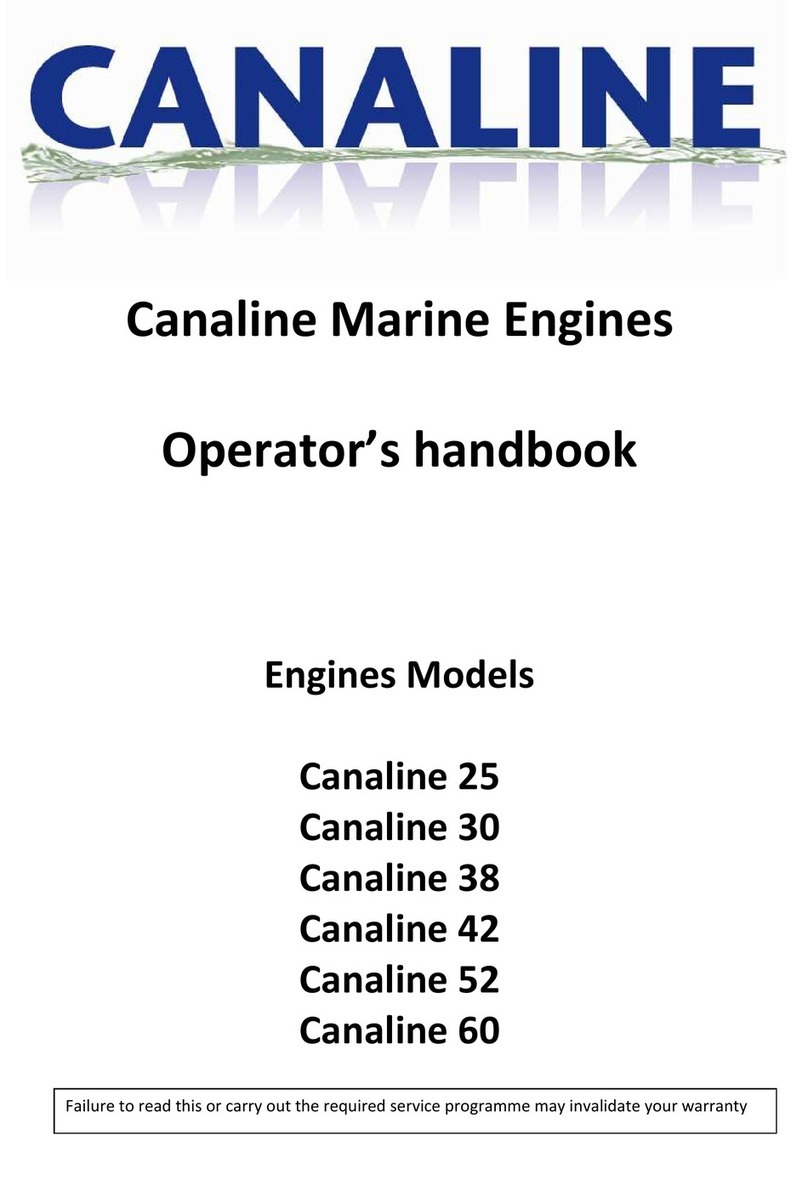
Canaline Engines
Canaline Engines Canaline 30 Operator's handbook
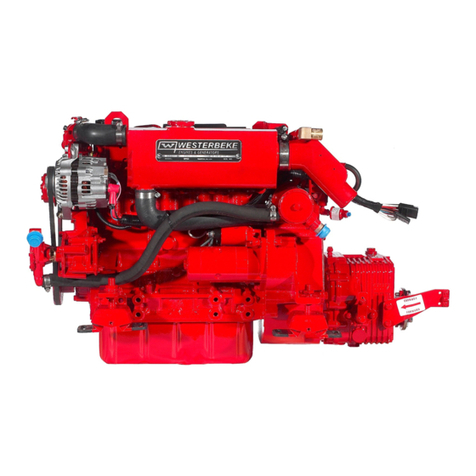
Westerbeke
Westerbeke 44A FOUR - 35C THREE Operator's manual
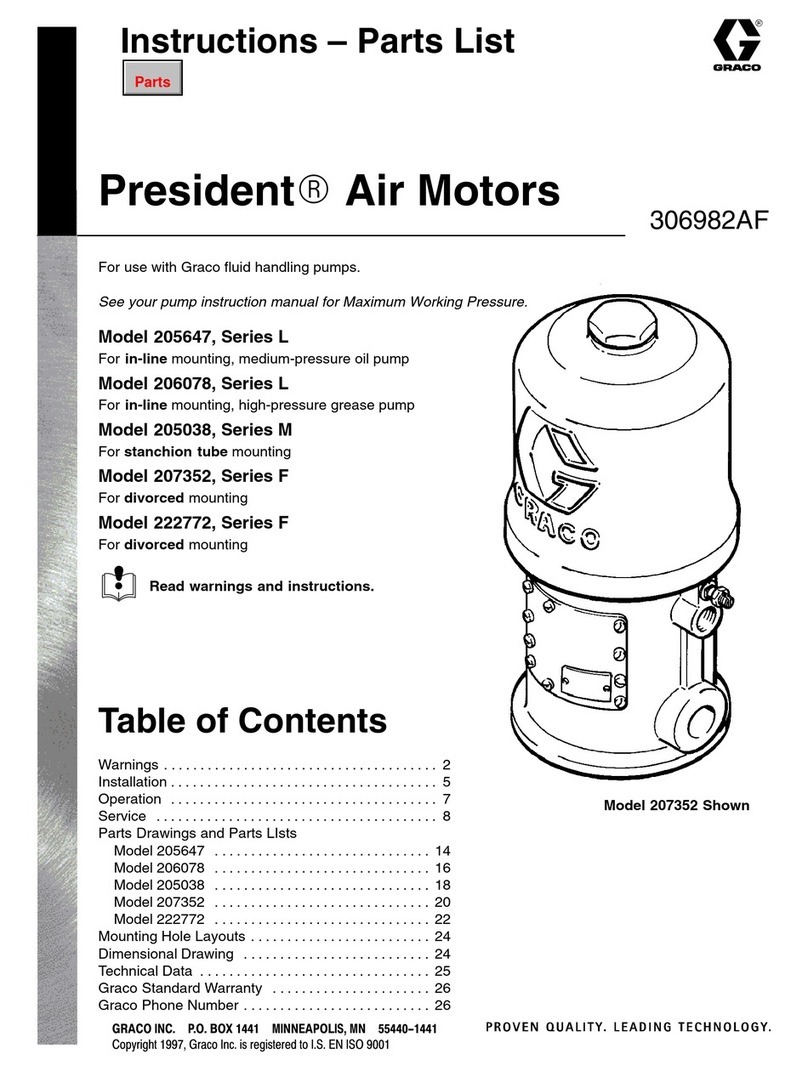
Graco
Graco President L Series Technical data

Himax
Himax HA3618 Series manual