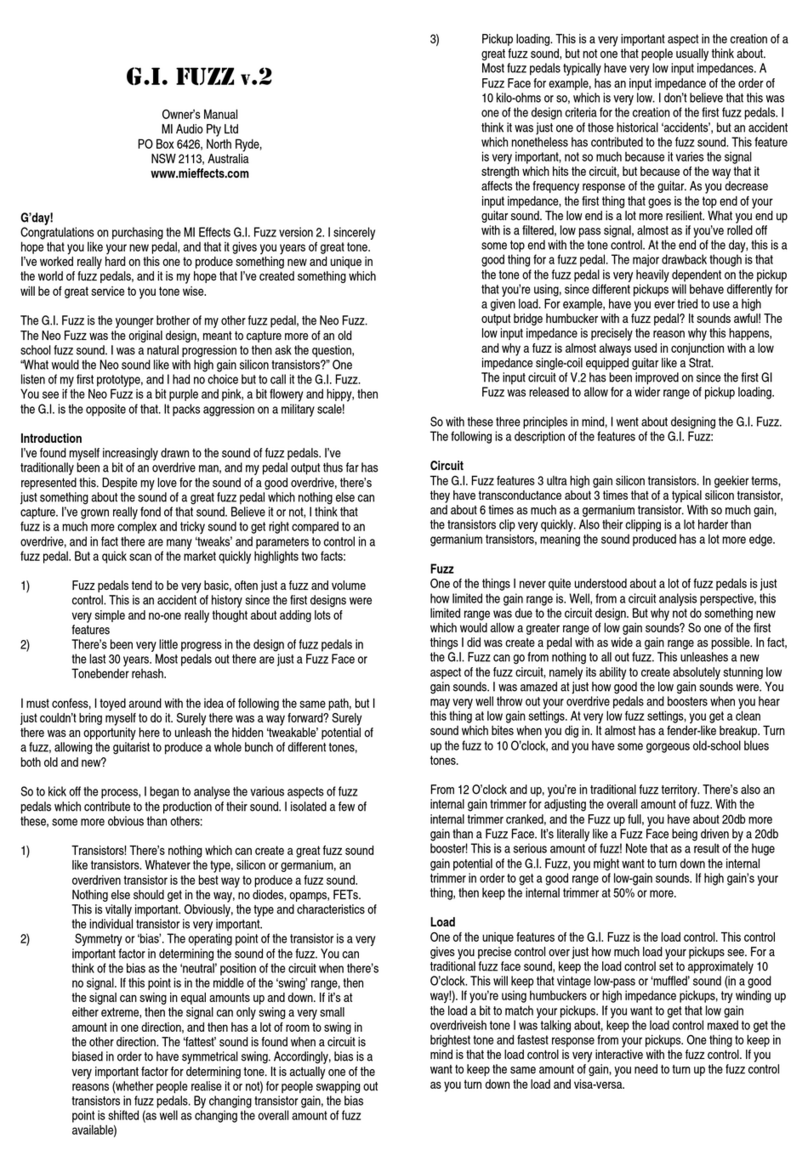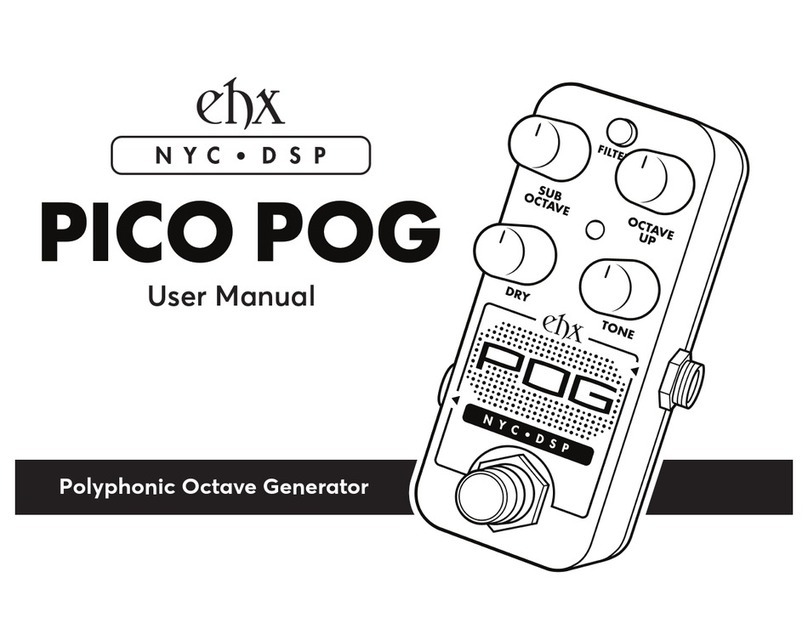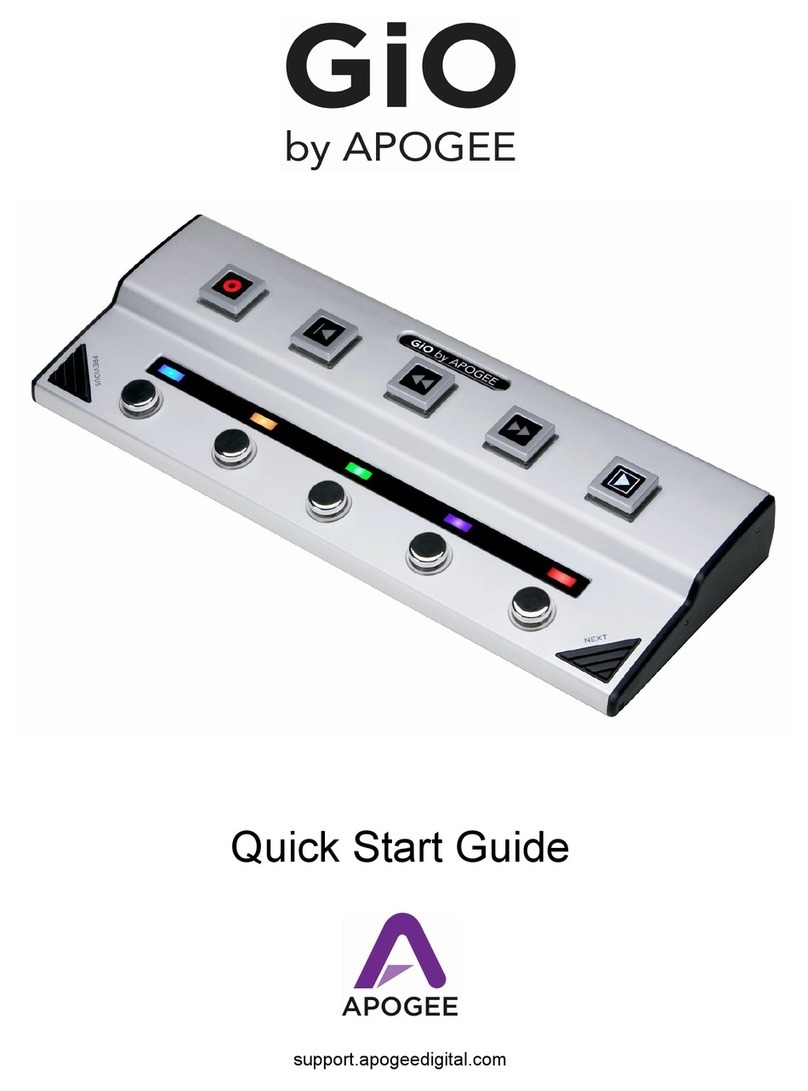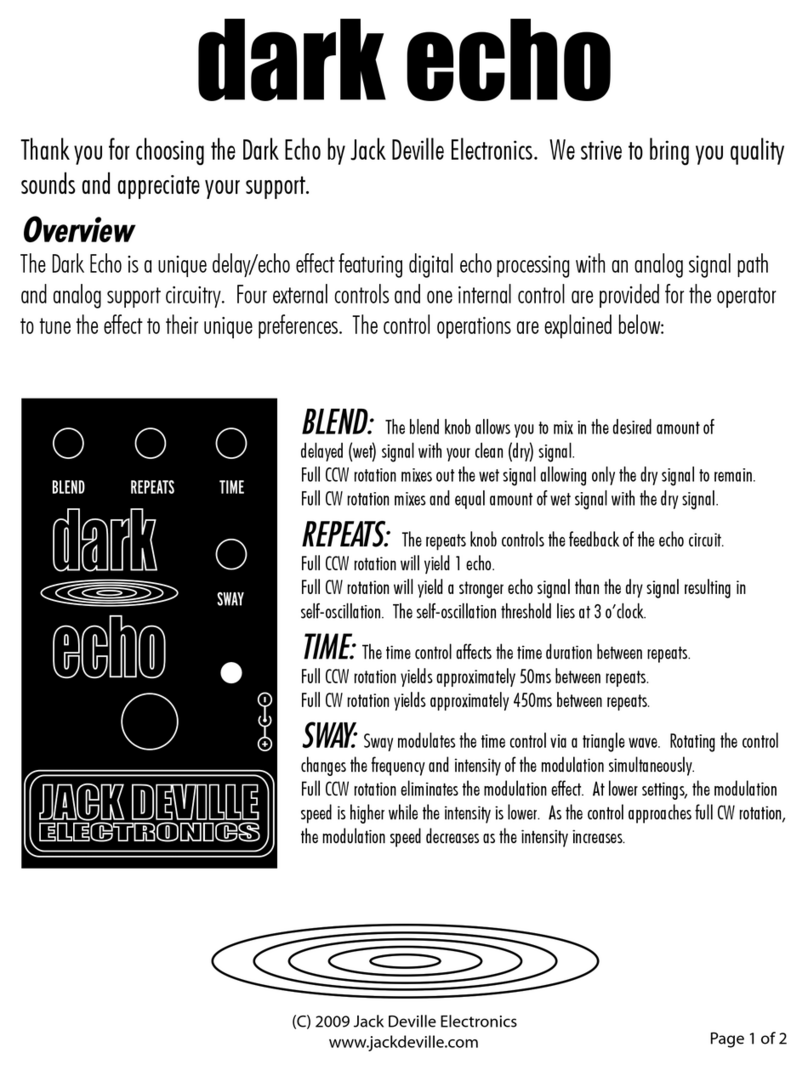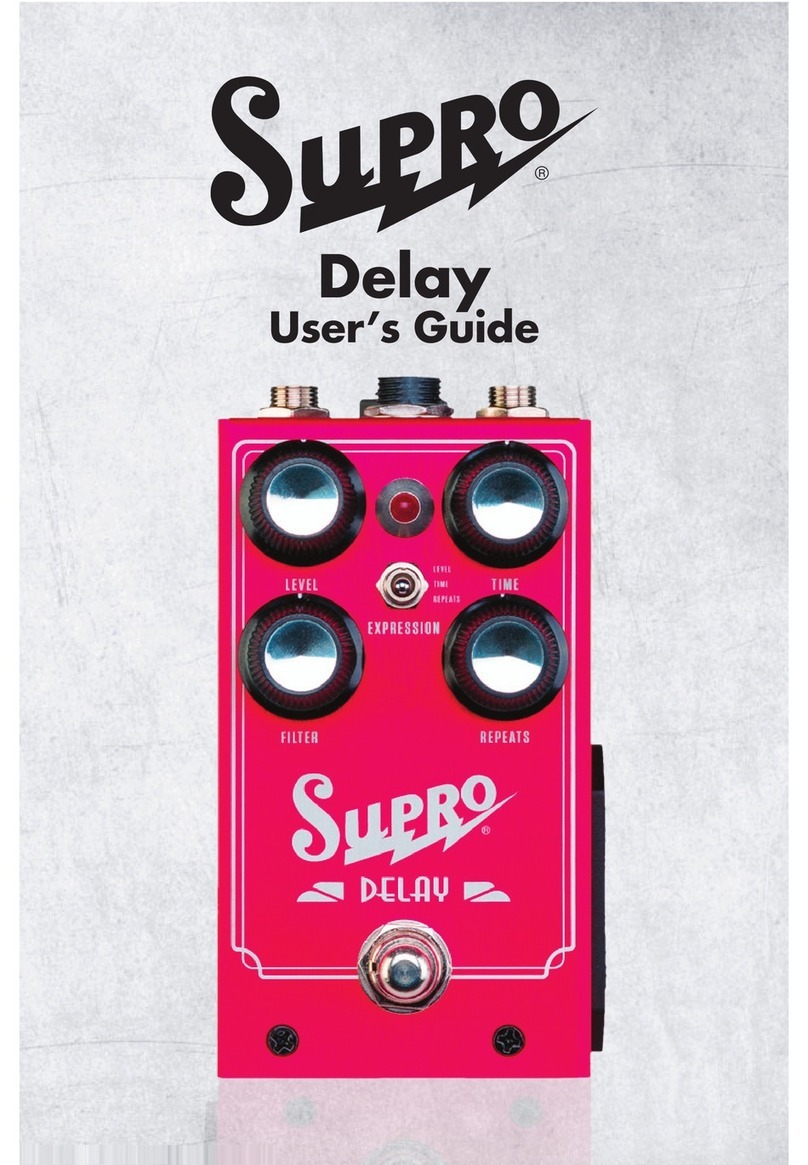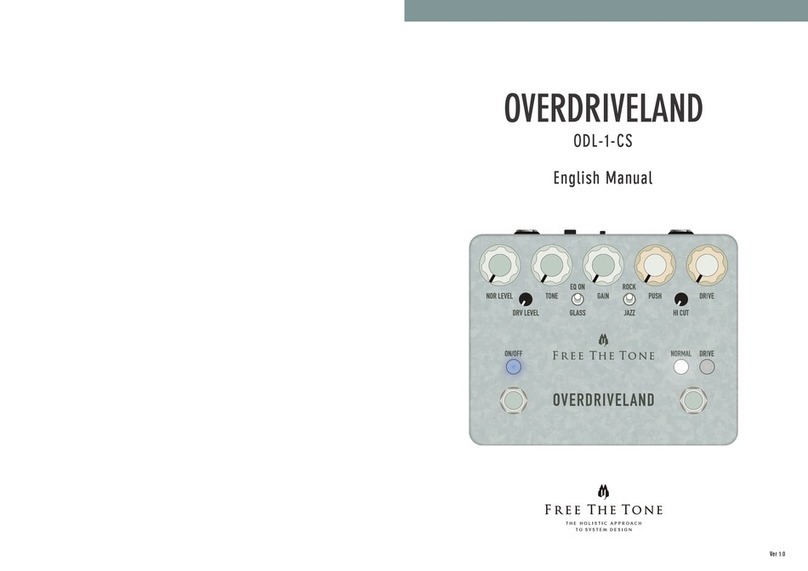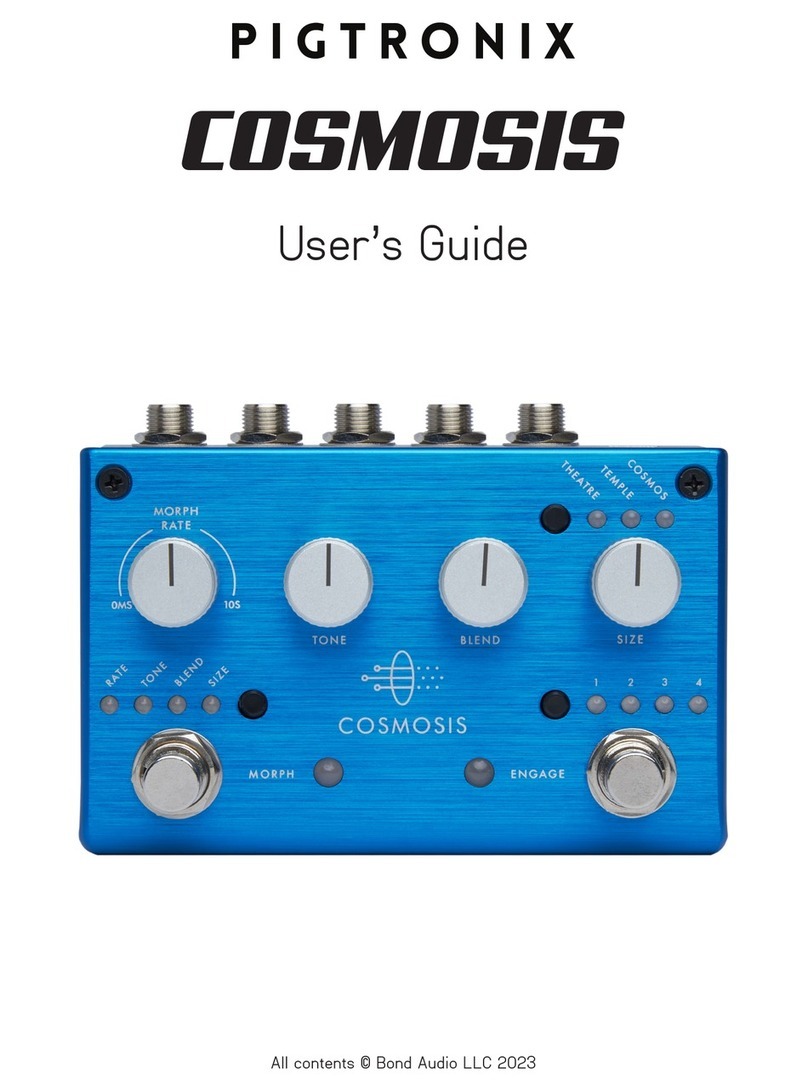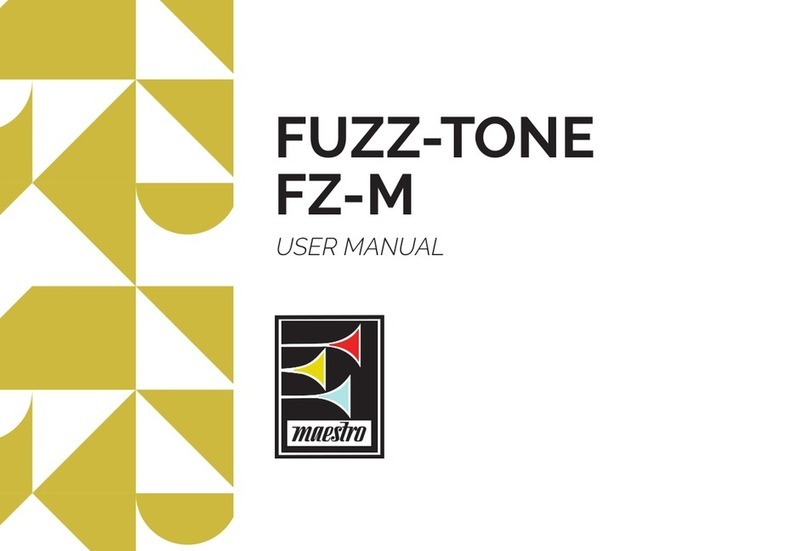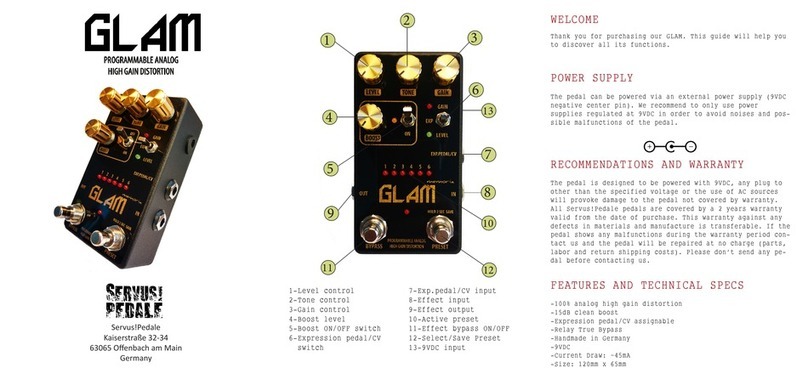MI-Audio Tube Zone Overdrive User manual

Tube Zone
Overdrive
MI Audio Pty Ltd
P.O. Box 6426,
North Ryde, NSW 2113
Australia
http://www.miaudio.com
Introduction
G’Day! Congratulations on purchasing the new MI Audio
Tube Zone. The Tube Zone you now hold in your hands
belongs to the 4th generation of Tube Zone pedals. In it, all
my original concepts have been honed and perfected. The
original design was conceived over 10 years ago, and over
these 10 years, I continually thought of ways to further
improve the design.
If you’ve seen the original Tube Zone, you’ll also notice that
the pedal has ‘grown’ a few more controls. I personally
believe that with these extra controls, the Tube Zone is
probably one of the most flexible overdrive pedals available
today. It is my first choice as a go-to overdrive pedal. It is,
after all, the ‘flagship’ of the MI Audio overdrive/distortion
pedal range. No other pedal captures the tonal
characteristics and design philosophy of MI Audio pedals
better than the Tube Zone.
Let me also mention from the outset that despite the large
amount of gain available with the Tube Zone, it’s not just
another high gain pedal. The Tube Zone is capable of
producing some stunning lower gain, semi clean sounds.
With its unique gain control taper, you have a very large
spread of lower/medium gain sounds, and only towards the
end of the control sweep do things get a bit crazy. But boy,
do they get crazy! The final point to make about the new
Tube Zone is that the character of the pedal has been
refined somewhat. The new Tube Zone is now super
smooth, and more touch sensitive than any other pedal I
have ever tried. This is a pedal which will reward those who
approach their instrument with subtlety and control. By
varying pick attack, picking position, vibrato etc., you will be
able to coax out of the Tube Zone stunning, singing, vocal-
like lead tones.
Features
Drive Control
The drive stage of the Tube Zone is the real secret to its
sound. In order to mimic the signal flow of a tube amp, the
Tube Zone was designed with multiple gain stages. Each
gain stage has its own unique frequency response designed
to approximate the frequency responses
of a preamp and power amp section of a tube amp. In total,
the signal is clipped 4 times using a variety of different
techniques. This is multiple clipping process is exactly what
you get in a modern tube amp.
The drive control controls the amount of gain in all gain
stages. The resulting tone is very touch sensitive. Attack is
quite complex and focused, and sustained notes ‘bloom’. All
these features are very reminiscent of a good tube amp. With
the drive turned down low, you can get some beautiful warm
blues tones, without the buzziness that a lot of pedals seem
to suffer from. Turn the drive up a bit and this thing starts to
seriously bite. With the drive turned up high, this pedal gets
brutal! One of the most impressive aspects of this pedal is
that it stays tight and focused like a good tube amp, although
if you want to you can add more note momentum with the
character control. Back off the volume on your guitar, and the
sound cleans up beautifully. But perhaps the most
impressive feature is the pedal’s tonal integrity. Each guitar,
and each pickup on the guitar retains its own character, no
matter how much gain you dial up.
Character
This control, which was formally an internal trimmer on the
second generation of Tube Zones, is something that I’m very
excited about. It’s something that I call a character control.
To understand what this does, you’ll have to bear with me
while I explain the process of clipping.
Vintage guitar amps had a relatively flat frequency response.
This is a large part of the ‘warmth’ of the vintage clean
sound. As guitar players began to turn up their amps, and
they started to distort, the amps would to develop a bit of an
edge, which sounded pretty cool. However, if you really push
one of those old amps over the top (like with a ‘flat’ booster),
they sound pretty muddy and unfocused. Not cool.
Enter the treble booster. By amplifying higher frequencies
more than lower ones, treble boosters could overdrive tube
amps to get a huge overdrive sound while retaining a large
degree of character. This is because when low frequency
signals distort too much, they actually sound quite muddy.
So the basic principle for getting a good overdrive sound was
to reduce the amount of low frequency signals being
overdriven. This principle made its way into pedal design as
well, and many of the great overdrive and distortion pedal do
exactly that. They employ a low cut filter before the clipping
stage to reduce the amplitude of low frequency signals. This
is also what the first generation of Tube Zones did.
For the second generation of Tube Zones, I experimented
with a new idea. We know that keeping the bass under
control helps with clarity, but what if you want that big, fat,
almost fuzzy sound of those old amps? Well, what you’d
have to do is add more bass to the pre-clipping stage. This is
precisely what the character control does.
Please don’t think of this control as a bass control like
you’d use on an EQ. This control is much more subtle than
that. It really controls the character of the overdrive, not the
frequency response of the resultant tone. At one end (fully
anti-clockwise), you have focused, clear and ‘clean’
overdrive, which is the sound of the original Tube Zone. At
the other end (fully clockwise), you have big, fat, and fuzzy
overdrive. You will notice a slight increase in the low end of
the signal as you turn this control up. You can compensate
for this by turning up the tone control a bit to reduce the
bass.
There are no instructions as such for setting up the character
control. Do you like your tone tight, focused and modern?
Then set the character control low (anti-clockwise). Do you
like a bit fat vintage tone? Then set the character control high
(clockwise).
Note: It’s a good idea to turn up the pre-overdrive bass
(character control clockwise) if you’re going to be using the
pedal in conjunction with other overdrive pedals. With the
character control turned up, it’s a good idea to put the Tube
Zone last in the chain of overdrive pedals.
Tone Control
Despite the straight forward useability of the single knob tone
control, there's a lot more going on than meets the eye.
Unlike most overdrive and distortion pedals whose tone
control is generally nothing more than a basic low pass filter,
the Tube Zone utilises a complex circuit which controls both
the high and low frequency content of the signal. With the
tone control turned fully anti-clockwise, the lower frequencies
are boosted, whilst the higher frequencies are attenuated. As

the tone control is turned clockwise, the low frequency
content begins to decrease, whilst the high frequency
content begins to increase. With the tone control turned fully
clockwise, the high frequency components dominate.
This design provides the effective flexibility of a multi-band
EQ in a single control. It will by no means replace the EQ on
your amp, but it will certainly help you get quite close to the
tone you’re after, which you can then tweak with your amp’s
tone control. The range of the tone control has been carefully
tuned to be useable over the whole range of settings. This
flexibility, coupled with the extra range of tones available
from the mid control gives the Tube Zone the ability to
cover almost all styles of music.
Mid Control
The first two generations of Tube Zone pedals featured a mid
‘mode’ switch, which gave you access to 2 or 3 mid levels.
The more I thought about things, the more I realised that the
mids, which are the most important group of frequencies for
guitar, really required a dedicated and continuous control. So
for the 3rd generation of Tube Zones, I converted the mode
switch into a mid control. This is a powerful and unique
control, which is highly interactive with the tone control, and
allows adjustment to the mid frequencies over a wide, but
musical range. Note that as the tone control is turned down,
the mid control becomes less effective.
Volume Control
The classic class A output stage of the Tube Zone is not only
designed for low impedance output, but also for high output
levels. In fact, when the volume is turned up full, the output
signal can swing over a 15V range!!! That’s a serious amount
of boost! In fact, the output volume of the Tube Zone has
slowly increased. The current Tube Zone is 6 times louder
than the original Tube Zone. This makes the Tube Zone
useable not only as an overdrive pedal in its own right, but
can also be used as a booster pedal to overdrive the input
stage of a guitar amplifier. To take full advantage of this
increased output volume, you should power the Tube Zone
with a higher DC voltage power supply. The Tube Zone can
use up to 25V DC power supply. But don’t worry, if you don’t
need all that output, running off 9V is just fine. The newly
redesigned output section ensures that the sound of the
pedal stays just as tight and focused (if not more than the old
TZ), overall operating voltage ranges.
Brightness
The brightness control was formally another internal control.
As the name implies this control adjusts the brightness of the
pedal. It is located near the end of the signal chain, and will
not affect the character of the overdrive. I decided to add this
control since guitar amps can vary greatly in terms of how
bright they are. In the original Tube Zone, I tested the pedal
with a whole bunch of amps, and set the pedal up so that the
brightness was suitable with as many amps as possible.
However, every now and then, an amp would come along
that was just too bright or too dark, and the sound of the
Tube Zone just wouldn’t work. So as a result, I decided to
add the brightness control on the Tube Zone. This should be
adjusted to suit your amp.
As an aside, you can also reverse the role of the brightness
control and the tone control. You can use the tone control to
set the low/high balance, and then use the brightness control
as you would a traditional tone control.
Internal Presence Control
The last control, which is an internal control added to further
control the neutral tonal balance of the Tube Zone. In the
original pedals, some players found that the low end was a
bit too ‘solid’, and thus found themselves running the tone
control higher than they would have liked. With the new
presence control, you can tune how prominent the highs are
with respect to the low end in order to find a balance which
will work for you. I personally like the presence control set in
the middle, which gives the same as the tonal frequency
response as the original 1st and 2nd generation pedals. For
a more liquid lead sound, try running the presence on
maximum, which will make the mids and highs more
prominent. For a thumping higher gain rhythm sound, run the
presence lower (at about 25%), and turn the brightness up.
Other Features
•High quality, heavy duty diecast, chrome plated,
metal casing.
•Heavy duty footswitch with true bypass.
•9 volt battery operated (pedal is powered when a
plug is inserted into the input jack. So when not in
use, disconnect the in plug to maximise battery life).
•9 volt DC port (which accepts a standard barrel jack
with a Negative centre pin.) Note that the Tube
Zone has been designed to run comfortably up to
25V.
•High intensity blue LED
To Change the Battery
To access the battery, unscrew the 4 screws at the bottom of
the pedal and remove the bottom plate.
Registration
To register your pedal, you can email your name, contact
details, purchase date, and retailer details along with the
Alternatively, you can send the above information to the
postal address on the front of this manual. PLEASE
REGISTER YOUR PEDAL. In the long run, it will be difficult
to have your pedal serviced if you need to if the pedal is not
registered.
Warranty
This pedal carries a 5 year warranty that covers all repairs
due to manufacturer error. It does not cover any damage due
to user mishandling, shipping, acts of God, and abuse. The
owner should contact MI Audio directly for all repairs, and
any work done by anyone other than MI Audio voids the
warranty. All shipping costs are the responsibility of the
owner, and are to be paid in advance of any work performed
on the pedal. The owner may be asked to provide a copy of
the sales receipt for verification.
Disclaimer
The owner or user assumes responsibility for death, injury
and/or damages relating to the operation of this device. MI
audio assumes no responsibility for death, injury or damages
relating from the operation of this device. I am always
thinking of ways to improve things, so all specifications are
subject to change without notice.
Have Fun!
Once again, I hope you enjoy your new gadget. Please feel
free to contact me with product feedback (excuse the pun),
or for any general enquiries.
Other MI-Audio Music Pedal manuals