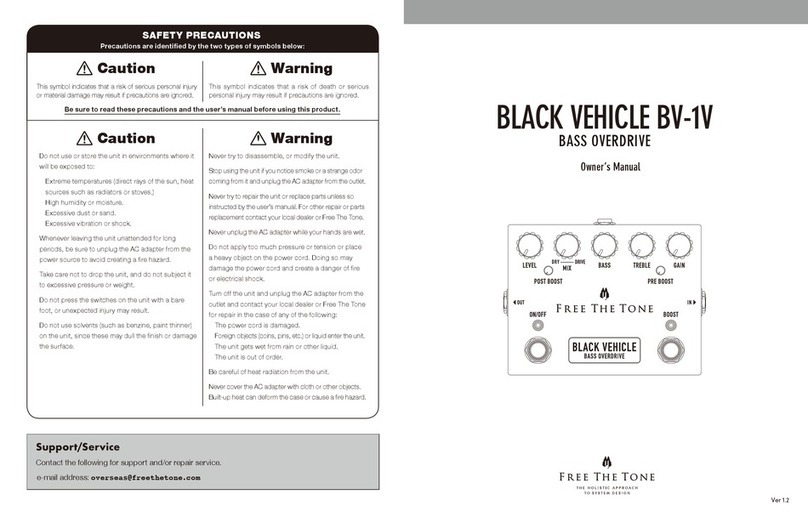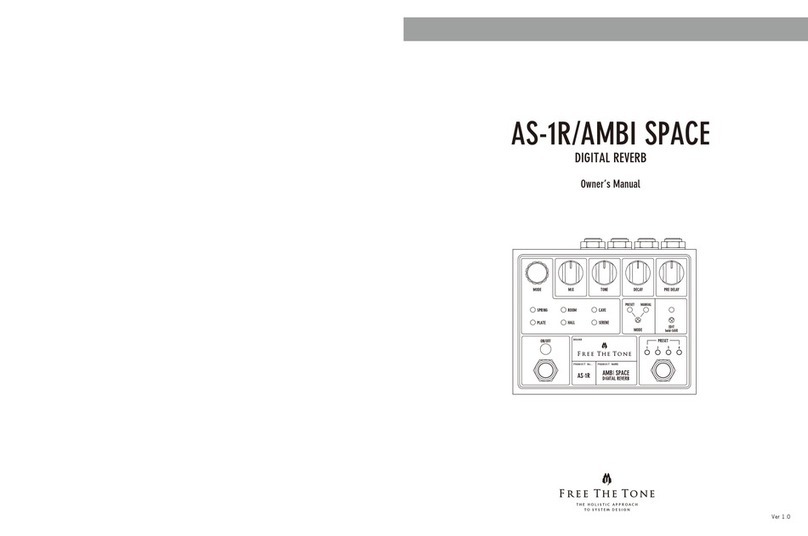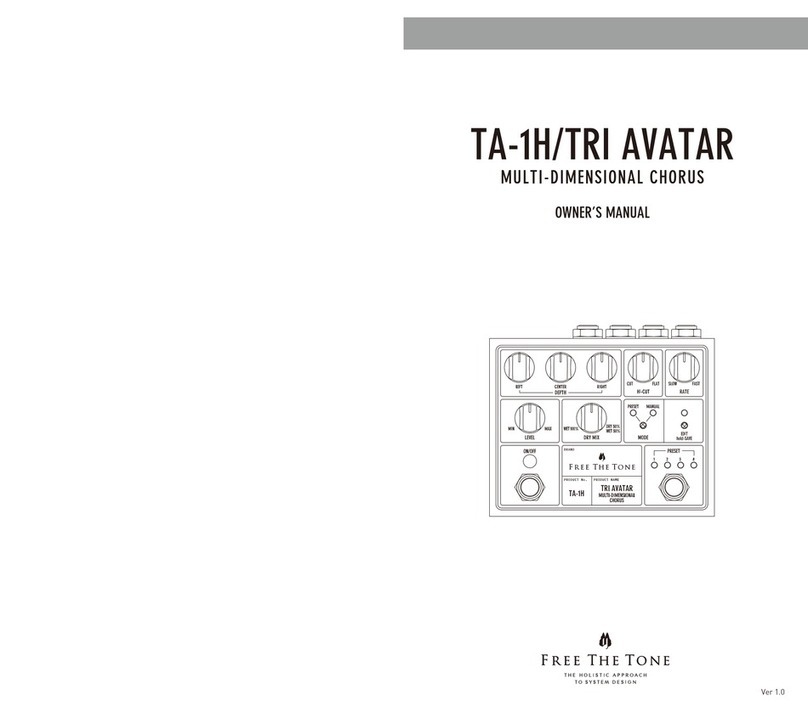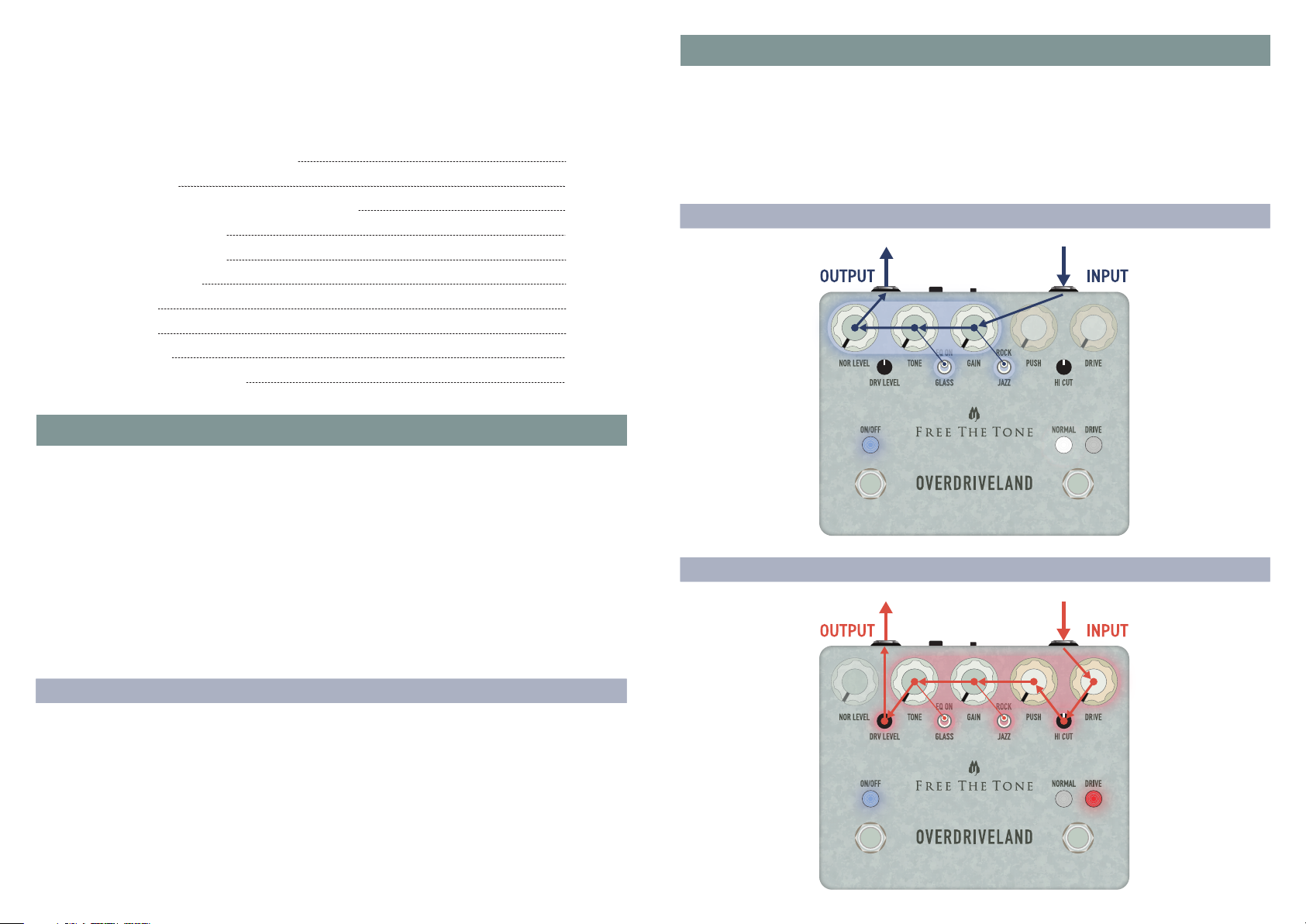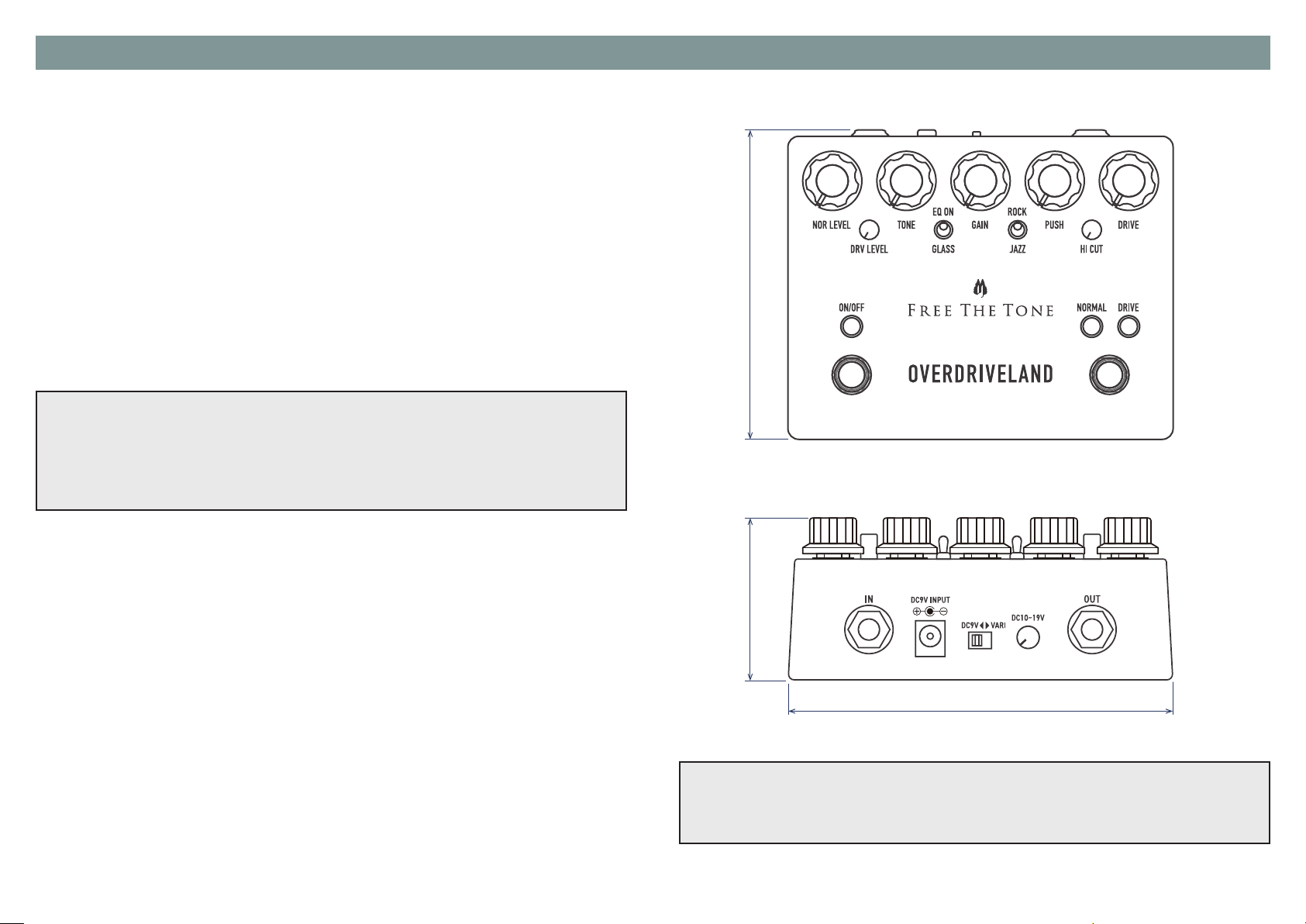Controls and Indicators
Front Panel Rear Panel
4 5
Adjusts the output level of the
DRIVE channel.
Works when the DRIVE channel is
selected. Adjusts the signal level sent
to the NORMAL channel circuit.
Turning the knob to the right
increases the amount of distortion
and "push”.
Cuts the high frequency range of the
DRIVE circuit.
Adjusts the gain of the DRIVE circuit.
Adjusts the output level of the
NORMAL channel.
Adjusts the tone of the NORMAL
channel circuit.
This switch enables or bypasses the
TONE circuit of the NORMAL channel.
When set to the BYPASS side, the
TONE circuit is bypassed and the
overall frequency response is
widened.
Adiusts the gain of the NORMAL
channel circuit.
DRV LEVEL trim
PUSH knob
HIGH CUT trim
DRIVE knob
NOR LEVEL knob TONE knob
EQ ON/GLASS switch
GAIN knob
JAZZ/ROCK switch
Adjusts the gain and low frequency
range of the NORMAL channel
circuit. When set to the ROCK side,
the gain increases and the low
frequency range is slightly cut. When
the gain is increased on the drive
channel side, the drive sound will be
clear. When set to the JAZZ side, a
rich low-range sound is secured. This
is a function on the NORMAL
channel, but when the DRIVE channel
is on, the effect appears more
remarkable.
Switches between the NORMAL channel
and the DRIVE channel.
Turns the effect ON/OFF.
When it is on, the LED above the
footswitch lights up.
NOR/DRIVE footswitchON/OFF footswitch
Input terminal to connect an instrument such as a
guitar/bass or an effect device.
Output terminal to connect an amplifier or mixer, etc.
INPUT terminal OUTPUT terminal
The device can be powered from a single DC 9V AC
adapter or an isolated power supply.
Warning : Do not connect to a power supply of
more than 9V.
Current Consumption: DC 9V 95mA*
*When turning on the power, a significant current
flows, so please use a power supply that can
deliver a current of 200mA or more.
DC9V Input terminal
When the switch is moved the left side, the effector
operates at DC9V. On the right side (VARIABLE side),
the power supply becomes internally boosted and
variable. Note that when switching, it emits a slight
noise. After switching, it takes aproximately one
second until the power stabilizes.
When switched to VARIABLE, turned all the way to the
left the internal voltage is DC10V, and turned all the
way to the right, the internal voltage is DC19V.
The internal voltage is approximately DC14V at
the 12 o'clock position.
DC9V / VARI (VARIABLE) switch
Voltage Control trim
In addition to an AC-DC adapter, this unit can be powered by a 9-volt Alkaline battery.
Battery life for continuous use (depends on battery type or usage condition): about 3 hours (Alkaline type. Note that a Manganese
battery cannot be used due to its short life.)
To exchange the battery, remove the four screws on the bottom plate.
Note