Electro-Harmonix PICO POG User manual
Other Electro-Harmonix Music Pedal manuals
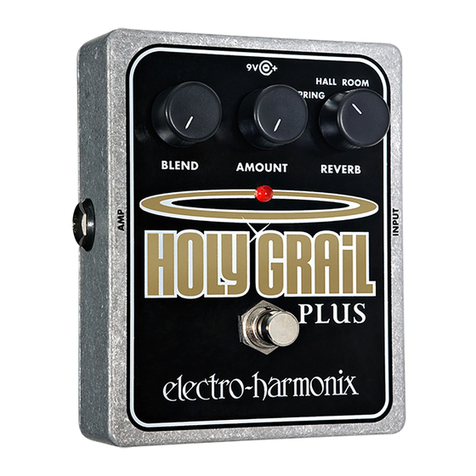
Electro-Harmonix
Electro-Harmonix XO HOLY GRAIL PLUS User manual
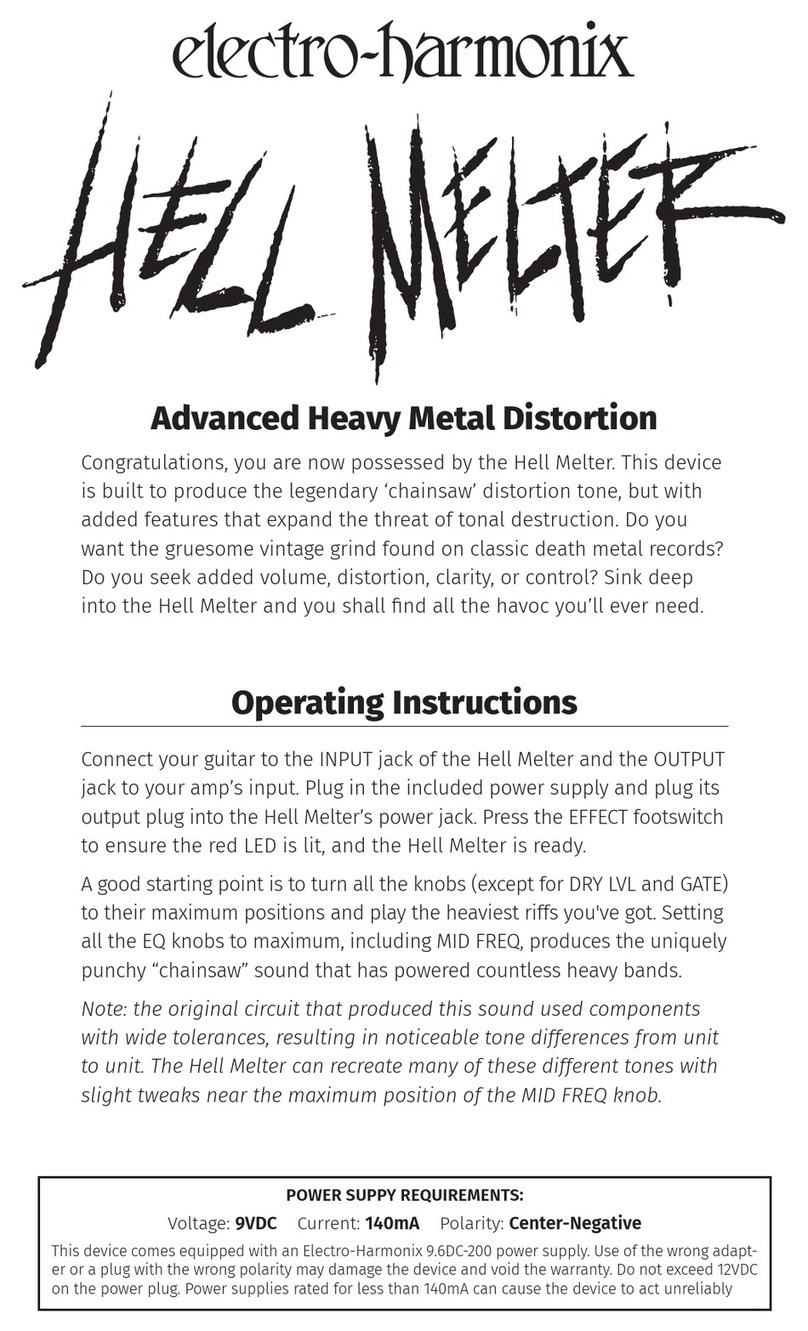
Electro-Harmonix
Electro-Harmonix HELL MELTER User manual

Electro-Harmonix
Electro-Harmonix NANO BIG MUFF PI User manual

Electro-Harmonix
Electro-Harmonix Riddle: Q-Balls User manual

Electro-Harmonix
Electro-Harmonix XO BASS BIG MUFF PI User manual

Electro-Harmonix
Electro-Harmonix MOD REX User manual

Electro-Harmonix
Electro-Harmonix nano FREEZE User manual

Electro-Harmonix
Electro-Harmonix DOCTOR Q User manual

Electro-Harmonix
Electro-Harmonix BASS CLONE User manual

Electro-Harmonix
Electro-Harmonix BIG MUFF User manual
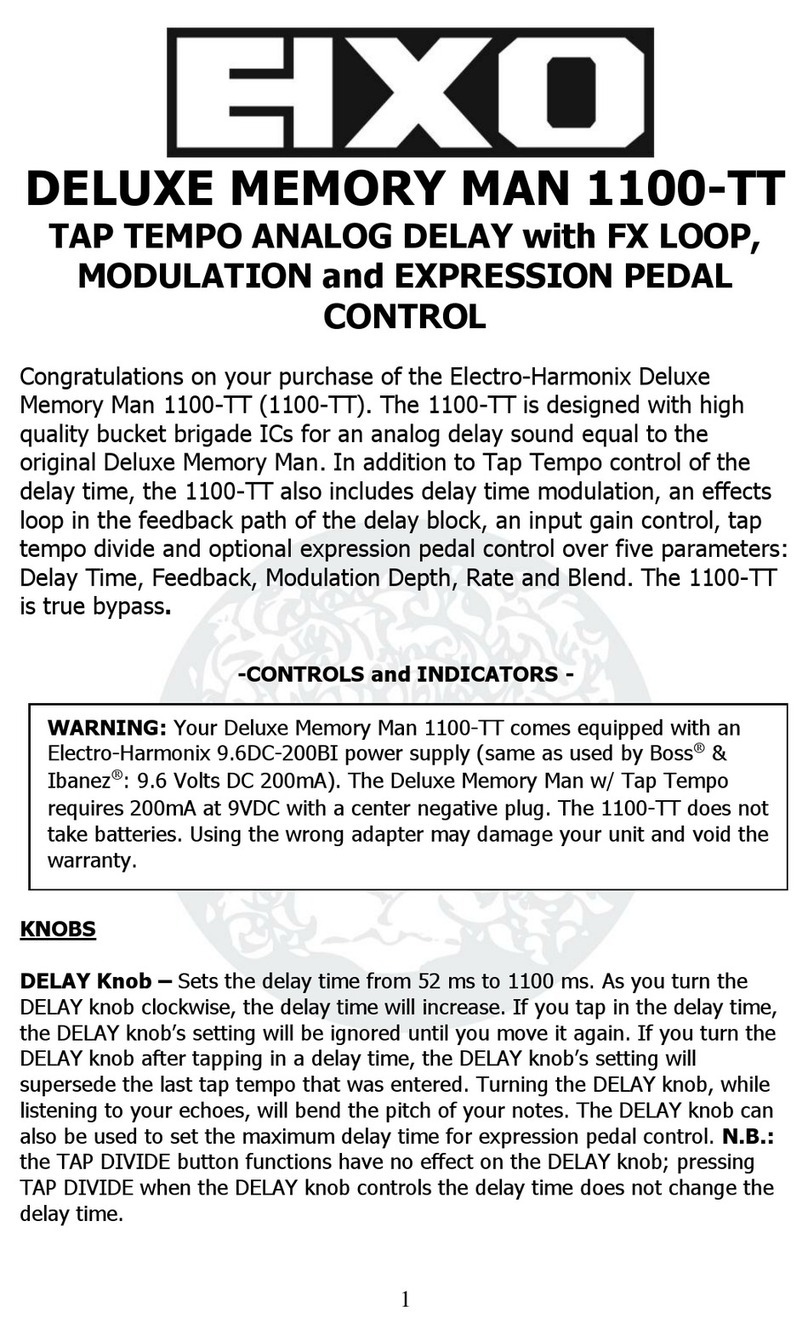
Electro-Harmonix
Electro-Harmonix DELUXE MEMORY MAN 1100-TT User manual

Electro-Harmonix
Electro-Harmonix Deluxe Electric Mistress User manual

Electro-Harmonix
Electro-Harmonix CRYING BASS User manual
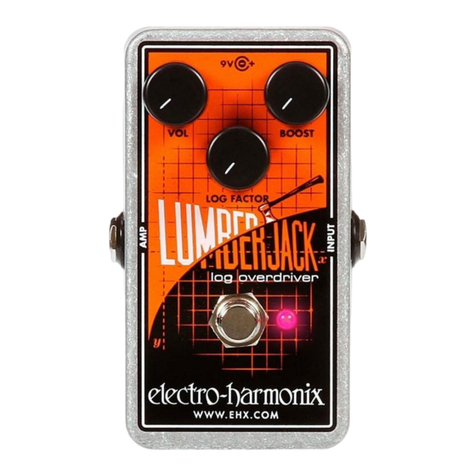
Electro-Harmonix
Electro-Harmonix LUMBERJACK User manual

Electro-Harmonix
Electro-Harmonix DELUXE MEMORY MAN 550-TT User manual

Electro-Harmonix
Electro-Harmonix METAL MUFF with TOP BOOST User manual
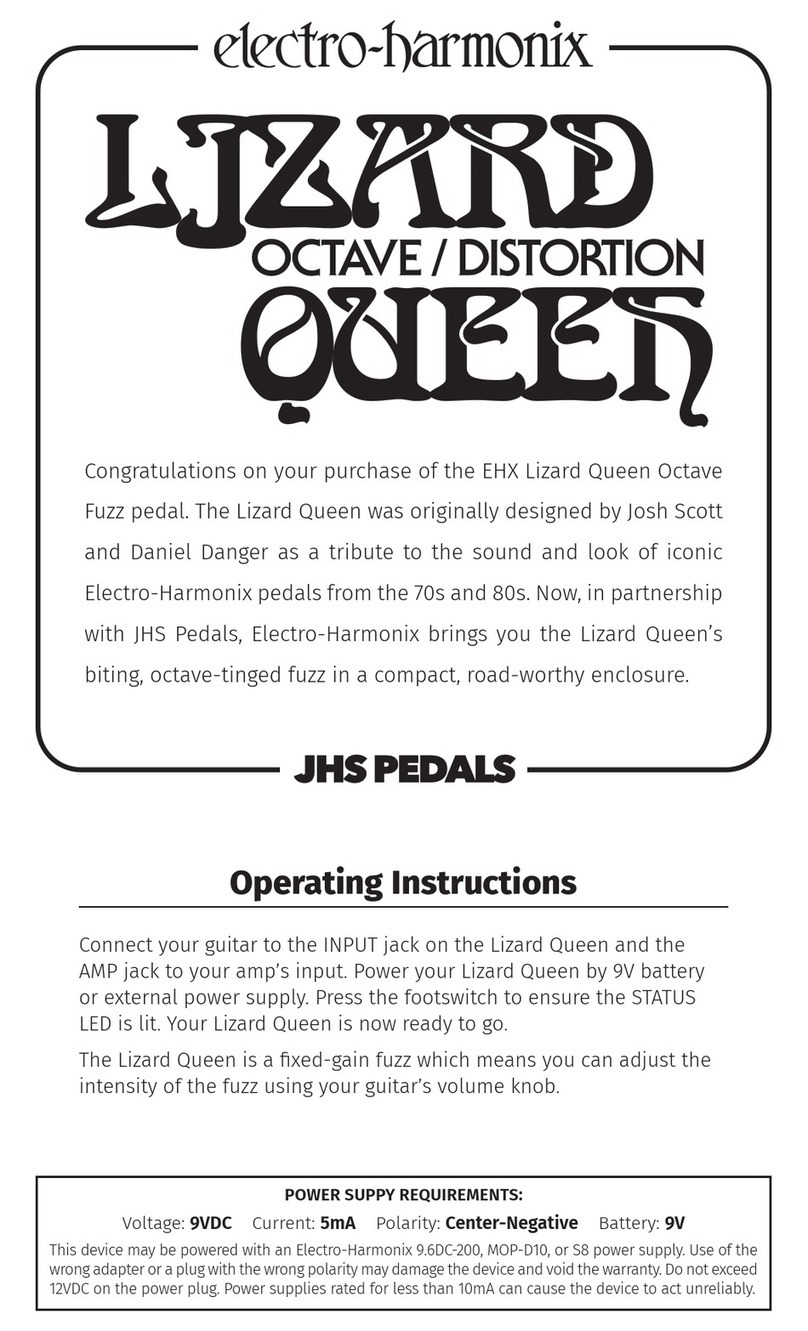
Electro-Harmonix
Electro-Harmonix Lizard Queen User manual

Electro-Harmonix
Electro-Harmonix SLAMMI PLUS User manual

Electro-Harmonix
Electro-Harmonix CRAYON User manual

Electro-Harmonix
Electro-Harmonix Wailer Wah User manual
























