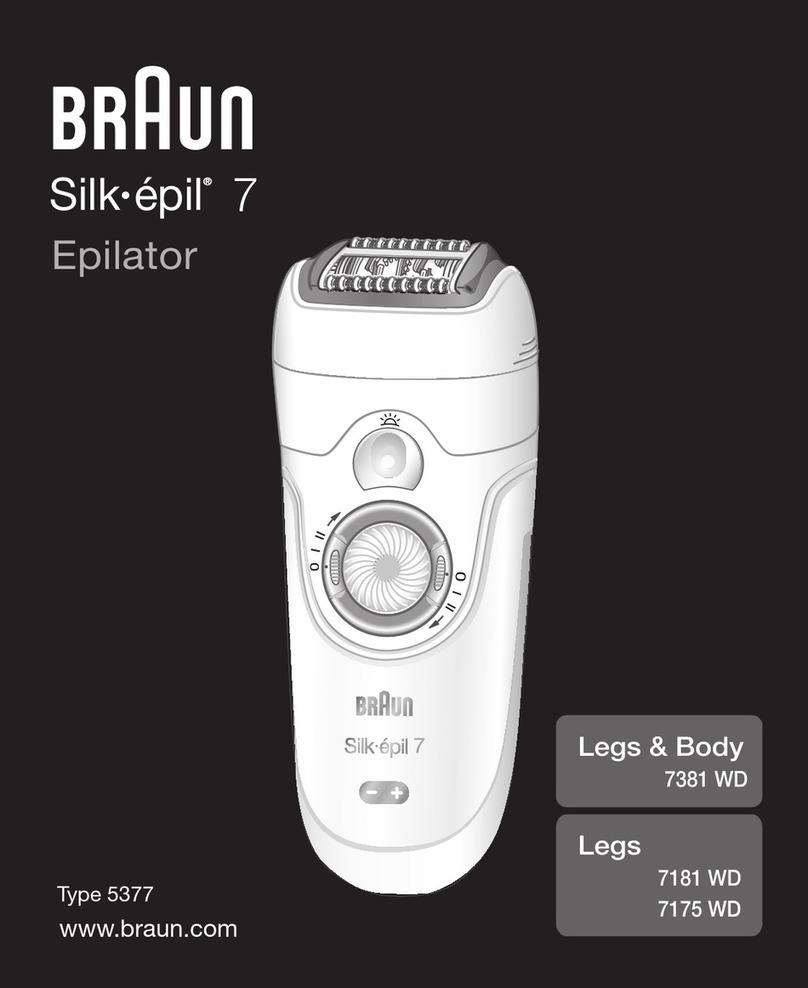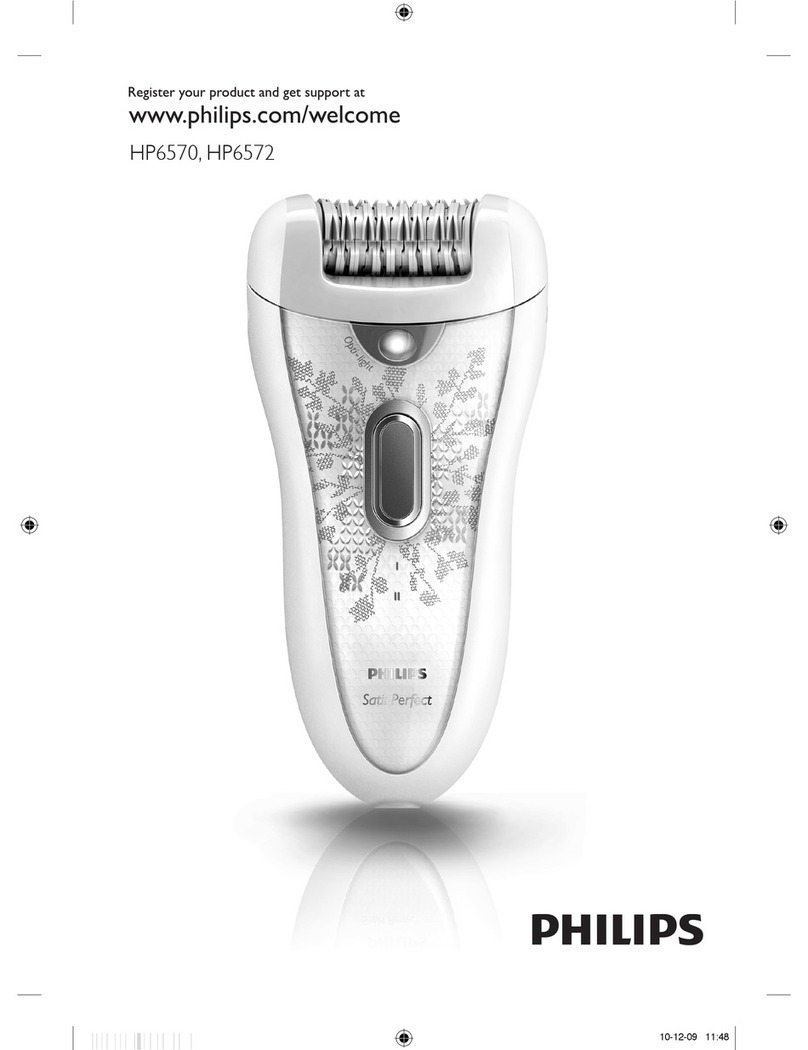Michael Todd HAIR ERASER User manual
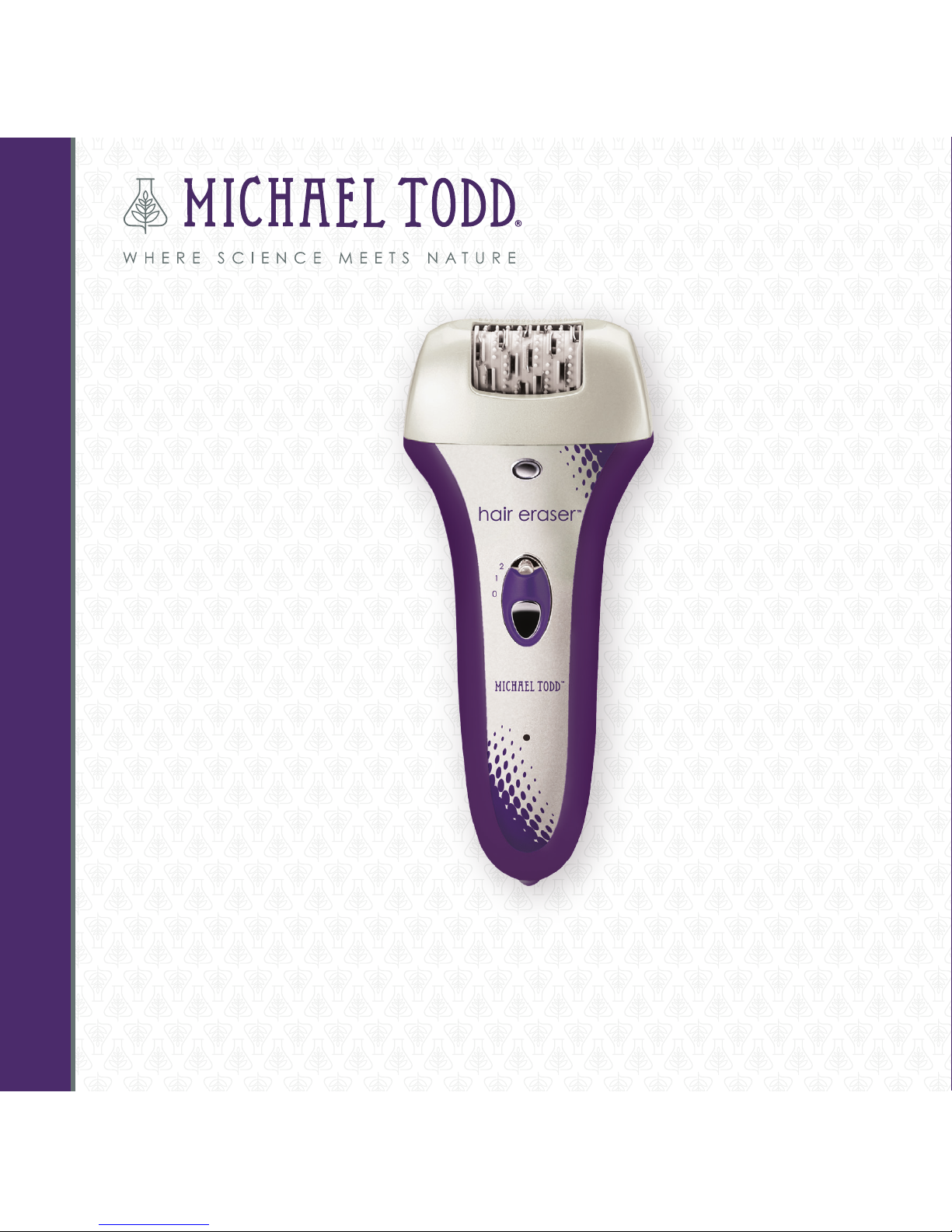
hair eraser
SATIN SMOOTH SYSTEM
INSTRUCTIONS FOR USE


Congratulations on purchasing the HAIR ERASER│ Satin Smooth System. The HAIR
ERASER is a safe and gentle epilation system for addressing unwanted face and
body hair that features two unique solutions in one device. Clipping and epilation
address unwanted body hair without the negative effects that traditional hair
removal treatments can have on the surrounding skin. Enjoy longer lasting smooth
hair- free skin with the HAIR ERASER.
1. Epilation removes multiple hairs from the root at once for longer lasting
silky smooth skin. Unlike traditional shaving, epilation targets hair removal
from the source of growth instead of cutting the hair at the surface. The
result is long lasting smoothness and an extension in the time between
hair removal treatments. Epilation is a superior alternative to waxing,
since it doesn’t pull the surrounding skin which overtime can cause
elasticity issues.
2. Clipping is an ideal way to prep uneven hair for epilation and is an
alternative to epilation for treating unwanted face and body hair on the
more sensitive parts of the body like the bikini area and under arms.
Now you can harness these two safe and effective unwanted hair treatment
techniques in one device. Enjoy silky smooth skin for longer with the HAIR ERASER!
For important information about safety and how to use this Unit, please read the
full Instructions for Use booklet before you use your HAIR ERASER for the rst time. If
you have any questions or problems with the Unit, please contact MICHAEL TODD
Customer Service at: 1-(772)-800-7654 or [email protected]
CONGRATULATIONS
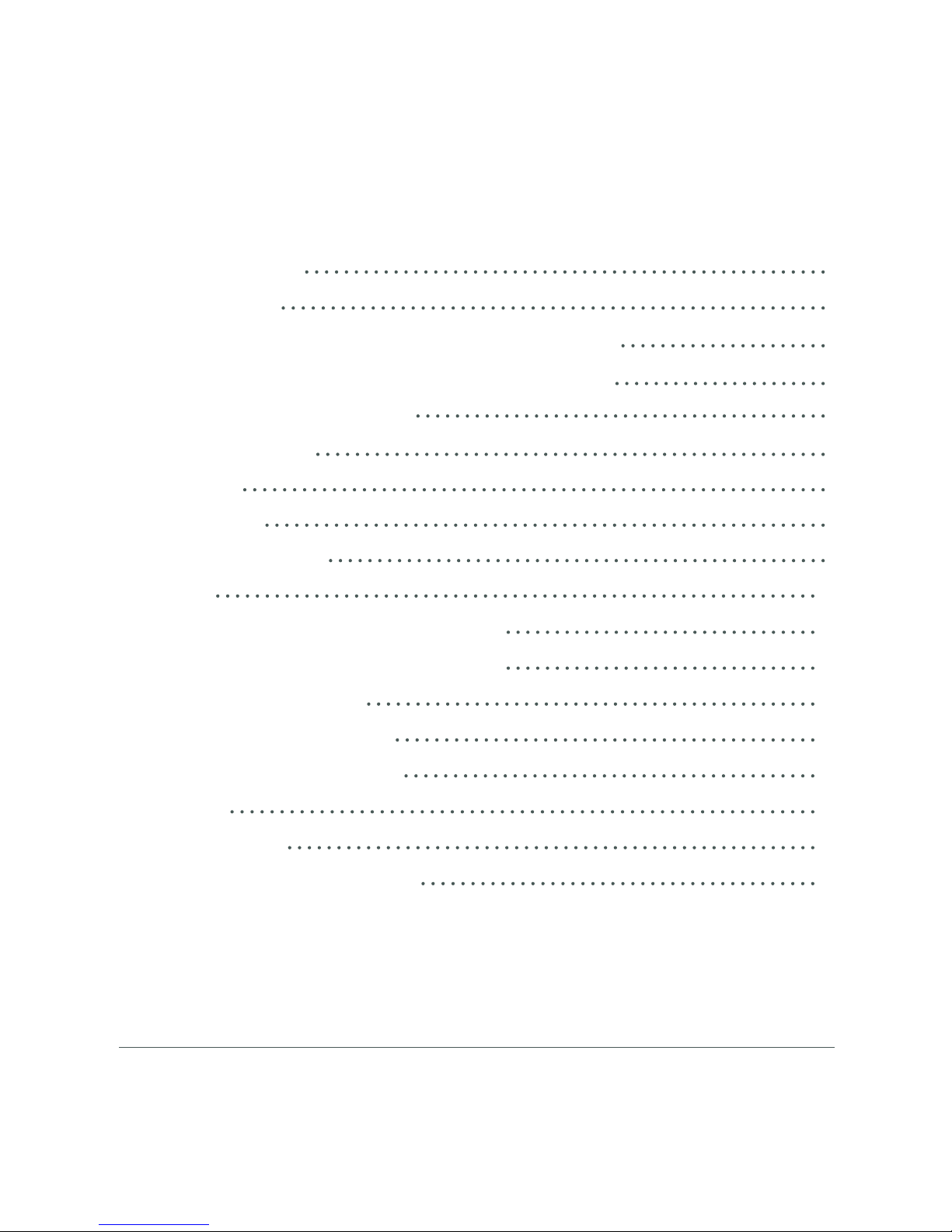
2 | HAIR ERASER
TABLE OF CONTENTS
PACKAGE CONTENTS
BEFORE YOU START
What Is The Hair Eraser Satin Smooth System Used For?
How Does The Hair Eraser Satin Smooth System Work?
IMPORTANT SAFETY INFORMATION
Contraindications
Warnings
Precautions
CHARGING THE BATTERY
CONTROLS
Tips And Usage Information For Epilating
Tips And Usage Information For Clipping
CLEANING & MAINTENANCE
Cleaning the Epilator Head
Cleaning the Clipping Head
Storage
TROUBLESHOOTING
GUARANTEE & CUSTOMER SERVICE
3
4
4
4
5
5
5
7
9
10
10
11
13
13
13
14
15
18
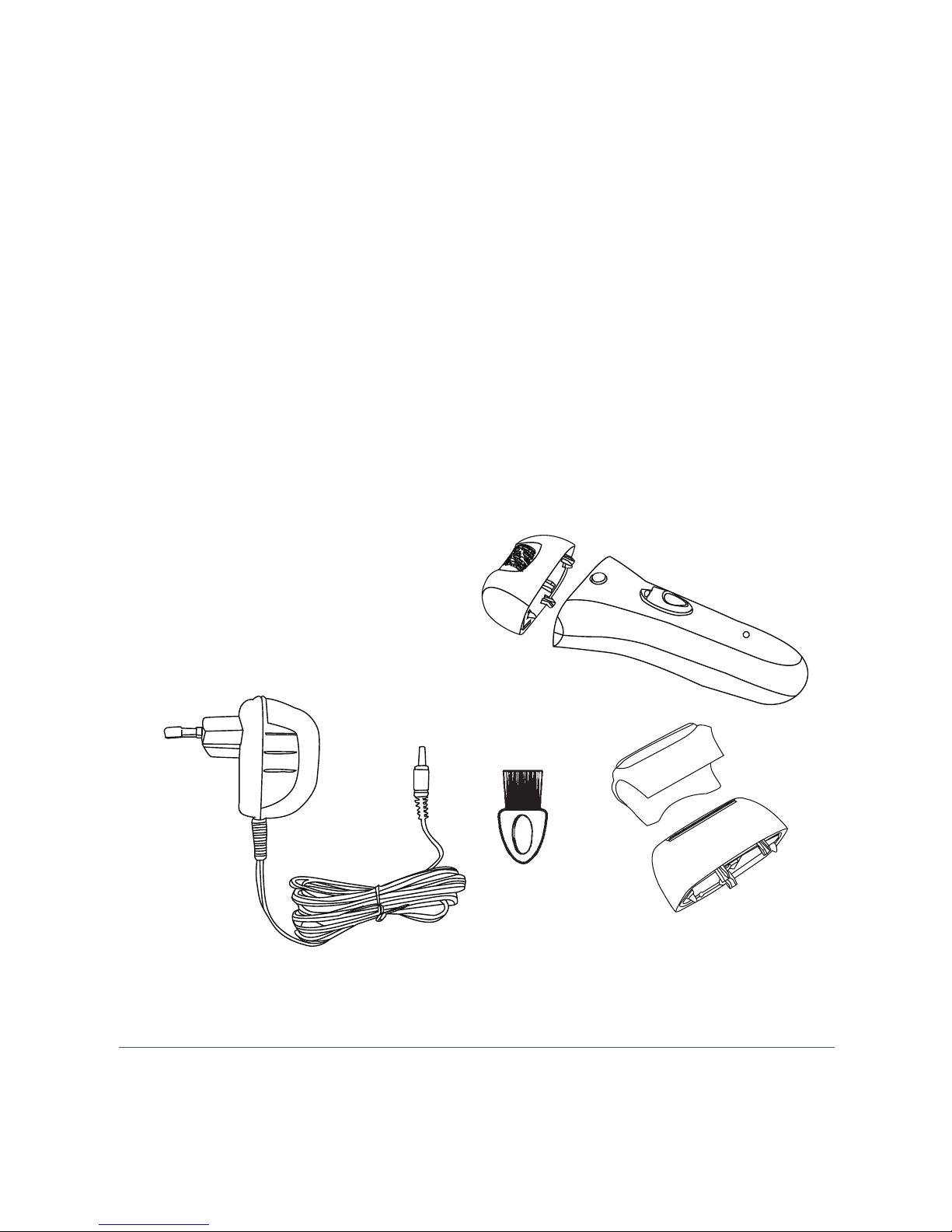
HAIR ERASER |3
3
2
1
4
5
6
PACKAGES CONTENTS
The HAIR ERASER comes with the following components:
1. Clipper Head
2. Clipper Head Protective Cap
3. Epilator Head
4. HAIR ERASER Device
5. Adapter
6. Cleaning Brush
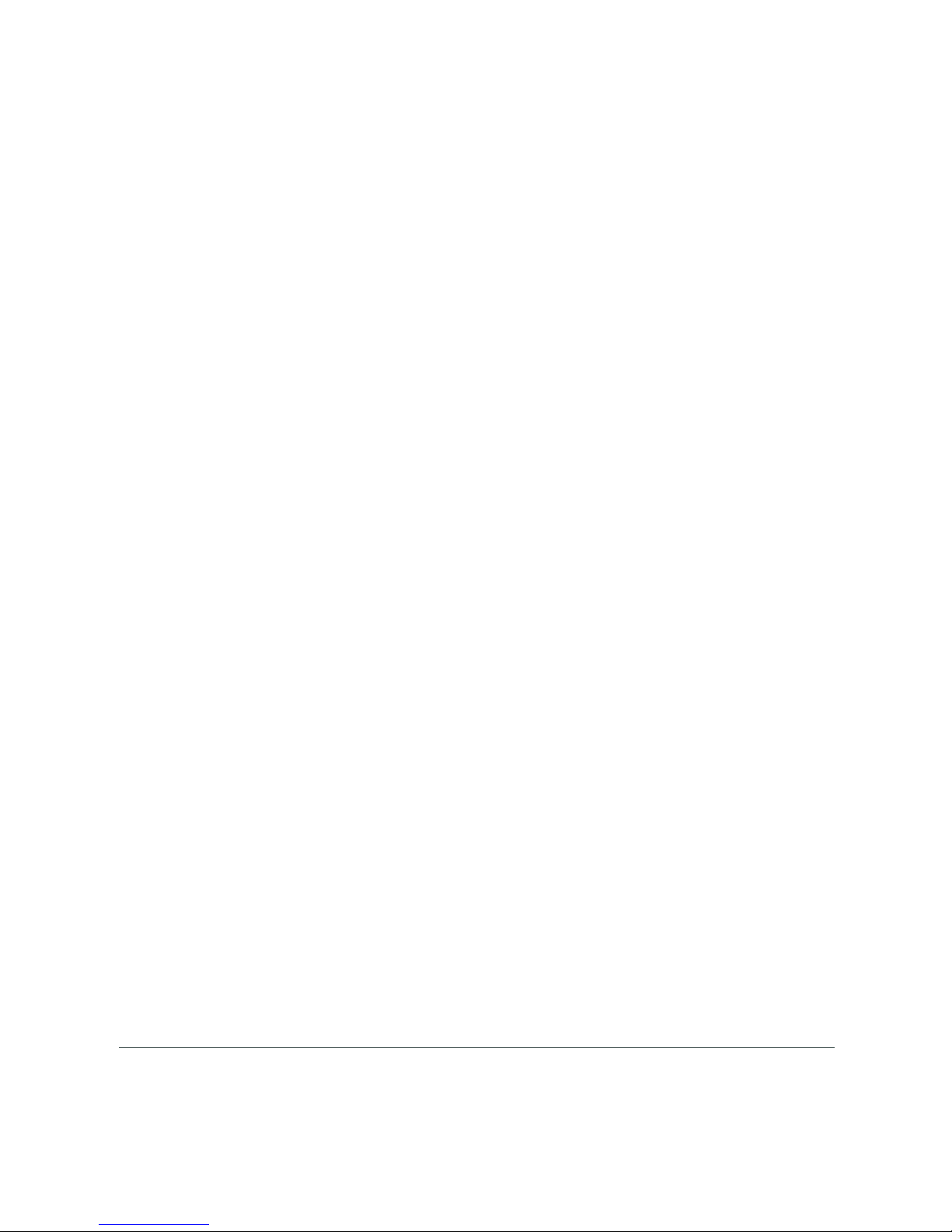
4 | HAIR ERASER
BEFORE YOU START
WHAT IS THE HAIR ERASER SATIN SMOOTH SYSTEM USED FOR?
The HAIR ERASER is intended to treat unwanted hair on the face and body.
Using the HAIR ERASER is an alternative to traditional hair removal practices like
shaving or waxing which can pull at or irritate the surrounding skin. Now you
can treat unwanted hair in the comfort of your home and you no longer have
to make expensive waxing appointments or purchase costly razors. Treating
unwanted hair with HAIR ERASER leaves skin feeling silky smooth and hair-free
for weeks.
HOW DOES THE HAIR ERASER SATIN SMOOTH SYSTEM WORK?
With the Clipper Head attached, you are able to cut unwanted face and
body hair to the skin’s surface. This is the ideal attachment for the more
sensitive parts of the body like the bikini area and underarms. If you have
hair that is over 10mm long, it is recommended that you use the Clipper
Head to cut the hair to the skin’s surface and then allow for it to grow in
evenly. When the hair has grown in between 5mm and 10mm, then you
are at the optimum length to utilize the Epilator Head.
With the Epilator Head attached, multiple hairs are removed at the root
simultaneously. Because these hairs are removed at the source, they take
much longer to grow in then if they were cut at the surface. The Epilator
Head allows you to extend the time between hair removal treatments.
The Epilator Head works best on hair that is between 5mm -10mm long.
This is approximately the length of an eyelash.

HAIR ERASER |5
IMPORTANT SAFETY INFORMATION
The HAIR ERASER Satin Smooth System is suitable for use by all healthy adults but
care is needed when using it so always follow these instructions for Use including the
Contraindications, Warnings and Precautions below.
CONTRAINDICATIONS
DO NOT use the HAIR ERASER
• On irritated skin or skin with varicose veins, rashes, spots, moles (with
hairs) or wounds without consulting your doctor rst. People with a
reduced immune response or people who suffer from diabetes mellicus,
Raynaud’s disease or immunodeciency should contact their doctor rst.
• On persons (including children) with reduced physical, sensory or mental
capabilities, or lack of experience and knowledge, unless they have
been given supervision or instruction concerning use of the device by
a person responsible for their safety. Children should be supervised to
ensure that they do not play with the device.
WARNINGS
• DO NOT use the device if the adapter has been damaged, if the
device is not working properly, if it has been dropped damaged, or
dropped into water. Contact MICHAEL TODD customer service for
assistance.
• DO NOT attempt to disassemble or x the adapter. Contact MICHAEL
TODD customer service for assistance.
• DO NOT reach for the device if it has fallen into water. Unplug
immediately.
• DO NOT use while bathing.

6 | HAIR ERASER
• DO NOT place or store the device where it can fall or be pulled into a
tub or sink. DO NOT place in or drop into water or other liquid.
• DO NOT immerse the device and the adapter in water or any other
liquid.
• DO NOT expose the device to temperatures lower than 5°C or higher
than 35°C.
• DO NOT operate, charge or plug in the device outdoors or where
aerosol (spray) products are being used or where oxygen is being
administered.
• Any false connection cancels the guarantee. DO NOT make any
modications to the device or its’ connection cord. Repairs must only
be carried out by MICHAEL TODD customer service. Improper repair
may result in a considerable risk of injury to the user.
• To prevent the event of injury, DO NOT use this device with a damaged
or broken cutter, cutting unit, or shaving foil.
• To prevent possible damage to the cord, DO NOT wrap cord around the
device.
• This device is intended for use on human hair only. DO NOT use this
device for any other purpose.

HAIR ERASER |7
PRECAUTIONS
• Keep the device and the adapter dry.
• Always unplug the adapter from the electrical outlet immediately after
using, except when device is (re)charging.
• Unplug the adapter before cleaning.
• When discarding the device, unplug the adapter to remove the
rechargeable batteries.
• This device is intended for domestic use only and according to this
instructions manual.
• Keep the device and its’ packaging out of the reach of children.
• To prevent damage and injuries, keep the running device away from
your scalp hair, eyebrows, eyelashes, clothes, threads, cords, brushes etc.
• This device contains two NiMH rechargeable batteries that may harm
the environment if not disposed of properly.
• Before connecting the device to the power supply, check that the
voltage indicated on the data plate at the back of the device
corresponds to that of the voltage mains in your house. If this is not the
case, contact MICHAEL TODD customer service and do not use the
device.
• Only use the device in combination with the adapter supplied.
• Keep the device, power cord and any attachments away from heated
surfaces.
• Never drop or insert any object into any opening.
• Always attach the adapter to the device rst and then to the outlet.
• Never place the device, in direct sunlight.
• Always store your device, attachments and power plug in a moisture-
free area. Make sure the cord is disconnected from the device.
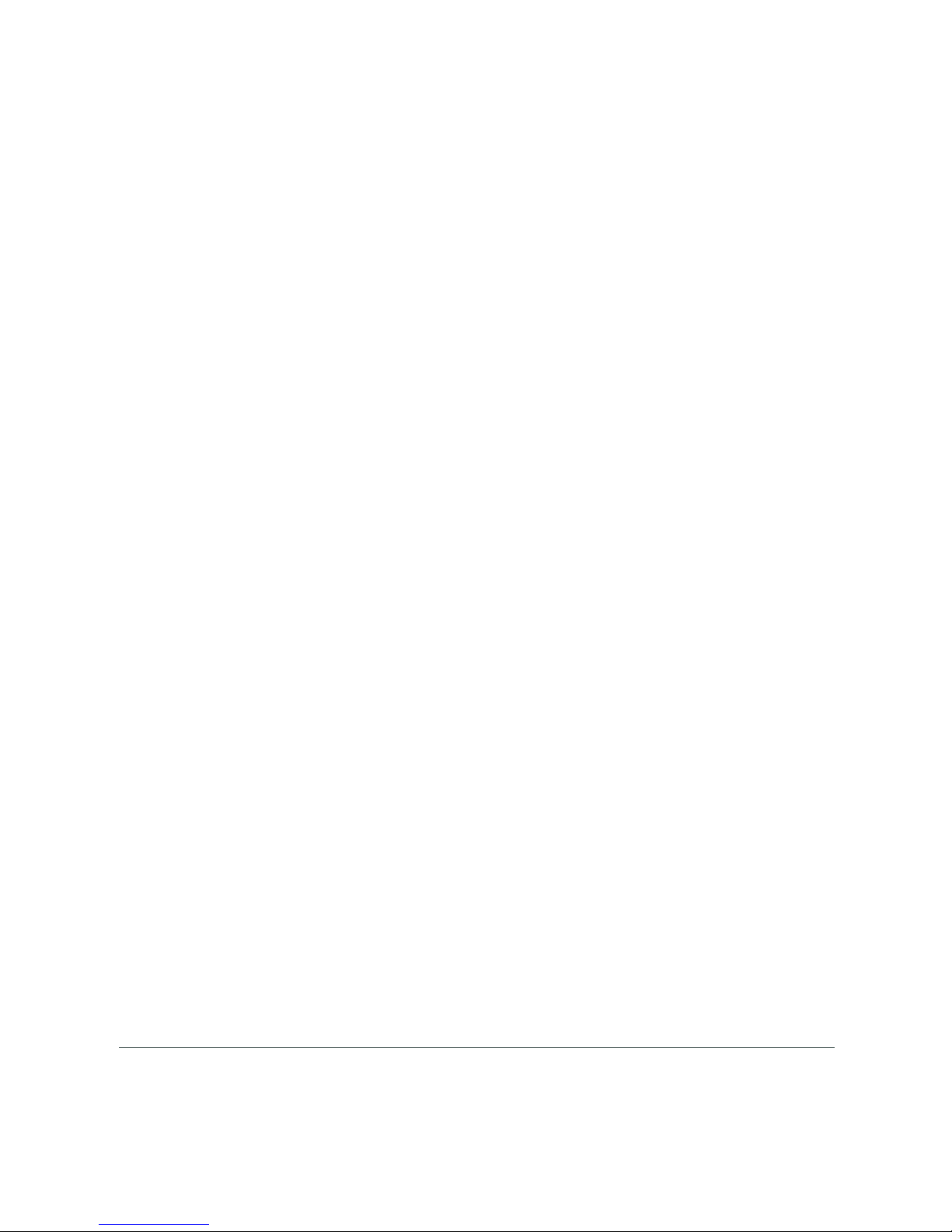
8 | HAIR ERASER
• Always remove the main plug from the wall socket outlet:
- If a disturbance occurs
- After use and if no recharge is needed
- If the device is out of use for a prolonged period of time
- Before cleaning
- Before removing and inserting the accessories
• No liability is accepted for any damage resulting from use for other
purposes than those indicated in the instructions for use, faulty operation
and repairs made from unauthorized technicians. Guarantee services
are excluded in such cases.
• Any repairs made by any party other than MICHAEL TODD cancels the
guarantee.
• The battery must be removed from the device before it is scrapped.
• The battery is to be disposed of safely.
• For your safety, this device conforms to the applicable standards,
regulations and directives (Low Voltage, Electromagnetic Compatibility,
Environmental etc Directives).
If you should encounter problems with your Unit, do not attempt any repairs or
replacements. Please call MICHAEL TODD customer service at (772) 800-7654 or
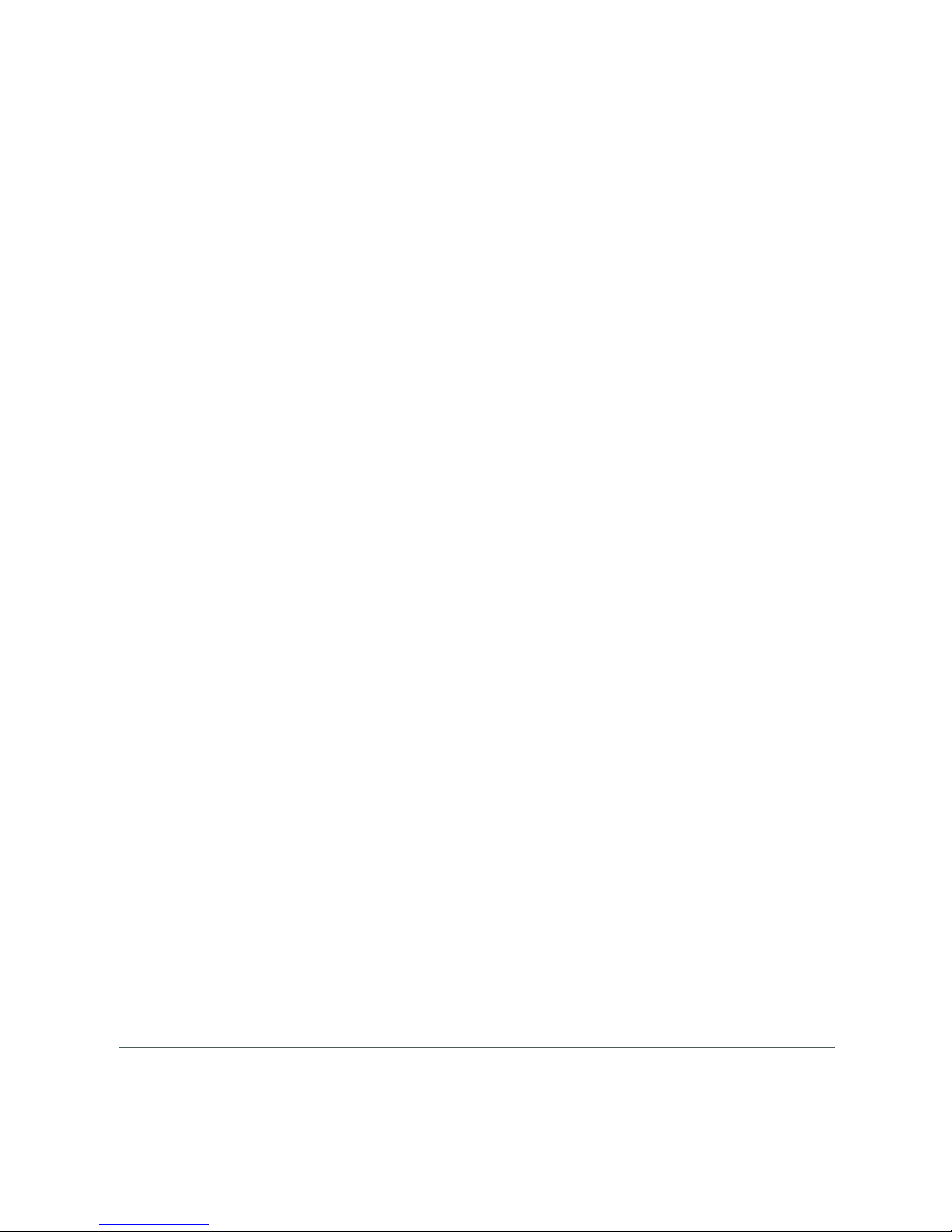
HAIR ERASER |9
CHARGING THE BATTERY
• This device is both cord and cordless.
• You can use it without the cord when the batteries have been charged.
• Charge the batteries at least 10 hours before you use the device for
cordless operating time of up to 35 minutes.
• Do not charge the device for more than 24 hours.
• Make sure the device is switched off while charging.
• Insert the device plug into the bottom of the device and put the adapter
in the wall socket. The charging light goes on and stays on to indicate
that the device is charging.
• The charging light does not go out or change color when the device is
fully charged.
• After you have charged the device for the rst time, do not recharge
it between epilating or clipping sessions. Continue to use it and only
recharge it when the battery is (almost) empty.
• Discharge the battery completely twice a year by letting the motor run
until it stops.
• Do not keep the device plugged into a wall socket all the time.
• If the device has not been used for a long time it must be recharged 10
hours.
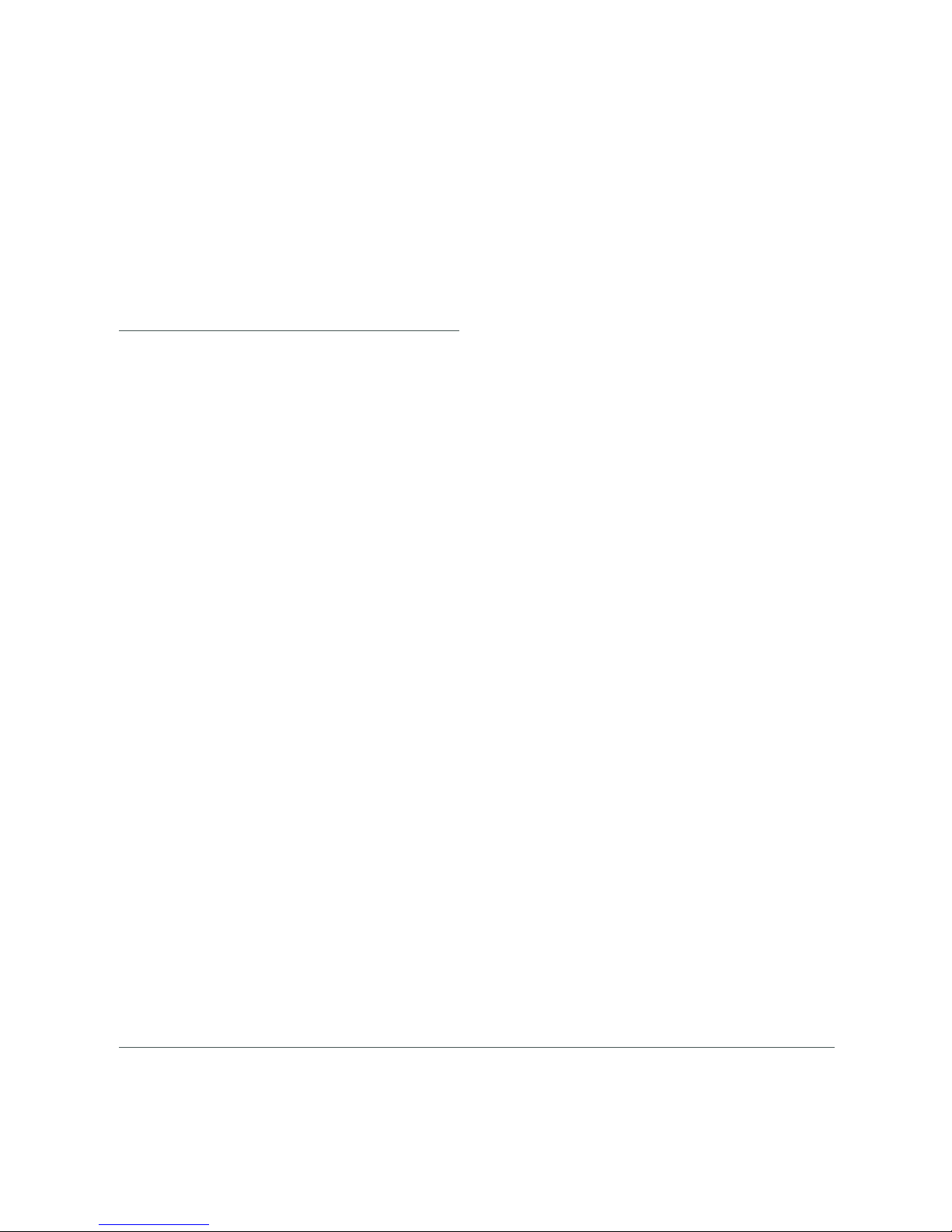
10 | HAIR ERASER
CONTROLS
The HAIR ERASER is simple to use.
Tips and Usage information for Epilation:
• Epilation is easier just after a bath or shower. Make sure your skin is
completely dry when you start to epilate. When you use the device for
the rst time, we advise you to try it out on an area with only light hair
growth. This helps get accustomed to the epilation process.
• For optimal epilating results, the hairs should not be longer than 10
millimeters.
• To epilate longer hairs;
- Shorten the hairs to a maximum length of 10 mm with a trimmer. In this
case you can start to epilate right away.
- Shave the hairs completely. In this case you can start to epilate after a
few days (the hairs must be at least 0.5 mm long).
• Your skin may become a little red and irritated the rst few times you
use the Epilator Head. This reaction is absolutely normal and quickly
disappears. As you use the device more often, your skin gets used to
epilation, skin irritation decreases and re-growth becomes thinner and
softer.
• If the irritation has not disappeared within three days, we advise you
to consult a doctor. We advise you to epilate before you go to bed
at night, as this allows any skin irritation that may develop to diminish
overnight.
• Make sure your skin is clean, entirely dry and free from grease.
• Do not use any cream before you start to epilate.
• Select the desired speed to switch on the device. Return to OFF position
when nished treatment.

HAIR ERASER |11
• Select speed “I” for areas with little hair growth and for areas where
bones are located directly beneath the skin, such as knees and ankles.
• Select speed “II” for larger areas with stronger hair growth. Stretch your
skin with your free hand to make the hairs stand upright.
• Place the device perpendicularly onto the skin with the Epilator Head
pointing forward. Move the device against the direction of hair growth
at a moderate speed.
• Make sure the Epilator discs maintain proper contact with the skin.
• Press the device lightly onto the skin.
• If you are not completely satised with the epilation result, try moving the
HAIR ERASER more slowly over your skin.
Tips and Usage information for Clipping:
• You can use the Clipping Head to clip hair on sensitive body parts, such
as your underarms and bikini line. With the Clipping Head, you obtain a
smooth result in a comfortable and gentle way.
• Make sure the device is switched off.
• Remove the Epilator Head. Press the release button (l) and move the
Epilator Head in the direction of the arrow (2) (Pg 12, Fig. 4).
• Place the Clipping head on the device and press it onto the device until
it snaps home (‘click’).
• Switch on the device by selecting speed “II”.
• Place the Clipping Head onto your skin and move the device slowly and
smoothly against the direction of hair growth.
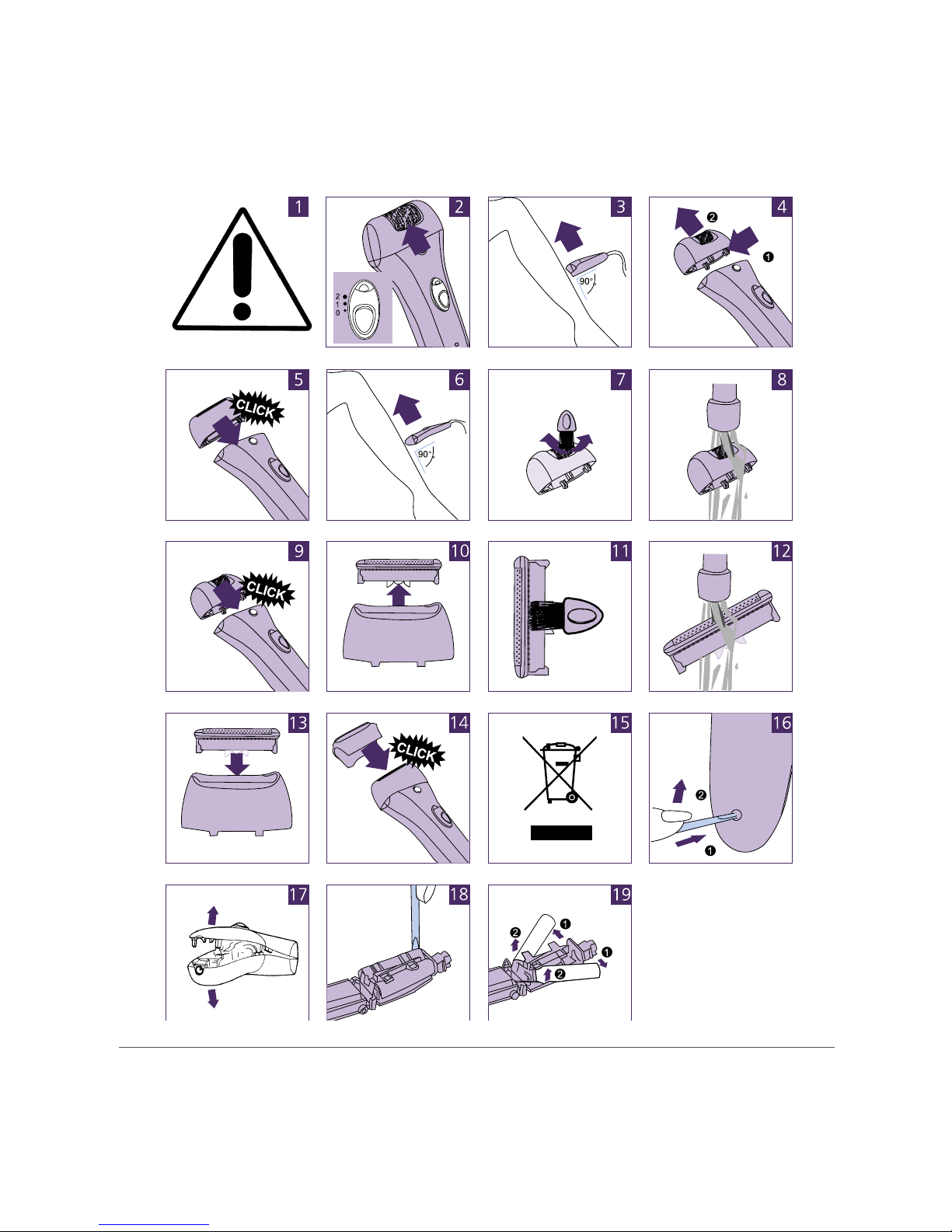
12 | HAIR ERASER
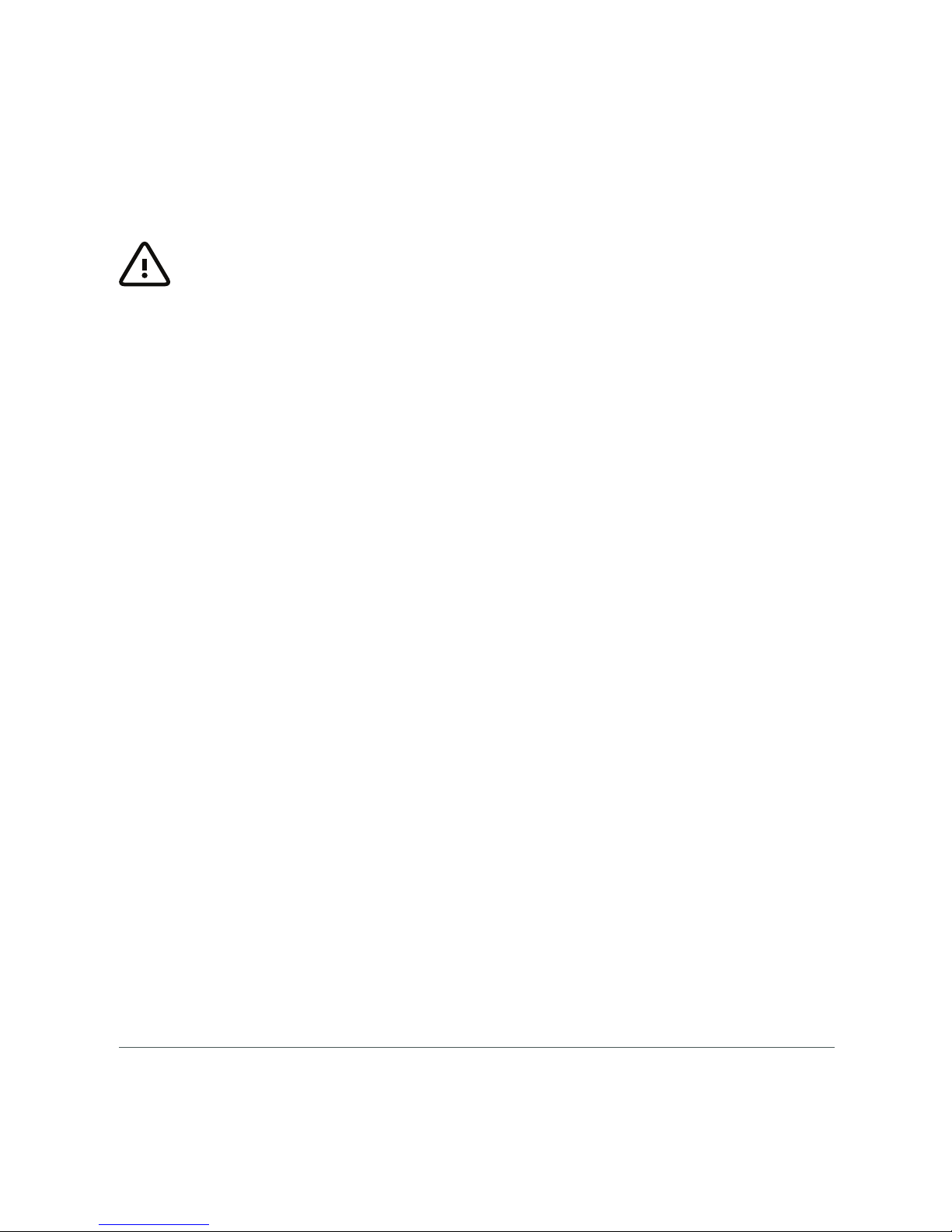
HAIR ERASER |13
CLEANING AND MAINTENANCE
CAUTION: Never rinse the adapter or the device itself with water or any other
liquid.
• Do not use any corrosive detergents, scouring pads or cloths, petrol,
acetone, etc, to clean the device.
• Make sure the device is switched off and unplugged before cleansing.
• Clean the device with the brush supplied or with a moist cloth after each
use.
Cleaning the Epilator Head
• Clean the Epilator Head after each use.
• Make sure the device is switched off and unplugged
• Remove the Epilator Head. Press the release button (1) and move the
Epilator head in the direction of the arrow (2) (Pg 12, Fig 4).
• Clean all accessible parts, including the bottom of the Epilator Head and
the Epilator discs, with the brush (Pg 12, Fig. 7).
• You can also rinse the Epilator Head (not the device!) under the tap to
clean it more thoroughly (Pg 12, Fig. 8).
• Never try to detach the Epilator discs from the Epilator Head.
• Place the Epilator Head on the device and press it until it snaps (‘click’)
(Pg 12, Fig. 9).
• The Epilator Head only ts onto the device in one way.
Cleaning the Clipping Head
• Clean the Clipping Head after every use.
• Make sure the device is switched off and unplugged.
• Remove the Clipping Head.
• Pull the cutter unit out of the Clipping Head (Pg 12, Fig. 10).

14 | HAIR ERASER
• Brush the hair off the cutter unit and the Clipping Head. Make sure that
you also brush away any hairs that have collected under the trimmers
(Pg 12, Fig. 11).
• You can also rinse the cutter unit and the rest of the Clipping Head (not
the device!) under the tap (Pg 12. Fig. 12).
• Put the cutter unit back into the Clipping Head and snap the Clipping
Head back onto the device (‘click’) (Pg 12, Fig. 13).
• If you use the Clipping Head several times a week, replace the cutter
after one or two years of use or if it has been worn out or damaged.
• Standard clipper oil should be rubbed on the Clipping Head twice per
year.
Storage
• Put the protective cap on the Clipping Head. The indicating sound
‘click’ will be heard to indicate that the cap is securely locked into
place. (Pg 12, Fig. 14).
• Store the device and the accessories in the pouch.
• Store the device out of the reach of children.
• Store the device in a dry place.
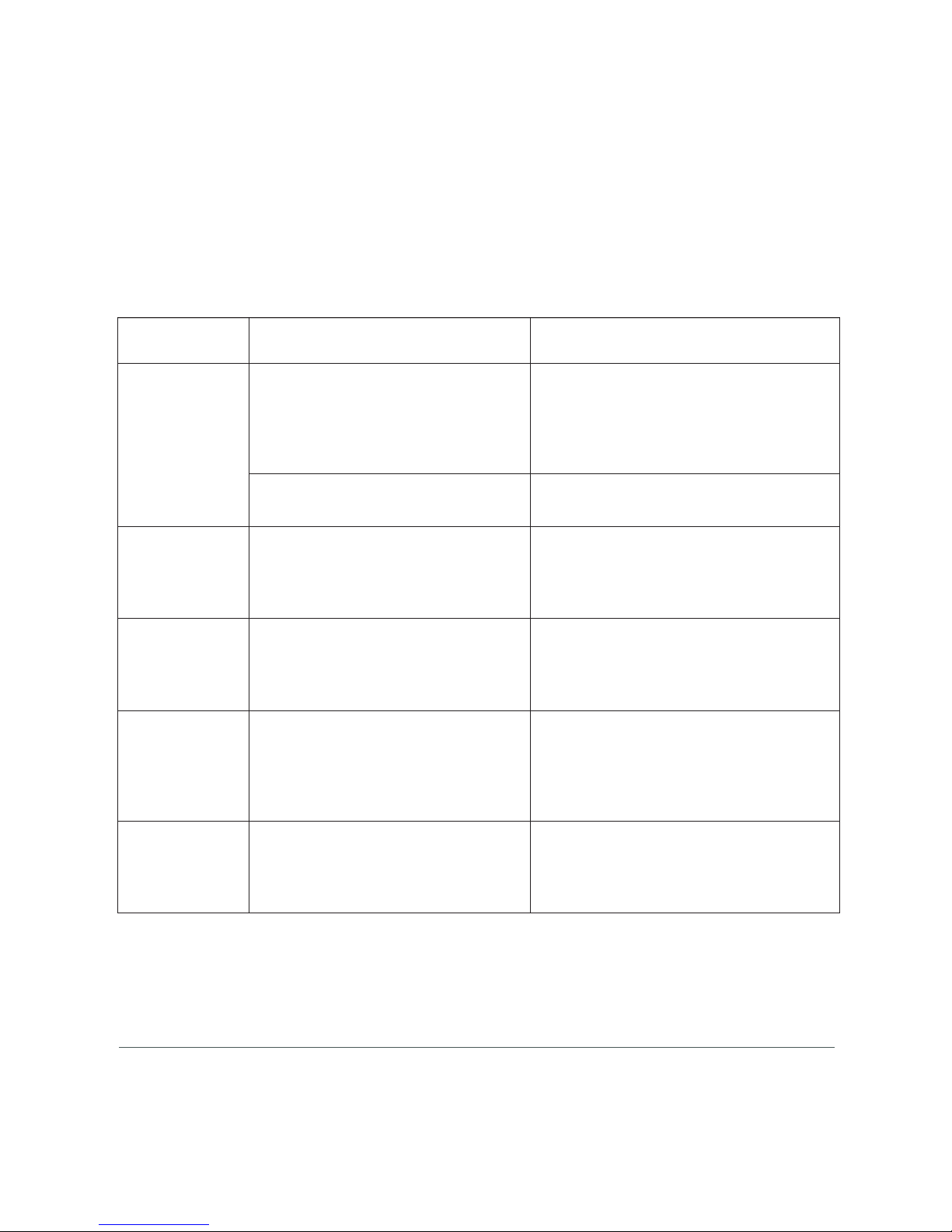
HAIR ERASER |15
Problem
Potential
Cause
Solution
Skin
irritation
occurs
You used the
epilator
for the first time
or it’s been a long time since your last
use.
Some
skin
irritation
may occur the first
few times you use the
device.
This is
absolutely normal
and
usually disappears
quickly.
You have
applied
too much
pressure
with
the device.
Do not use any
pressure
when
moving
the
device
over the skin.
It’s im
possible
to
remove
the
E
pilating
H
ead.
You did not move the E
pilator
Head in
the right direction.
It’s im
possible
to
remove
the
Clipping
Head.
Reduced
clipping
performance
The Clipping
H
ead maynot be clean.
Switch
off the
device, unplug
it and
remove
the Clipping H
ead.
Then clean the
cutter
unit and the Clipping
H
ead with the
cleaning brush supplied. Remove
any hairs
that are stuck
under
the trimmers.
Stronger
skin
irritation
than
usual after
clipping
The
cutter
unit is
damaged
or worn.
Replace
the
cutter
unit.
You did not move the Clipping Head in
the right direction
Press the release button and move the
Epilating Head in the direction of the
arrow (Pg 12 , Fig. 14) to remove it.
Press the release button and move the
Clipping Head in the direction of the
arrow (Pg 12, Fig. 14) to remove it.
TROUBLESHOOTING

16 | HAIR ERASER
Remove Batteries Before Discarding
• Do not throw away the device with the normal household waste at the
end of its’ life, but hand it in at an ofcial collection point for recycling. By
doing this, you help to preserve the environment.
• The built-in rechargeable batteries contain substances that may pollute
the environment. Always remove the batteries before you discard and
hand in the device at an ofcial collection point. Dispose of the batteries
at an ofcial collection point for batteries.
• Remove the adapter from the wall socket and let the device run until the
batteries are empty.
• Remove the Epilator Head (Pg 12, g. 4).
• Hold the device in your hand and open it with a screwdriver (Pg 12, Fig.
16).
• Pull the two housings halves apart with your thumbs until the snap
connections break (Pg 12, Fig. 17).
• Remove all components (motor unit and the printed circuit board unit)
from the housing halves.
• Insert a screwdriver between the plastic battery holder and the batteries
(Pg 12, Fig. 18).
• Remove the batteries from the plastic battery holder and the printed
circuit board (Pg 12 ,Fig. 19).
CAUTION Do not try to reassemble the device in order to run it from the mains.
This is dangerous!

HAIR ERASER |17
Safe Device Disposal
This product should not be disposed with other household wastes at the end of
its’ working life. To prevent possible harm to the environment or human health
from uncontrolled waste disposal, please separate it from other types of waste
and recycle it responsibly to promote the sustainable reuse of material resources.
Household users should contact either MICHAEL TODD customer service, or their
local government ofce, for details of where and how they can take this item
for environmental safe recycling. This product should not be mixed with other
commercial wastes for disposal.

18 | HAIR ERASER
Before delivery our devices are subjected to rigorous quality control. Moreover your
device is guaranteed for a period of three (3) years from the date of purchase.
If you purchased this device directly from the Michael Todd website, please
contact Michael Todd customer service at 1-(772)-800-7654 or customerservice@
michaeltoddusa.com during this period MICHAEL TODD will repair or replace the
product or any defective parts free of charge for a period of one year from the
purchase date. In year two or three from the date of purchase, Michael Todd will
repair or replace the unit free of charge, less a $30 postage charge.
If you purchased this device from another retailer, please contact the retailer for
their return and exchange policy.
We are under no liability in respect of any defect arising from willful or accidental
damage, fair wear or tear, faulty installation, handling or maintenance of the
product, connection to an unsuitable electric supply, negligence, abnormal
conditions, failure to follow our instructions, misuse or alteration or repair of the
product without the approval of MICHAEL TODD.
If you have any questions or problems with the Unit, please contact MICHAEL TODD
Customer Service at: 1-(772)-800-7654 or [email protected]
GUARANTEE & CUSTOMER SERVICE
Table of contents