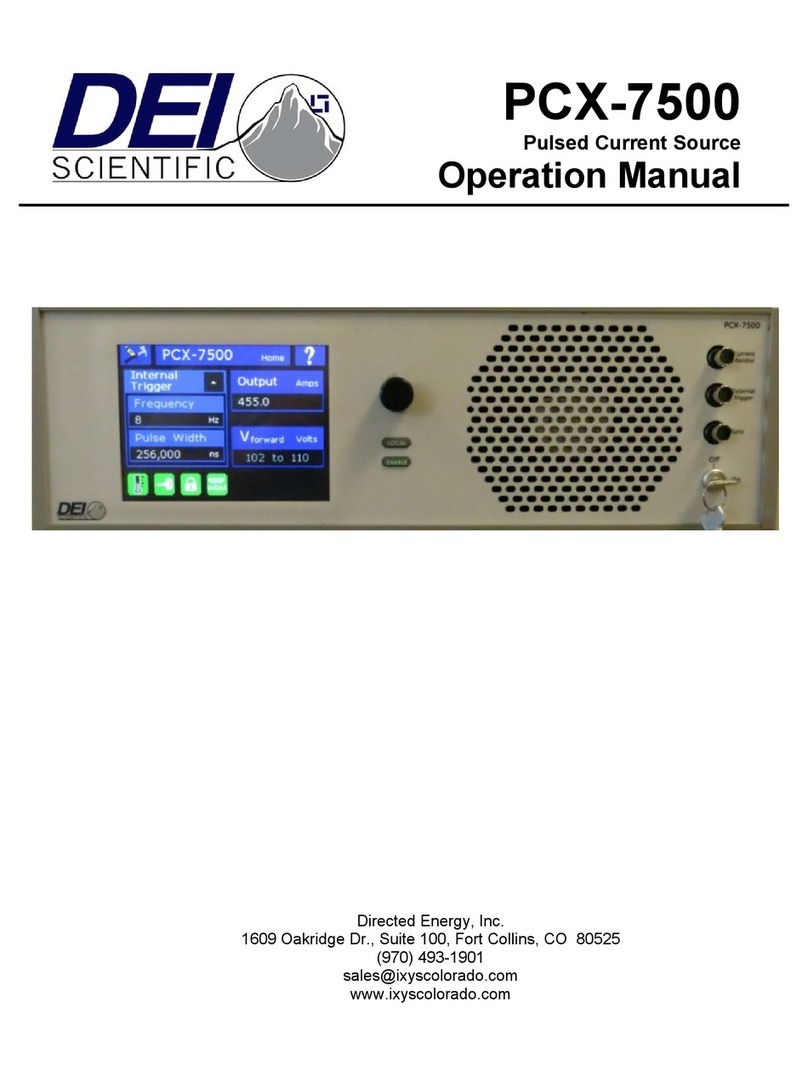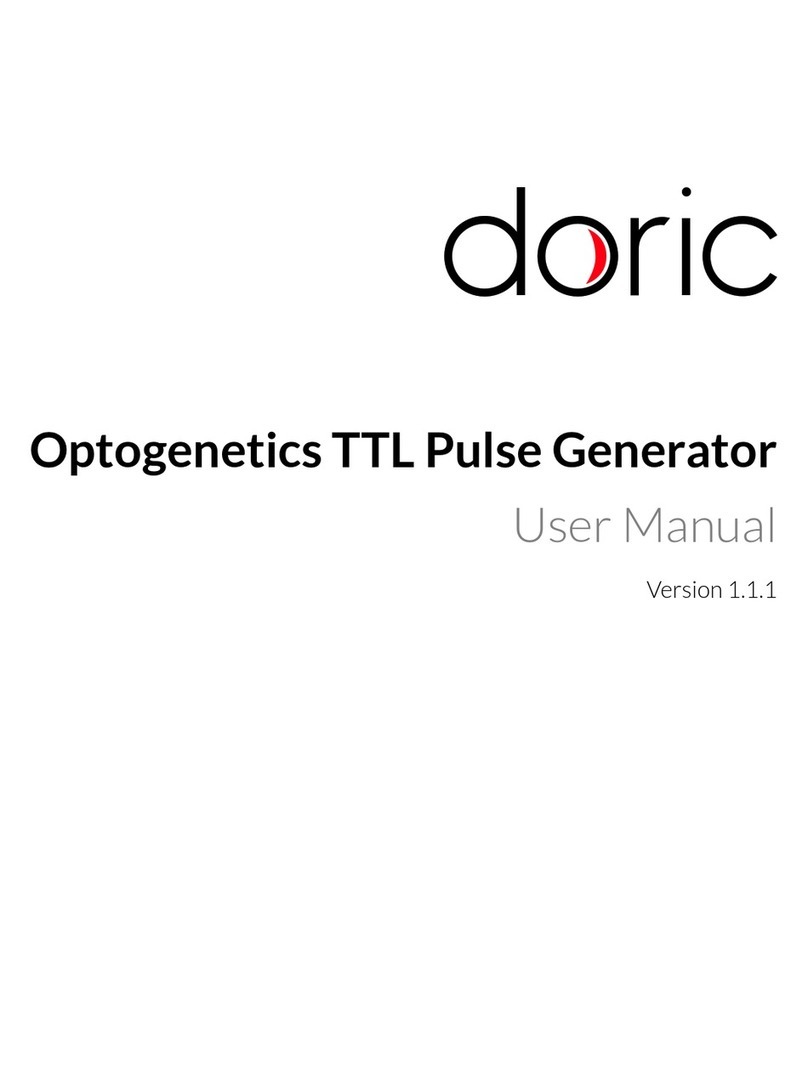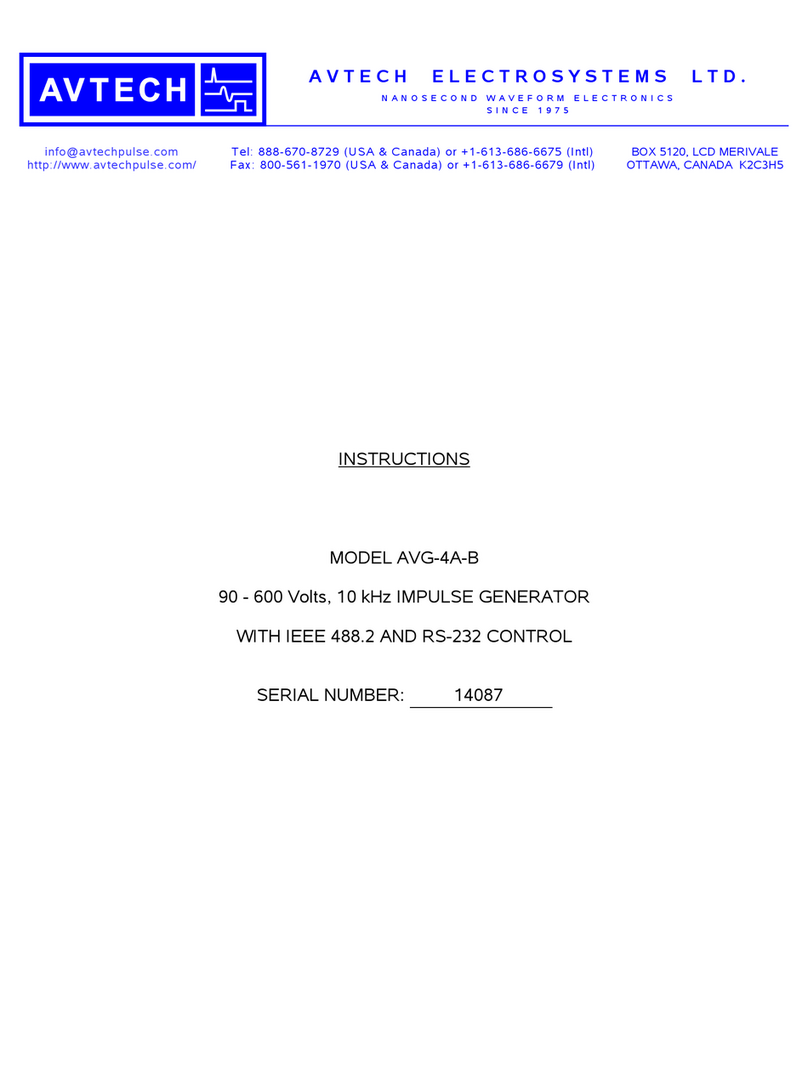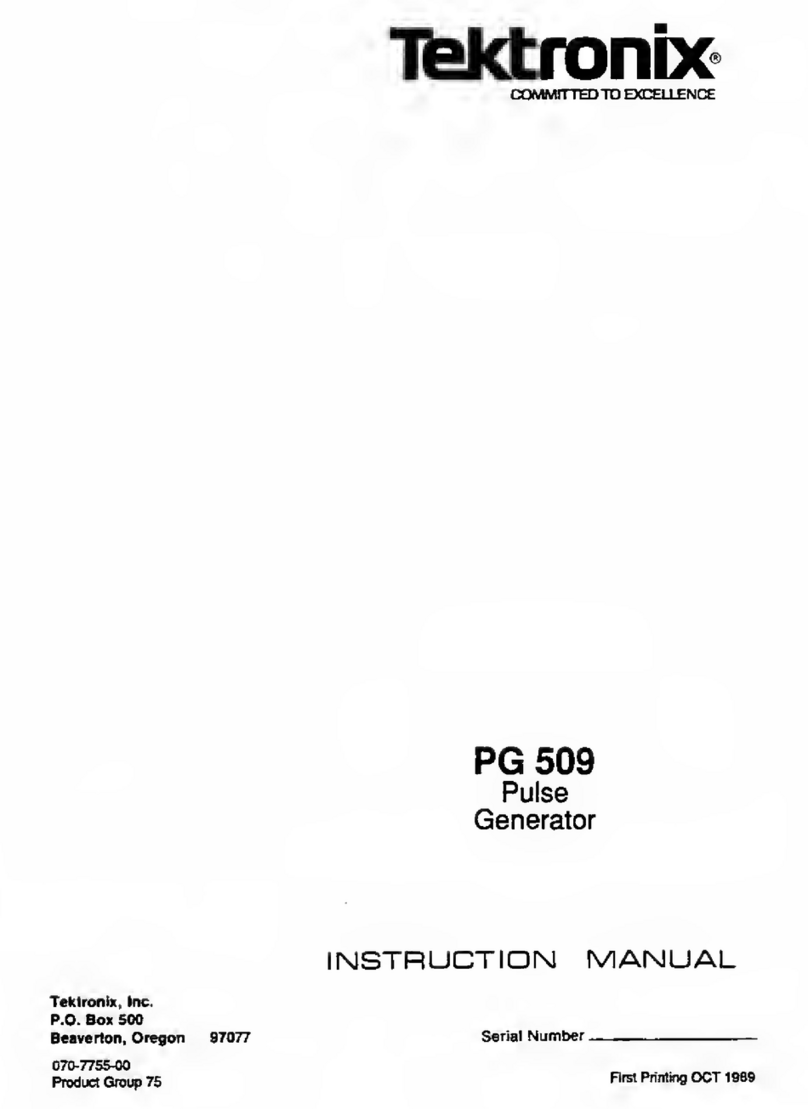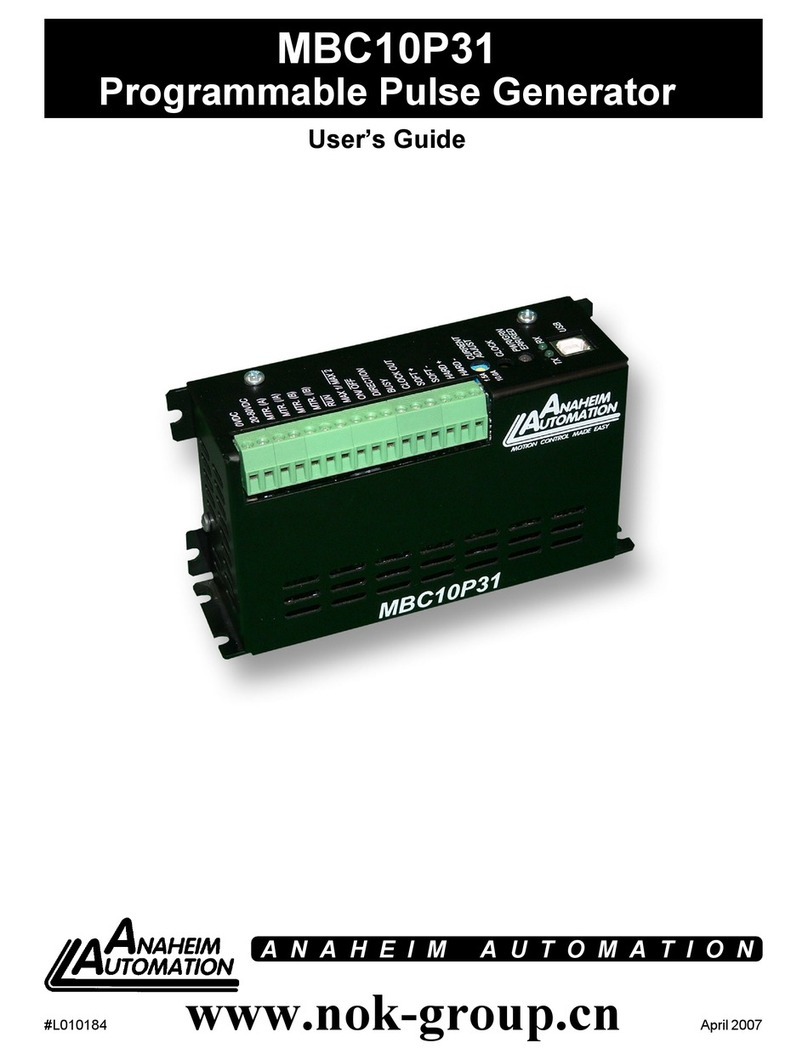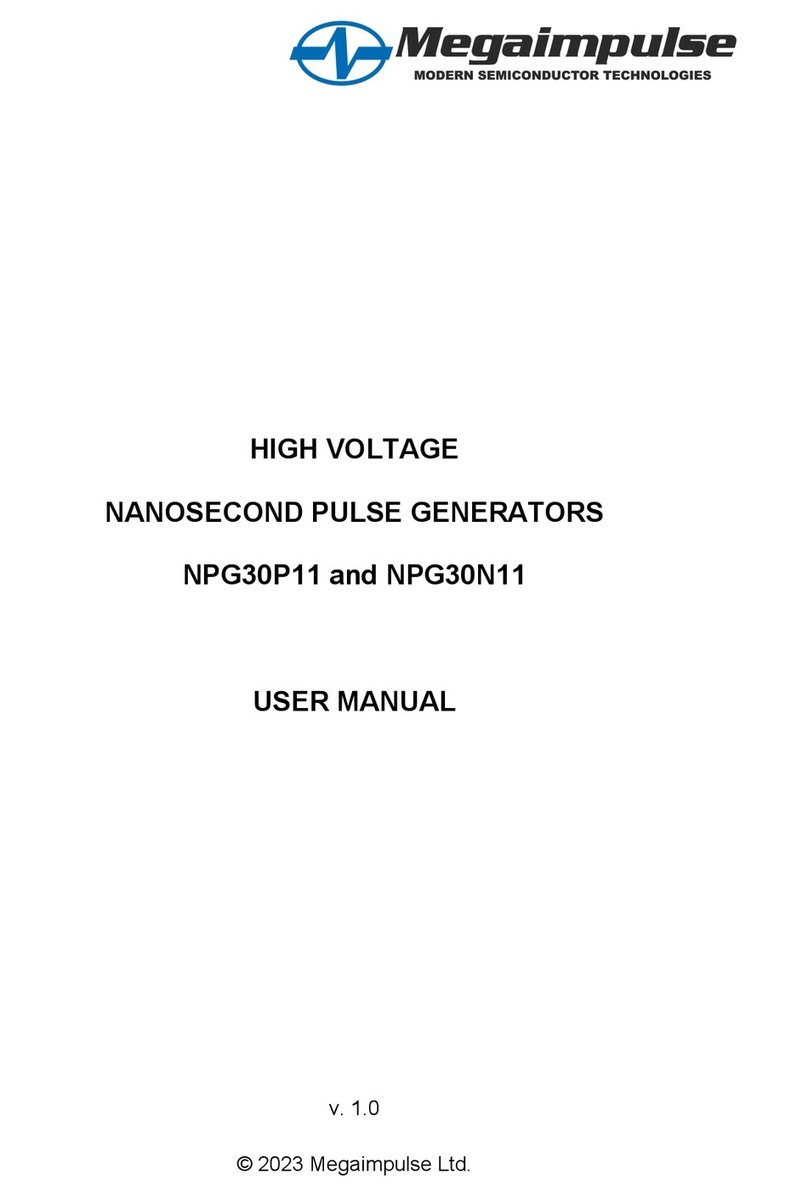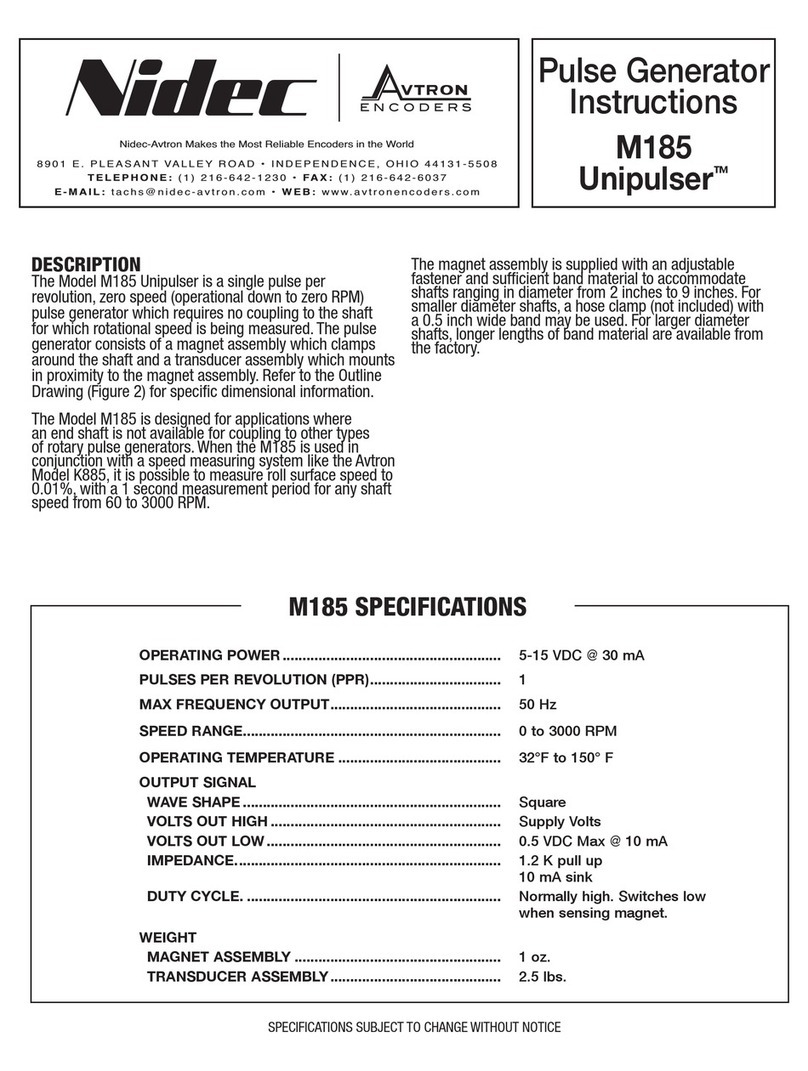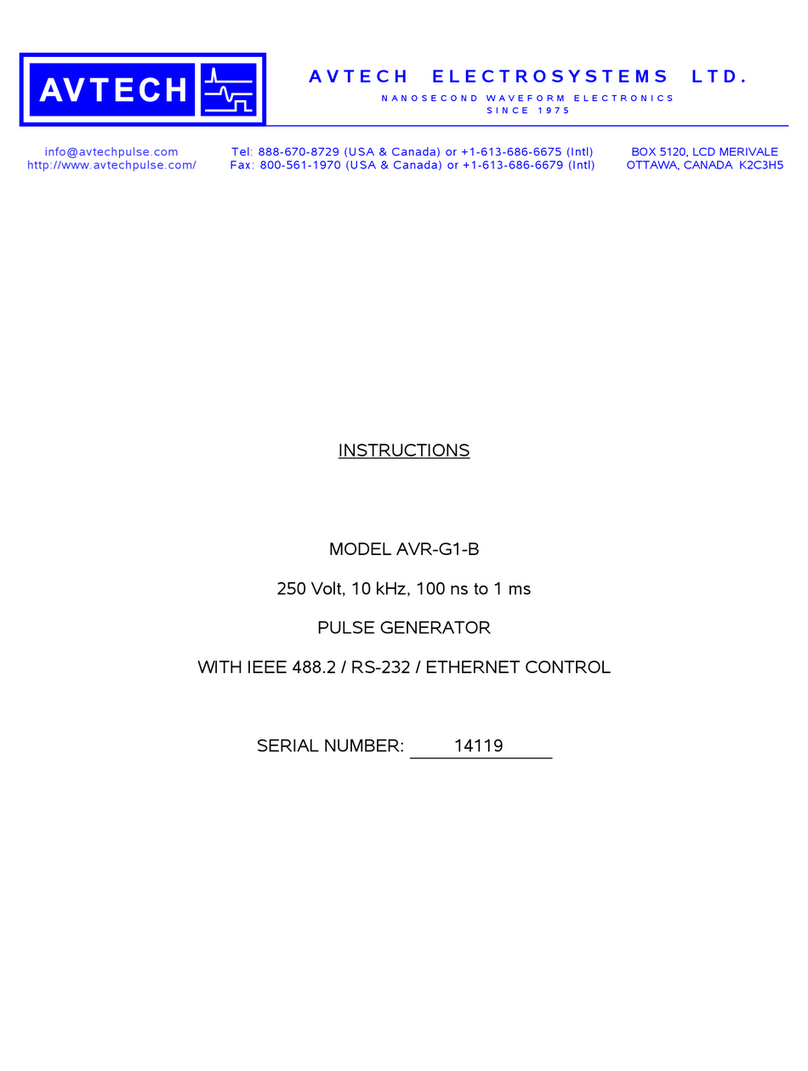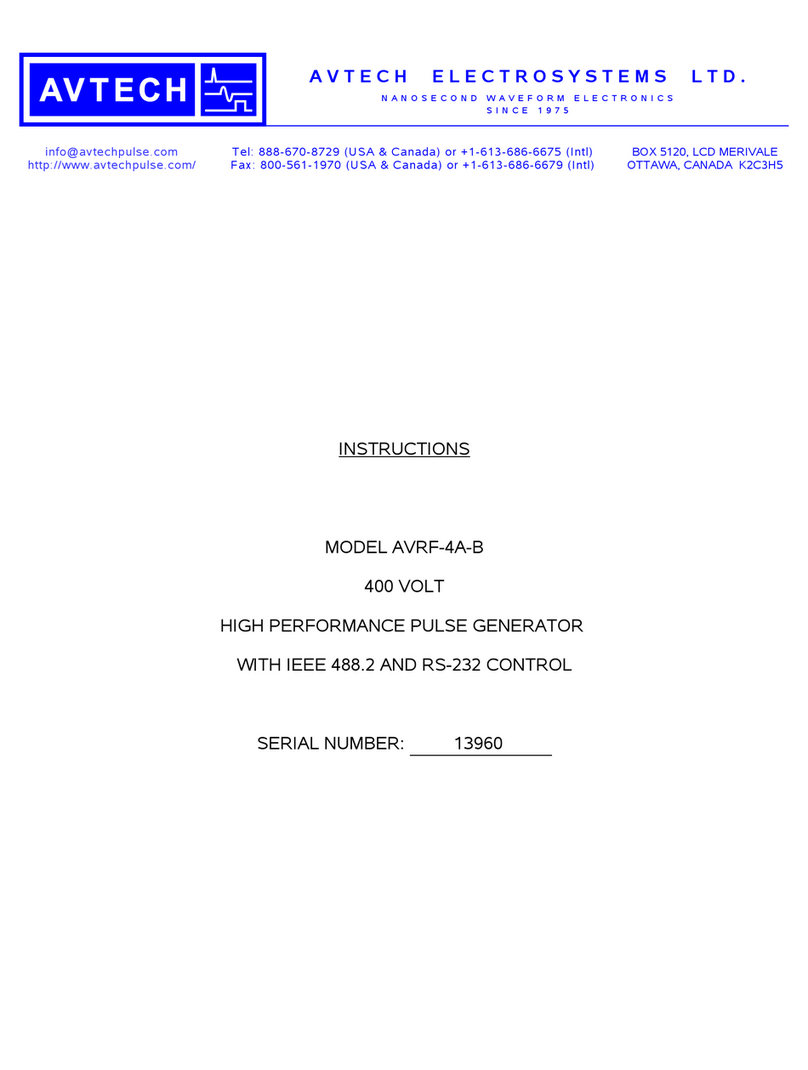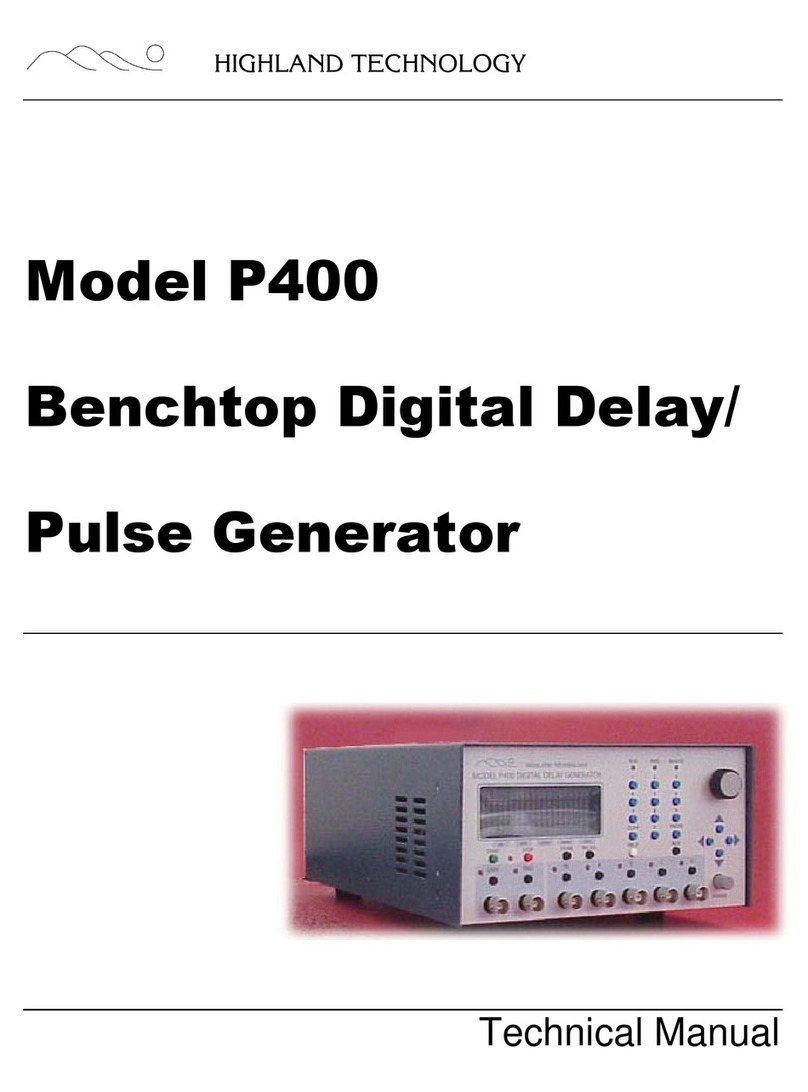WHAT TO DO IF THE RED LED COMES ON
•If the red LED flashes very briefly, less than one second, that
just means the system is changing modes within a protocol.
This is nothing to worry about.
•If the red LED comes on for a second or two, that means the
system has detected a potential OVER TEMPERATURE
condition. It may correct itself, or you may need to reduce
the frequency or intensity of your protocol.
•If the red LED comes on and stays on, that means a CRITICAL
OVER TEMPERATURE condition has been detected. Your
system is definitely running too hot and it has decided to shut
down. You may see a warning screen. You should turn the
power OFF. Check the coils: be sure they are plugged in all
the way. A slightly pulled out coil may cause a short.
•The system may automatically adjust your intensity (power
level) down to a safe level, usually level 9.
ADVANCED SYSTEM DIAGNOSTICS
COPYRIGHT © 2018 Micro-Pulse LLC
Channel 1 over temp
Channel 2 over temp
Channel 3 over temp
Channel 4 over temp