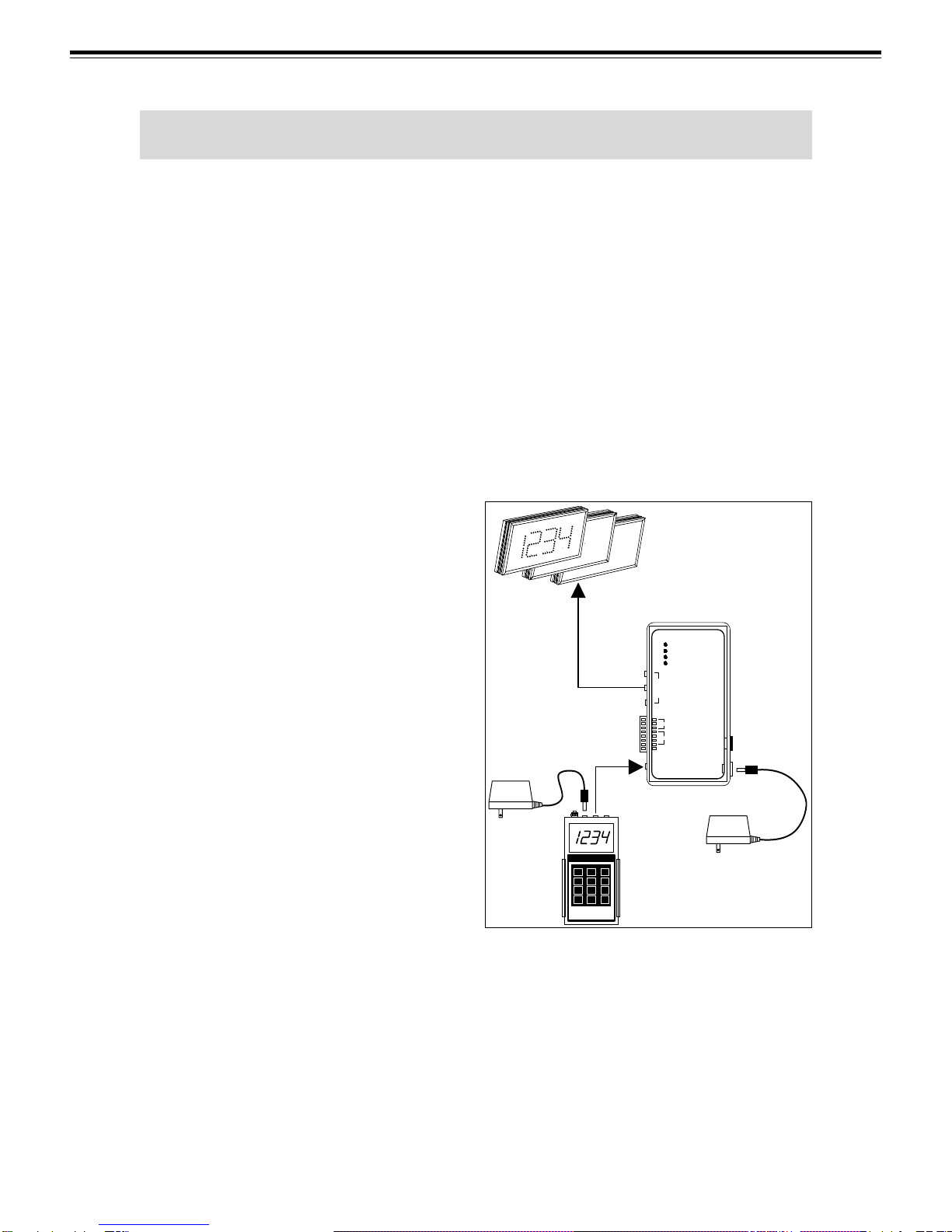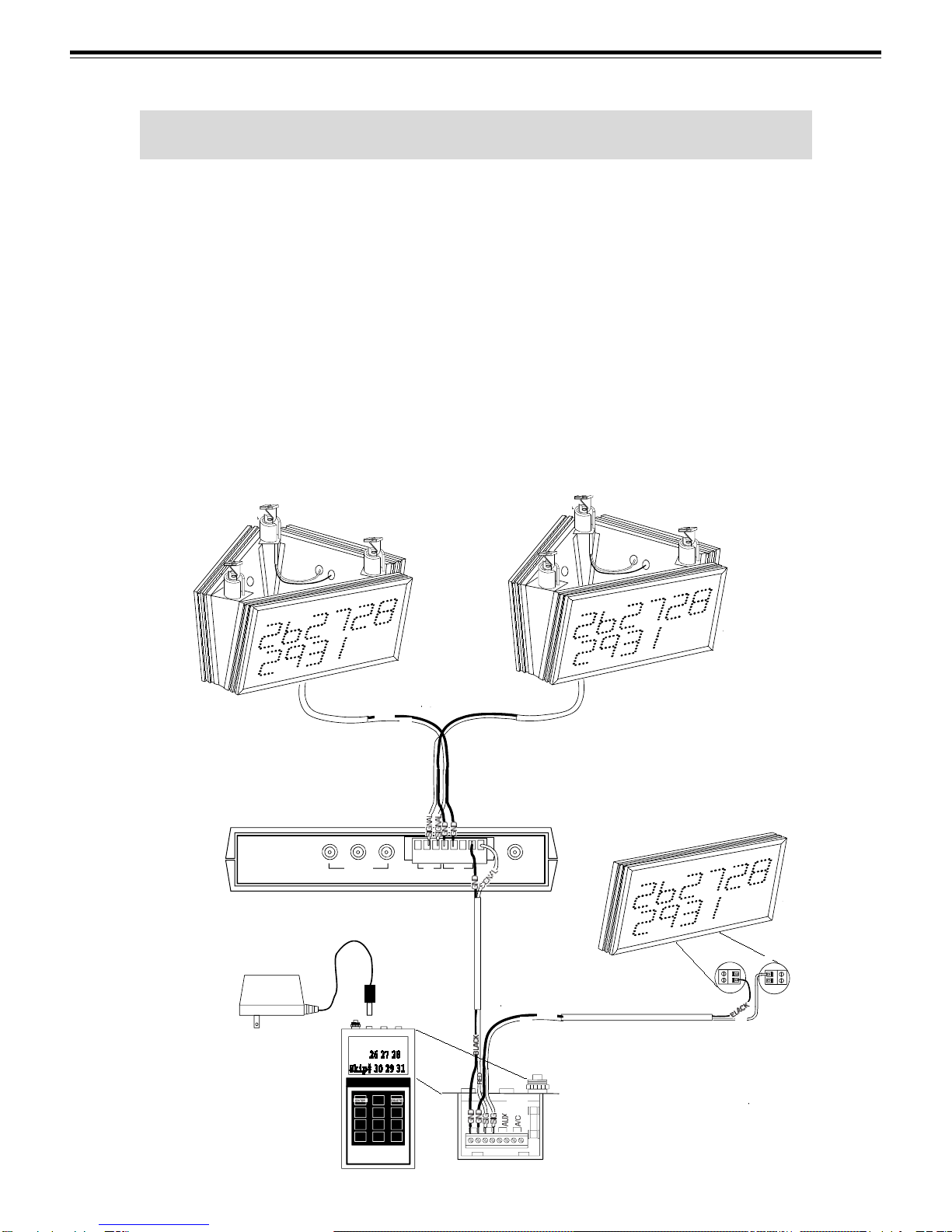7
Microframe Corporation Series 160
1.1BOOSTERAMPLIFIER
The Model 160 Booster Amplifier is de-
signed to provide the capability to power addi-
tional Visual Pagers Model 920, 930, 940, 960 or
9600 Remote Displays. Each Model 160 can
power up to 45 digits of any combination of
Remote Displays depending on distance.
Additional Model 160 Boosters can be added
to the system providing the capability to power
a virtual limitless number of Remote Displays.
Installation consists of cabling either with
RG59/U, 18 AWG Paired Wire or 16 AWG
Paired Wire. Once installed, the Model 160
requires no maintenance or servicing.
There are (4) red LEDs located on the top of
the Model 160 that indicate normal operating
status. When first plugged in, the Booster will
not indicate Sys Sig In until the Model 904 is
plugged in and turned ON.
The 5VDC LED indicates the Model 160
Booster is plugged into the power adaptor and
connected to the AC, and the Keypad is also
plugged in and turned ON. If this LED is not lit,
first check the connecting cable from the Key-
pad and ensure that the Keypad is turned ON.
Next, unplug the Booster and check the 2.5
Amp fuse.
If there is a shorted cable in the system, the
STATUS LED will flash indicating the system
needs to be turned OFF and the problem cor-
rected. Once the short is corrected, the STATUS
LED will remain steadily ON.
The SYS SIG IN and SYS SIG OUT LEDs
indicate the Booster is receiving and transmit-
ting the number from the Keypad to the Remote
Displays.
1.2PRE-INSTALLATION
Before permanent installation is made, we
recommend that you first test your system and
cables. This will be of great benefit in trouble-
shooting should you have any problems after
installation. Carefully unpack each part of your
system and record any shipping damage.
FIRST, place the Booster Amplifier next to
a 115 VAC outlet close to the Model 904 Keypad.
Plug both the Booster and Keypad in.
SECOND, connect a cable from the Signal
Out connector of the Model 904 Keypad to the
Input Connector on the Booster Amp. Turn on
the Model 904 and observe that the POWER and
SIGNAL LEDs located on the front of the Model
160 are ON.
THIRD, connect a cable from the Output
Connector on the Booster to the Model 920, 930,
or 940 Remote Display.
FOURTH, enter a number into the Model
904 Keypad and see that it is displayed on the
Remote Display.
If there are any problems, proceed to the
Troubleshooting Chart on page 10. If there are
no problems, you are ready to install your
system.
1 PRODUCT DESCRIPTION/PRE-INSTALLATION
3 ea Model 940
Remote Displays
24 VAC
Model 160
Booster Amplifier
Broken Arrow, OK 74011
1-800-635-3811
2.5 AMP
Fast Blo
GMC Fuse
SIGNAL INPUT
SIGNAL
INPUT
SYS SIG IN
SYS SIG OUT
5 VDC
STATUS
SOLID=NORM
BLINK= SHORT
SIGNAL OUT
GROUND
SIGNAL OUT
C O R P O R A T I O N
MICROFRAME
ENTER
DELETE
ToENTER a paging number, type its digits (press
DELETE if an error is made). Then press ENTER.
ABlinking light indicates a number is being entered.
ToDELETE a paging number, press DELETE when the
number is being displayed.
Visual-Pager Series 900
0
13
56
789
2
4
115 TO 24 VAC
WALL MOUNTED
TRANSFORMER
115 TO 24 VAC
WALL MOUNTED
TRANSFORMER
115 VAC
115 VAC
Model 904
Keypad
Model 160
Booster Amp
160\ax\9702.ai