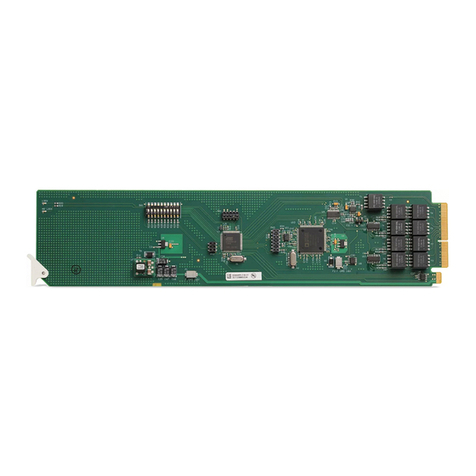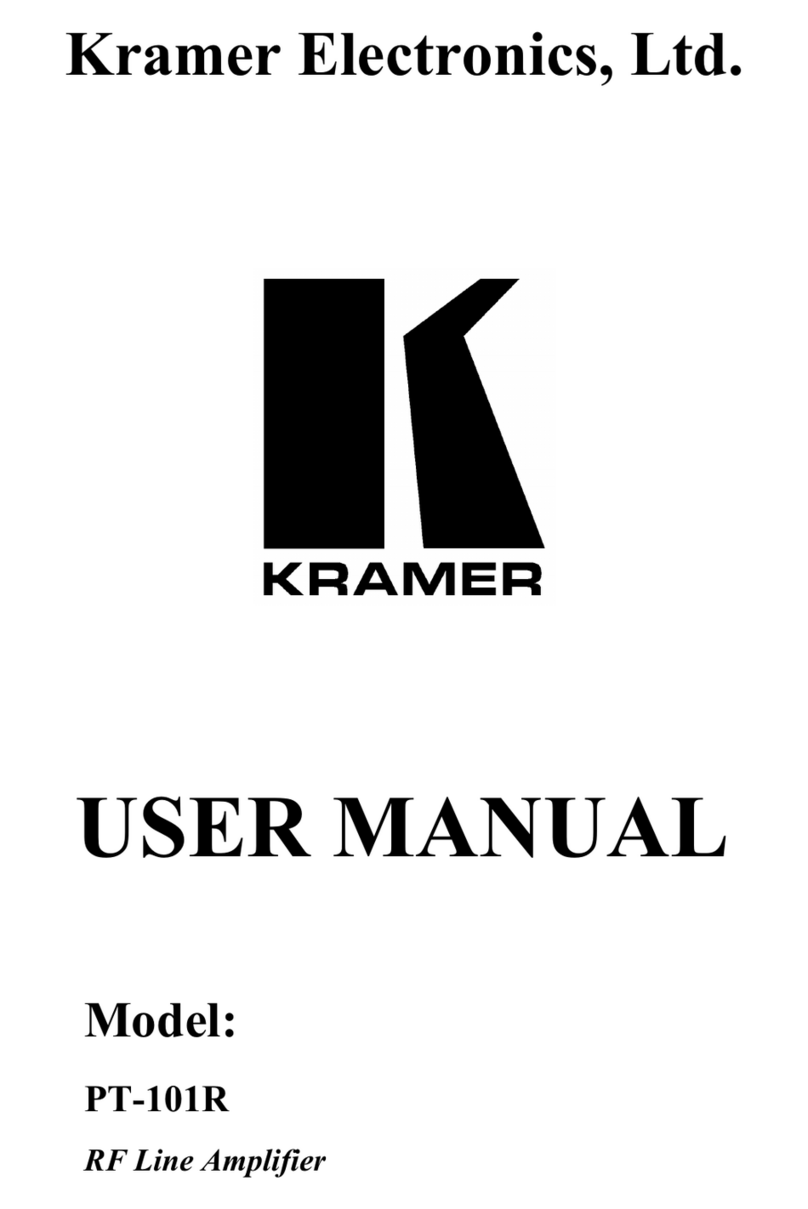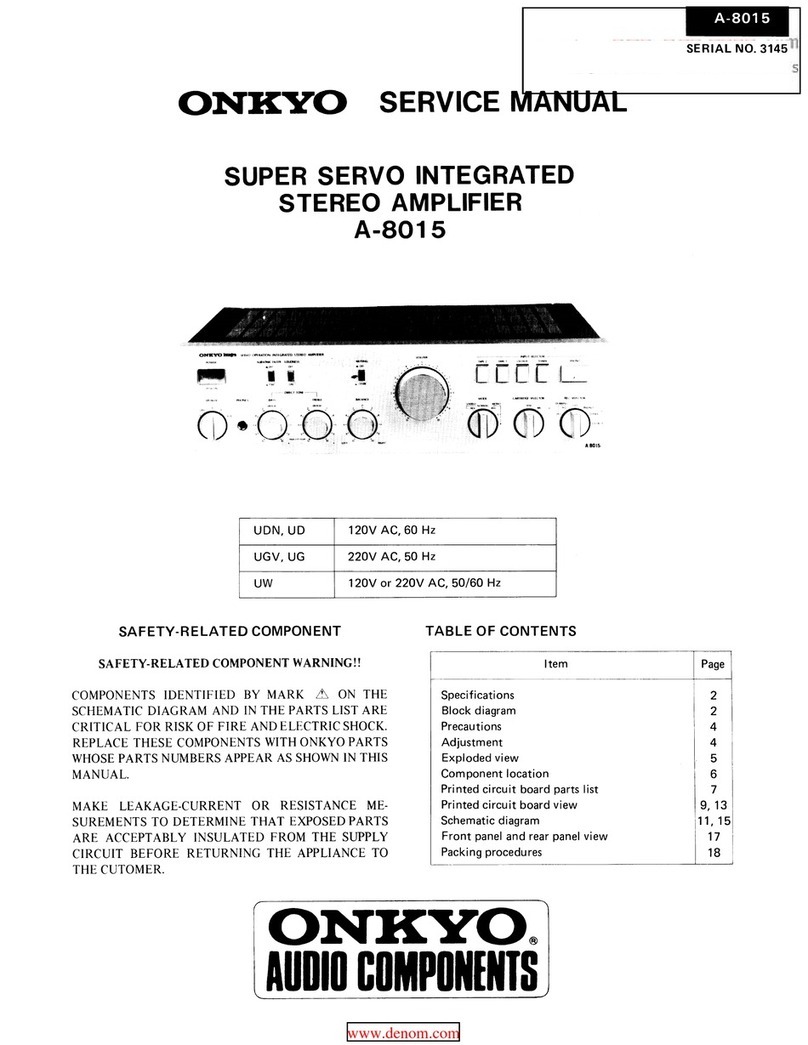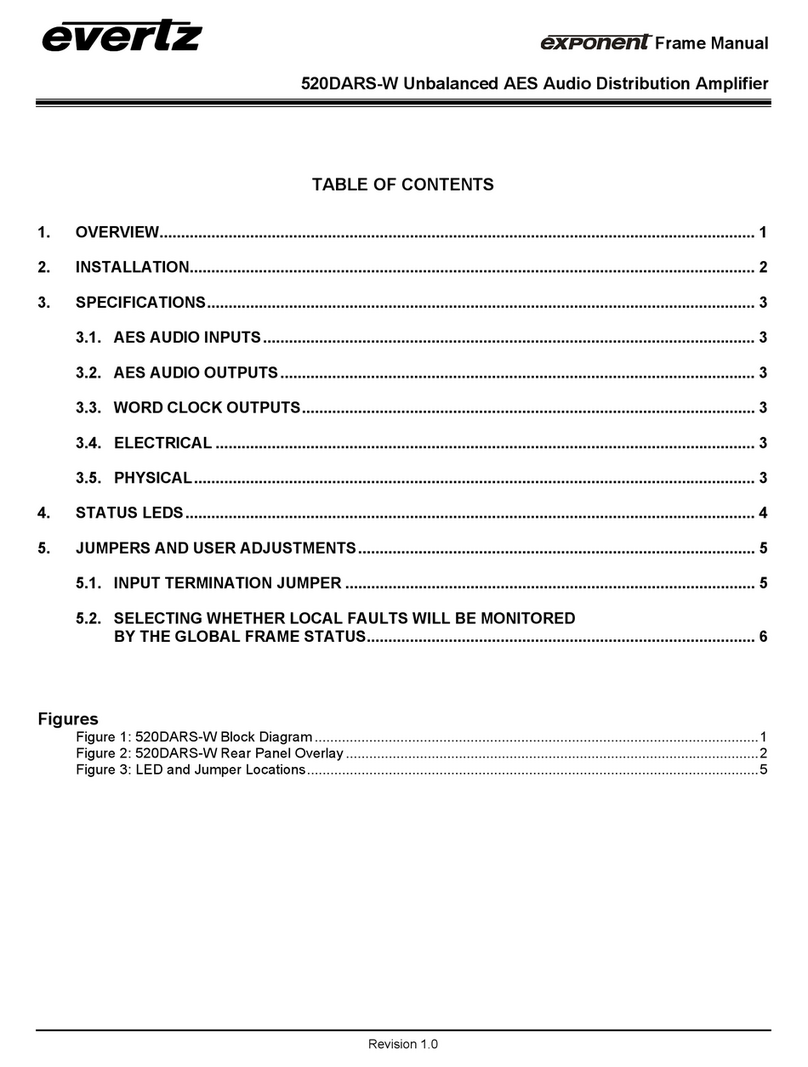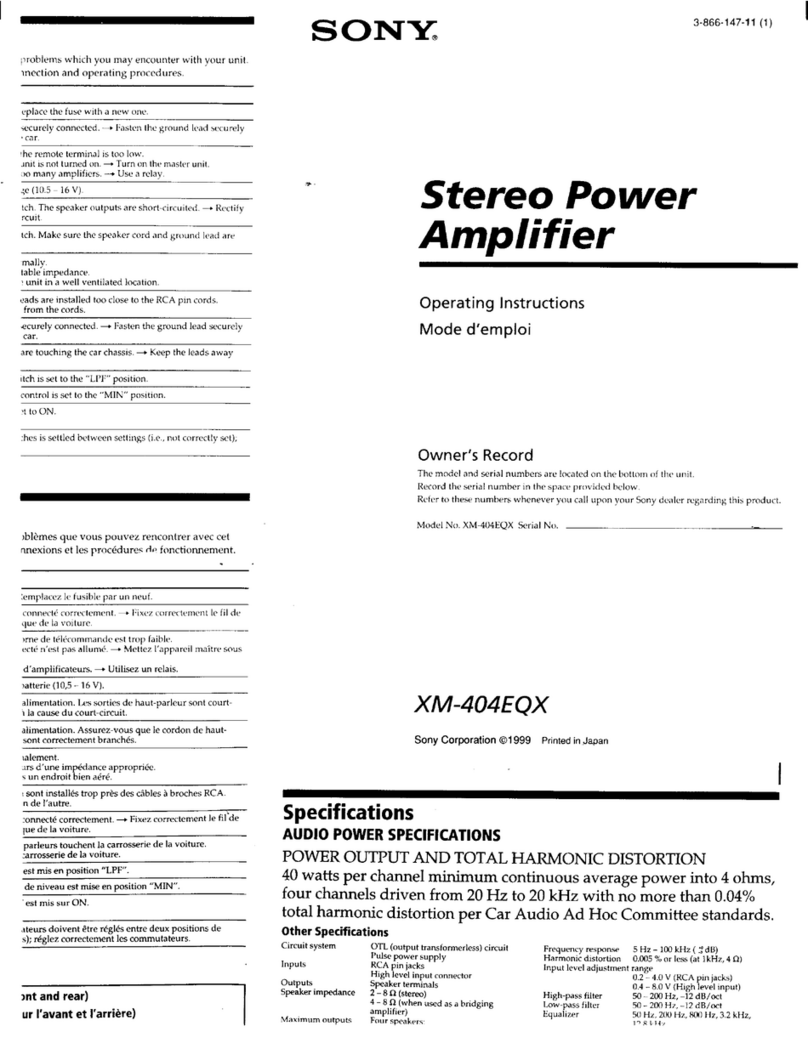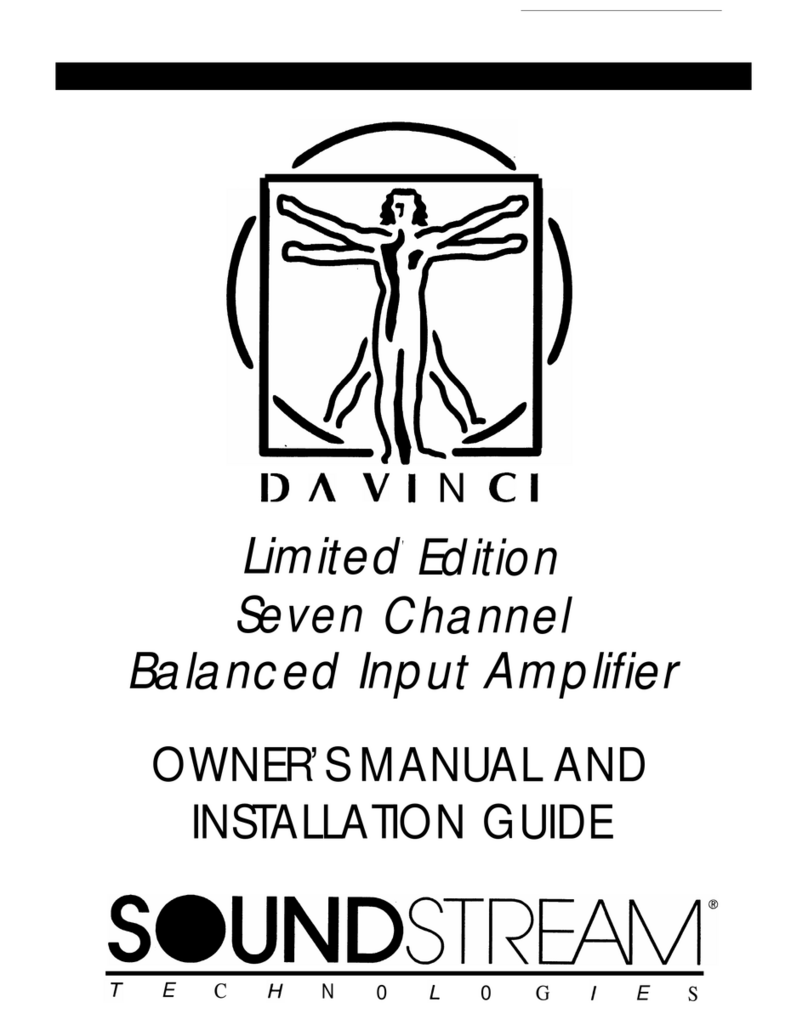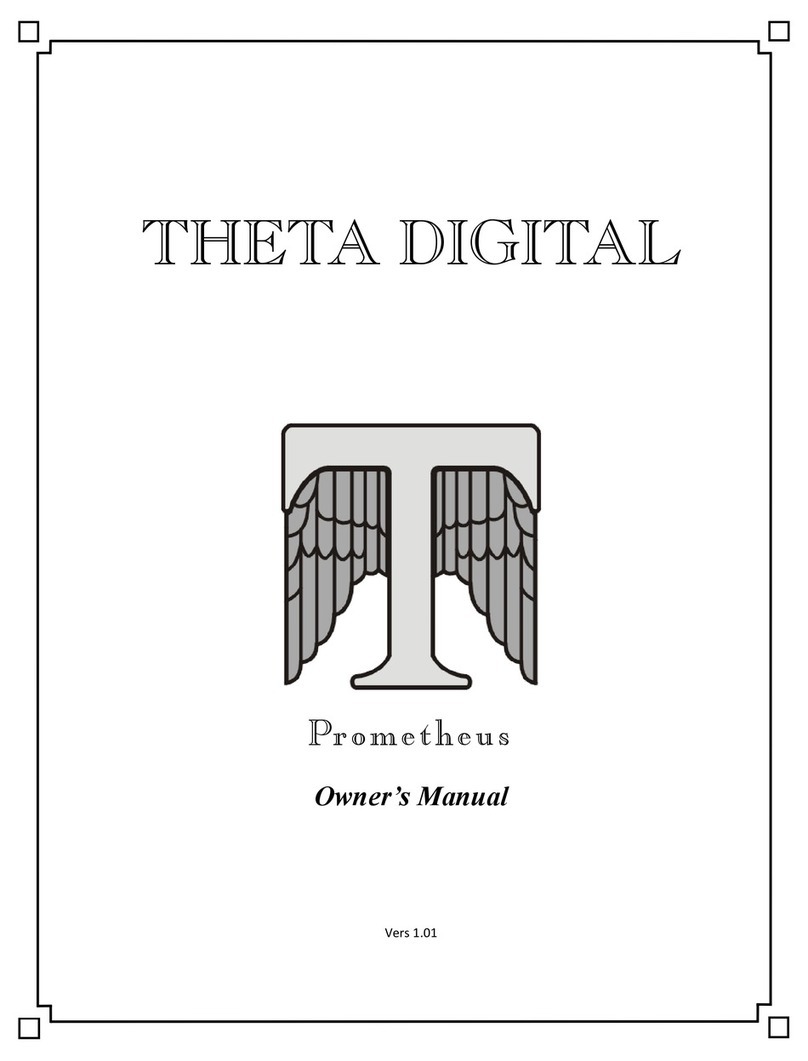TMSi Saga 32+ User manual

REF
92-1000-0201-0-1-0
REV 1
EN
Last update: 2019-06-13
USER MANUAL

USER MANUAL SAGA
Page 2 of 47
TABLE OF CONTENTS
1SERVICE AND SUPPORT 3
About this manual 3
Contact information TMSi 3
W arranty inf ormation 3
Additional accessories or spare parts 4
Abbreviations 4
2SAFETY INFORMATION 5
Explanation of markings 5
Limitations of use 6
Safety measures and warnings 6
Precautionary measures 7
Disclosure of residual risk 7
Information for lays 7
Safety information for IT-network 7
3PRODUCT OVERVIEW 8
Product 8
Intended use 8
Product views 10
User interface 15
Connections 18
Internal 3D accelerometer 19
Synchronisation Output 19
Device labels 20
Spare parts – order information 20
4INSTRUCTIONS FOR USE 21
Power the Docking Station 21
Power the Data Recorder 21
Charge batteries 22
Docking mechanism 22
Connect accessories 23
Data connections 24
Software 25
SAGA Bracket 26
5Perform a measurement 27
Perform Stationary Measurement 27
Perform Portable Measurement using W ireless connection 28
Perform Portable Measurement using Optical Fiber 29
Perform Ambulatory Measurement 29
Impedance Measurement 30
Recovery of lost data 31
Status Events 32
6Operational Principles 34
SAGA Device 34
Unipolar input channels 34
Reference 34
Bipolar input channels 35
Auxiliary input channels 35
Tips for obtaining optimal quality data 35
7MAINTENANCE 37
Servicing and Updates 37
Cleaning instructions 37
Disposal instructions 37
8ELECTROMAGNETIC GUIDANCE 38
Degradation of performance 38
Electromagnetic emission 39
Electromagnetic immunity 39
9TECHNICAL SPECIFICATIONS 42

USER MANUAL SAGA
Page 3 of 47
1SERVICE AND SUPPORT
About this manual
This manual is intended for the user of the SAGA 32+/64+ system – referred to as
‘product’ throughout this manual. It contains general operating instructions,
precautionary measures, maintenance instructions and information for use of the
product. Read this manual carefully and familiarize yourself with the various controls
and accessories before starting to use the product.
Contact information TMSi
TMSi Support can be reached via email (support@tmsi.com) or via our website:
www.tmsi.com/support. Please provide as much information as possible, including
serial numbers of the used products. This will help us to support you in the best way
possible.
Contact Information
Twente Medical Systems International B.V.
Zutphenstraat 57
7575 EJ Oldenzaal
The Netherlands
support@tmsi.com
www.tmsi.com
Warranty information
The product, except its cables and accessories, is warranted against failure of
materials and workmanship for a period of 2 years from the date of delivery. Cables
and accessories have a warranty period of 6 months.
Repairs can only be performed by the manufacturer or by TMSi authorized
personnel. Warranty will terminate automatically by removal or alteration of
identification labels on the product or its parts. In case seals on the enclosure are
broken or removed, warranty is voided and TMSi can no longer guarantee continued
safety or correct operation of the product.
The warranty does not cover the following:
•Failure resulting from misuse, accident, modification, unsuitable physical or
operating environment, or improper maintenance.
•Wear and tear caused by regular and normal usage and ageing of
rechargeable batteries.
•Failure caused by a product for which TMSi is not responsible.
•Damage resulting from use of non-approved accessories.
•Uninterrupted or error-free operation of wired or wireless data
transmission.
Any technical or other support provided for a product under warranty, such as
assistance with “how-to” questions and those regarding device set-up and
installation, is provided without warranty.

USER MANUAL SAGA
Page 4 of 47
Additional accessories or spare parts
In case you want to order additional accessories such as cables or sensors or spare
parts such as batteries, please contact sales@tmsi.com for consultation and a detailed
quotation.
Abbreviations
Abbreviation
AUX
Auxiliary
BIP Bipolar
BOB Break-Out-Box
CF Cardiac Floating
CE Conformité Européenne
DS Docking Station
DR Data Recorder
EEG
Electro-encephalography (Brain activity)
EM, EMC Electro-magnetic, Electro-Magnetic Compatibility
EMG,
HD EMG
Electromyography (Muscle activity),
High-Density Electromyography,
ECG Electrocardiography
EOG Electro-oculography
IT Information Technology
LAN Local Area Network
PC Personal Computer
REF
Reference
RF Radio Frequency
SN
Serial Number
TMSi Twente Medical Systems International B.V
UNI
Unipolar
USB Universal Serial Bus

USER MANUAL SAGA
Page 5 of 47
2SAFETY INFORMATION
This section contains general warnings, explanation of markings, limitations of use,
safety measures and precautionary measures important for safe use of the product.
Explanation of markings
This section explains the various markings and symbols used with the product.
Warning: read important safety information
Caution
Consult instructions for use
Type CF applied part
CE-certified, see declaration of conformity
Identification of the manufacturer
Year of manufacturing
Ingress protection rating
TMSi Type identification
TMSi reference number
TMSi serial number
Contains transmitter module
Contains radio module for which the Technical Regulations Conformity Certification has
been granted
Special EU instructions for disposal are applicable to a product on which this symbol is
placed. The Maintenance section of this manual contains information on how to dispose
of this product
Wired connection status indicator; see chapter 3.3
Wi-Fi connection status indicator; see chapter 3.3
On-board memory status indicator; see chapter 3.3
Signal Mode status indicator; see chapter 3.3
Battery status indicator; all status indicators are explained in chapter 3.3
Stand-by symbol
Power status indicator; all status indicators are explained in chapter 3.3
Remote Interface status indicator; all status indicators are explained in chapter 3.3

USER MANUAL SAGA
Page 6 of 47
Limitations of use
There are no known contra-indications to the use of the SAGA product. For further
information refer to chapters 2.3, 2.4 and 3.2.
•This product is not intended for use in a life supporting system.
•This product is not defibrillator-proof.
•This product is not intended for use in oxygen rich environments or in combination with
anaesthetic gasses.
•This product is not compatible with HF surgical equipment.
•This product is not intended for use on altitudes higher than 3000 m above sea level.
•This product is not to be used in the presence of Magnetic Resonance Imaging (MRI)
devices.
Safety measures and warnings
Connect the mains power adapter only to a supply mains with protective earth to avoid the risk of
electric shock.
Only use the SAGA product with the supplied mains power adapter or a replacement explicitly
approved by TMSi to avoid the risk of electric shock.
Only use accessories explicitly approved by TMSi to avoid the risk of electric shock.
Do not connect equipment that is not IEC 60950 compliant to SAGA to avoid the risk of electric
shock.
Do not touch pins of removed batteries or of disengaged connector plugs or sockets to avoid the
risk of electric shock.
Do not use any other than the designated battery type with SAGA to avoid the risk of electric shock
and damage to it.
Do not use SAGA together with cautery or electro-coagulation equipment on the same subject to
avoid damage to the product.
Do not use or store near sources with particle radiation or elevated levels of electrical, magnetic or
electro-magnetic fields to avoid damage to the product.
Only connect TMSi approved accessories and equipment to SAGA to avoid damage to it and
reciprocal interference.
Do not use SAGA together with magnetic resonance imaging equipment on the same subject to
avoid reciprocal interference.
Do not tamper with any part of SAGA. No modifications are allowed to maintain safety.
Use of SAGA adjacent to or stacked with other equipment should be avoided because it could
result in improper operation. If such use is necessary, SAGA and the other equipment should be
observed to verify that they are operating normally.
Use of accessories, transducers and cables other than those specified or provided by the
manufacturer of SAGA could result in increased electromagnetic emissions or decreased
electromagnetic immunity of SAGA and result in improper operation.
Portable RF communications equipment (including peripherals such as antenna cables and
external antennas) should be used no closer than 30 cm (12 inches) to any part of the SAGA
including its cables. Otherwise SAGA performance degradation could result.

USER MANUAL SAGA
Page 7 of 47
Precautionary measures
Whenever data availability is important make sure the Data Recorder contains at least one sufficiently
charged battery as a backup for mains power failure.
Make sure sufficiently charged batteries are inserted before ambulatory use of SAGA. If necessary,
provide for extra fully charged batteries for swapping.
Remove batteries from SAGA if it is not likely to be used for some time.
To prolong battery life, store them preferably at 40 % charged state and at a temperature in the range
(-20 to 20) °C.
To avoid signal disturbance, keep SAGA away from sources of strong electric, magnetic and
electromagnetic radiation.
To avoid loss of data use wired communication for data transport and control.
Route cables for a comfortable wear and freedom of movement for the subject; properly secure any
excess cable, for example with some tape or Velcro.
Prevent prolonged physical contact with metal connector parts as they may contain nickel. If
necessary, tape them off using for example a band aid.
If any part of SAGA appears obviously malfunctioning or damaged, refrain from further using it and
contact the manufacturer for repair and check of the device.
SAGA is not defibrillation-proof equipment. To avoid damage to it, disconnect it fully from the subject
before applying defibrillation shocks.
In order to isolate SAGA from the supply mains, disconnect the mains power adapter from the SAGA
Docking Station or disconnect the supply cable of the mains power adapter on at least one end.
Make sure that at least one of these options is easily accessible.
Disclosure of residual risk
The intended and foreseeable use of the SAGA product bears an acceptable risk.
No specific residual risks need to be disclosed.
Information for lays
The user of the product shall instruct lay operators of the product on the following
topics:
•Contra-indications on the use and usage environments.
•Which indicators, if any, must be monitored, how often, and how to react on specific status
indications.
•When to press the Event marker button.
•Specifically: how batteries must be exchanged and recharged, if their running out is expected.
Safety information for IT-network
Connection of SAGA to an IT-network that includes other equipment could result in previously
unidentified risks.
The customer should identify, analyse and control these risks.
Subsequent changes to the IT-network could introduce new risk and require additional analysis.
Such changes to the IT-network include: Changes to configuration, connecting or disconnecting items,
update or upgrade of connected equipment.

USER MANUAL SAGA
Page 8 of 47
3PRODUCT OVERVIEW
Product
The product consists of the following components:
•SAGA 32+/64+: (Electro-)physiological amplifier consisting of:
oData Recorder.
oDocking Station.
•Accompanying documentation: User Manual and certificates.
•TMSi Device Driver.
The product is delivered with the following items to increase the ease of use: a
suitcase, battery charger, SAGA bracket and TMSi Polybench including the Quick
Recording Application for SAGA.
The product is intended to be used with approved electrodes and sensors which can
be found on the TMSi website www.tmsi.com. Please refer to the instructions for use
of those electrodes and sensors.
Intended use
Subject population
The product is designed for acquisition of (electro)-physiological signals (e.g. EEG,
EMG or ECG). The product is intended to be used by research professionals in a
laboratory setup, or to be set-up in such an environment after which the subject must
be instructed how to handle/operate the device. After that instruction the subject can
be sent out for an ambulatory measurement. Upon return, the data is retrieved from
the on-board memory of the device.
There are no restrictions on the subject population where the product can be used
on. The product can be used on subjects regardless of age, gender or other criteria.
Subject interface and operating principle
The product amplifies and stores signal data picked up via electrode leads or sensors
that are connected to a single subject; no data interpretation is performed. Intended
use of this product does not require expected positions of the user or subject. No
essential consumables are required for the intended use of this product, however
commercially available disposable electrode patches and/or contact gel can be used
for contact between electrode and subject skin.
The Data Recorder can be worn on the body during portable and ambulatory
measurement setups in which case its enclosure outside is an accessible part. The
Data Recorder’s main function is to capture and digitize the (electro-) physiological
data. The Docking Station’s main function is to receive the data from the Data
Recorder and transfer it to the PC and to (re)charge the battery. The Docking Station
is not intended to contact the subject or carried by the subject.
Applied parts
The product has a single Type CF applied part with multiple functions. It consists of
the front-side receptacles (pins and shield) on the SAGA Data Recorder enclosure

USER MANUAL SAGA
Page 9 of 47
marked with an applied part symbol, because these connect galvanically to proximal
and distal ends of subject accessories (simple leads as well as transducers).
User population
The product is intended to be used by, or under supervision of, a physician or
research professional. The user must have knowledge of current good practice in
physiological measurement applications. In ambulatory measurement setups the
subject can be a user as well, after being instructed how to use the system. Refer to
chapter 2.6 for the instructions for lays.
User interface
The different user interfaces of the product are:
•The user interface of the Data Recorder.
•The user interface of the Docking Station.
•The user interface of the control software running on the computer or
remote interface.
The user interface of the Data Recorder consists of an Event marker button,
Recording button, an On/Off button and status indicators. The user interface of the
Docking Station consists of status indicators. All status indicators are explained in
chapter 3.3.
The product can be controlled via the user interface of the application software
running on a computer, or via the remote interface. The application software on the
PC is used for storage and visualization of the acquired signal data.
Use environment and conditions of use
The product is intended for use on humans in a research laboratory or home
environment (only the Data Recorder), within environmental limits as specified in
chapter 9, excluding environments with restricted access due to ionizing radiation
and/or strong magnetic fields. The product is not intended for use in a life supporting
system. The product is designed for continuous operation and is reusable without
requiring any level of sterility or reprocessing. No special handling or pre-treatment
is required other than connecting subject accessories between subject and SAGA.
Only use the product with the supplied parts and accessories. In case other parts or
accessories are required, contact TMSi Support (support@tmsi.com) for information.
Expected service life
The expected service life of the device is 7 years. If the product is intended to be
used after its expected service life, contact TMSi to have the product inspected
before continued use. For the expected service life and shelf life of the batteries,
refer to the instructions for use of the batteries. For the expected service life of the
other accessories delivered with the system, refer to the instructions for use of the
accessories.
The product requires no regular servicing or maintenance and may not be modified,
but it may be cleaned as described in chapter 7. Repairs and modifications can only
be performed by the manufacturer.

USER MANUAL SAGA
Page 10 of 47
Intended use
The product is intended for acquisition of (electro)-physiological signals (e.g. EEG,
EMG or ECG) from humans by research professionals as described above and in
setups and environments as described above.
Essential performance
Under normal conditions the product ensures:
•All data of a measurement session becomes available.
This means that the product makes all data acquired through the product
promptly available as digital data, either via streaming or through retrieval of
(ambulatory) recording.
However disturbances such as mains power glitches and interference in
wireless transmission may cause transient loss of streamed signal data. The
product provides means to repair such losses (refer to chapter 5.6) and
provides alternative means of data communication to reduce the likelihood
of data loss. It is up to the user to decide the best means of obtaining signal
data from the product depending on the specific application.
For information regarding performance under abnormal conditions refer to
chapter 8.Product views
Top View
# Description
1. Event marker button
2. Status indicator window

USER MANUAL SAGA
Page 11 of 47
# Description
1. Arrow indicating direction for docking Data Recorder
2. Docking connector (pins)
3. Docking rails to guide and secure Data Recorder to the Docking Station
4. Fiber connector (behind cover)
5. Status indicator window
Front View
# Marking Description
1. AUX 1-3 Auxiliary input connectors
2. BIP 1,2 – 3,4 Bipolar input connectors
3. GND Patient Ground connector
4. REF Common Reference input connector
5. UNI 1-32
/ UNI 33-64 Multi-connector (UNI 1-32) and/or (33-64)
6 Docking rails to guide and secure Data Recorder to the Docking Station

USER MANUAL SAGA
Page 12 of 47
Bottom View
Docking Station
# Description
1. Gutters for docking on the SAGA Bracket
2. Device label
3. Dock security ribbon for SAGA Bracket
Data Recorder
# Description
1. Docking connector (contact points)
2. Gutters for docking on the Docking Station or Bracket
3. Device label
4. Dock security ribbon for SAGA Bracket

USER MANUAL SAGA
Page 13 of 47
Back view
# Part Description
1. Data Recorder Event marker button
2. Data Recorder Release buttons for battery compartments
3. Docking Station Trigger connector (behind cover)
4. Docking Station USB status indicator
5. Docking Station USB connector
6. Docking Station Ethernet status indicator
7. Docking Station Ethernet connector
8. Docking Station Power status indicator
9. Docking Station Power connector
10. Docking Station Fiber connector (behind cover)
11. Data Recorder ON/OFF button
12. Data Recorder Recording button
13. Data Recorder Fiber connector (behind cover)

USER MANUAL SAGA
Page 14 of 47
Side views
# Part Description
1. Data Recorder SYNC OUT connector
2. Data Recorder Fiber cover
3. Data Recorder Recording button
4. Data Recorder ON/OFF button
5. Docking Station Fiber cover
6. Data Recorder UNI 1-32 multi-connector
# Part Description
1. Data Recorder Digital input connector (DIGI)
2. Data Recorder Auxiliary input (AUX 1-3) connectors
3. Data Recorder Bipolar input (BIP 1-2 and BIP 3-4) connectors
4. Docking Station Trigger connector (behind cover)
5. Data Recorder Compartment for battery 2
6. Data Recorder Compartment for battery 1

USER MANUAL SAGA
Page 15 of 47
User interface
Data Recorder
Connections
Type Function
Docking connector Connects the Data Recorder to the Docking Station for power
supply and data interface
Fiber connector Connects the Data Recorder to the Docking Station for optical
data transmission
Subject connections
Type Unipolar Bipolar Auxiliary
Patient Ground (GND),
Common Ref erence (REF)
SAGA 32+ 1x 32 unipolar
(multi-connector)
SAGA 64+ 2x 32 unipolar
(multi-connector)
2x 2 channels 3x 3
channels
Buttons
Type Function
ON/OFF Switches the device on/off if device is not sampling
Event marker Can be pressed by the subject or operator to log a certain time
point or create an event on the sync out port
Recording Starts and stops recording on internal memory if configuration
allows a manual start/stop of the ambulatory recording

USER MANUAL SAGA
Page 16 of 47
Status Indicators
Indicator Function and states
Reference Mode
•OFF: Average Reference mode
•GREEN (solid): Common Reference mode
•ORANGE (solid): Common Reference not available
•ORANGE (blinking): Common Reference disconnected after start
recording, device switched to Average Reference mode.
Wired
Connection
•OFF: not using fiber connection
•GREEN (solid): Connection with Docking Station via fiber
•
Wireless
Connection
•OFF: Wi-Fi disabled / not looking for Docking Station
•GREEN (solid): Wireless connection, no data transmission
•BLUE (blinking): No Wi-Fi Link, looking for Docking Station
•ORANGE (blinking): Wireless connection lost
Card Recording
•OFF: there is no (valid) card recording configuration present/active
•GREEN (solid): Card recording configuration loaded; idle
•GREEN (blinking): Card recording active
•BLUE (solid): Card in Configuration / Read-out mode; idle
•BLUE (blinking): Writing Configuration / Downloading data
•ORANGE (solid): Card error (full, no repair mode possible)
•ORANGE (blinking): Card almost full
Signal Mode
•OFF: Data Recorder is off
•GREEN (solid): Device is in Signal mode
•GREEN (blinking): Signal data transmission active
•BLUE (solid): Device is in Impedance mode
•BLUE (blinking): Impedance data transmission active
•GREEN/BLUE (blinking): Device is booting
Battery State
•OFF: Battery is not charging
•GREEN (solid): Battery fully charged
•BLUE (solid): Battery charging
•ORANGE (solid): Battery error
•ORANGE (blinking): Battery low

USER MANUAL SAGA
Page 17 of 47
Docking Station
Connections
Status indicators
Indicator Function and state
Power
•OFF: Docking Station is off or booting
•GREEN (solid): Docking Station is ready
Wireless
Connection
•OFF: there is no wireless connection
•GREEN (solid): Wi-Fi connection, no data transmission
•GREEN (blinking): Active data transmission over Wi-Fi
connection
•BLUE (blinking): looking for Data Recorder
Remote Interface*
•OFF: monitoring interface not available (locked)
•GREEN (solid): Monitor interface on/available
•GREEN (blinking): Monitoring interface active – data exchange
*NOTE: The remote interface is not available on all SAGA devices
Type Function
USB connector Primary data interf ace to PC
Ethernet
connector
Secondary data interface to PC
Trigger
connector
16-bit trigger input to acquire signals from external equipment.
*NOTE: The 16-bit trigger interface is not available on all SAGA devices
Fiber connector Connector for an optical fiber for data interface with a Data Recorder
Power connector Supply power from Mains adapter to Docking Station
Docking
connector
Connector to dock Data Recorder to Docking Station for power supply and
data interface

USER MANUAL SAGA
Page 18 of 47
Lights
The lights on the backside of the Docking Station can have the following states.
Connections
Patient Ground input
The Patient Ground must be connected to keep the amplifier in range. The Patient
Ground connection can be made using a separate lead connected to the GND input.
For some accessories, the Patient Ground connection is also available in the UNI 1-
32 multi-connector. Consult the instructions for use of your accessories to check this.
If this is the case, it is not required to connect the Patient Ground lead to the GND
input of the amplifier.
Common Reference input
The Common Reference input (REF) is optional to use. This input is also available
in the UNI 1-32 multi-connector. Electrode placement is up to the user and depends
on the type of measurement. If Common Reference mode is configured, all unipolar
inputs are referred to this input.
In case during the measurement this electrode becomes detached, the amplifier will
continue as Average Reference amplifier to keep the recording going. This switch of
the reference mode can be disabled in software. The switch from reference mode
will be also logged as an event trigger in the digital channel.
Unipolar multi-connector inputs
The unipolar multi-connector includes 32 unipolar channels to connect for example
an EEG head cap, HDEMG cable, SAGA Break-Out-Box or other accessories. The
SAGA Data Recorder has one or two unipolar multi-connectors, depending on the
configuration.
Lights Function
Power
•OFF: Docking Station is off
•GREEN (solid): Docking Station is switched on
Ethernet
•OFF: there is no ethernet connection present
•GREEN (solid): ethernet connection present; idle
•GREEN (blinking): ethernet connection active
Ethernet
(Connector
lights)
•OFF: there is no cable connected
•GREEN: Link detected
•ORANGE (blinking): Data transmission active
USB
•OFF: there is no USB connection present
•GREEN (solid): USB connection present; idle
•GREEN (blinking): USB connection active

USER MANUAL SAGA
Page 19 of 47
Bipolar inputs
The bipolar input is used for electrophysiological measurements such as EMG, ECG
and EOG. Bipolar inputs are characterized by a pair of electrodes for a + and a –
input signal, the difference of which is recorded. The device supports up to 4 bipolar
channels, accessible via two bipolar input connectors with two bipolar channels
each. An electrode lead may have one pair of electrodes or two pairs of electrodes.
Each bipolar electrode lead plug can contain an identification that can be read out
by the application software.
Auxiliary inputs
The auxiliary inputs are to be used for connecting sensors, particularly those that
contain transducers, to SAGA. The device supports 9 auxiliary channels, which are
divided over three input connectors. Sensors that have multiple functions and/or
transducers, such as the 3D accelerometer will use the three sub-channels of an
AUX input.
An AUX sensor may contain an identification feature that can be read out by the
application software. The application software can use this identification data to
convert the data of the sensor into the correct unit.
Digital input
The digital input DIGI is an input for connecting an event trigger cable or digital serial
sensors, for example a NONIN digital saturation sensor.
Internal 3D accelerometer
The Data Recorder contains an internal
3D accelerometer that can track the
acceleration in three dimensions and the
orientation of the Data Recorder.
The figure shows how the orientation of the 3D
accelerometer inside the device is. When the
device is worn on the body, it is designed such
that the z-direction points downwards.
Synchronisation Output
The synchronization output can be used to synchronize external devices, application
software or other devices of the SAGA family. The synchronization output is
available on the Data Recorder (SYNC OUT).
By default, the SYNC OUT is configured in ‘Event Marker’ mode, meaning that a
synchronization pulse is sent out upon pressing the Event marker button. One can
configure the SYNC OUT to be a clocked pulse via the application software. The
SYNC OUT port requires a special cable which can be ordered via sales@tmsi.com.

USER MANUAL SAGA
Page 20 of 47
Device labels
Data Recorder
The device label can be found on the
bottom of the Data Recorder. It contains
general product information, in light text on
black background and device specific
information, black text on light background,
such as Serial Number (next to SN),
Reference number (next to REF) and
device type (next to TYPE). Please note
that the depicted device specific
information is an impression of the actual
information that is found on the label. The Type (next to TYPE) describes the exact
version of Data Recorder, such as the number of channels (32+ or 64+ and other
possible variation (different gain or otherwise).
The device label also contains general product information. Please consult 2.1 for
information about the meaning of all mentioned symbols.
Docking Station
The device label can be found on the
bottom of the Docking Station. It contains
general product information , in light text on
black background and device specific
information, in black text on light
background,such as Serial Number (next to
SN) and Reference number (next to REF).
Please note that the depicted device
specific information is an impression of the
actual information that is found on the label.
The device label also contains general product information. Please consult 2.1 for
information about the meaning of all mentioned symbols.
Spare parts – order information
Spare parts that can be ordered separately:
•Suitcase.
•Replacement batteries.
•External battery chargers for SAGA batteries.
•Mains Power supply.
•Optical fibers in various lengths up to 20 metres.
•Trigger cable.
•Synchronisation out cable.
•SAGA Bracket and straps.
•Subject accessories such as Break-Out-Boxes, EEG caps, electrode leads
and AUX Sensors. See www.tmsi.com for more details.
This manual suits for next models
1
Table of contents
Other TMSi Amplifier manuals