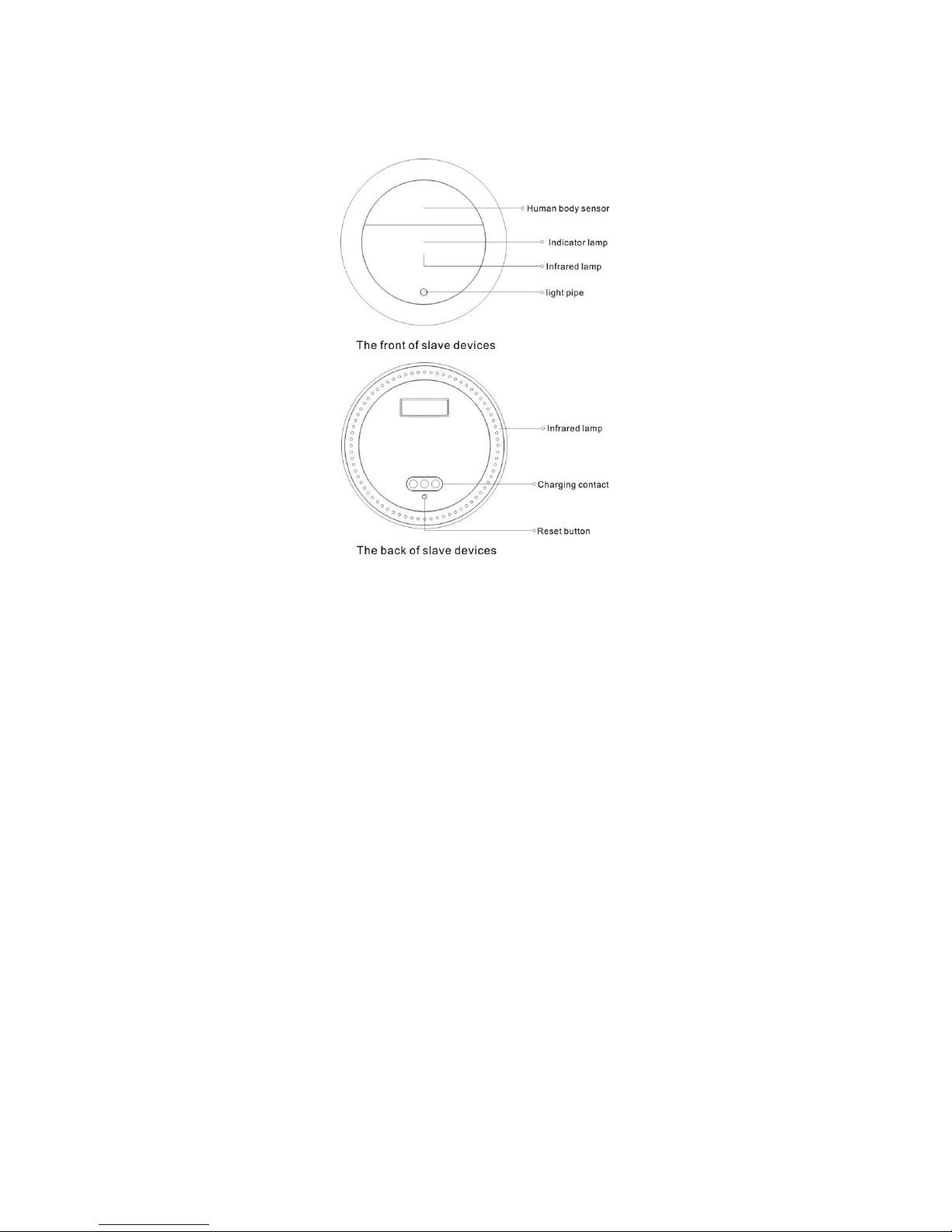Three packs of vouchers of MicroNature equipment
1.Warranty terms
After-sales service of MicroNature device is strictly implemented according to
《People's Republic of China Consumer Rights Law》
,
《People's Republic of China P-
roduct Quality Law》. The service content as follows:
①Within seven days from the date of receipt, if there appears any product
performance failure, which are listed in 《performance failure table of MicroNature》
,
you can enjoy the return service or replacement service freely when the MicroNature
after-sales service center have confirmed the performance failure;
②Within eight to fifteen days from the date of receipt, if there appears any
product performance failure, which are listed in《performance failure table of Micro-
Nature》, you can enjoy the replacement service or maintenance service freely when
the MicroNature after-sales service center have confirmed the performance failure;
③Within 12 months from the date of receipt, if there appears any product
performance failure, which are listed in《performance failure table of MicroNature》,
you can enjoy the replacement service freely when the MicroNature after-sales service
center have confirmed the performance failure;
2.Performance failure table of MicroNature
Name Performance failure
MicroNature
device
①The surface cracking caused by structure or material
②Light failure of device
③Failure of device's Wi-fi link
④Failure of device's ZigBee link
3.Non - warranty regulations
①Infusion of liquid tear and change of product label and security mark
②Expiry of the validity of three packs
③Damage caused by force majeure
④Product failure that not listed in the 《Performance failure table of
MicroNature》
⑤Man-made failure of product and accessory product, even listed in the《Perfor-
mance failure table of MicroNature》
Online service: http://www.micronature.cn
Service hotline: +86-755-66803612
Manufacturer:Shenzhen Micro Nature Innovation Technology Co., Ltd.
Address:Room 211, Building B, No. 168, Bao Yuan Rd., Bao An Dist., Shenzhen
City, China