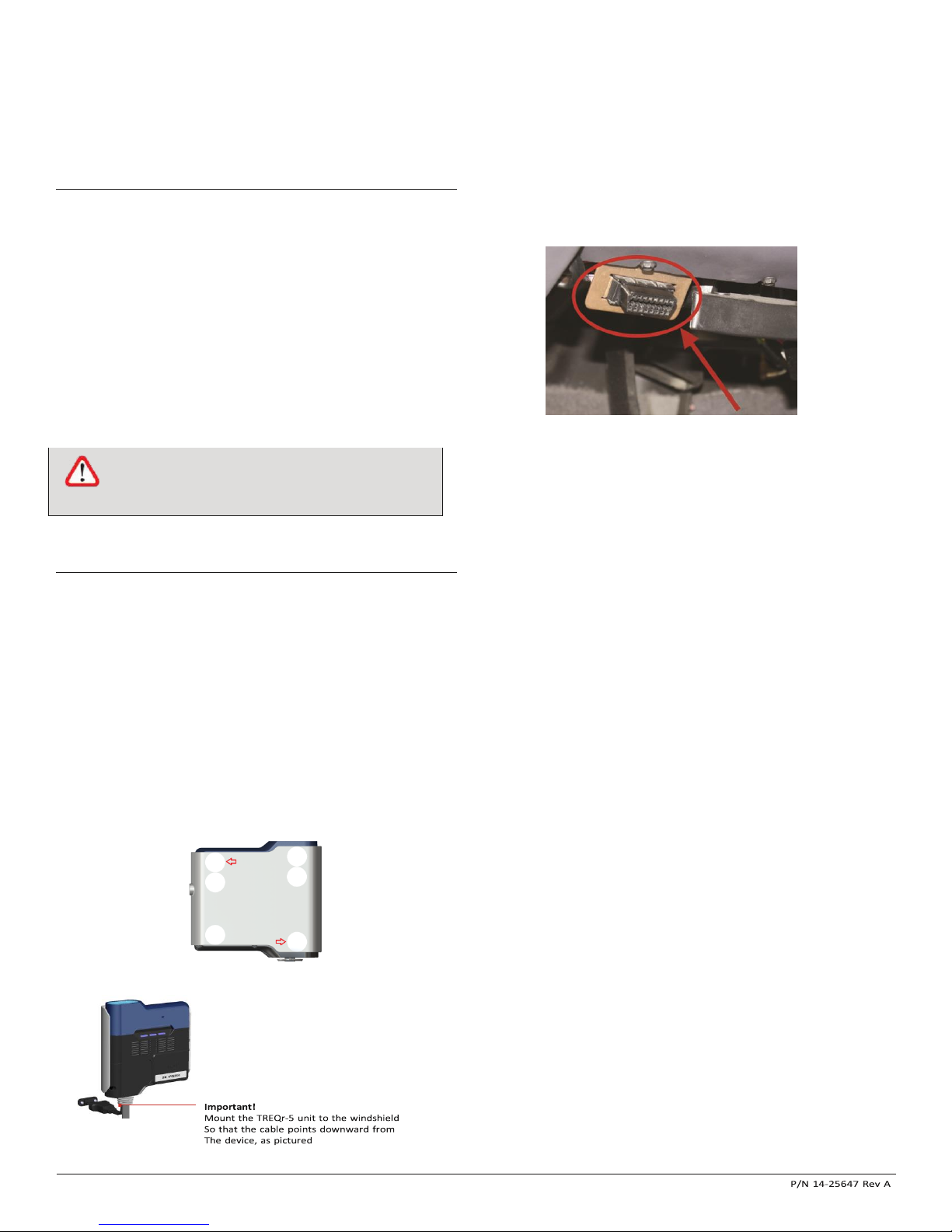c. Using a clean, dry towel, thoroughly wipe the installation area, making sure
the surface is clean and dry.
d. Use the provided alcohol wipe and thoroughly clean the installation area.
e. Again, using a clean, dry towel, thoroughly wipe the installation area, making
sure the surface is clean and dry.
Prepare & Mix 2-Part adhesive
Before mounting the TREQr-5 device to the vehicle windshield, the 2-part
liquid adhesive must first be prepared. Follow these instructions precisely.
Prepare & Mix 2-Part adhesive:
a. Locate the 2-Part liquid adhesive included in the Installation Kit.
b. Mix the adhesive as follows:
•If the two halves of the packet are separated by a mechanical clip,
remove the clip to mix the adhesive. If the packet is separated by a
bonded strip, squeeze on one side until liquid bursts through to the
other side.
•Thoroughly mix the two adhesive parts by squeezing all of the liquid
from one end to the other, while kneading the packet. Do this several
times to ensure a thorough mixing, paying particular attention to the
corners of the packet.
Important note:
The total amount of time between mixing the adhesive and mounting
the TREQr-5 device on the vehicle windshield should be approximately
five (5) minutes or less.
Install TREQr-5 Device
After completing previous steps, the TREQr-5 device can be installed on the
vehicle windshield. Note: Windshield and device must be at least room
temperature before attempting to install the unit. Heat the windshield if
necessary.
Mount TREQr-5 Unit to Vehicle windshield:
a. Remove the adhesive backing (red dots) protecting the adhering surfaces of
the adhesive pads on the TREQr-5 unit.
b. Cut the corner of the adhesive packet, creating a small opening to squeeze the
adhesive from, then waste a small amount of the adhesive on a towel before
applying to the unit.
c. Apply approximately one (1) drop of the mixed adhesive to the center of the
upper-left, and lower-right adhesive pads.
Important: Only apply adhesive to the upper-left and lower right adhesive
pads on the TREQr-5 device.
Apply 1 drop of the mixed adhesive to the center of 2 diagonal pads
on the TREQr-5 unit
d. Install TREQr-5 in predefined area. Apply sufficient pressure to adequately
secure the device in place. Hold firmly in place for approximately 60 seconds.
Be careful to not press the green button while mounting the unit.
Important: The TREQr-5 unit must be installed so that the device cable points
downward from the device for correct orientation.
e. Locate the vehicle diagnostic port (OBD-II or 6/9-Pin), typically located
underneath dash on driver side. If unable to locate, refer to the vehicle’s
owner manual.
f. Route the TREQr-5 cable to the vehicle diagnostic port using the most efficient
route possible, keeping in mind Micronet’s standard for quality, professional
workmanship.
g. Securely plug TREQr-5 cable into the vehicle diagnostic port.
h. Secure excess cable as needed, using provided cable ties, in a location that will
not interfere with normal operation of the vehicle.