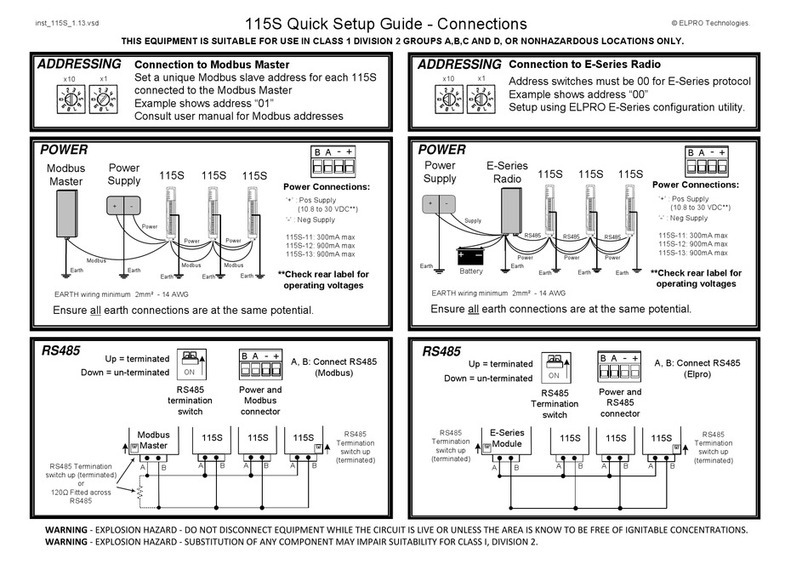MicroSys miriac SBC-S32V User manual

Creating Embedded Systems
miriac SBC-S32V
User Manual
V 1.1

Table of Contents
miriac SBC-S32V User Manual
V 1.1
2/81
© MicroSys Electronics GmbH 2017
Table of Contents
1General Notes..............................................4
1.1 Warranty........................................................4
1.2 Links..............................................................4
1.3 Liability..........................................................4
1.4 Offer to Provide Source Code of Certain
Software........................................................5
1.5 Symbols, Conventions and Abbreviations.....6
1.5.1 Symbols ........................................................6
1.5.2 Conventions ..................................................6
2Introduction .................................................7
2.1 Safety and Handling Precautions..................7
2.2 Short Description...........................................8
2.3 Shipping List..................................................8
3Quick Start Guide........................................9
3.1 Prerequisites .................................................9
3.1.1 Minimum Requirements ................................9
3.1.2 Recommended Items....................................9
3.2 Board Preparation and Power-Up ...............10
3.3 Operation ....................................................12
3.3.1 U-Boot Startup.............................................12
4System Description...................................13
4.1 Block Diagram CRX-S32V Carrier...............13
4.2 Block Diagram MPX-S32V Module..............13
4.3 Feature Overview........................................14
4.4 Mechanical Dimensions ..............................17
4.4.1 MPX-S32V Module......................................17
4.4.2 CRX-S32V Carrier.......................................18
4.5 Carrier Board Layout –Module Side...........19
4.6 Carrier Board Layout –Non-Module Side ...20
4.7 Carrier Power Button Side View..................21
4.8 Carrier Power Plug Side View.....................21
4.9 Carrier Bottom Side View............................21
4.10 Carrier Top Side View.................................21
4.11 Module Top Side.........................................22
4.12 Module Bottom Side....................................22
4.14 System Environment...................................23
4.14.1 Temperature Ratings...................................23
4.14.2 Power Dissipation........................................25
4.15 Power Supply..............................................26
4.15.1 Input Supply Rating.....................................26
4.15.2 Input Power Connector................................26
4.15.3 Input Power Switch......................................27
4.15.4 Fuses ..........................................................28
4.15.5 Power Supply Structure...............................28
4.15.6 Power Distribution .......................................29
4.15.7 MIPI Power..................................................30
4.15.8 Power Up.....................................................31
4.16 Reset Structure............................................32
5System Core, Boot Configuration............33
5.1 Processor NXP S32V234 ............................33
5.2 Boot Mode Configuration.............................34
5.3 Boot Mode Switch........................................35
5.4 Power Up Configuration...............................36
5.5 MCU programming Port...............................37
5.5.1 MCU Pinout.................................................39
6MPX-Module...............................................41
6.1 Mounting/Unmounting .................................42
6.2 DRAM..........................................................44
6.3 eMMC..........................................................45
6.4 Leds.............................................................45
6.5 Switches......................................................46
6.6 Module Connector.......................................47
6.7 Module/Carrier Connections........................48
7JTAG Chain................................................55
7.1.1 JTAG Devices..............................................55
7.1.2 JTAG Connector..........................................55
7.1.3 JTAG Connector Pinout...............................56
8I²C Structure...............................................57
8.1.1 Bus Map ......................................................57
8.1.2 I²C Devices..................................................58
8.1.3 Digital Visual Interface.................................58
9Peripherals.................................................59
9.1 HDMI ...........................................................59
9.1.1 DDC Function..............................................59
9.1.2 HDMI Connector..........................................60
9.2 LAN Connection ..........................................61
9.3 PCIe Interface..............................................62
9.3.1 Power Connector PWE1..............................62
9.3.2 The Mini-PCIe Slot ......................................63
9.4 MIPI CSI Interface.......................................64
9.4.1 MIPI Connectors..........................................65
9.4.2 MIPIA Connector.........................................66
9.4.3 MIPIB Connector.........................................67
9.5 MicroSD Card Slot.......................................68
9.6 UART...........................................................70
9.6.1 UART1.........................................................70
9.6.2 UART2.........................................................70
9.7 CAN.............................................................71

Table of Contents
miriac SBC-S32V User Manual
V 1.1
3/81
© MicroSys Electronics GmbH 2017
9.7.1 CAN0...........................................................71
9.7.2 CAN1...........................................................71
9.7.3 Termination .................................................72
9.8 LEDs ...........................................................73
9.9 Switches......................................................74
9.10 Jumpers ......................................................76
10 Appendix....................................................77
10.1 Acronyms.....................................................77
10.2 Table of Figures...........................................78
10.3 Table of Tables............................................80
11 History........................................................81

General Notes 1
miriac SBC-S32V User Manual
V 1.1
4/81
© MicroSys Electronics GmbH 2017
1 General Notes
Copyright MicroSys Electronics GmbH, January 2017
All rights reserved. All rights in any information which appears in this document
belong to MicroSys Electronics GmbH or our licensors. You may copy the
information in this manual for your personal, non-commercial use.
Copyrighted products are not explicitly indicated in this manual. The absence of the
copyright (©) and trademark (TM or ®) symbols does not imply that a product is not
protected. Additionally, registered patents and trademarks are similarly not
expressly indicated in this manual.
1.1 Warranty
To the extent permissible by applicable law all information in this document is
provided without warranty of any kind, whether expressed or implied, including but
not limited to any implied warranty of satisfactory quality or fitness for a particular
purpose, or of non-infringement of any third party’s rights. We try to keep this
document accurate and up-to-date but we do not make any warranty or
representation about such matters. In particular we assume no liability or
responsibility for any errors or omissions in this document.
MicroSys Electronics GmbH neither gives any guarantee nor accepts any liability
whatsoever for consequential damages resulting from the use of this manual or its
associated product.
MicroSys Electronics GmbH further reserves the right to alter the layout and/or
design of the hardware without prior notification and accepts no liability for doing
so.
1.2 Links
We make no warranty about any other sites that are linked to or from this
document, whether we authorize such links or not.
1.3 Liability
To the extent permissible by applicable law, in no circumstance, including (but not
limited to) negligence, shall we be liable for your reliance on any information in this
document, nor shall we be liable for any direct, incidental, special, consequential,
indirect or punitive damages nor any loss of profit that result from the use of, or the
inability to use, this document or any material on any site linked to this document
even if we have been advised of the possibility of such damage. In no event shall
our liability to you for all damages, losses and causes of action whatsoever,
whether in contract, tort (including but not limited to negligence) or otherwise
exceed the amount, if any, paid by you to us for gaining access to this document.
MicroSys Electronics GmbH
Muehlweg 1
D-82054 Sauerlach
Germany
Phone: +49 8104 801-0
Fax: +49 8104 801-110

General Notes 1
miriac SBC-S32V User Manual
V 1.1
5/81
© MicroSys Electronics GmbH 2017
1.4 Offer to Provide Source Code of Certain
Software
This product contains copyrighted software that is licensed under the General
Public License (“GPL”) and under the Lesser General Public License Version
(“LGPL”). The GPL and LGPL licensed code in this product is distributed without
any warranty. Copies of these licenses are included in this product.
You may obtain the complete corresponding source code (as defined in the GPL)
for the GPL Software, and/or the complete corresponding source code of the LGPL
Software (with the complete machine-readable “work that uses the Library”) for a
period of three years after our last shipment of the product including the GPL
Software and/or LGPL Software, which will be no earlier than December 1, 2010,
for the cost of reproduction and shipment, which is dependent on the preferred
carrier and the location where you want to have it shipped to, by sending a request
to:
MicroSys Electronics GmbH
Muehlweg 1
D-82054 Sauerlach
Germany
In your request please provide the product name and version for which you wish to
obtain the corresponding source code and your contact details so that we can
coordinate the terms and cost of shipment with you.
The source code will be distributed WITHOUT ANY WARRANTY and licensed
under the same license as the corresponding binary/object code.
This offer is valid to anyone in receipt of this information.
MicroSys Electronics GmbH is eager to duly provide complete source code as
required under various Free Open Source Software licenses. If, however you
encounter any problems in obtaining the full corresponding source code we would
be much obliged if you give us a notification to the email address
gpl@microsys.de, stating the product and describing the problem (please do NOT
send large attachments such as source code archives etc. to this email address)

General Notes 1
miriac SBC-S32V User Manual
V 1.1
6/81
© MicroSys Electronics GmbH 2017
1.5 Symbols, Conventions and Abbreviations
1.5.1 Symbols
Throughout this document, the following symbols will be used:
Information marked with this symbol MUST be obeyed to
avoid the risk of severe injury, health danger, or major
destruction of the unit and its environment
Information marked with this symbol MUST be obeyed to
avoid the risk of possible injury, permanent damage or
malfunction of the unit.
Information marked with this symbol gives important hints
upon details of this manual, or in order to get the best use
out of the product and its features.
Table 1 Symbols
1.5.2 Conventions
Symbol
explanation
#
denotes a low active signal
←
denotes the signal flow in the shown direction
→
denotes the signal flow in the shown direction
↔
denotes the signal flow in both directions
→
denotes the signal flow in the shown direction with additional logic /
additional ICs in the signal path
I/O
denotes a bidirectional pin
Input
denotes an input pin
matched
denotes the according signal to be routed impedance controlled and
length matched
Output
denotes an output pin
Pin 1
refers to the numeric pin of a component package
Pin a1
refers to the array position of a pin within a component package
XXX-
denotes the negative signal of a differential pair
XXX+
denotes the positive signal of a differential pair
XXX
denotes an optional not mounted or fitted part
Table 2 Conventions

Introduction 2
miriac SBC-S32V User Manual
V 1.1
7/81
© MicroSys Electronics GmbH 2017
2 Introduction
Thank you for choosing the MicroSys SBC-S32V Single Board Computer system.
This manual should help you to get the best performance and details out all of its
features.
2.1 Safety and Handling Precautions
ALWAYS use the correct type and polarity of the power
supply!
DO NOT exceed the rated maximum values for the power
supply! This may result in severe permanent damage to
the unit, as well as possible serious injury.
ALWAYS keep the unit dry, clean and free of foreign
objects. Otherwise, irreparable damage may occur.
Parts of the unit may become hot during operation. Take
care not to touch any parts of the circuitry during
operation to avoid burns, and operate the unit in a well-
ventilated location. Provide an appropriate cooling
solution as required.
ALWAYS take care of ESD-safe handling!
Many pins on external connectors are directly connected
to the CPU or other ESD sensitive devices.
Make or break ANY connections ONLY while the unit is
switched OFF.
Otherwise, permanent damage to the unit may occur,
which is not covered by warranty.
There is no separate SHIELD connection.
All the metal sheaths of shielded connectors are
connected to GND.
Also, all mounting holes of the carrier board are
connected to GND.
The module’s mounting holes are not connected to GND
Take this into account when handling and mounting the
unit.
Table 3 Safety and Handling Precautions

Introduction 2
miriac SBC-S32V User Manual
V 1.1
8/81
© MicroSys Electronics GmbH 2017
2.2 Short Description
The SBC-S32V is a small computer system consisting of
■the MPX-S32V module, based on NXP’s S32V234 vision processing MPU
■the CRX-S32V carrier board.
It targets both
■evaluation of the MPX-S32V SOM
■direct usage as an industrial ADAS computing solution
This document provides you an overview on the system devices, connectors and
functions, and how to take the first steps on the initial setup.
2.3 Shipping List
The SBC-S32V EvalKit package contains the following items:
■The SBC-S32V system, mounted with cooling solution
■Power Supply 12V DC stabilized / 2 A
■Micro-SD-Card with U-Boot and root file system

Quick Start Guide 3
miriac SBC-S32V User Manual
V 1.1
9/81
© MicroSys Electronics GmbH 2017
3 Quick Start Guide
3.1 Prerequisites
Always make sure to handle the SBC-S32V unit ESD-
safe! Otherwise, the unit may suffer permanent damage.
However, do not place the unit directly flat on a metal
surface, as this may result in short circuits and damage
to the board.
At first time operation unpack the unit and make sure that is clean and free of visible
damage or foreign objects.
3.1.1 Minimum Requirements
To operate the board, you will at least need the following items:
■an adequate power supply, delivering 12V DC (stabilized) / 2 A min.
■an USB cable (type A –micro B) adapted to connector USB
■a serial terminal, such as a PC with an USB port running a terminal Software
(e.g. TeraTerm, HyperTerminal, putty, Kermit...), or else a hardware serial
console. Choose the following parameters:
(a) 115200 Bd
(b) 8 Data bits
(c) No parity
(d) 1 Stop Bit
3.1.2 Recommended Items
The following items are not absolutely necessary, but strongly recommended for
practical operation and development purposes:
■Network connection via LAN port (RJ45) to your local network installation
■TFTP server available for downloading within the network
(Hint: may run on the same PC as the serial Terminal)
■SD card as mass storage and/or boot media

Quick Start Guide 3
miriac SBC-S32V User Manual
V 1.1
10/81
© MicroSys Electronics GmbH 2017
3.2 Board Preparation and Power-Up
■Make sure the switch BOOT, located on the CRX-S32V carrier board, is set
properly in order to select the correct boot source and board configuration.
For more details see chapter 5.3 Boot Mode Switch
■Make sure the switch BMD, located on the MPX-S32V module, is set properly
in order to select the correct boot source.
For more details see chapter 5.2 Boot Mode Configuration
■Make sure the switch GPU, located on the MPX-S32V module, is set properly
in order to select the correct GPU supply
For more details see chapter 6.5 Switches
■The board comes preconfigured to boot correctly via SD-Card on arrival.
■Connect the micro USB cable to USB.
Figure 1 BOOT Switch
Figure 4 USB Connector
Figure 2: BMD Switch
Figure 3: GPU Switch

Quick Start Guide 3
miriac SBC-S32V User Manual
V 1.1
11/81
© MicroSys Electronics GmbH 2017
■Connect other peripherals as far as intended.
■Make sure the power switch PWR is in off position (released)
■Connect the 12V power line to the PWRA connector
■Switch on the power by switch PWR
After Power-On, the green LED on the carrier should
light up.
IF NOT, DISCONNECT THE UNIT IMMEDIATELY FROM
THE POWER SOURCE AND CHECK FOR FAULTS!
Figure 6 Power Jack
Figure 7 Power Switch ON
Figure 5 Power Switch Off

Quick Start Guide 3
miriac SBC-S32V User Manual
V 1.1
12/81
© MicroSys Electronics GmbH 2017
3.3 Operation
3.3.1 U-Boot Startup
When power is supplied the system will start.
On startup, U-Boot will come up similar to the following:
The exact output may vary, depending on U-Boot and MPX-S32V module versions in
use.
U-Boot 2016.01 (Aug 04 2017 - 09:06:53 +0200)
CPU: NXP S32V234 at 1000 MHz
Reset cause: unknown reset
Board: mpxs32v234-R2
I2C: ready
DRAM: 2 GiB
All (4) cores are up.
MMC: FSL_SDHC: 0
In: serial
Out: serial
Err: serial
Net: FEC
=>

System Description 4
miriac SBC-S32V User Manual
V 1.1
13/81
© MicroSys Electronics GmbH 2017
4 System Description
This section describes all parts of the SBC-S32V system.
4.1 Block Diagram CRX-S32V Carrier
4.2 Block Diagram MPX-S32V Module

System Description 4
miriac SBC-S32V User Manual
V 1.1
14/81
© MicroSys Electronics GmbH 2017
4.3 Feature Overview
Feature
Type
Description
CPU
NXP S32V234
CoreClock 1GHz
Quad-Cortex®-A53
Single-Cortex®-M4
SDRAM
Dual 32-bit DDR3L
interface
2 x up to 1GByte
up to 1066MT/s
Mass Storage
8-bit eMMC
16 GByte
PCI Express
miniPCIe Slot
Rev.2.0
5Gbps
Lane x1
RC/EP
100MHz Clock Source
I2C support
Removable Media
eSDHC-I / (eSDHC-II)
micro SD card holders
4bit support
Ethernet
RGMII
KSZ9031RN Phy
10/100/1000 BaseT
Link/ Activity Leds
Grahics Output
TFP410
HDMI Type A
DDC support
Video Input
MIPI-CSI-A
5V/12V supply
4 Lanes + Clock
27MHz Ref Clock
Mounting Holes
MIPI-CSI-B
5V/12V supply
4 Lanes + Clock
27MHz Ref Clock
Mounting Holes
Serial Interfaces
UART0
USB to serial Converter
USB-powered
micro USB Type B
UART1
LIN 2.1 interface
MC33662BLEF
CAN Interface
CAN-FD-1
TJA1051
120R Termination
CML Filter
ESD Protection
CAN-FD-2
TJA1051
120R Termination
CML Filter
ESD Protection
RTC
Time/Date
PCF85263A
2032 coin cell backup
Board Control
S9KEAZN64A
Voltage supervision
Reset logic
Boot configuration
Status led
Board Switches
Modul Switches
RCON/Serial Select
GPU Power Off

System Description 4
miriac SBC-S32V User Manual
V 1.1
15/81
© MicroSys Electronics GmbH 2017
Feature
Type
Description
Carrier Switches
Power On/Off
Reset Button
Boot Mode 1
Boot Mode 2
CAN1 Termination On/Off
CAN2 Termination On/Off
Board Connectors
Modul Connectors
ADC Channel 0-7
MCU Programming Port
Carrier Connectors
12V Power Input
5V/12V Aux Power Out
5V/12V Fan Power Out
314 pin MXM Connector
microSD-A
microSD-B (not mounted)
miniPCIe
microUSB
RJ45 LAN
HDMI Out
MIPI-A
MIPI-B
CAN-A
CAN-B
LIN Interface
JTAG
Indicators
Module Leds
MCU Status
Reset Status
User GPIO1
User GPIO2
Carrier Leds
12V Power Indicator
User Led 1
User Led 2
Debug
JTAG
10 pin Header
Power Management
System On/Off
Pushbutton Switch
Input Voltage
12V DC
Input Current
typical. <1A, no loads
Supply Polarity
Reverse voltage protected
Overvoltage
TVS protected
Input Fuse
3A PPTC type
Module POL regulators
1.0V, max 10A
1.35V, max.6A
1.8V, max 3A
3.3V, max 3A
Carrier POL regulators
1.5V,max.3A
3.3V, max 3A
5.0V, max 3A
RTC Backup
2032 coin cell
Shielding
Connector Shield
connected to Ground
ESD Discharge
connected to Ground
Mechanics
Dimension
93x126mm

System Description 4
miriac SBC-S32V User Manual
V 1.1
16/81
© MicroSys Electronics GmbH 2017
Feature
Type
Description
Module Mounting
4 Mountig Holes, 2.5mm Ø
all electrically floating
Carrier Mounting
4 Mountig Spacers, M2.5
2 Holes electrically floating
2 Holes electrically grounded
miniPCIe Mounting
2 Mounting Spacers, M2.5
all electrically grounded
MIPI-A Mounting
2 Mounting Holes, 3.2mm Ø
all electrically grounded
MIPI-B Mounting
2 Mounting Holes, 3.2mm Ø
all electrically grounded

System Description 4
miriac SBC-S32V User Manual
V 1.1
17/81
© MicroSys Electronics GmbH 2017
4.4 Mechanical Dimensions
4.4.1 MPX-S32V Module
The following drawing shows the mechanical outline of the MPX-S32V module that
is plugged in the CRX-S32V carrier board.
This drawing is not to scale.
For 3D data files please contact MicroSys.
Figure 8 Mechanical Dimensions

System Description 4
miriac SBC-S32V User Manual
V 1.1
18/81
© MicroSys Electronics GmbH 2017
4.4.2 CRX-S32V Carrier
The following drawing shows the mechanical outline of the SBC-S32V assembly.
This drawing is not to scale.
For 3D data files please contact MicroSys.

System Description 4
miriac SBC-S32V User Manual
V 1.1
19/81
© MicroSys Electronics GmbH 2017
4.5 Carrier Board Layout – Module Side
Figure 9: Module Side connectors (carrier CRX-S32V)

System Description 4
miriac SBC-S32V User Manual
V 1.1
20/81
© MicroSys Electronics GmbH 2017
4.6 Carrier Board Layout – Non-Module Side
Figure 10 Non-Module Side connectors (carrier CRX-S32V)
This manual suits for next models
1
Table of contents
Popular I/O System manuals by other brands

Siemens
Siemens SIMATIC ET 200S operating instructions

Leviton
Leviton A8332 quick start guide

STRIDE
STRIDE SIO-MB08ADS-2 user guide

Atop
Atop EH2308-PR Hardware installation guide

Nidec
Nidec LEROY-SOMER MDX-I/O M2M Installation and commissioning manual

CARLO GAVAZZI
CARLO GAVAZZI Dupline G 3830 4445 user manual