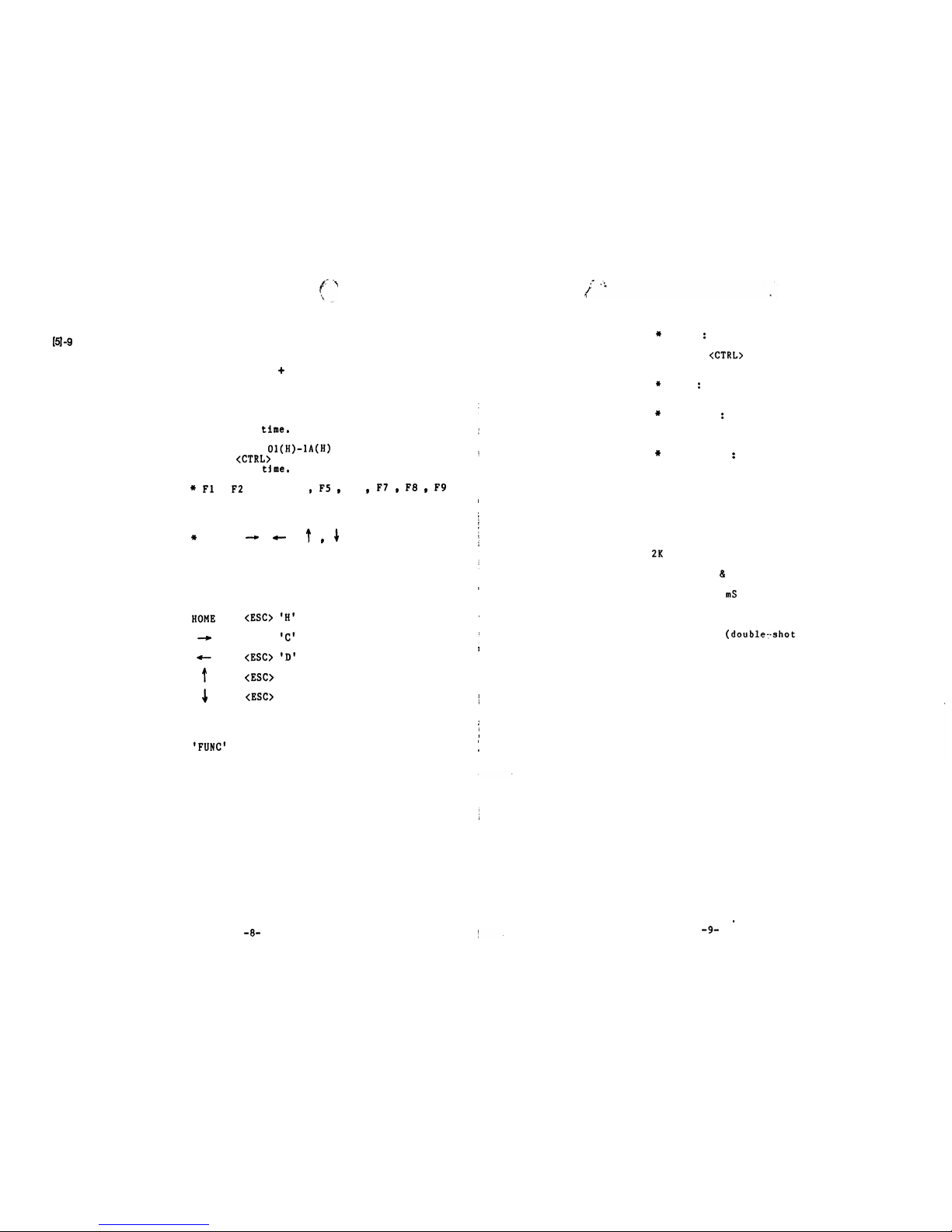.
l .*
;i.
*
t131 Bundled Software Packages
---------------------~~~~~~~~~~~~~~~
158
[131-l
Installation
o-
f
Bundled Software Packages -----------
119
[13)-Z
Function-Keys Assignment for WordStar
--------------d
120
[13]-3
Option Commands for WordStar & InfoStar SYSTEM ------
121
[l3]-4
Procedure of File Copy
---------------------~~~~~~~~~
122
[131-S
Procedure of Assigning External Printer ------------- 123
Note
:
CP/M
is a registered trademark of Digital Research.
WordStar,
CalcStar
and InfoStar are registered trademarks of
MicroPro.
Other program name, system name, etc. are their original
trademarks of the each company.
Z80A
is a registered trademark of
Zilog
Inc.
[
1
I;
General Description
The Formula-l, all-in-one portable computer, is developed
for anyone who needs a complete
business
computer system at a
reasonable price, is miniaturized and lightened to be portable.
This computer is a high-performance and multi-purpose micro-
computer system, consist of 2 disk drives of 5.25” two-sided
double density (approximate recording capacity is
716K
bytes
after Format), 5.5” CRT, Keyboard, Thermal Printer,
EP-ROM Programmer as well as Serial
&
Parallel I/O Interface,
all packed in one case.
Further., it is possible to write-in
&
read-out EP-ROMs,
and use for personal computing easily. It is available as a
powerful software development tool and a complete business
computer system, if a line printer,
are being externally connected.
8”
floppy disk drive, etc.
The Formula-l
cses
the CP/M-80 Version 2.2 as an
Operating System, therefore the software developed by other
computer systems of different architecture can keep
mutual-
transferability, as long as they are based on the
CP/M-80
Operating System. The CPU of this computer is
280A,
which
enables high speed processing.
The memory of the Formula-l being equipped with RAM
64K
bytes along with Boot-Strap ROM 4K bytes. RAM is 64K bits x 8
dynamic RAM and all of the 64K bytes memory spaces are used for
user-programmable area.
Boot-Strap. ROM is 4K bytes EP-ROM, used only for
At the state of Boot-Strap the system program will
be loaded from the
5.23”
floppy diskette into the main memory.
The user can access directly, due to the
I/O
control
program, which has been allocated in the fixed area.
Expansion floppy disk drive can be expanded to 2 units, either
by 5.25" or by
8”
floppy disk drives. These devices can be
used as an external memory with a maximum capacity of 2M bytes
by connecting two 8” floppy disk drives
Df
two-sided double
density.
The EP-ROM Programmeron the Formula-l can be operated in
conversational style with CRT and keyboard. You can write-in
and read-out 4 kinds of EP-ROMs, which are as
follows:-
2716 (Intel)
/
2516 (TI), 2732 (Intel), 2532 (TI) and
. 2764 (Intel).
Besides the 2 Serial I/O Ports of RS-232-C, 2 Parallel I/O
Ports of
8-bits,
Bigger CRT Interface are equipped in standard.
RS-232-C can use either Synchronous or Asynchronous mode (Start
e
Stop Synchronous).
Synchronous mode. In standard, both ports are Start Stop
The Parallel I/O Ports are programmable and.
-
can designate I/O by bit-unit according to the program.
Usually, this port is used for an external printer. You can
only connect directly,
Interface. external printer with Centronics
Stani-
being drivenYou can also connect an external bigger CRT
whit
by composite video signal.
-iV-
-t-