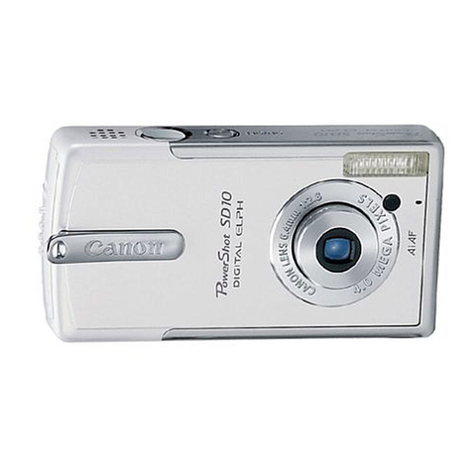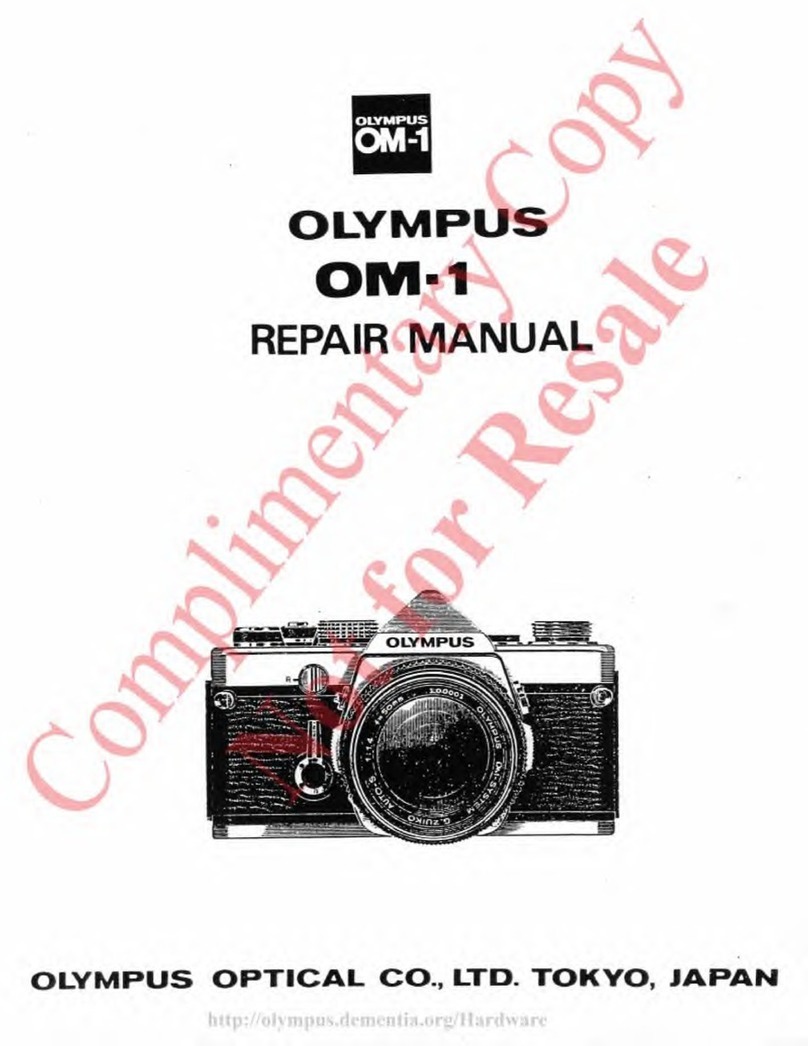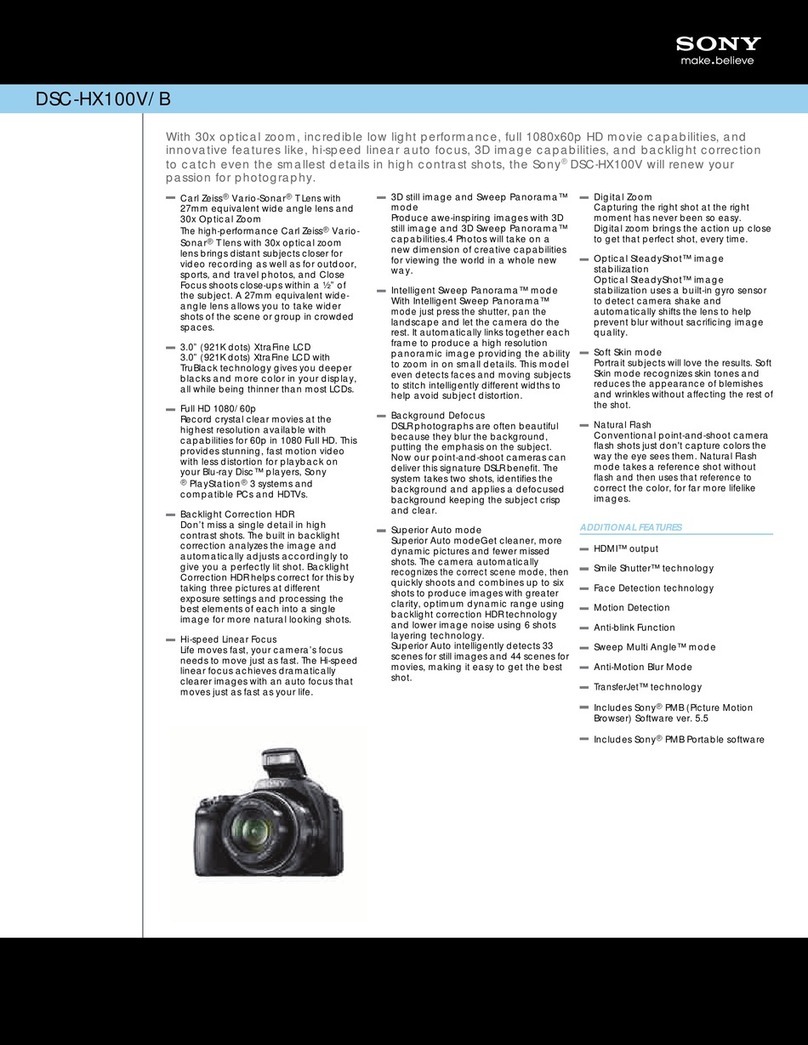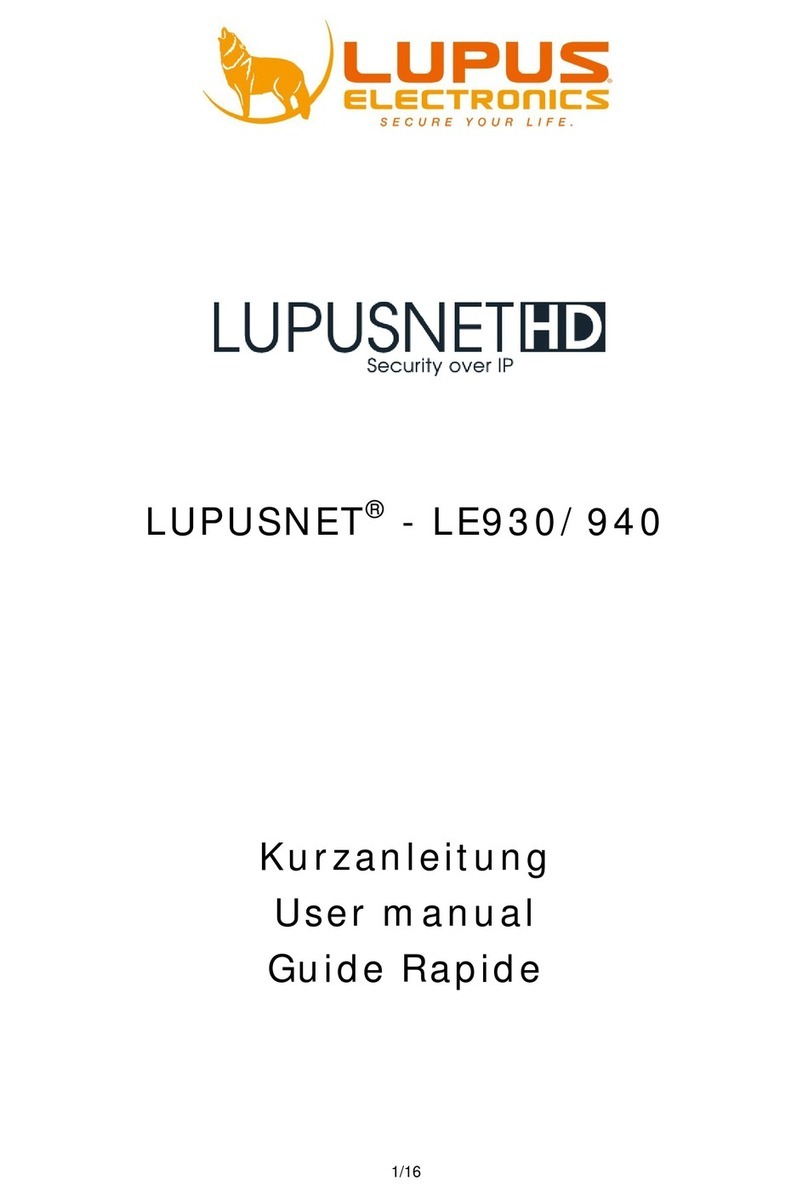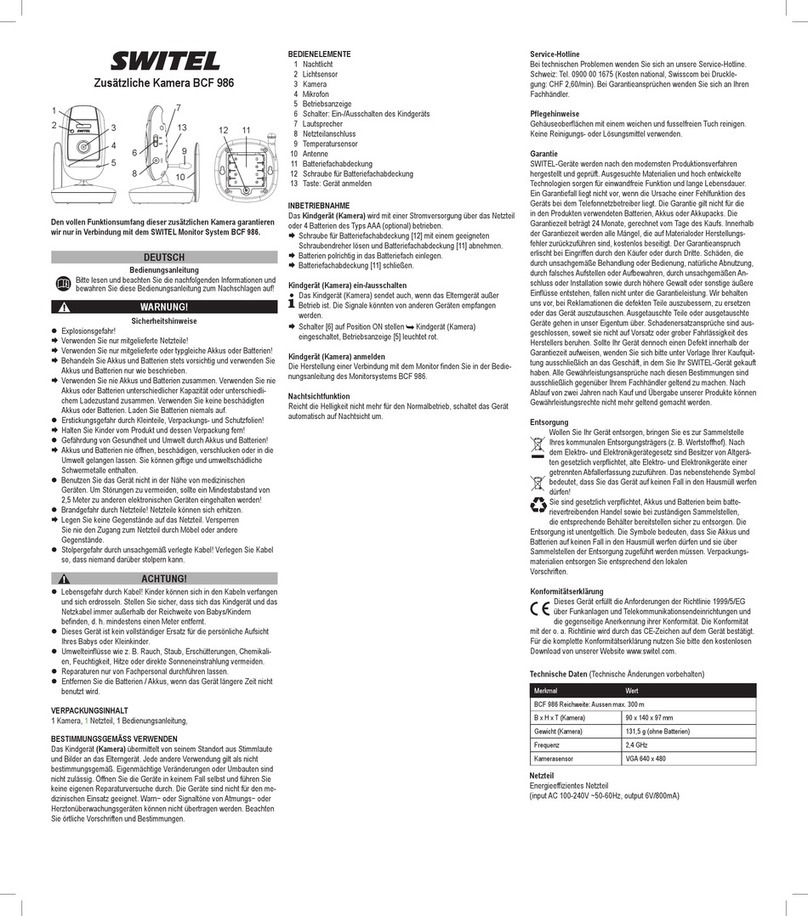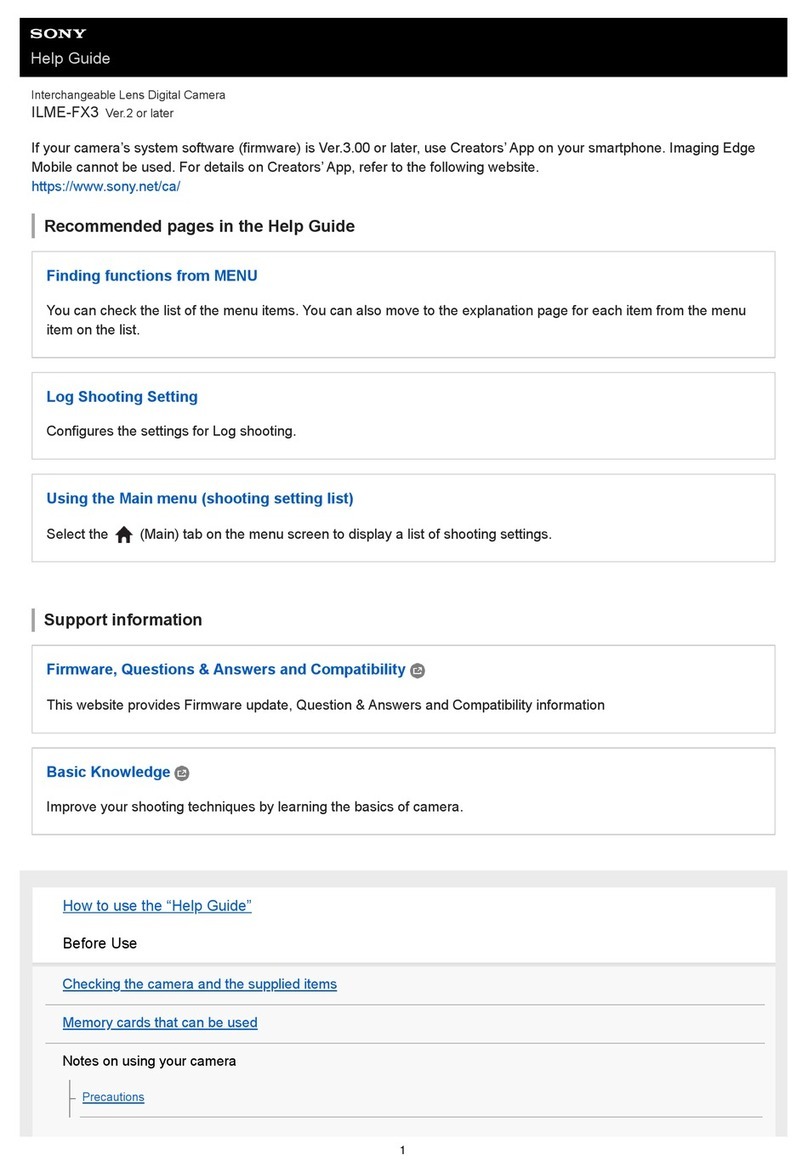MILALOKO S1 User manual

MILALOKO
•1•
Statement
This MILALOKO product will be free from
defects in material and workmanship for
one-year warranty from the date of purchase.
This warranty does not cover damage from
accident, neglect, misuse, alteration,
contamination, or abnormal conditions of
operation or handling. To obtain service during
the warranty period, contact MILALOKO from
AMAZON to obtain return authorization
information or other service.

MILALOKO
•2•
MILALOKO
Mini HD DV Camera S1/S2/S3

MILALOKO
•3•
Table of Contents
1. Before Using
1.1 Product Features --------------------------------5
1.2 Package Included -------------------------------6
2. Basic Instructions
2.1 How to charge -----------------------------------6
2.2 Charging While Recording --------------------7
2.3 Reset -----------------------------------------8
2.4 Power Off ----------------------------------8
2.5 Time Setting --------------------------------9
2.6 Connect to a computer ------------------------10
3. Mode Instructions

MILALOKO
•4•
3.1 Recording Mode -----------------------------12
3.2 Recording Infrared Mode ------------------14
3.3 Photographs-taking Mode ------------------15
3.4 Motion Detection Mode --------------------16
3.5 TV-OUT Mode -------------------------------18
3.6 USB Cable-------------------------------------18
4. Parameters
4.1 Relevant Parameters -------------------------20
4.2 Note --------------------------------------------21
4.3 Attention ---------------------------------------22
5. Service & Warranty

MILALOKO
•5•
1. Before Using
► Boot up the camera without TF card, the camera will shut-down
automatically after the red and blue indicator flashing for 5 seconds
at the same time.
► Boot up the camera without any working mode, the camera will
shut-down automatically after one minute.
1.1 Product Features
● HIGH RESOLUTION & SUPERIOR HD IMAGE. Lossless HD 1080P DV
DC.
● Come with versatile attachments, useful in different occasions.
● High capacity battery, supports up to 100min continuous recording.
● Mini size & portable design,easy to carry around.
● High solution recording in low lights.
● Built-in 8 infrared lamps,support recording under night vision.
● Resolution:1920×1080P
● Photo Format:12M(4032×3024)
● Motion Detection Recording Format: 1080P
● High Speed Transmission USB Cable 2.0

MILALOKO
•6•
● Support TF card max up to 32GB.
1.2 Package Included
• 1 * Mini Sports Camera
• 1 * USB Cable
• 1 * User Manual
• 2* Multifunctional Attachments
2. Basic Instructions
2.1 How to charge
The camera built-in rechargeable lithium battery, please
charge it before the first using.
Methods:
1 Connect the camera to computer,charge it with
USB cable;
2 Charging while recording: Connect to external
USB 5V charger or power bank;
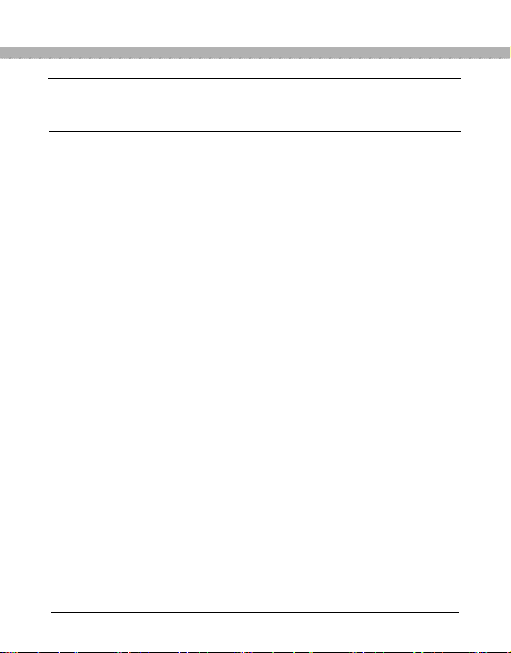
MILALOKO
•7•
* The red indicator light is on and flashing normally
when you charge the camera. When the red indicator
light keeps on but stops flashing means charging is
completed.( Please charge for more than 30 minutes to
make sure the battery is fully charged.)
Note:When the battery power is low, the red and blue
indicator lights flash at the same time for about 5
seconds, the camera will shut-down automatically, enter
into the protection state (The recording file will save
automatically), the camera should be charged under this
condition.
2.2 Charging While Recording
Insert TF card, connect USB 5V charger or power bank
with USB cable, start recording videos while charging
the camera.
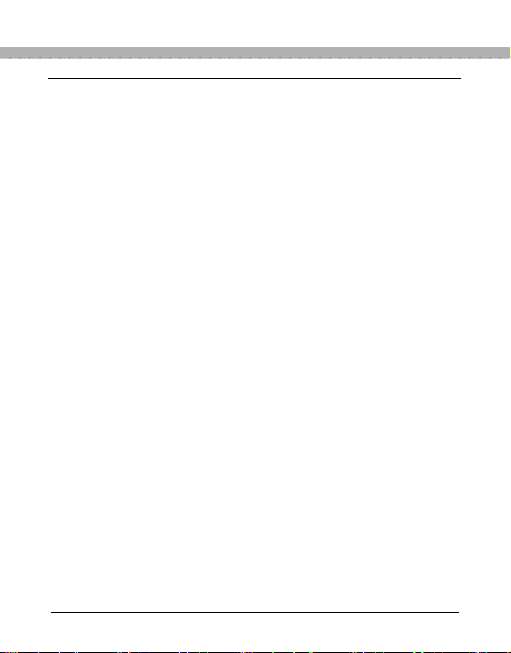
MILALOKO
•8•
Click any button to stop recording. Or the camera will
keep recording until out of battery.
2.3 Reset
If the machine crashes, the button can not be used
normally, you can use sharp objects to press reset (R)
hole, then it can be used normally.
2.4 Power Off
If you want to shut down the camera under the video
recording, photo taking, motion detection mode. Press
ON / OFF button for about 6 seconds to shutdown the
camera. ( The indicator light is off.)
When the camera is under standby mode, the camera
will shut-down automatically after one minute without
any working mode.

MILALOKO
•9•
2.5 Time Setting
The camera will automatically create a TXT text
document in the TF card directory.( As the pic )
Shutdown the camera, connect the camera to computer
with USB cable, open TIMEREST.txt document. Edit
and save the time you need in the document. ( Such as
“20160804174726 Y ”) Boot up the camera to shoot
videos, the video will show the time watermark you
save in the txt document. You can use the same method
if you don’t need time watermark.
For example: 20150608192526 Y ( Have time watermark)
20150608192526 N ( Don’t have time watermark)
Notice:
①Be sure to insert the T-flash (Micro SD) card into the
product. If the card have not TF/SD card inside, the

MILALOKO
•10•
camera can not be used normally when the red and blue
indicator light flash at the same time.
②Please keep the lens at the distance of 50cm or more
in the environment with sufficient lighting. This way
makes the images and videos stable with natural color,
and scenery is clear.
2.6 Connect to a computer
The camera can be directly connected to the computer
under boot up, standby, or shutdown mode. It can be
used as normal U disk and you can copy/paste/delete the
file as usually do.
Connect the camera to the computer, after a few seconds
the computer will pop up the removable disk logo, when
the blue indicator light is on, means the computer can
identify the USB device and carry out data transmission.
The red indicator light is on and flashing normally when

MILALOKO
•11•
you charge the camera. When the red indicator light
keeps on but stops flashing means charging is
completed.
Note:
1. After the unit is connected to the computer, if the
computer does not recognize it, or if the removable disk
is not ejected after 30 seconds, please reset it and try
again.
2. It is recommended to use the TF card reader to read
the video file directly to play, if you directly use the
USB connection to save the machine built-in memory in
the video file, the transmission can not keep up because
of the data may be too large and resulting in playback is
not smooth.
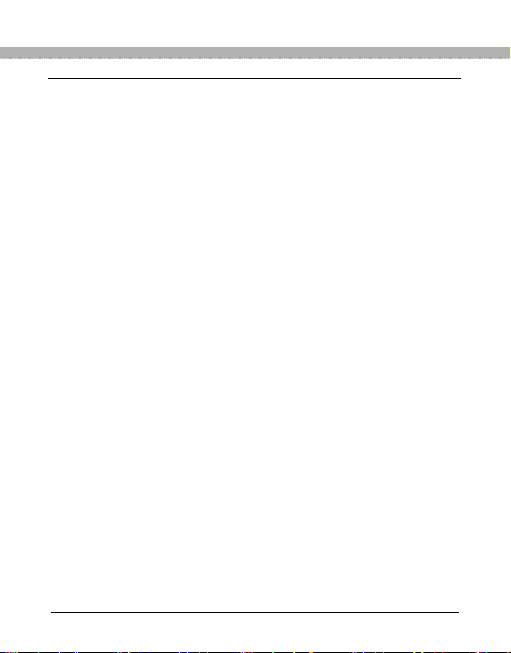
MILALOKO
•12•
3. Mode Instructions
3.1 Recording Mode
720P:
1.Boot up the camera, enter the standby mode.( The
blue indicator light is on.)
2.Click the power button.( The blue indicator light
flashes 3 times then off.) Start recording 720P HD
videos.
3.The video will safe video as segmented video every 5
minutes. The video will be loop covered if there is no
enough storage.
4.Click the power button again to stop recording, back
to standby mode.

MILALOKO
•13•
5.Push the power button for a long time under the
recording mode will shut down the camera. Recording
file will be preserved automatically.
1080P:
1.Boot up the camera, enter the standby mode.( The
blue indicator light is on.)
2.Click the M button to enter 1080P recording standby
mode.( The blue and red indicator light both on.) Click
power button once, start recording 1080P HD
videos.( The blue light is on, the red light flashes 3
times, then both off.)
3.The video will safe video as segmented video every 5
minutes. The video will be loop covered if there is no
enough storage.
4.Click the power button again to stop recording, back
to standby mode.

MILALOKO
•14•
5.Push the power button for a long time under the
recording mode will shut down the camera. Recording
file will be preserved automatically.
* Under standby mode without any operation the
camera will shut down automatically after 1 minute.
3.2 Infrared Mode
1. Boot up the camera, enter the standby mode.( The
blue indicator light is on.)
2. Press the power button for 2 seconds( The red
indicator light flashes twice.) Start IR infrared mode.
3. Press the power button again for 2 seconds to shut
down IR infrared mode.( The red indicator light flashes
twice.)
4. The infrared mode and recording mode/motion
detection mode can be open in the same time.
(1) You can open the infrared mode with recording
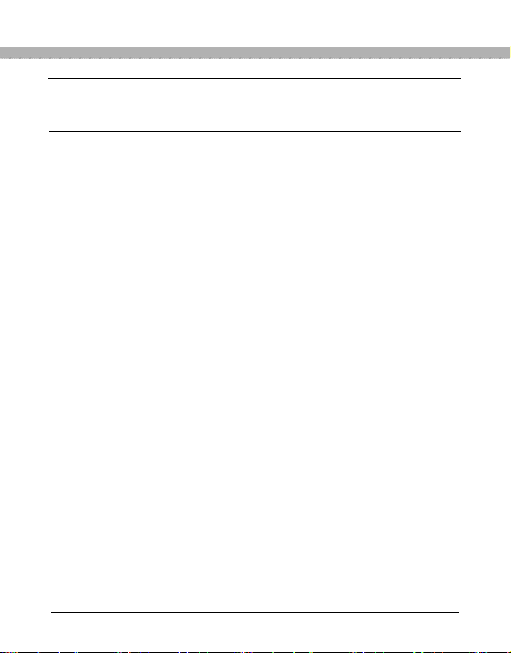
MILALOKO
•15•
mode. Click the power button to quit recording mode,
back to recording standby mode. Press the power button
again for 2 seconds to shut down IR infrared
mode.( The red indicator light flashes twice.)
(2) If you want to use infrared mode and motion
detection at the same time. You have to open the
infrared mode first then open the motion detection
mode.
3.3 Photographs-taking Mode
1. Boot up the camera, enter the standby mode.( The
blue indicator light is on.)
2. Click the M button twice to start taking
photographs.( The red indicator light is on.)
3. Every click on the power button is taking a pic.( The
red indicator light flashes with each clicking.)

MILALOKO
•16•
4. Photos will be preserved automatically as 12M
(4032*3024)
5. Push the power button for a long time will shut down
the camera.
3.4 Motion Detection Mode
720P:
1. Boot up the camera, enter the standby mode.( The
blue indicator light is on.)
2. Push the "M" button for 3 seconds, to get the motion
detection working.(The blue indicator light is on and the
red indicator light flashes 3 times, both flashes once
then off.)
3. The camera will shot 1 minute video automatically.
Then the blue light will be on, the red light will flash for
6 times, then both off to start motion detection.

MILALOKO
•17•
4. Once the camera detect the object is moving, the
camera starts recording.(The red and blue indicator light
both flashes once then both off.) If there is no object
moving the camera will stop recording.
5. Click any button to quit motion detection mode, back
to 720P recording standby mode.
1080P:
1. Under the 1080 recording mode(the blue and red light
both on).
2. Push the "M" button for 3 seconds, to get the motion
detection working.(The red light flashes 3 times, then
blue indicator light is on and the red indicator light
flashes 3 times, both flashes once then off.)
3. The camera will shot 1 minute video automatically.
Then the red light will flash for 3 times, blue and red
light both flash for 3 times, then the red light will flash

MILALOKO
•18•
for 3 times, blue and red light both flash for 3 times then
both off to start motion detection.
4. Once the camera detect the object is moving, the
camera starts recording.(The red and blue indicator light
both flashes once then both off.) If there is no object
moving the camera will stop recording.
5. Click any button to quit motion detection mode, back
to 1080P recording standby mode.
3.5 TV-OUT Mode
Connect to TV with the USB TV cable, boot up TV you
can be see images through the TV screen, you can take
pictures, video, open motion detection mode in the
mean time.
3.6 USB Cable

MILALOKO
•19•
USB Cable and TV-OUT Cable is combined to
one cable.
Functions:
1. Insert to computer to transfer files and charge.
2. TV-OUT.
3.Insert exterior 5V charger or power bank.

MILALOKO
•20•
4. Parameters
4.1 Relevant Parameters
Item
Relevant Parameters
Video Format
AVI
Video Code
M-JPEG
Resolution
1920×1080P; 1280×720P
Frame Rate
30fps
Proportion
4:3
Resolution
12M(4032×3024)
Picture Format
JPG
Motion Detection
Support
Battery type
Built-in high-capacity lithium
This manual suits for next models
2
Table of contents